NEW
The #1 Tool for Fully Automated
Time Tracking
Take the guesswork out of time management and start working more efficiently.
Download Extension
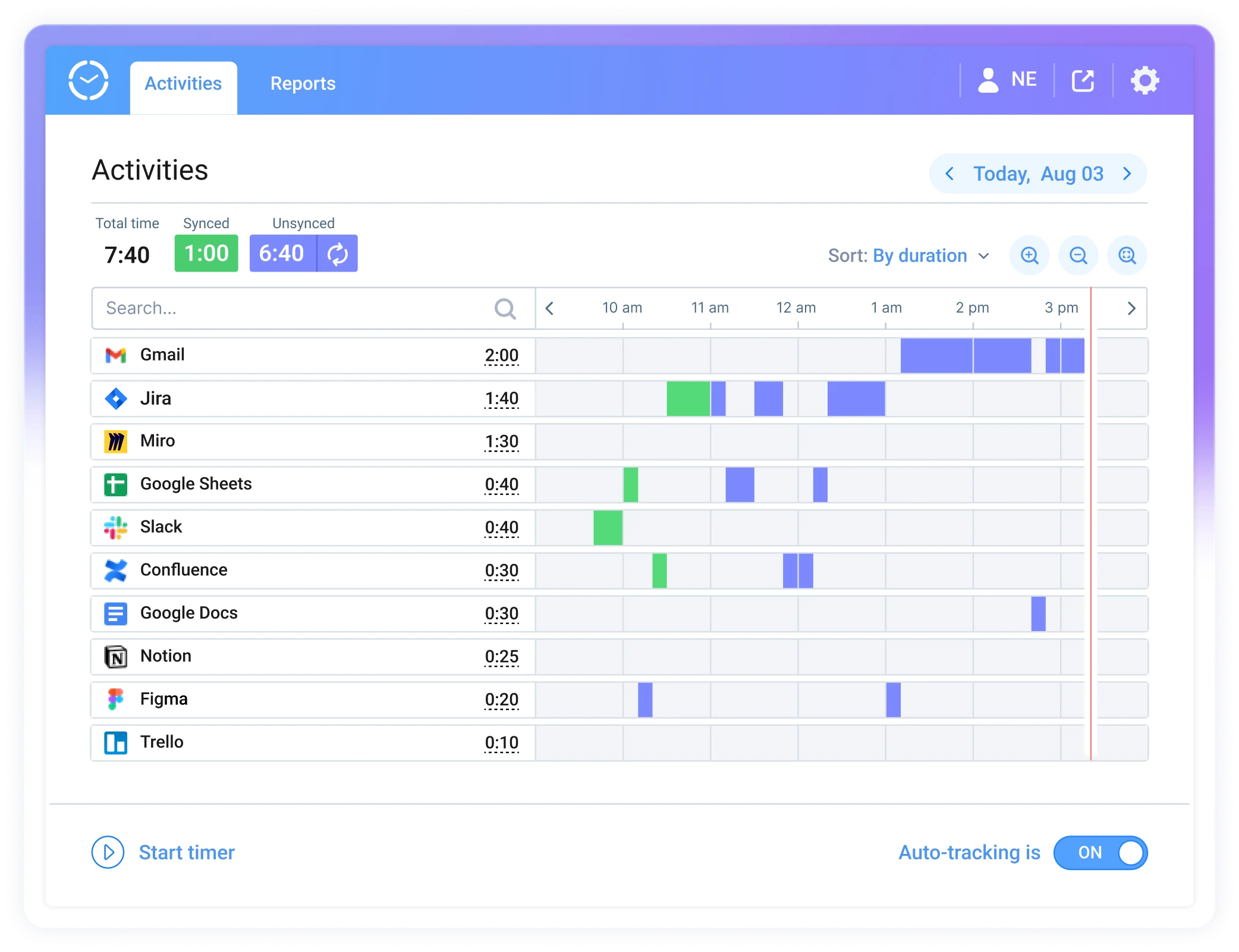
Take back control of your time
Stop guessing how your days go – get clear evidence to make sure you’re on the right track and start
to plan your time better.
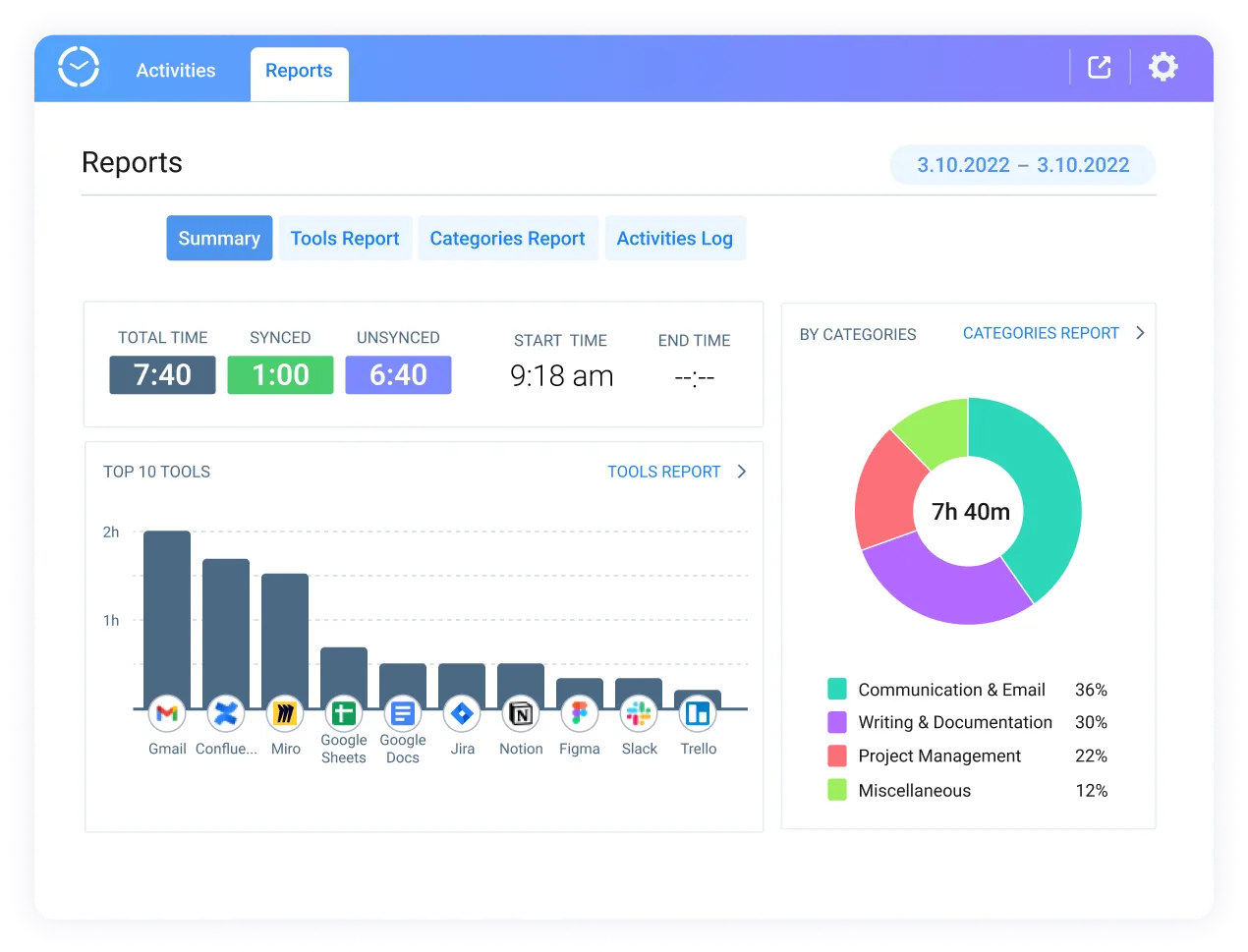
Stay in charge of distractions
Easily identify your time wasters and eliminate them to feel more organized and on top of things.
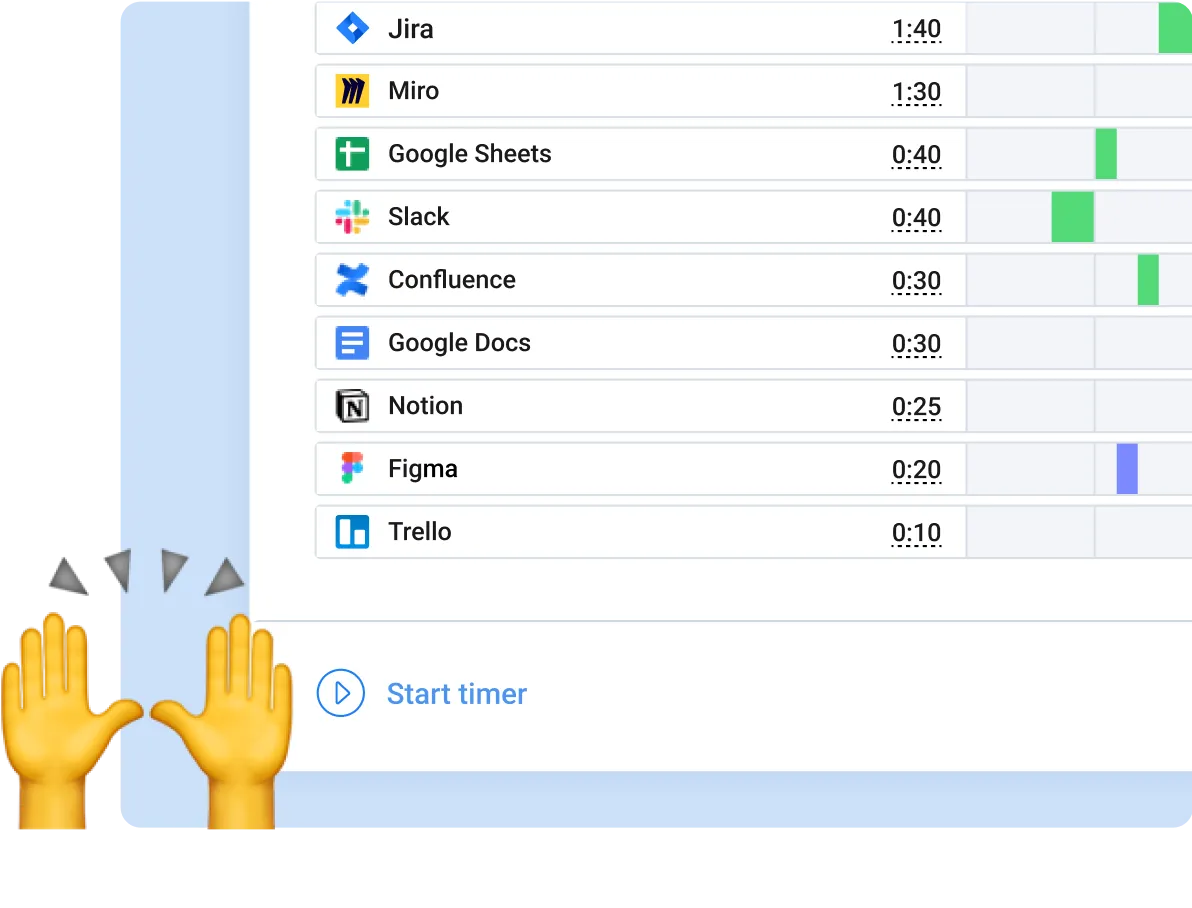
Enhance your time management experience
Sync the extension with your actiTIME account and import super-accurate time tracking data to your
timesheets in a matter of seconds.
Main Features

High-level
automation
automation
Manual data entry is a thing of the past! Our Time Management Assistant ensures a 100%
streamlined and hands-free process.
Real-time activity tracking
The extension creates a detailed list of all the online platforms you’re using and keeps it
constantly updated in real time.

Customized
rules
rules
Want to track only certain activities or websites? No problem! You can customize the time
tracking process in a way that meets your preferences best.

Visual charts and reports
Built-in productivity reports let you have the most up-to-date information at your fingertips –
you'll never have to guess where your time went again.

Flexible data sync settings
Enjoy the freedom to choose when and how your data should be exported to actiTIME timesheets.
Attune the synchronization process to your needs.
How to Get Started?

Download our Time Management Assistant from the
Chrome Web Store.

Connect it to your actiTIME account or sign up using an email.
Indicate which online tools and types of activities you want to track + set exceptions
via time tracking settings.

Configure your own mapping rules via sync settings to seamlessly export your time
tracking data to actiTIME.

Start working on your tasks in the selected tools, and the Assistant will begin tracking time
for your online activities automatically.
If you need to make a time entry manually, use the one-click timer at the bottom left
corner of the extension’s interface.

Open the Reports tab to analyze your time tracking statistics or view the real-time
activity log in the Activities tab.
Stop wasting hours on manual time tracking – use the power of automation to make it a breeze!
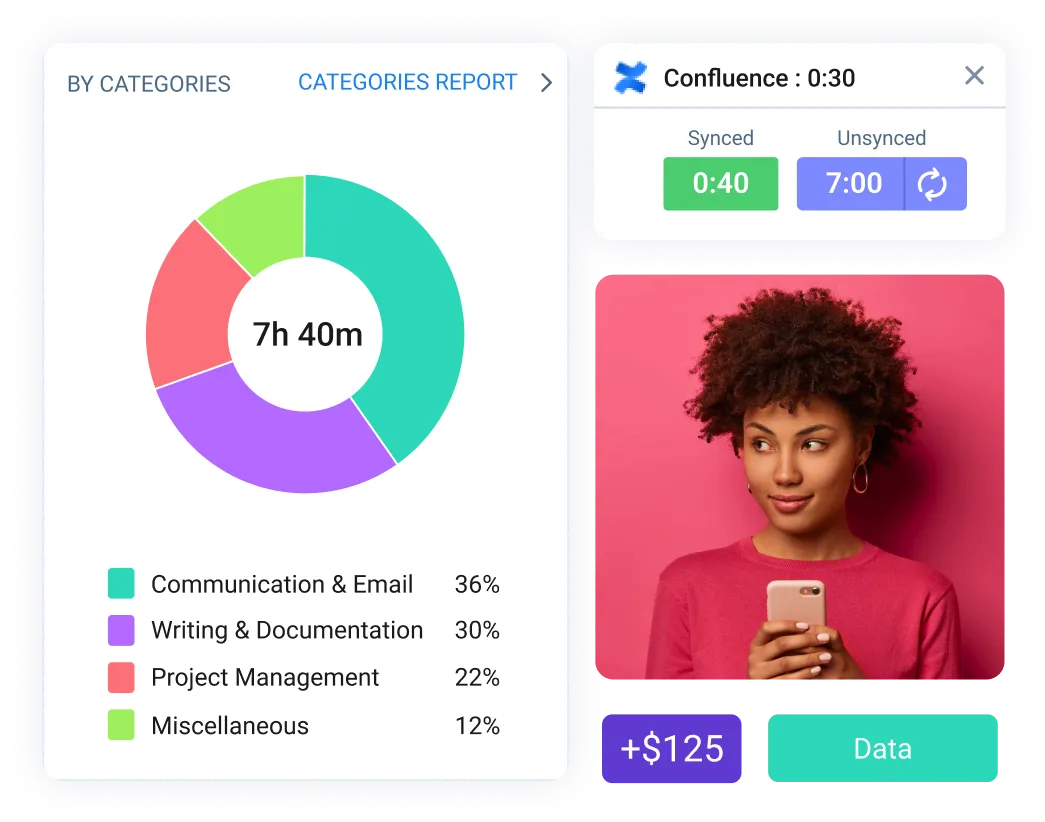
Ready to simplify
time tracking and double your productivity?
Start Using actiTIME time tracking and double your productivity?










































