
While there are dozens of articles on the net teaching us how to make our employees enjoy submitting their timesheets, there are almost none helping managers and leads enjoy the approval process equally.
Numerous corrections (some sources say that more than 80% of timesheets they receive are inaccurate), data input issues, and lack of awareness are just a few challenges an approver has to deal with instead of just validating the submitted hours and giving them the thumbs up for payroll or client billing
Today, we’ll try to show you the common hiccups that can happen during the seemingly straightforward timesheet approval process and offer 4 tips on how to add a little rhythm to it to get things moving faster.
Overview
The timesheet approval process may seem like a chore at times, but when approached correctly, it may turn into effective collaboration between employees and managers.
Potential issues like inaccuracies, communication breaks, stress, and lack of standardization can be addressed with very common practices. You just need to communicate clearly with your team, provide proper training, and maybe even invest in some user-friendly software that minimizes errors. However, each of the listed methods can’t be effectively applied without the little hacks we provide at the end of the post.
These will help you set up your employee timesheet software effectively and delegate most of the difficult tasks to it.
Diving Into Timesheet Approval
As you can guess from the comparison in this blog post’s title, in the perfect world, timesheet approval is a well-coordinated act where every step counts and managers and employees cooperate to ensure accurate time tracking and smooth payroll processing.
- Employees take the lead. They log their hours daily or weekly, detailing tasks and projects. Once done, they submit their timesheets by the designated deadline.
- Then the manager steps in for the initial review. They check timesheets for completeness, ensuring all hours are accounted for and tasks are appropriately documented. If anything seems off, managers reach out to employees for clarification—much like a partner adjusting their stance to maintain balance.
- Next comes the decision point. If everything checks out, the manager approves the timesheet, allowing it to move forward to the payroll team. If there are issues, managers provide feedback to employees.
- Behind the scenes, we have the payroll team. They process the approved timesheets, calculating hours worked and ensuring compliance with labor laws. After processing, they prepare paychecks or direct deposits for employees.
Now let’s see what can break the melody.
Timesheet Approval Challenges
Some people just don’t feel the rhythm, you know, or don’t feel empowered to contribute.
Picture this: it’s Friday afternoon, and you’re wrapping up a busy week. You’ve been juggling multiple projects, and now you need to remember every task you completed.
Somehow you forget to document the time spent on a last-minute project that came up on Wednesday.
When you go to submit your timesheet, you realize you’re missing several hours of work!
Now you’re scrambling to recall what you did.
Challenge: inaccurate timesheet data.
Impact:
- Underpayment (especially of overtime is involved),
- Mistakes in client invoices,
- Legal complications.
Or let’s take another scenario: Tom is a team lead who receives timesheets from five different employees. One of his team members has submitted a timesheet that looks incomplete.
Tom reaches out for clarification, but the employee isn’t available until Monday because they took a long weekend.
Challenge: communication breakdown between employees, supervisors, and the payroll team.
Impact:
- Extra workload for the manager,
- Delayed payments,
- Frustration of other employees.
Now comes the time for approval or revisions. At this moment, Lisa, a project manager, discovers that an employee claimed overtime for a project that was actually completed within regular hours.
She needs to address this promptly.
Challenge: tension during issue resolution.
Impact:
- Low employee morale,
- Damaged trust in the organization,
- Potential compliance issues.
Finally, to the payroll team. Consider Mark, who is an accountant. He receives several approved timesheets but notices that one employee’s hours don’t match their contract stipulations for overtime pay.
Now he has to backtrack, reaching out to both the manager and the employee to resolve the issue before payday.
Challenge: lack of standardization.
Impact:
- Mistakes in audit trials and documentation,
- Difficulties in preparing for audits,
- Extra workload for the payroll team.
What can we do about it? Stop keeping our eyes on the whole floor and address each point separately.
The Dance of Precision and Collaboration
Most recommendations on streamlining the timesheet approval process suggest doing basically the same things:
- Automate time-tracking and timesheet submission to speed up the process and reduce errors.
- Ensure smooth communication between all participants.
- Establish clear policies.
- Train your managers regularly.
These all work perfectly well… or not? They do, but only when you account for the little details that are usually missing from this quick advice.
Let’s break it down!
Not Just Automate—Integrate
Of course, if you’re still forcing your employees to track their work hours manually, it’s no surprise they submit their timesheets carelessly, to say the least. But “find yourself a good time-tracking system” is not the secret we want to share.
Even the best tracker won’t help unless it’s integrated into your workflow.
- Leverage multiple tracking methods: Use various tracking methods available online—like mobile apps, browser extensions, or desktop tools—to cater to different preferences.
- Create a routine: Set up automated email reminders for submission deadlines.
- Keep it all in one place: Manage projects and tasks in one place to make it easy for everyone to find what they are working on and record the time for it.
Benefit: People don’t have to spend too much time filling in their timesheets and don’t perceive it as a burden or resist.
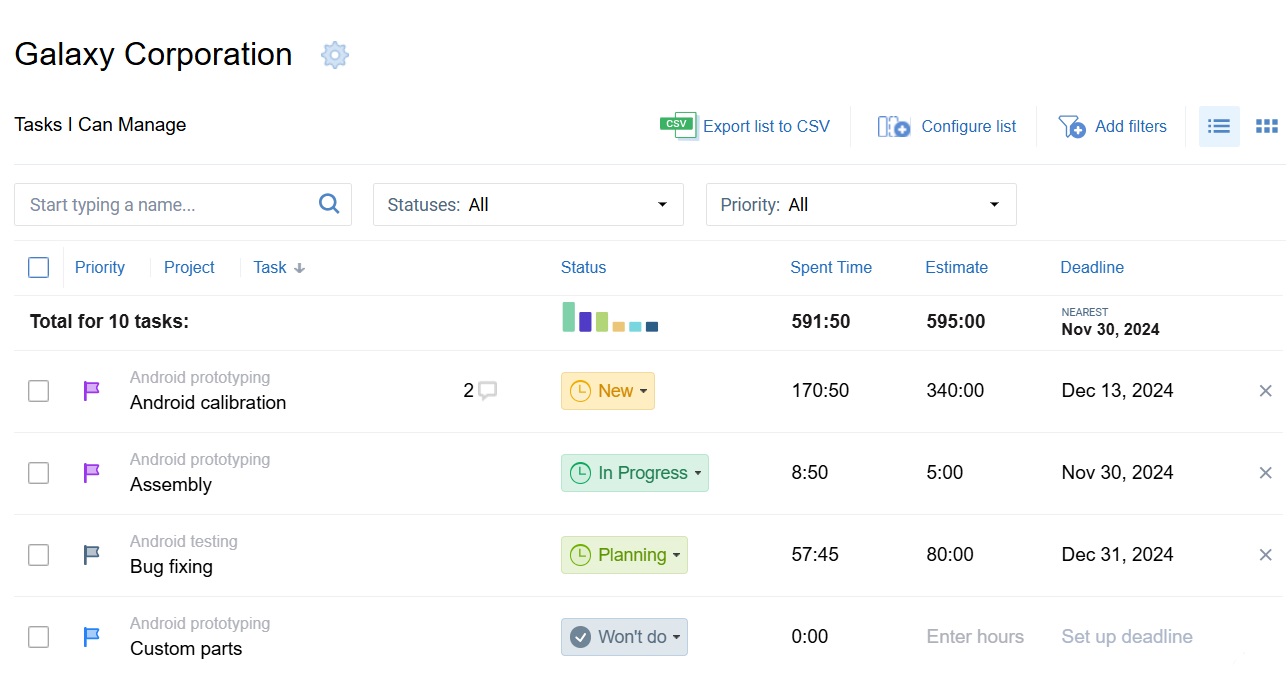
Task List in actiTIME
Keep Everyone in the Loop
When everyone knows what’s happening, it eliminates the need for ad hoc conversations and makes people less stressed. So, why not use your time tracker to connect people across departments?
- Ensure information accessibility: Select the needed roles and grant them access to time tracks and related analytics.
- Leverage in-tool communication: Let team members comment on their tasks, projects, and event time entries.
- Introduce real-time updates: Automatically add submitted time-tracking data to client reports and analytic dashboards.
Benefit: All departments have instant access to accurate time-tracking information and see the reasoning behind possible deviations from the initial estimate.
Build on Consistency
Having clear policies in place helps set expectations for everyone involved in the timesheet process, but clarity is a relative term, not to mention that communicating your policy is a separate challenge.
However, you can use your time-tracking system settings to hit the goal.
- Enforce time-tracking rules: Turn your software features on and off to set some limitations. For example, you can turn off overtime registration for the employees who are not entitled to it.
- Minimize discrepancies: Prevent your users from making mistakes in their timesheets by locking past dates and completed tasks, limiting the amount of time that can be submitted on one date, or blocking submitting time for future dates.
- Automate timesheet approval flow: Notify approvers about new submissions, inform submitters about their timesheet statuses, and approve timesheets for selected employees without review.
Benefit: Mistakes, corrections, and resubmissions caused by misunderstanding of the flow are reduced even for those who are not familiar with or lack understanding of the corporate and personal time-tracking rules.
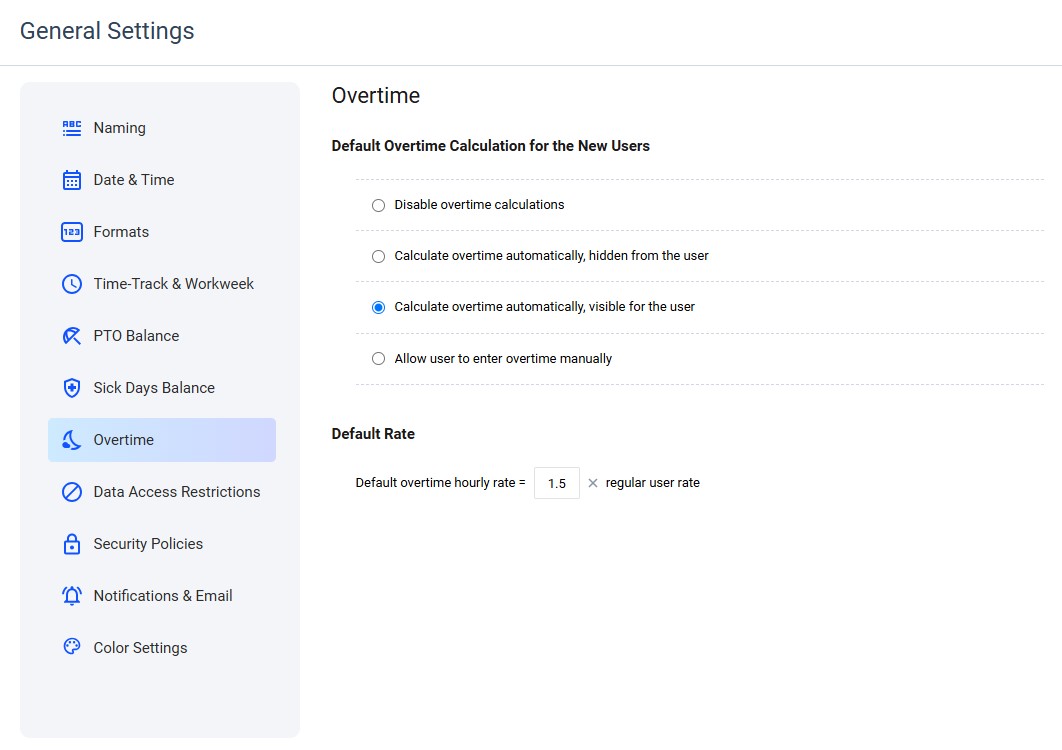
Overtime settings in actiTIME
Empower Leadership
Regular training ensures they’re equipped to handle any issues that arise, but organizing such training on-site or engaging a remote team in an online session is far from quick and easy.
As you can guess, this process can also be partly delegated to your time-tracking tool.
- Leverage integrated onboarding flows: Ensure that managers are guided through the necessary timesheet approval steps without needing separate training sessions.
- Practice on prepopulated data: Allow approvers to go through the flow in a risk-free environment and familiarize themselves with the processes without the pressure of real-time decisions.
- Subscribe to the tool’s YouTube channel: Get ongoing access to video tutorials, updates, and best practices. Refer back to these resources whenever needed.
Benefit: Managers can learn and grow their skills in the context of their actual work environment.
Conclusion
The timesheet approval process (as well as a dance) requires not just coordination and communication, but sometimes a little improvisation, as each participant that has a role to play in it also has their own working rhythm.
We hope that implementing the tips above will step-by-step turn your timesheet approval tango into a smooth waltz, and you will let actiTIME help you orchestrate the process.












































![9 Best Contractor Time Tracking Apps for 2026 [Free & Paid]](https://www.actitime.com/wp-content/uploads/2020/10/how-to-find-efficient-contractor.png)



