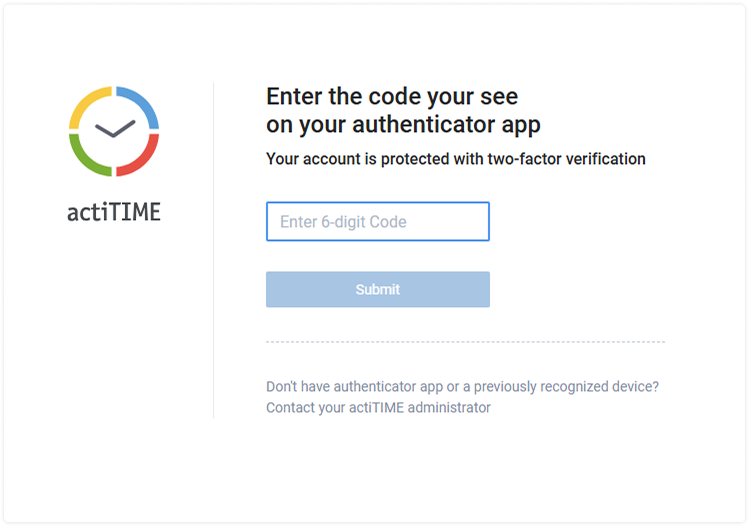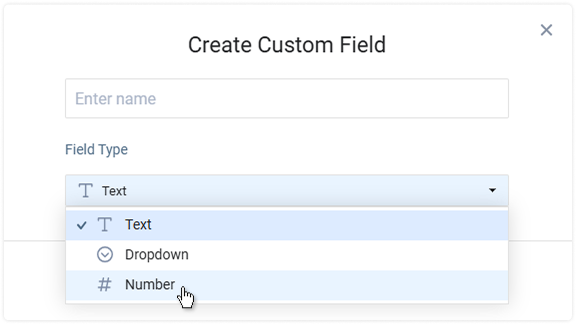Navigation, Settings, and Task Import Revamp
User convenience is at the heart of everything we do at actiTIME!
That’s why we’re launching a series of new features designed to streamline user navigation and improve task management.
New Navigation
First of all, it’s the collapsible sidebar menu that lets you access essential product features in a more intuitive way while keeping your workspace clean and optimized.
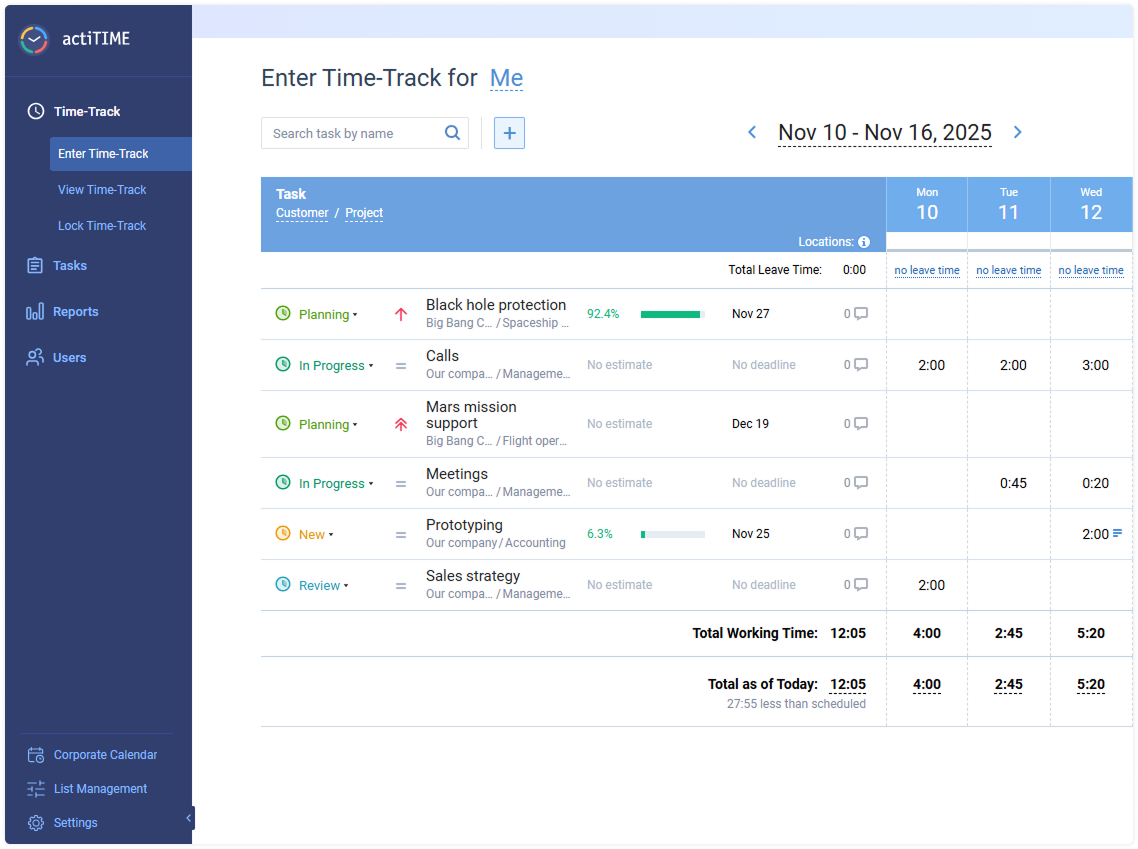
Custom Fields Import
We’ve also enhanced the task import functionality, allowing you to upload custom fields and workflow statuses. This helps you to retain more important data and make project setup faster and more efficient.
Refined Timesheet and Calendar Settings
Besides that, we’ve slightly refurbished some of the timesheet and calendar settings to provide you with extra flexibility in displaying additional parameters.
By clicking the Settings icon, you will access altogether task grouping and sorting, your workday details, and task details.
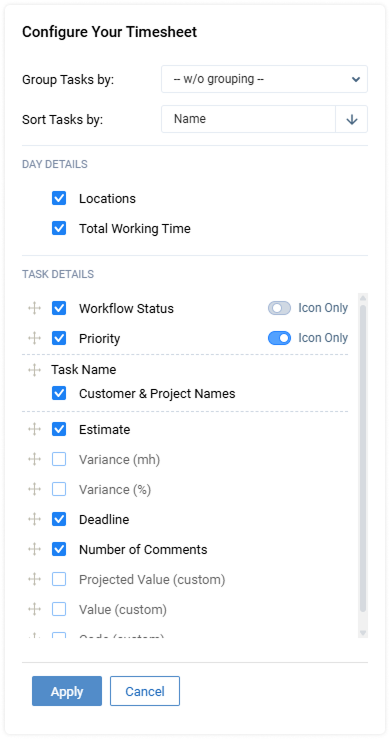
By dragging and dropping the items in the list, you can choose the order in which task attributes are displayed.
You can also decide whether to display task priority as an icon or an icon and text.
These options allow you to adjust task data display to your current role or workflow and tailor tracking of project progress to your personal needs.
As for workday settings, you can not only visualize your location and see the total working time but also display how packed your schedule is, which makes planning and time allocation much easier.