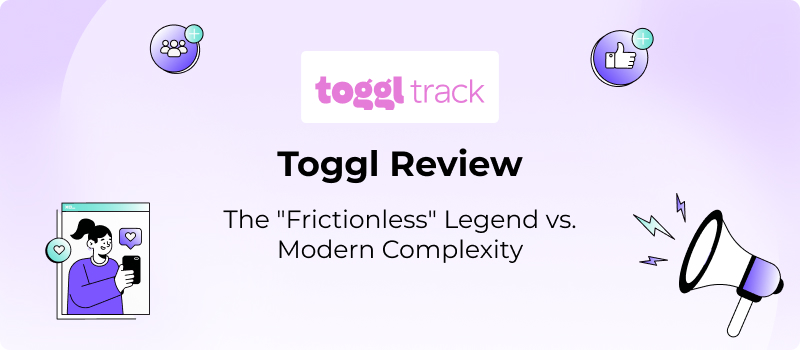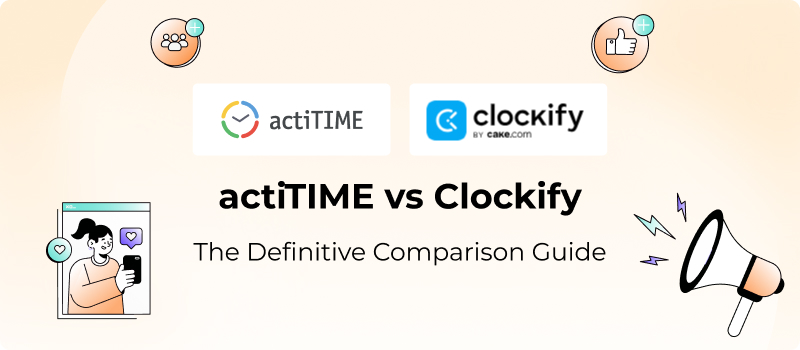The earliest known form of time tracking dates back to ancient civilizations. Historians suggest time was tracked in relation to agricultural work with the help of sundials and water clocks.
The concept of tracking employee work hours the way we do it now emerged in the late 19th century, as the Industrial Revolution spurred the need for more precise timekeeping in workplaces.
Willard Le Grand Bundy invented the first employee time clock in 1888. It allowed workers to record their arrival and departure times with a unique key.
Since then, tracking work hours has become a common practice for many businesses, helping them see where time is wasted and make smarter decisions about how to use it.
Today there’s a whole world of time-tracking options out there. These vary from classic pen and paper and all kinds of spreadsheets, both analog and digital, to timers, browser extensions, and more complex timesheet software that not only makes it super easy to log your hours but also offers nice extra features like reports and graphs to show you how you’re spending your time.
With so many choices, each promising to be the holy grail of productivity, it’s easy to get lost. That’s why we decided to combine our experience of developing a time tracking solution and the valuable market insights we’ve collected for ten years and create an ebook that uses somewhat of a systematic approach to choosing a time tracker for different sizes of businesses.
What’s in the E-Book
- Reasons why we track time.
- The pros and cons of different time-tracking methods.
- The list of the features to look for in a perfect time tracker.
- Ways you can benefit from time-tracking data.
- Comparison of the best time-tracking software tools in the market.
E-Book Overview
Chapter #1. Why do you need time-tracking software?
As a manager, you might be thinking, “Do I really need to keep tabs on everyone’s hours?” Well, neglecting this can lead to some pretty significant consequences.
First, when you don’t track work hours, it’s like flying blind. You might think your team is working efficiently, but without data to back it up, you’re just guessing, and in reality, you may be either overworking your employees (which we’ll get to in a minute) or underutilizing their talents.
Moreover, when employees feel overworked and undervalued, they’re more likely to experience burnout. If you’re not tracking their hours, it’s easy to miss when someone is consistently putting in extra time or working late nights, for example.
Next, when you don’t track work hours, you also miss out on valuable insights into your team’s priorities. Are they dedicating enough hours to high-impact projects? Are there areas where they could use additional training or support?
Without this data, performance reviews can become tricky, as you don’t have anything to substantiate your feedback. You might struggle to assess how well an employee is performing or how much effort they’re putting into their tasks.
Then go project budgets. If you’re not tracking how many hours your team is spending on specific tasks, it’s nearly impossible to estimate costs accurately. This can lead to unexpected expenses that throw your potential profits out the window.
For those of you in the service industry or working with clients on a project basis, not tracking work hours can lead to, let’s say, awkward conversations. Imagine sending an invoice that doesn’t accurately reflect the time spent on a project because you didn’t keep track of hours. Thus, you may seriously damage your credibility and relationship with clients.
Chapter #2. Types of time-tracking software and more
As you can see, with the right time-tracking software, you can not only avoid most common work issues but also make quite a few of your routine tasks a breeze. The only thing to find out is what tracking method would work best for your team.
For example, you can stick to manual-entry timesheets. This method is completely stress-free but requires a fair share of employee motivation.
Automatic tracking allows you to minimize manual input and reduce error. However, it is limited in application, as you need a desktop device to log your activity.
The method combining time tracking with monitoring software that takes periodic screenshots of employees’ screens while they work offers more intensive control and detailed insights, but will it make your employees happy? Highly unlikely.
Chapter #3. Time-tracking software requirements
In addition to the above, the methodology you choose for monitoring your employee hours depends on a variety of both external and internal factors:
Work Environment
- Where do you primarily conduct your work (office, remote, or hybrid)?
- What devices do you and your team utilize (Windows, Mac, iOS, or Android)?
- Do you require a solution that synchronizes across multiple devices?
Business Operations
- What type of business do you operate (freelance, small business, or enterprise)?
- Do you need features such as payroll processing, invoicing, or employee monitoring?
- How frequently do you and your team work outside of a traditional office environment?
Workflow and Integration
- What project management tools are currently in use?
- Are there development tools integrated into your workflow?
- What communication platforms do you utilize for collaboration (for example, Slack, Microsoft Teams)?
- Do you employ productivity applications that the time tracking software should integrate with?
Time Tracking Requirements
- What specific features do you require from a time tracking tool?
- Will you be tracking time individually or as part of a team?
- Is compliance with regulations (such as FLSA or DCAA) necessary for your organization?
- How crucial is the tracking of billable hours for your work?
Essential Features
- Do you require real-time time tracking capabilities?
- Is the ability to modify time entries important to you?
- Will you need functionalities for creating projects and tasks?
- Do you need to add tags to categorize work activities?
- Is generating reports and exporting them in various formats (such as PDF, CSV, Excel) a priority?
Usability
- Is the software user-friendly and intuitive for all team members?
- How steep is the learning curve for new users?
- Can the software operate offline and synchronize data later?
Budget Considerations
- What is your budget for time tracking software?
- Are there any hidden costs associated with additional features or user licenses?
Chapter #4. Time-tracking software key features
There are also really cool extra features some time-tracking software has that can make your life even easier. Here are a few:
🌴 Leave management: See who’s out of the office and when and who’s available for those all-important meetings.
✔️ Timesheet approval flows: Quickly validate reported hours without diving into spreadsheets or endless emails.
⏳ Overtime tracking: Monitor extra hours worked to ensure fair compensation and stay compliant with labor laws.
💰 Budget tracking: Catch any budget overruns before they spiral out of control and keep your projects profitable.
💵 Payrates: Set cost rates for different roles to ensure you know exactly how much each hour worked is costing you.
🕵️♂️ Billable vs. non-billable hours tracking: Easily differentiate between client work and internal tasks, so you can maximize profitability and minimize wasted resources.
📅 Work scheduling: Organize shifts directly within your time tracker to ensure everyone knows when they’re supposed to be working.
📬 Reminders: Set up email reminders to help keep everyone consistent with their time tracking.
📊 Task estimates: Predict how long tasks should take.
🔍 Prioritization: Set priority levels to help your team focus on critical work first and ensure that important deadlines are met.
🗂️ Workflow visualization: Kanban board will let you drag and drop tasks based on progress, helping everyone see where things stand at a glance.
🛠️ Custom fields: Capture data specific to your needs—whether it’s project codes or client names—so you have all the info at your fingertips.
📈 Data export: Export your analytical data to spreadsheets or other platforms.
💌 Invoices: Create client invoices directly from tracked time data without the need to double-check hours.
Chapter #5. Time-tracking software comparison
Now, when you understand the time tracking method you are looking for, the kind of data you need to capture, and what extra features are crucial, it won’t be difficult for you to choose a solution aligned with your workflow.
To assist you even more, we compared popular tools by tracking method, data collection capabilities, and additional features, helping you make the right decision.
We have both popular solutions, such as actiTIME, Clockify, and Toggl Track, and smaller tools on our list.
Wrap Up
So, which tool is right for you? It (as usual) depends on your business needs, team culture, and how comfortable everyone is with technology.
actiTIME, which we have at the top of our list, distinguishes itself with its user-friendly interface, comprehensive features, flexible pricing options, and excellent customer support.
If you’re looking for a solution that not only tracks your time but also enhances your overall productivity, actiTIME is worth trying out.
Additionally, you can check out our blog post on the related topics: