NEW
Locations Report
Workforce Localization
Summary
See how much time your employees spend in different locations. Compare departments, offices, and individual employees.
Try Free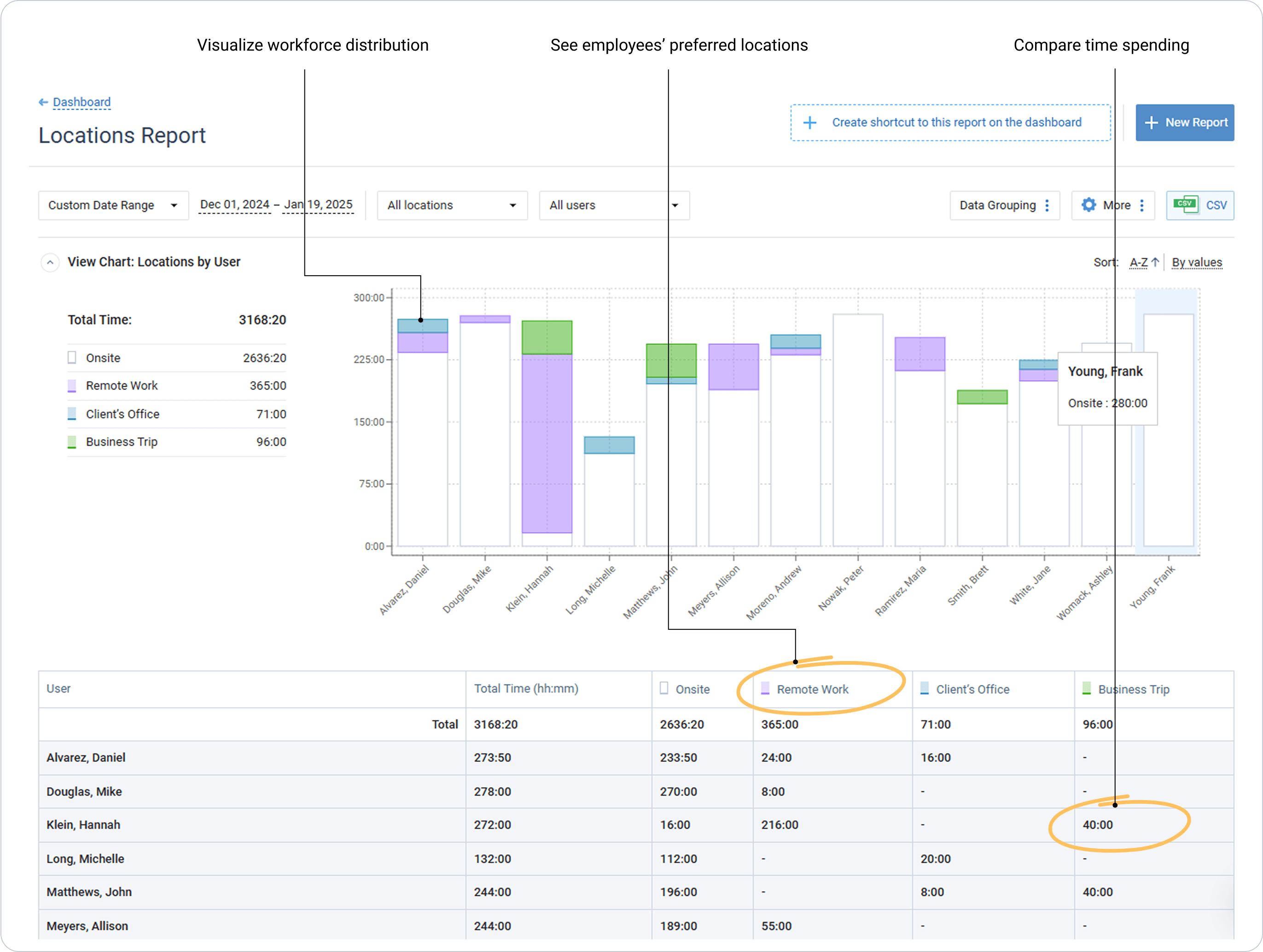
Trusted by 10,000+ companies across the globe







Display Your Employee Activity by Location
With flexible grouping, filtering, and visualization, you can easily find answers to key questions like:
Track Employee Distribution
Explore the concentration of employees across various areas.
Make the Most of the Employee Locations Report
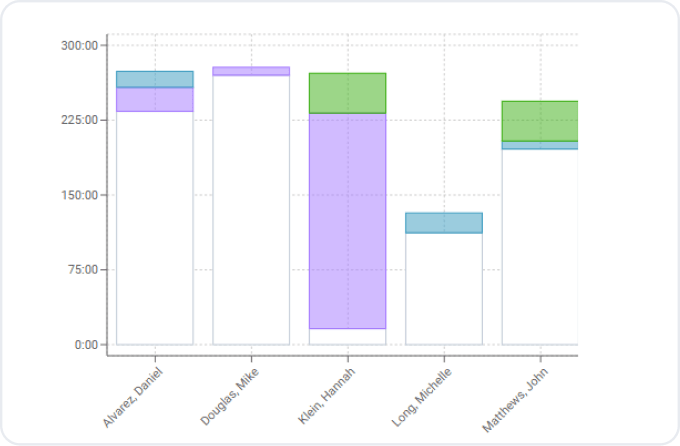
Bar Chart
Visualize data in a convenient way for simpler comparison.
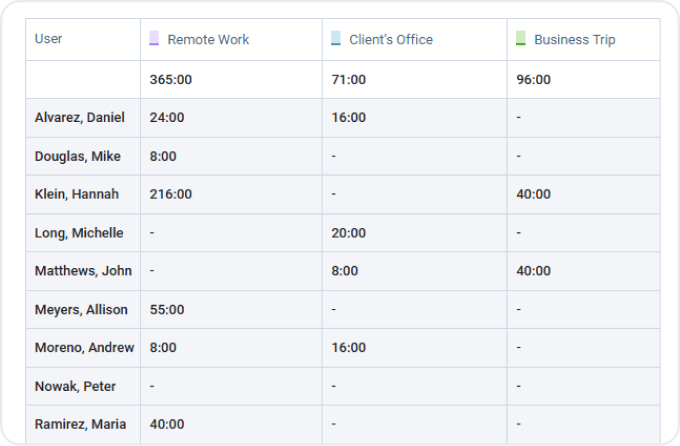
Table View
See a breakdown of hours by locations and individual employees.
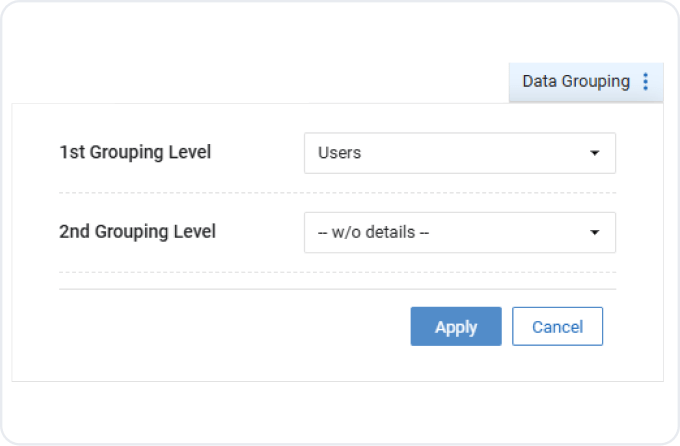
Multilevel Data Grouping
Organize the data in a convenient way: by department, user, month, etc.
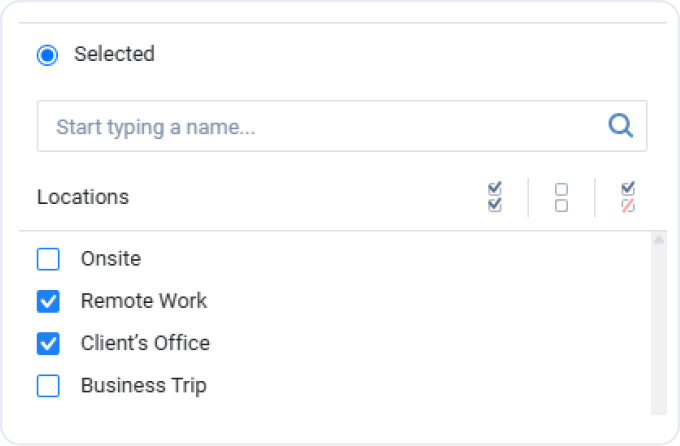
Filter by Users or Locations
Focus on individual employees/teams or locations when monitoring time.
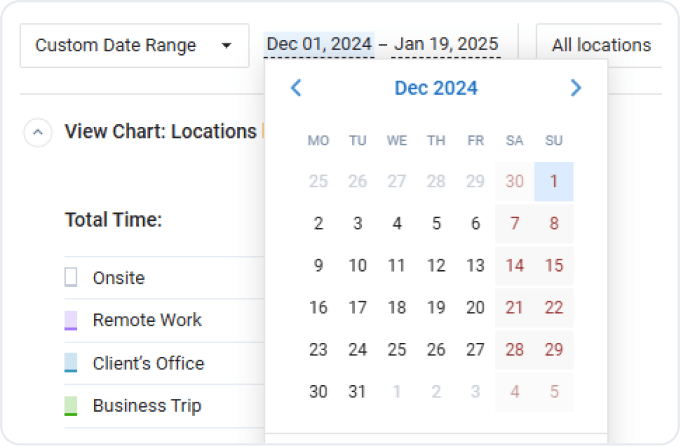
Set a Custom Date Range
Generate the report for specific days, weeks, or months to analyze time consumption patterns in different locations.
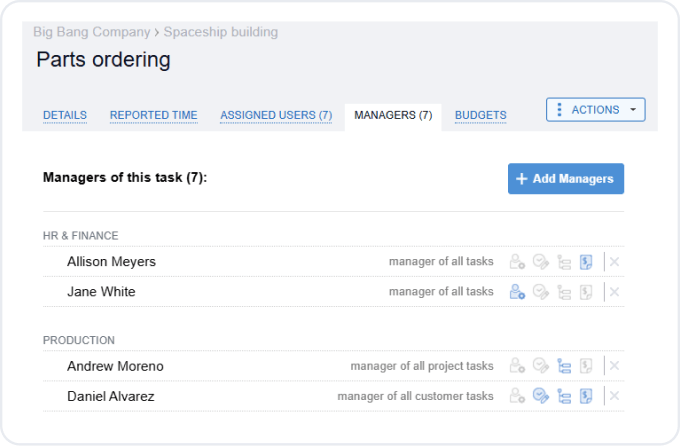
Role-Based Access Control
Let employees see their own hours and locations, while managers view team reports.
Features you may also like
Turn Time Data into Insights with actiTIME Reports
Join thousands of teams using actiTIME to analyze work time allocation.
Start Your Free Trial











































