actiPLANS makes leave management effortless for employees and their managers alike.
Your team members can schedule vacation and submit time off requests in a matter of seconds, while managers can approve them automatically.
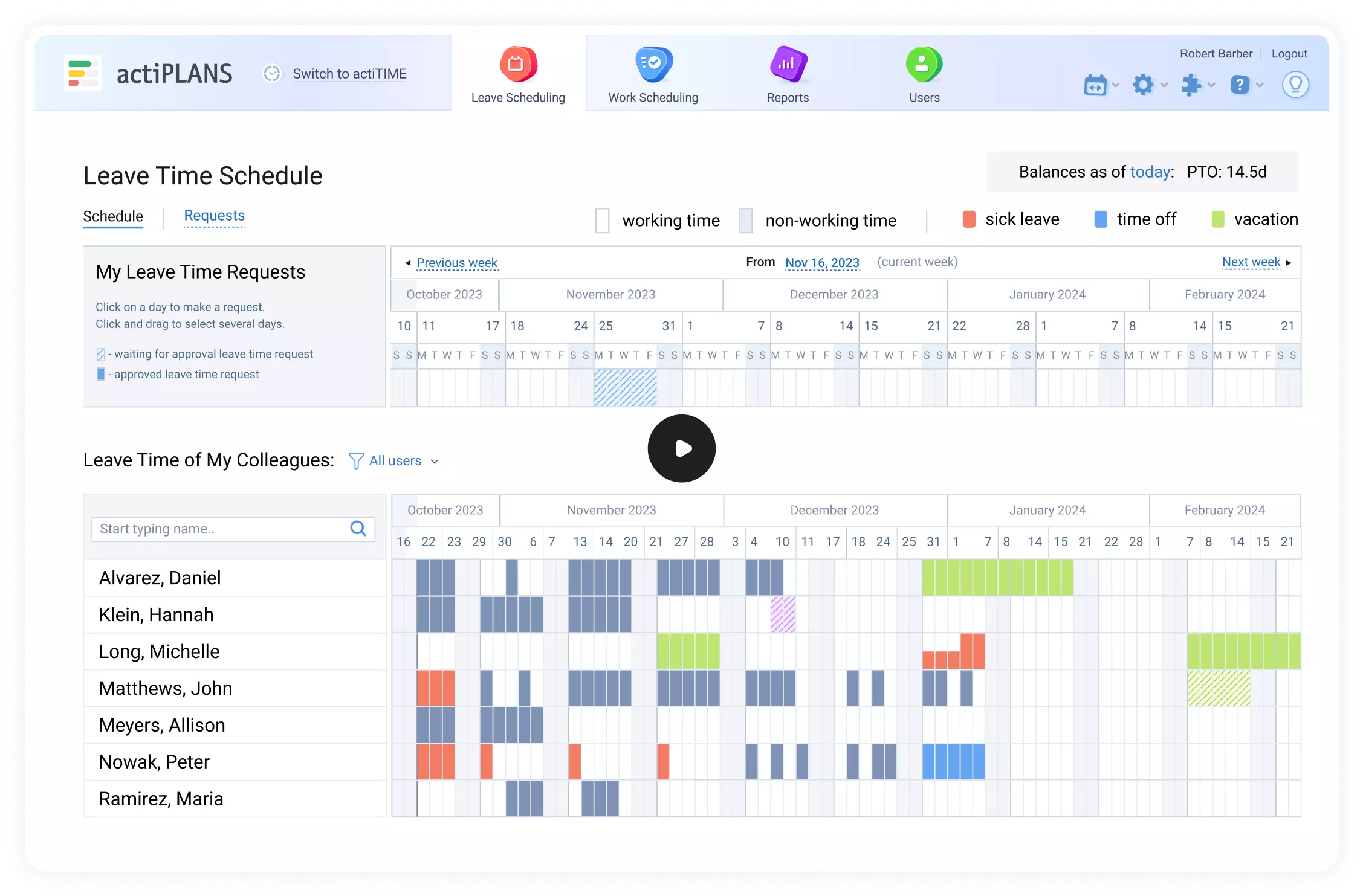
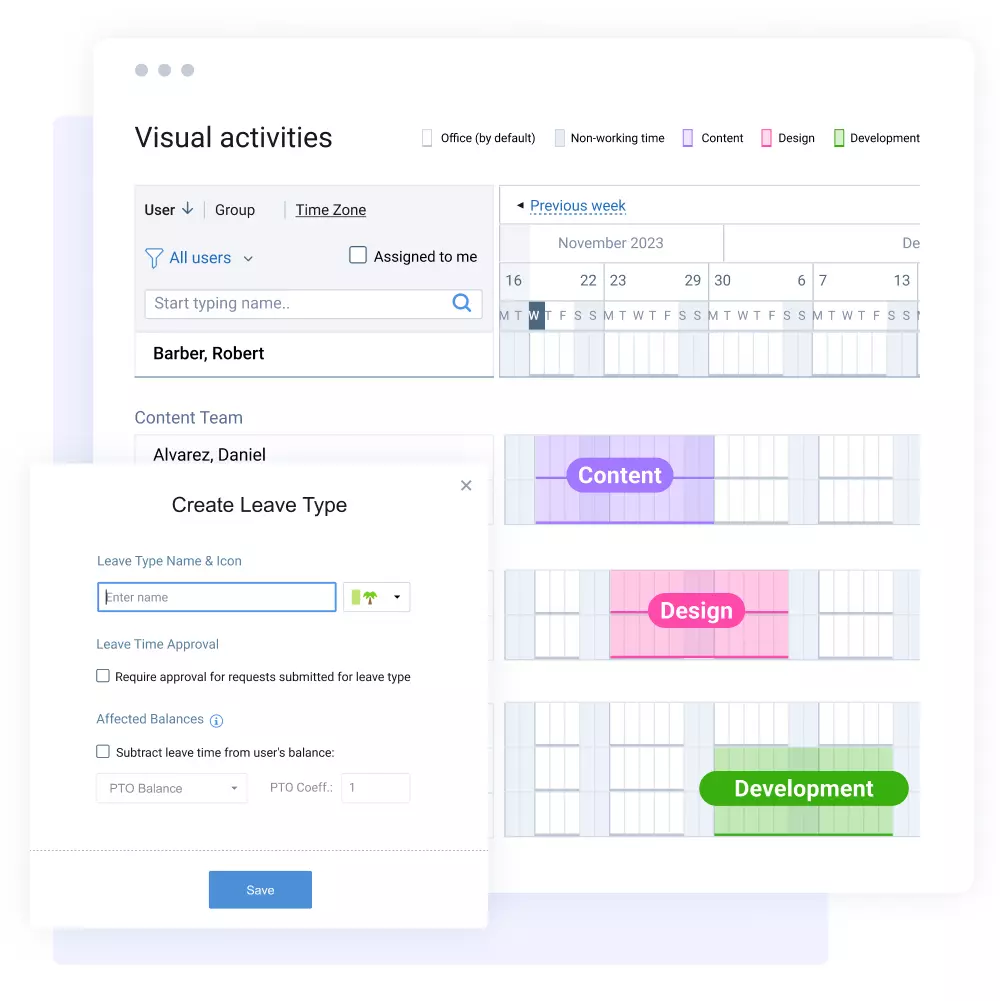
actiPLANS lets you create custom types of work and schedule them effortlessly on visual timelines.
Use it to plan out employee shifts, project activities, staff locations, events or any other work-related matters and processes that make sense in your case.
actiPLANS makes leave management effortless for employees and their managers alike.
Your team members can schedule vacation and submit time off requests in a matter of seconds, while managers can approve them automatically.
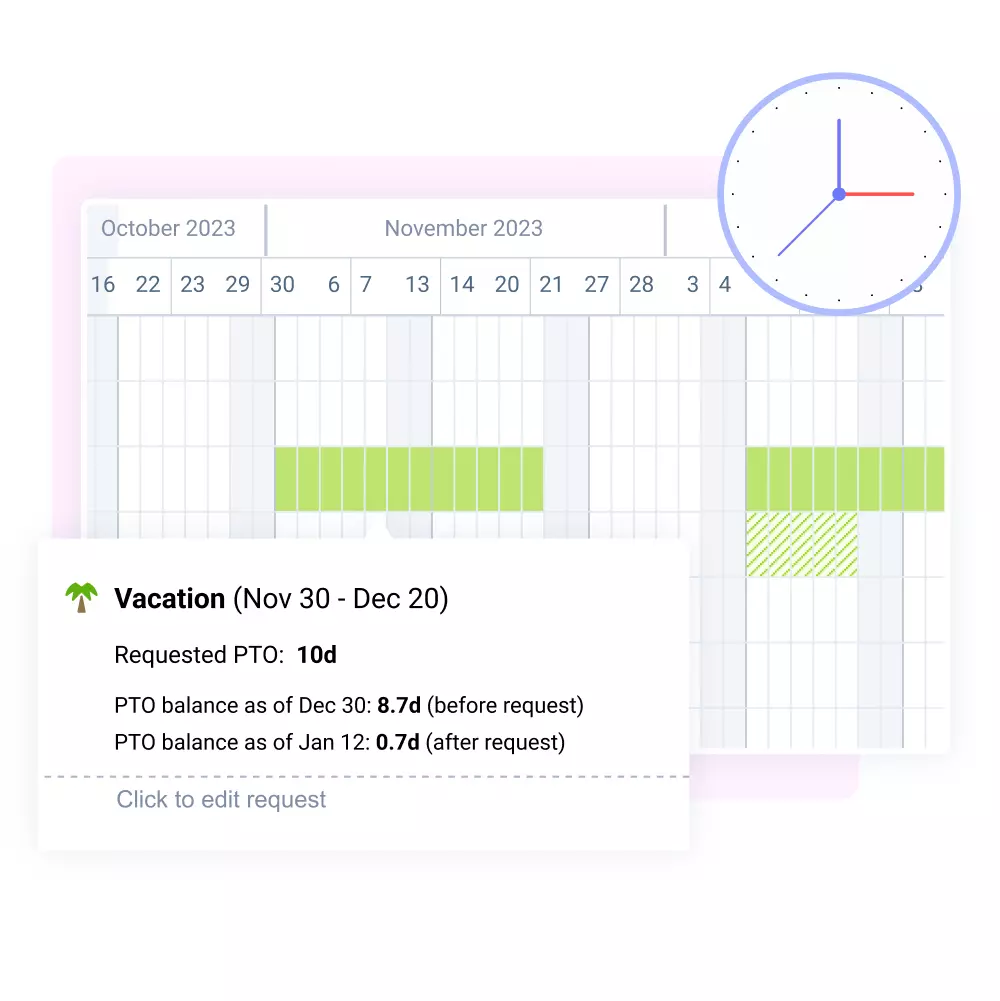

actiPLANS reports provide a complete picture of staff availability and the history of absence.
This data helps to improve productivity through better resource allocation.






