NEW
Kanban View
Visualize Your Workflow with the
Kanban View
Monitor your projects’ financial performance and adjust management strategies proactively.
Try Free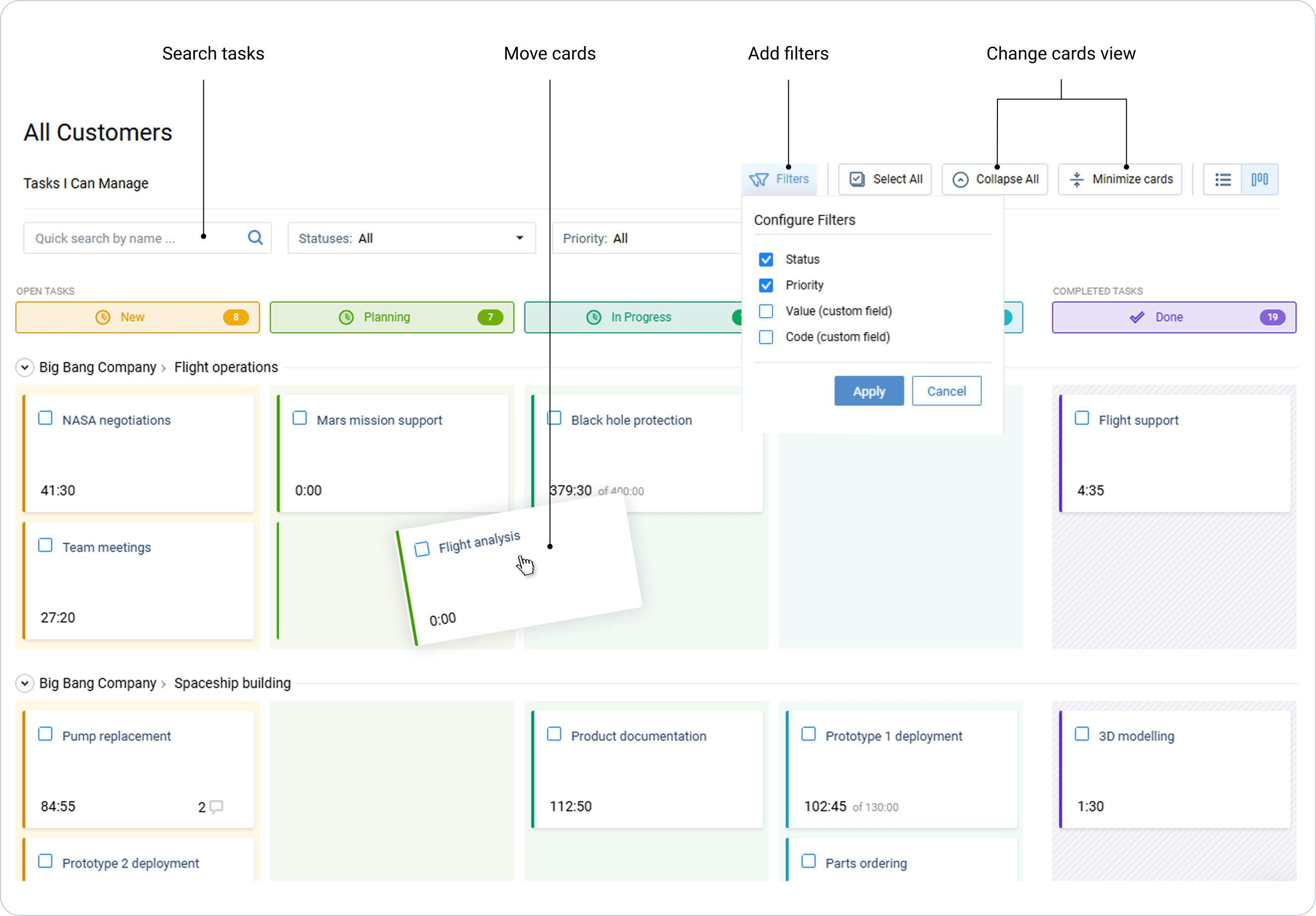
Trusted by 10,000+ companies across the globe







Organize Tasks in a Clear and
Structured Way
Structured Way
See every stage of your workflow and ensure tasks are progressing as planned.
For Employees:
Master Your Tasks Completion
Easily track progress and never miss a deadline again.
For Managers:
Speed Up Task Progress
Simplify the work management process and save time.
Track Progress Instantly with actiTIME Kanban
Stay on schedule effortlessly.
Explore the Key Kanban Features to Keep Your Team Focused
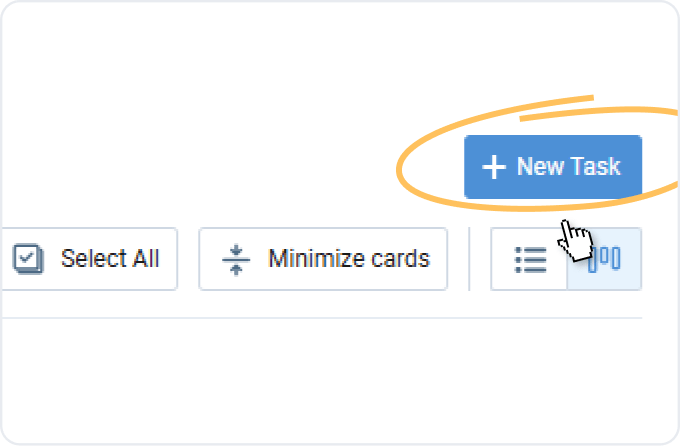
Create New Tasks
Easily add new tasks or projects with just a few clicks.
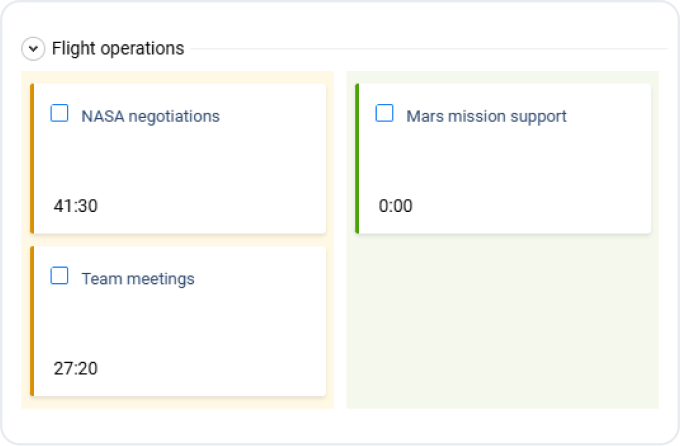
Manage Cards View
Minimize, expand or collapse Kanban cards for a more streamlined or detailed view of tasks.
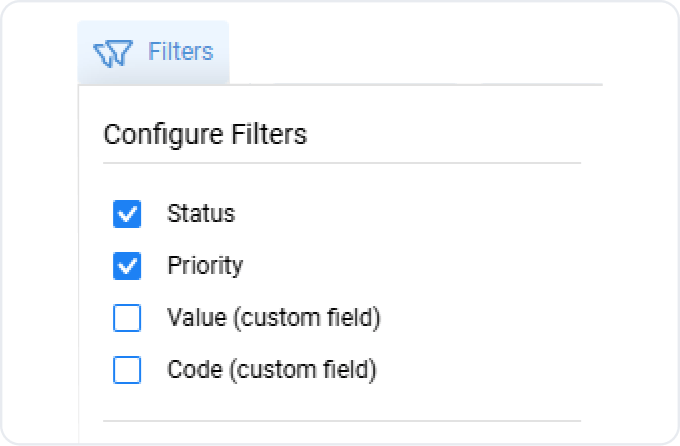
Categorize Tasks
Filter tasks based on their workflow statuses, priority, or custom fields.
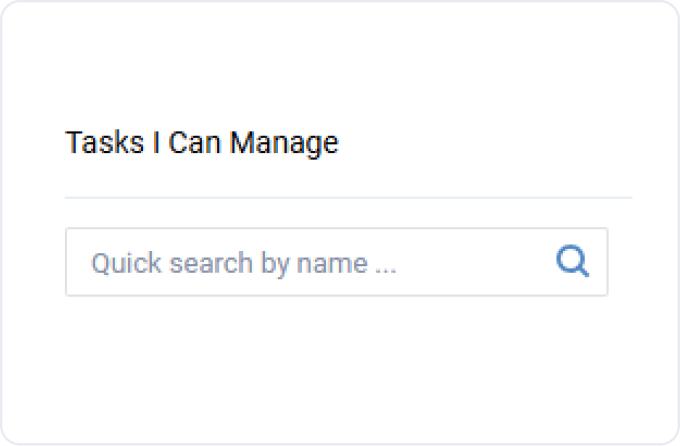
Search Tasks
Quickly search for specific tasks by entering keywords or task names.
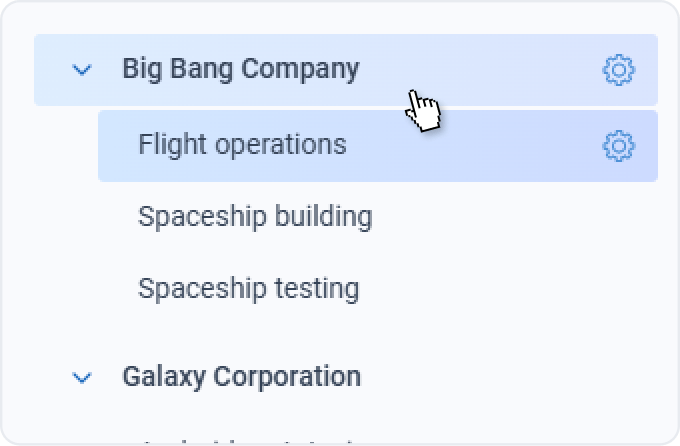
Filter Tasks
View all tasks or choose tasks from customers and projects in the additional panel on the left.
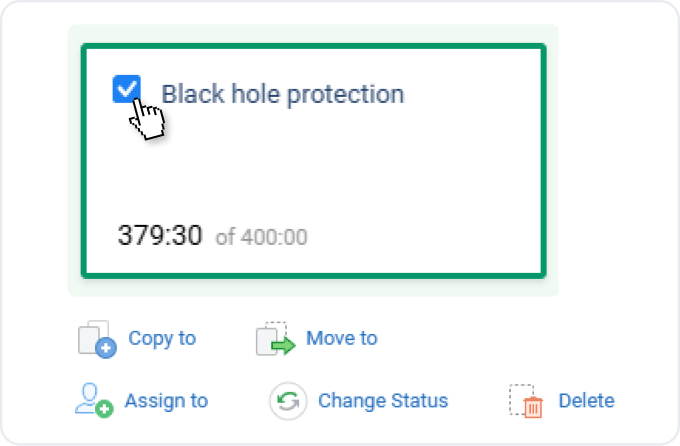
Manage Tasks in Bulk
Use checkboxes to copy or move chosen tasks to other projects, assign tasks, change their status, or delete them.
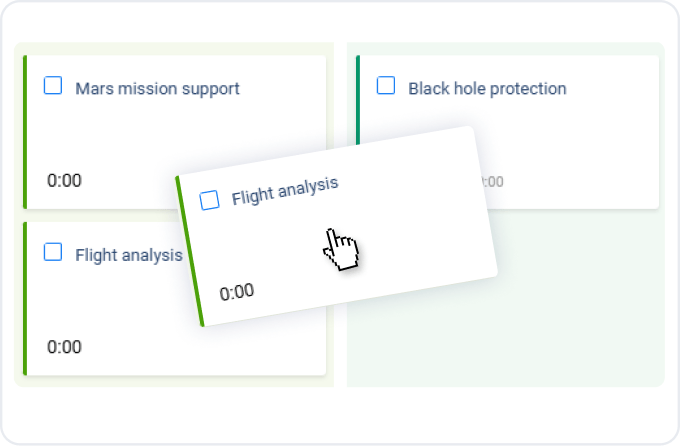
Move Tasks
Effortlessly drag and drop tasks between status columns in the Kanban view.
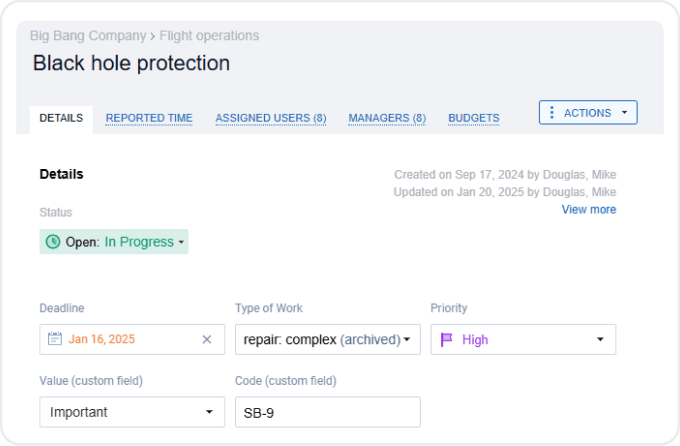
Modify Tasks
Edit tasks directly from the cards for faster and more convenient updates.
Features you may also like
Simplify Your Work Routine
Join thousands of teams that choose actiTIME.
Start Your Free Trial











































