Time-Track Approval
With this update we are introducing the time-track approval feature in actiTIME. Now users can submit their time-track for approval, and managers can approve or reject these timesheets either for one or for several users in one click.
Approval workflow implies following actions:
- Grant users the permission to ‘Modify and Approve Time-Track of Other Users’
- Assign approvers to users and users for a manager to approve
- Mark time-track as ‘Ready for Approval’
- Preview and approve/reject time-track for one or for several users in one click
- See summary of approved and not approved hours by generating ‘Staff Performance’ and ‘Billing Summary’ reports
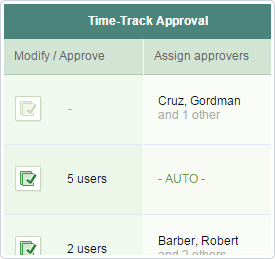
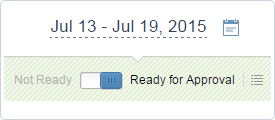
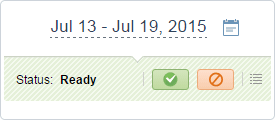
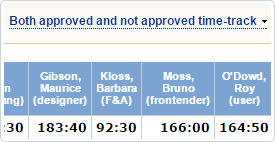
Modify Time-Track permissions can be limited to a number of assigned users
It is now possible to assign users to managers with the permission to ‘Modify Time-Track of Other Users’.
A manager will be able to review and modify timesheets only of assigned users.
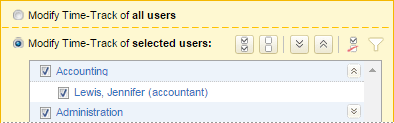
Other Fixes and Improvements
Renaming of Billing Type
With this new release we have renamed ‘Billing Types’ to ‘Types of Work’ in all actiTIME interfaces.
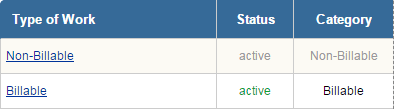
Data Access Restrictions
It is now possible to hide ‘Account Settings’ in the ‘User List’ interface from those users who don’t have the permission to ‘Manage Accounts & Permissions’.
actiTIME Mobile Application for Android
We have released the Android app for actiTIME. Now all Android users can track time on the go: whether at the meeting, on business trip or in the office.
The main features include the following:
- Timer
- Enter Time & Comments
- Create tasks directly on the mobile phone
actiTIME Android app requires Android 2.3.3+
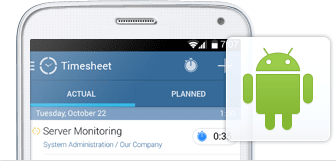
Usability Improvements
This release introduces various enhancements to interface design and functionality aimed at improving actiTIME user experience.
Add New Tasks
The redesigned interface opens in a lightbox featuring all the required task parameters. Within the new interface you can easily find and copy specific tasks from other projects.
Create & Edit Customer
The new interfaces for Creating and Editing Customers are redesigned into a compact lightbox form to improve user convenience and optimize actiTIME navigation.
Create & Edit Project
In addition to the new look and feel, the redesigned interface provides a better way to import tasks from other existing projects allowing users to look up and select specific tasks they want to import.
View & Edit Task
Managers can now monitor and edit tasks without switching between interfaces. The new lightbox interface displays all task data, including submitted time-track and comments and allows editing all task attributes in one click.
Default Start of the Week on Enter Time-Track
There are two options to pre-fill your timesheet with tasks at the beginning of each week. If you only use one of them every time, you can now define it as the default option and save it in your user profile.
Other Redesigned Interfaces
In addition to the interfaces described above this release offers better user experience with:
- Leave Type Management interface
- Logo & Color Scheme settings
- My Profile interface
- Support forms and License information pop-ups
New Data Grouping Options in Reports
In this release you can group data and receive summary values grouped by weeks and months within a selected reporting period. These groupings are available for all actiTIME reports except for the Profit/Loss and Estimated vs. Actual Time Reports.
Performance Optimization
For those users who work with large amounts of tasks and long reporting periods we have improved performance of the most resource-consuming interfaces:
- Enter Time-Track
- Lock Time-Track
- Cost of Work Report










































