
It’s easy to say: “Just turn these notifications off,” “Just put your phone away,” or “Just don’t open that tab.” In fact, one cannot simply quit workplace distractions: being distracted is a bad habit and should be handled as such. So how to avoid distractions at the workplace and start using your time wisely? 🧠
There are some special tools for blocking out all the websites and platforms that can distract you from your immediate tasks and help you concentrate on your work. In a healthier work environment, it’s easier to focus on what matters and get things done.
🌐 Browser Extensions
Sometimes it is enough to block out time-wasting websites and remove ads and other clutter from the webpages you’re reading. Browser extensions are an easy and unobtrusive solution for that: they help you stay focused on important information when blocking out the entire Internet is not an option.
1. actiTIME
Key features:
- Time tracking
- Task planning
- Reports
Would you like to stop being distracted that easily and being inefficient in the long term? Then, you need to focus on improving your time management behaviors, and actiTIME is ready to assist you in this endeavor by allowing for effortless task planning, time tracking, and productivity analysis.
Using actiTIME, you can make daily manual time entries in an online timesheet or track hours 100% automatically via Time Management Assistant, an intelligent browser extension for personal productivity management.
The extension will let you:
- Record all the websites you visit, apps you use, and the time you spend there.
- Detect the tasks that are taking longer or shorter than expected.
- Adjust the rules to exclude activities unrelated to work from tracking.
- Analyze your performance using a wide variety of charts and graphs.
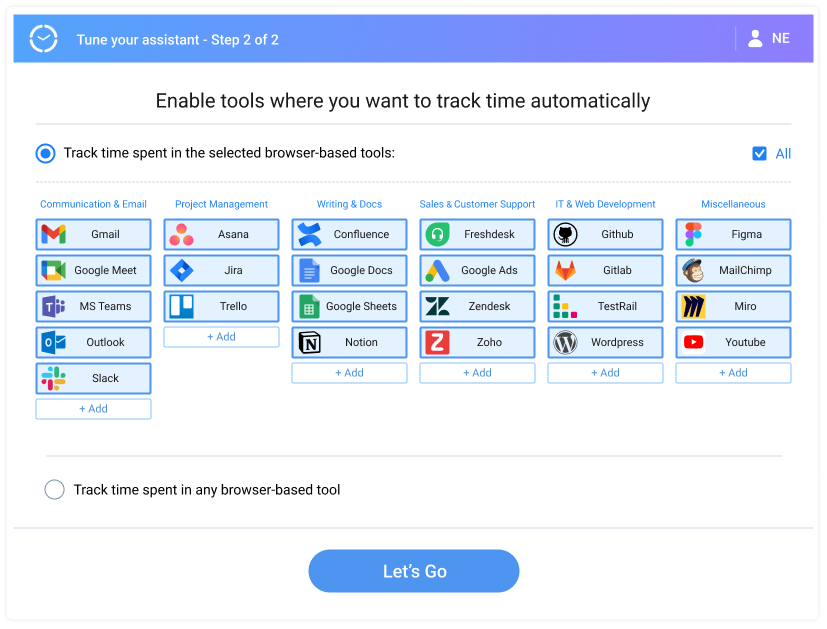
Personalize your activity tracking experience with Time Management Assistant
This extension is free to download and simple to use:
- Just sign into the extension with an email or an actiTIME account,
- Indicate which websites and online tools you need to track,
- Configure your own automatic data sync settings if you want to export the collected data to actiTIME,
- And proceed to do your thing while Time Management Assistant will keep a super-accurate record of your online activities and the exact time spent on them.
With all these features, actiTIME will deepen your understanding of behavioral strengths and weaknesses, which will help you develop more informed solutions for a sustainable productivity boost.
2. StayFocusd
Key features:
- Website blocking
- Scheduling
This Chrome browser extension helps you stay focused by restricting the time allowed to spend on time-wasting websites. Once the time limit is reached, the blocked site becomes inaccessible for the rest of the day. The app’s configuration options allow you to block out entire websites, subdomains, certain pages, or specific content types (videos, pictures, etc.).
3. Mercury Reader
Key features:
- Webpage noise management
- Printing optimization
- Webpage formatting
This browser extension removes webpage clutter, leaving only important content. You can switch any article to Mercury Reader with one mouse click or using a keyboard shortcut. The extension also allows you to adjust text size and typeface, select themes and optimize pages for printing.
4. LeechBlock
Key features:
- Website blocking
- Blacklist management
This Chrome add-on is also intended to block distracting websites. All you need to specify is what websites you want to be blocked and when to block them. You can add up to six sets of websites with different blocking times and days. You can set up a password or a random access code for LeechBlock’s settings. This way, you’ll make it more difficult to bypass the block in moments of weakness.
5. Time Out
Key features:
- Overtime notifications
- Worktime planning
This app for macOS is not exactly a distraction blocker. It rather blocks overwork, gently reminding you to take a break when you work too long. When your workday is divided into focus and relaxation periods, it’s easier to concentrate on your tasks and resist social media, compulsive email checks, and other time-wasters.
📱 Mobile Apps
For those who don’t find it easy to put down the phone and stop wasting time on it, there are mobile apps that block distracting web content and help you stay in a productive workflow longer.
1. Flipd
Key features:
- Goal setting
- Daily stats
- Productivity community
- Reminders
Flipd helps you organize your tasks and track the progress in completing them. Its current version doesn’t block unwanted websites as such, but it creates a distraction-free space for you to study and work.
Whenever a new Flipd session begins, you have the option to open the in-app music player and enjoy some relaxing and focus-boosting tunes while you’re doing your thing. Besides, you can join one of many productivity groups to study together with other Flipd users, motivate each other to achieve more and get inspired to show your best through friendly competition.
2. Off the Grid
Key features:
- Flexible phone blocking
This Android app is for those who can’t stay off the phone. It blocks your phone for a length of time you determine. Should you get a need to use your phone after you’ve activated the app, it’s going to cost you. The app will charge your credit card $1 for each time you end your session early.
3. OFFTIME
Key features:
- Internet and app blocking
- Blacklist management
Offtime blocks apps, calls, texts, notifications, and other distractions on your mobile device so that you can get involved in things that matter. Set up modes for work, family, or yourself and enjoy your distraction-free time, and choose what exactly needs to be blocked and who or what can still get through. The creators of Offtime state that they’ve already saved over 750 years of undistracted time – and keep counting.
4. Moment
Key features:
- Screen time tracking
- Phone time planning
- Notifications
Moment is an iOS app that automatically tracks how much you use your iPhone and iPad each day. If you’re using your phone too much, you can set daily limits on yourself and be notified when you go over. You can even force yourself off your device when you’re over your limit.
5. Space
Key features:
- Phone blocking
- Progress tracking
- Notifications
This app is on a mission to help people find their perfect life-phone balance. Using it, you may define how frequently you want to use your phone and track your success in meeting the set goals. You can also invite your friends to join your Space quest, compare your progress with theirs and get the support you need. In addition, daily inspirational statements in Space will undoubtedly contribute to your determination to beat internet addition.
There are more ways to track and save time than you think. Pass our quiz to learn more.
🧑💻 Computer and Multiplatform Apps
Is the computer your primary source of distractions when you are supposed to work or study? Then, be sure to install one of many website-blocking applications for PC or macOS. Here’s our list of the best of them:
1. Focus
Key features:
- Website and app blocking
- Inspiring quotes
- Scheduling
The app helps you create a productive work environment by eliminating online and offline distractions. In the app, you can set up focusing intervals when distracting websites and applications are blocked or block any of them forever. When trying to access the blocked resource, a motivational quote is shown to get you back to work.
For those who would think about bypassing blockers, the Hardcore mode is provided. Once the mode is turned on, you cannot turn timers and schedules off. Settings and certain actions in the app are locked too.
Supported platforms: macOS
2. Freedom
Key features:
- Website and app blocking
- Scheduling
- Session history
The app is designed to help you free up some time for work by getting rid of all major distractions. As the authors of the app emphasize, your brain requires 23 minutes to re-focus each time you get distracted, so blocking out emails, social feeds, and app notifications can free up significant work time. Another figure from the creators of Freedom: multitasking may decrease your productivity by 40% and your IQ by 10 points. That’s a motivation strong enough to quit constant distractions and start spending your work time thoughtfully.
Supported platforms: macOS, Windows, iOS, Android, Chromebook, Linux
3. SelfControl
Key features:
- Website blocking
- Blacklist management
This app is designed to block access to distracting sites or anything else on the Web that prevents you from focusing. The app offers quite a simple functionality, but that seems to be an efficient way to handle distracting information when your self-control is not enough.
After you set up a blocking period and start the timer, there is no way to bypass it: even if you restart your computer or delete the app, you won’t be able to access the websites until the blocking time is over. This is how to avoid distractions and reclaim your time in an easy way.
Supported platforms: macOS
4. FocusMe
Key features:
- Routine planning
- Distraction blocking
- Partial website blocking
To handle distractions, the app allows you to create your own routines (aka plans that include scheduled blocks for specific websites, work, and rest intervals, and productivity targets). Note that FocusMe is one of the most powerful tools to quit distractions and addictions: in forced mode, it keeps blocking out your distractions even when you try to delete the app or stop the timer.
The app suits both individuals and companies. For individuals, it helps improve productivity and protect children from too much gaming and visiting websites with inappropriate content. Employers would appreciate the possibility of blocking or limiting access to specific web resources and enforcing organizational policies.
Supported platforms: macOS, Windows, Android
5. Focus Booster
Key features:
- Pomodoro timer
- Productivity reports
- Time tracking
Those who consider the Pomodoro technique an efficient way to manage work time, would appreciate this app. It allows creating tasks and setting up estimates of how many Pomodoro sessions you need to accomplish them. Split your work day into sprints and breaks and improve your work-life balance. Maintain focus, overcome distractions throughout the workday, and achieve more.
For detailed control and analysis, the app offers a progress dashboard. Here you can create reports and visualize your productivity improvement. A mini-timer helps you monitor your current progress when you are working on a task.
Supported platforms: macOS, Windows
6. Cold Turkey
Key features:
- Pomodoro timer
- Scheduled website and app blocking
- Computer blocking
- Statistics
With Cold Turkey, you can block specific URLs and websites, particular apps, or even your entire computer in order to stay focused on essential tasks and get work done. The app lets you schedule periods of productive activities and breaks. Plus, it supports the Pomodoro principle, allowing you to maintain an optimal balance between work and rest throughout the day.
Cold Turkey has three core products to choose from:
- Writer – a distraction-free text editor that helps you meet your writing goals
- Blocker – a browser extension that controls your online activity and prevents you from visiting distracting websites
- Micromanager – it blocks everything except a few apps you need to use while working
Which one is for you?
Supported platforms: macOS, Windows
🏁 Conclusion
Tackling the difficult task of avoiding distractions can be stressful. But by using the best tools available, it’s possible to tune out the world and stay focused on important matters for a longer time.
Additionally, make sure to create some productivity rituals that will keep you motivated and develop an awareness of all the things that drain your energy and resource. For example, you can use Time Management Assistant to track online activities automatically and monitor how much of your time they consume.
Download the extension today to always have insightful productivity data at your fingertips and boost efficiency without a hitch.












































![9 Best Contractor Time Tracking Apps for 2026 [Free & Paid]](https://www.actitime.com/wp-content/uploads/2020/10/how-to-find-efficient-contractor.png)



