
In this article, we’re diving into the world of employee timesheet software — tools that help you and your employees log work hours and get a clear picture of how this time is being spent.
We won’t stop at the basics like easy access and straightforward interface but will dig into the advanced features—things like predictive analytics, customizable workflows, and so on.
By comparing these characteristics, we’ll try to show you which exactly software tool will boost operational efficiency and improve time management in your specific situation —whether it’s based on your industry, the size of your team, or the integrations you need.
How We Picked the Tools
To be included in our list of top employee timesheet tools, each solution must meet several criteria:
- Automated time tracking capabilities: browser extensions, keylogging, screenshots, and the ability to link directly to external applications.
- Project management features: role assignments, workflow visualization, scheduling, and task organization.
- Reporting: exporting reports, invoicing clients, reviewing billing, and tracking budgets.
- Compatibility: the ability to integrate with popular CRMs, task management apps, and SEO tools.
- Positive reviews. By examining reviews on aggregator sites like Capterra or G2 and insights from third-party reviewers, we identify which apps resonate well with users and deliver real value.
To simplify your decision-making process, we’ve also categorized our selection of timesheet apps into free and paid. While all the free options we’ve highlighted also offer paid versions with additional capabilities, we focused on how much functionality they provide at no cost.
Let’s dive in!
17 Best Free Employee Timesheet Software
Below is a quick timesheet tools shortlist, with a simple “best for” note to help you match a tool to your team size and workflow.
1. actiTIME
Key features:
- Overtime tracking
- Time entry comments
- Timesheet management
- Project planning
- Budgeting
- Billing & invoicing
- Mobile apps
You are probably not surprised to see actiTIME here, but if you run a small company and (or) bill your customers by the hour, it might really be the best employee timesheet software out there.
Task management, planning, billing, invoicing, payroll, leave management, and performance analytics are just a few features it offers, and they are all included in the free version.
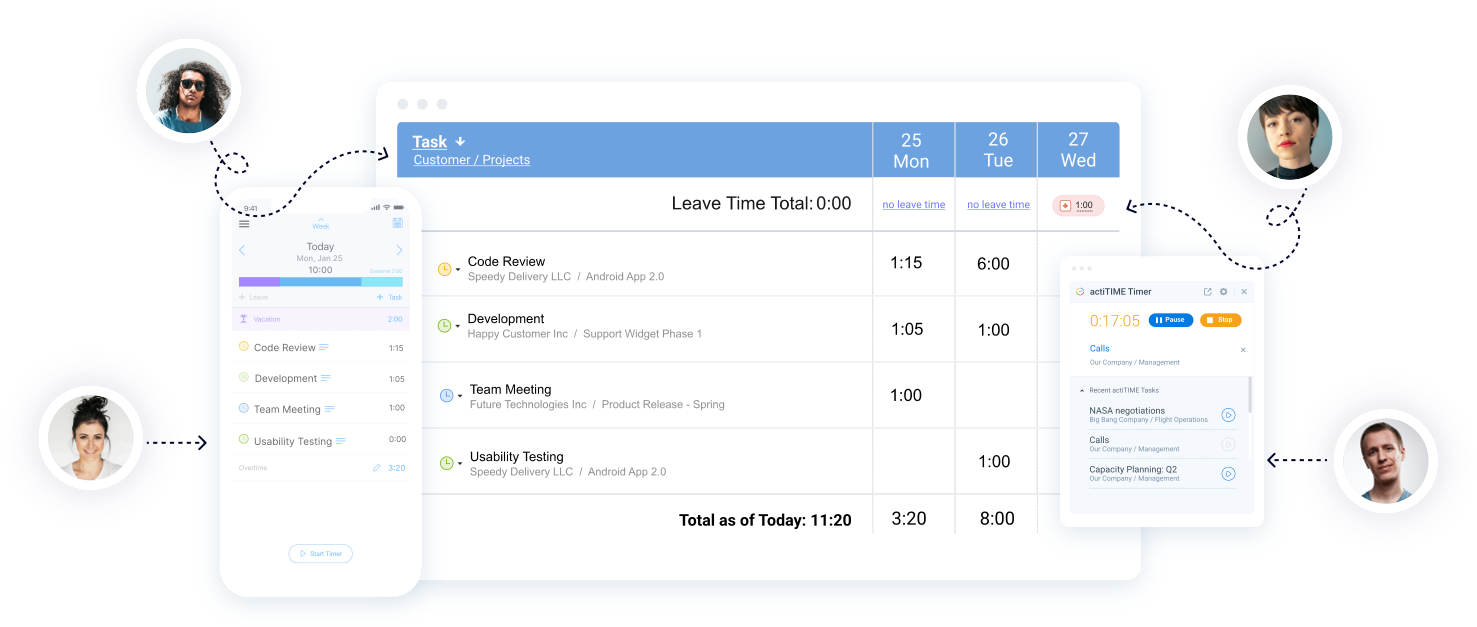
Employees can customize their timesheets and easily access their time entries on desktop and mobile, and managers have all the functionalities they need to manage tasks, work progress, attendance, estimates, deadlines, and more.
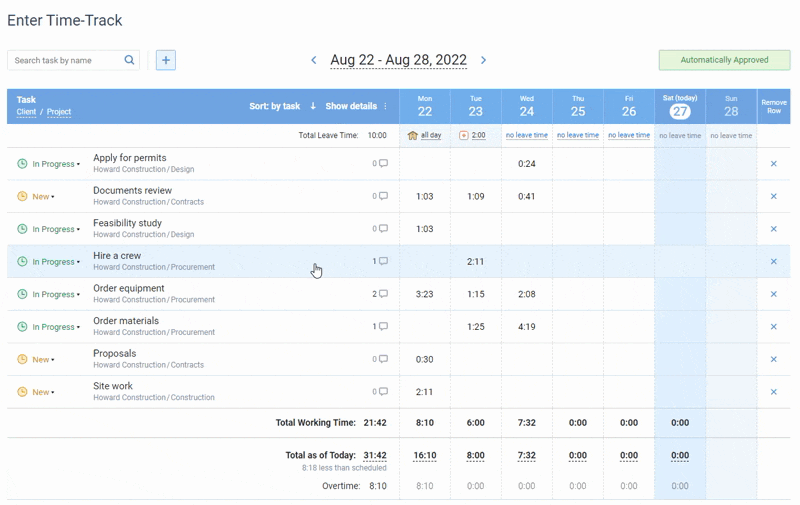
What else makes actiTIME stand out is its reporting capabilities:
- Create reports and widgets, or use existing report templates and modify data visualization to fit your needs and standards.
- Review employee performance, estimated vs. actual time, billable and non-billable amounts, monitor project costs and profits, and evaluate client and project profitability – you name it.
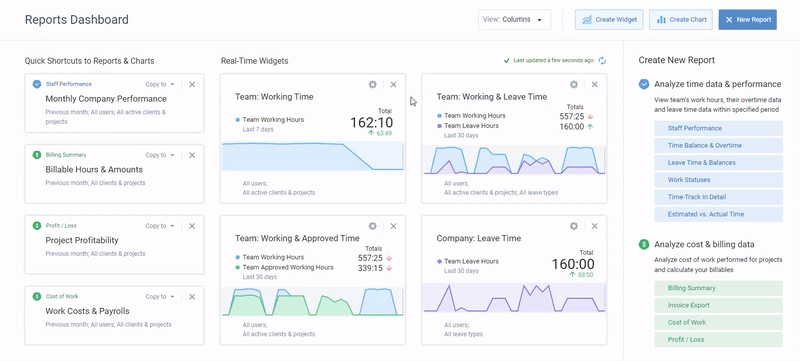
See for yourself – try actiTIME with a free 30-day trial (no credit card required).
Integrations:
actiPLANS, QuickBooks, Google Calendar, Salesforce, GitLab, GitHub, Jira, Trello, Evernote, and 4,000+ other apps and tools (some available for paid version only).
Free version limitations: 3 seats
G2/Capterra rating: 4.6
User insight: It is easy to use, has a user-friendly interface, and is easy to manage. The best of this application is the ability to use it on mobile devices.
Available for:
Web, Windows, Mac, iOS, Android.
2. My Hours
Key features:
- Weekly timesheet
- Timer
- Invoicing
- Reports
- Mobile apps
Though My Hours positions itself as a timesheet software tool designed for teams, its free version is a better fit for freelancers and solopreneurs as all advanced features like invoicing, audit trial, time off tracking, and integrations are only included into paid plans.
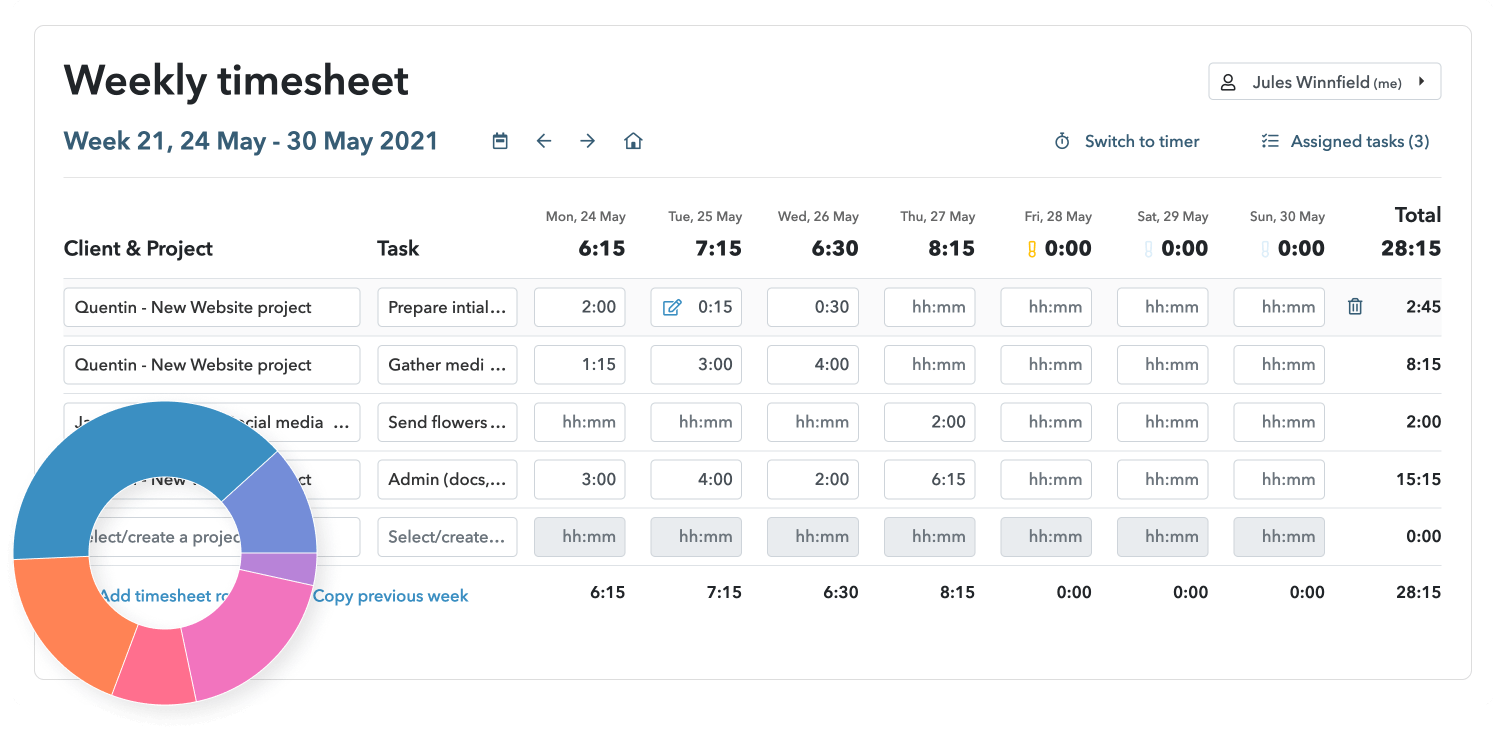
However, if you only need to capture your billable hours or record a work log, you’d definitely love the neat interface and a minimalistic mobile app with its convenient one-click timers.
Available for:
Web, iOS, Android.
Free version limitations: 5 seats
G2/Capterra rating: 4.6
User insight: Easy to use, quick + effective to track my multi-client projects over a day. Customer services have been super helpful as well when I had an issue with the program.
3. Everhour
Key features:
- Timesheet approval
- Timer
- Timesheet locking
- Alerts
- Mobile apps
Everhour is a basic timesheet solution that offers a variety of time-tracking options, including Pomodoro timers and extensions for the most popular browsers.
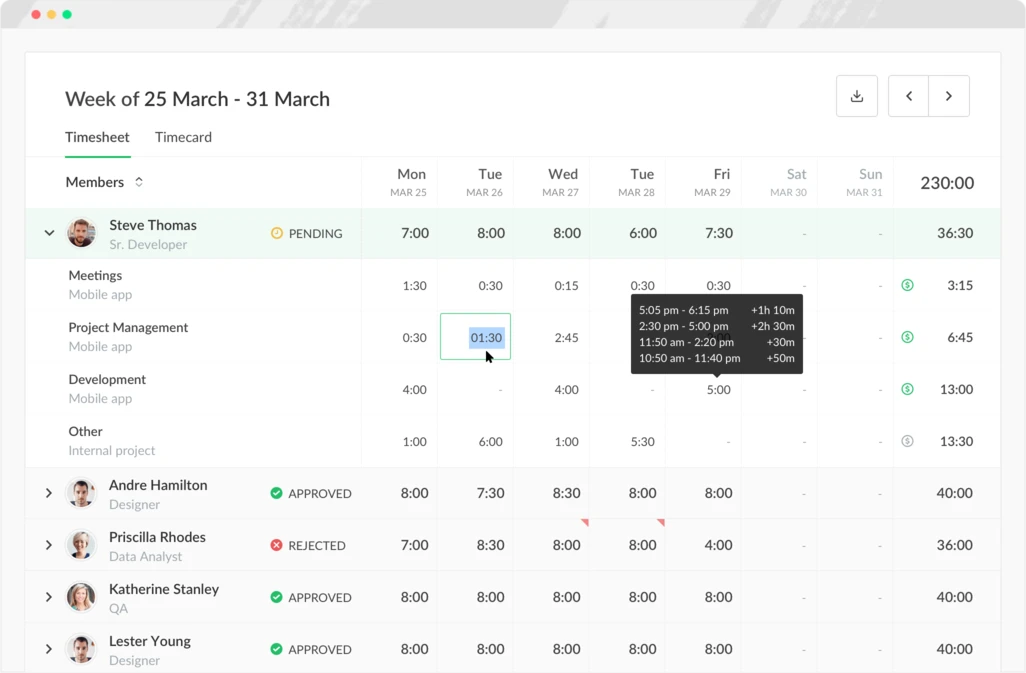
The software provides an online timesheet interface where users can add working time across tasks manually, leave time entry notes, and export their timesheet in a click. However, there’s no offline mode and no Android app, so the free version mostly fits in-house teams or solo workers looking for basic time-logging features.
Free version limitations: 5 seats
G2/Capterra rating: 4.7
User insight: Overall, I really like Everhour and have great things to say about it. I really appreciate the flexibility and ease of pulling helpful reports.
Available for:
Web, iOS.
4. Avaza
Key features:
- Timesheet locking
- Timesheet management
- Timer
- Billable time tracking
- Mobile apps
Avaza is a timesheet software that offers the largest number of project management and collaborative features within the free plan. These include an interactive chat, file attachments, comments, and a wide variety of project progress visualization formats.
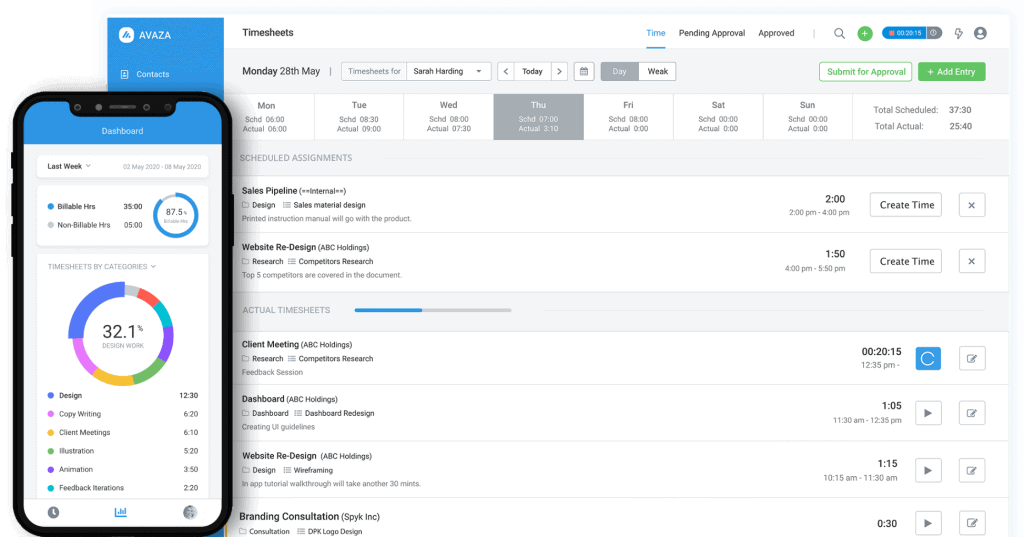
Avaza effectively addresses the basic time tracking needs of businesses aiming to monitor hours for employee compensation and client billing.
However, a notable limitation is the lack of a dependable system for tracking overtime and breaks, which is particularly concerning for organizations that must adhere to strict labor regulations.
Integrations:
Zapier, Stripe, Xero, MailChimp, Slack, etc.
Free version limitations: 5 active projects, 10 clients, 5 team members, 5 invoices, 100 MB Storage
G2/Capterra rating: 4.6
User insight: I slightly dislike the fact that Avaza lacks offline access capabilities to synchronize data while offline.
Available on:
Web, iOS, Android.
5. Homebase
Key features:
- Timesheet locking
- Timesheet approval
- Overtime tracking
- Billable time tracking
- Break tracking
- Mobile apps
Homebase positions itself as an all-in-one solution for time tracking, scheduling, and payroll tailored specifically for small businesses. It also provides a set of tools for hiring and onboarding, team communication, HR and compliance, and employee feedback, but… none for project management.
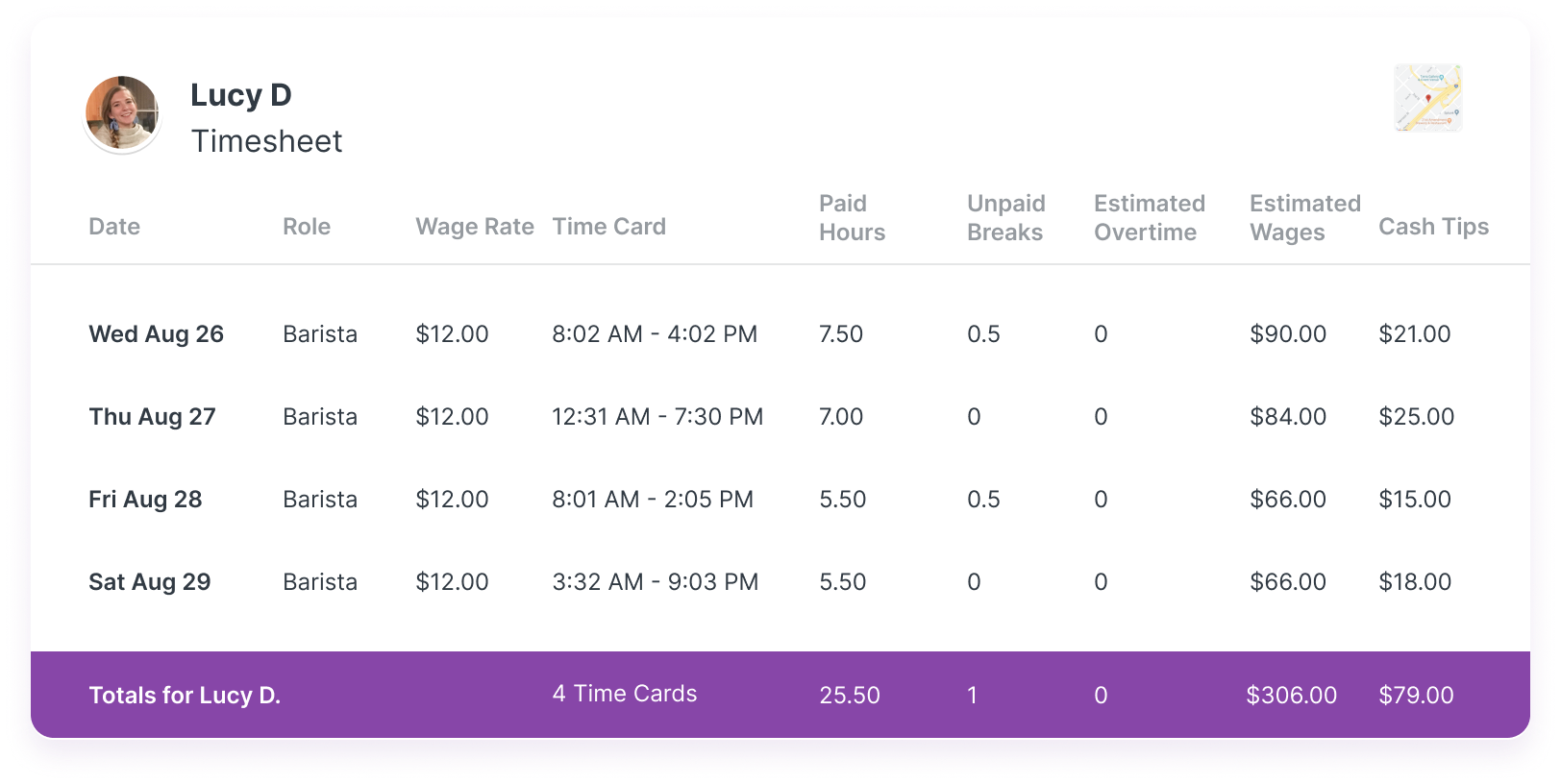
You can still utilize employee timesheets for tracking working time and calculating payroll and billable amounts, automated breaks tracking, and reports that give insight into who arrived on time for their shifts most frequently in a given pay period or how labor costs stack up against sales.
Unlike other tools, Homebase operates on a per-location pricing model. While it’s free for one location, making it ideal for companies with hourly workers in a single site, businesses with multiple locations may need to consider other options.
Integrations:
Clover, Rippling, Square Payroll, Restaurant365, etc.
Free version limitations: 1 location
G2/Capterra rating: 4.6
User insight: I love the scheduling time and attendance features. I like the flexibility and the ability of my team to control their own schedule and time off.
Available on:
Web, iOS, Android.
6. Zoho Projects
Key features:
- Billable time tracking
- Timer
- Billing & invoicing
- Timesheet export
- Mobile apps
Zoho Projects is one of the most tech-laden project management applications available today. With a suite of shortcuts, automation, and AI tools, Zoho Projects significantly reduces the manual effort required to manage teams, projects, and data effectively.
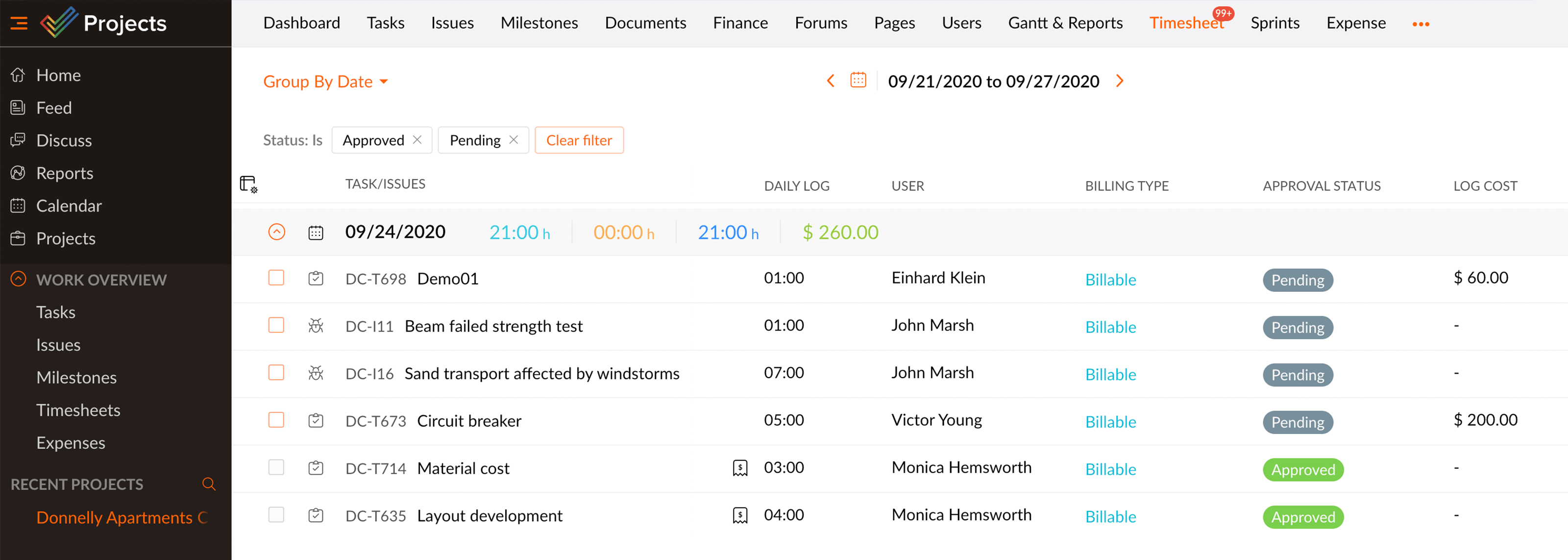
As for timesheets, the tool offers basic capabilities that allow managers to calculate task time, export timesheet data, and generate invoices for payments.
You can record the start and end date of tasks, log hours manually, or start a timer. The software supports paid and unpaid time tracking and connects to other Zoho products, including Zoho Invoice.
Integrations:
Zoho Apps, Google Apps, Microsoft Apps, etc.
Free version limitations: 3 seats
G2/Capterra rating: 4.3
User insight: We’re very happy with the power of the solution and feel that it will support our growth. Getting the system configured and learning how to use it properly was a steeper curve than we anticipated.
Available for:
Web, iOS, Android.
7. Clockify
Key features:
- Automatic timers
- Clock-in kiosk
- Reports
- Time off management
- Scheduling
A key highlight of Clockify is its free plan, which accommodates unlimited users—a refreshing benefit for businesses aiming to manage their time tracking without incurring high costs. However, the offered functionality is somewhat basic.
The free version allows time-tracking and timesheet filling, using timers and reminders for employees, and monitoring the progress of simple projects for managers. All reporting and customization features are reserved for paid users.
Integrations:
Asana, Jira, Monday.com, Gitlab, ClickUp, etc.
Free version limitations: Functionality
G2/Capterra rating: 4.8
User insight: Clockify is affordable, simple to set up, and straightforward to use. It has several fantastic reports that you can customize to be as detailed as you’d like.
Available for:
Web, Windows, Mac, Linux, iOS, Android.
8. DeskTime
Key features:
- Manual and automatic time tracking
- Reports
- Performance evaluation
- Scheduling
- Screenshots
DeskTime is a straightforward timesheet software tool that helps you keep a close eye on resource utilization. By getting detailed insights into your activity, such as applications used and websites visited, you can identify areas where performance could be optimized.
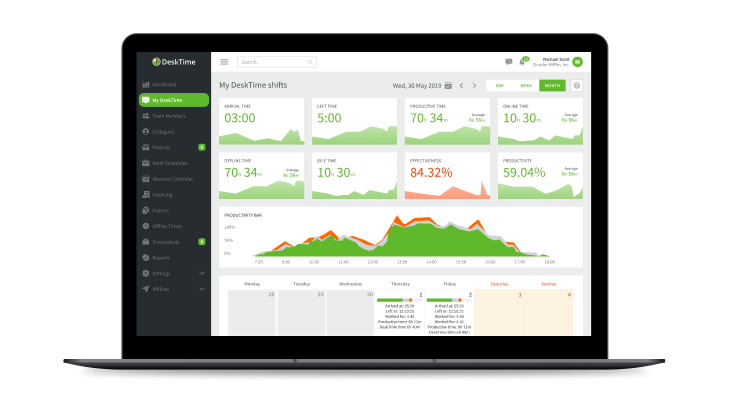
DeskTime also has analytic tools that let you assess productivity trends and then align your work schedules with peak productivity times. Unfortunately, the free version is limited to one seat, which means that you may only utilize all the listed capabilities to monitor and optimize your own performance (which is not actually a bad idea)))
Integrations:
Trello, Jira, Google Calendar, Outlook Calendar, Basecamp, etc.
Free version limitations: 1 seat
G2/Capterra rating: 4.5
User insight: There’s no lie, just facts: you will confront your time spent actually working and procrastinating. And it’s worse than it sounds: you are not working with quality.
Available for:
Web, Windows, Mac, iOS, Android.
9. Harvest
Key features:
- Invoicing
- Online payments
- Mobile app
- Automated notifications
Harvest excels in delivering a straightforward time-tracking experience. With its intuitive interface, users can easily start and stop timers with just a click, categorize time entries by project or client, and add detailed notes or descriptions.
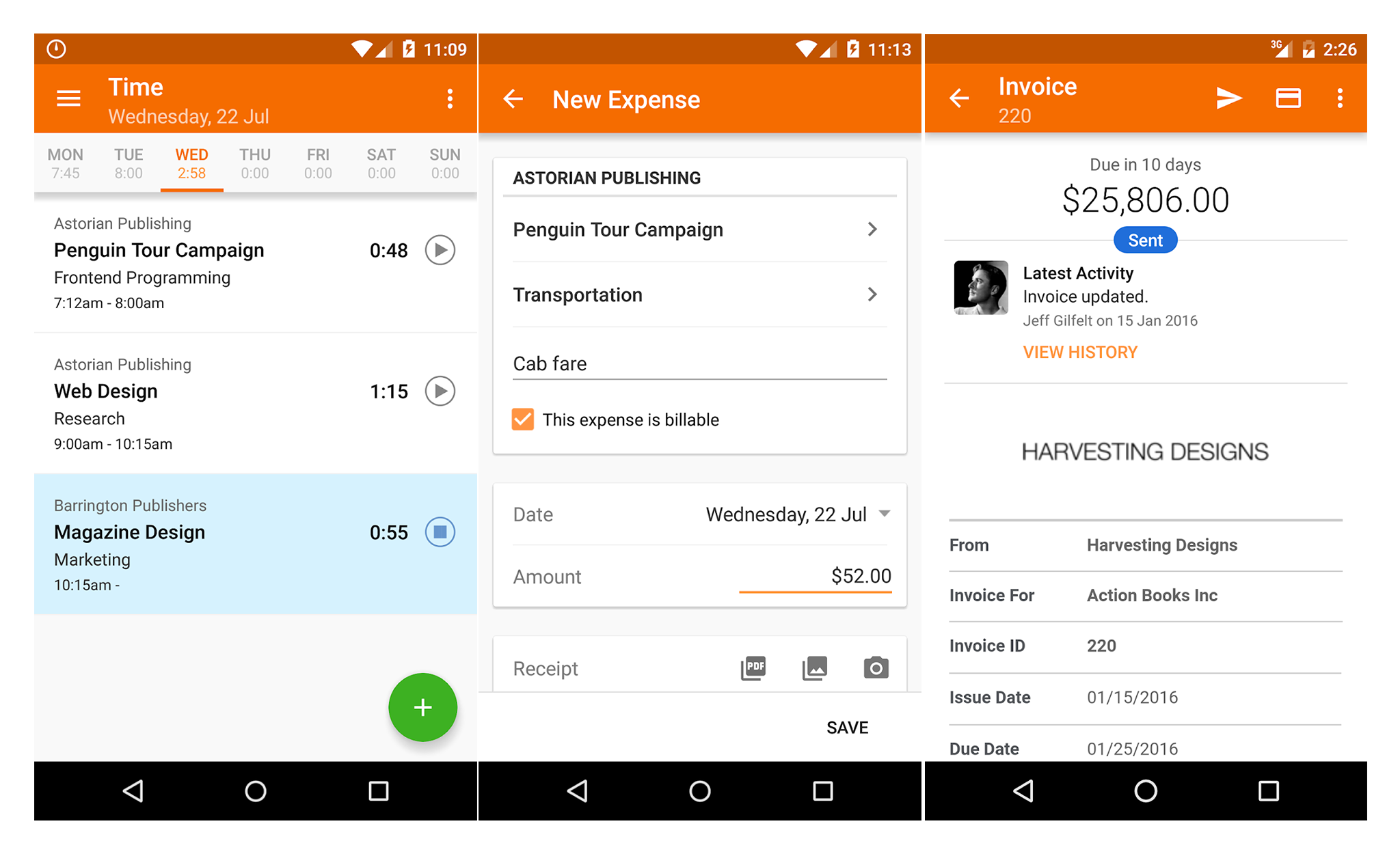
Harvest is compatible with a variety of other tools, including project management software and accounting systems, which makes it an excellent choice for handling a wide range of repetitive tasks.
The app also features invoicing capabilities, allowing you to generate professional-looking invoices effortlessly. Furthermore, Harvest’s robust reporting features enable users to create a variety of reports, providing valuable insights into time usage.
However, Harvest falls short in offering more sophisticated features and advanced functionalities. Users seeking comprehensive project management, team scheduling, or collaboration tools may find the app insufficient.
Integrations:
Zendesk, Google Workspace, Slack Reminder, Nifty, Akita, etc.
Free version limitations: 1 seat, 2 projects
G2/Capterra rating: 4.6
User insight: For time-tracking specifically, we found it better than other platforms such as Toggl. The user experience is super simple and it’s got great reporting.
Available for:
Web, Windows, Mac, iOS, Android.
10. Tick
Key features:
- One-click timers
- Task budget and estimates
- Reports
- Mobile app
Tick is not just a time tracker – it’s your personal time strategist, turning timesheet data into productivity insights. With Tick, every second counts, as it effortlessly captures time against your projects and tasks (on the web, on your mobile devices, and even on your Apple Watch), ensuring every billable moment is accounted for.
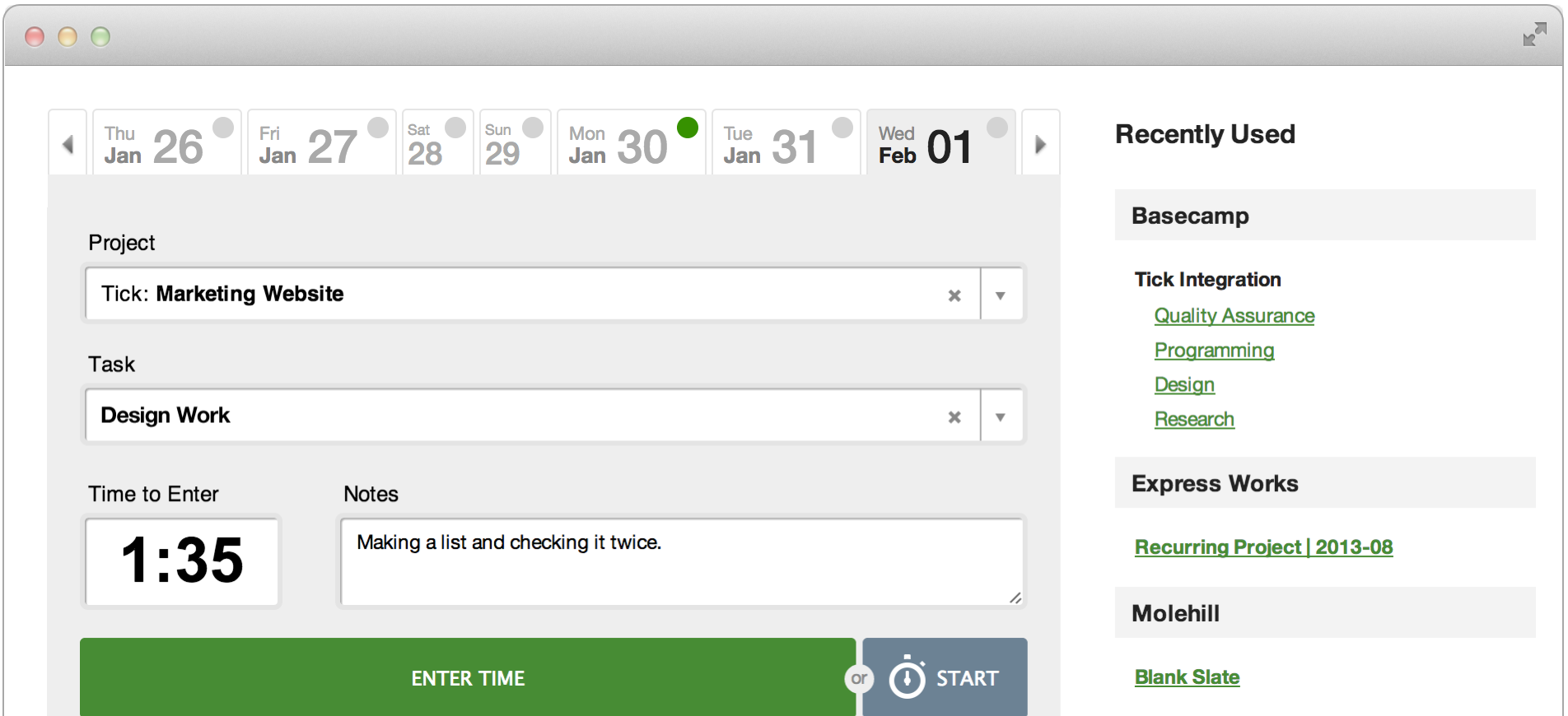
With its real-time budget tracking feature, Tick helps you stay on top of your projects, making sure they remain financially viable and are delivered without delays.
This combination of time tracking and budget management within a straightforward interface differentiates Tick from other simple timesheet apps that may focus solely on the chronological aspect of time tracking without providing insights into the larger financial implications of project management.
Integrations:
Basecamp, Trello, Asana, QuickBooks.
Free version limitations: 1 project
G2/Capterra rating: 4.5
User insight: It is user-friendly and does not require a lot of effort to customize it to one’s needs. I love the various reports that can be pulled and love that I can update it retro-actively.
Available for:
Web, Windows, Mac, iOS, Android, Apple Watch.
11. TimeCamp
Key features:
- Invoicing
- Budgeting
- Expense management
- Automated time tracking
TimeCamp is automated employee timesheet software with comprehensive reports and handy client billing features. It helps to set clear performance expectations, create realistic timelines, and ensure that projects stay on track and within budget.
TimeCamp also simplifies the financial side of project management by allowing you to efficiently track and monitor costs. You can record expenses as they occur and keep financial records well-organized. This feature ensures budget adherence and provides insightful data for future project planning and financial forecasting.
Integrations:
Google Calendar, Podio, Notion, Wrike, Jira, QuickBooks, etc.
Free version limitations: functionality
G2/Capterra rating: 4.7
User insight: Excellent for keeping me focused on completing a project and then helping me review my week.
Available for:
Web, Windows, Mac, iOS, Android, Apple Watch.
12. TimeLog
Key features:
- Multi-currency invoicing
- Mileage tracking
- KPI reports
- Project planning
- Salary automation
TimeLog is a comprehensive Professional Services Automation (PSA) solution that integrates project management, time tracking, billing, and finance management into a single platform. It fosters better resource allocation, promotes transparency in billing, and boosts overall process efficiency.

TimeLog enables you to effectively monitor project progress and rest assured that milestones are met within the set deadlines, and budgets are adhered to. The software also provides insightful reports that inform decision-making, allowing you to enhance multiple aspects of your business – from time estimation and project planning to employee burnout prevention and salary calculations.
Integrations:
Zendesk, Forecast, Junu.io, GoSimplo, Fortnox, etc.
Free version limitations: 10 seats
G2/Capterra rating: 4.3
User insight: It keeps the most of the track of your habits online and finally helps you to track down you short term as well as your long term professional goals. Also at the same time, it is integrated with your office as well as personal devices.
Available for:
Web, Windows, Mac, iOS, Android.
13. TMetric
Key features:
- One-click timers
- Project collaboration
- Time off management
- Invoicing
- Reports
TMetric lets users effortlessly capture billable hours, generate insightful reports, and streamline the invoicing process. It integrates with a vast spectrum of project management tools, which fosters a synchronized workflow and empowers your team to focus on productivity without unnecessary hassle.
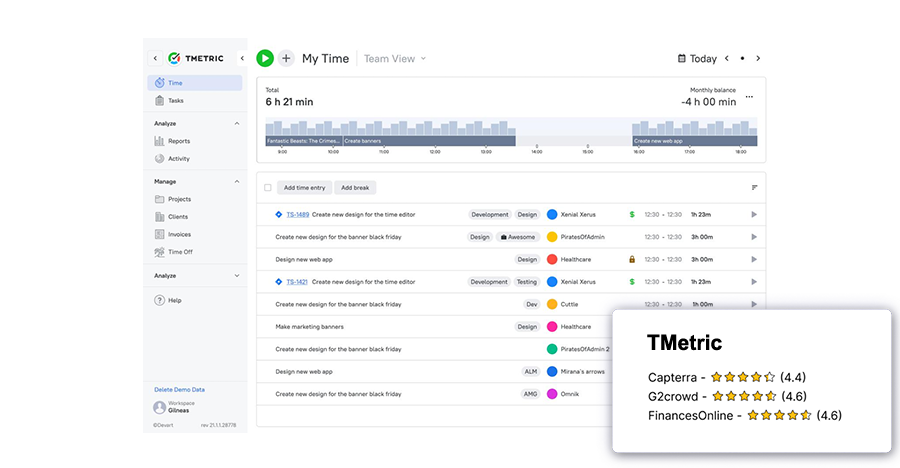
On top of that, TMetric lets you track vacation time, sick leave, and other types of absences in a single place. You can quickly approve or deny time off requests and see who will be away from the office and when. This way, TMetric reduces administrative workload, allows for more effective resource planning, and helps maintain optimal staffing levels at all times.
Integrations:
Jira, Asana, Todoist, Freshdesk, MS Office, Figma, HubSpot, etc.
Free version limitations: 2 seats
G2/Capterra rating: 4.5
User insight: Navigating through different tasks is a little bad. At first, I found it difficult to visualize the time that my colleagues took on each project.
Available for:
Web, Windows, Mac, iOS, Android.
14. Todo.vu
Key features:
- Task tracking
- Basic CRM
- Calendar integration
- Billing
- Checklists
- Project templates
Todo.vu is a comprehensive task management and customer billing platform that mainly caters to freelancers, consultants, and small teams. It combines real-time task monitoring with user-friendly billing features, making it easy to keep track of all client projects and business activities in one place.
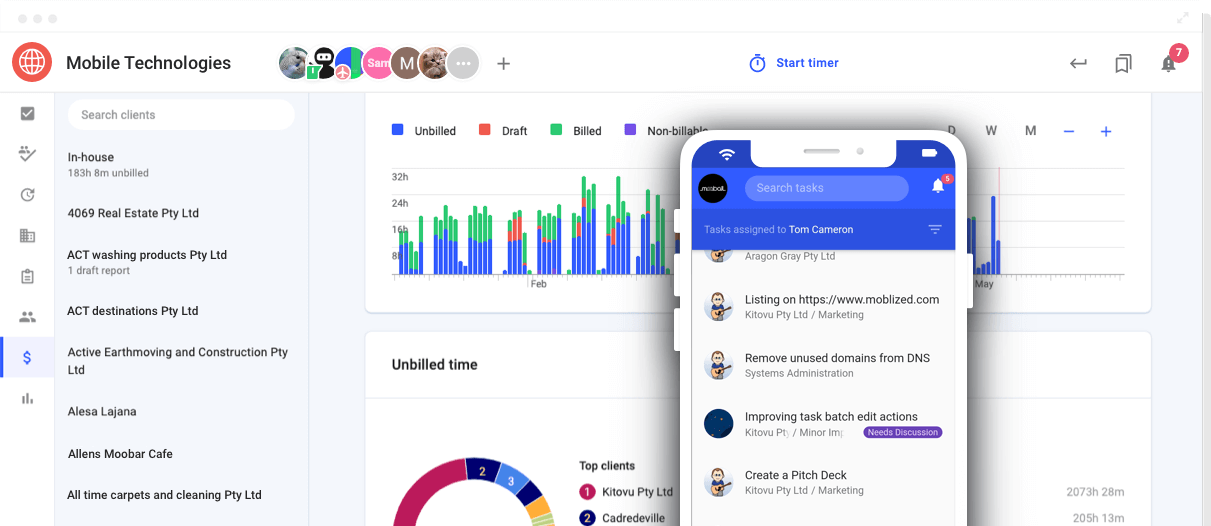
Todo.vu includes tools for prioritizing work, setting deadlines, and assigning tasks to team members. Its collaboration tools foster better team communication, while integrations with other software platforms help streamline workflows and processes across your business.
Integrations:
Zapier.
Free version limitations: 1 seat
G2/Capterra rating: 4.4
User insight: I like the integration of time tracking, task (and project) management, and billing. It means that I can break projects down into specific tasks, and track my time directly on these tasks at my hourly rates as I work on them! I can also invite my clients to log in and add and comment on tasks themselves, and the ability to email or forward emails to todo.vu, which the system then converts automatically to tasks, is awesome. Really cuts down on the admin time!
Available for:
Web, Windows, Mac, iOS, Android.
15. Toggl Track
Key features:
- One-click timers
- Billing and invoicing
- Payroll
- Budgeting
- Reports
Toggl Track is a time management tool designed with simplicity and efficiency in mind. It lets users track the duration of their activities with just one click.
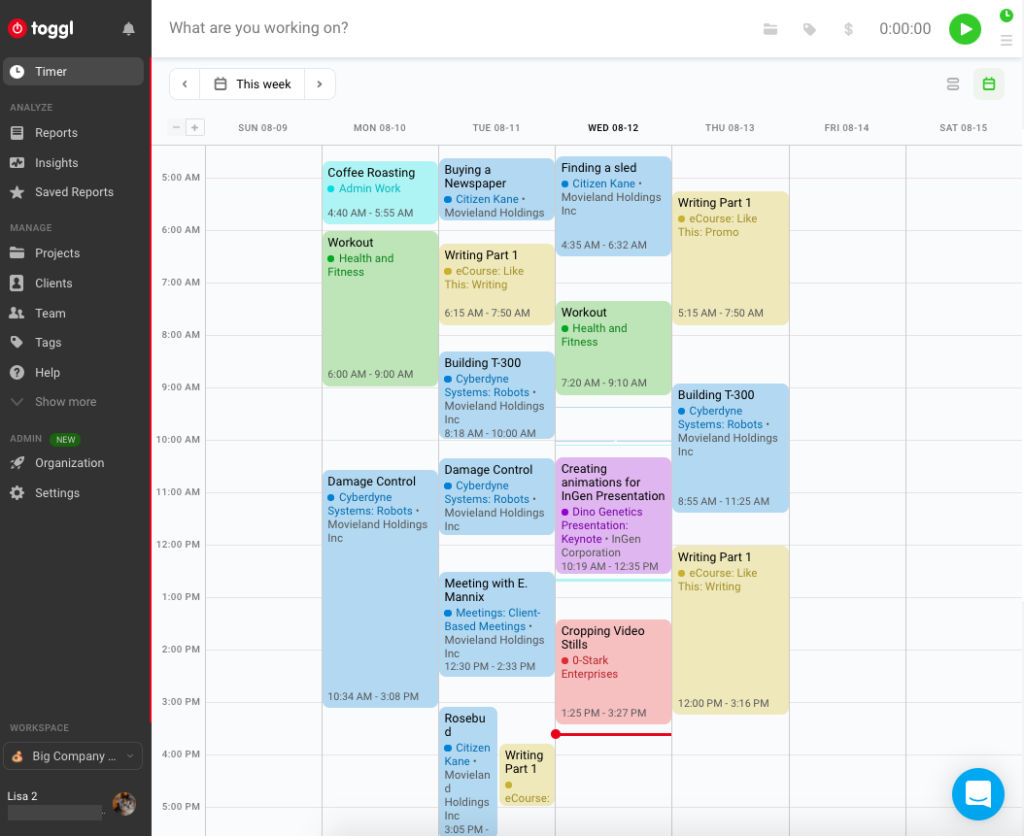
Using Toggl Track, you can set up budgets based on hourly rates or fixed fees, and then track spending in real time. This ensures that your projects stay within financial constraints.
You can also configure automatic alerts to notify your team when it’s nearing the budget limit and enable proactive adjustments and financial accountability throughout the project lifecycle.
Integrations:
Airtable, Xero, Adobe Photoshop, Bitrix24, Zapier, Google Docs, etc.
Free version limitations: functionality
G2/Capterra rating: 4.6
User insight: Toggl Track is a flexible time-tracking app that can fit into any workflow. Whether you’re a team of one or a team of 1000, Toggl Track is all about saving you time and money. A streamlined, easy-to-use timer syncs tracking across multiple devices in real time. A tiered data structure keeps your team’s time tracking organized and your reports client-ready.
Available for:
Web, Windows, Mac, iOS, Android.
16. TrackingTime
Key features:
- Automated time tracking
- Task management
- Calendar integrations
- Invoicing
- Time off management
TrackingTime is versatile time management software with such key features as an integrated calendar, real-time reporting, and detailed online timesheets. Its project management and file-sharing features facilitate teamwork and allow for smoother collaboration among employees.
AutoTrack, a signature feature from TrackingTime, operates quietly in the background to enable a seamless time tracking experience. By automatically recording activities across various applications and websites, it simplifies the task of time management without disrupting your focus on important tasks.
This functionality ensures that billable hours are logged accurately, provides insights into your productivity patterns, and helps to manage your time more effectively.
Integrations:
Dixa, Coda, Azure DevOps, BambooHR, Ring Central, Gmail, etc.
Free version limitations: 3 seats
G2/Capterra rating: 4.6
User insight: The overall function is excellent and easy to navigate. I also like how easy it is to have a little plugin next to my search bar for quick access.
Available for:
Web, Windows, Mac, iOS, Android.
17. Unrubble
Key features:
- Mobile time clock
- Scheduling
- PTO tracking
- Employee self-service
Unrubble is a comprehensive work management solution designed to streamline project tracking and team collaboration. It features a time tracker, a resource scheduler, and robust analytics that provide valuable insights into project performance and foster continuous improvement.
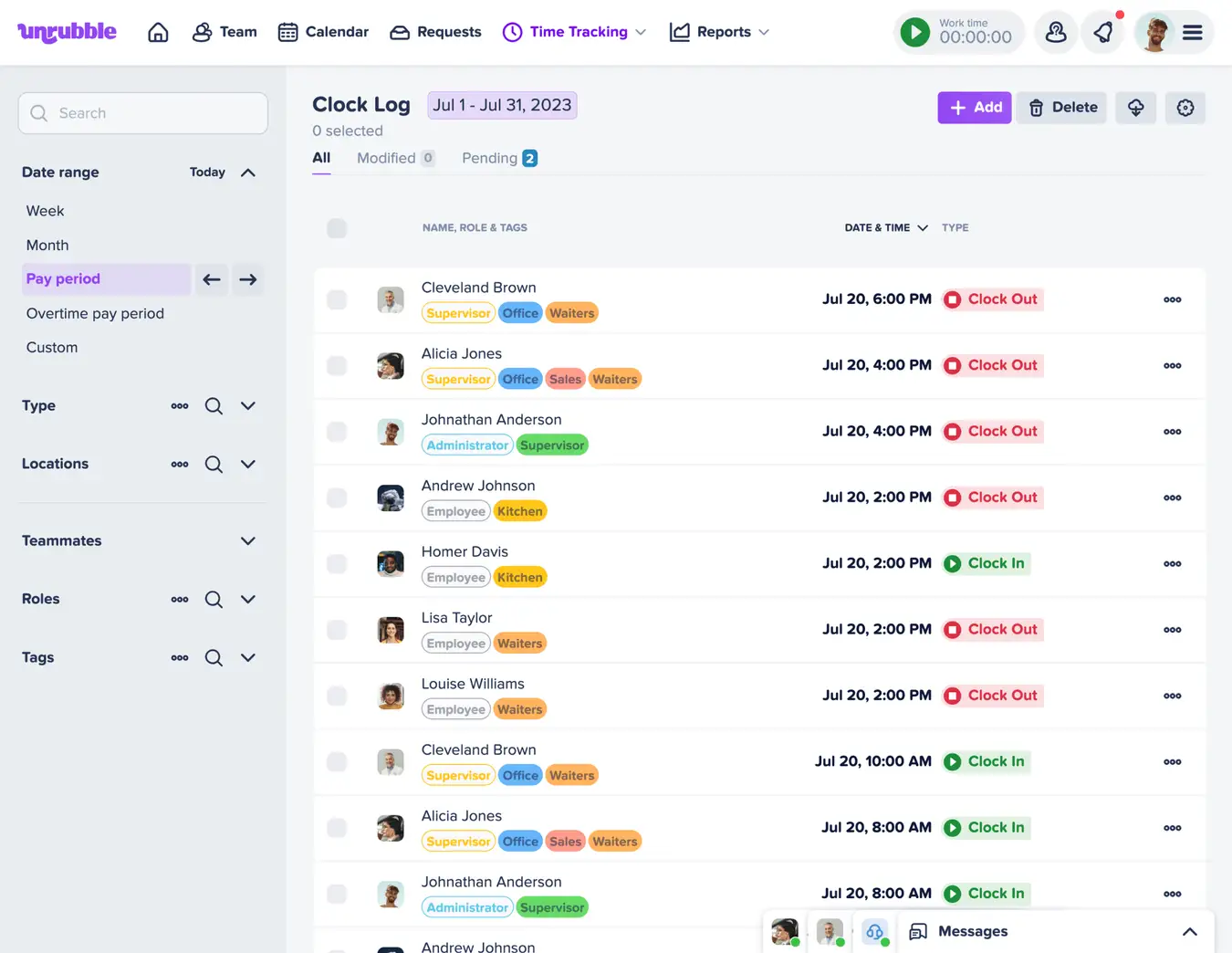
Unsrubble’s time tracking functionality supports both manual and automatic data entry, giving users the flexibility of choice. It also comes with a mobile time clock and facial recognition features that help prevent timesheet fraud and rest assured that everyone works the right amount of time every day.
Free version limitations:
- The tool is completely free for non-profits.
- 1 seat
G2/Capterra rating: 4.8
User insight: The initial configuration of rules is a bit challenging, but I think a more detailed user manual will lack any problems.
Integrations:
QuickBooks, API.
Available for:
Web, Windows, Mac, iOS, Android.
23 Paid Employee Timesheet Software
1. eBillity
Key features:
- Timesheet approval
- Timesheet locking
- Time clock kiosk
- Timer
- Mobile apps
eBillity is an employee timesheet app that facilitates billing and payroll calculations.
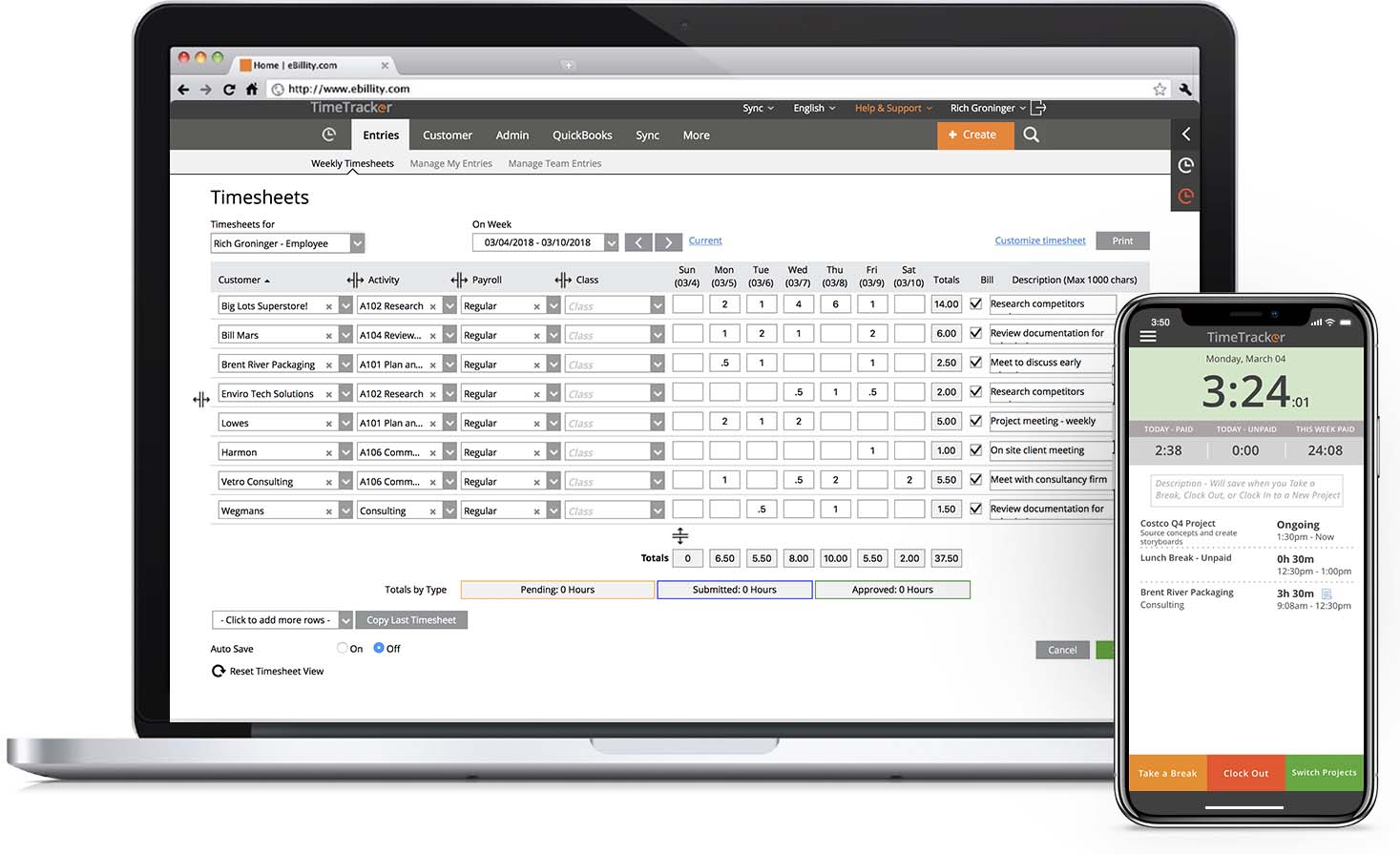
eBillity’s timesheet interface provides timesheet locking, approvals, and other timesheet management features in a rather uncommon interface for this type of software. Managers will enjoy approvals and time locking, while field workers will benefit from mobile time clock kiosks, GPS, and geofencing.
The Home interface displays ready-to-go analytics of billable and non-billable time, and hours worked per customers and workers, and offers a few other handy features, including time rounding and mode switching for billable and non-billable time tracking.
Pricing:
Paid plans start at $7.2 per user/month + $10 per month base fee.
Best for:
Small and medium-sized businesses.
Integrations:
Clio, InvoiceTracker, Gusto, ADP, MYOB, Sage, Stripe, etc.
Available for:
Web, Windows, Mac, iOS, Android.
☝ Jump back to free timesheet trackers
2. Replicon
Key features:
- Timesheet management
- Billable time tracking
- Mobile apps
Replicon is an employee timesheet app designed for project time tracking and improving business performance.
Replicon allows users to track time against projects, tasks, and activities using prebuilt and customized templates. With Replicon employee timesheets, you can track billable and nonbillable hours on any device, apply custom task attributes, and use this data for billing and accounting – all this using online software and mobile apps.
Pricing:
Paid plans start at $12 per user/month.
Best for:
Simple billable and non-billable time tracking.
Integrations:
Sage, Slack, Salesforce, BambooHR, Zendesk, etc.
Available on:
Web, Windows, Mac, Linux, Chromebook, iOS, Android
3. Beebole
Key features:
- Timesheet management
- Billable time tracking
- Overtime tracking
- Mobile apps
Beebole is employee timesheet software designed for keeping track of project costs and employee performance monitoring.
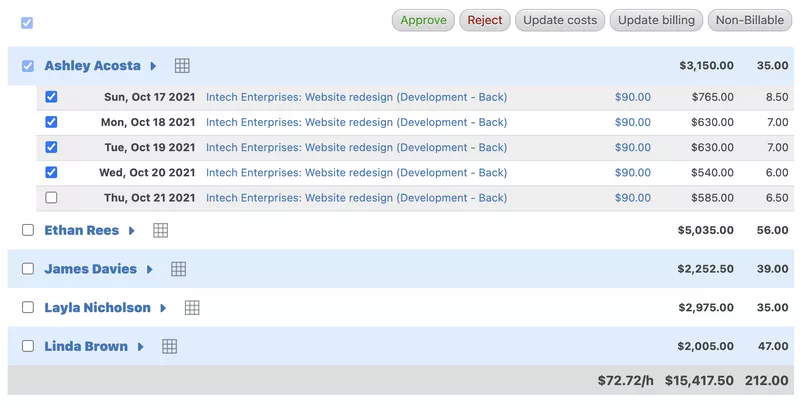
Beebole is a timesheet software that offers time entry approvals, hours locking and unlocking and timesheet reminders. After you set up rates and costs for individual users and tasks, you’ll be able to review project profitability, non-billable and billable hours spent and more. Beebole’s reports will give you insight into employee time, project hours, costs, overtime, and more.
Pricing:
Start at €6.99 per user/month.
Best for:
Small and medium-sized businesses.
Integrations:
Google Workspace.
Available for:
Web, Android
☝ Jump back to free timesheet trackers
4. ClickTime
Key features:
- Timesheet approval
- Timer
- Billable time tracking
- Reports
- Mobile apps
ClickTime is online timesheet software that helps businesses manage budgets and employee working time.
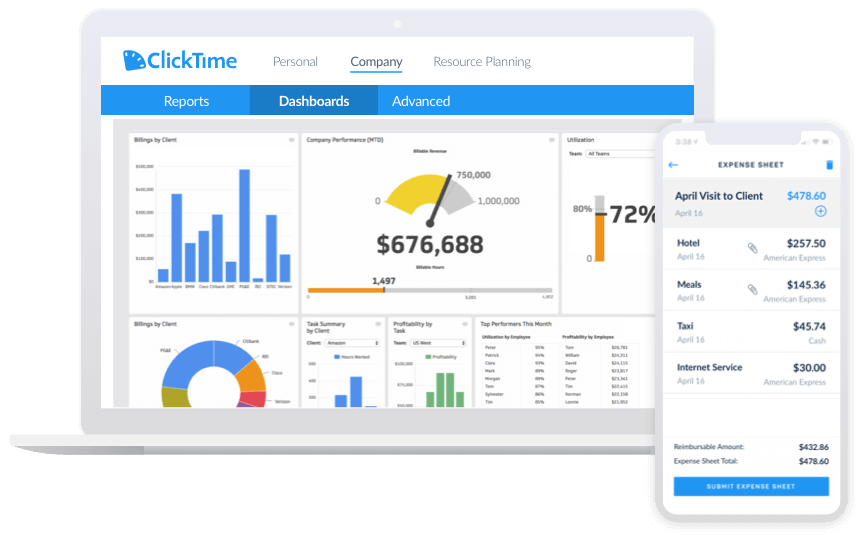
ClickTime offers customizable timesheets that you can personalize and make your time tracking experience as detailed as necessary. Encourage your team members to choose between daily and weekly time entries and use time entry comments to review their work progress. Use ClickTime reports to maximize employee utilization, estimate resources, and reduce costs.
Pricing:
Starting at $10 per user/month.
Best for:
Small and medium-sized businesses
Integrations:
Paylocity, Slack, Salesforce, Sage, BambooHR.
Available for:
Web, Windows, Mac, Linux, Chromebook, iOS, Android
5. Monitask
Key features:
- Automated timesheet
- Activity tracking
- Alerts
- Reports
Monitask is automatic timesheet program that uses employee monitoring for no-hands timesheet building.
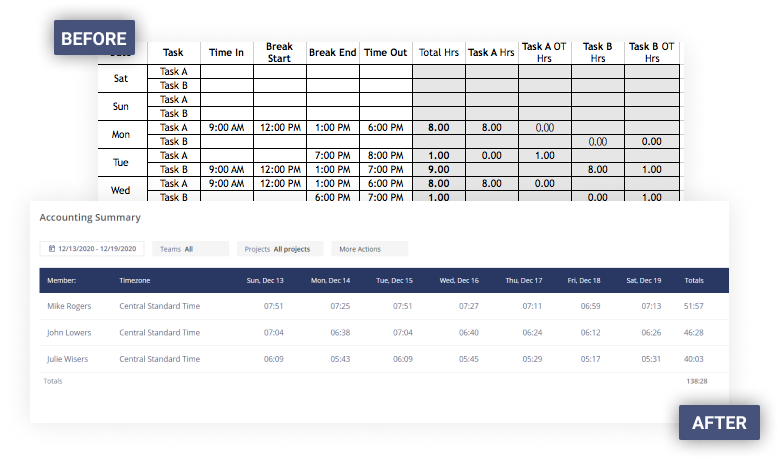
Unlike other timesheet software in this list, Monitask uses activity monitoring and occasional screenshot-taking to record user activity and turn it into online timesheets.
The good news is that you don’t have to fill out the timesheets manually, the bad news is that it records mouse and keyboard activity and the amount of time employees spend browsing the internet, using social media, or playing games.
Pricing:
Starting at $5.99 per user/month.
Best for:
Those in need of employee activity monitoring.
Integrations:
Zapier.
Available for:
Web, Windows, Mac, Linux, Android, iOS, Chromebook.
☝ Jump back to free timesheet trackers
| eBillity | Replicon | Beebole | ClickTime | Monitask | |
| Fully automated time tracking | |||||
| Mobile app | |||||
| Overtime tracking | |||||
| Time off management |
6. Quickbooks Time
Key features:
- Overtime tracking
- Timesheet management
- Alerts
- Reports
- Mobile apps
QuickBooks Time is employee timesheet software for businesses that streamlines time tracking, team management, and project analytics.
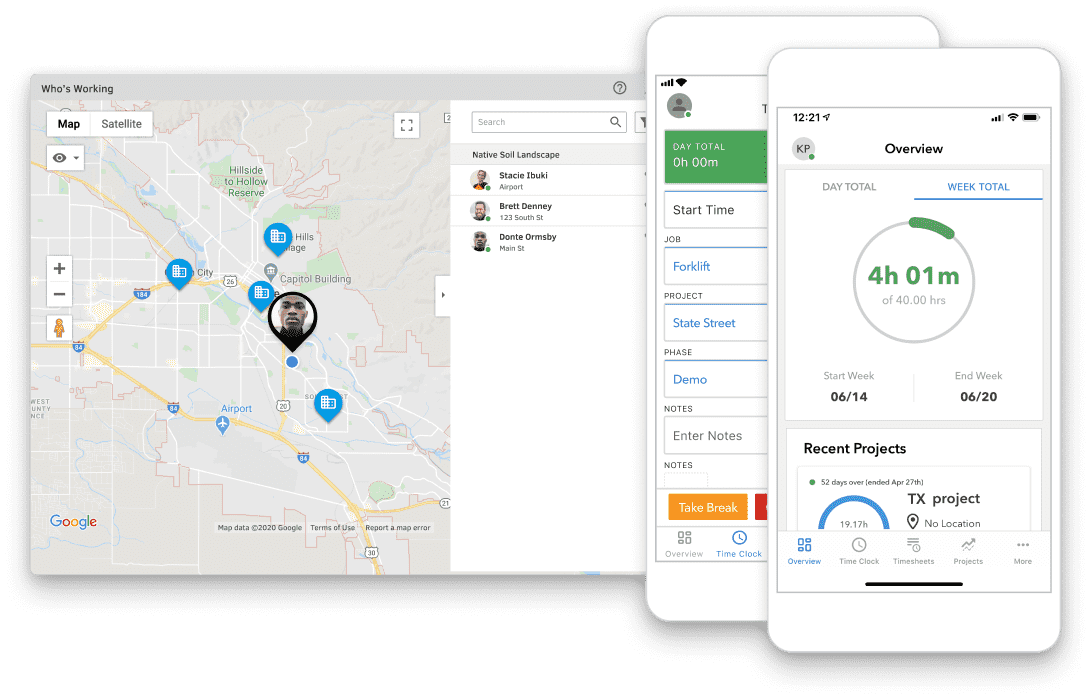
QuickBooks Time is multiplatform software for capturing working time using online timesheets and mobile time kiosks and eliminating buddy punching using timesheet signatures and face recognition. These features make QuickBooks Time a great fit for field workers especially when used with GPS and geofencing.
Its reports give insight into time and cost expenses across jobs, customers, and user groups and calculate wages based on employee hours, their work rates, and regular and overtime hours.
Pricing:
Start at $20 monthly base fee + $8 per user/month.
Best for:
Construction companies, field worker teams.
Integrations:
Xero, MYOB, SyncEzy, QuickBooks.
Available for:
Web, Mac, Windows, Linux, iOS, Android.
7. Agendrix
Key features:
- Time rounding
- Timesheet approval
- Break tracking
- Mobile apps
Agendrix is an employee timesheet app that automatically logs working hours and breaks and simplifies payroll.
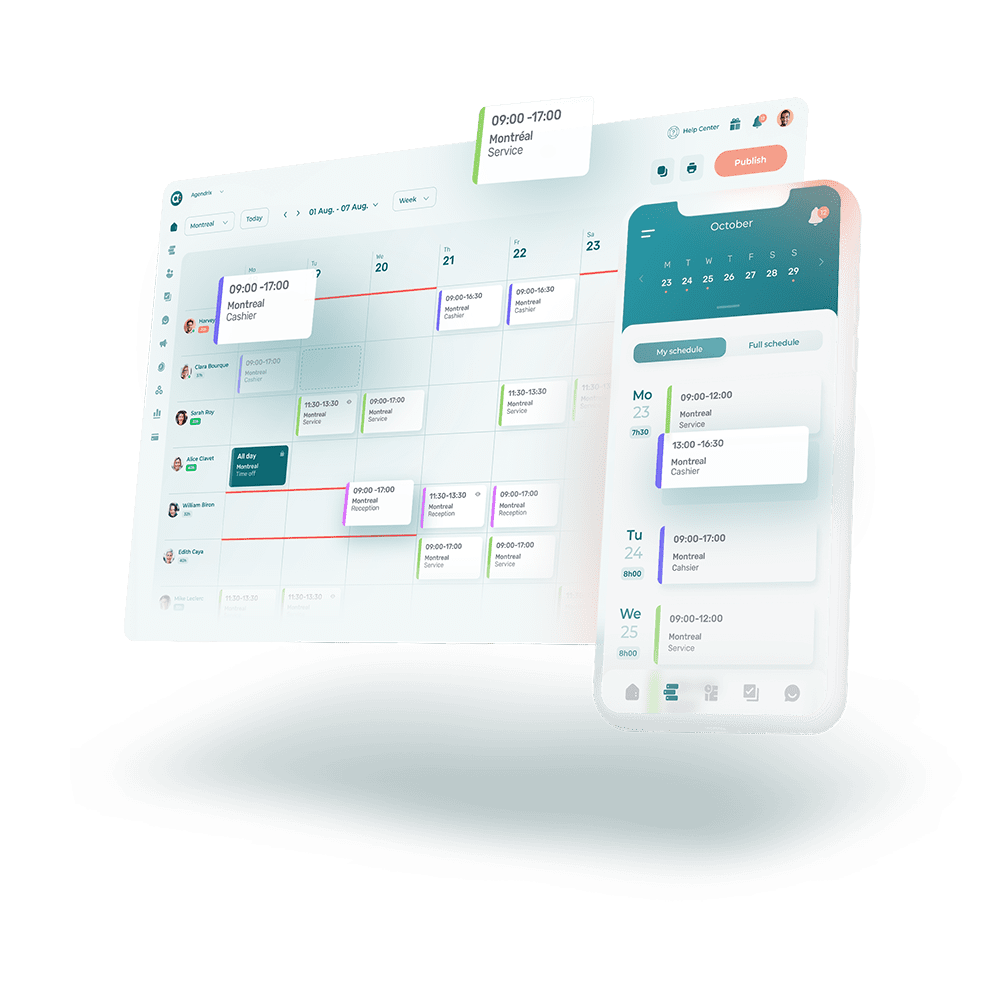
Agendrix is a timesheet app that is rather young and little-known but promising. It offers automatic timesheets that have custom approbation rules, time rounding, break management, and change registry.
The software is designed for automating payrolls and managing employee schedules, unlike other apps in this list that are tailored for project planning and management.
Pricing:
Starting from $2.66 per user/month.
Best for:
Small and medium-sized businesses.
Integrations:
Ceridian Powerpay, BeLocum, Employer D, Hopem, etc.
Available for:
Web, iOS, Android.
☝ Jump back to free online timesheets for employees
8. Chrometa
Key features:
- Automated time tracking
- Work allocation
- Invoicing
- Online payments
- Deep work mode
Chrometa is a timesheet software that automatically captures and categorizes every minute spent on tasks throughout the day. It’s designed for professionals who need to collect precise data on working time by tasks, i.e., lawyers, freelancers, and consultants.
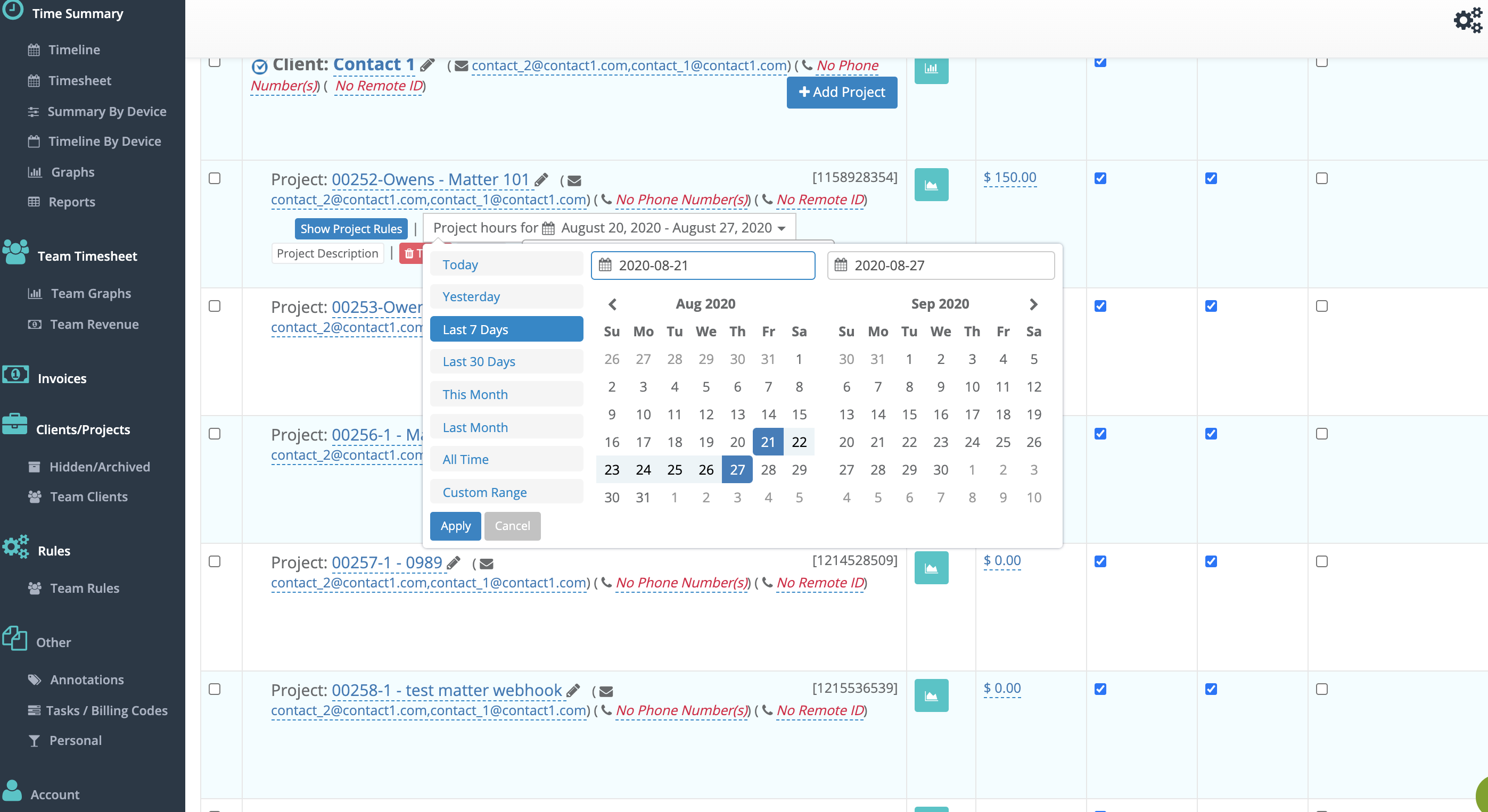
With no manual entry required, Chrometa records the time spent on different applications, emails, and documents, helping users to bill accurately and increase productivity.
Chrometa supports integration with an impressive range of platforms and tools, including QuickBooks. This integration reduces the time spent on administrative tasks and streamlines the meticulous process of invoicing, making it a boon. A high level of data synchronization between these tools not only optimizes workflow but also affords you more time to focus on your core business activities.
Pricing:
Starting from $19 per user/month.
Best for:
Legal practitioners.
Integrations:
Outlook 365, Gmail, Phone.com, 3CX, RingCentral, Stripe, Clio, etc.
Available for:
Web, iOS, Android.
9. Clockly
Key features:
- Employee monitoring
- Online timesheets
- Reports
- Desktop app
- Chrome extension
Clockly is a top-notch software solution meant to streamline workplace productivity and project management. With features like automatic time tracking, detailed timesheets, and insightful reports, it helps you optimize workflows and better understand how employee spend their time.
Unlike other traditional stand-alone time trackers, Clockly integrates with over 50 apps within the 500apps suite, making the transition between project management, customer relationship management, and other essential business functions as seamless as can be. This integration provides a comprehensive overview of versatile performance metrics and paves the way for data-driven decision-making.
Pricing:
$9.99 per month for a bundle of 50 apps (if paid annually).
Best for:
Remote teams.
Integrations:
Asana, Redbooth, Wrike, Kanbanize, Scoro, etc.
Available for:
Web, Windows, Mac.
10. ClockShark
Key features:
- Time clock
- GPS tracking
- Mobile app
- Time off management
ClockShark is a high-quality time tracker, intended mainly for construction and field service companies. Clock-ins and clock-outs with geo-fencing capabilities simplify the process of online timekeeping for employees and managers alike.
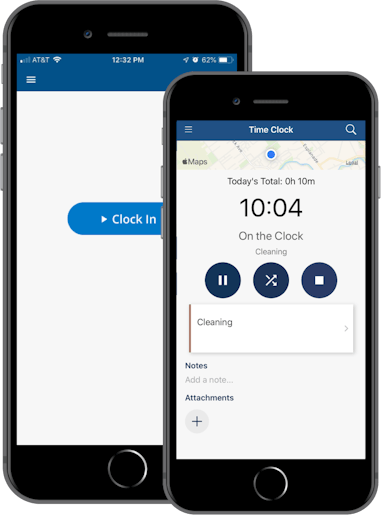
The software’s real-time reporting features enable quick decision-making and enhance project management, while its integration with payroll systems facilitates a smoother transition from timesheet to paycheck.
Additionally, ClockShark’s drag-and-drop features and job-specific assignments simplify work scheduling, reduce resource management errors, and save a lot of time.
Pricing:
$40 per month (base fee including 1 admin user) + $8 per user/month.
Best for:
Field workers, mobile workforce, and remote teams.
Integrations:
Sage, Xero, QuickBooks, Paychex, Zapier, etc.
Available for:
Web, Windows, Mac, iOS, Android.
☝ Jump back to free online timesheets for employees
11. Clockspot
Key features:
- Web and mobile clocking
- Reports
- GPS tracking
- Time off management
- Payroll
Clockspot allows employees to easily clock in and out from any phone or computer and streamlines the payroll process by providing managers with accurate data on everyone’s work hours, overtime, and vacation time.
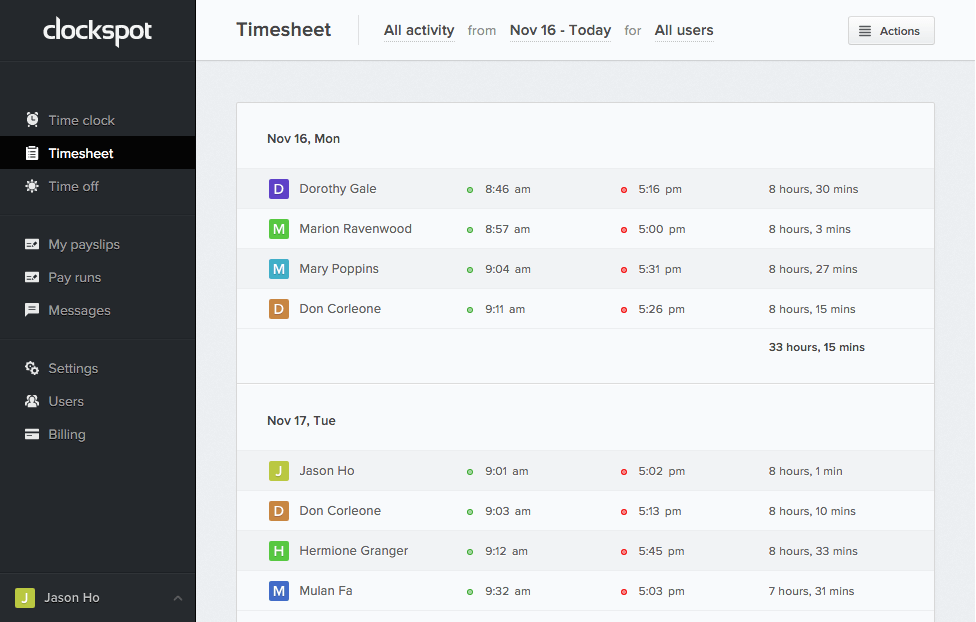
Clockspot excels in real-time tracking, giving you an immediate overview of employee attendance and labor costs. Its robust reporting features allow for easy export and analysis of timesheets, fostering much better compliance with labor laws and accurate payroll processing.
Pricing:
$5 per user/month +$10 base fee.
Best for:
Mobile and remote workforce.
Integrations:
No information available.
Available for:
Web, Windows, Mac, iOS, Android.
12. ManicTime
Key features:
- Fully automated and offline time tracking
- Reports
- Stopwatch
ManicTime provides users with a detailed review of how they spend their time. It automatically records computer usage, categorizing time spent on different applications and websites. This helps increase productivity by identifying time sinks and inefficiencies in your or your employees’ daily routines.
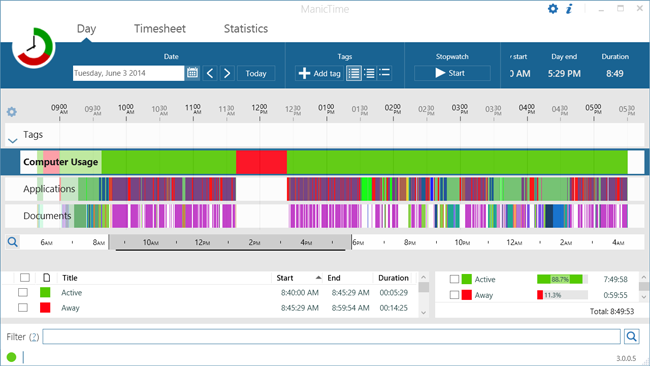
ManicTime’s automatic time tracking functionality eliminates the need for start-stop timers (although this feature is available as well). It ensures that every second of productivity or idleness is captured accurately and provides essential data for employee performance assessment, client billing, or just for gaining insights into one’s time management behaviors.
Pricing:
- The desktop version costs $67.
- The price for subscription-based plans starts at $7 per user/month (if billed yearly).
Best for:
Individuals and businesses aiming to enhance time management.
Integrations:
Jira, Github, Zapier, etc.
Available for:
Web, Windows, Mac, Linux, iOS, Android.
☝ Jump back to free timesheet apps
13. RescueTime
Key features:
- Automated time tracking
- AI-powered data categorization
- Website blocking
- Distraction alerts
- Goal and progress tracking
RescueTime is a personal productivity analytics app that provides insight into your daily digital habits and helps get better at managing time. It’s designed to run securely in the background on your computer or mobile devices, tracking every second spent while using diverse applications and websites, giving you an accurate picture of your day.

This tool is particularly useful for those seeking to increase productivity and focus, as it provides detailed reports and visuals that highlight both your productive behaviors and potential distractions. By identifying inefficiencies and setting goals with RescueTime, you can create more effective daily routines and learn to enhance your time management skills.
Pricing:
Starting from $6.50 a month.
Best for:
Individuals struggling with concentration.
Integrations:
Slack, Google Calendar, Office 365, Outlook Calendar.
Available for:
Android, iOS, Mac, Windows.
14. Time Doctor
Key features:
- Online and offline time tracking
- Silent time tracking
- Team dashboards
- Screenshots
- Activity reports
- Notifications
Time Doctor is a popular time tracking solution and productivity management tool designed to assist managers in monitoring the performance of their teams. By capturing screenshots and recording staff members’ activity levels, it facilitates remote employee management and supports a culture of transparency and productivity within the workforce.
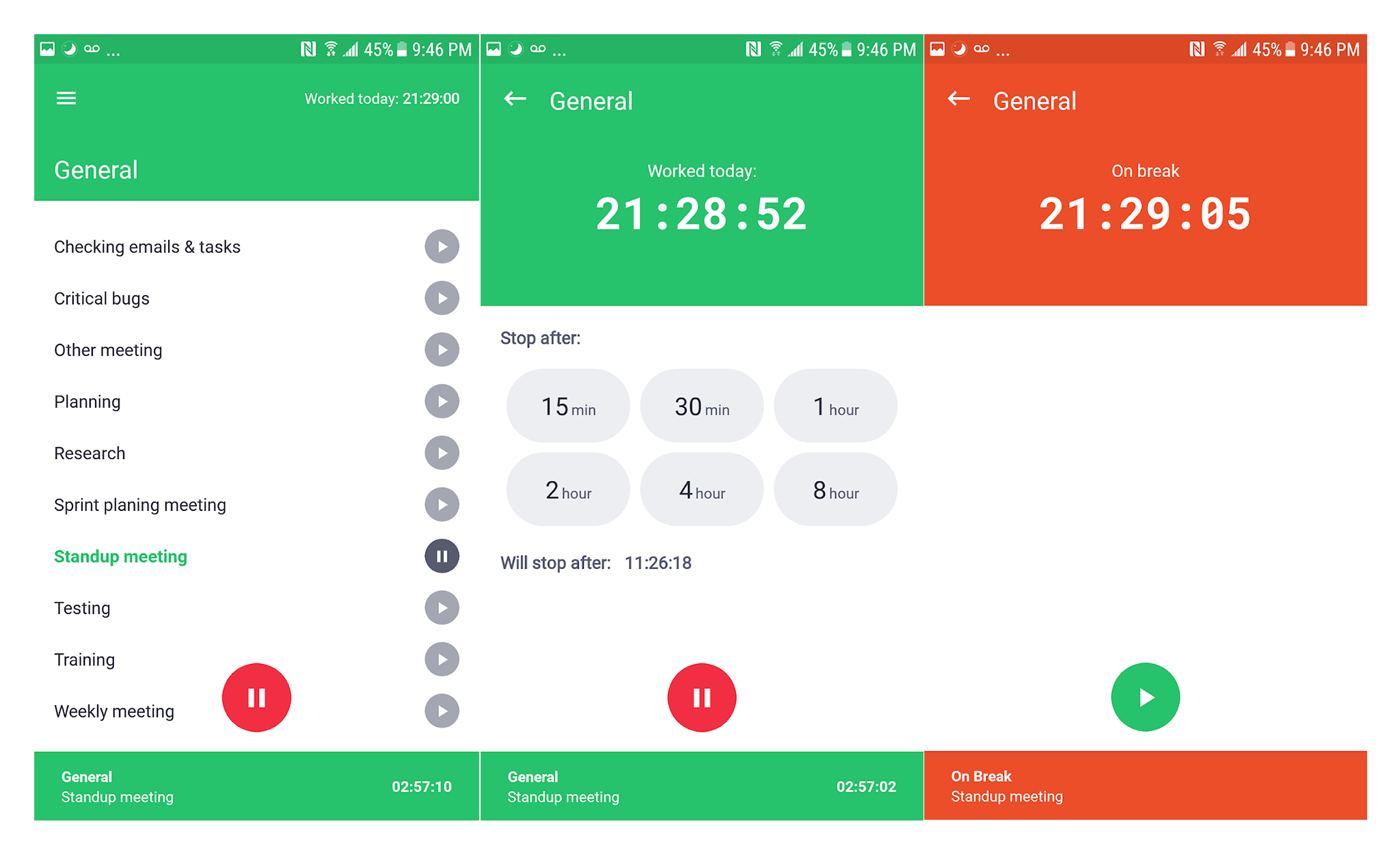
Time Doctor’s dashboards and reports deliver real-time insights into employee performance, identifying which tasks consume too much time and which are completed efficiently. This facilitates data-driven decisions and prompts how to streamline task allocation and enhance project outcomes.
Pricing:
Starting from $5.9 per user/month.
Best for:
Remote teams struggling with productivity
Integrations:
Slack, Google Calendar, Office 365, Outlook Calendar.
Available for:
Android, iOS, Mac, Linux, Windows.
☝ Jump back to free timesheet programs
15. Time IQ
Key features:
- Billable time tracking
- Task estimates
- Visual reports
- Mobile app
Time IQ provides valuable insights into how your work time is distributed. Using this simple timesheet software, you can enhance team productivity, bill clients more accurately, and achieve better project outcomes. It will help you optimize operations and increase profitability, which will ultimately stimulate your business growth.
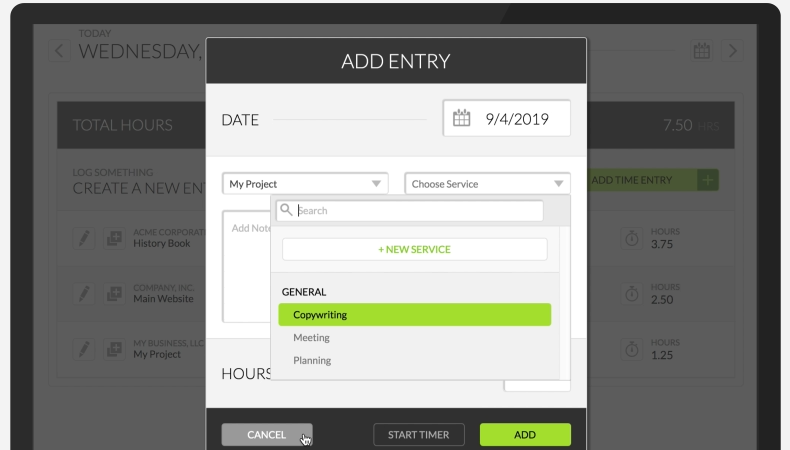
Time IQ simplifies billable time tracking. It lets you effortlessly log hours spent on specific projects, ensuring that clients are billed correctly for the work done. This precision not only fosters trust between service providers and clients but also streamlines the invoicing process, eliminating discrepancies and potential disputes over billable hours.
Pricing:
$5 per user/month.
Best for:
Growing and budget-constrained teams looking for a simple solution.
Integrations:
QuickBooks, Zapier.
Available for:
Android, iOS, Mac, Windows.
16. Timeero
Key features:
- GPS tracking
- Mileage tracking
- Overtime tracking
- Time off management
- Timesheet reports
Timeero is a comprehensive, GPS-based time and mileage tracking solution designed for mobile workforces. It simplifies resource scheduling and helps to deal with common issues of field team management, such as under- and overtime work.
By leveraging Timeero, you can ensure better employee accountability, optimize payroll processes, and improve overall operational efficiency.
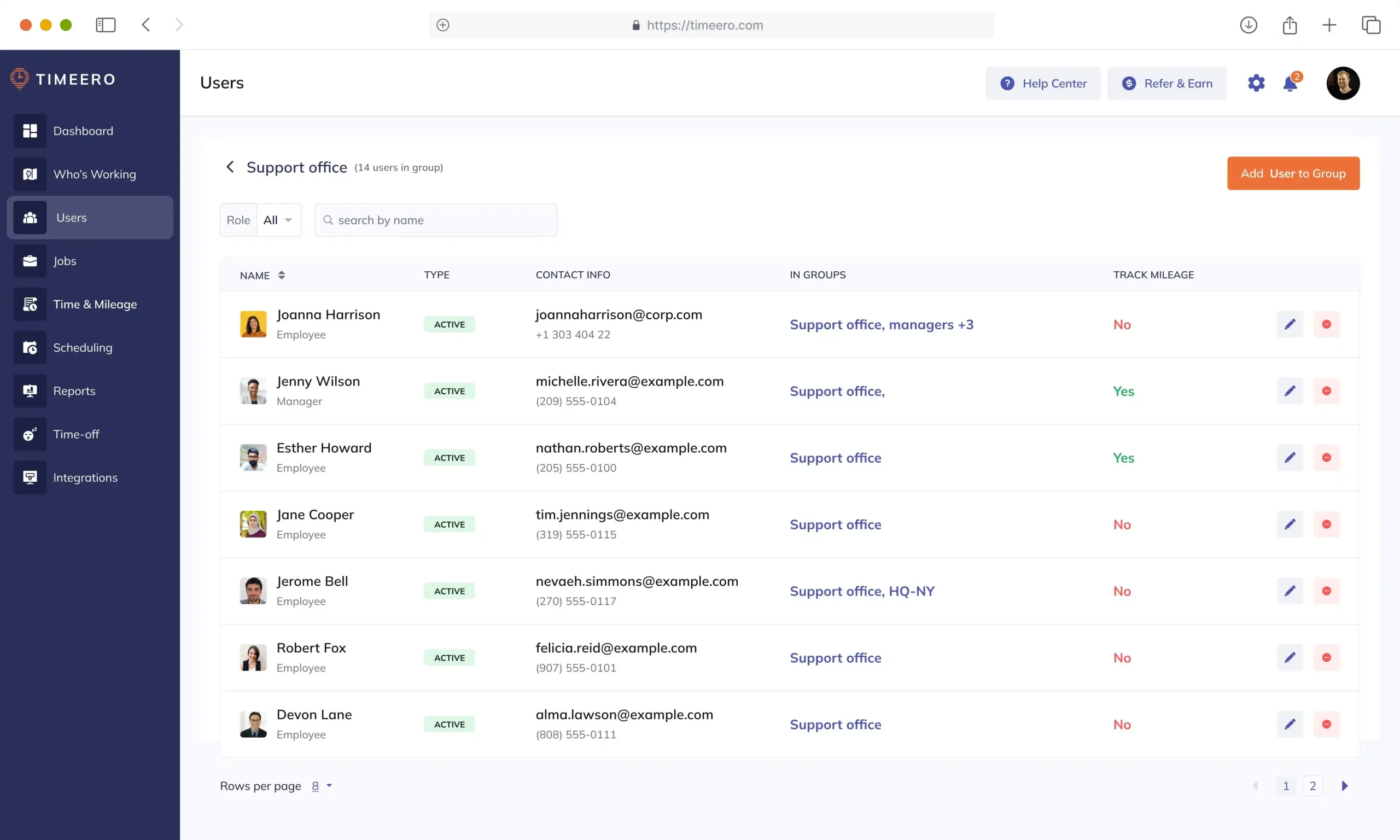
Employees can easily clock in and out using Timeero’s mobile app or web platform. After they punch in with just a single click or using a facial recognition feature, the software starts tracking their time until they’re ready to clock out.
Timeero’s GPS tracking feature also allows employers to verify the location of their team members, promoting truly accurate and honest timekeeping.
Pricing:
Starts from $4 per user/month.
Best for:
Mobile workforce and remote teams.
Integrations:
QuickBooks, Gusto, ADP, Paylocity, Rippling, Zapier, etc.
Available for:
Android, iOS, Mac, Windows.
☝ Jump back to free timesheet apps
17. Timely
Key features:
- Automated time tracking
- Idle time detection
- Project dashboards
- Employee performance management
- Billing rates
Timely automates online timekeeping, giving you an opportunity to focus on your core work without interruptions on manual time entry. Its AI-powered tracking feature ensures that no billable minute goes unrecorded and offers a more accurate and transparent account of how work hours are distributed across your projects.
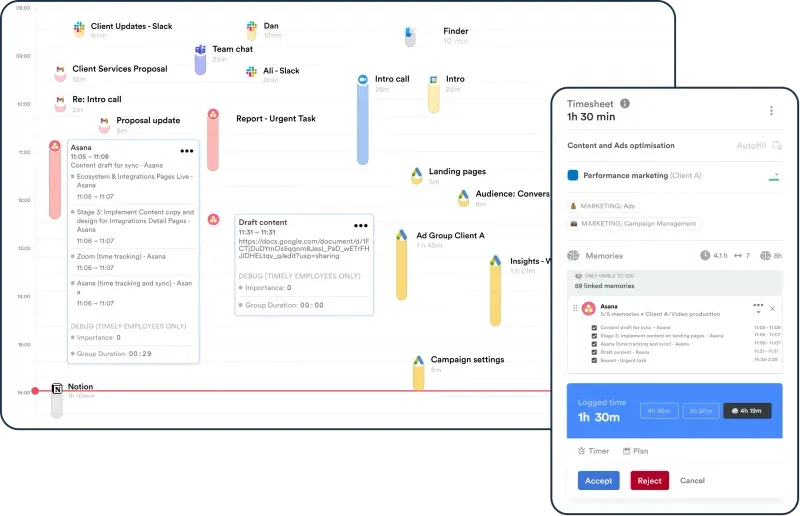
Timely features the Memory tracker, a cutting-edge tool designed to fully automate the process of time tracking. It runs quietly in the background, recording all the activities performed on your electronic devices, and grants a precise and complete record of how you spend your time.
Pricing:
- The Starter plan for up to 5 users costs $9 per user/month.
- The Premium plan for up to 50 users costs $16 per user/month.
- The Unlimited plan costs $22 per user/month.
Best for:
Resourceful businesses with remote or hybrid teams.
Integrations:
Github, Google Calendar, Gmail, Toggl, Asana, Harvest, Zoom, etc.
Available for:
Android, iOS, Mac, Windows.
18. Timeneye
Key features:
- Billable time tracking
- Reports
- Time estimates
- Cost tracking
Timeneye features an elegant interface that simplifies time entry and a set of robust reporting tools that provide insights into how resources are used. It makes the monitoring of team performance convenient, lets you better understand time allocation per task, and provides data to forecast project completion dates more accurately.
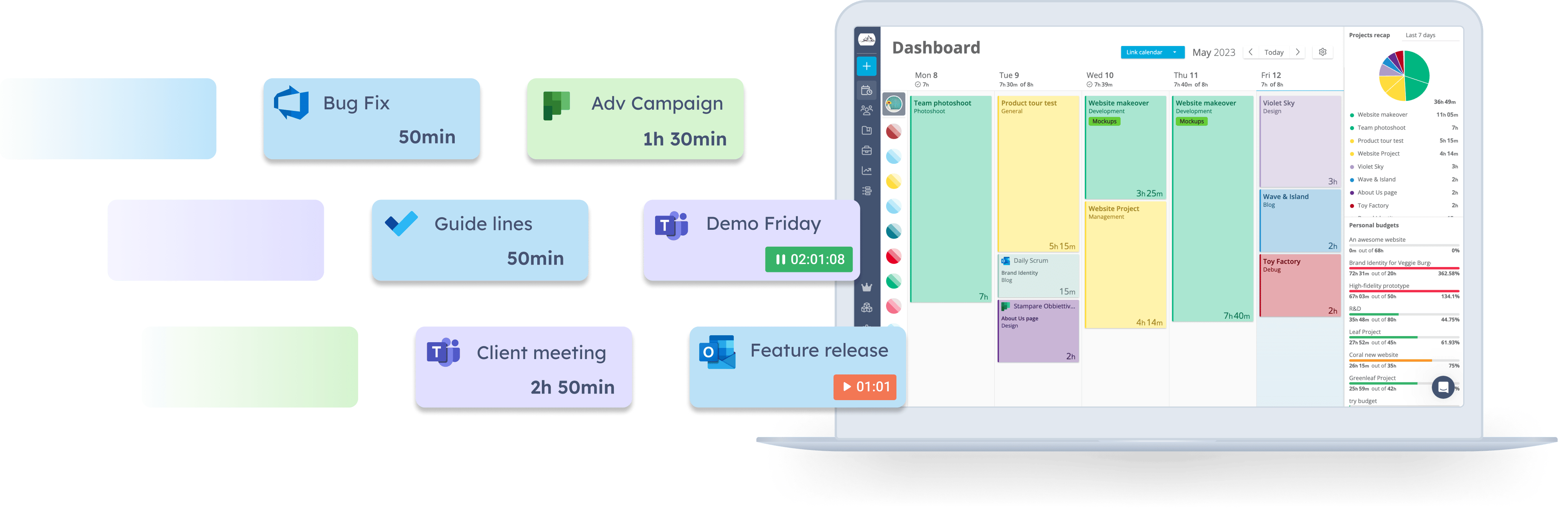
Timeneye is particularly beneficial for Microsoft 365 users due to its seamless integration with the suite’s various applications. You can track the time spent on projects and tasks directly within your familiar Microsoft environment, synchronize calendars, import tasks, and exploit other collaborative features of Microsoft 365 to amplify productivity and streamline project management.
Pricing:
Starts from $6 per user/month (billed annually).
Best for:
Microsoft 365 users.
Integrations:
Microsoft 365 apps.
Available for:
Android, iOS, Mac, Windows.
☝ Jump back to free timesheet programs
19. Timing
Key features:
- Automated activity tracking
- Mobile app
- One-click timers
Timing is fully automated timesheet software for macOS. It monitors the applications you use, websites you visit, and documents you work on, categorizing activities in detailed reports. It allows for precise work hour tracking, helping you stay organized, manage workloads more efficiently, and maintain a more balanced life.
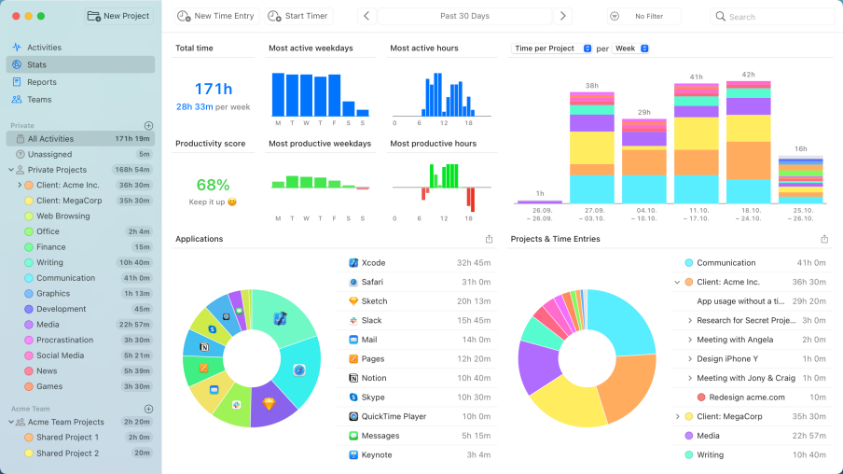
Timing can be synced with commonly used apps and tools, which lets you capture time spent on different tasks without manual input. In the end, this not only boosts productivity but also ensures accurate billing and more effective project management.
Pricing:
Starting from €8 per month (if billed annually)
Best for:
Mac users striving to get better at time management.
Integrations:
Slack, Gmail, Evernote, Notion, TextMate, Adobe Premiere, etc.
Available for:
iOS, Mac.
20. When I Work
Key features:
- Time clock
- Employee scheduling
- Team messaging
- Payroll
When I Work is a high-quality scheduling tool that makes employee work management a breeze. Such features as shift-swapping approval and open shift pools endow employees with more autonomy, promoting a harmonious work-life balance. Plus, the platform offers easy mobile access, helping managers and staff remain connected in real time.
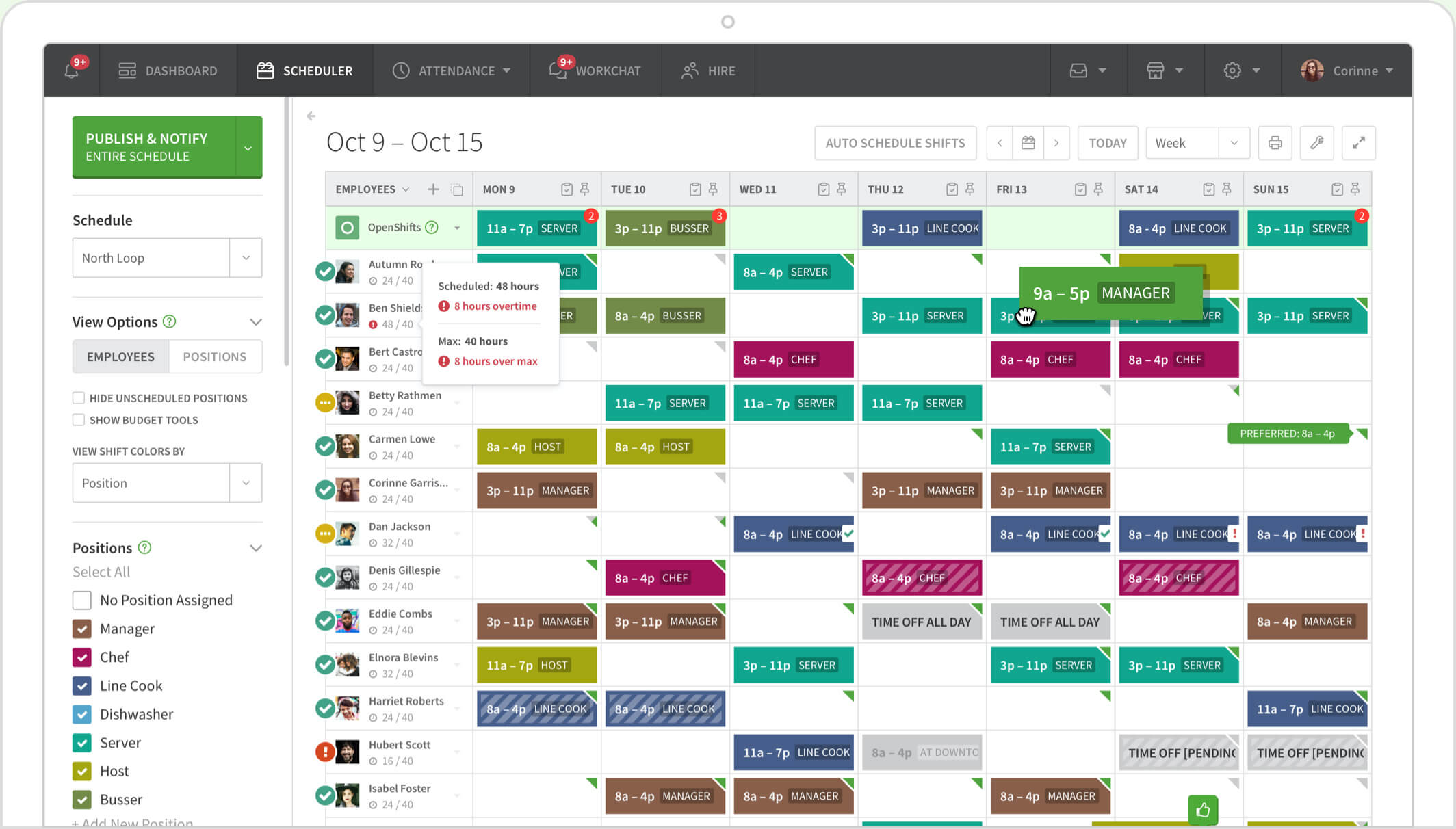
With the clock-in and clock-out systems and live attendance tracking, employers can effortlessly monitor ongoing employee hours. Detailed When I Work reports provide insights into workforce attendance patterns, facilitating better payroll management and helping to minimize time theft or timekeeping errors.
Pricing:
Starting from $4.00 per user/month (including Time & Attendance functionality).
Best for:
Shift-based workplaces.
Integrations:
Gusto, Paychex, Simplepay.ca, ADP Workforce Now, etc.
Available for:
Web, Android, iOS, Mac, Windows.
21. WebWork
Key features:
- Online timesheets
- Real-time employee monitoring
- Activity tracking
- Multiple screenshot-taking modes
- Chat
- Location tracking
WebWork is a multifunctional employee monitoring tool intended to enhance productivity and accountability within remote teams. It offers precise time tracking, task management, productivity analysis, and screenshot capture to motivate team members to stay focused on their assigned tasks.
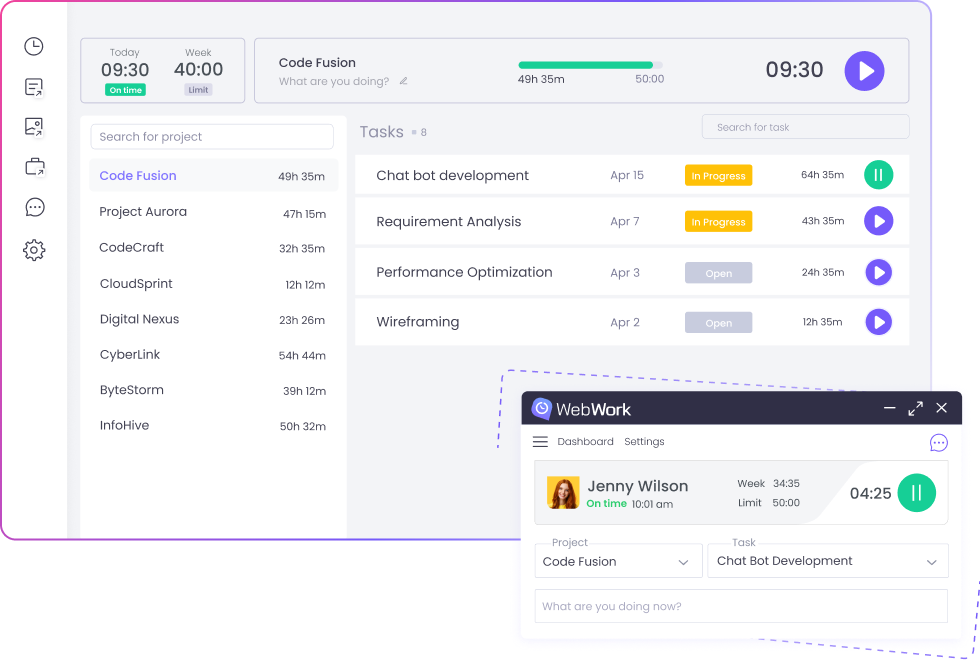
WebWork’s chatting feature streamlines team communication, allowing for smoother interaction between colleagues, regardless of their location. With real-time messaging, file sharing, and group discussions, this tool facilitates a collaborative environment that’s vital for remote and hybrid workspaces.
Pricing:
Starting from $3.99 per user/month.
Best for:
Remote teams with underperforming, unproductive employees.
Integrations:
Jira, ClickUp, Deel, Slack, Bitbucket, Wrike, Zapier, Teamwork, etc.
Available for:
Web, Android, iOS, Mac, Windows, Linux.
☝ Jump back to free online timesheet trackers
22. Hubstaff
Key features:
- Activity tracking
- Timesheet management
- Timer
- Billable time tracking
- Mobile apps
Hubstaff stands out for its extensive employee monitoring capabilities including automated timesheets that are filled out with the help of activity tracking features, including screenshots and idle timeouts.
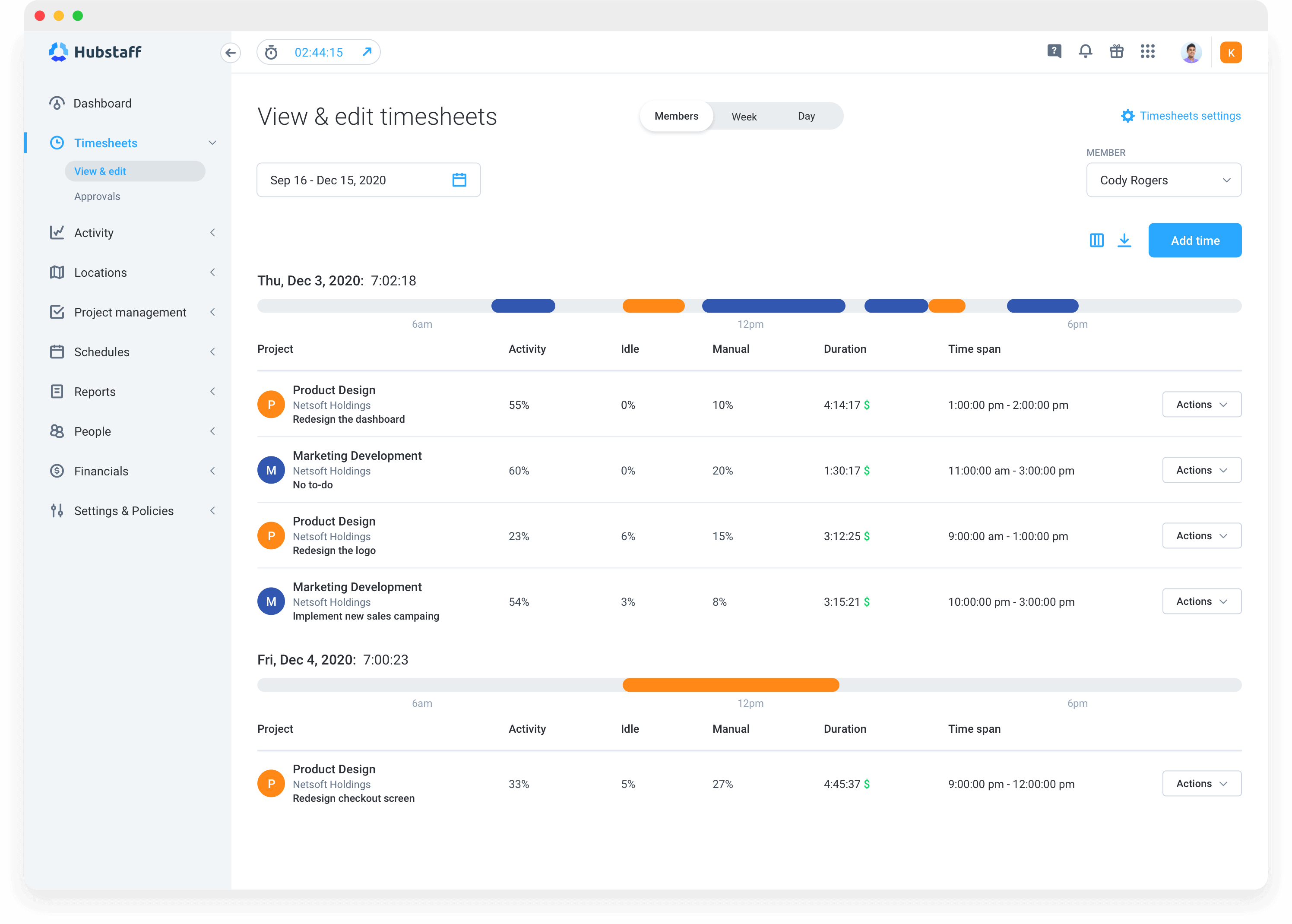
However, most of its signature features are only compatible with Windows, Mac, or Linux devices. This makes it an excellent choice for organizations that prioritize tracking desktop activity and monitoring employee productivity.
When it comes to the mobile app, many of the features feel underdeveloped.
Integrations:
LiquidPlanner, Podio, Redbooth, FreshBooks, Payoneer, etc.
Pricing:
Starting from $4.99 per user/month
G2/Capterra rating: 4.6
User insight: It ends up being distracting and fosters an unhealthy urgency mindset. If you forget to switch time between projects, it can be confusing to redistribute it.
Available for:
Web, Mac, Windows, Linux, iOS, Android.
23.Qbserve
Key features:
- Fully automated activity tracking
- Online timesheets
- Reports
- Invoices in 18 languages
Qbserve boasts the highest rating and the highest flat price on our list. This time tracker for Mac users automatically logs the activities performed on your computer, categorizing them into productive, neutral, or distracting ones.
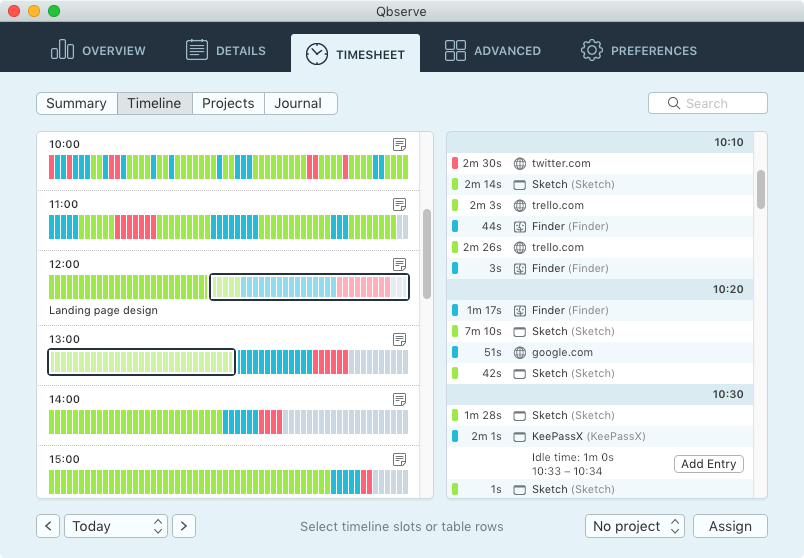
With Qbserve’s detailed timesheets, you gain better insights into your work habits and easily identify any daily activities that waste your resources.
It also provides real-time feedback on personal productivity, which can be useful for those struggling with self-discipline – Qbserve is sure to help you focus on high-priority tasks and minimize digital procrastination.
Pricing: $1500 flat price
Integrations:
AppleScript, Zapier.
G2/Capterra rating: 4.9
User insight: I use QBserve to track my productivity on a daily basis. It has a clean UI and is easy to use. When I noticed the student discount and asked for it, the QBserve team did not even ask for my student ID card. That was a fantastic reply for me. QBserve deserves more than it takes. And finally, it’s a transparent product about privacy. Keep it in mind.
Available for:
Mac.
Why Use Employee Timesheet Software?
Timesheet apps are software tools that track time spent on tasks and make work and cost management processes visual, controllable, and automated. Here are a few benefits of using a timesheet app:
- Track and improve workflow. You can see what everyone is doing and if their work progress fits time and cost budgets. If there are any roadblocks or downtime, you can identify and eliminate them early on.
- Enhance team productivity. Employees manage and prioritize their tasks, review their performance against estimates and deadlines, collaborate with each other, and feel more responsible for delivering work on time.
- Reduce project costs. A timesheet app will make your work management and team performance at least one percentage point more effective, inevitably cutting up the work delivery time, reducing project costs, and increasing project profitability.
- Сreate accurate bills and invoices. Timesheet apps provide a clear overview of the work done and time spent on it, justifying the cost of work to clients.
- Automate job costing, client billing, and payroll calculations. Set up work and billing rates and see how they turn into invoices, payroll amounts, and profitability reports in a few clicks.
This is not a full list of timesheet software benefits. Explore our best timesheet app picks, give them a try, and see for yourself – the profits they bring outweigh their pricing cost.
Ready to Implement Employee Timesheet Software?
Choosing an online timesheet tracker is never easy: you’ve got to try a million and one trials, figure out your way through user interfaces, and delve into details of the software settings to make the right choice. If you are still not sure where to start, consider trying actiTIME to help you set the software quality standards.
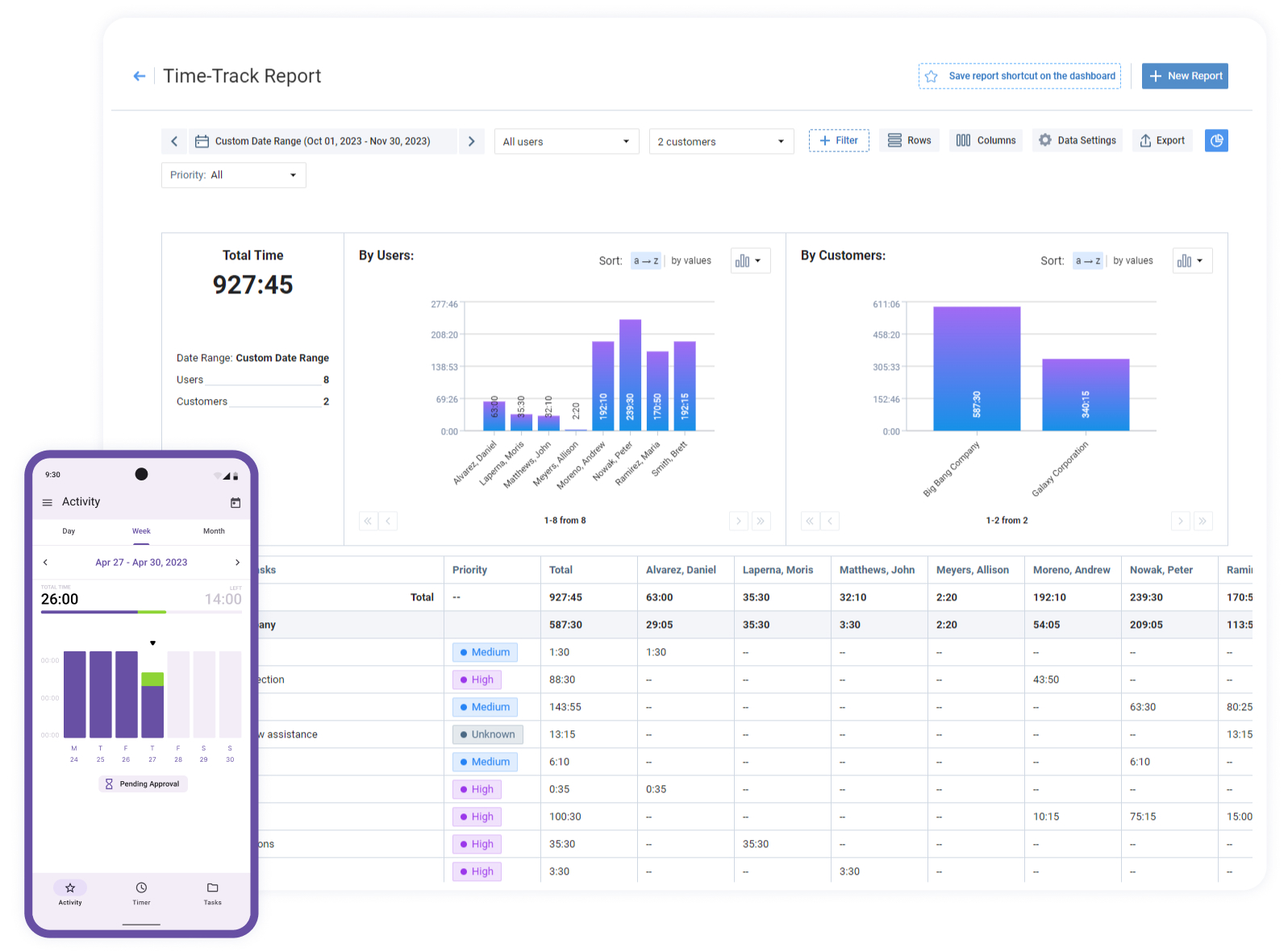
actiTIME is employee timesheet software for businesses that combines functionality and flexibility with a simple and intuitive user interface:
- Set up your work structure and workflow.
- Create or upload tasks.
- Specify deadlines, estimates, statuses, and custom field values.
- Set pay rates for employees and billing rates for tasks.
- Prioritize and assign work across your team.
- Use real-time widgets, charts, and reports to analyze project costs and revenues, employee performance, and more.
Try actiTIME (no credit card required)!
FAQs about Employee Timesheet Software
What is employee timesheet software?
Employee timesheet software is a digital tool that allows employees to record their working hours and submit timesheets, while giving managers visibility into attendance, labor costs, and payroll data. It is commonly used for payroll processing, project tracking, and compliance.
What is the difference between employee timesheet software and time tracking software?
Time tracking software focuses on measuring time spent on tasks or projects, while employee timesheet software is designed around structured work-hour records, approvals, reporting, and payroll readiness for teams and organizations.
What are the benefits of using employee timesheet software?
Employee timesheet software helps businesses reduce payroll errors, improve time reporting accuracy, simplify approvals, ensure labor compliance, and gain better visibility into employee work hours and productivity.
Is employee timesheet software suitable for small businesses?
Yes, many employee timesheet software tools are designed for small businesses and teams, offering simple timesheet entry, basic reporting, and affordable pricing while still supporting payroll and compliance needs.
What is the best employee timesheet software?
There is no single best employee timesheet software for every business. The best solution depends on team size, industry, budget, and required features such as approvals, reporting, payroll integrations, and compliance support. This list compares multiple employee timesheet software tools to help teams choose the option that fits their needs.














































![9 Best Contractor Time Tracking Apps for 2026 [Free & Paid]](https://www.actitime.com/wp-content/uploads/2020/10/how-to-find-efficient-contractor.png)

