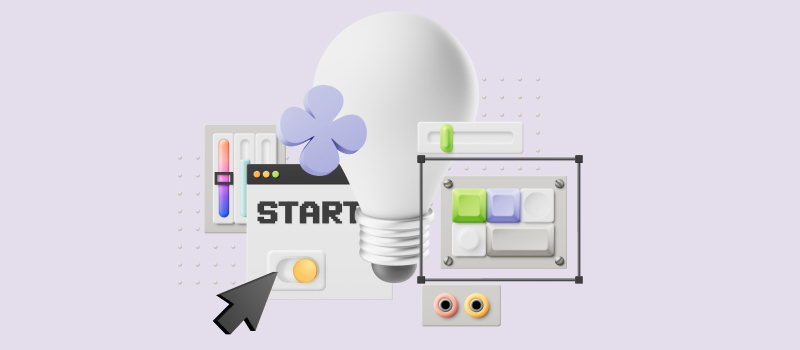Writers are the category that is extremely exposed to all kinds of distractions: when creative work becomes routine, the search for inspiration easily turns into a time-wasting activity. So how can you reclaim your focus while having to write a lot? These distraction-blocking tools for writers help many people stay creative and productive.
1. OmmWriter
Key features:
- Visual and audio effects that help focus
- Different color themes
This program is a distraction-free text processor that creates a meditative work environment where you can concentrate and enjoy single-tasking. Audio tracks immerse you into an environment where you can hear your inner voice and stay creative throughout the working dayOmmWriter is not intended to replace any of the existing text processors, so it doesn’t have many text formatting features – just to keep all possible distractions to the minimum.
2. Cold Turkey Writer
Key features:
- Goal setting (in word count or time spent on writing)
- Progress tracking
- Audio effects
When you ask yourself how to avoid distractions at the workplace, the most appropriate answer would be go cold turkey on them. That’s exactly what the app offers. Its Writer edition basically turns your computer into a typewriter, blocking everything but your text editor until you finish the work. The Pro version offers additional productivity-boosting features: soundtracks and themes help you concentrate on your writing. Other Pro settings include such productivity tricks as disabling the delete button, which turns out to be helpful when preparing drafts.
3. Write or Die
Key features:
- Gamified approach to writing
- Goal setting
- Motivation tricks
This service turns writing into a multi-user virtual game, with achievements, intensity levels and leaderboards. The online leaderboard is shown on the developer’s website, but those who don’t want to be shown there can just leave the nickname blank.
If your toughest struggle is the struggle against your laziness and procrastinating habits, you’d probably appreciate the customizable stimulus feature of Write or Die. Write more to avoid annoying sounds or don’t stop typing in fear of a spider (or any other scary / disgusting thing of your choice). Rewards are provided too, like seeing a cute puppy after reaching the set goal or keeping the nice and comfortable environment while you keep typing.
4. Written? Kitten!
Key features:
- Goal setting
- Cute rewards for achievements
This is a simple and funny motivating tool. The service shows you a cute kitten, a puppy or a bunny when you reach specified number of words. The image is randomly selected from Flickr pictures tagged with the search term you have chosen. The project is open-source, and the authors welcome any improvements and suggestions from the users.
5. WriteRoom for MacOS / Darkroom for Windows
Key features:
- Distraction blocking
- Multiple color themes
- Full-screen text processor
One of the simplest tools for writers to get all distractions out of the way. The app creates a full-screen environment to help you write better and finish your work faster. The default theme wouldn’t fit all, but you can choose from many other themes and download them on the website.
This app won’t help you with page formatting: its purpose is “simply get words on the page.” However, those who write a lot would appreciate a full-screen text processor without any distractions that helps focus on the work.
6. FocusWriter
Key features:
- Distraction blocking
- Goal setting
- Audio effects
- Progress tracking
A special tool for writers that helps maintain your focus and eliminate online and offline distractions. It creates a simple writing interface with customizable visual themes instead of the usual clutter of many windows and browser tabs. Typewriter sound effects are an optional addition to your customized work environment.
The app allows you to set goals and track your daily achievements. Timers, alarms and live statistics are part of the app’s functionality designed to track your results during the current session.
Bonus Tool: actiTIME
Key features:
- Task planning
- Time and progress tracking
- Productivity analysis
If you would like to get a durable productivity boost, you need to start analyzing your behaviors to make better time management decisions, and actiTIME is designed to assist you with this. Use it to track hours spent on different daily tasks and review productivity statistics and trends with visual graphs or detailed performance reports. In this way, you will clearly see when you waste time and when you’re efficient and be able to adjust behaviors in line with your productivity goals better.
Note that you can also track time automatically with the actiTIME mobile app or the Chrome extension. Just switch the timer on before engaging in writing and turn it off when finished – this time entry will then be automatically transferred to your timesheet.
Be sure to check them out during a free 30-day trial!