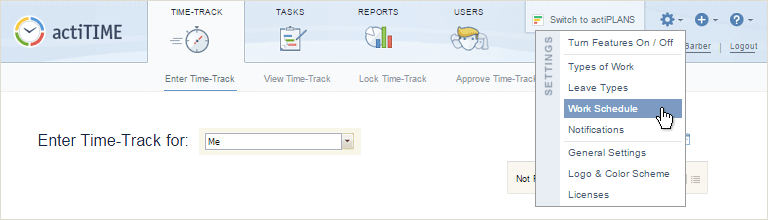Data Import
Data management in actiTIME has just become a lot more flexible with the ability to import your data.
You’ll find the new Import Tasks button in the Open Tasks interface. Create a CSV file using our simple template and import tasks, projects and descriptions in just a few clicks. Feel free to import your historical task structure — or create projects in bulk.
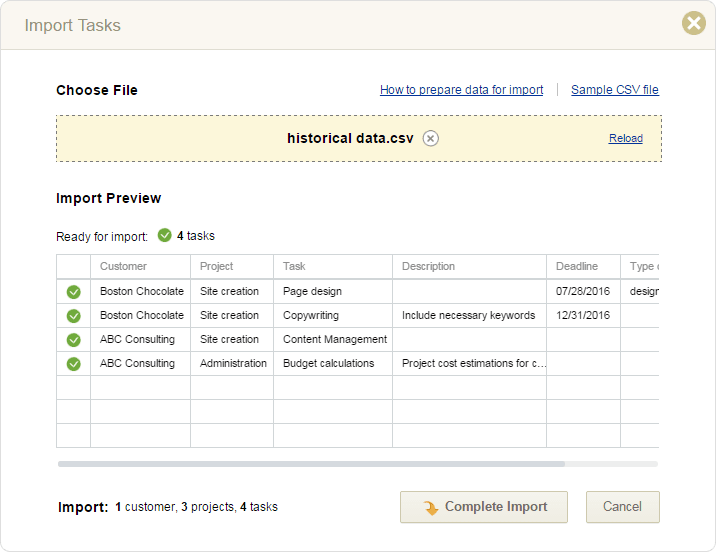
Inviting Several Users at Once
While we’re working on a bigger update coming in September, we wanted to give you a taste of one of its major new features right now – the ability to invite several users to the system at once.
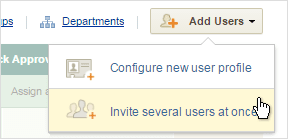
This is another step towards improved user management functionality that we addressed in the previous update.
Just fill out a simple form with their names and emails, hit the Send invitations button and there you have it!
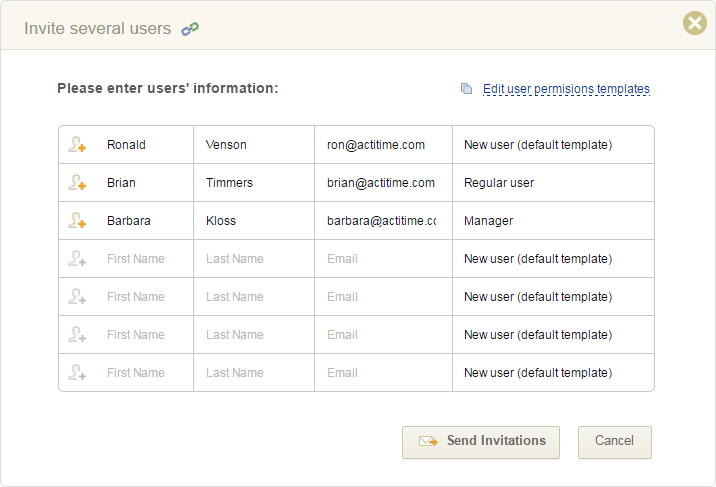
Helpful Interface Tips
To help you navigate the actiTIME interface easier we are introducing tips — short notes explaining certain interface elements.
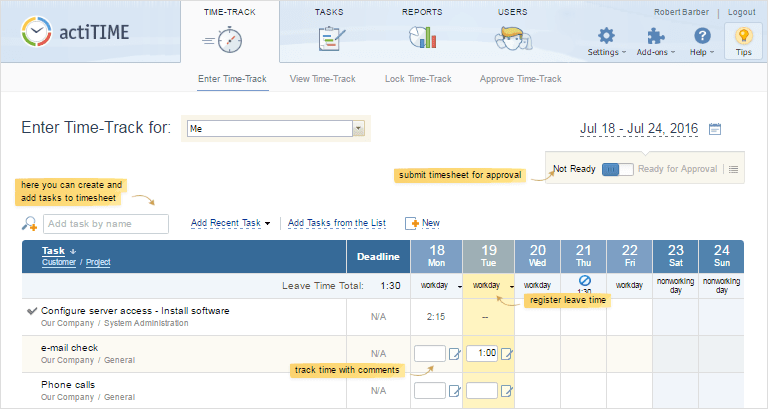
If you already know your way around actiTIME, you can turn these tips off anytime by simply clicking on the light bulb icon Tips Icon
Time Zone Groups Management
Great news for companies tracking time from several offices or running distributed teams – now you can group users by time zones and run reports for a particular location. With Time Zone Groups you can manage time offsets for your users and get more value from actiTIME reports.
Create new groups and arrange users with a simple drag & drop interface.
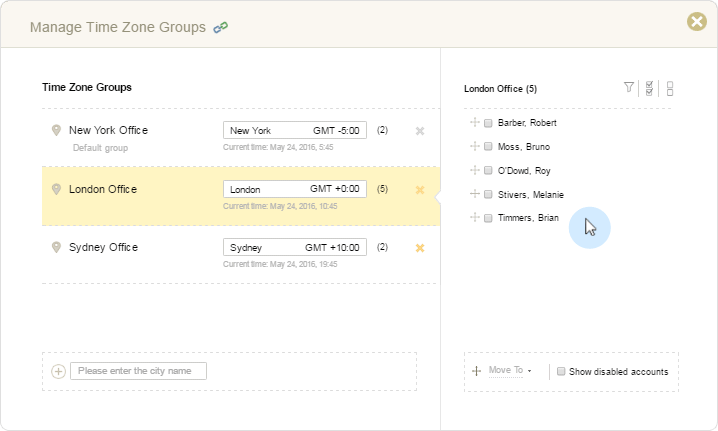
Select time zone groups that you want to see in your report.
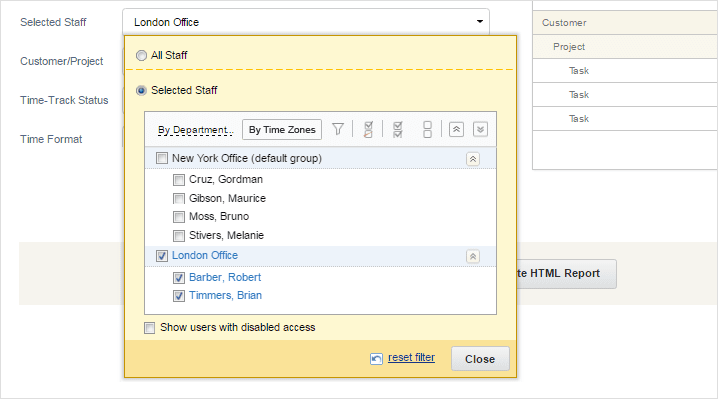
Group data by Time Zones in Staff Performance report and review total values for each location.
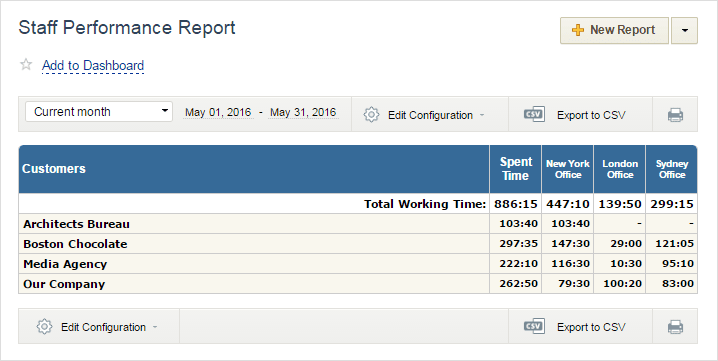
Permission Templates
Super helpful and easy: managing user settings will take less time with the new Permission Templates. Create as many permission templates as you need and define user’s role just in one click.
Each template contains a set of permissions which you can edit according to existing user roles in your actiTIME.
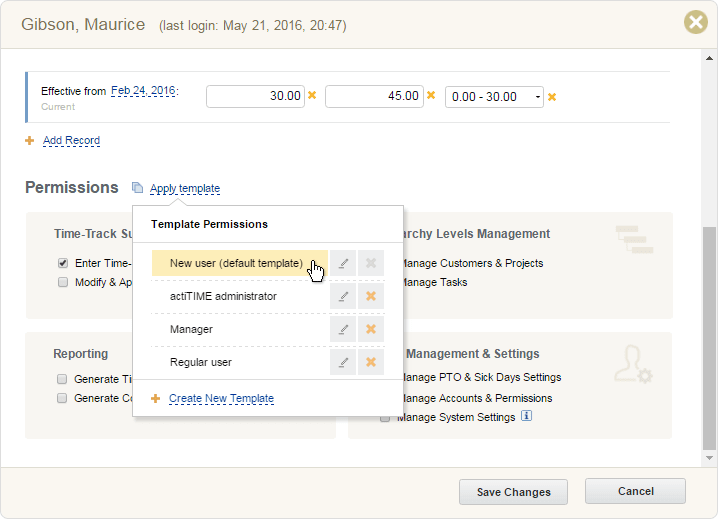
Invitations for new users
Enjoy the new smooth workflow while adding users to actiTIME. New users now receive email invitations when you add them to the system. Notification comes with a link to actiTIME allowing user to setup password during the first login. Simple and convenient! What is more, if you set user’s Hire Date to the future, the invitation will be sent on this future date.
New Personal Profile
Explore the new, fully redesigned ‘My Profile’ interface. Now each user can see major personal profile settings (account information, work schedule, accrual rules etc.) which makes the whole experience more transparent. When any of these settings change, user will receive automatic email notification.
Sick Days Balance
This release brings in a long awaited feature – Sick Days balance. Now in addition to tracking Paid Time Off balance of users, it is also possible to set up a separate balance for registering sick leaves.
For each leave type you can define whether it should affect PTO, Sick Days balance or none.
Accrue Time Off on Hire Date
Another new feature recently added to actiTIME now allows you to set PTO balance to be accrued not only weekly or monthly but also yearly or on hire date of a user.
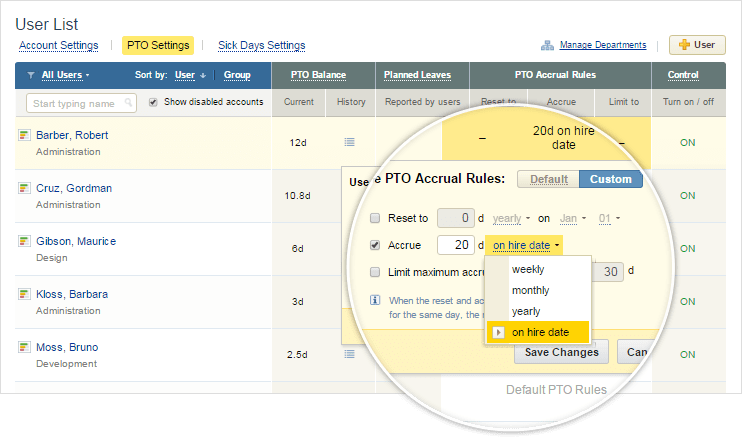
Charts in Reports
actiTIME is becoming more visual and bright! With this release we are introducing charts to help you review the data in the most convenient way. Colorful and informative, the charts display information on the total working hours spent by employees, leave hours, PTO balance, billable amounts and more.
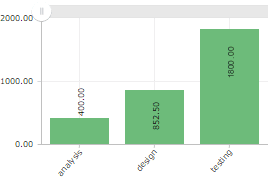
Build Charts
Fully customizable, the charts allow you to select the information that you would like to be displayed: choose the date range, group the chart by users or departments, and specify the projects that you would like to include.
Choose from three different types of charts (horizontal/vertical bar chart and donut chart) and set the color of your choice for the best representation of your data.
Chart configurations can also be saved and added to the dashboard for faster access in the future.
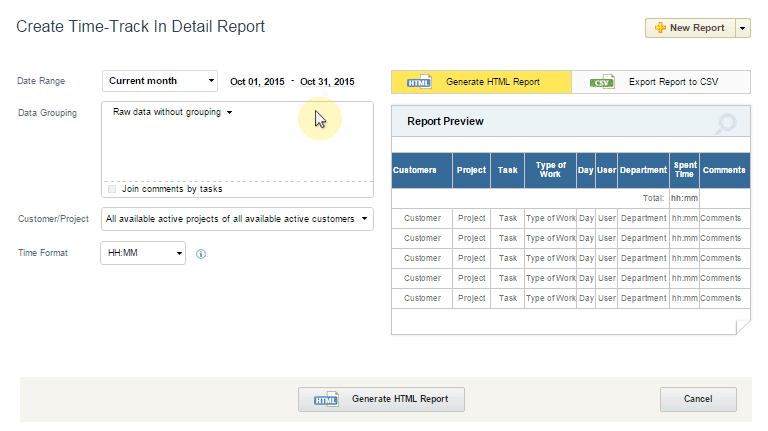
Share Charts
Export charts to PDF to share them with your clients or colleagues. Choose the way you would like your PDF to look like. Print the PDF and use it later for reporting purposes.
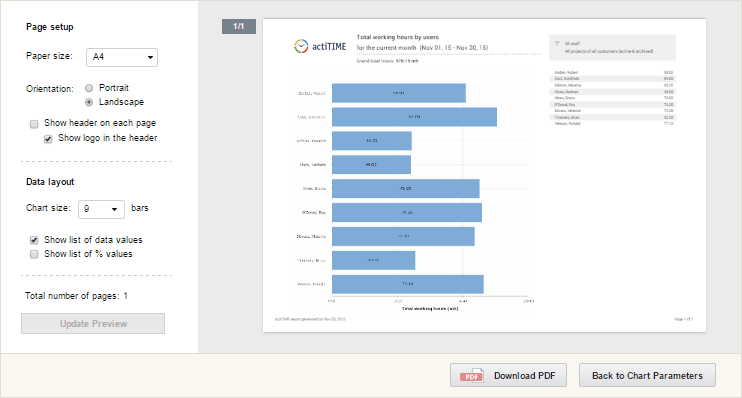
Staff Selector in Time-Track in Detail Report
Among other parameters, it is now possible to choose users that you would like to generate a Time Track in Detail report for. Specify users or a whole department and view their time track in the finest level of details.
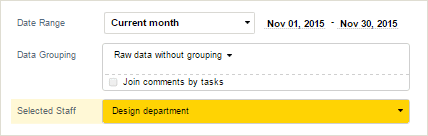
Redesigned Navigation
The main menu gets a new look and feel: now it has everything you need for productive work. Work schedule and Notifications can be found under the Settings menu.