Multiple Tasks Editing and New Avatars Design
We introduced bulk task editing, the new functionality that allows you to select and edit multiple tasks at once.
Bulk editing will save you a lot of time in situations when you need to change Priority, Workflow Status, Type of Work, Estimate, Deadline, or a Custom Field across a large number of tasks.
Just select the tasks from your list, click Edit Properties in the Bulk Actions panel, change the required properties, and apply the changes.
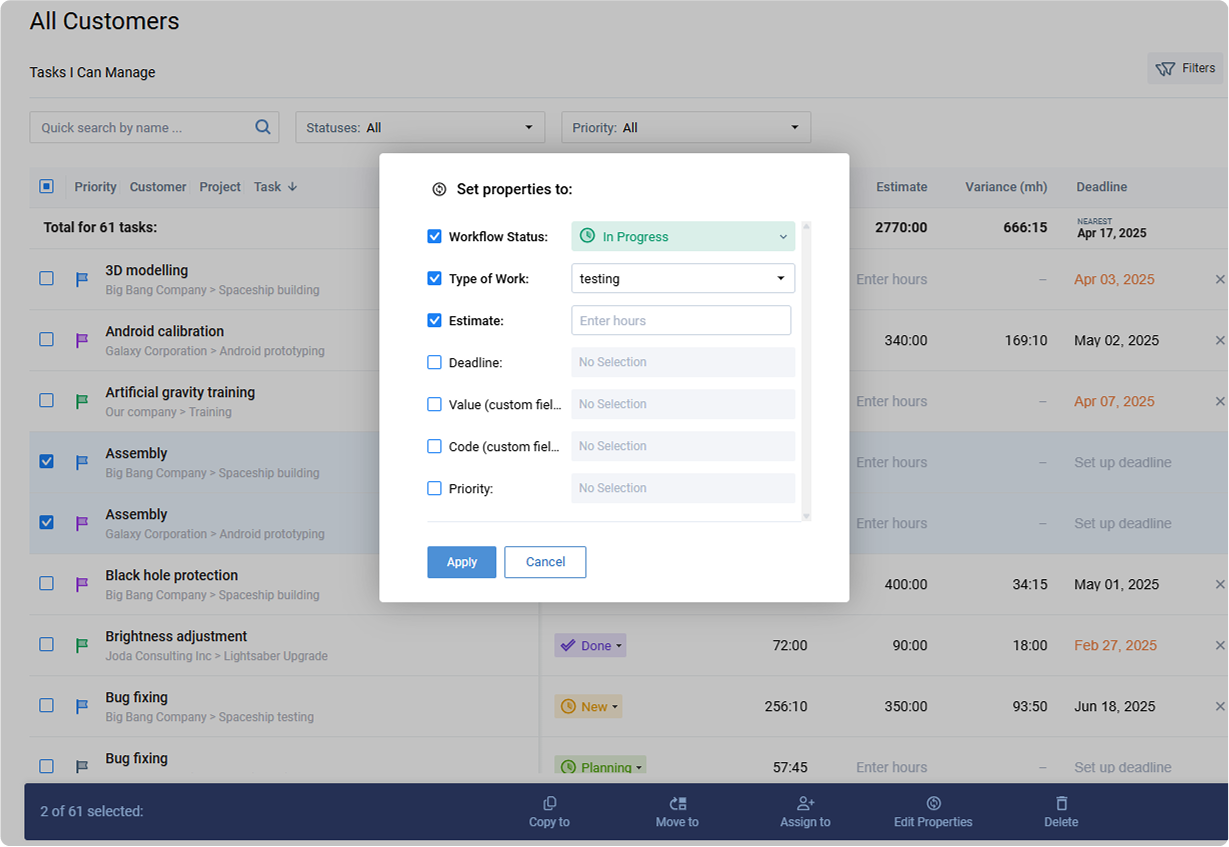
We also refreshed the color palette and added initials to the user icons you see on the navigation panel, task list, and user profile.





































