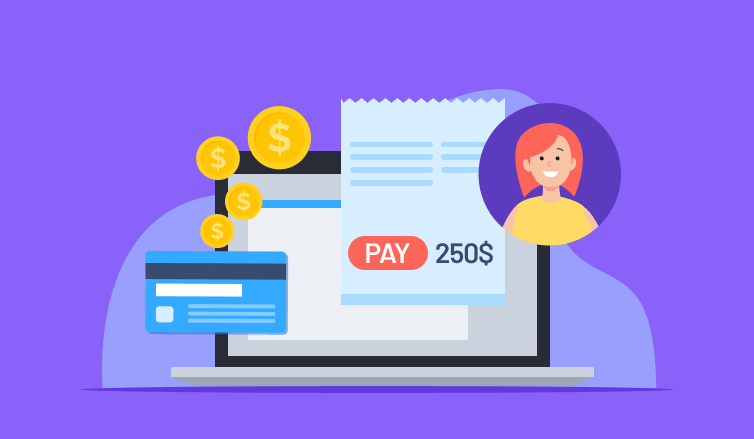
Accurate and timely billing is the guarantee you get paid fast and stay profitable. However, not every company has dedicated accounting personnel who handles all financial matters in a proper manner. For many small business owners, solo entrepreneurs, and freelancers, billing is a much-dreaded task. And if you’re just setting off your own path in the professional world, you surely need an effective solution that simplifies billing and enables you to focus on other essential work activities.
If you’re looking for such a solution, you’ve come to the right place: this blog post talks about actiTIME – a top-notch multifunctional time tracker with some handy accounting features. Read on as we discuss how it assists users in making the billing process incredibly simple, super-efficient, and error-free.
But first, let’s see what billing is about.
Billing Is…
Simply put, to bill a client means to invoice them for payment. And when you do that, you create a document that lists all the goods or services sold to that client and restates the agreed prices for each of them. This document – aka invoice – also specifies your payment terms. Thereby, it informs the customer on how they should proceed to settle up the bill and by which date the due money must be sent your way.
Here’s How to Bill Your Clients Effortlessly
When arranged well, billing helps you collect payments and get paid promptly. Besides, it allows for keeping an accurate history of sales and maintaining financial records in line with all the accounting rules.
So how to approach billing in the right manner but without spending a huge portion of time and mental energy on it?
actiTIME has the answer:
1. Keep track of billable time
If you charge clients per hour of work, it’s vital to log time spent on tasks as accurately as possible. No paper-based system or plain Excel spreadsheet can serve you equally well in this regard as actiTIME – its functionality makes billable hour tracking very precise and disparately convenient:
- Just configure different types of work in your actiTIME account and set preferable billing rates for them,
- Create tasks and link them to appropriate types of work,
- Allocate the created tasks across employees if you work in a team,
- Start time tracking by either filling your digital timesheets manually or using automatic timers in the Chrome extension and the mobile app.
That’s it on your part – actiTIME takes care of the rest. It saves every bit of your task tracking data and then converts hours into billable amounts automatically whenever you generate a chart or a Billing Summary Report. Thereby, this smart time tracker rids you of any necessity to calculate billing totals yourself and eliminates the risk of human error from the process.
2. Create invoices automatically
A good and functional invoice contains the following minimum of information:
- Your company’s name and contact details
- Your client’s name and billing address
- Invoicing date
- Unique invoice number (for bookkeeping purposes)
- Full list of services provided to the client, including brief task descriptions, the number of hours used on each item in the list, their corresponding billing rates, and subtotals
- Total amount due
- Payment date due
- Payment terms, such as available payment methods, lateness fee rules, etc.
So, since there’s a lot of info to put in writing and take note of, creating an invoice entirely from scratch can easily eat up a massive chunk of your working time. But for actiTIME users, invoicing is one of the quickest routine tasks they ever perform. With merely a few mouse clicks on the Reports Dashboard, they can generate a new invoice, download it as a PDF file or save it as a template for easy retrieval in the future.
Automation is the key reason why invoicing with actiTIME is so incredibly fast.
The Invoice Export Report itemizes your billable tasks in a streamlined way – you don’t have to fill in any details yourself, which saves much time and other resources for your business. However, the created invoices are always open to manual editing: you can rename the listed tasks, change their descriptions and billing rates or even add a discount for a loyal client if you feel like it. And regardless of how much you revise the original document, actiTIME will infallibly perform all the tedious calculations, providing neat time summaries and billing totals for your review and further processing throughout the accounting cycle.
3. Analyze the results
Once the invoice is generated and downloaded as a PDF, take a moment to send it to your client and expect to receive money by the due date. In the meantime, you can analyze your billable time records to detect any unprofitable tasks and rethink your pricing strategy if necessary.
actiTIME’s Billing Summary Report will readily help you with that – it provides a comprehensive view of billable amounts and time expenses associated with each project and client. By running the Profit / Loss Report, you can also compare your income to costs incurred, which will give you an even better idea of how your business performs financially and what must be done to improve the situation.
Your Gains While Billing with actiTIME
Since billing in actiTIME is largely automated, it produces the following key benefits for businesses and individual users alike:
- Exceptional accuracy during data collection
- Increased cost and time efficiency
- More enjoyable and simple accounting process overall
On top of that, actiTIME has plenty of features for boosting personal and team productivity. It can be integrated with myriads of excellent apps and, thanks to highly flexible configuration, adapted to your workflows and internal policies without a hitch.
Feel free to book a live demo tour to learn about everything that actiTIME has to offer or sign up for a free online trial to explore it in practice yourself.












































![9 Best Contractor Time Tracking Apps for 2026 [Free & Paid]](https://www.actitime.com/wp-content/uploads/2020/10/how-to-find-efficient-contractor.png)



