
In many businesses, client billing is hourly-based, which means timekeeping records are mainly used for accountability. Timekeeping is a convenient and easy way to calculate billable time and issue invoices to clients. However, its advantages don’t limit to this. Being able to provide the customer with detailed data on how billable time has been used, what has affected initial estimates, and why (if any) additional costs have arisen is another essential benefit of using timesheets in the workflow.
In short, timekeeping data offers the following opportunities for maintaining productive relationships with customers:
- Accurate calculation of billable amounts;
- Transparent billing data with all necessary details on performed works.
If your timekeeping tool includes a robust reporting module, you can speed up this part of your work routine. As an example, let’s take a closer look at actiTIME reports that help accountants, project managers and business owners make the billing process more transparent and clear.
Show Work Time Breakdown
To inform your client on the breakdown of your team’s work hours, use Staff Performance report in actiTIME. You can set up the report to show necessary aspects of the team’s work time, depending on your customer’s requirements: how much time has been spent on specific tasks or work types, within certain periods, or by each team.
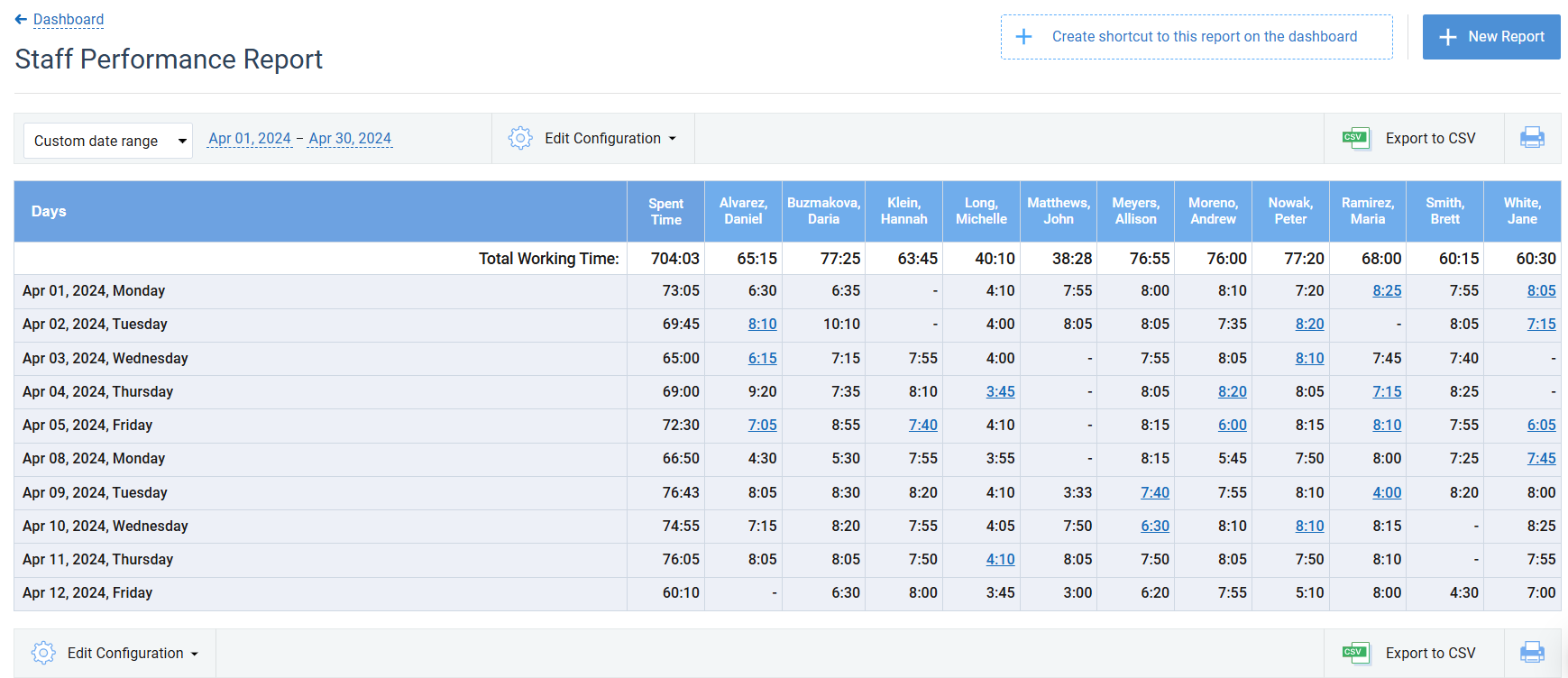
Use different data grouping options to show required totals. The report can represent the data by individual employees or by teams – include departments in report columns for that. It’s also possible to filter time data by approval status. For example, if only approved hours need to appear in the report.
Delve into More Details
For providing your customer with detailed data on how work time is spent on their project, use Time-Track in Detail report. It shows all necessary data on how much work time has been spent, how it has been used, and what specific steps have been made. An important feature of this report is the ability to see comments to time-track logged by employees.
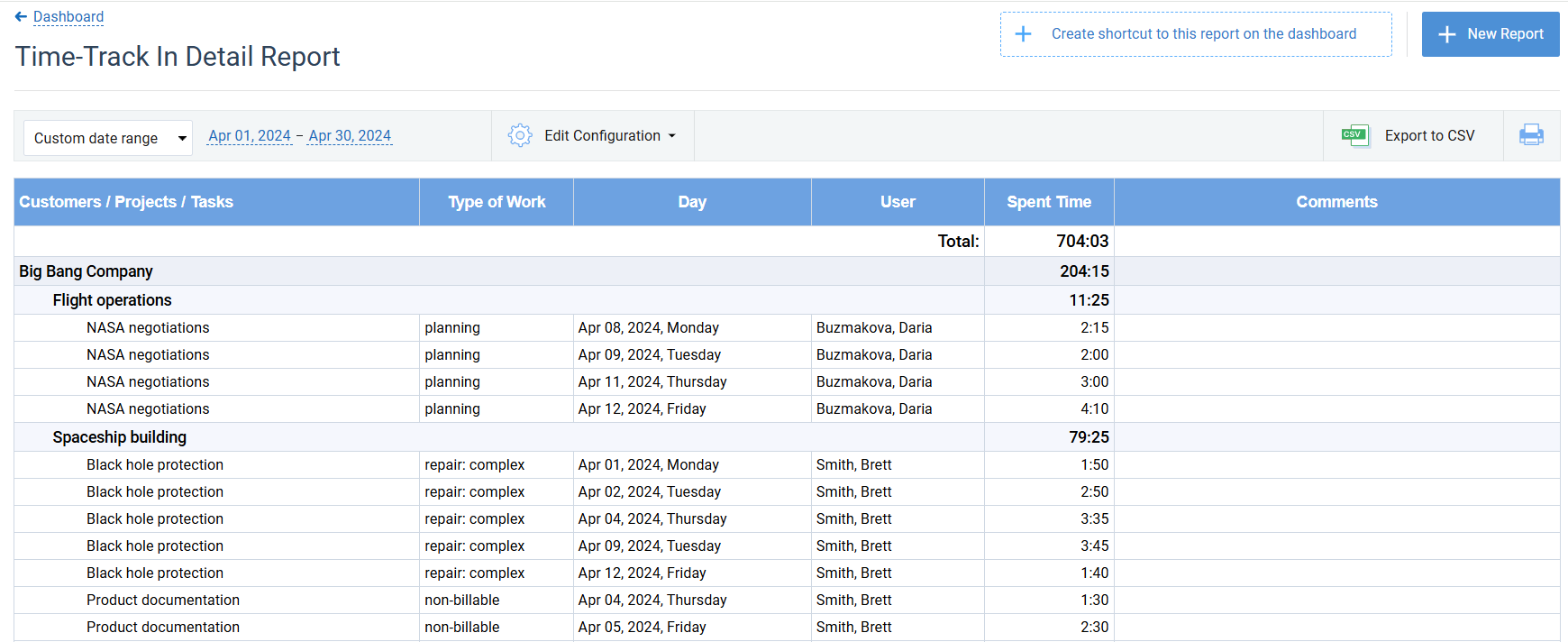
Time-Track in Detail report can show as many details as required: you can generate it with just raw data or group the data on up to 3 levels. Joining comments by tasks helps get a clearer picture of works performed by different team members. Data filtering by approval status is also available.
Visualize the Efforts
Visualizing team efforts to clients improves transparency, engagement, communication, accountability, and decision-making. It enhances the client’s understanding of the project and fosters a collaborative environment between the team and the client.
The Time Track Report offers a comprehensive view of team performance during a specific timeframe and lets managers generate custom reports for both internal and external use.
The Time-Track Report showcases the duration of different tasks completed within the chosen period. It enables the sorting of data based on tasks, projects, customers, date, and more. Additionally, you can apply filters to analyze the data in detail, such as filtering by users, customers, projects, and priority.
Another report’s useful feature is its smart visualization capability. With just a click of a button, you can transform your organized data into a series of charts, facilitating easier interpretation.
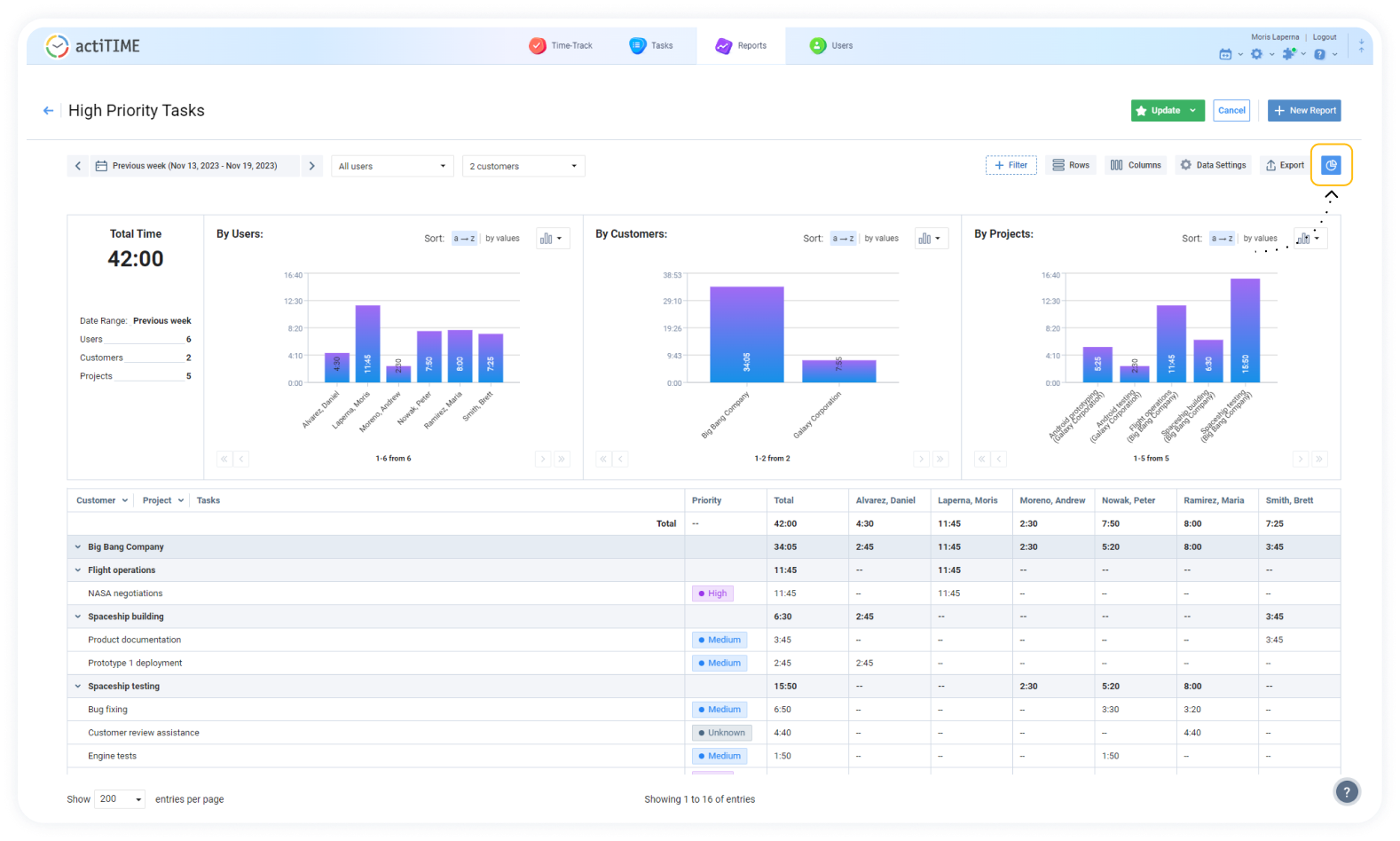
Give Insights on Your Billing Process
If your customer requires as much detail as possible on billable time and amounts for their project, use the Billing Summary report. It shows work time and amounts billable for it, calculated on the billing rates set up in the system for work types. The report represents a detailed overview of billable services performed for the client.
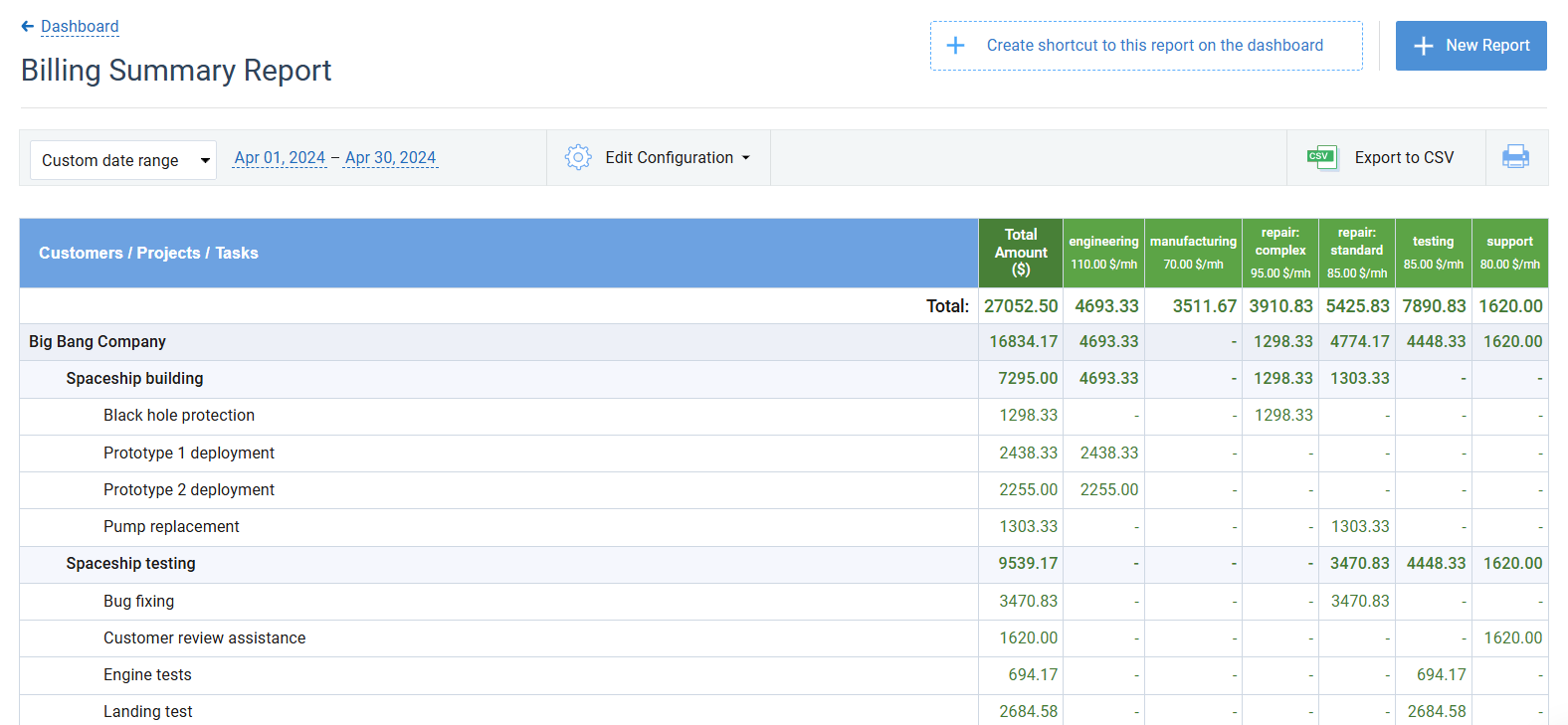
Billing Summary report can be configured to show billing data for any specific time period, or for tasks completed within a specific time period. This option is convenient when only completed parts of the works are billed. The report can show billable time only, billable amounts only, or both. What’s more, it can count the time reported for billable and non-billable tasks.
Include All Necessary Data in the Invoices
Invoicing in actiTIME is super easy: you can issue invoices for project works directly from the product, include necessary fields, edit the invoice form, and customize it according to your specific requirements. Ready to give it a try – start our free 30-day trial or request a demo.














































![9 Best Contractor Time Tracking Apps for 2026 [Free & Paid]](https://www.actitime.com/wp-content/uploads/2020/10/how-to-find-efficient-contractor.png)

