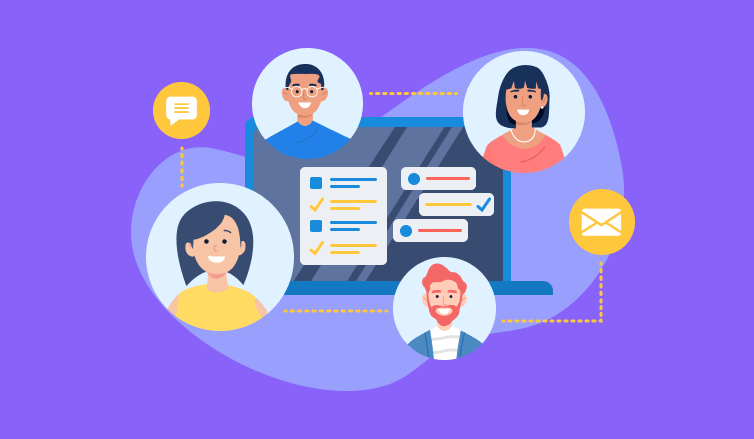
One person can rarely complete a whole project on their own. More than that, some tasks require the involvement of dozens of people from different backgrounds and with disparate skills. And when many diverse individuals happen to work together towards the same goal, it’s essential to manage their activities in a way that promotes smooth collaboration and superb performance results.
Team management is all about that. It is the coordination of a group of professionals as they work on the assigned tasks and strive to deliver on the shared project goals. As a result of successful team management, employees fully grasp what they need to accomplish and what’s expected of them throughout the course of a project. They show excellent teamwork and communication, take full responsibility for task execution and remain highly productive – both individually and collectively.
Wondering how to gain these benefits of effective team management? First of all, you need to develop essential leadership skills and qualities: openness, decision-making, delegation, organization and communication. In addition, you need to utilize appropriate tools, including such multifunctional software as actiTIME.
It’s time tracking and project management features enable managers to control workloads, monitor employee progress and analyze performance results in any setting and any kind of team: office-based, remote, part-time, freelance or outsourced.
This article explains how actiTIME can help you improve your team management experience. But for starters, let’s see what makes this time tracker so valuable in the first place.
5 Benefits of Using actiTIME for Team Management
1. Higher employee accountability
Most likely, your staff members are ready to follow through with the assigned tasks and complete them by the deadline even without time tracking. However, actiTIME lets you monitor progress performance on a day-to-day basis and, thus, fosters an extra accountability boost.
Regularly completed timesheets with a clear indication of how many hours were used on each task is the best demonstration that an employee is capable of achieving their commitments. This makes time tracking especially handy in remote teams when you don’t have an opportunity to supervise and interact with your workers face-to-face.
2. Effective collaboration
Information sharing is one of the pillars of successful collaboration, and actiTIME has some neat features to support it. For instance, users can add comments to the assigned tasks and communicate any important info to their colleagues through them. Besides, actiTIME includes the Kanban board, where every team member can track project progress in real time and see which tasks are already completed and which are to be done. This feature allows for balancing the collective pace of work, identifying any missing tasks and handling process bottlenecks in a more efficient manner.
3. In-depth productivity analysis
To enhance teamwork, increase productivity and optimize the use of resources, you need to analyze performance results as frequently as possible. Using actiTIME’s reporting functionality, you can examine your time tracking, billing and project cost data in depth. Comprehensive reports, visual charts and real-time widgets will help you detect even a slight loss in team productivity and inform your decision-making for improvement.
4. Performance control without micromanagement
Some managers tend to have lower trust in freelancers, outsourced professionals and telecommuters. As a consequence, they frequently resort to software-enabled micromanagement, scrutinizing the history of employees’ online activities, capturing screenshots of their desktops, tracking their GPS locations and whatnot.
However, the adverse effects of micromanagement on individual and team performance are widely recognized – it leads to disengagement and discourages employees from putting effort into whatever they do at work. But actiTIME supplies you with the tools to effectively control your team activities without intruding on workers’ personal space. This way, it helps you build trustful relationships with your team and avoid the negative effects of micromanagement.
5. Flexibility
When working with hybrid or remote teams, part-time workers or freelancers, it’s pivotal to have a flexible approach to management. For this purpose, actiTIME is highly configurable and offers customizable permission settings that let you control which project / team information different users can see and which software functionality they may utilize.
Your employees can also apply the actiTIME mobile app to track hours from varied locations, on the go and even offline. Moreover, by integrating actiTIME with actiPLANS, you will advance and streamline your absence management process, making it highly convenient for your team members to request leave days online and keep an eye on their time off balances without the help of the HR department.
How to Level Up Your Team Management with actiTIME
To improve team management with actiTIME, you need to do just four things. Stay tuned as we discuss each of them one by one:
1. Invite your colleagues to actiTIME
Regardless of the size of your team, actiTIME lets you take all employees on board and share your project collaboration experience with them.
To create an account for a staff member, go to the Users interface and hit the + New User button. Enter an employee’s name and contact information in the opened window, set pay rates and a custom work schedule for them if needed. More importantly, assign every newly invited actiTIME user with versatile permissions to grant them full or limited access to software functionality and other team members’ data.
For instance, the “Enter Time-Track” permission will allow a user to track working time and review personal information only. In contrast, such permission as “Manage PTO & Sick Days Balances” will enable an employee to review and manage the data of all other actiTIME users, modify system-wide leave balance settings, run time off and overtime reports.
So, in actiTIME, you can easily set accounts for your team members depending on their job responsibilities and whether they need to oversee what others do on a daily basis. Such a degree of flexibility and strict access controls are particularly vital when you collaborate with many outsourced and temporary employees.
2. Create tasks and manage workloads
actiTIME’s work scope management functionality lets you create tasks, allocate them across your entire team and share information through task descriptions:
- Open the Tasks interface and click on the + Add New button to create a new project or task.
- When adding new tasks, set preferable time estimates, deadlines and types of work for them.
- Afterward, you can attach detailed descriptions to any task by clicking on its name in the tasks list and locating the description form in the middle of the opened window. You may write task comments and share links to critical online documents through them.
- The last step is to allocate new tasks across actiTIME users and instruct them to track working hours every day.
Thanks to this straightforward work scope management functionality, your staff members will always stay aware of what they are responsible for, which results they must show and when you expect them to complete the assigned tasks.
3. Track work progress
actiTIME offers plenty of features for progress monitoring. Here are the main of them:
-
Kanban board.
As a workload management and progress visualization tool, the Kanban board enables employees to indicate what stage of work they’re currently at, which helps other team members to understand how far the project has advanced. Reviewing the Kanban board, managers can also see if it’s time to add new tasks to team workloads or, on the contrary, remove and postpone some of them. And the best part: it’s possible to customize your task progress statuses in actiTIME to align them with your actual workflows just perfectly, facilitate progress monitoring and enhance collaboration.
-
Automatic notifications.
This feature may be set to send automatic alerts whenever the risk of budget or time overrun occurs. You can also configure it to remind your colleagues to fill in their timesheets regularly. So, with the help of actiTIME notifications, you will never miss any important project data and will promptly identify the areas for improvement while it’s not too late to make corrections.
-
Performance reports and real-time widgets.
You can review all the data submitted by users to actiTIME on the Reports Dashboard that contains real-time widgets and a plethora of useful graphs and charts. The widgets update information every five minutes and make it incredibly convenient to see how the time tracking data is trending on an ongoing basis. Meanwhile, traditional reports and visual charts are great for analyzing and comparing the historical project data on team productivity, work expenses and revenues. Use them all to inform your decision-making and achieve superior project outcomes.
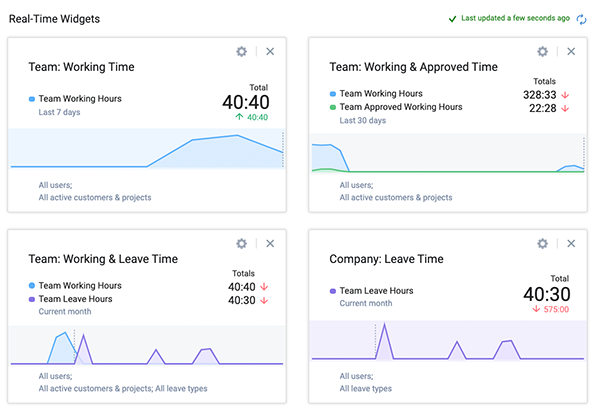
4. Enhance absence management
Leave and absence management is an intrinsic part of team management as a whole, and actiTIME offers some robust functionality to help you manage your team’s days off in a straightforward fashion.
It has the features for accurate time off tracking, including flexible leave type settings and automatic time off accrual that you can learn all about from this post. Besides, actiTIME supports integration with actiPLANS, a simple-to-use absence management platform that gives employees an opportunity to plan long-term leave periods in advance and request time off in an easy and streamlined way.
actiPLANS lets you automate the process of leave request approval and run comprehensive reports to get valuable data for workforce capacity planning. It also includes the mobile app – employees can utilize it to promptly notify you about any lateness or other changes in their personal work schedules. Using the actiPLANS app, it’s convenient to see who else is available at the workplace and who is absent, which helps to reduce communication bottlenecks and enhance collaboration results.
Start improving your team management experience with actiTIME today. Sign up for a free 30-day trial to explore its multiple features in practice and attain remarkable results fast.











































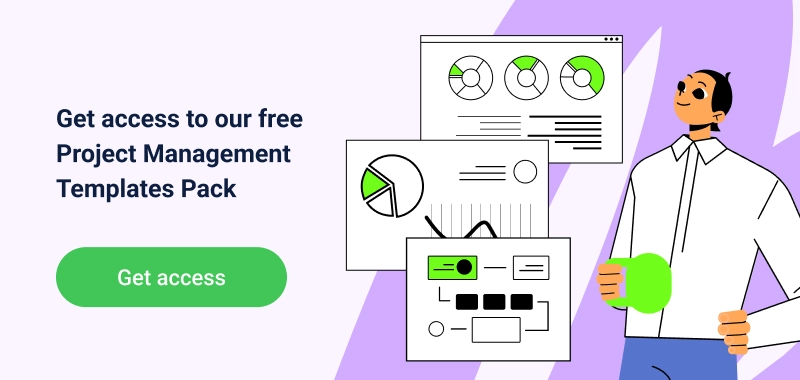
![9 Best Contractor Time Tracking Apps for 2026 [Free & Paid]](https://www.actitime.com/wp-content/uploads/2020/10/how-to-find-efficient-contractor.png)



