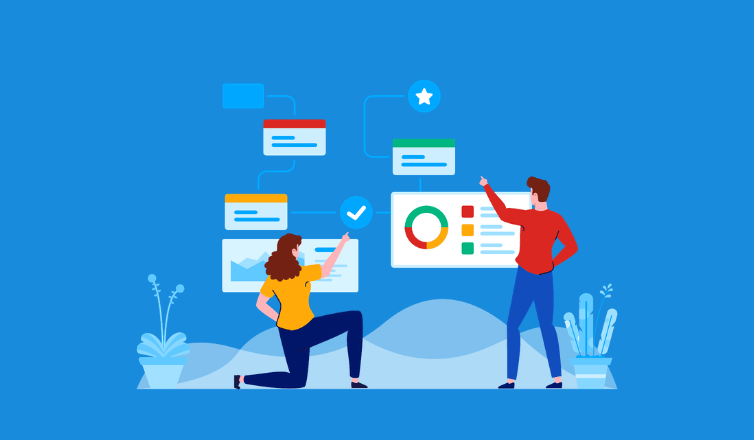
Running a small business without the right tools is akin to juggling while blindfolded—challenging and risky. As your organization evolves beyond basic spreadsheets and email chains, the necessity for effective business management software becomes paramount. Whether you’re a startup founder, a project manager at a burgeoning agency, or a small business owner aiming to streamline operations, mastering the world of business management software can revolutionize how your company functions.
In this comprehensive guide, we’ll delve into everything you need to know about business management software tailored for small businesses. From must-have features to budget-friendly solutions that won’t strain your finances, we’ll equip you with the knowledge to make informed decisions and propel your business forward.
- What Is Business Management Software?
- Key Components of Business Management Software
- Why Small Businesses Need Management Software
- Essential Features to Look For
- Top Business Management Software Solutions for Small Businesses in 2025
- How to Choose the Right Business Management Software
- Implementation Best Practices
- Measuring Success with Business Management Software
- Common Pitfalls to Avoid
- The Future of Business Management Software
- Conclusion
What Is Business Management Software?
Business management software (BMS) encompasses a robust collection of digital tools specifically crafted to assist organizations in overseeing, automating, and refining their essential operations. Instead of managing a variety of disjointed applications, BMS offers a cohesive platform where teams can efficiently address everything from project oversight and time management to customer interactions and financial tasks.
At its essence, business management software removes the disorder associated with fragmented information and manual workflows. It integrates vital business functions into a single system, fostering improved collaboration, data-driven insights, and operational effectiveness—without the need for a hefty enterprise budget or a dedicated IT team.
Key Components of Business Management Software
Contemporary business management solutions typically amalgamate several fundamental functions. These platforms unite crucial tools that empower teams to remain organized, efficient, and coordinated.
Whether it involves monitoring tasks, ensuring precise time tracking, managing finances, nurturing customer relationships, or enhancing team communication, these key features collaborate to optimize operations. Additionally, comprehensive reporting functionalities provide teams with insights into their performance and essential business metrics—all within one integrated platform.
Why Small Businesses Need Management Software
Adopting business management software significantly improves operations in various vital aspects. By moving away from a reliance on multiple isolated tools, small businesses can enjoy centralized data and streamlined processes that minimize confusion and redundancy.
Automation allows teams to save time, boost productivity, and concentrate on more strategic tasks. You gain immediate insights that enhance decision-making, while the software’s scalability ensures it adapts as the business grows. With improved organization and transparency, teams can offer superior client experiences and maintain tighter control over expenses and budgets.
Essential Features to Look For
When evaluating business management tools, prioritize the features that align with your goals and workflows.
- An intuitive user interface that enhances user adoption and minimizes the learning curve. When software is easy to navigate, employees can quickly become proficient, leading to increased productivity and reduced training costs.
- Small businesses often operate on tight budgets. Affordable and transparent pricing models allow them to access essential tools without incurring excessive costs or hidden fees.
- Customization and flexibility in business management software allow managers to tailor the system to their specific needs, workflows, and industry demands. Such daptability ensures that the software can evolve alongside the business, accommodating changes in processes or scaling as the organization grows.
- Integration capabilities are vital because businesses often use multiple software solutions to manage different aspects of their operations (e.g., accounting, marketing, CRM). A BMS that can seamlessly integrate with existing tools allows for better data sharing and collaboration across departments.
- Mobile accessibility in turn is essential for enabling remote work and on-the-go access to the tool. Employees need to stay connected, manage tasks, and collaborate with team members from anywhere.
- Reporting features provide businesses with valuable insights into their performance metrics, trends, and areas for improvement.
- Reliable customer support is critical for addressing any technical issues or questions that may arise during software use. Strong support services ensure that businesses can resolve problems quickly, minimizing downtime and maintaining productivity. Access to knowledgeable support personnel also helps users maximize the software’s capabilities and learn best practices.
- Reliable business management software must also implement robust security measures, such as data encryption and user authentication, to safeguard customer data against breaches. Additionally, compliance features help businesses meet regulatory requirements, reducing the risk of legal penalties and maintaining customer trust.
Top Business Management Software Solutions for Small Businesses in 2025
The market offers numerous business management solutions designed specifically for small businesses with realistic budgets. Below are leading platforms categorized by their core strengths.
Best All-in-One Platforms for Small Businesses
ClickUp
ClickUp offers one of the most comprehensive feature sets in the market, combining project management, docs, goals, time tracking, and automation into a single workspace.
The platform provides multiple views such as List, Board, Gantt, Calendar, Timeline, and more. Automations minimize manual work while integrations connect ClickUp to over 1,000 tools. Although the customization options may feel overwhelming initially, ClickUp is highly adaptable for marketing teams, agencies, startups, and remote teams.
Zoho One
Zoho One delivers an integrated suite of over 45 applications, covering CRM, HR, project management, invoicing, accounting, and more—all for a single per-user price. For growing companies needing to consolidate tools, Zoho One eliminates data silos completely.
The ecosystem includes Zoho Projects, Zoho CRM, Zoho Books, and Zoho People. The AI assistant (Zia) adds predictive insights. While the breadth can feel overwhelming, Zoho One is ideal for businesses needing an all-in-one environment.
Striven
Striven is designed for small and mid-sized businesses seeking ERP-level capabilities—accounting, CRM, operations, project management, inventory, and workflows—all wrapped in an accessible interface.
It’s a strong NetSuite alternative for companies needing depth without enterprise complexity.
Project-Focused Management Solutions
Monday.com
Monday.com stands out for visual project management. Its interface uses color-coded boards, timelines, and automation to streamline workflows. It’s widely used by marketing, operations, and creative teams.
Teamwork
Teamwork is tailored to agencies and service-based companies. It integrates project management with time tracking, billing, invoicing, and client permissions in one environment.
Wrike
Wrike is ideal for teams managing complex projects with multiple stakeholders. It offers custom dashboards, workflow automation, proofing tools, Gantt charts, and deep reporting capabilities.
Basecamp
Basecamp focuses on simplicity. With flat-rate pricing and a communication-first design, it suits teams looking to reduce meetings and centralize discussions.
Time Tracking and Resource Management Excellence
actiTIME
actiTIME specializes in time tracking, project management, budget control, and reporting. With plans starting at $6/user/month (cloud) and self-hosted licensing options, it’s one of the most flexible and affordable solutions.
- Accurate manual, timer-based, or browser-extension time tracking
- Project budgeting with alerts
- Detailed productivity, cost, and profitability reports
- Professional invoices based on billable hours
- Work-life balance analytics to prevent burnout
- Robust task structure with custom fields and workflows
Its detailed reporting makes it ideal for agencies, IT teams, consultants, engineers, legal firms, and service-based businesses.
Toggl Track
Toggl Track offers streamlined time tracking with a minimalist interface. Its one-click timer and automatic tracking features make it a favorite for freelancers and small creative teams.
Everhour
Everhour integrates directly with Asana, Trello, Monday.com, and ClickUp—adding advanced time tracking and budgeting inside your existing workflows.
Affordable CRM and Customer Management
HubSpot CRM
HubSpot CRM is one of the most generous free CRM systems available. It includes contact management, email templates, task tracking, pipelines, and up to 1 million records at no cost.
Zoho CRM
Zoho CRM provides sales automation, lead scoring, multichannel communication, and strong mobile capabilities at a budget-friendly price.
ClearCRM
ClearCRM — an all-in-one platform that unites Marketing Automation, Sales Pipeline Management, Project Management, Document Management, Quoting, Invoicing, and AI-driven Analytics, giving teams everything they need to grow in one place.
Financial Management for Small Business
QuickBooks Online
QuickBooks Online remains the gold standard for small business accounting. It handles invoicing, reconciliation, payroll, and reporting with ease.
FreshBooks
FreshBooks is ideal for freelancers and very small teams needing simple invoicing, expense management, and time tracking combined.
Xero
Xero offers strong automation, multi-currency support, inventory tracking, and unlimited users on all plans.
Zoho Books
Zoho Books provides full accounting with a generous free tier for small companies.
Industry-Specific Solutions for Small Business
HoneyBook
HoneyBook caters to creative professionals—photographers, designers, event planners—with contract, client, and invoicing automation.
Urable
Urable supports field service businesses with scheduling, invoicing, mobile payments, and customer management.
Time Tailor
Time Tailor supports service-based businesses, particularly salons, with tools for online scheduling, service presentation, and simple website management to help streamline daily operations.
Simple, Focused Solutions
Trello
Trello uses Kanban boards to offer one of the simplest visual project management solutions. It excels for light project tracking and content planning.
Airtable
Airtable combines spreadsheets with databases, allowing teams to build custom systems for CRM, project management, content calendars, and more.
Notion
Notion works as an all-in-one workspace for documentation, tasks, and internal knowledge bases. Highly customizable for small teams and startups.
How to Choose the Right Business Management Software
Selecting the ideal platform for your small business requires careful evaluation of your specific needs and circumstances. Your company’s size, maturity, goals, and operational pain points should guide your decision. Assess whether you primarily need better project visibility, accurate time tracking, improved customer management, or stronger financial organization. Consider your budget, including per-user costs, feature-based pricing, and hidden fees. Integration requirements also play a major role—your new system should work seamlessly with essential tools already in use. Whenever possible, take advantage of free trials and include end users in testing. Finally, choose a platform that can scale with your business as complexity grows.
Implementation Best Practices
Selecting the right software is only half the journey—successful implementation requires thoughtful planning. Start with a clear implementation plan outlining your goals, timelines, and internal responsibilities. Roll out the system in phases to avoid overwhelming your team: begin with core features, then gradually introduce additional capabilities. Invest in training to ensure your team understands why the software matters and how to use it effectively. Clean and organize data before migrating it to prevent clutter in your new system. After launch, gather continuous feedback and adjust workflows as needed to maintain adoption and optimize performance.
Measuring Success with Business Management Software
Once implemented, you should track performance to ensure the software delivers meaningful improvements. Time savings is one of the clearest indicators—automated workflows and centralized data should reduce administrative effort significantly. Enhanced project profitability, improved resource utilization, and a higher on-time delivery rate demonstrate stronger operational control. Look for improvements in client satisfaction through more accurate billing, faster communication, and better visibility into project status. Financial indicators such as better cash flow, higher revenue per employee, and improved margins are also strong signs of successful adoption.
Common Pitfalls to Avoid
Many teams choose software based solely on feature lists, only to discover the tool is too complex for everyday use. Underestimating change management is another frequent mistake—new tools alter existing workflows and require leadership support to succeed. Implementing software without first refining internal processes can amplify inefficiencies instead of solving them. Teams also overlook the importance of mobile capabilities, which are essential for distributed or field-based staff. Skipping trial periods or expecting immediate transformation can lead to frustration. Recognizing these pitfalls early helps ensure smoother adoption and better long-term results.
The Future of Business Management Software
The business management software landscape continues to evolve rapidly. AI is becoming more accessible, providing automated reporting, predictive insights, and smart recommendations at small-business-friendly prices. As remote and distributed teams become the norm, tools will emphasize asynchronous communication, mobile-first workflows, and integrated collaboration environments. Low-code and no-code customization will empower businesses to tailor systems without hiring developers. All-in-one platforms will continue to expand, offering enterprise-level functionality at lower costs, while industry-specific tools will become more affordable and specialized.
Conclusion
Business management software has evolved from a luxury to a necessity for small businesses competing in today’s fast-paced market. The right platform centralizes information, improves productivity, enhances client satisfaction, and provides the visibility needed to make smarter decisions. Whether you’re looking to improve project organization, streamline time tracking, strengthen customer management, or unify financial operations, there is a solution designed to meet your needs at an accessible price point. By evaluating your priorities, involving your team, testing tools thoroughly, and implementing them thoughtfully, you can transform your operations and position your business for long-term success.










































![9 Best Contractor Time Tracking Apps for 2026 [Free & Paid]](https://www.actitime.com/wp-content/uploads/2020/10/how-to-find-efficient-contractor.png)



