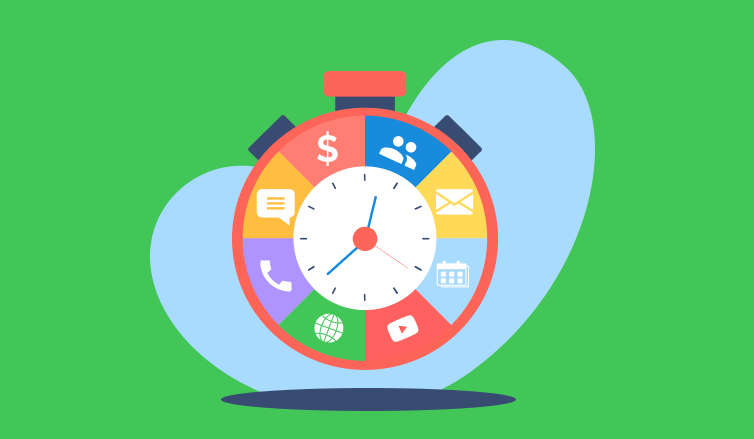
The concept of tracking time has been integral to human civilization, first embodied in the form of ancient sundials that evolved into sophisticated digital tools.
Nowadays, when the world is spinning faster with every tweet, email, and to-do list, time tracking makes even more sense. So, let’s uncover how it has become the ultimate productivity tool, explore all the benefits it brings to our daily lives, and learn about the top time tracking programs you can find today.
- The History of Tracking Time
- Main Types of Modern Time Tracking Programs
- Benefits of Time Tracking for Businesses
- Benefits of Time Tracking for Employees
- Which Problems Can You Solve by Tracking Time?
- The Challenges of Tracking Time in Teams
- How to Choose an Ideal Time Tracking Program
- 7 Best Time Tracking Programs to Choose From
- Summary
The History of Tracking Time
Ancient times
Historically, tracking time spent on work has been one of the most popular ways to measure performance and, subsequently, calculate payments.
Already in ancient Egypt, Hammurabi’s code established minimum wages for workers. Some of them were calculated per day, month, and year; some were paid per work done. The wages depended on professions and types of work: a doctor’s wage was higher than a field worker’s.
Egyptian workers received their salaries in meals, as the economy was based on the redistribution of goods. On clay tablets, the “payrolls” of ancient times, workers’ daily wages were recorded in cuneiform writing: bread, grain, radishes, and even beer.
Did you now try to calculate how much you’ve earned today in beer equivalent?
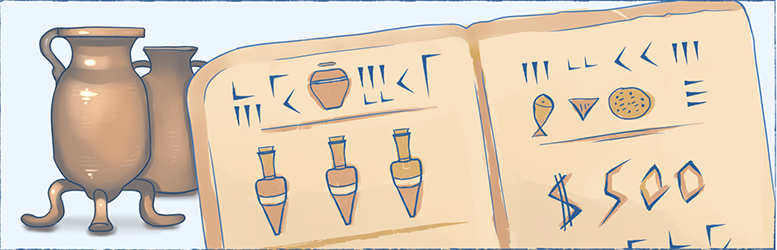
Industrial age
As industrial technology advanced, time tracking became a necessity. The famous Benjamin Franklin’s phrase, “Time is money”, is probably the best description of the relationship between employees and employers starting from the Industrial Revolution. And, as time recording technology advanced, the methods of tracking time developed.
In 1888, Willard Le Grand Bundy, a jeweler from New York, invented a time clock, a machine that recorded hours worked by the employees. Since then, many companies, mainly in the manufacturing field, have been using similar machines to manage attendance and calculate hours worked by their employees.
Like any other device, early time clocks were bulky and hard to use – both for employees and employers: they involved lots of manual work that required focus and attention. The employee had to insert their card into the machine and get a time stamp, and the employer then needed to collect cards and track work hours.

Modern days
Not surprisingly, such a manual time tracking process resulted in data errors and consumed a lot of effort. Today’s attendance and time tracking programs help avoid this dilemma by automating the entire timekeeping process.
For example:
Contemporary time clock systems use biometric data, RFID tags, and other technologies to automate data processing and prevent such types of timesheet fraud as “buddy clock-ins.”
For remote teams, there are also fully automated online activity trackers that streamline the monitoring of employee hours and allow for real-time data analysis.
Such digital solutions helped to modernize the age-old workplace practice of tracking time. They empowered managers to make prompt and informed decisions regarding labor costs and employee productivity, boosted data accuracy, and decreased the resources and effort required for managing team attendance and hours.

Use Time Management Assistant to monitor your online activities automatically and sync it with actiTIME to track shared team projects more effectively.
Main Types of Modern Time Tracking Programs
1. Manual-entry timesheets
These time tracking programs let users log hours against specific tasks manually. They often feature notifications that remind employees to fill in their timesheets and even take things a step further with advanced options, such as leave and overtime tracking or PTO accrual.
Pros:
Timesheet programs provide managers with all necessary details about employees’ work time expenses without making employees feel like they are micromanaged or spied on.
Cons:
People are often reluctant to track work hours manually or forget to do that, which creates difficulties for management and accounting.
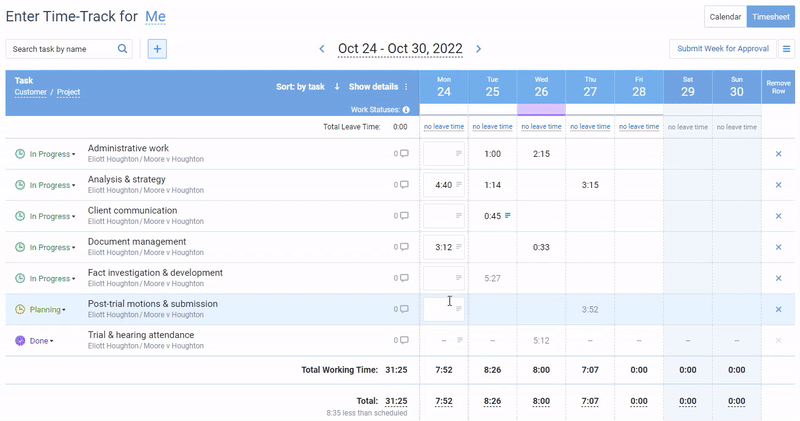
actiTIME features intuitive timesheets and calendars that allow employees to record work hours or leave time in just a few clicks.
2. One-click timers
Partly automated timers allow users to record the exact time invested in work. To start tracking, an employee simply has to press a button. More complex tools let you track time for multiple projects and tasks at once.
Pros:
Timers produce more accurate results than manual-entry methods. Additionally, no effort at all is required to calculate how much time has been spent – the timer counts it automatically.
Cons:
The problem with this type of program is that users often forget to switch between tasks, so time is not always recorded incorrectly.
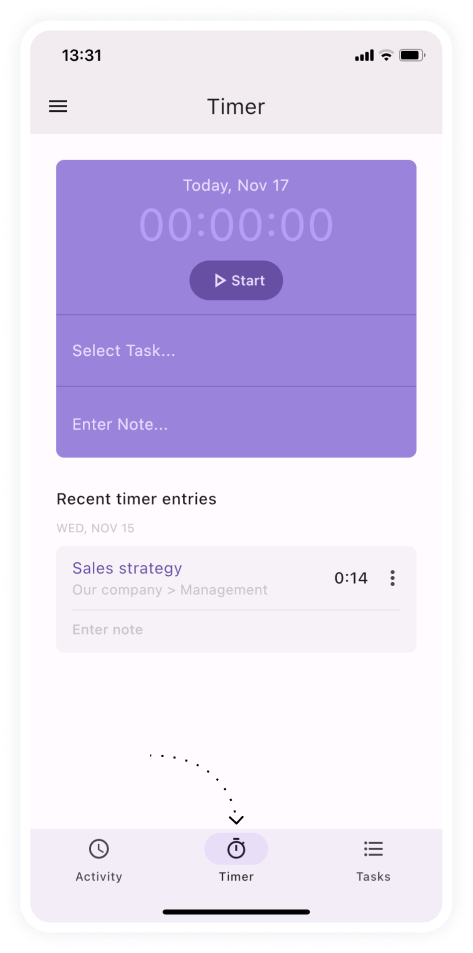
actiTIME Mobile features a stopwatch that can be activated with a single tap on the screen.
3. Automated activity tracking programs
These are focused on desktop and online activity monitoring, which limits their target audience to office workers. Running in the background, activity trackers automatically capture the time spent on particular tasks, websites, or apps. Additional features may include screenshot capture and keystroke logging.
Pros:
This method gives detailed data on employee activity and allows for detecting unauthorized or unwelcomed activities.
Cons:
Most workers won’t be comfortable with this type of time and activity tracking, because the Big Brother effect is here at its worst.
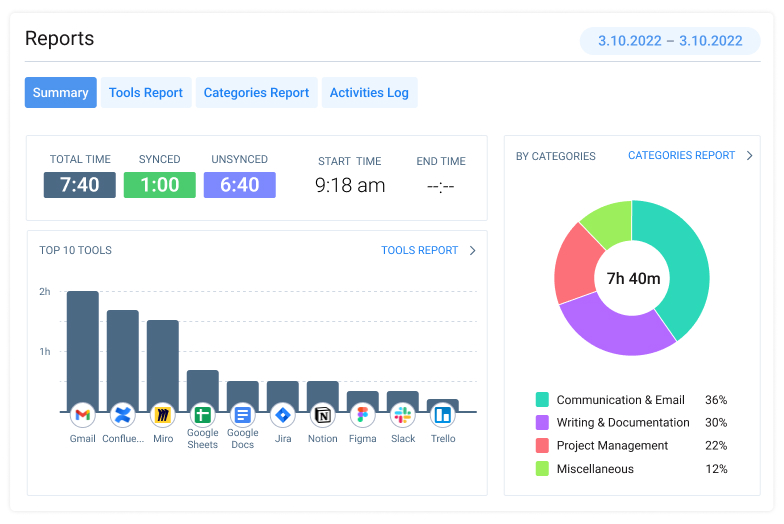
Time Management Assistant doesn’t spy on employees – it lets them decide which websites to track automatically and whether to share the collected productivity data with managers and colleagues.
4. Geolocation / geofencing systems
These solutions are installed on the employee’s mobile phone. They make use of GPS monitoring so that when a worker arrives at a job site, the system performs a punch-in. Some timesheets let you track mileage as well. Needless to say, this type of time tracker is perfect for companies with a field workforce.
Pros:
Exact data on when and where an employee is, plus no possibility for “buddy clock-in.”
Cons:
Employees can feel micromanaged and surveilled when having to use this system. If a geolocation app is installed on the employee’s device, legal issues are possible due to 24/7 location tracking.
5 Benefits of Time Tracking Programs for Businesses
Time tracking data is an essential business metric. It allows you to understand where all those precious hours are going and then make smarter decisions to improve any identified problems, like balancing employee workloads or streamlining inefficient processes.
Here are the main benefits of tracking time for businesses:





Note:
Just having time tracking data is not enough, though. Without dissecting the patterns, trends, and anomalies within the data, you might miss out on crucial insights that could drive efficiency, productivity, and ultimately, profitability.
Thus, for a simpler analysis process, make sure to use reporting tools that visualize data in a clear and intuitive way. And for superior analysis results, don’t forget to apply specific KPIs and metrics that correspond with your current business objectives and needs.
Don’t know where to start?
Explore the most important resource utilization metrics here 👈
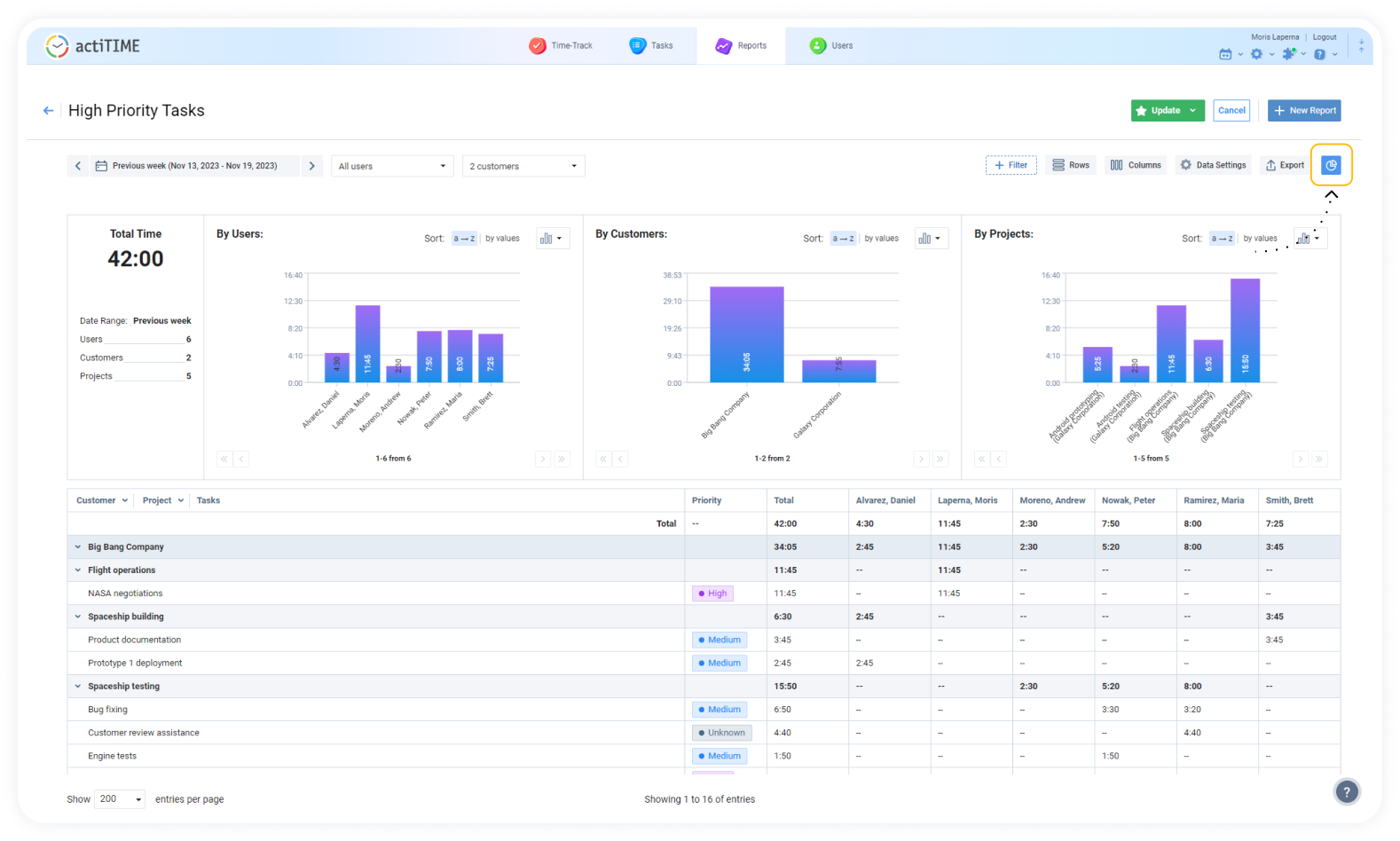
Make effective performance management decisions with actiTIME’s visual reports and charts.
3 Benefits of Time Tracking Programs for Employees
Keeping track of work hours provides benefits for freelancers and employees as well.
Here’s the list of its major effects on individual performance:
- Beat procrastination. Being aware of how much time you normally spend on your daily tasks and on things that distract you from work is a real help in quitting major distractions. It’s much easier to stop checking social media every 10 minutes and watching fun videos on the Internet when you learn how much time exactly you spent on Facebook and YouTube yesterday.
- Understand your productivity. Timesheet data is the most important source of information when calculating and understanding productivity, performance, and work results. Productivity metrics are usually unclear in the knowledge-based economy, but work time statistics, as its clearest and most understandable component, provide an insight into it.
- Keep track of your progress. When you track work hours, you get a chance to increase productivity, especially for self-employed individuals who define for themselves what to do throughout the workday and tend to experience severe procrastination problems. Did you ever wonder what useful things you could do instead of watching TV shows and YouTube videos? Actually, there are so many of them – we’ve even done research on this.
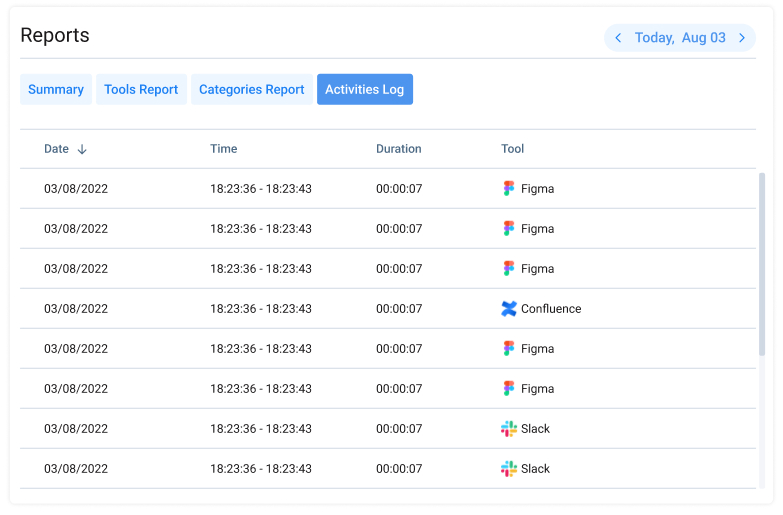
Use Time Management Assistant to keep a detailed log of your online activities and get informed to conquer your bad digital habits for good.
Which Problems Can You Solve by Tracking Time?
1. Too much manual work + human errors
Automation-powered solutions with functionality for cost tracking and billable time tracking can streamline client billing and payroll for you. They help to free up employees’ time but also avoid possible errors. This brings benefits for all parties in the work process:
- Companies that bill per hour don’t get under-billed.
- Customers have a clear and transparent picture of what exactly they’re paying for.
- Accountants spend less time on manual data processing.
Set billing rates for different types of work in your actiTIME account to speed up invoicing and make it error-free.
2. Inconvenient time off management procedure
Automated time tracking programs help to track employee leave, accrue their leave balances based on your custom rules and keep them up to date without any effort on your part.
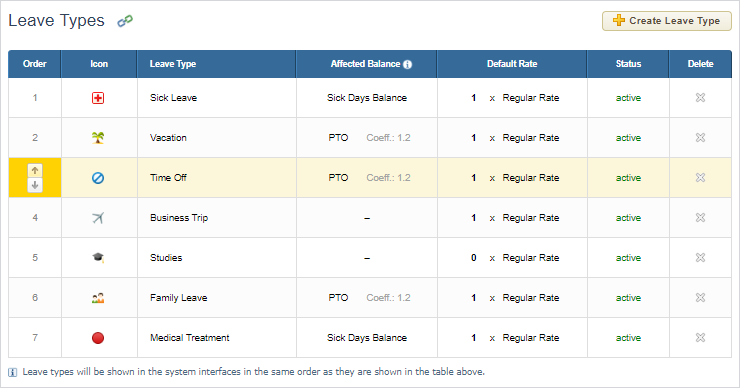
actiTIME lets you create numerous custom leave types and track employee absences in line with your company’s policies.
3. Lack of transparency in pay calculations
Time tracking programs that differentiate between regular employee hours, overtime, and leave time allow for a granular approach to payroll calculations. This way, by setting pay rates for employees and tracking staff-related costs per hour, you can promote fair payroll practices and create a healthy work environment.
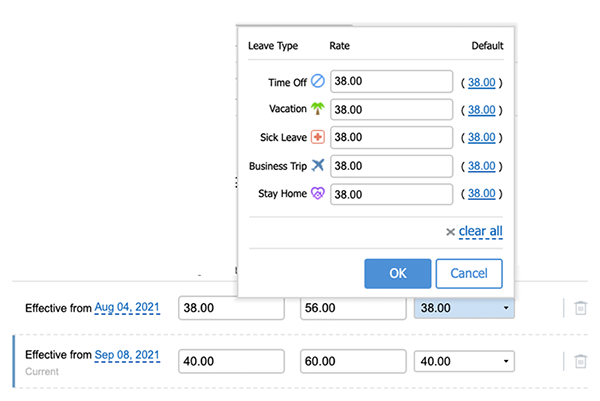
Use actiTIME to set pay rates for employees per leave type, overtime, or regular work hour and track staff-related costs automatically.
4. Inaccurate estimates + poor planning
By using historical performance data for the estimation of similar tasks, you can dramatically increase the accuracy of new project estimates. Such an approach improves work management efficiency and helps better plan for the future. Besides, having a full picture of the worked time allows you to detect and avoid previous workflow drawbacks.
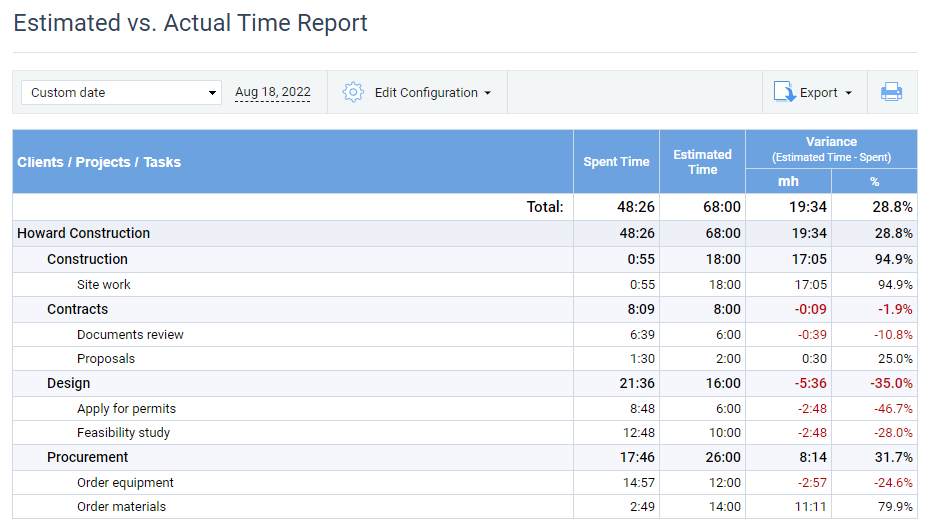
actiTIME lets you set deadlines and estimates for tasks and then analyze your actual time tracking results against those estimates.
5. Low productivity
By tracking time regularly, you can break the habit of being easily distracted. Wanna know how?
On a personal level, a time tracking program allows you to:
- Understand where your 8-hour work day goes.
- Know exactly how much work you’re able to perform throughout any specific period, and know when to say no to additional work.
- Focus on single activities instead of juggling tasks.
- Know what assignments take more time and effort, and ask for assistance if necessary.
On the team level, this data helps increase productivity in the following ways:
- It helps managers understand dynamics by comparing the data with previous periods.
- It reveals time-consuming tasks that require special time investment.
- It allows for detecting time-wasting activities that impair the overall productivity of the team.
On the Negative Side…
As informative as time tracking data is, some companies still prefer not to introduce this practice in their workflow. The main reasons for that are as follows:
- Time tracking is cumbersome and requires too much effort
- It consumes too much time and slows down the team
- Employees feel like they’re micromanaged
- People forget to fill in timesheets anyway
Does any of this sound familiar to you and your team? Actually, these reasons simply indicate that your time tracking procedure needs improvement.
Adopting a convenient time tracking program and developing better timekeeping habits creates a positive experience of time tracking and allows one to collect necessary data without spending too much effort or facing negative effects on the work environment.
How to Choose an Ideal Time Tracking Program for Your Team
1. Select the method
When choosing the suitable method for your company, consider the purpose of time tracking in your particular case: managing attendance, preventing improper use of work time, or getting detailed data on performed work.
You can also combine time trackers of any type with other productivity tools to increase individual productivity and teams’ performance. There are many productivity apps available on the market, and you can choose what suits best for your personal purposes or for your team’s performance goals.
2. Consider technical details
Today’s trend is online solutions, as they provide better availability and release the staff from all installation, maintenance, and upgrade work. However, some still prefer internally hosted software if the company’s internal regulations require storing the data on their own servers.
3. Take all features into account
Use this checklist of program features you might find useful in your team:
4. Define your budget
When evaluating the costs of a time tracking program, take into account not just the price itself but also the benefits that process optimization and automation will bring to your workplace. Besides, make sure you haven’t overlooked any hidden expenses, such as the cost of installation, maintenance, and other technical costs (mostly associated with self-hosted and open-source solutions rather than with SaaS).
7 Best Time Tracking Programs to Help You Record Work Hours
1. actiTIME
Key features:
- Weekly timesheets
- Automated timers
- Billing and payroll
- Mobile app
actiTIME is a multifunctional time tracking solution with plenty of valuable features for project management and team collaboration. With its help, you can track work hours both manually and automatically. Besides, you can set up cost of work and billing rates for different users and types of work and then track your project expenses and revenues and use the collected data for payroll and client billing.
Here’s how actiTIME can make life easier for you and your team:
- Diverse time tracking methods. Are you a fan of the classic weekly timesheets? Do you prefer visualizing your schedule in a calendar view or need to track time on the go? Or maybe you want your time tracker to silently run in the background while you’re working online? actiTIME has you covered.
- Work scope planning. You can create as many tasks as you want, organize your projects in a way that makes sense to you, and allocate work to your employees with just a few clicks.
- Powerful reporting. actiTIME lets you analyze the use of time, and get a clear picture of your financials – understand how much money you’re spending and earning by projects, customers, tasks, and employees.
In addition to the above, actiTIME supports integration with plenty of handy software platforms and tools via a few different methods, including Chrome extension and Zapier.
To explore the most popular actiTIME integrations, feel free to check out this post 👈
Best for:
Teams of any size and professional orientation.
Price:
- Free 30-day trial.
- Free version with basic functionality for 1-3 users.
- Paid plans start at $5 per user/month.
2. Hours TimeLord
Key features:
- Mobile access
- Customizable interface
- Reports
- Time notes
Hours TimeLord is a mobile application for effortless hour tracking. It is super straightforward, doesn’t require much time to get used to, and can be customized to meet your unique taste and needs.
Hours TimeLord improves time management with the following features:
- One-click timers. The program lets you track every second of your work with just a single click. You also have the option to edit your time entries manually if necessary.
- Visual timeline. Using this feature, you can literally see pockets of productivity (or lack thereof) at a glance. It helps identify when you’re at your best.
- Invoicing. This functionality is a lifesaver for freelancers and consultants out there. It simplifies client billing by turning the tracked hours into professional invoices in a snap, streamlining the way you charge for your hard-earned time.
Best for:
Freelancers, consultants, individual users.
Prices:
- Free 14-day trial.
- Free version with limited functionality.
- Paid plans start at $9.99 per year.
3. LogWork
Key features:
- Automated timers
- Screenshots
- Activity tracking
- Reports
LogWork is an excellent time tracking tool that may be accessed both through a desktop app and a mobile app.
Its most prominent features include:
- Real-time activity tracking and screenshots. Thanks to them, managers can always make sure their team members are doing what they are supposed to do and don’t have too much idle time during their work hours.
- Performance reports. They are comprehensive, downloadable, and customizable.
- Integrations. LogWork can be synced with a plethora of third-party software tools through Zapier and a browser extension.
Best for:
Remote teams.
Prices:
- Free 14-day trial.
- Free version with limited functionality.
- Paid plans start at $3.99 per user/month.
4. Apploye
Key features:
- Time clocks
- Automated timers
- Idle time tracking
- Screenshots
Apploye offers its users a multitude of different time tracking methods to choose from. With its help, you can record work hours manually via intuitive timesheets or start and stop automated timers whenever you’re working on tasks with merely one click.
Here’s how Apploye keeps things smooth and straightforward:
- Employee monitoring. You can see who’s working on what in real time and even snap screenshots to ensure everyone is on task.
- Absence management. Apploye lets you keep tabs on who’s in, who’s out, and why. This way, it makes resource planning a whole lot easier.
- Payroll. The software automates wage calculations based on the hours tracked and helps everyone get paid correctly and on time.
Best for:
Remote teams with underperforming employees.
Prices:
- Free 10-day trial.
- Annual subscriptions start at $2.5 per user/month.
5. Indy
Key features:
- Weekly timesheets
- Automated timers
- Billing and payroll
- Mobile app
Indy is a workspace management platform with many powerful features for freelance businesses. Among the features it offers are a calendar, a centralized communication channel, and file storage. And of course, Indy contains an easy-to-use functionality for tracking time invested in your projects and tasks.
Which features can make Indy your go-to tool?
- Centralized project portal. It keeps your clients in the loop without any extra effort on your part. They can check in and see how the work is progressing, which really helps in maintaining transparency and trust.
- Automated invoicing. After you’ve wrapped up a project, the invoice practically sends itself out. No more late-night number crunching!
- One-click timers. Just click to start tracking your time on a task and click again to stop – super easy.
Best for:
Freelancers and consultants.
Prices:
- Free 7-day trial.
- Free version with limited functionality.
- Paid plan costs $9 per month.
6. TrackingTime
Key features:
- Automatic time tracking
- Task management
- Invoicing
- Mobile app
This time tracking program helps to keep a hawk eye on how your team spends its hours during the workday. It comes in handy for staying on top of project deadlines and keeping employee productivity high.
These features will make you forget you’re actually tracking your day:
- Fully automatic time tracking. TrackingTime will log your hours without you needing to press start or stop anything (although the stopwatch feature is included as well).
- Leave requests. Employees can just pop in requests for time off, and they get sorted without the back-and-forth emails.
- Mobile app. Having your time tracking program right in your pocket means you can step away from your desk without stepping away from your responsibilities.
Best for:
Hybrid and office-based teams.
Prices:
- Free 14-day trial.
- Free version for up to 3 users.
- Paid plans start at $5.75 per user/month.
7. Memtime
Key features:
- Automatic time tracking
- Calendar integration
- Project management integration
- Activity logs
Memtime is a super simple time tracking program that works in a fully automated mode to provide employees and managers with detailed logs of their daily activities.
Here’s how it works:
- Automatic time tracking. The program keeps tabs on how you spend your time at the computer. You don’t have to manually log anything or try to remember what you were working on last evening.
- Calendar integration. Memtime plays nice with your calendar, so you can see your scheduled events and meetings right alongside the time you’ve spent on different projects.
- Project management integration. If you’re juggling multiple projects across different software platforms, you can sync them all with Memtime seamlessly and keep track of progress in a more streamlined way.
Best for:
Individual users and small teams.
Prices:
- Free 14-day trial.
- Plans start at $14 per user/month.
Summary
Throughout the years, time tracking has evolved from the easiest and generally understandable way to calculate work amounts to a source of vital data, bordering on business intelligence. Today, many software tools are available to organize the time tracking process and optimize work.
Incorporating a time tracking program like actiTIME into your daily routine is a sure way to boost productivity and get that sought-after sense of control over your workload and projects.
So why not give it a whirl?
Sign up for a free actiTIME experience to enhance your performance efficiency and achieve your project goals with greater ease.













































