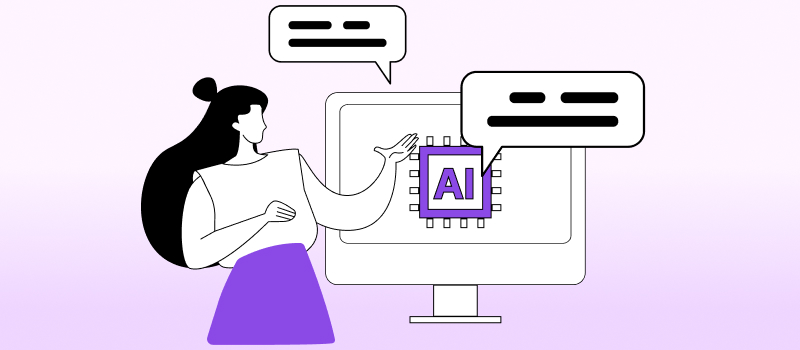
The SaaS world is packed with dozens of alternatives for any product you may be on the hunt for. That’s why it’s pretty common practice in our industry to review competitors’ tools, highlight their strengths, and point out weaknesses. So, if you were trying to find a solid time tracking and project management tool, you probably stumbled upon a ton of opinions concerning actiTIME.
However, we believe that sometimes, the best way to understand a product is to hear from the folks who created it. And instead of letting others define our story, we’re here to showcase some of the features that might have flown under the radar in those reviews and share our own perspective on what makes actiTIME tick (pun intended!).
actiTIME Overview
actiTIME is a versatile cloud-based time tracking platform designed to ensure that every billable second is accounted for, thus increasing your company profits and improving payroll management and invoicing.
In addition to tracking time, actiTIME enhances task management by allowing you to visualize project progress and make informed decisions based on detailed analytics that explore time utilization, team performance, operational efficiency, etc.
We offer actiTIME Online and actiTIME Self-hosted options, a mobile app, and a convenient web browser extension that let our users select the security and flexibility levels that best fit their organizational needs.
actiTIME Key Features
First up, it’s time tracking, of course. The whole idea here is to let you track work time anywhere—even if you’re offline! You can choose from four different ways of logging your hours:
- Web Timesheet. This fits perfectly for those in an office or working remotely. All you need to do is pick a task from your list and enter how many hours you worked on it during the day. If you want to add some extra notes, just click the little note button next to where you enter your hours.
- Calendar. It lets you specify exactly when you started and finished each task.
- Browser Extension (Time Management Assistant). This nifty tool lets you track your activities in real-time right from your browser tab—either automatically or with a manual timer.
- Mobile App. Whether you’re on Android or iOS, you can easily track your work hours right from your phone. The app also features a simple stop-and-start timer that keeps running even if you lose your internet connection.
When it comes to tracking overtime, we keep things pretty flexible: you can set default overtime rules for all users or establish limits for individual employees.
Another area where actiTIME truly shines is project and task management! Our tool is packed with professional-grade features like statuses, priorities, due dates, and even a Kanban view with color-coded columns, making it easy to see what’s on the to-do list, what’s in progress, and what’s done—all at a glance.
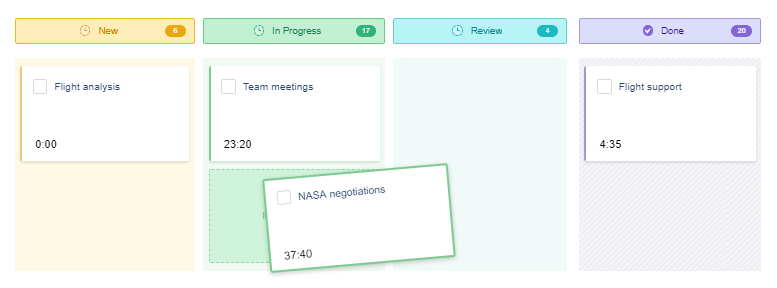
actiTIME comes with a leave and attendance management feature and with standard leave types: time off, vacation, sick leave, and family leave, but you can create custom types tailored to your company’s policies if needed.
You also can set up a leave policy, defining your preferred accrual rules and creating balance limitations.
Employees can request time off in a few clicks, and managers will approve or deny requests almost instantly.
A notable feature here is the PTO blackout, which prevents employees from requesting time off during critical periods.
The Budgets feature in actiTIME is intended to help you keep your projects on track and make sure you don’t overspend. This means you can decide how much money you want to allocate for each project right from the get-go and then track expenses in real time. So every time someone logs their hours it all gets recorded.
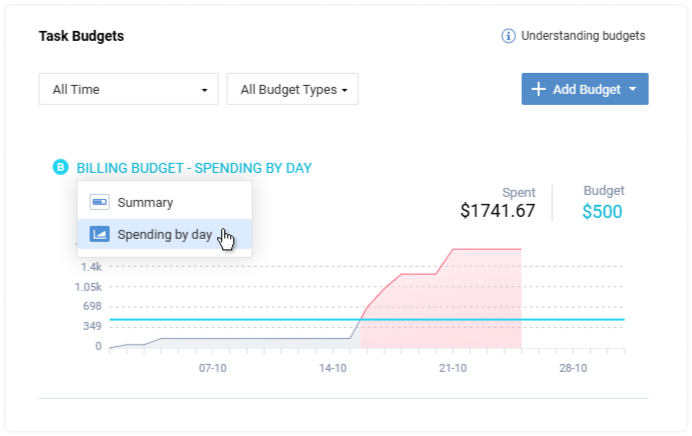
Now, let’s talk about how actiTIME helps businesses make smarter decisions through its reporting and data analysis features. With the data collected from time tracking, actiTIME generates insightful reports that can be customized with various filters and comparisons.
- Timesheet reports offer a comprehensive look at all the tracked hours, including overtime and time-off summaries. This helps managers see exactly how time is spent across different projects and tasks, evaluate their team’s performance, and allocate resources more effectively.
- Cost and Billing reports let you see exactly how much your projects are costing you and compare this data against what should be coming in from completed work.
And lastly, actiTIME provides all the necessary features to create professional invoices. Each project is tied to a specific customer, and every task has its own billing rate. When employees track billable hours, actiTIME automatically calculates the costs to be added to the client’s final invoice.
Answering Reviewers’ Claims
Like any software solution, actiTIME has its challenges, which may fall short of our reviewers’ expectations. For example, we often hear that the reports are quite complex and are hard to understand.
Yes, it may happen so that you find yourself feeling overwhelmed by the vast variety of data in actiTIME reports. The sheer volume of information can sometimes make it challenging to extract the insights you need. However, there’s a way to make this process much smoother and more intuitive.
We highly recommend taking advantage of the customization features available in actiTIME. Here’s how they can help:
- Use filtering: limit the data or project range, focus on specific tasks or employees that matter most to you.
- Utilize visual charts that present information in a clear and digestible format to quickly grasp trends and patterns without getting lost in the numbers.
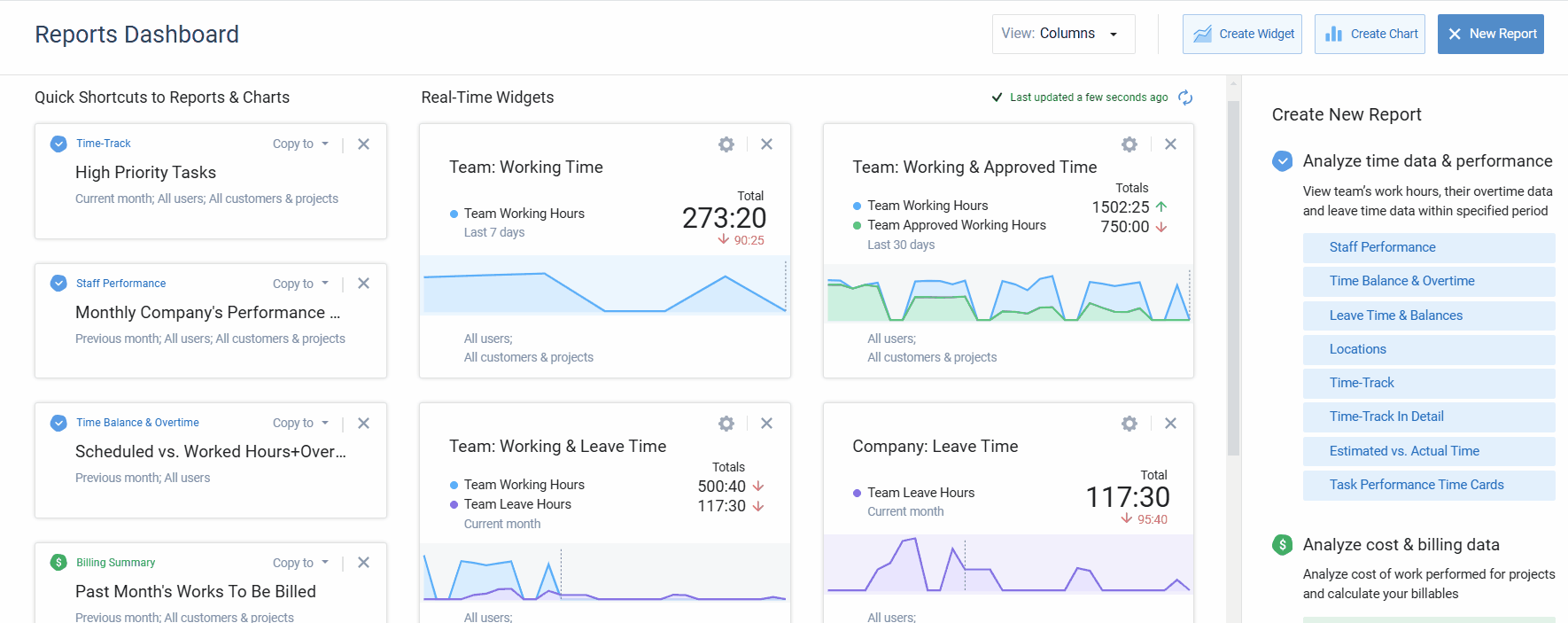
Another popular claim is that actiTIME lacks GPS tracking and facial recognition, which makes it not the best choice for field workers. Ok, we intentionally omit these features because they are perceived as invasive and can lead to burnout, low morale, and reduced productivity. Our core philosophy is to promote trust and employee autonomy rather than micromanagement.
actiTIME started as a tool for small businesses that are transitioning from the old-school spreadsheet method of tracking hours and may not fully meet the needs of field workers or those requiring strict compliance, we have the options that can make our tool the right fit for almost any industry.
Field workers, for example, may benefit from the following functionalities:
- Mobile app, allowing them to track time on the go and attach records to specific tasks.
- Time-track comments, containing the explanation why a certain activity took so much/little time.
- Task comments and attachments that may be used to add the photos of the completed work.
actiTIME Benefits for Different Industries
Pricing
actiTIME Online: $6 per user per month for teams of 1-40 users, $5 per user for 41-200 users, and a flat rate for over 200 users when billed annually.
There’s also a Free version of actiTIME Online that allows up to three users at no cost at all.
If you prefer to keep things in-house, actiTIME Self-Hosted is the way to go. This version runs on your own servers (Windows or Linux) and is accessible only within your local network. You can export your data just like with the online version—through CSV reports, API, or direct database access.
actiTIME Self-Hosted requires a one-time payment of $120 per user for up to 200 users.
Integrations
Integrations is another area where actiTIME excels. Here are some key integration options you may try out:
- QuickBooks integration allows for seamless financial management by linking time tracking data with accounting software.
- Zapier lets you connect to over 2000 web services, boosting workflow efficiency and enabling automation across various applications.
- API access fits businesses that require custom solutions beyond what Zapier provides.
- actiPLANS integration provides for a more organized approach to managing work shifts, project activities, corporate events, employee locations, and time off. This integration is our answer to those who have mentioned the absence of work scheduling features in actiTIME.
Data Security
We’ve got some solid policies in place to keep your data safe. actiTIME uses Amazon Web Services (AWS) and SSL/TLS encryption to keep your data safe while it’s being transmitted.
And if you’re worried about compliance, actiTIME has been following GDPR rules since 2018.
As for user permissions, we leave it to you to decide who has access to specific features and data.
actiTIME Usability
Web Version
When developing the web-based solutions (both actiTIME and actiPLANS) we tried to make as many functionalities as possible reacheable from one page. That’s why we have all the core features—time tracking, tasks, reports, users, calendar, and settings—organized neatly in that top menu, while the rest is dedicated to details.
Besides that, you can customize the interface even more by turning off features you don’t use. This declutters your workspace and makes it less overwhelming, especially for newcomers.
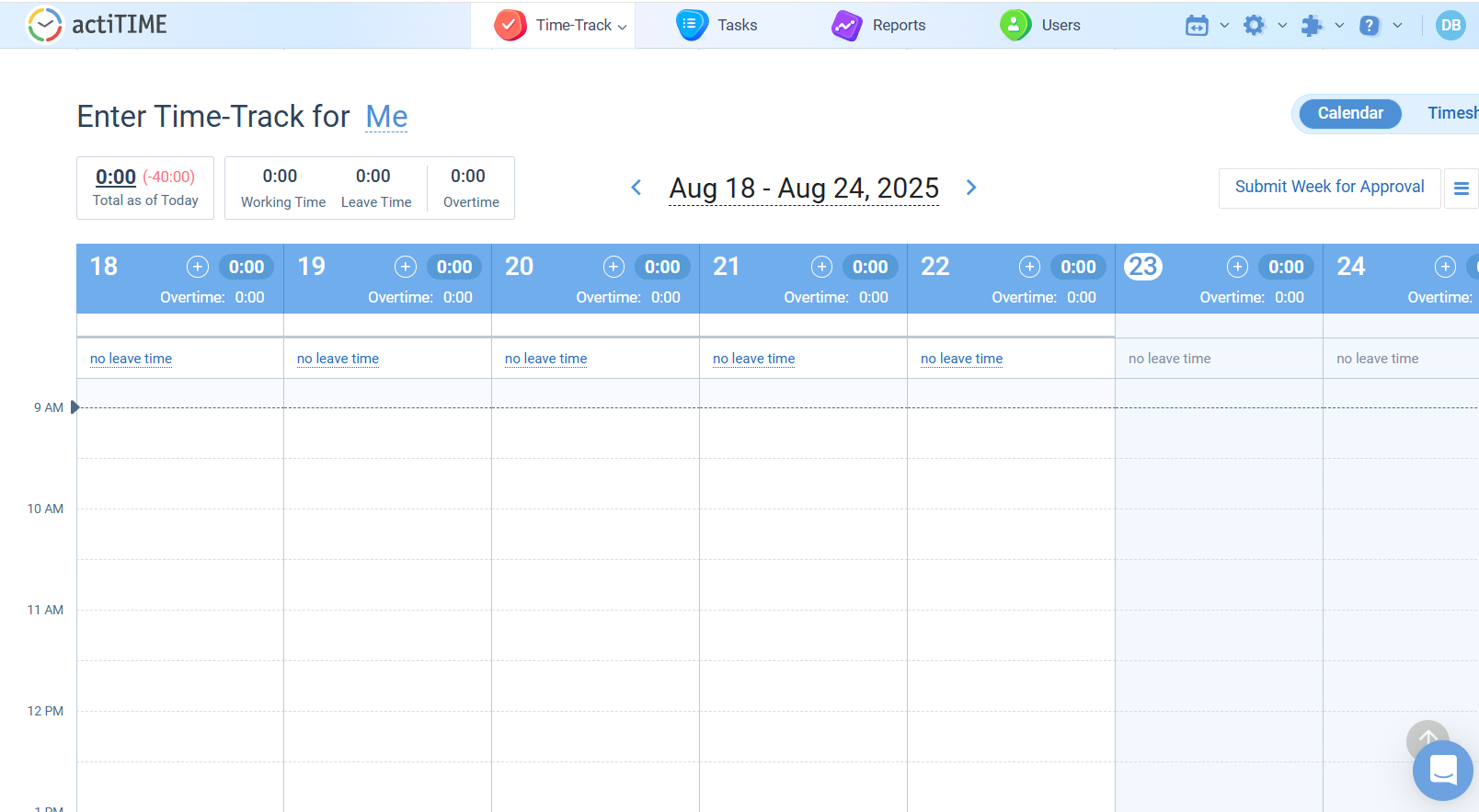
Initiating your journey with actiTIME is also incredibly simple. Signing up, adding team members, and configuring your settings is a smooth process.
After verifying your email, you’ll land on a setup dashboard that offers four options to begin. You can opt for a personal walkthrough, view a product demo video, check out some useful tips, or simply jump in and explore on your own.
To enhance user experience, we included sample data, allowing you to test out the features in a practical context. However, if you prefer a clean slate, you can bypass the sample data and manually create tasks, add users, and set everything up from scratch.
You are also always welcome to refer to our user guide, educational videos, or support for help.
Mobile App
We also offer a lean mobile app that runs both on the Android and iOS. It boasts a sleek, modern design with a well-organized layout.
You’ve got three action areas: a hamburger menu at the top left, a main menu at the bottom, and a details area in the middle. Such minimalism makes it super easy to navigate even for newbies.
Employees can track their time, request time off, and check their assigned tasks. Managers can add tasks and monitor team activity but can’t do some of the more administrative stuff like approving timesheets or managing users through the app.
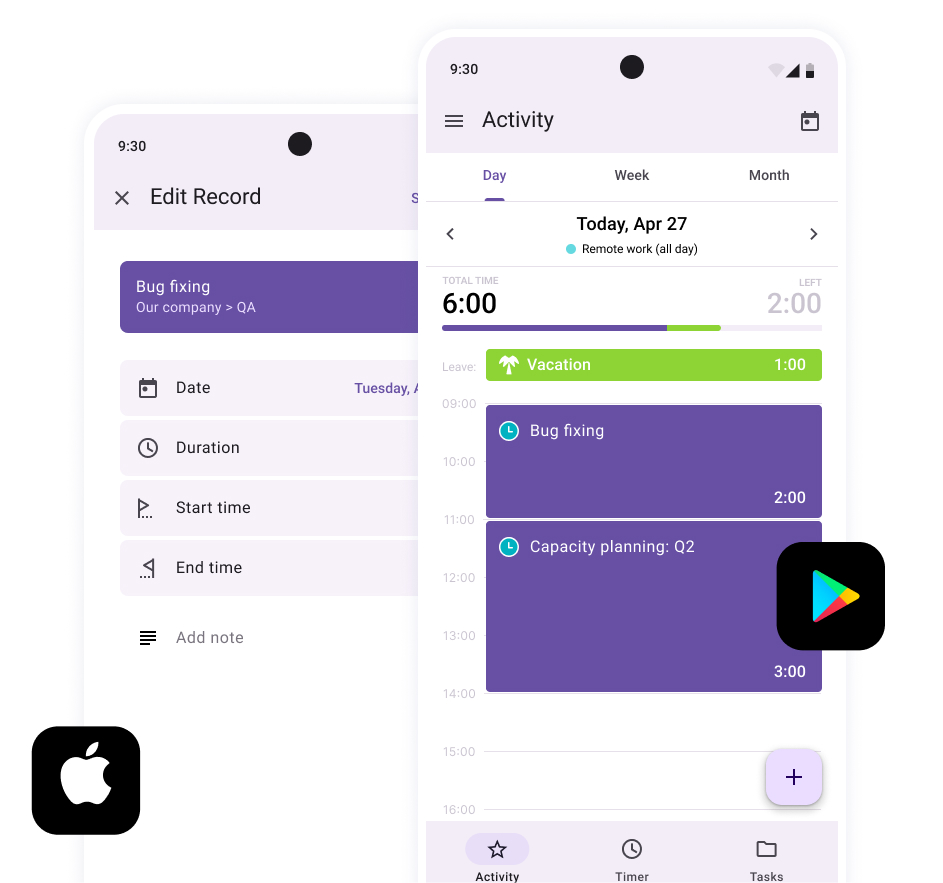
Answering Reviewers’ Claims
And now let’s get to the feedback we’ve been hearing about the actiTIME mobile app. It seems like there are a few concerns floating around the fact that the mobile app not being as feature-rich as the desktop version
So, we’d like to remind you that the actiTIME mobile app was designed with the busy bee in mind. We know that many of you are constantly on the go, juggling meetings, deadlines, and all sorts of tasks.
That’s why the app is streamlined for efficiency. You can easily log your time, submit your timesheets, and access all the necessary data without any fuss. It’s all about getting things done quickly so you can get back to what really matters!
Verdict
Before making any judgments about actiTIME, it’s essential to explore its offerings in detail. Overall, our tool has a solid suite of features for time tracking, project management, billing, invoicing, making it a great choice for organizations seeking an efficient and a cost-effective solution.
And while we appreciate all the reviews out there—both good and bad—we wanted to take a moment to share our side of the story. We invite you to explore actiTIME for yourself and discover the features that might have been overlooked. Start your 30-day free trial now! After all, the best way to understand what makes us special is to experience it firsthand.














































![9 Best Contractor Time Tracking Apps for 2026 [Free & Paid]](https://www.actitime.com/wp-content/uploads/2020/10/how-to-find-efficient-contractor.png)

