
No modern business can sustain its operations and outperform competitors without the help of technology. Thus, companies commonly apply it to manage pretty much everything, from HR to production. In the meantime, using more than one type of technology at once is a norm. However, switching between the tools throughout the day can be counterproductive and time-wasting, especially if we’re speaking about software applications.
To help actiTIME users avoid unnecessary back-and-forth movement and increase process efficiency, our product supports multiple integrations with other apps. In this piece, we reviewed the ten most popular ones. Be sure to check them out to boost productivity!
1. actiPLANS
For anyone looking to streamline absence management, actiPLANS is one of the best solutions on the market. This leave tracking system is extremely simple and convenient to apply. It contains only those features that you’re going to use for sure: personal schedule, history of time off requests, PTO balance reports, etc.). Besides, it includes the mobile version for an effortless review of colleagues’ availability and leave planning on the go.
As for actiTIME-actiPLANS integration, it fosters a seamless transfer of employee absence data from one app to another. For example, you can schedule vacation in actiPLANS and, upon leave request approval, the chosen dates will be marked as days off in actiTIME automatically. Moreover, you’ll always be able to switch from actiPLANS to actiTIME (and vice versa) with just a single click. Super easy.
2. GitHub
It won’t be an exaggeration to say that all programmers, both experienced and novice, are well-familiar with GitHub – an online platform for open source programming, issue tracking and collaboration. In other words, GitHub is your go-to application if you want to advance your programming skills and create excellent pieces of code. To improve productivity while working on tasks in GitHub, you can always utilize the Time Management Assistant, the Chrome extension, and catch the time spent on GitHub tasks manually or using a timer.
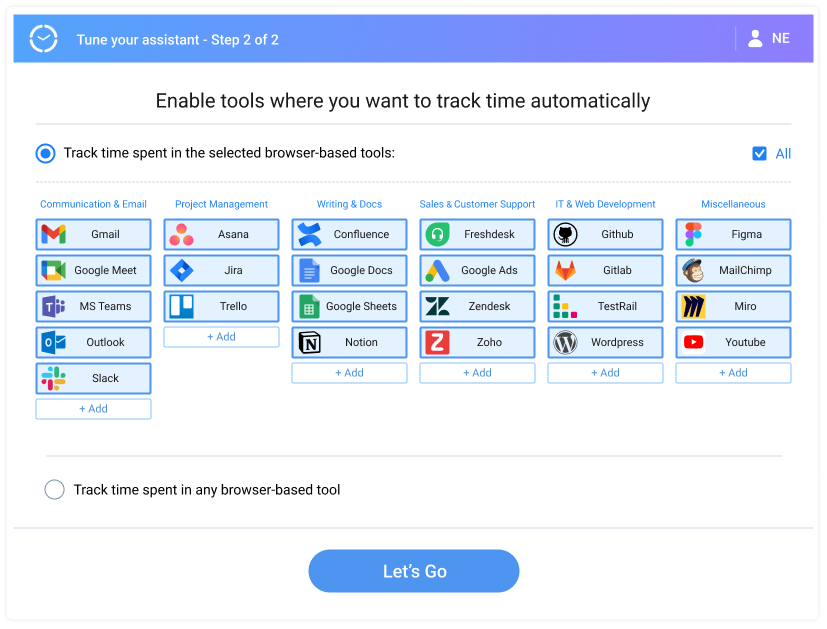
Personalize your activity tracking experience with Time Management Assistant
In this way, you’ll acquire a highly accurate record of time spent on tasks and get informed for improvement.
Another way to integrate actiTIME with GitHub is through Zapier, which allows you to sync different processes and entities (such as gits, projects and tasks) between the two tools. This integration saves a ton of time and boosts work efficiency. For more information on how to make use of it, be sure to check out this post.
3. QuickBooks
This highly popular software tool can easily take place of a professional accountant in your company. It lets users complete all their bookkeeping works with ease and incomparable efficiency. Plus, after integrating QuickBooks with actiTIME, you can streamline your accounting workflows even more.
Use actiTIME’s QuickBooks Integrator to connect the time tracker with your QuickBooks account. After configuring preferred synchronization rules, you’ll be able to import data from actiTIME to QuickBooks automatically, which will speed up the payroll and invoicing processes a great deal.
Learn more about QuickBooks time tracking with actiTIME here.
4. Salesforce
As a multifunctional CRM platform, Salesforce enables businesses to provide online customer service, implement and track marketing campaigns and improve sales strategies to foster growth. In other words, there’s no surprise why so many people, including actiTIME users, love this tool.
You can easily connect Salesforce to your actiTIME account via Zapier to synchronize your CRM tasks with actiTIME projects and track how much time they take to complete. Thanks to this integration, you’ll be able to work towards higher customer satisfaction while analyzing and promoting your own team’s productivity.
5. Jira
Jira is a number-one platform for project management. It was originally created as a tool for software developers but, thanks to an extended list of general-purpose business templates, is now implemented across professions.
Another thing attracting millions of users to Jira is the app’s powerful functionality for every project management activity imaginable, from workflow planning to performance analysis. Jira includes a manual time tracking feature too. But if you strive to boost efficiency, you can integrate the app with actiTIME Time Management Assistant. It will track time spent on Jira tasks automatically and provide you with super-accurate productivity data.
To learn more about Jira time tracking with actiTIME, please refer to this blog post.
Plus, you can synchronize Jira with actiTIME through Zapier to automate the creation of tasks, issues or projects in these two software tools. To make this happen:
- Open this page,
- Click Connect actiTIME + Jira Software Server,
- Choose which processes you want to sync (e.g., Create Task in actiTIME + New Issue in Jira),
- Configure and test your Zap.
Once the integration is successfully activated, you will forget about double data entry whenever creating new entities in Jira and actiTIME.
6. Trello
Trello is meant to help you organize tasks, collaborate with your team and track work progress on pretty-looking boards. The tool is super convenient and provides a massive value for users in terms of performance management. However, it doesn’t include a built-in time tracking functionality, so the integration with actiTIME can only make it better.
Link the apps through Zapier to sync Trello boards and cards with actiTIME projects and tasks. Afterward, you’ll be able to track time spent on every piece of work and get a comprehensive overview of your team’s time use statistics.
7. Outlook
This user-friendly and convenient app by Microsoft combines emailing and calendar functionality so that you can stay in touch with key people and schedule appointments in a single place. In this way, Outlook helps users to stay organized and work towards their objectives more efficiently.
For even better productivity results, consider Zapiers’ Outlook-actiTIME integration. With its help, you can do many useful things:
- Create new tasks in actiTIME just by starting a new message or scheduling an event in Outlook.
- Automatically import data on the duration of any event from your Outlook calendar to actiTIME timesheets (via a multi-step Zap).
- Send out automatic notifications to your employees whenever new tasks, projects or customers are added to actiTIME.
- Display time off requests from actiTIME in the Outlook calendar.
As you can see, this integration offers plenty of opportunities for process automation. It allows you to accomplish more tasks within a shorter period and work in a much more convenient way.
8. Evernote
With Evernote, note-taking, task planning and information sharing are as easy as can be, which makes it a great tool for project management. With the help of Zapier, it’s possible to synchronize Evernote notes and reminders with actiTIME tasks. Or in case you plan to use an Evernote notebook to work on a long and complex draft, you can also link it to an actiTIME project and then start tracking time spent on writing that piece. In other words, this handy integration will equip you with everything needed to keep your ideas and files well-organized and will provide you with a full picture of your time use statistics for a substantial productivity boost.
9. Todoist
If you’re obsessed with planning, Todoist is your go-to tool. Using it, you can create to-do lists, keep tabs on your progress and cross off completed tasks. Generally speaking, it works like any normal to-do list made of paper but is SIGNIFICANTLY smarter and more convenient to use. Plus, Todoist supports actiTIME integration via Zapier, which allows for even more robust progress tracking due to detailed timesheet data and lets you avoid duplicating task info in both apps. The result – efficiency multiplied.
10. Bamboo HR
This quality tool enables users to manage highly versatile HR-related activities, from hiring and onboarding to employee appraisal and payroll. It collects all kinds of employee data for you and, thus, helps to develop and implement more effective workforce management strategies.
Bamboo HR can be synced with actiTIME through Zapier, and this integration will be particularly useful for HR staff members who need to track time on time off management and similar tasks.











































![9 Best Contractor Time Tracking Apps for 2026 [Free & Paid]](https://www.actitime.com/wp-content/uploads/2020/10/how-to-find-efficient-contractor.png)



