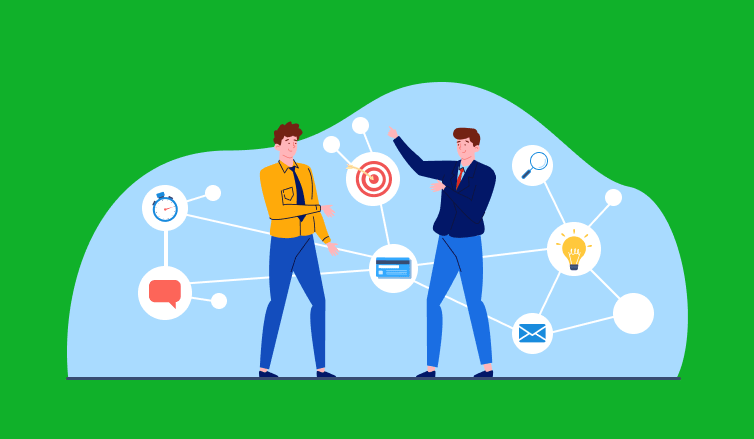
Time management has been a hot topic among productivity enthusiasts for a while, so finding a new and fresh perspective in the vast ocean of internet knowledge can be a bit challenging, but also exciting!
One such subject that in our opinion has been flying somewhat under the radar are mind maps, and their incredible potential to boost your productivity.
Mind Map Is…
Put simply, a mind map is a visual thinking tool – a diagram that connects information around a central subject, goal or idea. Unlike other time management and productivity methods, the key advantage of mind maps is their simplicity – the way they represent information very closely resembles how our brains actually work. And since mind mapping combines both analytical and artistic activities, it involves both halves of our brain, engaging our cognitive functions in a much more impactful way.
What does a mind map look like, you say? Let’s take a look.
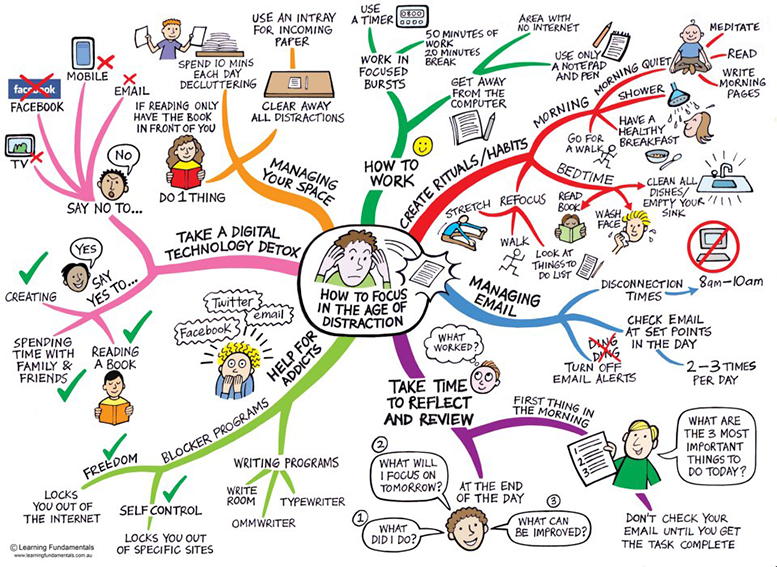
Convenience of Simplicity
At its core, mind mapping is a form of presenting information in a way that minimizes the amount of time and resources it takes to search, analyze and, ultimately, understand it.
Presentations, design sketches, concepts, list of projects, and their prioritization, even a simple list of tasks or things to do – mind maps can be used with all of those to great effect, as long as you stick to the main principle of simplicity.
Getting Started
You don’t need much to create a simple mind map – just use pen and paper or a drawing app on a tablet. This works well when you need to get your thoughts out quickly, plus drawing will help you memorize everything better.
If your project is a bit more complex however, you might want to use one of the dozens of mind mapping software applications available. The most popular ones like Xmind and Freemind offer free versions with somewhat limited functionality, but it should be more than enough to get you started.
More advanced tools like Mindjet’s MindManager can be a bit pricey, but offer an unprecedented amount of cool features, such as:
- Integration with the MS Project and MS Office suite
- Data export in multiple different formats
- Adjustable interface with custom backgrounds, fonts and other elements
- Large selection of mind map templates
- Multiple data filtering options
- Additional options for planning like deadlines, reminders, and assigned teams
Organized Chaos
Now that you’ve chosen a mind mapping tool for your project, it’s time to get to the real stuff. The main idea here is to have a very complex view of your project in a very visual and easy to read manner.
It may take you some time to adjust to a new way of processing information, but once you do, having the usual chaotic mess of ideas presented as a neat looking diagram will feel amazing.
- Visualize: First things first, break your project or goal down into smaller parts and put all of them on the map around your centerpiece.
- Structure: Establish connections between similar items and group them together.
- Drilldown: Break things down even further by dividing the bigger parts into smaller actionable tasks or ideas.
- Prioritize: Set up priorities and dependencies between the different elements of your map.
Don’t be afraid to use pictures, symbols and different colors throughout your map to spice things up a bit. It’s a lot more exciting for your brain than just plain old text, plus adding some vibrancy will better engage your memory and creative thinking.
Your end result should look something like this:
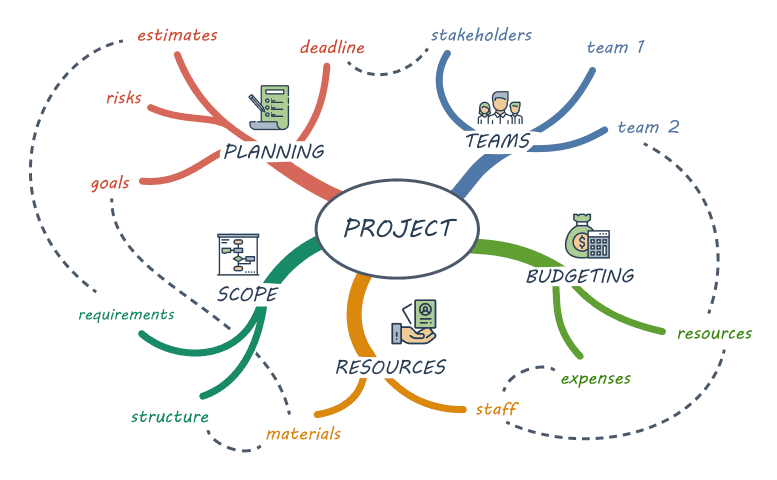
These are just our recommendations. There’s no one standard way to draw a mind map, of course. Some suggest only using one key word per branch of your map, some like to add more text, while others put more emphasis on images. In the end, it’s a matter of preference, so feel free to go with whatever works best for you. If you’re looking for some inspiration, check out this gallery of beautiful hand-drawn mind maps on Mind Map Art.
Practical Benefits
Aside from the obvious advantages stemming from their simplicity and highly visual nature, using mind maps also has a number of benefits that might not be as apparent on the surface.
- Improved time management. Instead of wasting minutes of your time every day pouring over different documents, reports and websites trying to get up to speed, you could set up a mind map with all of these elements ready to use in one place. This alone could save you whole days’ worth of time every year.
- Higher flexibility. With a mind map you have an easily accessible view of your current project(s), which you can adjust very easily as it progresses. Change priorities and add or remove elements quickly and painlessly, managing your time on the project a lot more efficiently.
- Better transparency. Having your project broken down on a mind map ensures that all of its elements are equally visible and receive the same amount of attention.
- Greater collaboration. Trying to explain a complex idea or concept to someone with the help of a mind map is massively easier than using a regular presentation or notes.
Map Your Mind
Mind mapping is a very interesting topic, and one that, in our opinion, deserves a lot more attention from the productivity and time management community. We have barely scratched the surface in this post, but hopefully what we’ve discussed here will inspire you to explore this fascinating subject further and give mind mapping a try.










































![9 Best Contractor Time Tracking Apps for 2026 [Free & Paid]](https://www.actitime.com/wp-content/uploads/2020/10/how-to-find-efficient-contractor.png)



