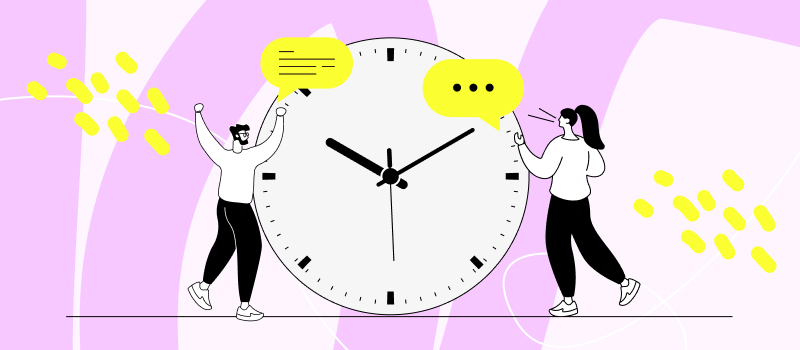Long gone are the days of paper timesheets and digital spreadsheets! Today, automation is key to the success of any business and team. It boosts efficiency and reduces costs by streamlining the completion of routine tasks and letting you stay focused on what’s really important.
So, when it comes to time tracking, automation is also a way to go. And if you still have been using simple digital timesheets in your company, now it’s high time to make that shift.
Good news: we can teach you how to automate time tracking! All you need to do is choose an automated time tracking app that makes a perfect match for your team and follow the six simple steps described below.
But before you do that, let’s have a look at the benefits of automated time tracking.
3 Game-Changing Benefits of Automated Timesheets
1. Maximize your workflow efficiency
One can spend hours just completing paper timesheets every day. Not to mention that reviewing and analyzing them eats up a significant portion of supervisors’ working time per month. But automated time tracking software simplifies these processes a great deal.
First, you can fill in and edit your automated timesheets in just a few clicks or let an automatic timer keep a record of each minute spent on tasks. Then, the reporting functionality, which most time trackers include, will quickly summarize all the data for you and present it in the form of beautiful charts and graphs.
No need to enter data, recheck, or calculate anything yourself!

Leave manual time tracking in the past and boost efficiency with Time Management Assistant, a 100% automated browser extension by actiTIME.
2. Learn from accurate productivity data
With automated time tracking, you get a more detailed and accurate record of hours spent on different tasks, which gives a deeper insight into how you and your team utilize time.
Accuracy means not only fewer errors in payroll and billing but also much better learning from your work and time tracking experiences. Looking at a comprehensive breakdown of completed tasks and all the hours spent on them, you’ll be able to identify inefficiencies and time wasters with ease, reflect on their causes, and then adapt accordingly
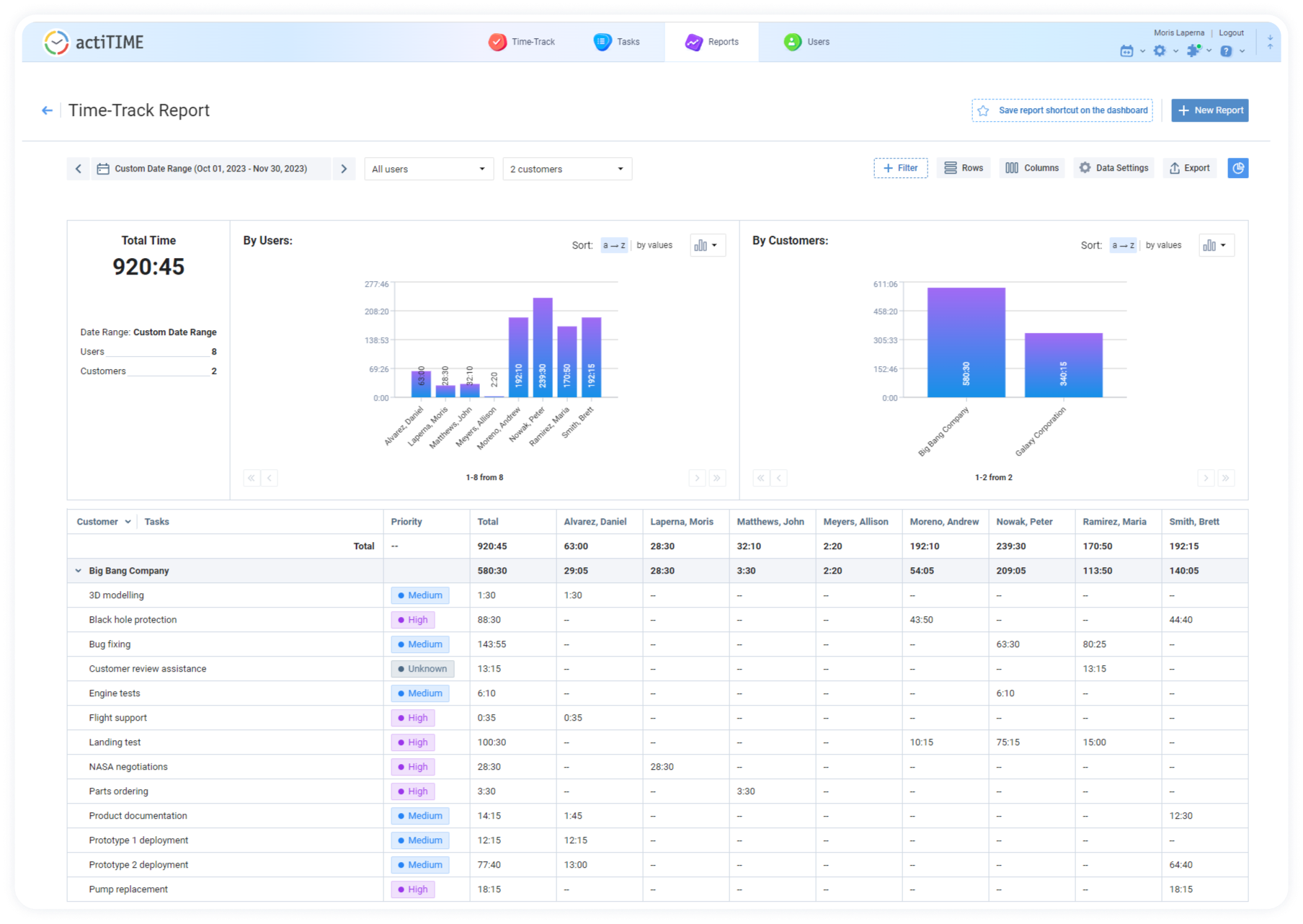
Run detailed actiTIME reports to see how your team spends its time, analyze resource utilization, and drive improvement.
3. Enjoy superior project management outcomes
Besides helping you monitor the use of time, a good timesheet app can provide other types of essential project performance data, such as earnings, costs of work, employee compliance with task estimates, etc.
Also, many time trackers include some handy task and work scope management features for smarter workload planning and easy progress monitoring. This way, a simple piece of software can foster a more successful project management experience and enable you to attain superior work outcomes.
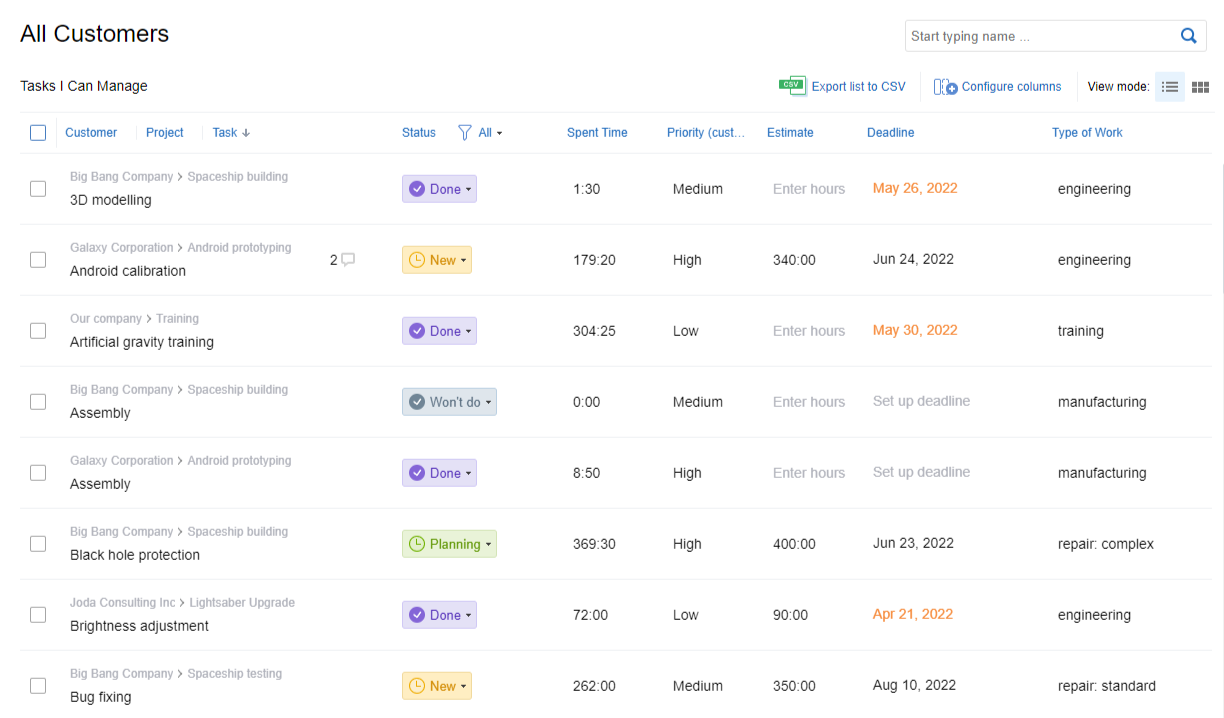
Use actiTIME to organize your projects and tasks before starting to track work progress with incomparable ease.
How to Automate Time Tracking (and Unlock Your Peak Efficiency)
Step 1: Choose a time tracker that works for you
Finding a perfect timesheet app is by far the most challenging part of the process of time tracking automation.
Here are a few things to consider when searching for the right one that sings in harmony with your workflow:
- Ease of use: Look for a time tracker that feels intuitive from the get-go. You shouldn’t need a PhD in software engineering to understand how to start or stop tracking your activities. A user-friendly interface saves you time – the very commodity you’re trying to manage better.
- Integration capabilities: Your time tracker should be a team player, smoothly integrating with other tools and apps you implement daily. Be it your calendar, project management software, or email platform, seamless integration ensures you can track time across all your tasks without skipping a beat.
- Customization: One size rarely fits all, especially when it comes to time tracking. So, opt for an automated timesheet that allows you to tailor features according to your specific needs – whether it’s setting different billing rates for different projects or customizing reports to get the insights you require.
- Real-time tracking + manual data entry: The best automated time trackers can capture every second as it happens. However, the option to log hours at the end of the day manually is good to have as well. Real-time tracking offers precise data, while manual entry provides flexibility if your work doesn’t follow a strict schedule – and that’s a powerful combo.
- Data insights: A treasure trove of data is at your fingertips with the right time tracker. Look for features that offer insights into how you spend your time, highlighting areas of productivity and those pesky time sinks. This knowledge is golden as it enables you to make informed decisions to enhance efficiency.
Pro tip:
Not long ago, having a tool so intuitive that it knows exactly when you switch between tasks was merely a dream. Now, with Time Management Assistant, it has come true, saving you from manual data inputs and guesswork.
This smart and free browser extension helps you keep a detailed log of your online activities and shows the exact time you were engaged in them. It also offers a handful of visual productivity reports, flexible configuration, and seamless integration with actiTIME, an online timesheet tool with robust functionality for team and project management.
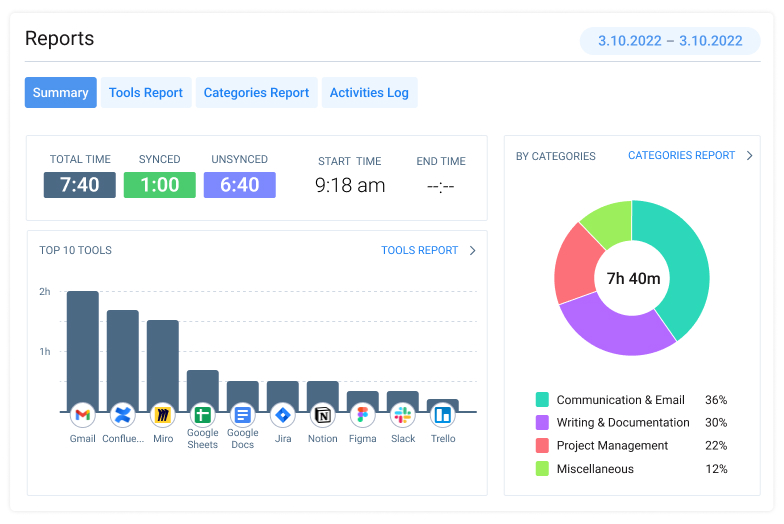
Analyze your daily productivity and identify time wasters using visual charts and reports in Time Management Assistant.
Whether you’re coding your next masterpiece, crafting compelling content, or even just browsing for inspiration, Time Management Assistant will seamlessly record every minute you spend on the web, empowering you to optimize your daily routine and boost productivity like never before.
Enjoy the effortless way to track, manage, and optimize your time directly from your browser!
Click here to get your Time Management Assistant now 👈
Step 2: Configure time tracking in line with your needs
Before you start to track time in any software tool of choice, you need to align its functionality with your specific needs.
Time Management Assistant is not an exception. So, let’s see how to configure it according to your preferences:
First, indicate which online tools and websites you want the extension to track (i.e., all of them or just particular ones) and categorize them by different activity categories. After that, Time Management Assistant will start to keep an accurate log of the time you spent using those websites and make a detailed log of the exact hours you visited them.
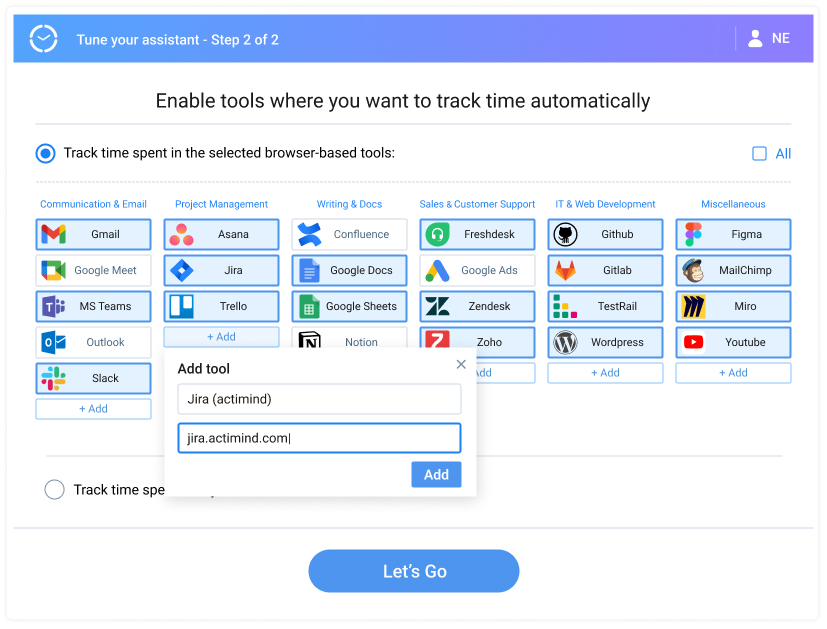
Choose which websites Time Management Assistant should track automatically and categorize them to keep your data more organized.
In addition to that, the extension allows you to:
- Switch on and off the auto-tracking feature and, instead, use a manual one-click timer in case you need better control over when to start and stop the hour tracking process for a specific task.
- Integrate your account with actiTIME and enable an automatic export of the collected data to your digital timesheets and calendars, which eliminates the necessity to make any manual time entries and provides your team with a more accurate performance picture.
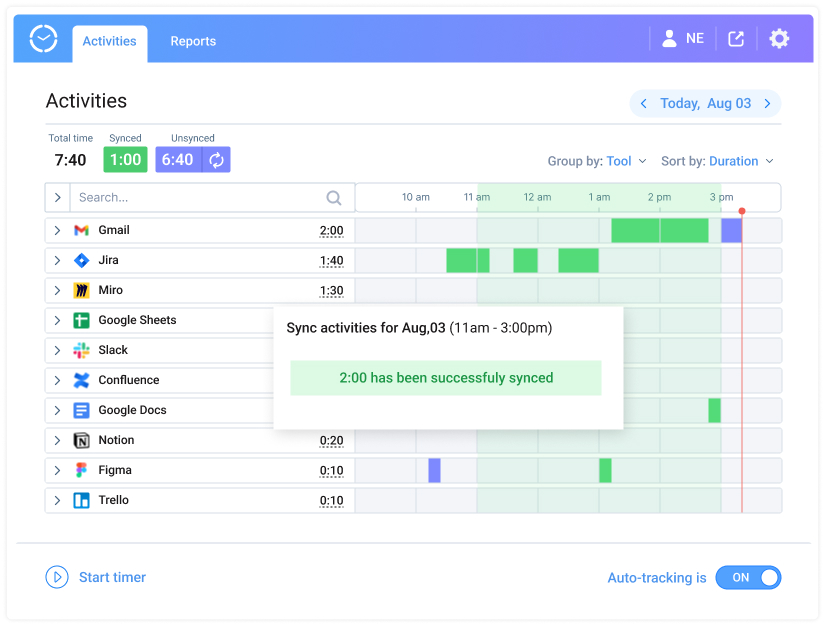
Use Time Management Assistant as a stand-alone productivity tool or sync it with actiTIME to streamline work and time management even more.
When combined together, Time Management Assistant and actiTIME give you access to a completely hands-free time tracking process and an extensive project management functionality that you may use to take performance efficiency to even greater heights (regardless of whether working alone or in a team).
Ready to get a profound insight into your productivity and time management results?
Click here to give actiTIME a try and turn those daunting time wasters into quick achievements 👈
Step 3: Introduce new software to your team
People resist change. Even when you’re trying to alter just a tiny workplace routine your employees are accustomed to, there is a risk they will be reluctant to accept your suggestions and will develop a negative attitude to new norms.
To avoid that, be smart about introducing any piece of time tracking software to your team:
- Communicate all the problems it will help you resolve and all the benefits it will provide for your business and each employee personally.
- Engage in a constructive dialog, listen to your team members’ opinions and concerns, and don’t regret spending enough time making sure everyone understands the advantages of using an automated timesheet.
Pro tip:
When we think about fully automated timesheet apps, privacy becomes a concern – that dreaded feeling that someone’s watching you appears naturally if every single move you do online is recorded and cataloged in a report.
However, with Time Management Assistant, employees don’t ever need to fear their employers’ watchful eyes, trying to catch them in wrongdoing. All the collected productivity data is kept confidently within the extension, and only you can decide whether to export it and share it with your managers or your team.
100% privacy guaranteed!
Step 4: Track time regularly (and motivate your team to do so, too)
According to the Time Is Money report, such routine tasks as meetings and calls result in the leak of nearly $32,000 in revenue a year simply because they are not tracked properly and are left to consume an enormous portion of employees’ working time. But by shifting from weekly to daily time tracking, a business may recover as much as $52,000 per worker a year! Hence, it makes total sense to encourage your team members to track time regularly.
How?
Explain to them that poor time tracking is costly, show the benefits of regular time tracking, gamify the process, and reward timely timesheet completion. Most importantly, adopt an automated time tracking software like Time Management Assistant to transform the daunting task of manual time tracking into a truly effortless, hands-free activity.
Remember that daily time tracking doesn’t have to feel like a chore. By choosing a simple piece of software, you’ll reduce employees’ reluctance to fill their timesheets on time and get highly accurate performance data that will empower you to make smarter management decisions.
Step 5: Review, lock, and approve timesheets
Making use of the timesheet locking feature is another way to motivate your team to track time daily. It ensures that timesheet data is not added, edited, or deleted by employees after a particular period has passed.
Thus, in case you calculate payroll based on hourly rates, the failure to complete a timesheet within the predefined timeframe – be that a week or month – will result in lower pay or time off reductions for an employee.
Of course, abusing this type of negative motivation may be harmful to your team morale. Thus, utilize it in moderation and don’t completely deprive your employees of an opportunity to change their timesheets when necessary.
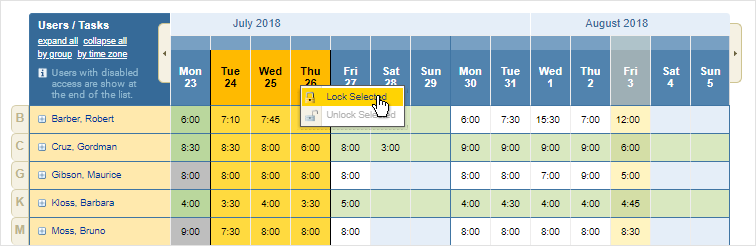
With actiTIME, you can easily lock employees’ timesheets whenever necessary to prevent and discourage unsolicited data changes.
Before locking the time tracking data and proceeding with payroll calculation, review the completed timesheets, approve them if everything is fine, or reject them if some last-minute edits are required from your team members. This way, you’ll increase timesheet data accuracy without compromising employees’ satisfaction and loyalty.
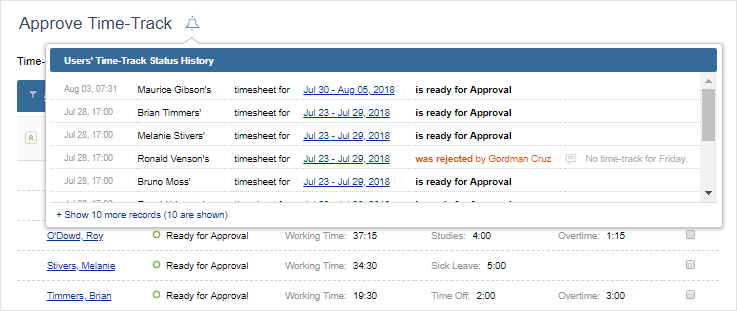
actiTIME offers a convenient way to review, approve, or reject employees’ filled-out timesheets, both individually or in bulk.
Step 6: Analyze the collected data to drive improvement
The automated time tracking process wouldn’t be complete if it’s not supported by handy reporting functionality and doesn’t grant you deep insight into your productivity results. Therefore, virtually any time tracking app offers some sort of report.
Using built-in reports in Time Management Assistant, for example, you may get a retrospective snapshot of all the websites you visited, understand what kinds of online activities were the most or the least time-consuming, and access a thorough activity log to scrutinize the exact sequence and duration of your website visits for a specific date or period.
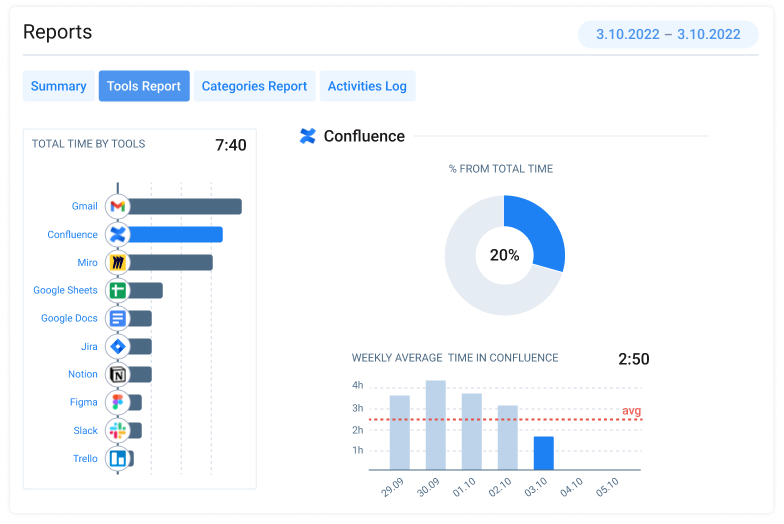
Run the Tools Report in Time Management Assistant to understand which websites and apps consume most and least of your time.
Then, after exporting the tracked data from the extension to actiTIME, you will be able to generate reports and charts with a single click whenever you need to:
- Analyze the use of time within your team,
- Check on compliance with the set project estimates,
- See how many staff-related expenses your projects incurred,
- Understand how much income different tasks produce.
Besides, actiTIME can help you create error-free invoices automatically or export data to various third-party tools.
Such streamlined data processing and integration will save you much time and boost performance multifold!
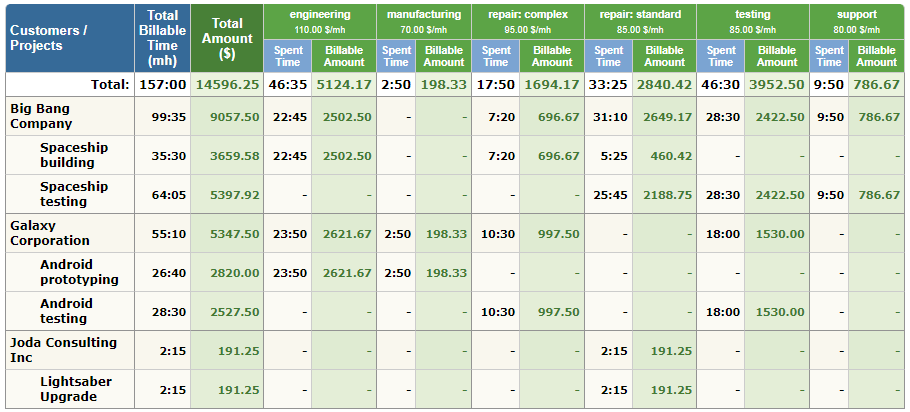
Run actiTIME’s Billing Summary Report to scrutinize revenues per projects, customers, or tasks and inform your budgeting decisions.
Ready to Automate Time Tracking?
Automating your time tracking process is akin to teaching a robot to keep an eye on the clock, so you don’t have to. You arm yourself with the gift of time, the luxury of accuracy, and the sweet promise of productivity.
If all these benefits of automated timesheets look great to you, consider implementing actiTIME. It offers an intuitive timesheet interface where you and your team can track time against tasks, set deadlines and estimates for projects, and keep work progress in check.
You can also use our mobile app with one-click timers or capture every second spent online with the fully automated Time Management Assistant.
Explore all the features and benefits of actiTIME using a free 30-day trial (no credit card required).