
Measuring progress is one of the essential tasks in the course of a project – and one of the hardest ones. Having actual project progress data at hand is necessary to identify where corrections and changes are needed, which steps deserve closer attention, and what possible issues can affect the outcome and therefore need to be prevented as soon as possible.
That said, the amounts of raw data available to managers make this task especially challenging. Keeping track of all progress indicators is hardly possible, so it’s reasonable to follow specific techniques and approaches that help understand where your project is, what adjustments need to be made to timelines, budgets and project resources, and where are possible weak points that require additional management effort.
Below, we provided a list of the most common techniques that help managers and their teams to measure project progress with ease and do their work more efficiently.
1. Use Time Estimates
Complying with estimates is key for successfully following the initial plan. So set up time estimates for each project task, and monitor how the team is meeting them. This data can be used for both current project status monitoring and for future planning, as it helps improve your estimation technique.
The most convenient way to monitor compliance with time estimates is by running a report that compares estimated and actually spent time. actiTIME’s Estimated vs. Actual Time report automates estimate tracking: it calculates the variance between estimated and worked hours and allows managers to evaluate current progress and identify necessary changes in less time.
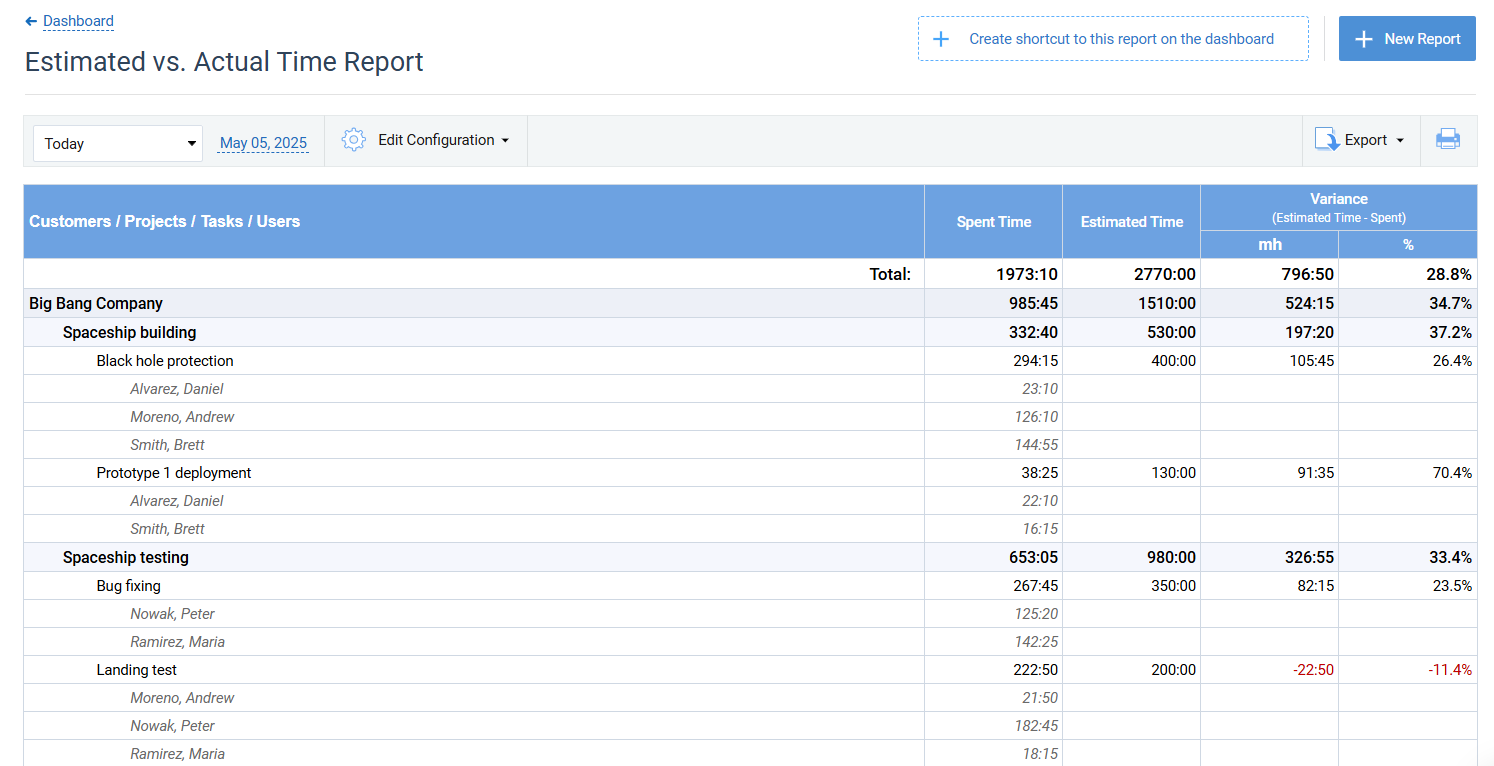
2. Monitor Your Budget
Bloated budgets are a pain in any project management process. To prevent it, you need to monitor on a regular basis how much budget is already consumed. Earned value analysis technique, essential for managing project finances, is based on this data and answers the question of how much value is earned for a specific cost.
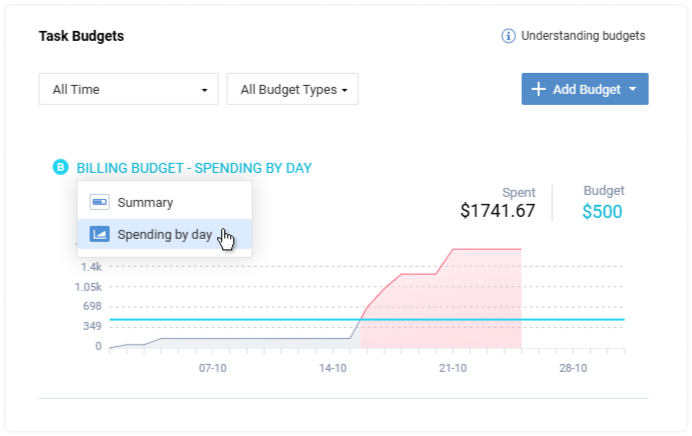
3. Delve into Details
Sometimes, details are the key to understanding why the project doesn’t go as planned, or just revealing possible issues and taking necessary preventive measures as early as possible. And using a time tracking tool that allows attaching comments to tasks or time entries, you get hold of an essential source of important project work details.
In actiTIME, you can run Time-Track in Detail report and see users’ comments on specific work assignments. This helps identify possible difficulties, bottlenecks, delays, and other issues that can affect deadlines and estimates.
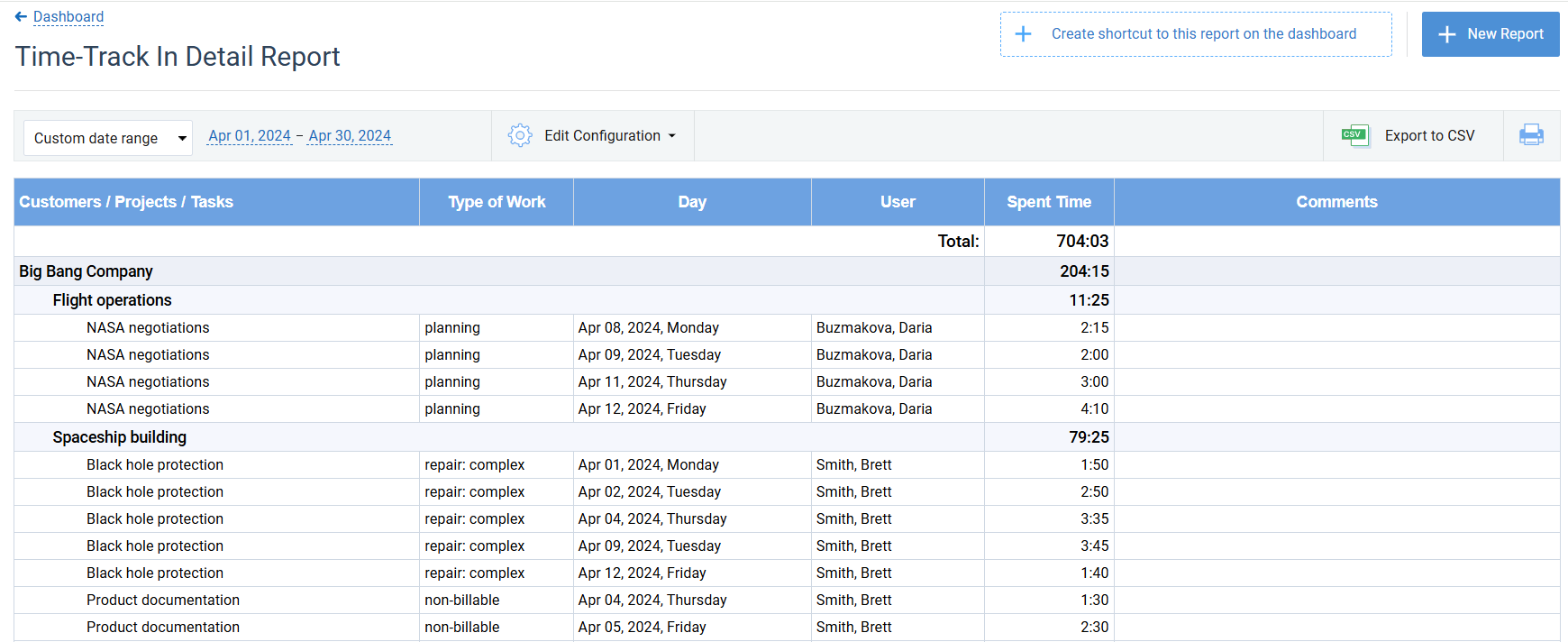
Besides, in actiTIME, you can attach comments to specific project tasks as well and communicate some vital project information to your colleagues through them. To see how many comments are already left for your tasks, just see the number next to the message icon right on your timesheet. Then, you can access those comments by clicking on the name of the task.
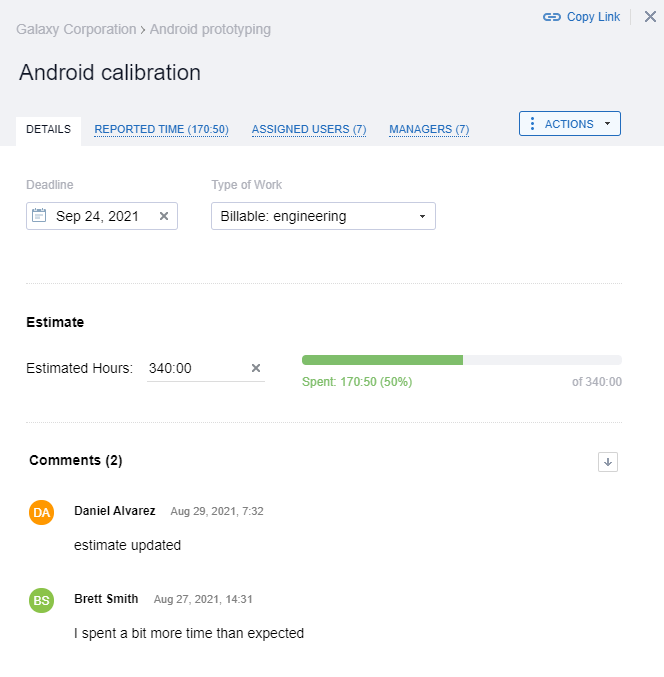
4. Visualize It
Sometimes, a large amount of details is not necessary – for example, for a short progress review. What is required is just a quick look at the current statuses of project tasks and the ability to see the general dynamics of the project.
Create a Kanban board in actiTIME to see project progress and statuses of specific tasks. Use it for a quick assessment of the results or for keeping the team on track. For example, showing the Kanban flow on a monitor in the meeting room will keep the team updated on the current work status.
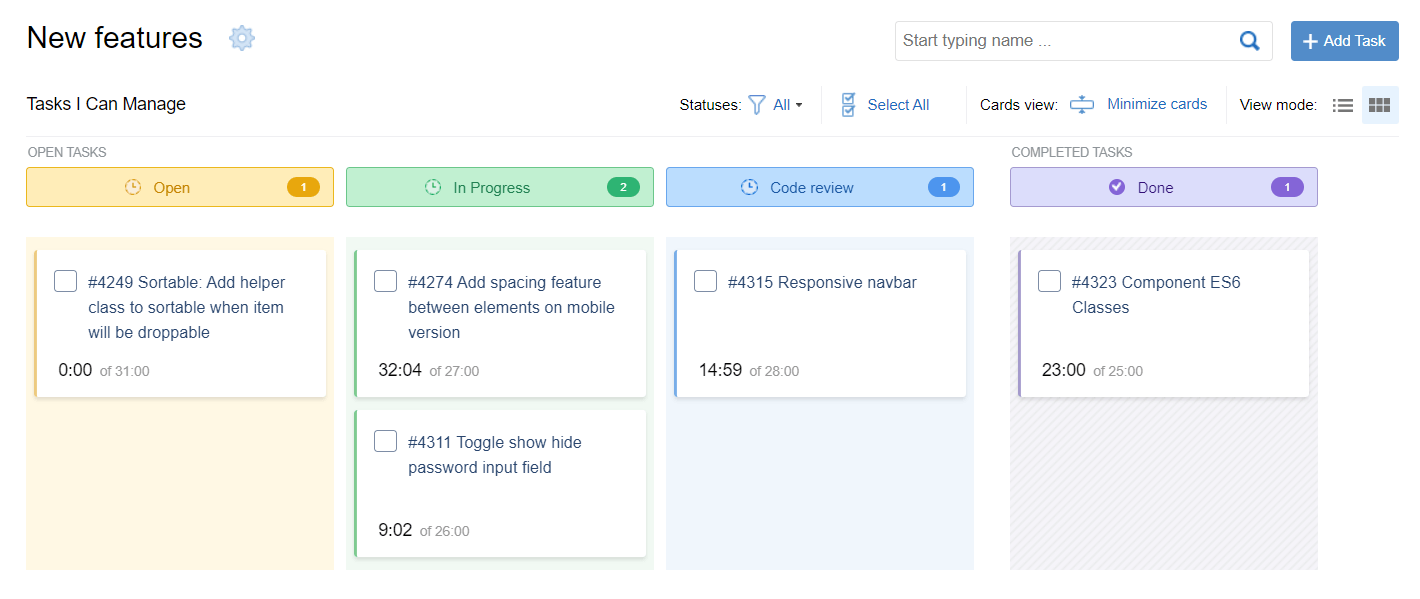
actiTIME’s real-time widgets make another excellent progress tracking option. They display the amount of time invested in work and update the info every five minutes, keeping you up to date whenever needed.
Use this actiTIME feature to monitor the use of time among your project team members and see how efficient you are in terms of project resource allocation. You can configure the widgets to visualize time tracking summaries for different teams or projects you’re currently working on. This way, you will clearly see how many hours are spent on disparate works and which of them are more time-consuming than others.
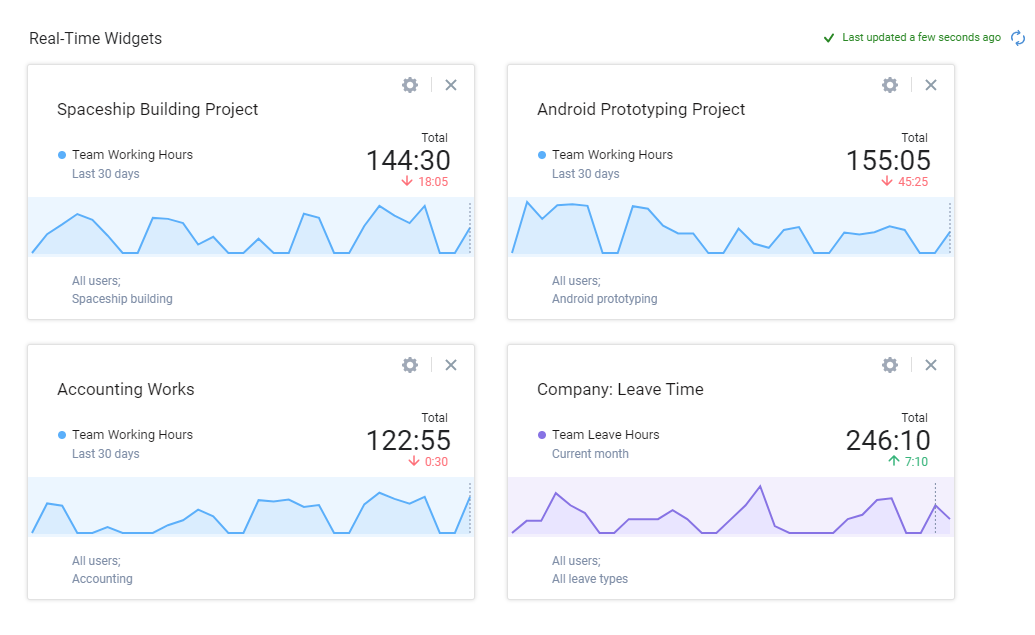
In the Time-Track Report, you can sort, arrange, and filter project data and turn it into charts for internal and external reporting needs.
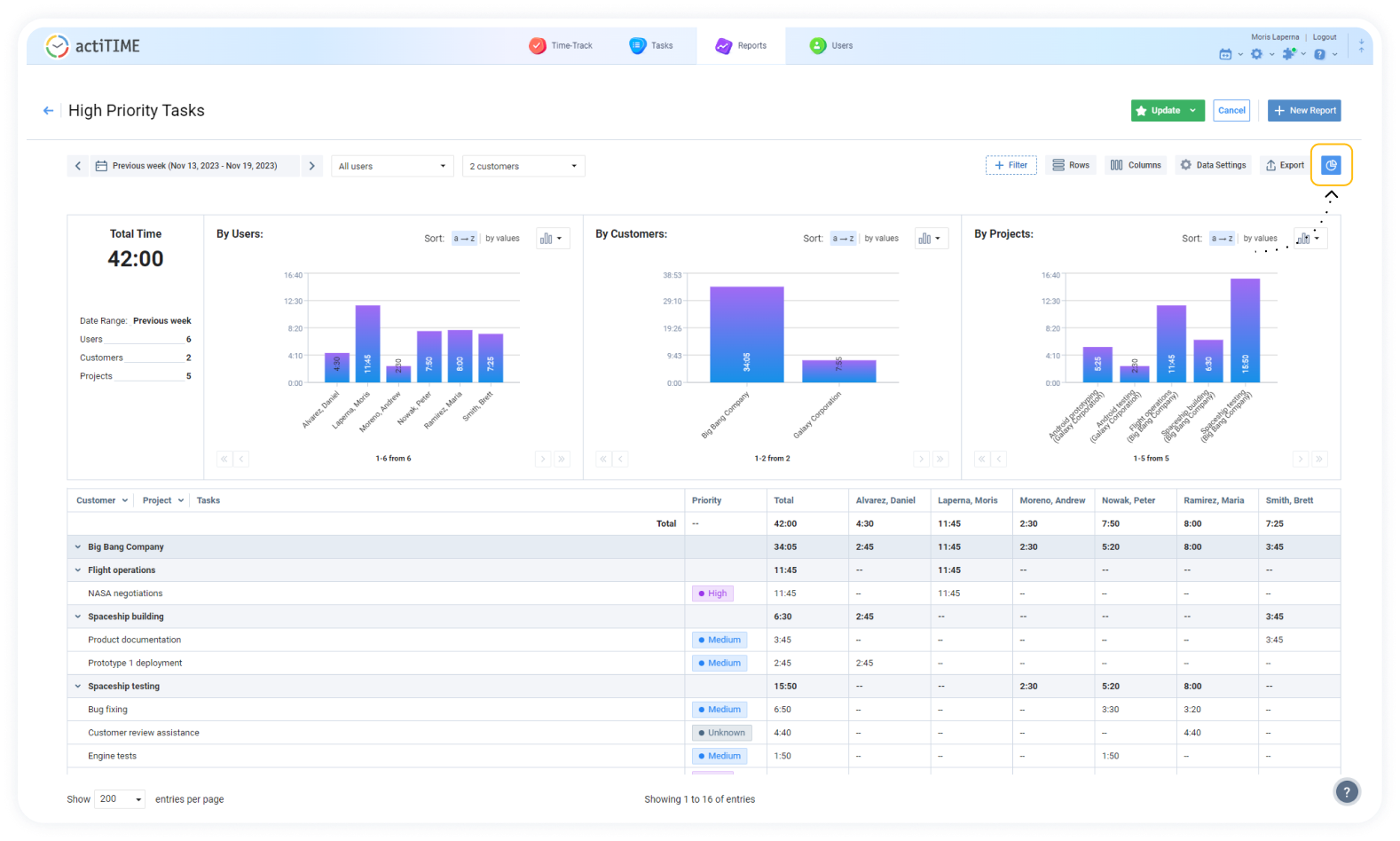
Visual representations of team efforts can simplify complex information and make it easier for clients to understand. It helps bridge the gap between technical jargon and non-technical stakeholders, enabling effective communication and alignment. Clients can quickly grasp the project’s status and potential challenges.
5. Use the Power of Business Intelligence
Having detailed data at hand and not using it means missing a great opportunity to make your decisions more informed. actiTIME offers an advanced solution for those who need to keep track of individual parameters: its API functionality allows data export directly from the database for further organization and processing. Get custom data sets via API, create visual dashboards with your specific data summaries, and update the results in real time.
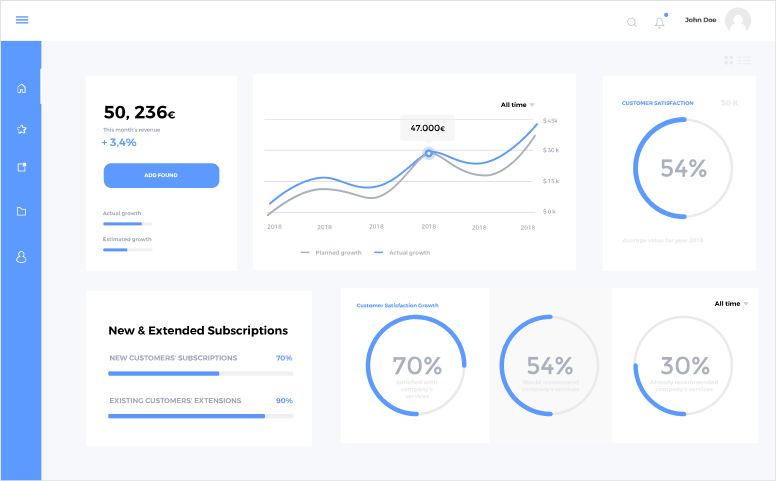
6. Monitor Profitability
Whether it’s an accomplished project or a currently performed one, it’s essential to know how profitable it is. This data helps in change management, scope creep prevention, and future planning.
actiTIME has a special Profit/ Loss report that allows comparing the costs of project work and billable amounts for that work. Run this report to see what value project works bring and whether non-billable parts can be decreased without losing the quality of the output.
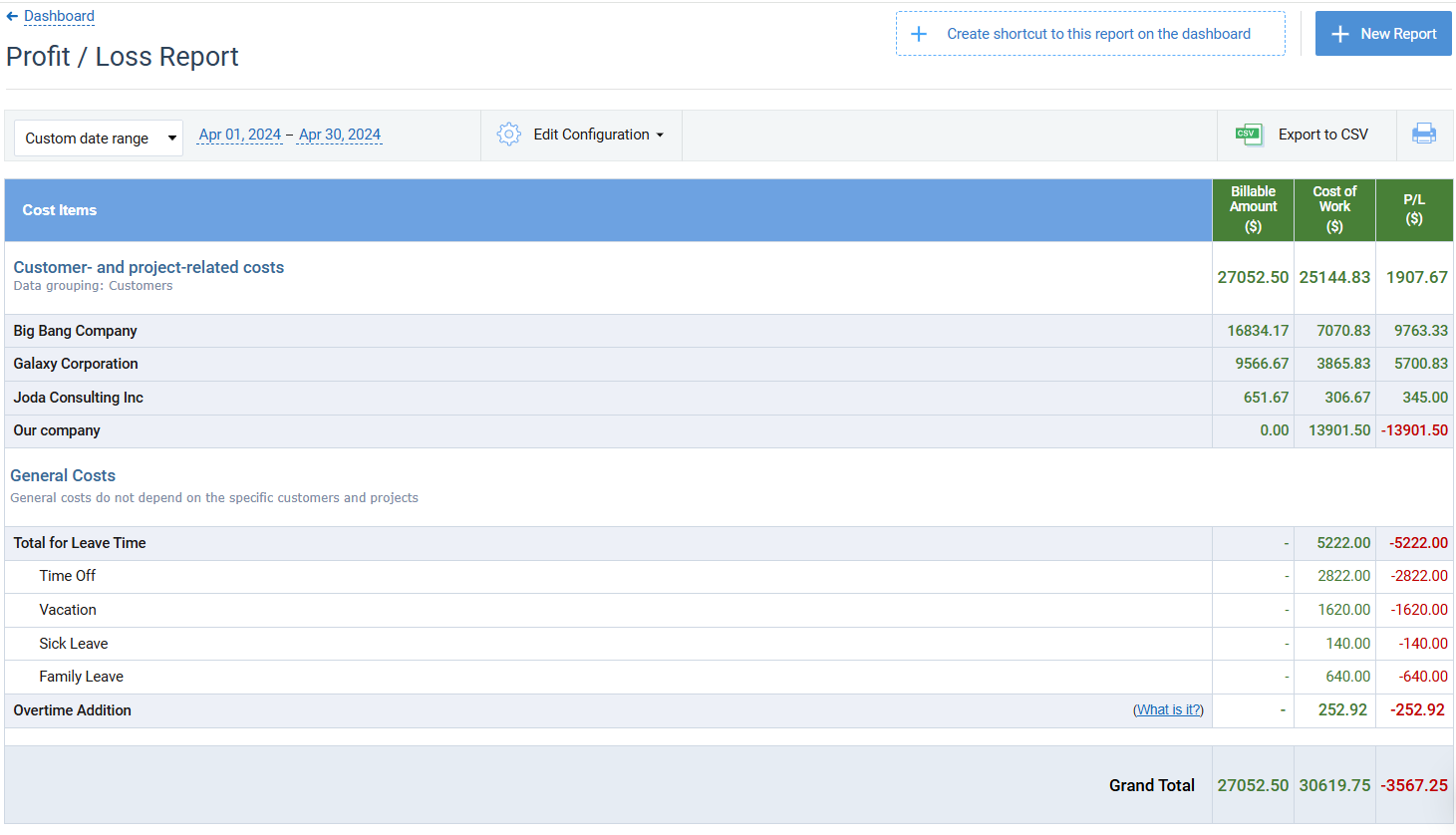
7. Understand Your Project Costs and Analyze Them
Speaking of profitability, it’s crucial to see how work costs are structured in the project. The ability to analyze what work assignments are the most and the least cost-efficient is key to the optimization process.
Run actiTIME’s Cost of Work report to analyze the amount and the structure of project work costs. See where there’s room for work cost optimization, and understand how possible changes will affect this figure.
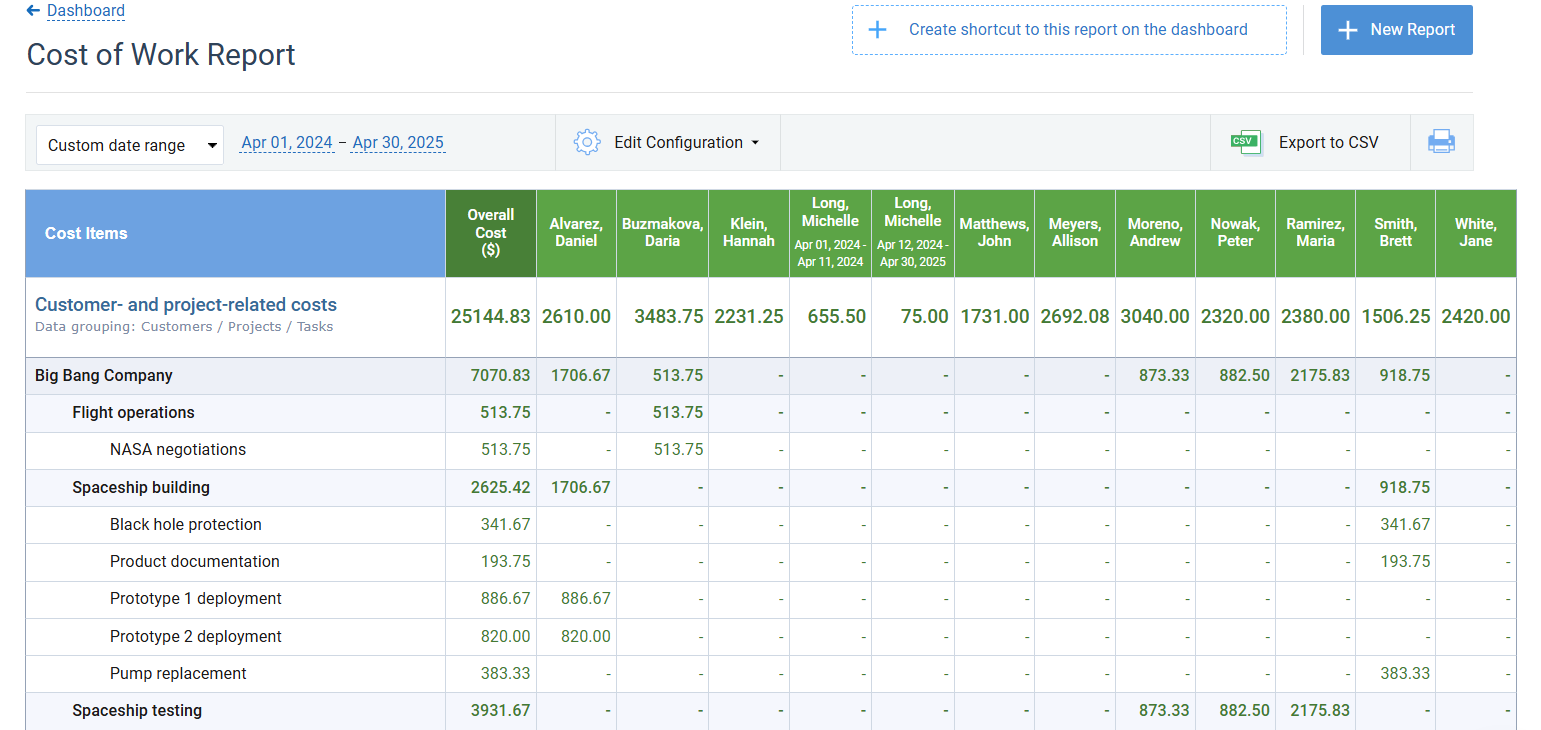
Then, it’s important to understand cost distribution by specific types of works performed by the team. This data is valuable for cost optimization – for example, it’s not uncommon that works non-billable to customers have a decent share in the total work costs, which means decreasing them would have a significant impact on project costs.
Create an actiTIME chart showing amounts payable to employees by specific types of work, and understand how you can optimize work costs. It’s not uncommon that non-billable assignments are the costliest part of the entire work scope.
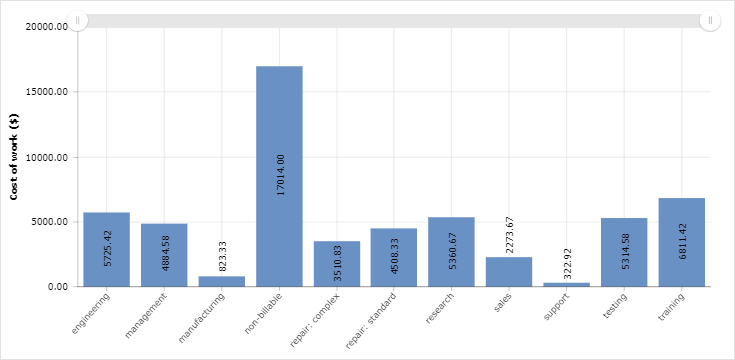
8. Keep Control of Overtime
An important component that factors in both project work costs and work efficiency is overtime. Knowing the amount of overtime on a team helps identify possible understaffing problems and learn who on the team is overextended. Overtime data also reveals what parts of work are the most demanding and where additional workforce might be needed.
In actiTIME, you can run an overtime chart by days or months to detect who is overloaded and whose work assignments require more than regular work time.
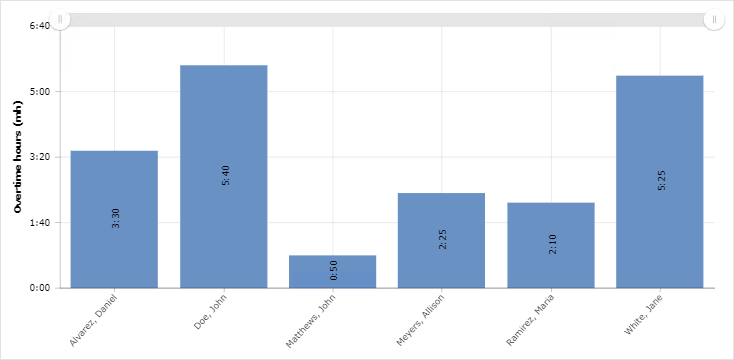
Summary
Monitoring project progress is based on keeping track of indicators relevant for a specific project, observing their dynamics, and analyzing them in order to get actionable results. Data collected in the course of the project is of great help here: it helps get quantitative results of current progress and measure the efficiency of different management decisions and steps. Using actiTIME reports for tracking project progress is a quick and convenient way to automate work status monitoring.














































![9 Best Contractor Time Tracking Apps for 2026 [Free & Paid]](https://www.actitime.com/wp-content/uploads/2020/10/how-to-find-efficient-contractor.png)

