Developer productivity is a hot topic nowadays as developers looking to grow faster as professionals, minimize chances of developer burnout, and stay competitive on the job market. The same is true about software development companies, which strive to decrease development costs and maximize profits.
Luckily, there are many developer productivity tools that help you work in the flow, improve collaboration, power up team and project management in software projects. Let’s explore the best ones of them!
- Time and Progress Tracking Tools
- Knowledge Base Tools
- Diagram Tools for Data & Process Modeling
- Developer Collaboration Tools
- Database Visualization Tools
- Network Management Tools for Developers
- Productivity Plugins for IntelliJ IDEA
- Productivity Plugins for VS Code
- Password Management Tools
- Focus Management Tools
- Other Developer Productivity Tools
Time and Progress Tracking Tools
1. actiTIME
- Timesheet view
- Calendar view
- Browser extension
- Kanban
- Agile project management
- Performance reports
- Billing & invoicing
- Mobile app
Pricing: free (try a free 30-day trial), paid plans start at $5 per user/month
actiTIME is a time tracking tool for individuals and teams, which allows you to capture time across the apps, plan and track projects and build time and cost reports.
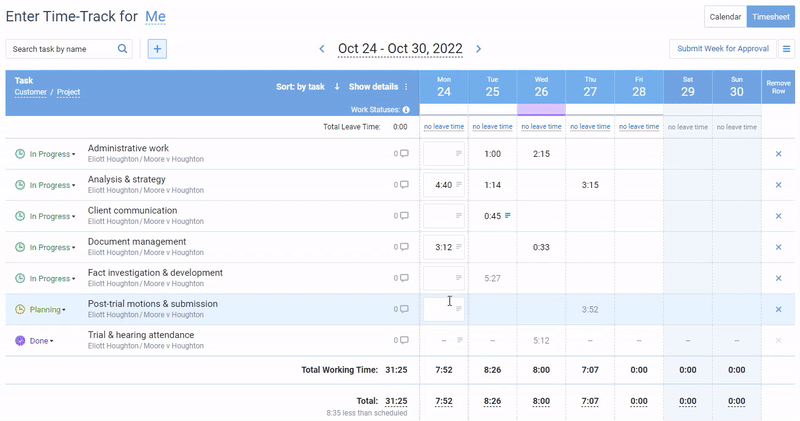
actiTIME is a great fit for software development projects as it assists with billable and non-billable time tracking available in a multitude of ways, project planning and tracking, especially common in software development Agile projects, build internal and client productivity, project progress, and cost reports. Set estimates and deadlines across project tasks, that every user can review in their web interface, use the Kanban board to identify blockers, and promote a non-intrusive time tracking policy for tracking project costs and profits, which your team will enjoy.
Available for: Web, Windows, Linux, Chrome, Android & iOS
Integrations: Slack, Trello, Jira, GitHub, GitLab, API
2. Code Time
- Automated time tracking
- Do not disturb mode
- Slack digests and reminders
- Jira insights
- Spotify music control
- Calendar integration
- Productivity reports
Pricing: free, paid plan costs $20 per user/month
Code Time is an automated time tracker and distraction blocker that helps you work in the flow and review productivity statistics.
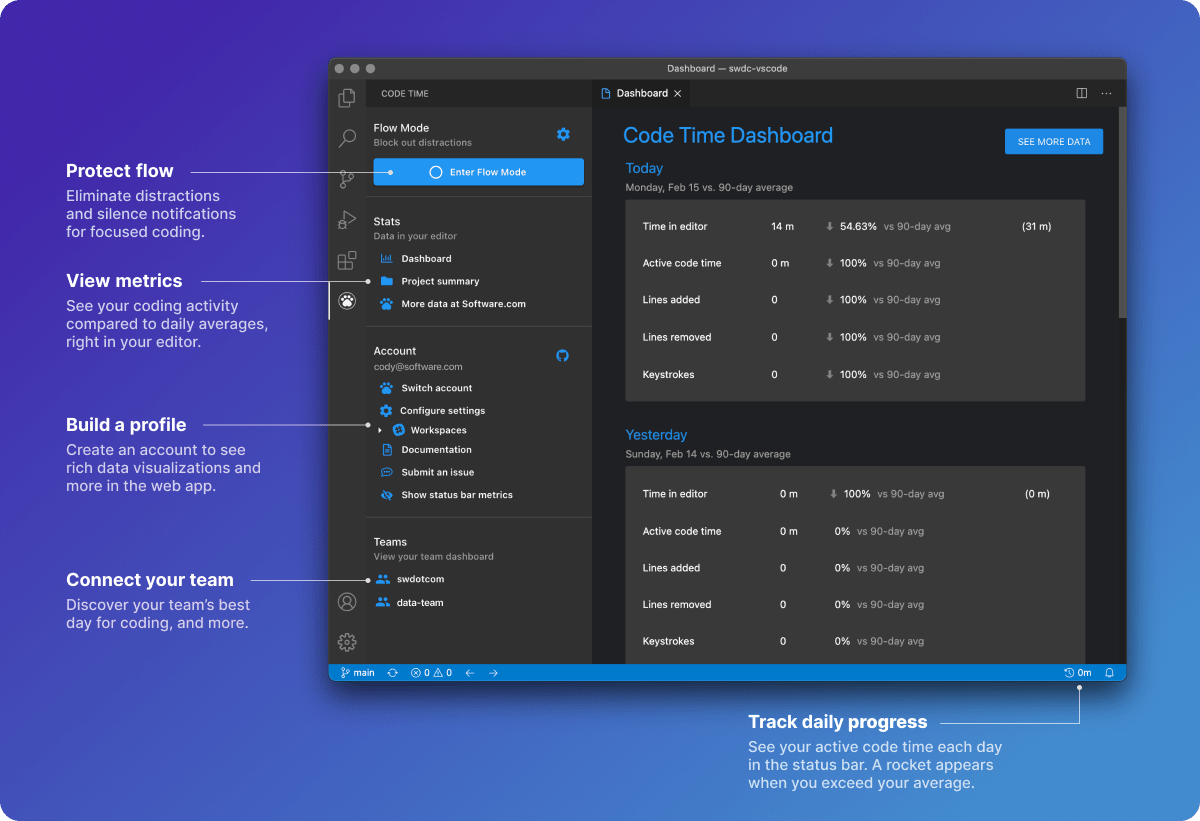
Code Time is a great software development plugin that works in all popular IDEs, captures your productivity metrics, and helps you work in the flow. You’ll get real-time coding time metrics and reports, coding time visualization with calendar integration reminders of upcoming events, and more. Whenever you are working in the flow, Code Time mutes notifications and sets your Slack status to away. Productivity reports include coding metrics, daily progress, and work time visualization, which you can add to your time and project management tool.
Available for: Atom, IntelliJ, NetBeans, Sublime Text, Visual Studio, Visual Studio Code
Integrations: API
3. 7pace Timetracker
- Work management
- Charts & reports
- One-click timers
- Mobile app
Pricing: the prices start at $5 per user/month
7pace Timetracker is a special timekeeping tool for software development, designed for teams who work using Azure DevOps.
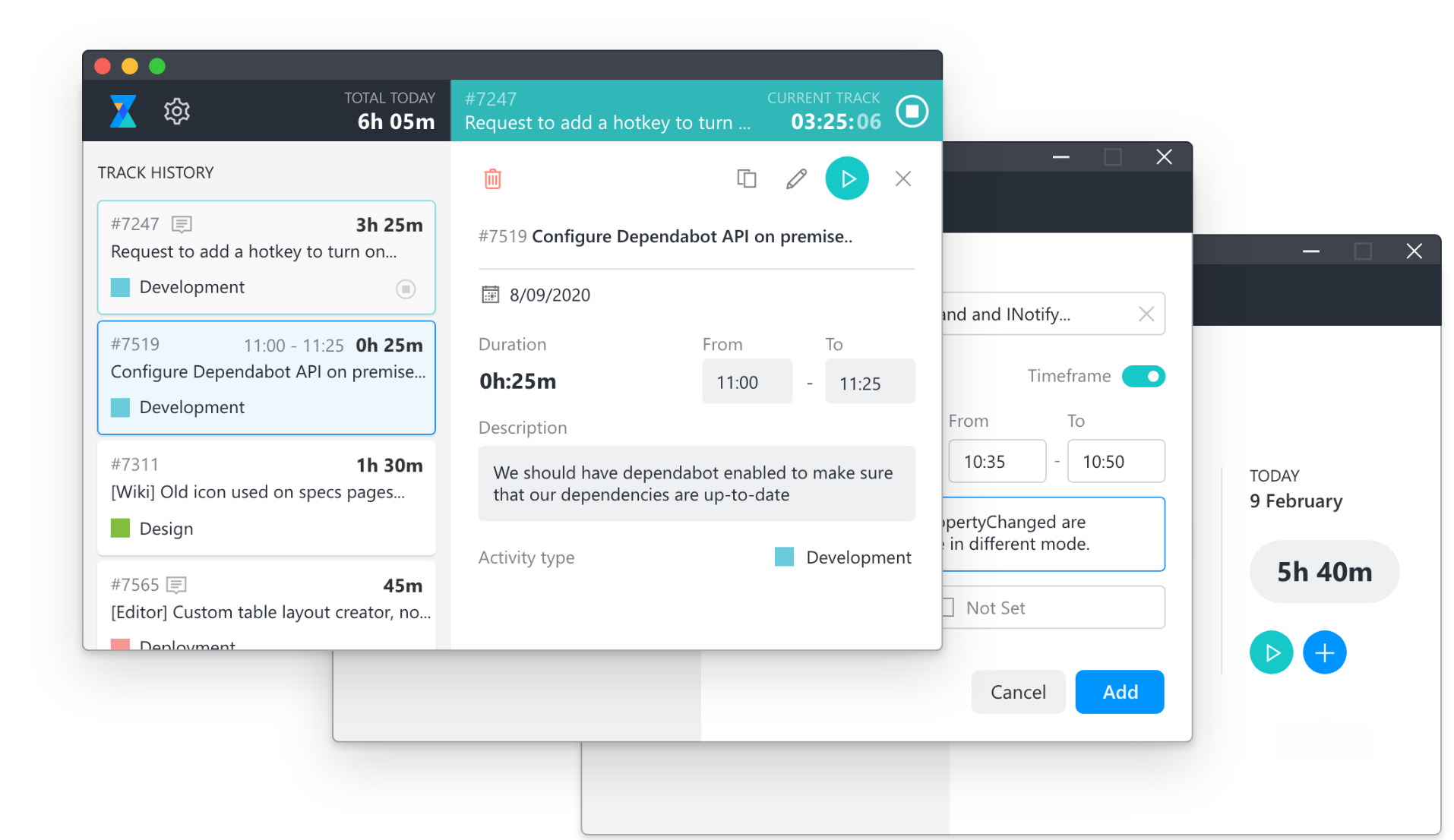
7pace works for both cloud and local installations of Azure DevOps and helps track time with less effort. For project managers, 7pace offers an easy and visual way to monitor project progress and measure work. With a desktop system and mobile apps, it’s easier to stay on track wherever you are. Its powerful API allows you to integrate the timekeeping system into the existing infrastructure. 7pace also has a productivity tool named Kitten that basically works as a Pomodoro timer and helps regain focus and build better productivity habits.
Available for: Windows, Mac, mobile devices
Integrations: API
Knowledge Base Tools
1. Notion
- Knowledge management
- Database
- Kanban board
- To-do list
- Templates
- Mobile app
Pricing: free, paid plans start at $4 per user/month
Notion is a versatile productivity tool that can serve as a knowledge base, task management project tracking tool, and more.
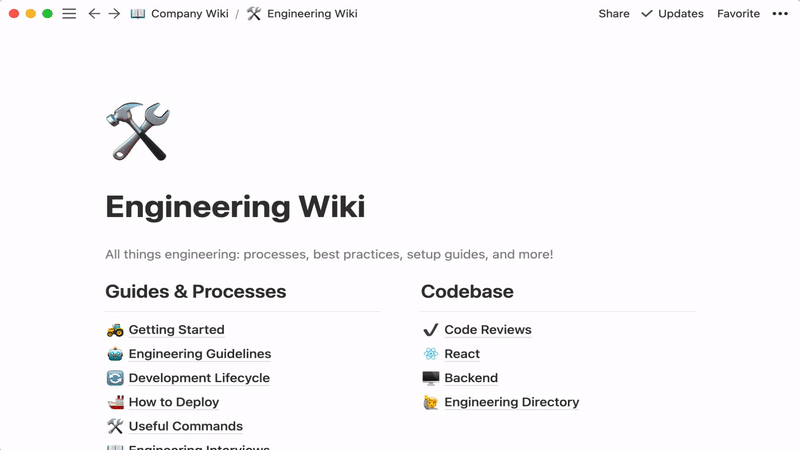
Notion is a free tool where software developers can organize their work, learning, and project ideas – basically, anything you can think of. Document guidelines, visualize data using tables and databases, track work progress using Kanban boards, organize your Notion content with pages, tables of contents, widgets, and lists, or choose from dozens of ready-to-go templates.
Available for: Web, Windows, Mac, Android & iOS
Integrations: Jira, Slack, GitHub, Trello, API
2. Obsidian
- Knowledge management
- Graph view
- Database
- Calendar
- Kanban
- Mobile app
Pricing: free, paid plans start at $8 per user/month
Obsidian is knowledge base software that connects your ideas and visualizes them in your personal knowledge graphs.
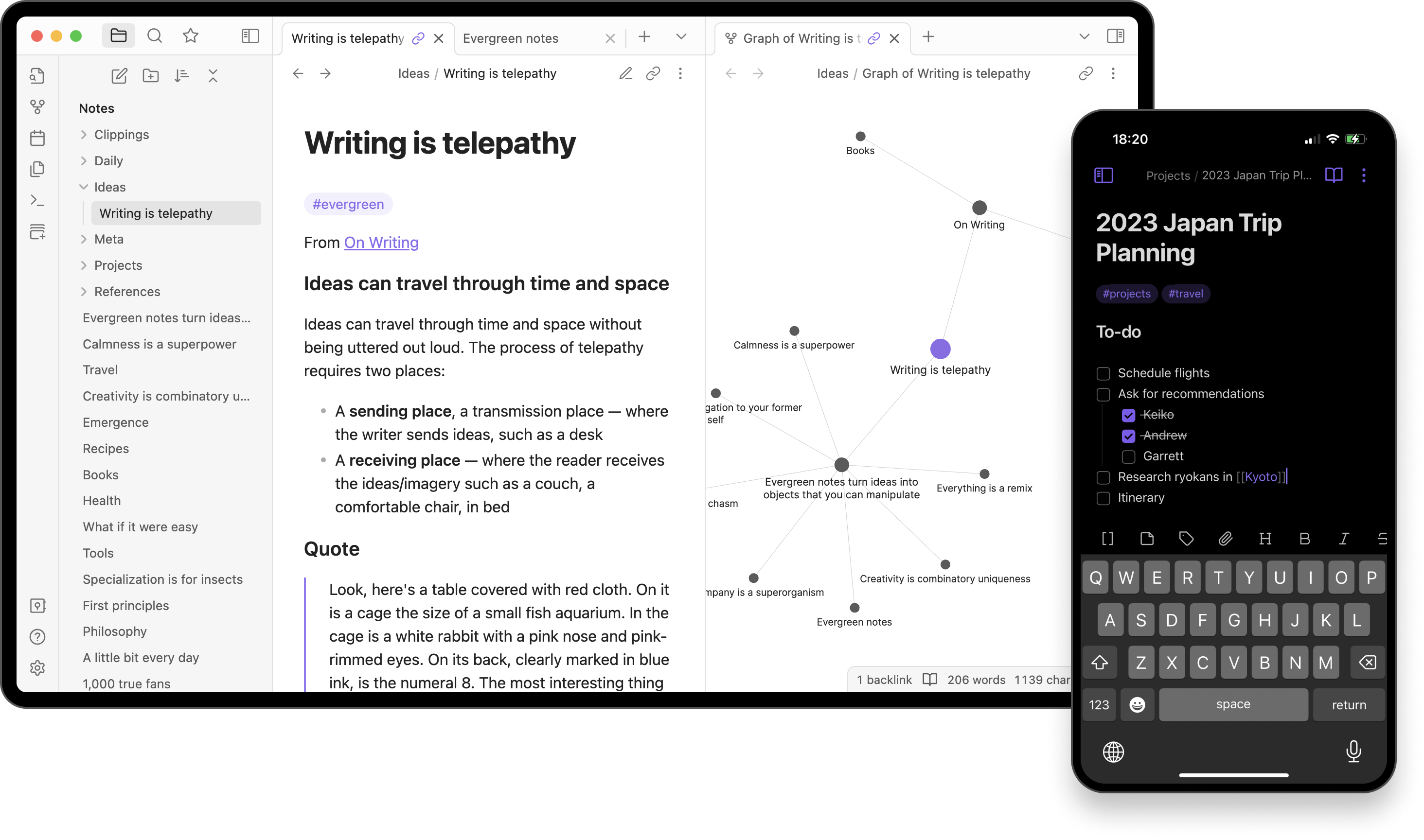
Obsidian helps developers document ideas and visualize connections between them. The backlinks and graphs allow you to spark connections, cement an understanding of information, and inspire. Obsidian accelerates understanding of information by giving you a “second brain” storing connections like human brains develop. The tool is easily extensible with a collection of 700+ plugins.
Available for: Web, Windows, macOS, Linux, Android & iOS
Diagram Tools for Data & Process Modeling
1. Miro
- Whiteboard
- Diagrams
- Flow charts
- Mind maps
- Roadmaps
- API
Pricing: free, paid plans start at $8 per user/month
Miro is a visualization tool for brainstorming, diagramming, mapping, research, and strategic planning.
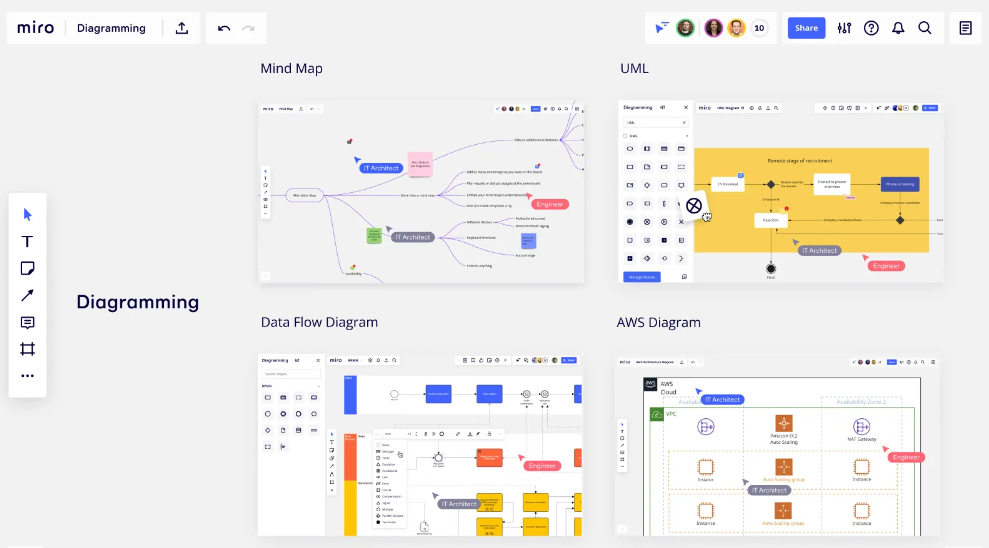
Miro allows you to create mind maps, diagrams, drawings, and planning boards that make ideas simple and intuitive. With Miro, you can explore relationships between items, draft technical requirements and system designs, map out business logic, and communicate your vision. Visualize UML, roadmaps, architecture, data flows, sitemaps, timelines, and to-dos as you see fit or choose from ready-to-go software development templates.
Available for: Web
Integrations: Jira, Confluence, Azure DevOps, Agile Central, Notion,
2. Lucidchart
- Data visualization
- Diagrams
- Whiteboards
- Flow charts
- Mind maps
- Collaboration
- Mobile app
Pricing: free, paid plans start at $7.95 per user/month
Lucidchart is a visualization tool for data and process modeling that allows you to visualize network infrastructure, development, and deployment processes and store these visuals in a single repository.
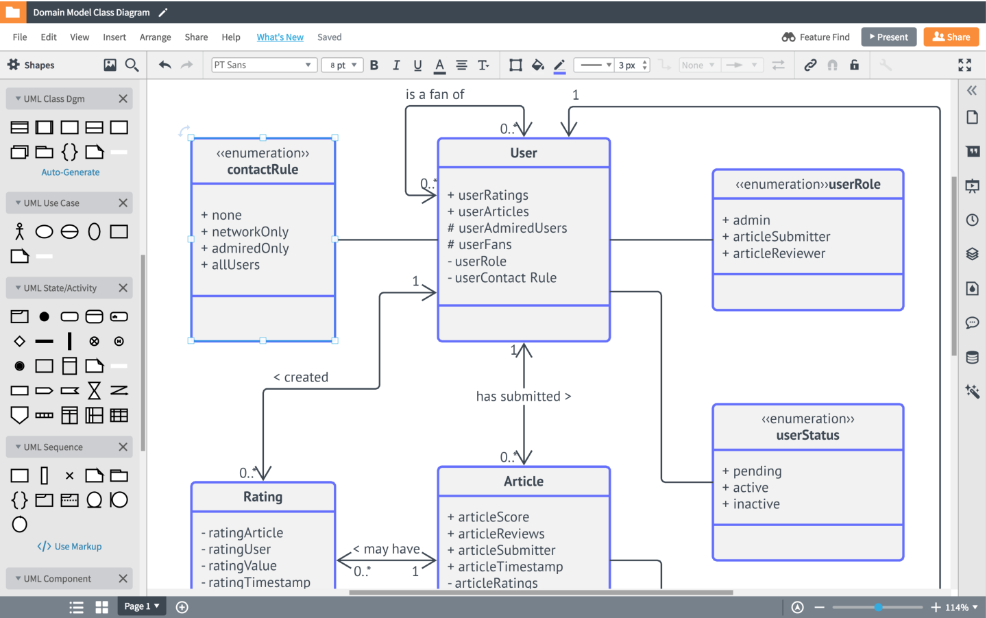
Diagrams are one of the most underestimated developer productivity tools and Lucidchart proves that. You can visualize infrastructure, codebases, systems (from networks to ERPs and CRMs), databases, and data flows for clients – you name it. Visuals make troubleshooting simple and help new employees and clients to grasp ideas quickly. Create libraries with documentation around the processes, code, and systems fundamentals and make it accessible to your team if necessary.
Available for: Android & iOS
Integrations: Jira, Confluence, AWS, Azure, Microsoft, GCP, Notion
Developer Collaboration Tools
1. CodeStream
- Version control
- Collaboration
- Chat (messaging)
Pricing: free, paid plans start at $7.95 per user/month
CodeStream is a free open-source extension for VS Code, Visual Studio, and JetBrains that adds collaboration tools right in your IDE.
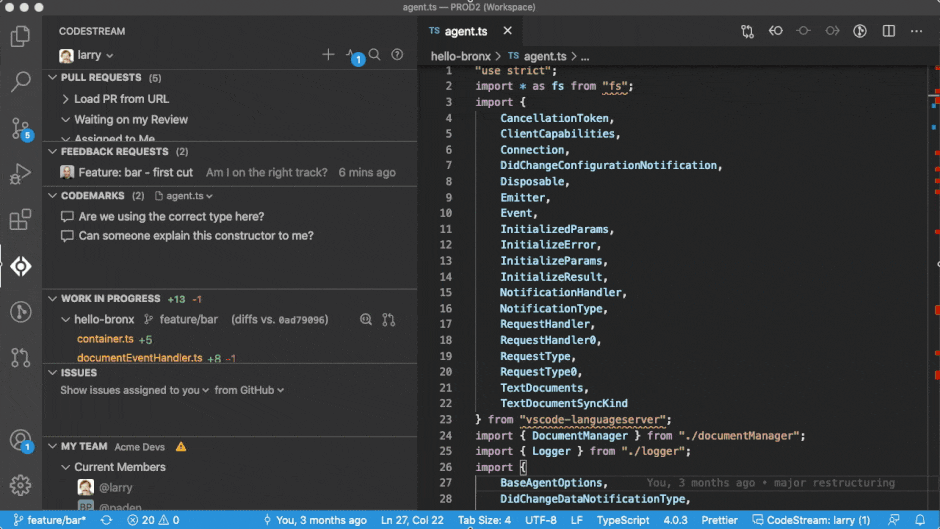
Get feedback on your changes without committing, pushing, or issuing pull requests – CodeStream allows your team to review changes right in their IDE with full file context. You can also discuss code using Slack or MS Teams integrations – your team members can answer you right in the IDE or in the messenger. All your discussions are saved with your code and are easily accessible anytime.
Available for: VS Code, IntelliJ IDEA, Visual Studio
Integrations: Bitbucket, GitHub, GitLab, Jira, Slack
2. Code With Me
- Pair programming
- Swarm programming
- Smart code insights
- Permissions management
- Audio and video calls
Pricing: free, paid plans start at $11 per user/month
Code With Me is a plugin for IntelliJ IDEA that enables you to share your locally running project with anyone.
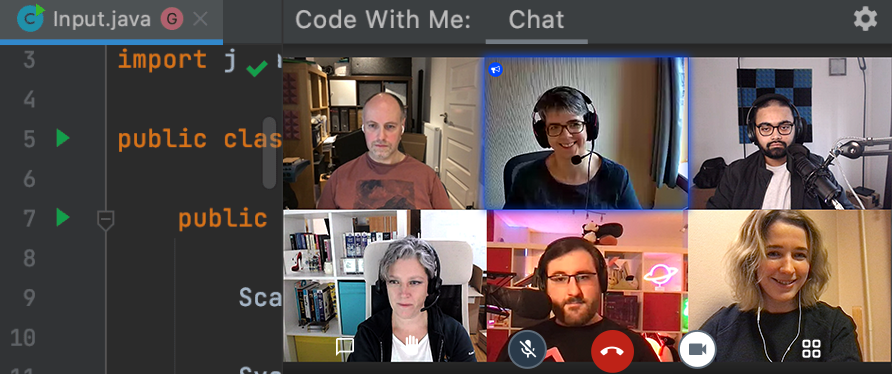
Code With Me promotes real-time collaboration during the software development process by allowing teams to simultaneously edit code, track changes made by others, sync your session with participants, make audio and video calls, manage access permissions, and more. Along with that, you get autocompletion, navigation, and other helpful tools for efficient software development.
Available for: IntelliJ IDEA, On-premises
Integrations: Bitbucket, GitHub, GitLab, Jira, Slack
Database Visualization Tools
1. Redash
- Charts
- Cohorts
- Pivot tables
- Boxplots
- Maps
- Dashboard sharing
- Alerts
- API
Pricing: free
Redash is a data visualization tool that allows users to connect and query any databases, and visualize and share them.
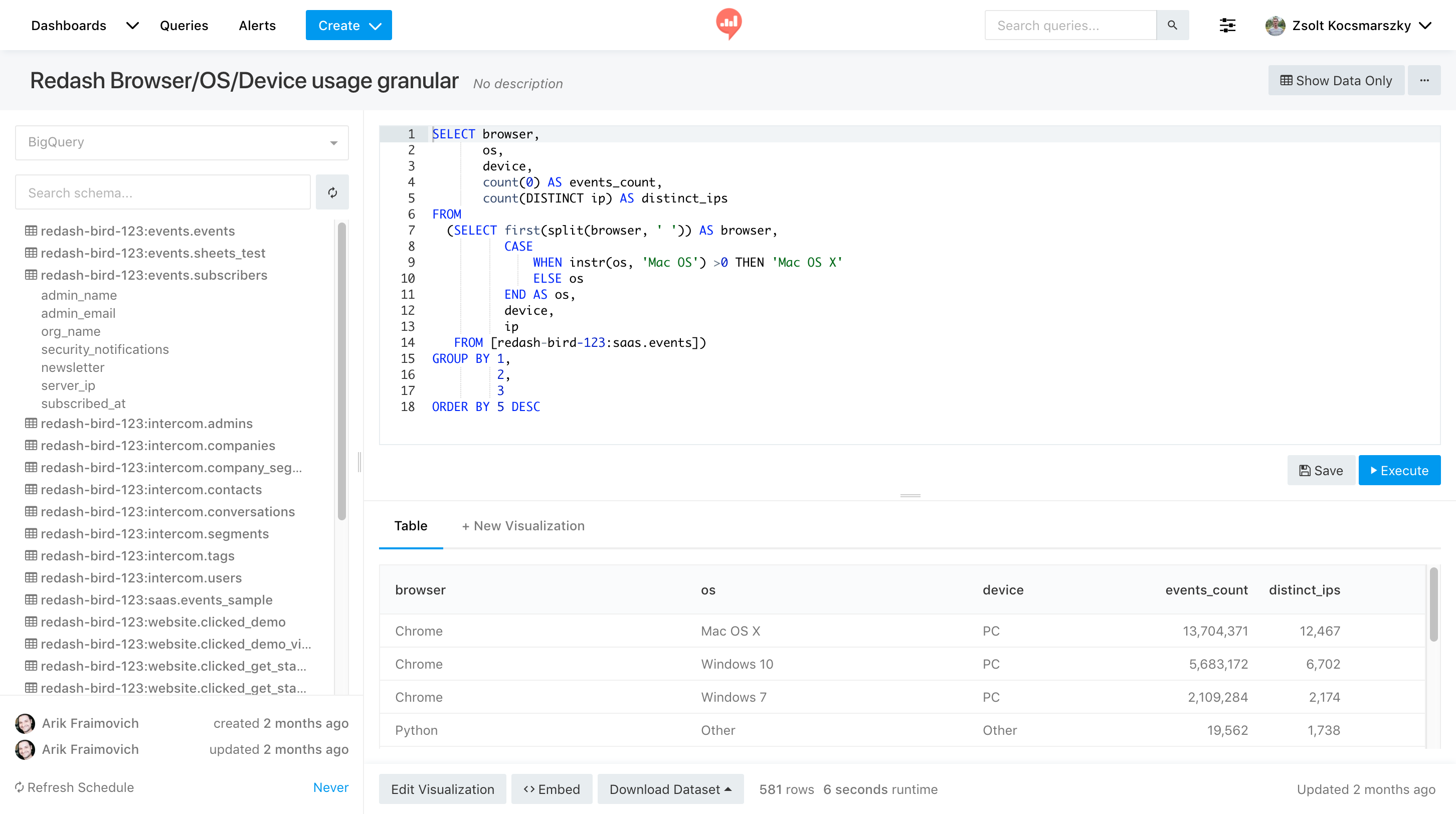
Redash allows you to connect SQL and NoSQL data sources and visualize them as charts, pivot tables, cohorts, box plots, counters, funnels, maps, sankeys, sunburst and word clouds. Redash is also packed with a capable query editor, various visualizations and dashboards, automatic refresh schedules, alerts, and API. Some of the supported data sources include Redshift, BigQuery, MySQL, PostgreSQL, and MongoDB.
Available for: Web
Integrations: Jira, JSON, Python, Google, Salesforce
2. DbVisualizer
- Database management
- References graphs
- Connection management
- Export
Pricing: free, paid plans start at $197 per user/year
DbVisualizer is a database management and visualization tool for managing connections, objects, servers, table data, and memory.
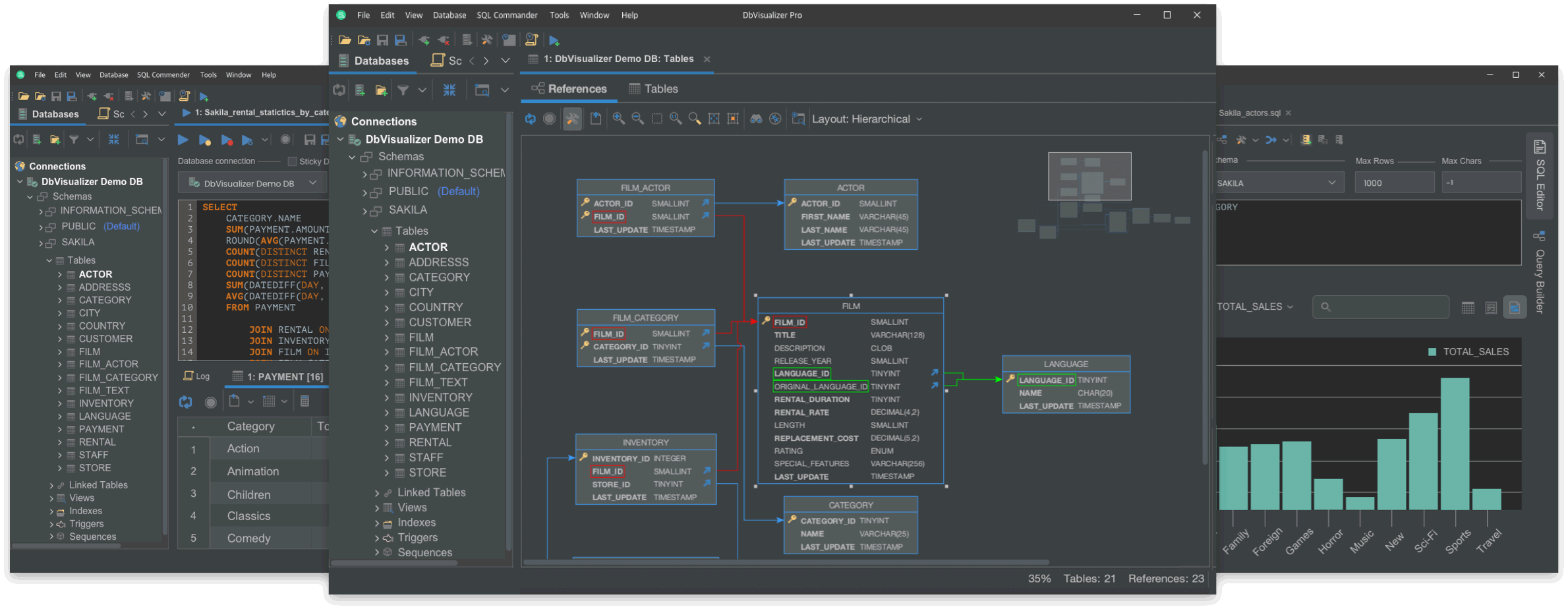
DbVisualizer helps developers connect multiple external databases and manage them in a single interface. Its advanced SQL editor supports automatic formatting, recognizes database-specific object types, and creates visual explain plans that help you write efficient queries. Most features are available in the free plan, but database export, table editor, data navigator, query builder, and some others are only available in the premium package.
Available for: Windows, macOS, Linux
Integrations: Azure, Kibana, MongoDB, Microsoft SQL Server, MySQL, PostgreSQL, Snowflake
Network Management Tools for Developers
1. Grafana
- Data management
- Stack management
- Machine learning
- Analytics
- Alerts
Pricing: free, paid plans start at $95 per month
Grafana is an open-source developer tool for data analytics, pulling up metrics, and monitoring apps.

Grafana performs time series analytics – it visualizes data over a period of time, which allows you to monitor, study, and analyze it effectively. Track application behavior, errors popping up in production, contextual scenarios – you name it. You get dozens of dashboards, visualizing geo maps, heatmaps, histograms, and various charts & graphs to effectively track the system’s behavior. Grafana connects with databases, including Graphite, Prometheus, Influx DB, ElasticSearch, MySQL, and PostgreSQL, and can be extended with 300+ plugins.
Available for: Windows
Integrations: AWS, Azure, Bitbucket, Confluence, Kubernetes, Microsoft SQL Server, Jira
2. Kibana
- Data management
- Stack management
- Machine learning
- Analytics
- Alerts
Pricing: no free plan, paid plans start at $95 per month
Kibana is another one of the best developer productivity tools that visualizes logging, monitoring application performance and infrastructure, security, and business analytics.
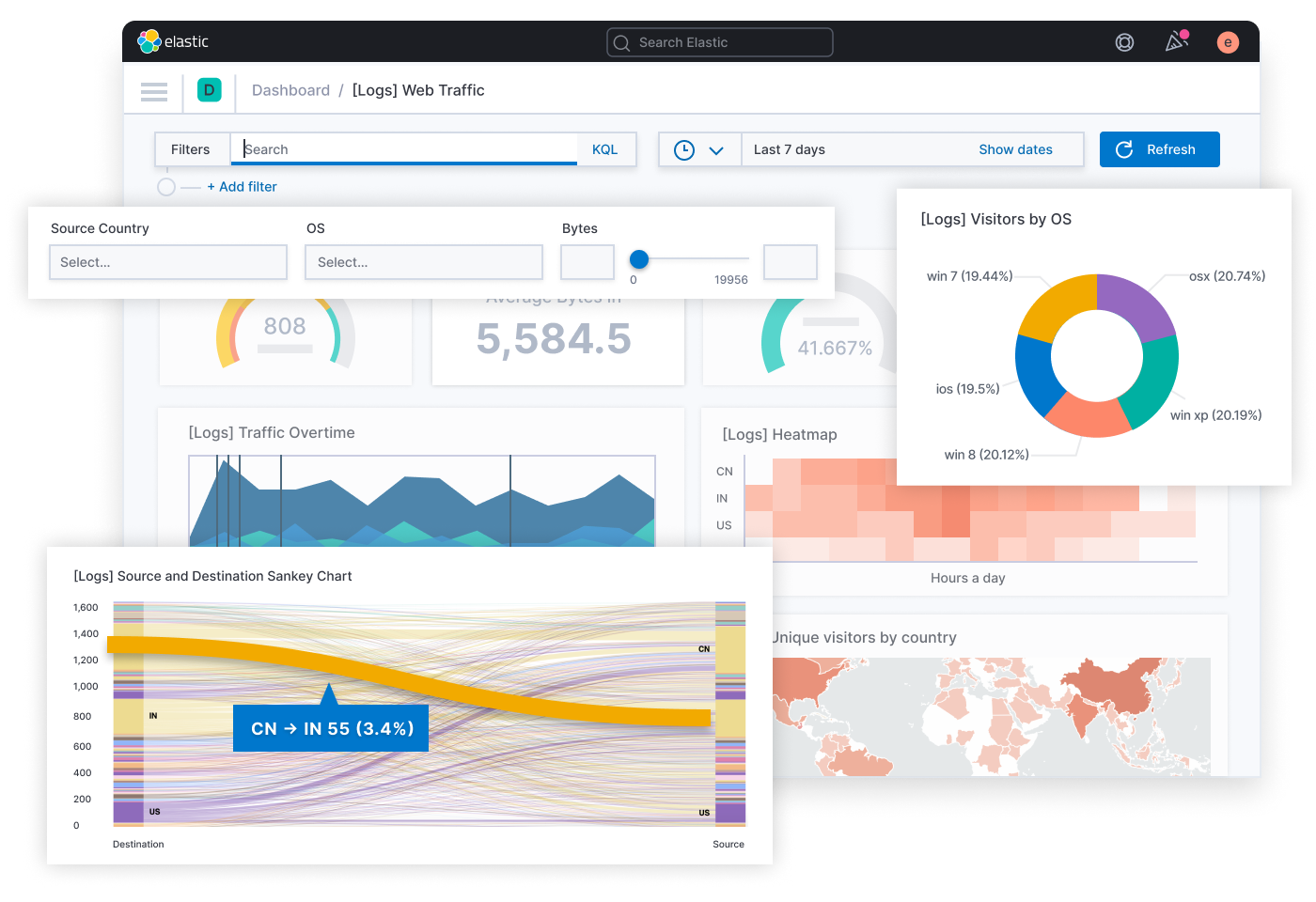
Data querying and analysis are the two key features of Kibana. It offers multiple data visualization tools: heat maps, line graphs, histograms, pie charts, tables, and others. Analyze your data by applying filters and specifying periods review histograms, detect anomalies, and identify trends. The free Kibana plan is packed with the following features: application performance monitoring, canvas, metrics, logs, maps, security information and event management, stack monitoring, and uptime. You can always extend its functionality with 30+ plugins or purchase a premium plan.
Available for: Web, Windows, Linux, Mac
Integrations: Apache Kafka, GitHub, Jenkins, Jira, Kubernetes
Productivity Plugins for IntelliJ IDEA
1. AppMap
- Dependency maps
- Trace diagrams
- SQL query data
- Web services data
Pricing: free
AppMap is an open-source runtime code analysis tool that visualizes the work of functions and services.
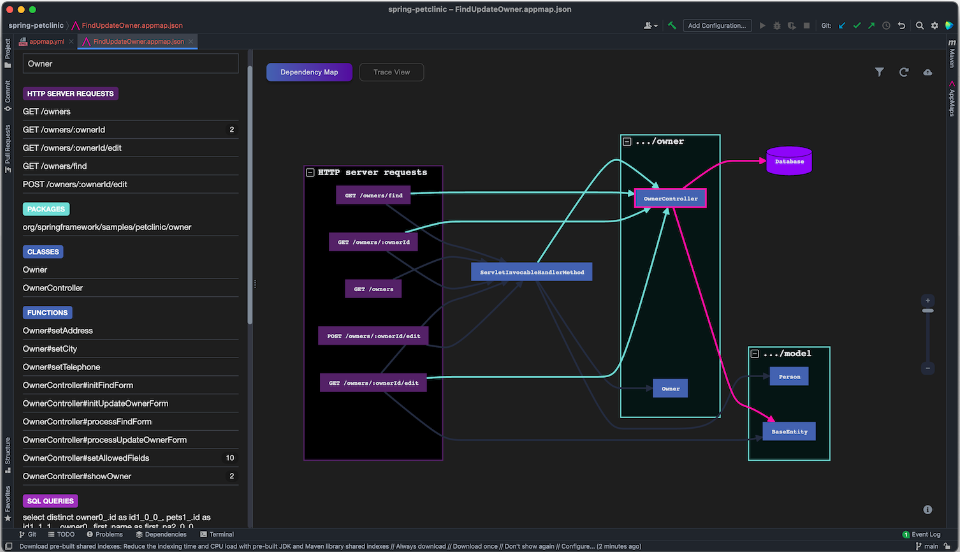
AppMap helps developers get a quick understanding of how new-to-you projects work by providing interactive diagrams showing how certain modules and packages relate to each other. It also assists with documentation writing and bug fixing by allowing you to record a map visualizing a certain bug or security issue and share it with other developers, security testers, and the QA team. AppMap is compatible with Java, Python, Ruby, and JavaScript projects and API frameworks, such as Rails, Django, Flask, Express, and Spring.
2. CodeMR
- Static code analysis
- Software visualization
- Dependency graphs
- Metric charts
- High-level quality assessment
Pricing: no free plan, paid plans start at $14.90 per user/year
CodeMR is a code inspection plugin that visualizes code quality with charts and graphs.
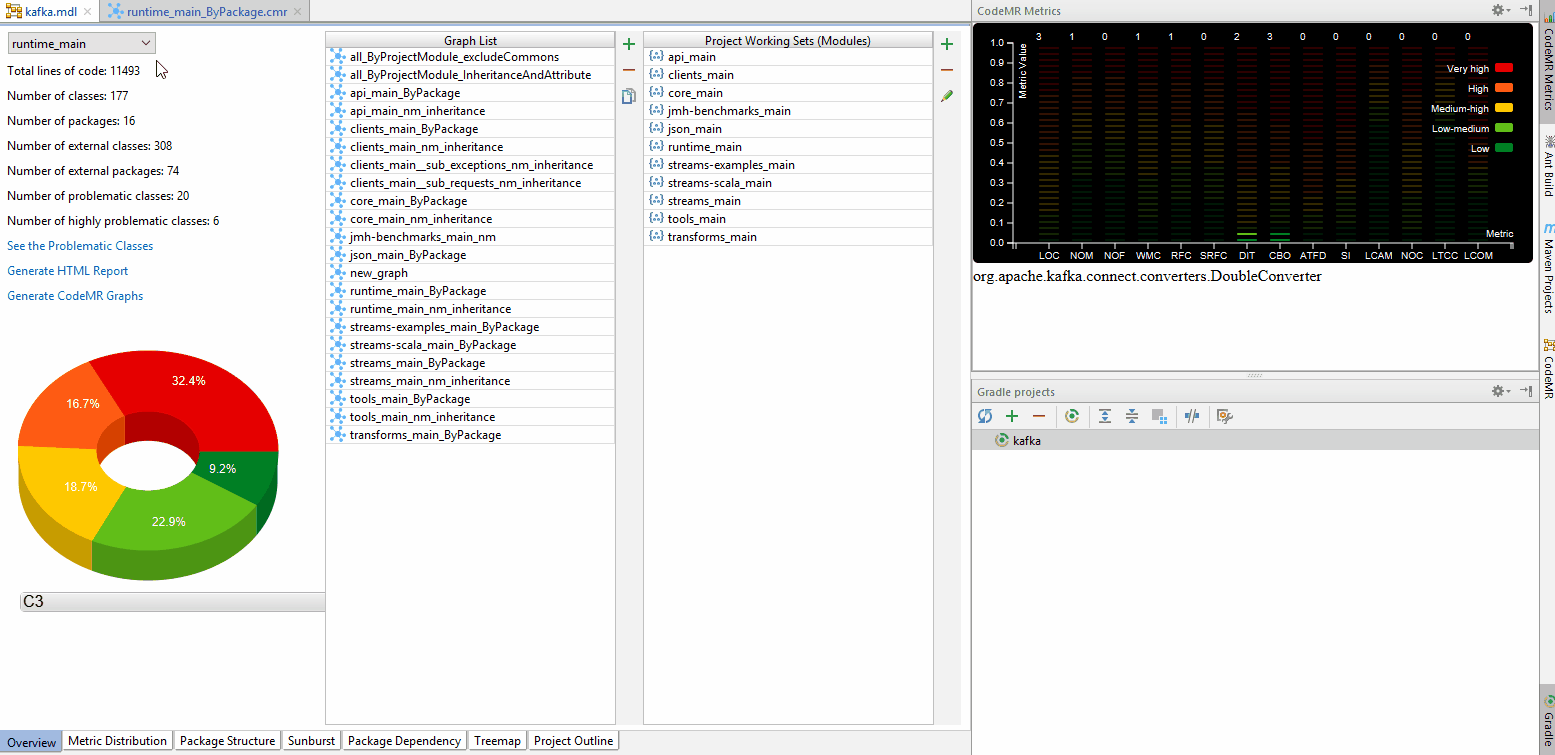
CodeMR is a software development tool for developers working on Java, Kotlin, Scala, and C++ projects that evaluates code quality with static code analysis. It visualizes code metrics and high-level quality attributes, including coupling, complexity, cohesion, and size, in various formats: package structure, tree map, sunburst, dependency, and graph views. The plugin works on your local machine and keeps your code private.
3. Key Promoter X
- IDE productivity
- Shortcut learning
Pricing: free
Key Promoter X helps you to learn shortcuts for IntelliJ IDEA commands that you use the most often.
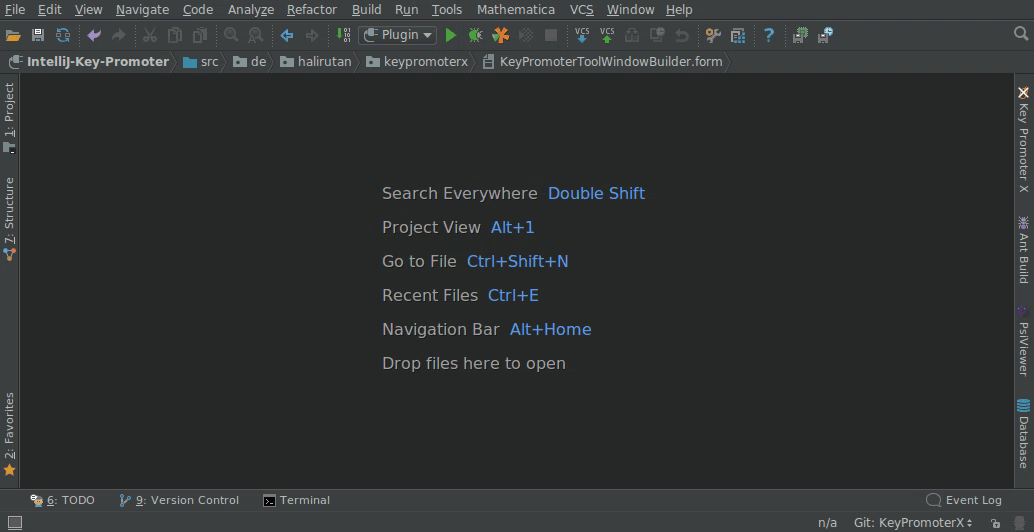
Key Promoter X is a productivity software development tool that speeds up the development process. This plugin registers your actions in IDEA and displays a list of shortcuts that you could use instead of promoting mouse-free development. For actions that don’t have shortcuts, Key Promoter X advises you to create ones.
4. IDE Features Trainer
- IDE productivity
- Shortcut learning
Pricing: free
IDE Features Trainer is a developer productivity tool that reminds you of basic shortcuts and essential features right in the IDE.
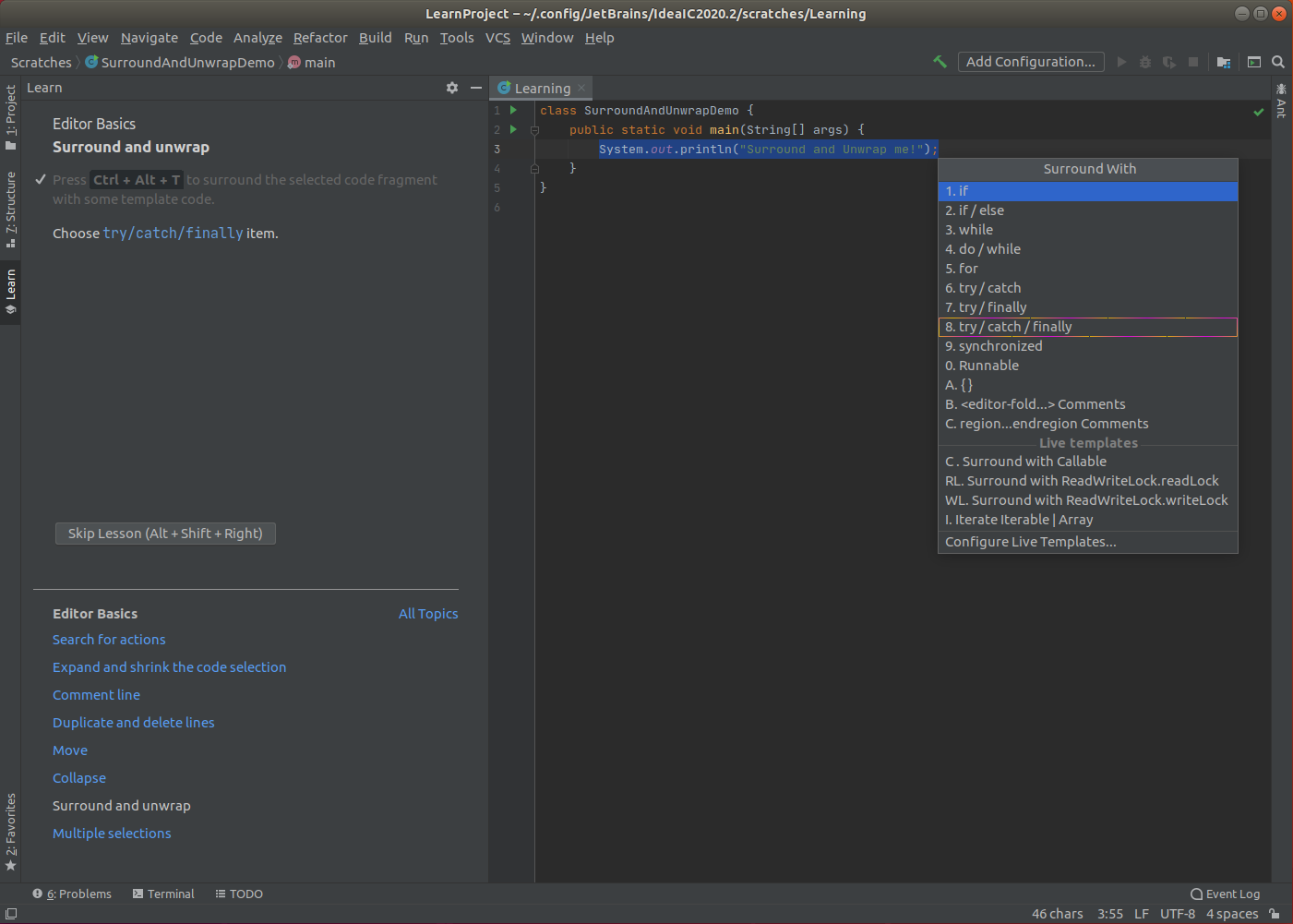
IDE Features Trainer speeds up coding by helping you transition to the mouse-free mode. Go through 5 modules, including Editor Basics, Completion, Refactoring, Code Assistance, and Navigation to learn how to use IDEA efficiently. Complete tasks by invoking the correct shortcut. Continue learning with the IntelliJ Code Golf plugin for advanced training.
Productivity Plugins for VS Code
1. Github Copilot
- Code auto-completing
- AI
Pricing: no free plan, paid plans start at $10 per month
Github Copilot is an artificial intelligence tool for code autocompleting developed by GitHub and OpenAI.
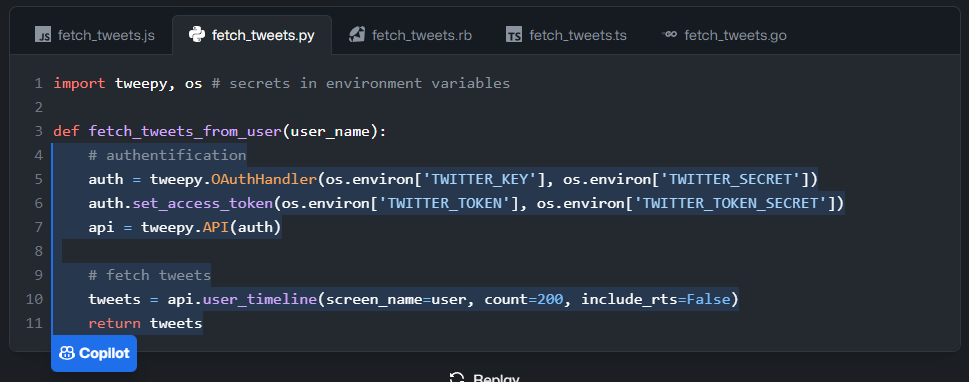
GitHub Copilot is one of the best tools for developers learning a new language or framework as it turns natural language prompts into dozens of programming languages. After you describe the code logic in the comments, GitHub Copilot will advise you on pieces of code implementing it, which you can accept, edit, or reject. This extension works best with Python, JavaScript, TypeScript, Ruby, and Go but understands dozens of languages too.
2. Better Comments
- Comment formatting
- Code readability
Pricing: free
Better Comments is a VS Code comment formatting extension, which helps developers to document their code better using a fully customizable system of tags.
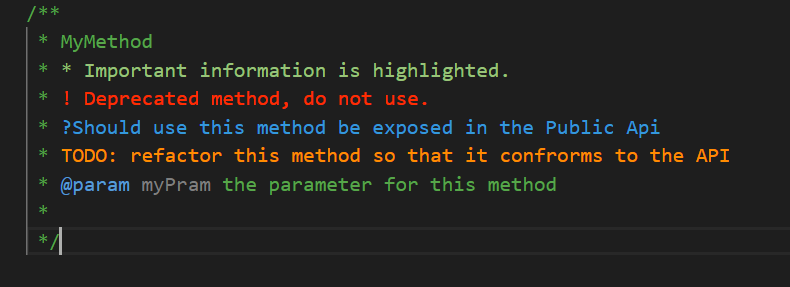
Better Comments allows you to improve the readability of your code by allowing you to use different comment types and apply custom colors. Categorize your comments into “To-Do” lists, queries, alerts, or custom types of comments and specify their formatting rules. Make comments more human-friendly: identify alerts and to-dos at a glance.
Password Management Tools
1. LastPass
- Password management
- Password security
- Password authenticator
Pricing: free, paid plans start at €2.90 per user/month
LastPass is a password management tool that helps you and your team create strong passwords and sign in effortlessly.
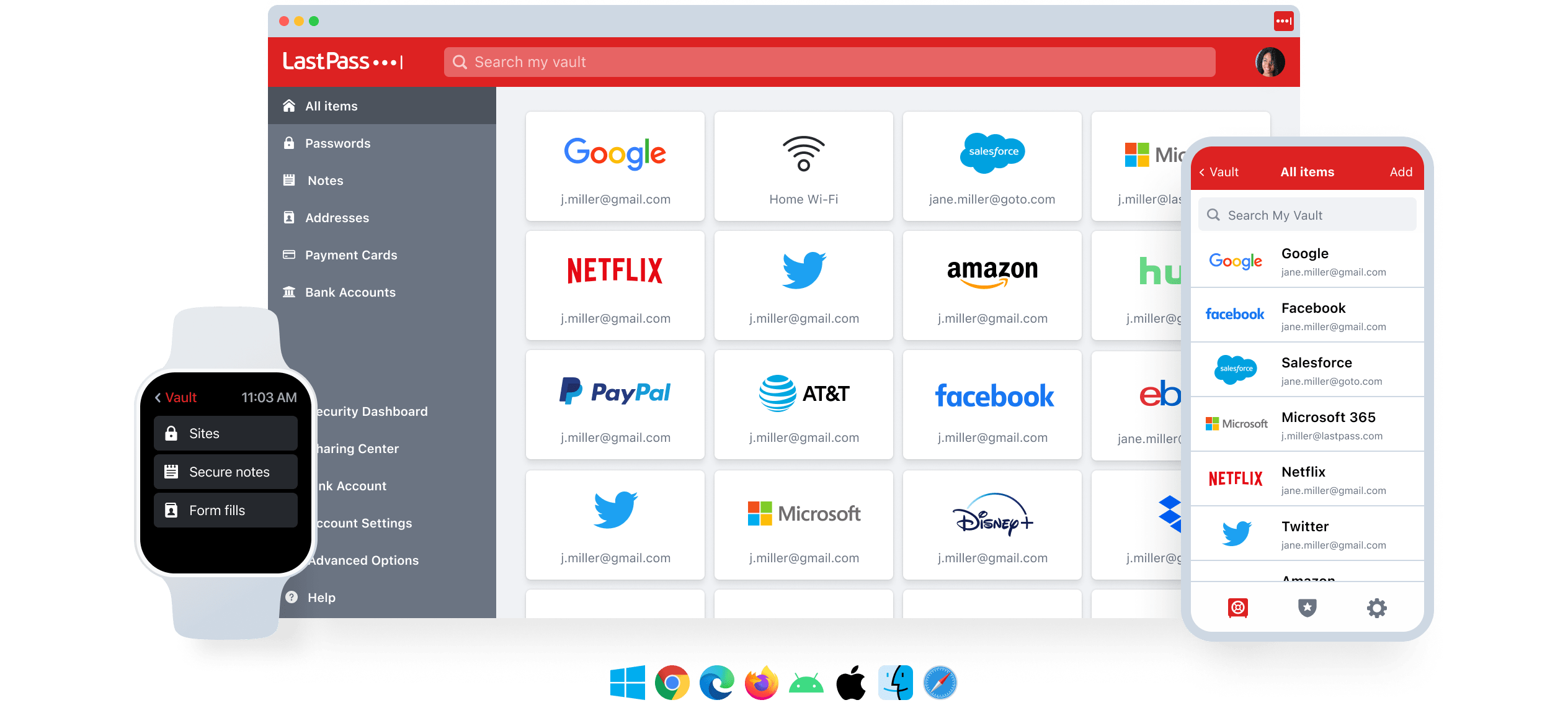
LastPass allows individuals and teams to provide password security for their favorite tools, apps, and software. Create strong passwords, share them with your team see if they use secure passwords, get reminders about password updates, and get passwordless login across the apps.
Available for: Windows, Mac, Linux, Chrome, Edge, Firefox,
Integrations: 1,200 pre-integrated SSO apps
2. Bitwarden
- Password management
- Password security
- Password authenticator
- Data encryption
Pricing: free, paid plans start at $10 per user/year
Bitwarden is a popular alternative to LastPass with a free plan packed with necessities and more attractive premium pricing policies.
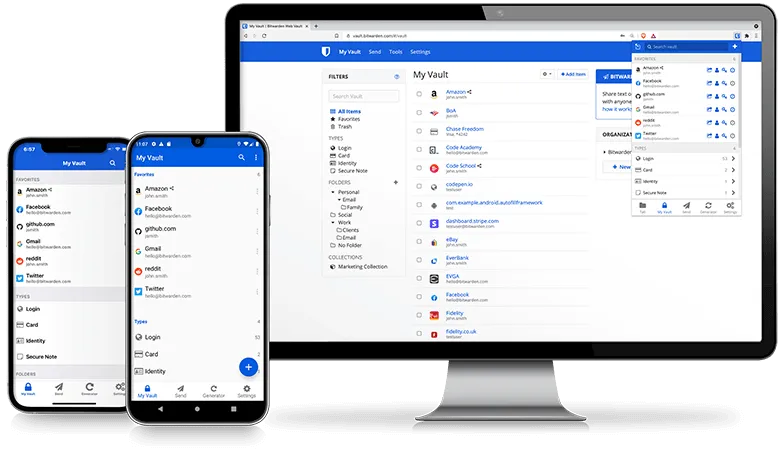
Bitwarden is a simple and fast password manager that works on many devices without limits even with a free plan. This tool helps you to generate strong passwords, autofill and store them securely. Share your passwords with your team, access them from any device, review password vault health, and get detailed event logs – all comply with Privacy Shield, GDPR, and CCPA regulations and are encrypted to ensure ultimate security.
Available for: Web, Windows, Mac, Linux, Chrome, Edge, Mozilla Firefox, Opera, Brave, iOS & Android
Integrations: SSO integrations, directory services, API
Developer Productivity Tools for Focus Management
1. Cold Turkey
- Distraction-blocking
- Flexible settings
- Scheduled website blocking
- Visual charts
Pricing: free version available; contact Cold Turkey for the info on the paid app
This is a popular distraction-blocking app that helps you focus on work instead of anything funny and attractive on the desktop or the Internet.
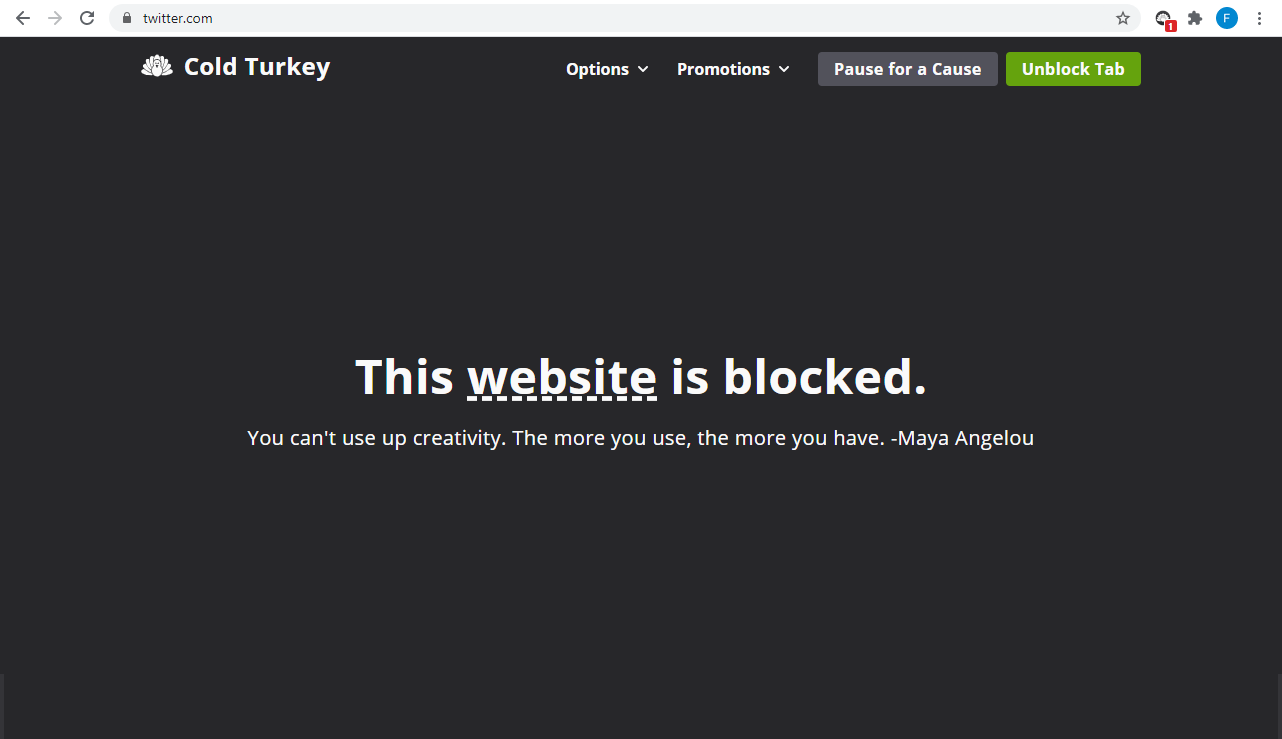
Set it up to block your access to specific websites, the Internet as a whole or any applications on your computer to create a distraction-free environment. By affording all these capabilities, the app helps develop self-control habits and get more done in less time.
Available for: Windows, Mac, Browser extensions
2. Strict Workflow
- Distraction-blocking
- Pomodoro timer
- White lists
- Billing & Payroll
Pricing: free
Strict Workflow is a simple developer productivity tool with website-blocking functionality and handy Pomodoro timers.
Experts say that 25-minute focusing sprints with 5-minute breaks are an efficient way to increase productivity. This idea is perfectly executed in the Chrome extension called Strict Workflow: set it up, start the timer and follow the recommended work-and-break cycles. Or, alternatively, you can use the traditional Pomodoro technique with a kitchen timer to develop concentration and build up productivity habits.
Available for: Chrome
3. Habitica
- Goal settings
- Habit tracking
- Add-ons + extensions
- Gamified task management
Pricing: free trial; free version; the base free for the group plans is $9 a month + $3 per user
Habitica is a gamified productivity tool that brings some fun into the otherwise boring process of chore and task management.
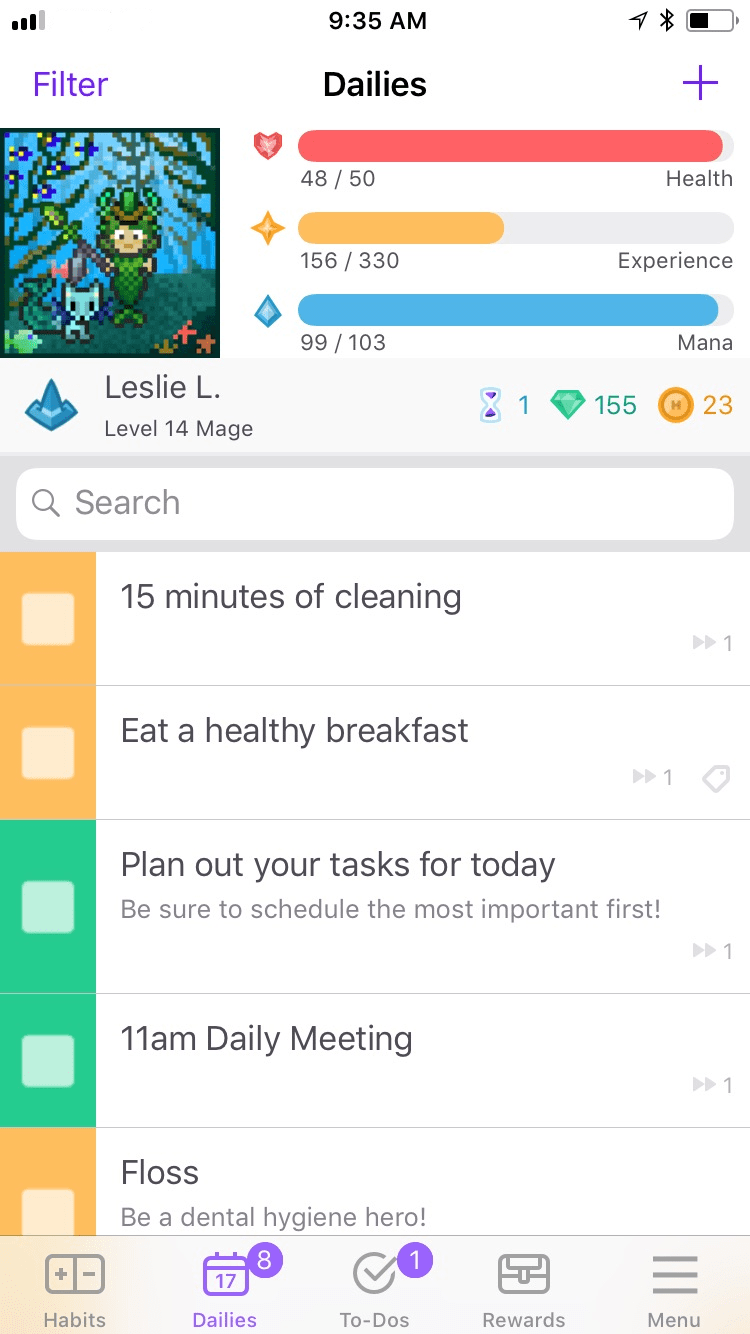
If you enjoy playing RPGs, why not gamify your work too? Habitica is one of the most popular productivity apps that motivates you with RPG-like rewards and punishments. The app turns your tasks into monsters that you need to defeat. The more you get done, the more you progress in the game (you can customize your avatar, prizes, and punishments too, by the way). And if you find it boring or disappointing to play alone, there’s a social network feature: compete with friends who are also working on their productivity, fight bosses that can hurt your teammates, and tackle challenges with special prizes.
Available for: Web, Windows, Mac, iOS & Android
Integrations: API
Other Developer Productivity Tools
1. Usersnap
- Visual bug reporting
- Issue tracking
- Feedback management
- Omnichannel experience
Pricing: free trial; minimal price is €69/month for up to 5 users and 10 projects
Usersnap makes bug tracking easier and more efficient by providing screenshots and on-screen annotations as well as metadata like URL and screen size.
With Usersnap, developers, product managers, or website teams can understand issues faster and recreate testing environments easily. Your development can progress better when problems get resolved like a breeze. Usersnap’s feedback widget can be implemented via a short Javascript code, or use the browser extension to capture and report issues on any website. The tickets can be sent to all the most popular project management tools, such as Jira, Asana, Basecamp, etc.
Available for: Web, Windows, Mac
Integrations: Zapier, Slack, Jira, Asana, Trello, etc.
2. Oh My Zsh
- Plugins
- Themes
- Community
Pricing: free
Oh My Zsh is an open-source framework for managing a Zsh configuration that comes with lots of useful functions.
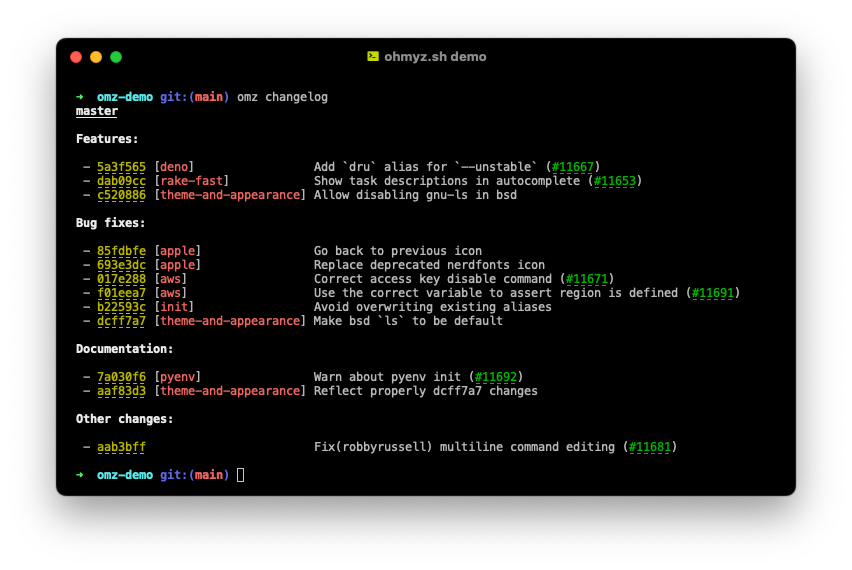
It is designed for developers working with the command line. When creating the tool, the developer focused on keeping it simple for people who are new to the command-line environment, but those who need advanced functions can choose among various plugins, helpers, themes, etc. As for now, there are more than 200 plugins for different technologies, and over 1000 contributors keep working on the project.
3. The Silver Searcher
- Code searching
Pricing: free
The Silver Searcher is a straightforward code-searching tool.
The tool’s author explains that a lot of time he spent on “writing” code was actually reading the code and searching through it. So he needed a tool that would search quickly and relevantly, and he built it. Now The Silver Searcher is ranked among the most efficient productivity tools for developers as it saves a lot of time and effort.
4. UltraEdit
- Code searching
- Text editing
Pricing: starting from $79.95 per year; free 30-day trial
UltraEdit is a text editor that is often used for editing code and markup in virtually any markup or programming language.
The tool can handle large files (up to 4 GB) and allows you to configure the work environment according to the user’s preferences. Besides syntax highlighting for an unlimited number of languages and other visual features, it supports FTP, provides an SSH/telnet console, and allows logical grouping and ordering of files and folders, which is convenient when working on large projects.
Available for: Web, Windows, Mac, Linux, mobile devices
5. Homebrew
- Package management
Pricing: free
Homebrew is “the missing package manager for macOS”, as the authors call it.
The purpose of the tool is the quick installation of freely usable open-source tools from binary packages. Its lead maintainer, Mike McQuaid, says that it is particularly useful for developers, as it offers the quickest and easiest way to find and install common developer tools or to create your own Homebrew packages.
Available for: MacOS, Linux
6. Play Framework
- Web framework for Java and Scala
Pricing: free
Play Framework helps you build applications with Java and Scala.
Easy and lightweight, the tool allows to speed up the development process. See your amends applied right away and test websites and apps easier – all you need is a just text editor and a web browser. The app is designed for both web and mobile apps and allows for using the massive ecosystem of Java: most of the libraries can be utilized with Play Framework.
Developer productivity is how much work has been accomplished per a time unit. Various IDE plugins, collaboration and visualization tools listed in this article speed up the development process but above that, it’s important to manage time, work and costs in a centralized system to manage projects effectively.
One of the software development tools to consider is actiTIME – time and project management software that supports Agile, Waterfall and other project management methodologies for software development.
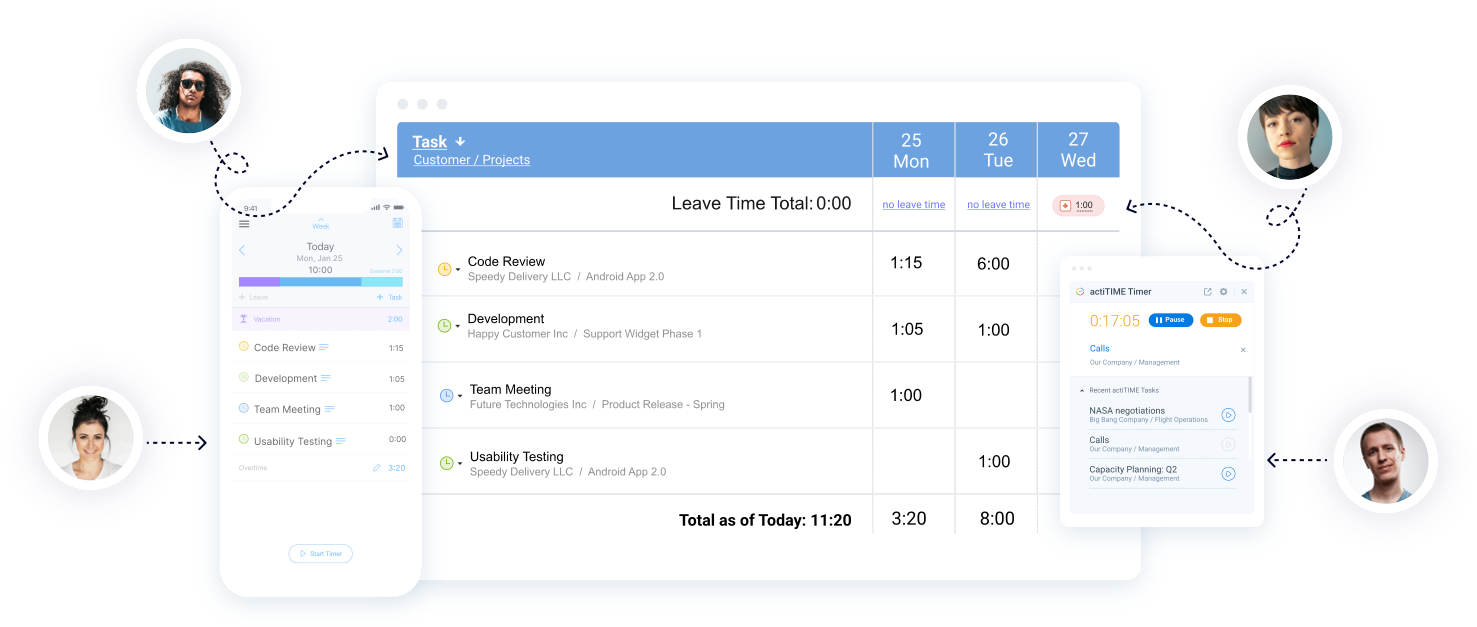
actiTIME supports multiple time tracking modes and helpful interfaces displaying estimates and deadlines, flexible work and project management settings, productivity and cost-effectiveness analytics and more. actiTIME is free for individuals and teams of up to 3 users and costs only $5 per user per month for larger teams. Give it a try – start with a free 30-day trial (no credit card required) and continue with a free plan anytime.










































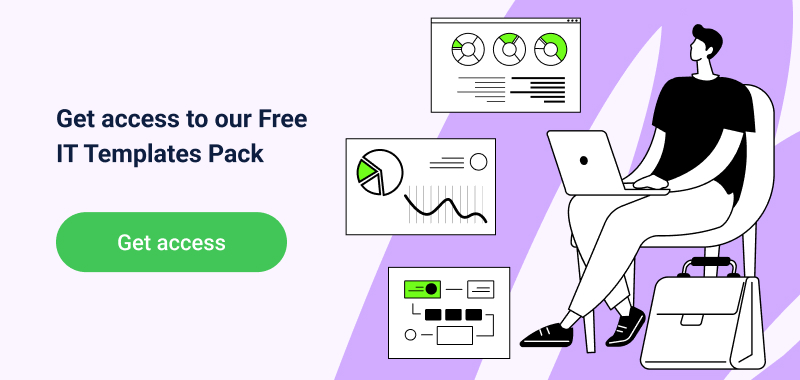




![9 Best Contractor Time Tracking Apps for 2026 [Free & Paid]](https://www.actitime.com/wp-content/uploads/2020/10/how-to-find-efficient-contractor.png)

