
Sometimes it’s hard to work efficiently when distractions like endless email clutter, chats and conversations, or funny YouTube videos get in the way: we cannot concentrate, we forget the important, getting stuck in what clearly isn’t.
It’s obviously much easier to quit scrolling through Facebook updates after having learnt that you wasted almost an entire hour on that yesterday. And this is exactly where these special apps can help: they provide you with accurate data on your productivity, block distractions and remind you of planned tasks.
Contents
Time tracking software
For any employee or team, when working on productivity, the key point is knowing where their time goes. Timesheets definitely help understand that, but they traditionally are considered a cumbersome duty and a typical office chore. However, there’s time tracking software that makes timekeeping effortless.
1. actiTIME
- Online timesheet
- Browser extension
- Task management
- Productivity reports
- Team management
- Billing & invoicing
- Mobile apps
Pricing: free (try a free 30-day trial), paid plans start at $5 user/month
actiTIME is one of the best productivity tools for personal and business time tracking combined with task management, cost and performance analysis.
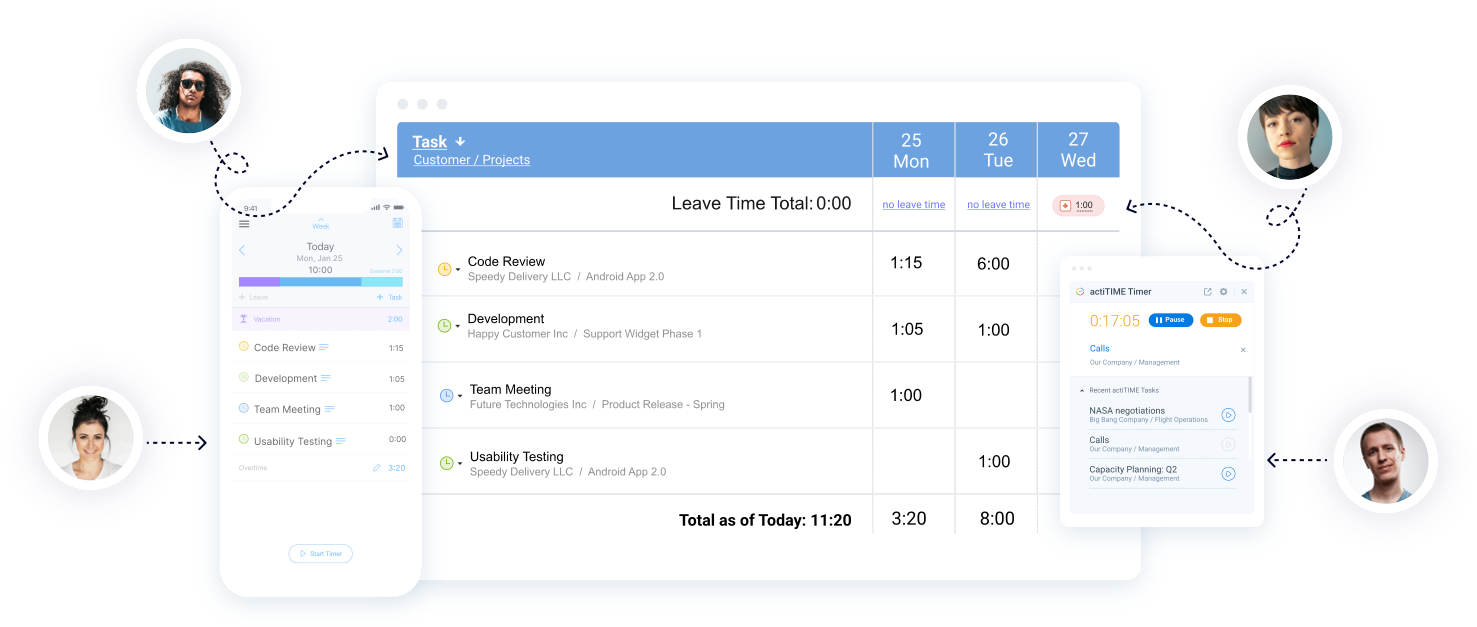
actiTIME is online timesheet software where users can manage their tasks, working and overtime hours, leave time and more. Any user can fine-tune their timesheet interface to their liking: they can choose to see a colorful scale of estimated task time and time spent or hide it, see deadlines and number of task comments or choose not to show them – you decide what you want your timesheet to look and feel like.
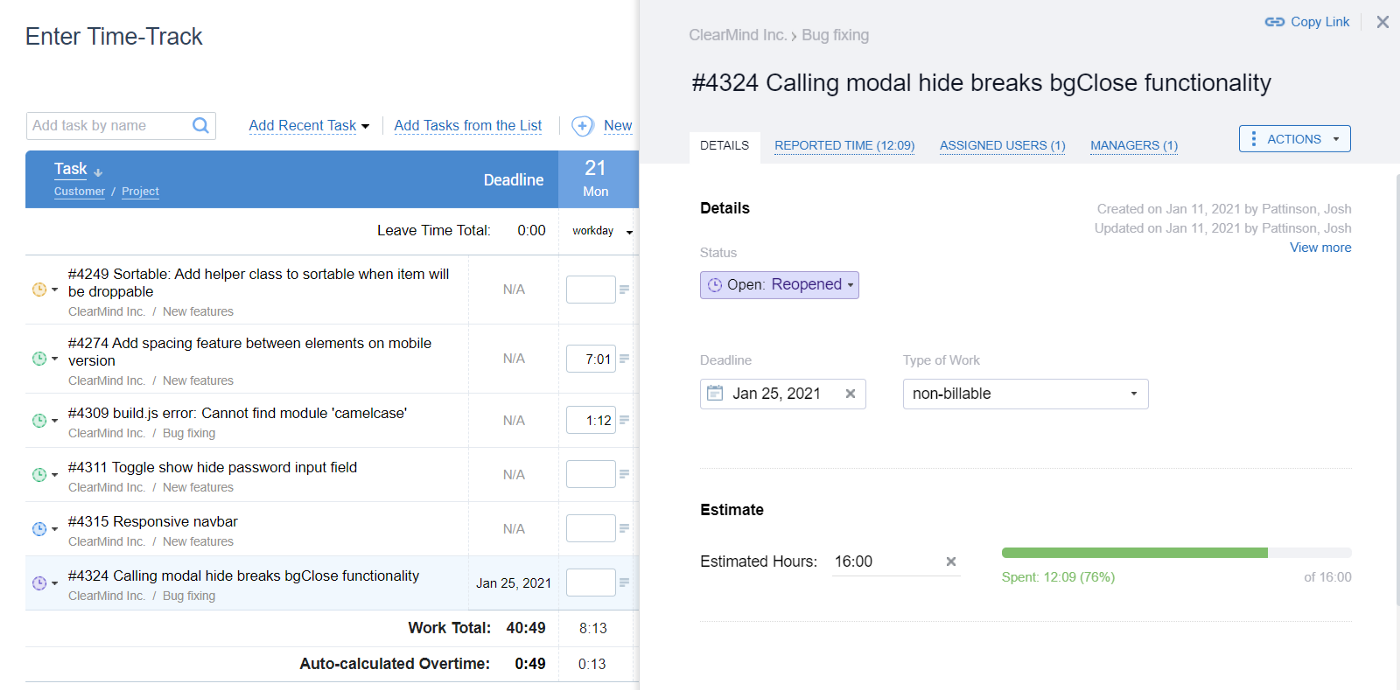
But actiTIME is more than just an online timesheet – when combined with work and billing rates, overtime and leave time settings, work schedules, user group and department settings, actiTIME turns into a team productivity tool. Real-time widgets keep you updated on personal and team productivity, while reports give you insight into individual and team performance, task and project profitability, billable amounts, costs and profits.
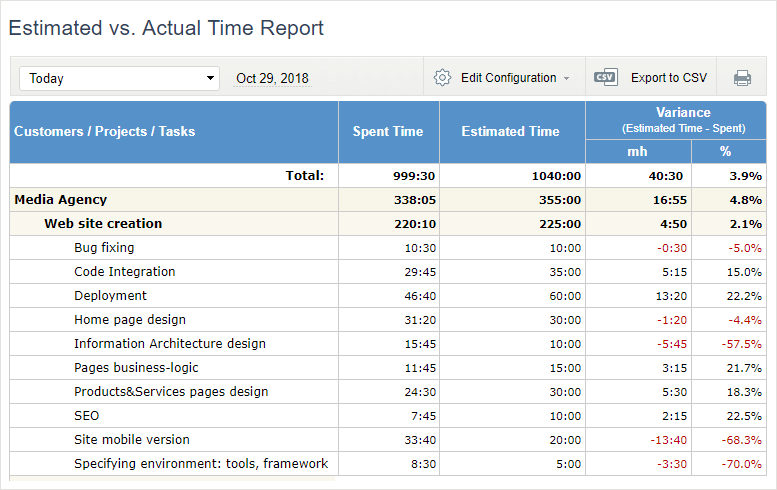
This is not even a full list of actiTIME benefits – explore all of them with a free 30-day trial (no credit card required).
Integrations: actiPLANS, QuickBooks, Google Calendar, Salesforce, GitLab, GitHub, Jira, Trello, Evernote, and 4,000+ other apps and tools.
Now we can better predict future project requirements
Our company needed a simple way of tracking time used on multiple projects – and actiTIME fit the need. Its interface is simple and easy to maintain. We use the application for time management, task estimation and also to communicate deadline information to our team members. Now having actiTIME we can better predict future project requirements!
2. My Hours
- Time tracking
- Task management
- Analytics & reports
- Billing & invoicing
- Mobile apps
Pricing: free, paid plans start at $6 user/month
My Hours is a time tracking and productivity tool for personal and business time and task management.
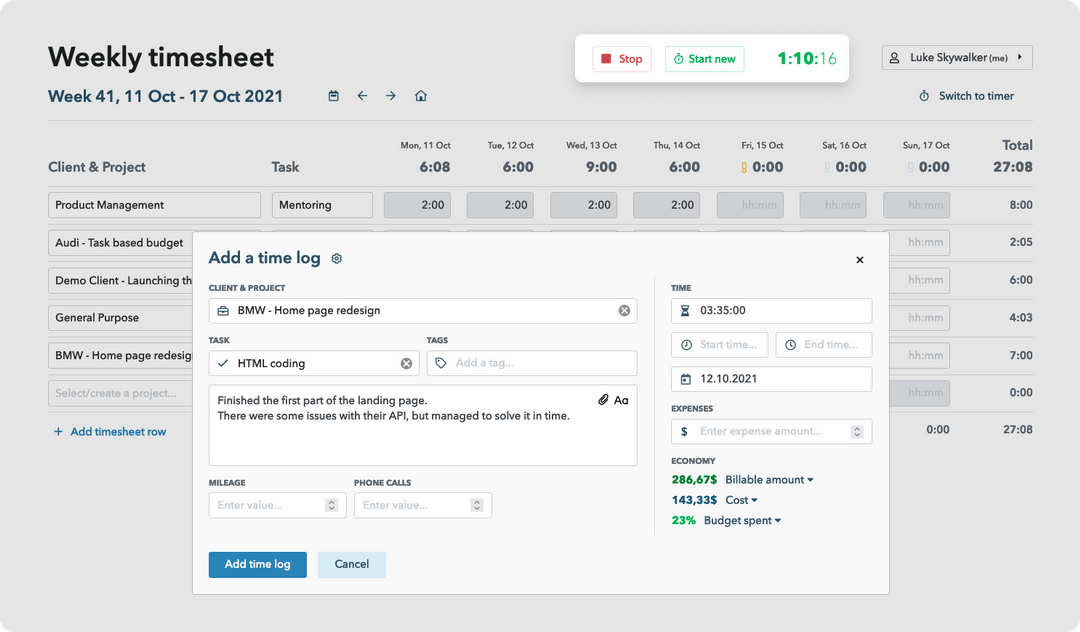
My Hours provides online weekly timesheets and free mobile apps for capturing time across tasks and projects. The software converts user data into time and cost reports where you can see your productivity in terms of time and costs. If you need to keep your history records or build detailed time reports, you can leave comments for time entries. The paid software plan offers extra features for team productivity, including approval workflows, role-specific settings, team capacity tracking and data display settings.
3. MeisterTask
- Time tracking
- Task management
- Kanban board
- Productivity reports
- Mobile apps
Pricing: free, paid plans start at $10 per user/month
MeisterTask is a self-management and business productivity tool that helps you get organized and get things done.
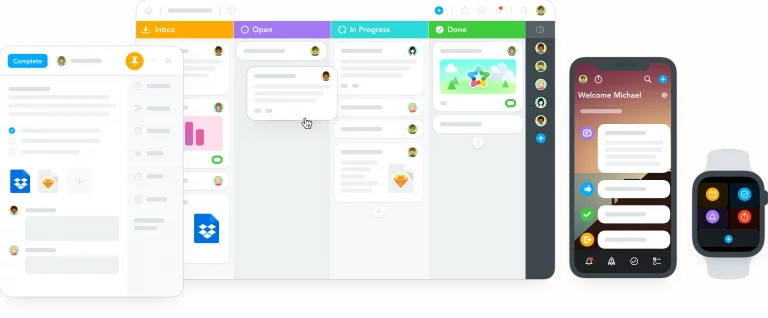
MeisterTask is simple productivity software that facilitates time and task management and comes with a free plan that serves best for individual users. Every user has access to their personal dashboard where they can review notifications and upcoming tasks. Tasks in MeisterTask act as a collaboration unit where employees can hold discussions, share files and links. Software reports provide statistics across projects and tasks, give productivity insights and help you organize your work properly.
4. Freedcamp
- Time tracking
- Task management
- Gantt chart
- Kanban board
- Wiki
- Mobile app
Pricing: free, paid plans start at $1.49 per user/month
Freedcamp is time and task management software that boasts versatility and scalability, making it a good choice for both businesses and individual users.
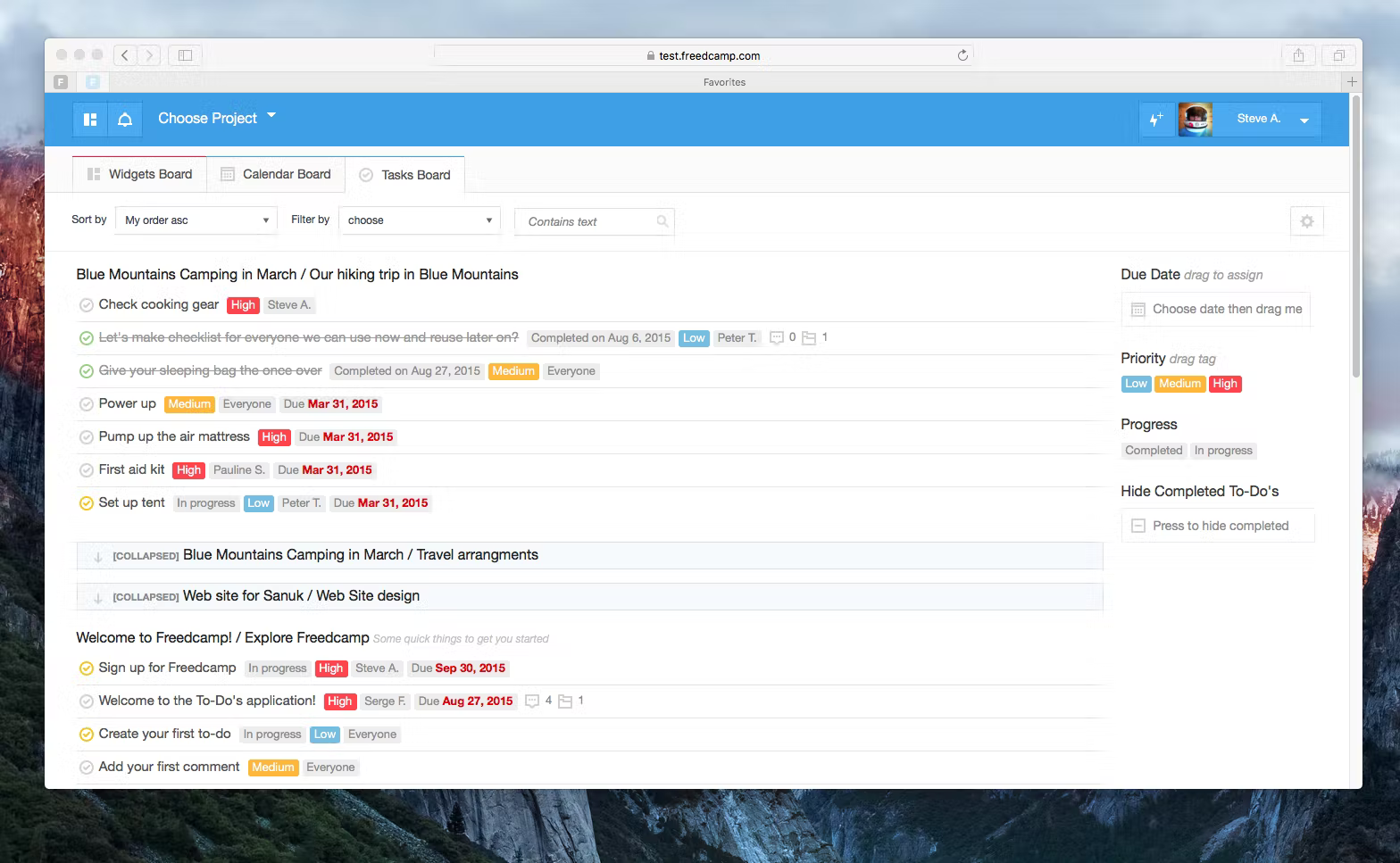
Freedcamp is an alternative to timesheet software providing a different set of tools and interfaces. Both businesses and individuals will benefit from time and task tracking, calendar view, Kanban boards and task boards for work visualization. Freedcamp reports provide simple project analytics where you can choose between the count project tracking system and the duration system that displays project progress based on completed items or based on the task percentage specified in the Gantt view interface.
5. Timetrex
- Time tracking
- Task management
- Analytics & reports
- Billing & invoicing
- Mobile apps
Pricing: no free plan, contact vendor for details about paid plans
Timetrex is a productivity tool built for businesses looking to upgrade their team productivity.
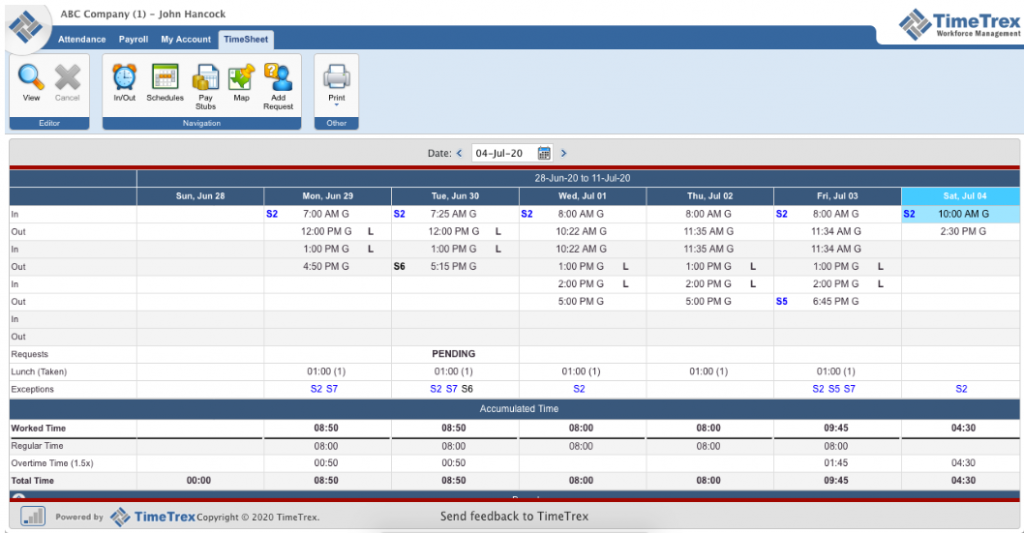
With Timetrex, users can track their time using online software, time clocks with facial recognition and mobile apps. This business productivity tool provides managers with employee time and attendance statistics and calculates labor costs. The facial recognition feature is ideal for field work tracking and near door clock-ins. This business productivity tool provides managers with employee time and attendance statistics, calculates labor costs and billable amounts.
Gamified productivity apps
As attractive as our goals may be, we cannot stay focused and motivated all the time. Gamified apps help when we are tired of the routine and need to reclaim concentration: they turn boring to-dos into game challenges and add an extra boost to focus.
1. Habitica
- Gamification
- Habit building
- To-do lists
- Mobile apps
Pricing: free
Habitica is a free productivity game that turns your real-life personal development into a role-playing game.
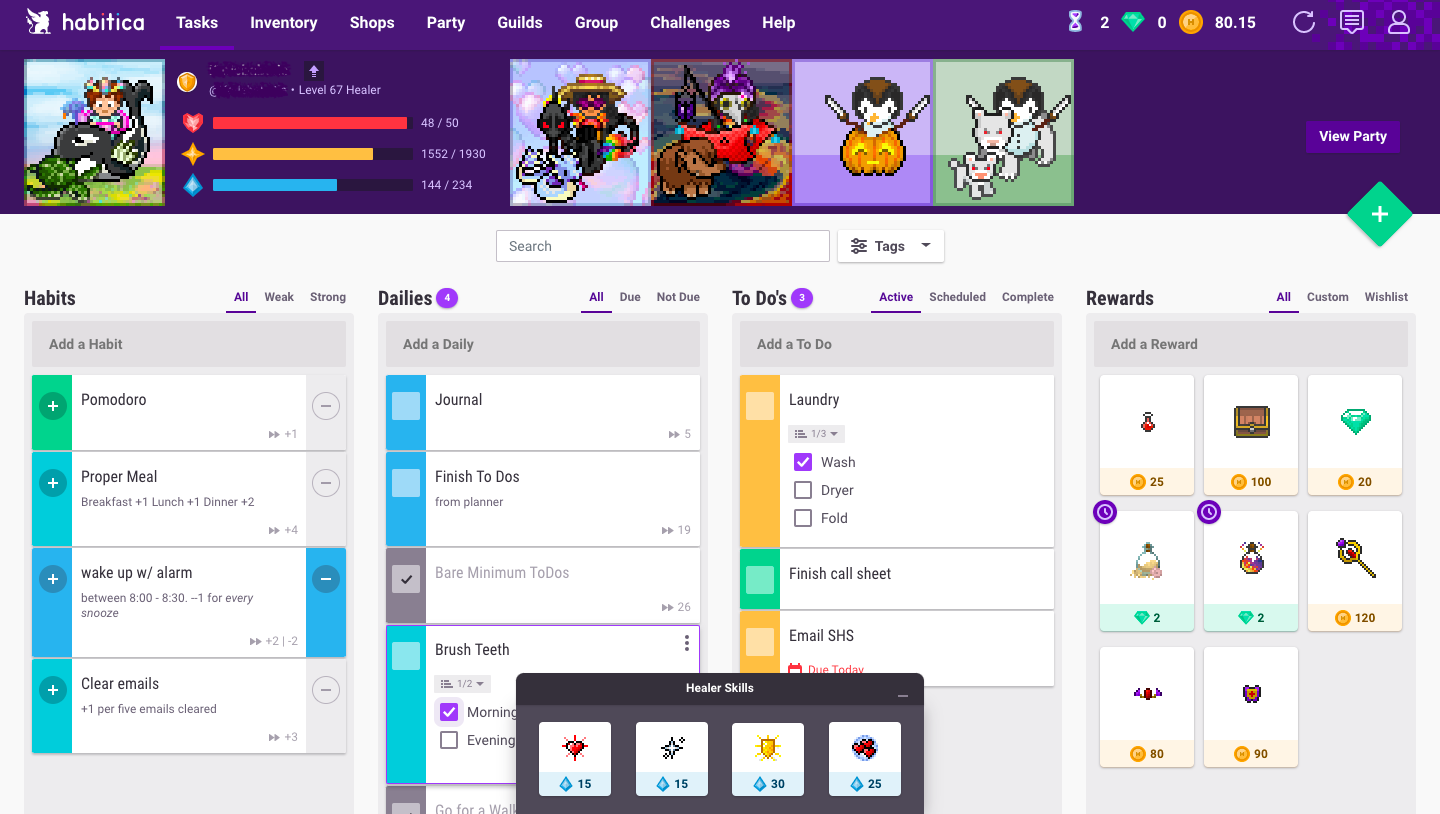
Habitica is a recognized productivity game that has users and fans in many countries. The game offers several task management methods: habits, dailies and to-dos and upon their completion, you get in-game points, can buy new gear for your character and get rewards. You can also join interest groups and collaborate with other users in showing off your strength and fighting in-game battles.
2. SuperBetter
- Goal setting
- Attitude tracking
- Achievements
- Mobile apps
Key features: Goal setting, Attitude tracking, Achievements, Mobile apps
Pricing: free
SuperBetter is a gamified app built around a framework that, according to the official website ‘activates the psychological strengths of game play to build resilience and success in real life’.
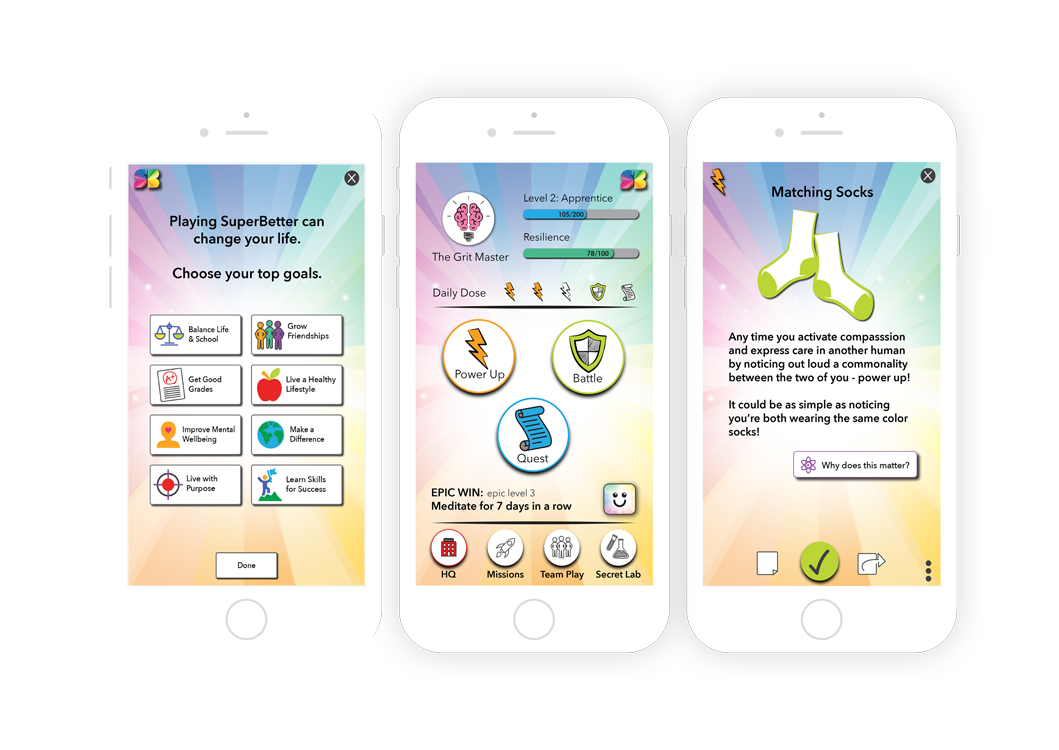
SuperBetter follows the clinically trialled Live Gamefully method that improves protective personality factors such as optimism, social support, self-efficacy and life satisfaction, while reducing anxiety and symptoms of depression. This productivity tool aims to help users track their goals and achievements by creating a fully customizable “Secret Identity” and completing real-life tasks to increase the character’s health and well-being. The game also offers a multiplayer mode where you can join your friends in conquering their quests and challenges from physical health and emotional health to social connection.
3. Do It Now
- Task management
- Gamification
- Habit building
- Calendar view
- Widgets
- Mobile apps
Pricing: free, premium – $18.99/year
Do It Now is a productivity tool for task management and habit tracking that adds RPG elements to your to-do lists.
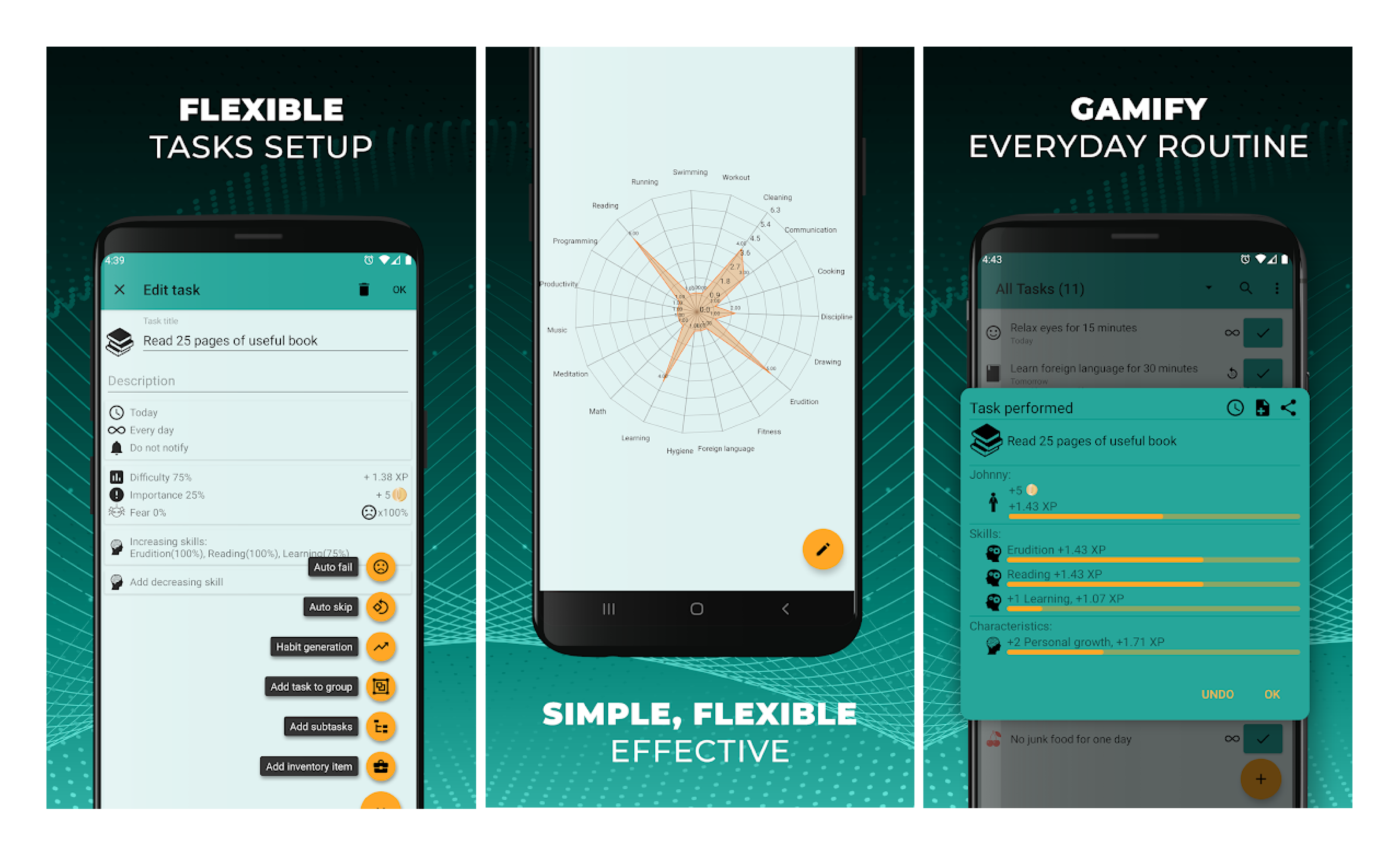
The app aims to make your daily activities more exciting by gamifying them. After you create an activity, you can assign it different skills e.g. you can associate the task “Do morning exercises for 10 mins” with “discipline” and “fitness” skills. So, each time you accomplish a task, your skills grow and your game character advances. This productivity tool will be a great choice for those who are looking to organise their lives and build new habits.
4. Chore Wars
- Gamification
- Habit building
- To-do lists
Pricing: free, premium – $10 as one-time payment
Chore Wars is another productivity game that grants you in-game character development and progress if you finish real-life assignments.
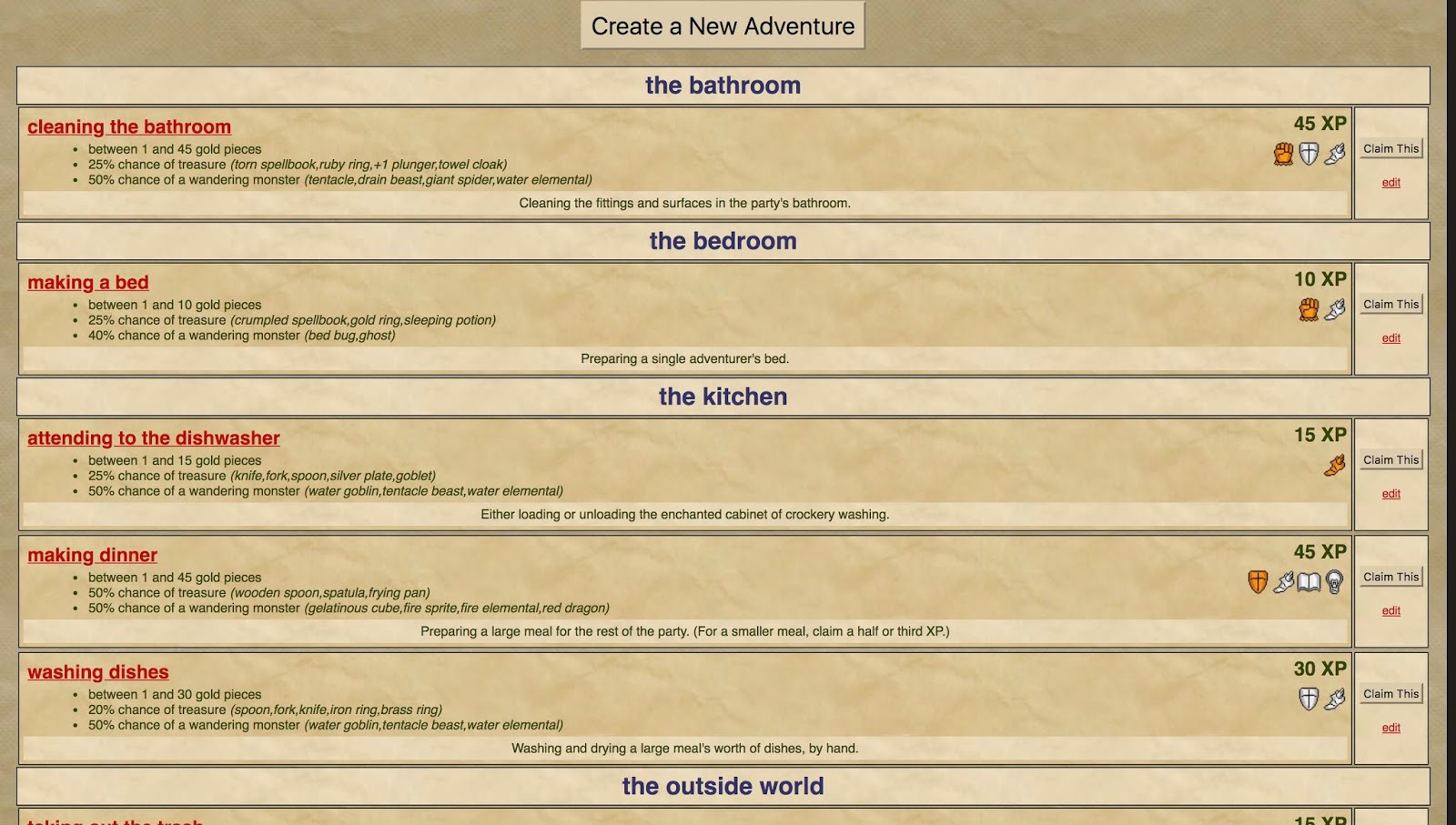
Washing dishes, cleaning the house, organizing clothes in the closet… How boring is it? ChoreWars adds fun to household duties: it turns them into a game with monsters you need to destroy, rewards you can get, and competitors you need to defeat. The tool is efficient with children, lazy roommates, or members of big families.
5. EpicWin
- Gamification
- Habit building
- Repeating tasks
- To-do lists
- Mobile app
Pricing: free, paid plans start at $1.99
EpicWin is a mobile productivity tool that allows you to create to-do lists in an RPG setting.

This tool is a simple to-do list with XP: for each task you’ve completed, you receive points of health, stamina, intellect, spirit, etc. As you receive points, you move forward on the map, discover new locations, and find rare (and fun) items. Needless to say, it’s much more fun than just checking off items in a to-do list.
Time management apps
When adopting efficient time management habits and practices, special time management apps speed up the process and free up your time. They help you boost concentration, eliminate distracting content and communication, and automate repetitive activities.
1. MeisterTask
- Time tracking
- Task management
- To-dos
- Kanban boards
- Project timeline
- Mobile apps
Pricing: free, paid plans start at $8.25 per user/month
MeisterTask is a productivity tool for time and task management for teams and individuals.
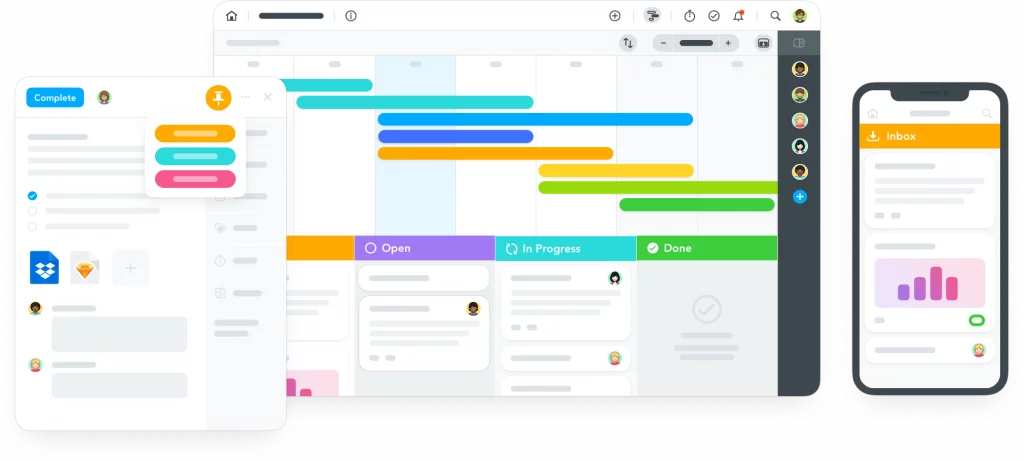
MeisterTask is software with a free plan that you can use to record your tasks, track time and review your performance in reports. The software provides personal dashboards where you can review and organize your active tasks, while task management interfaces will give you insight into timelines and activity progress. If you are going to use the software for personal use, MeisterTask will cost you $0.
2. DeskTime
- Automatic time tracking
- App & URL tracking
- Productivity reports
- Mobile app
Pricing: no free plan, paid plans start at $7 user/month
DeskTime is an automatic time tracker that records your computer activity and shows your productivity statistics: how many hours you spent in work apps, in social media and how much time you were away from computer.
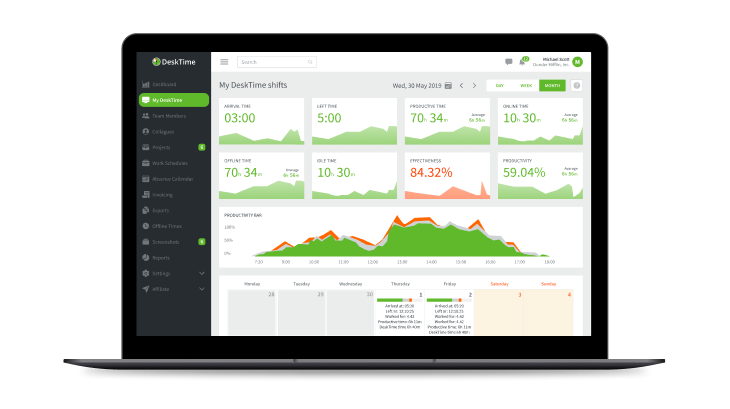
DeskTime can be privacy-intrusive when used in teams, but it’s a great app for personal use. Many of us think that we spend only a few minutes checking out emails or social media, but DeskTime will give you facts about your online behavior that will reveal hours of time that you waste every day.
3. Yesware
- Email management
- Meeting scheduler
- Attachment tracking
- Reports
Pricing: free, paid plans start at $15 user/month
Yesware is a sales productivity tool for email tracking, phone dialer and sales automation.
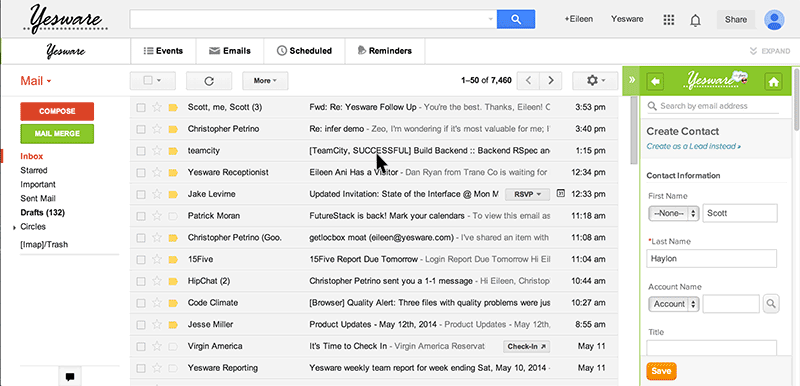
Email distractions are often depicted as the worst enemy of any office employee. And that’s not far from the truth: checking emails too often is disruptive for the task you have to interrupt to open your inbox. Yesware helps you automate your work with inbox: schedule your daily communications, use templates to write emails faster, and manage follow-ups.
4. MindMeister
- Mind maps
- File attachments
- Image attachments
- Mind map export
Pricing: free, paid plans start at $4.99 per month
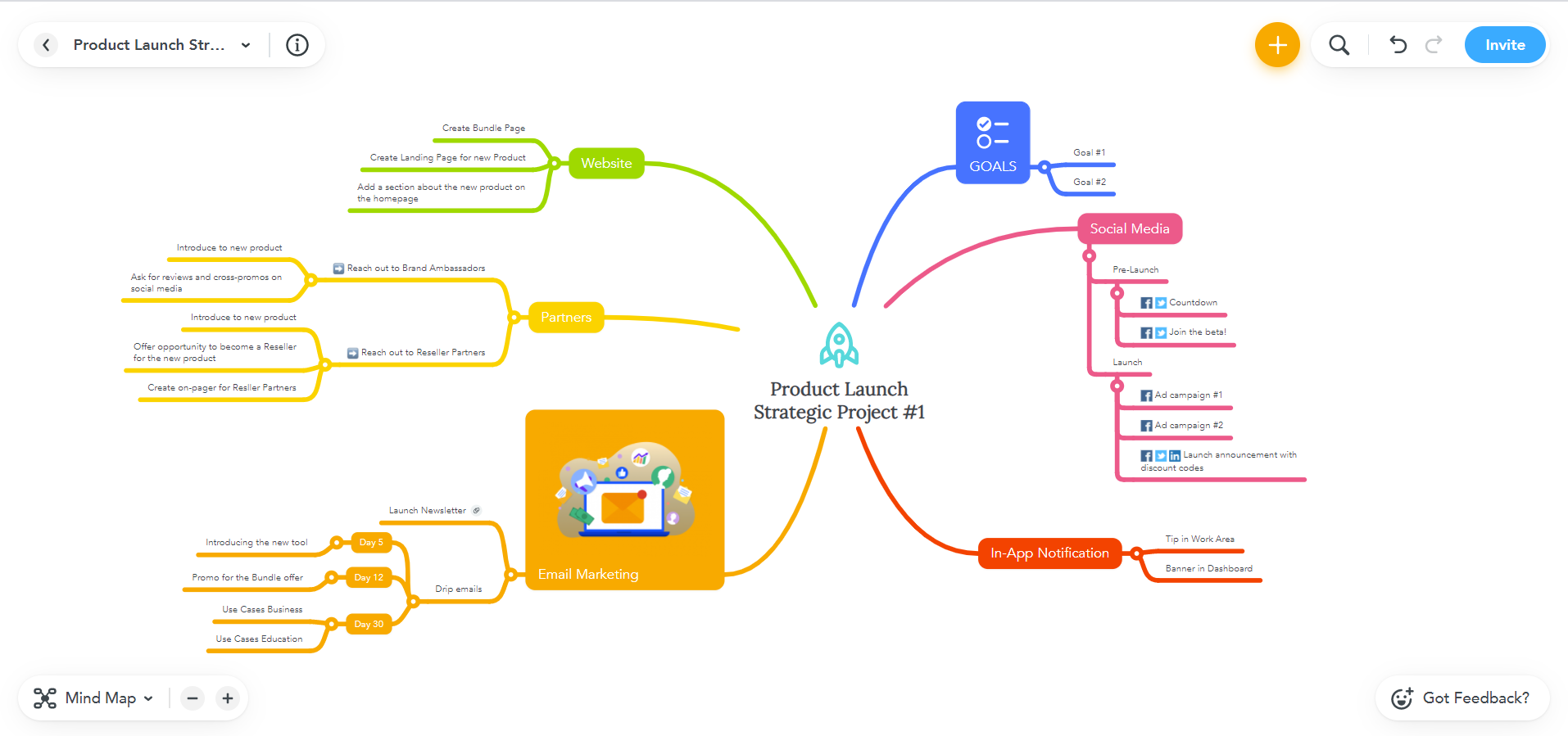
Organizing and optimizing your work often requires visualization. That’s what mind mapping tools can do for you: plan your workflow, organize your ideas, or structure the information you need to handle. MindMeister is one of the most popular mind mapping apps used by office employees, students, and creative people to stay organized.
5. Pocket
- Mind maps
- File attachments
- Image attachments
- Mind map export
Pricing: free, paid plans start at $4.99 per month
Pocket is a productivity tool for saving interesting stories across the Internet in a single place. Pocket is an alternative to browser bookmarks that gives you better navigation and interface.
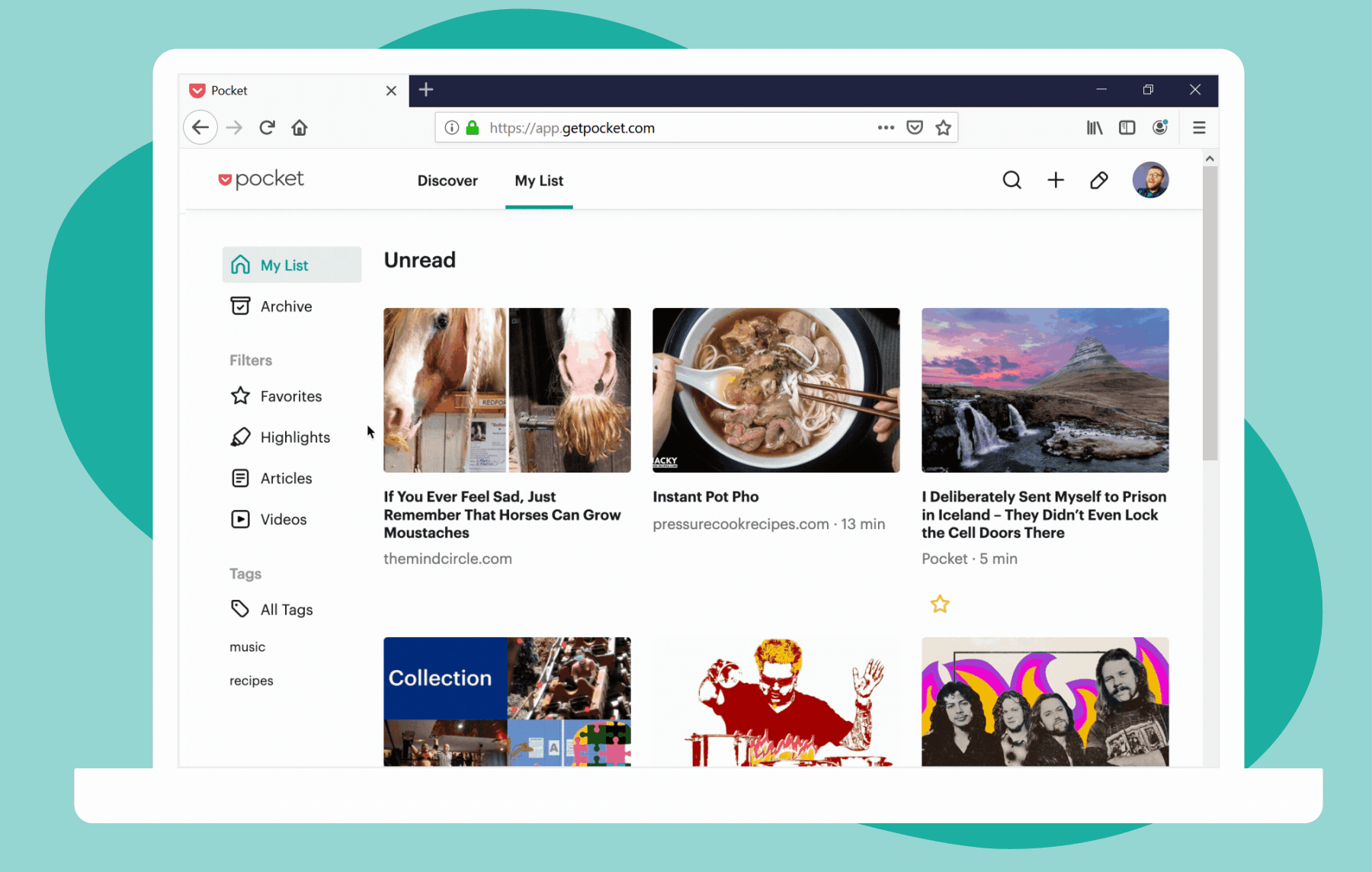
If you have to work with significant amounts of information, try using bookmarking apps for keeping everything you need in one place. Pocket is a perfect app for that: when you discover new, interesting and useful content, save it in the app – and never lose it again. Read or watch it later when you have time – even if you don’t have an Internet connection.
To-do list apps
Being a wise time manager means remembering everything you need to do. But is it possible when you have too much on your plate? Special to-do list apps help remember and organize all things you need to get done. Let’s take a look at them.
1. Suru
- Task management
- To-do lists
- Notes
- Color codes
- Mobile apps
Pricing: free, paid plans start at $1.99 per month
Suru is a productivity tool with task management features for iOS and Mac devices.

Suru is a simple app to keep to-dos, lists and important information organized. It allows you to create task lists, break them down into subtasks, provide to-dos and reminders with descriptions and photos, and more. Prioritize your tasks using color codes, set up reminders, and export your task lists into PDF format.
2. Todoist
- Task management
- To-do lists
- Recurring deadlines
- Task prioritization
- Mobile apps
Pricing: free, paid plans start at $5 per user/month
Todoist is one of the greatest productivity tools for personal use as it provides multiple task management tools and interfaces and facilitates task management.
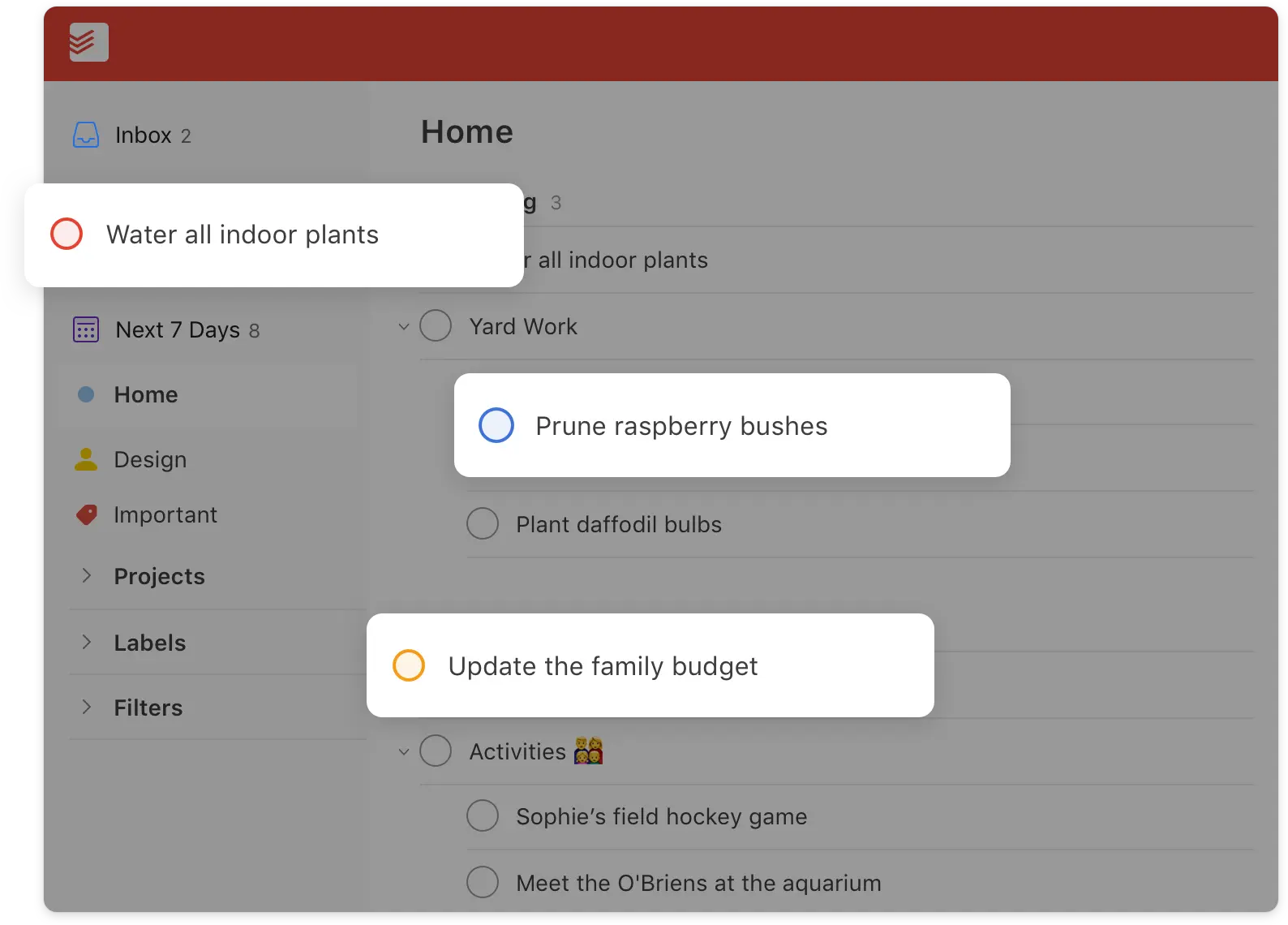
Todoist is a multiplatform app for organizing and analyzing your life using to-dos, recurring due dates, priorities, task boards, labels, filters and other task management tools. To review your progress, you can refer to productivity charts displaying completed goals, archives of activity and completed tasks and Todoist Karma – award points awarded to you for your discipline and achievements. The free plan is generous enough for individual users, except for reminders which are available only to paid plan users.
3. Google Tasks
- Task management
- To-do lists
- Calendar view
- Mobile apps
Pricing: free
Google Tasks is a free productivity tool for Google suite users that allows for creating and managing to-do lists within your gmail account or using a native mobile app, connect those tasks to your calendar, and more.
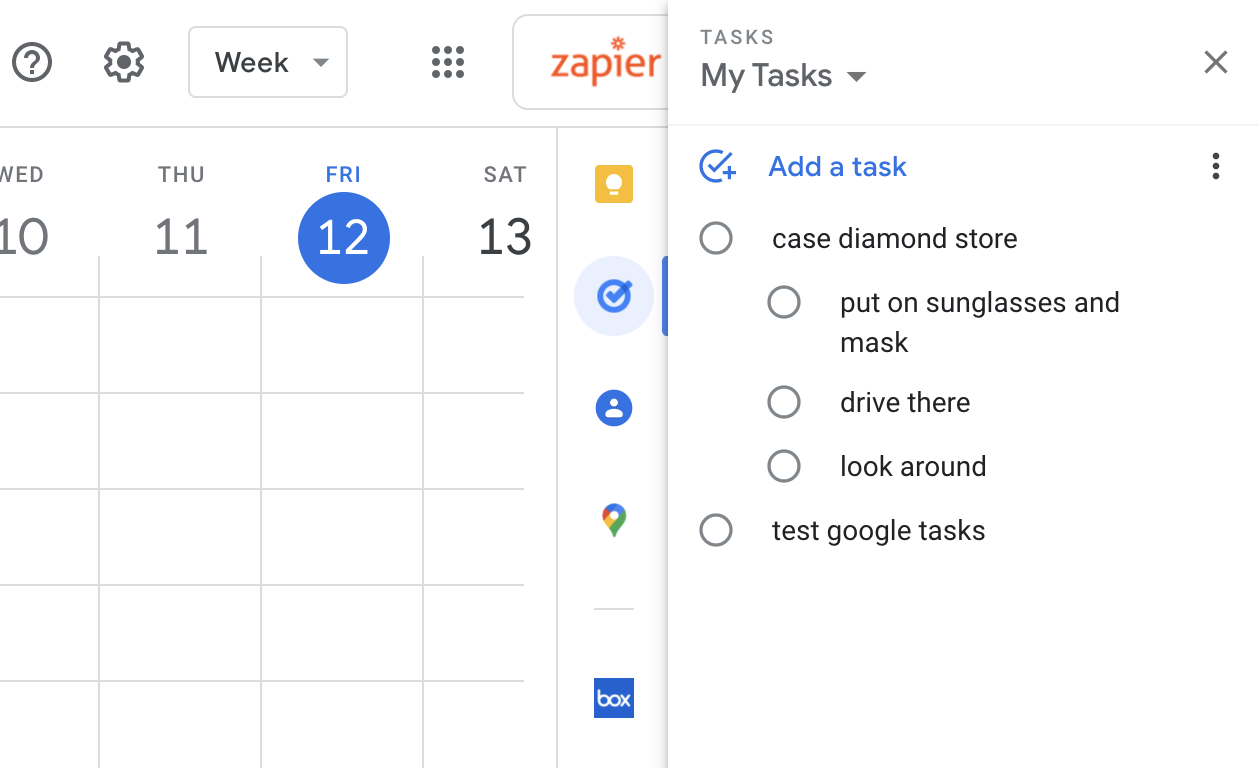
Google Tasks is a helpful tool integrated into the Google app suite. If you are a desktop user, you can access Google Tasks in Gmail, Google Calendar and Google Drive by clicking on the Tasks icon. If you need to manage tasks and to-dos on your smartphone, you need to install the Google Tasks app from your mobile app store.
4. TickTick
- To-do lists
- Calendar view
- Due dates
- Reminders
- Prioritization
- Mobile apps
Pricing: free, paid plans start at $27.99 per month
TickTick is a task management tool available online, for iOS, Mac and even Apple Watch.
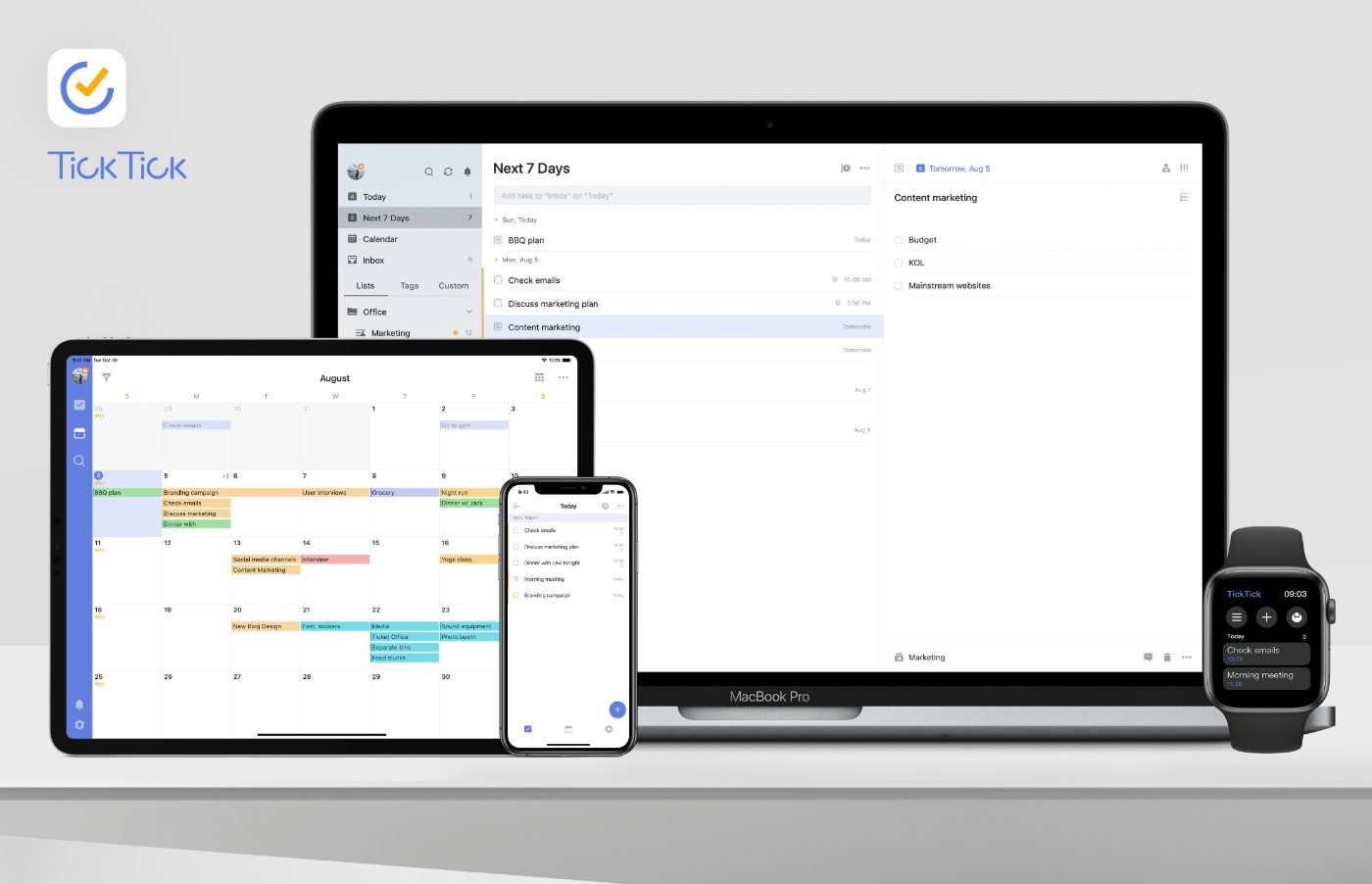
TickTick is built around task and time management. You can add tasks and to-do lists, set up deadlines and reminders and then start a timer for a better focus. TickTick also allows you to turn emails into tasks in a few clicks to be in control of your emails. Recurring tasks will help you develop a regular schedule in personal and work life.
5. Any.do
- To-do lists
- Calendar
- Reminders
- Mobile apps
Pricing: free, paid plans start at $2.99 per month
Any.do is a to-do list software for personal use that helps you organize your daily life from grocery lists to recurring events and habits.
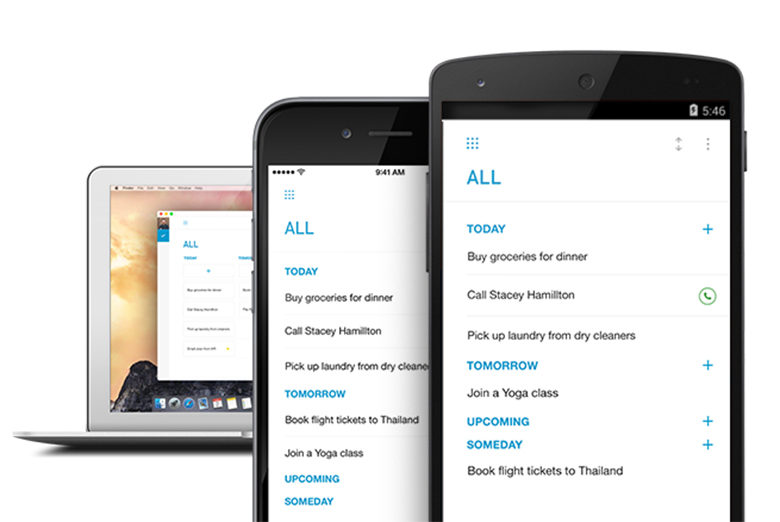
Any.do is a simple productivity and daily planning tool where you can build to-do lists, organize events and reminders in the calendar, build grocery lists, manage daily tasks and reach your goals. With a premium plan subscription, you get recurring reminders, customized themes, color tags and an unlimited daily planner. We bet you’ll enjoy the simplicity of the app interface and its navigation.
Productivity blogs
When you’re looking for inspiration and motivation to fuel your efforts to be productive, it’s time to read productivity blogs. Experts’ opinions, science-backed advice, productivity studies, and motivational quotes help in work on performance, efficiency, and attitude.
1. actiTIME Blog
- Time management
- Productivity
- Prioritization
- Project management
- Career
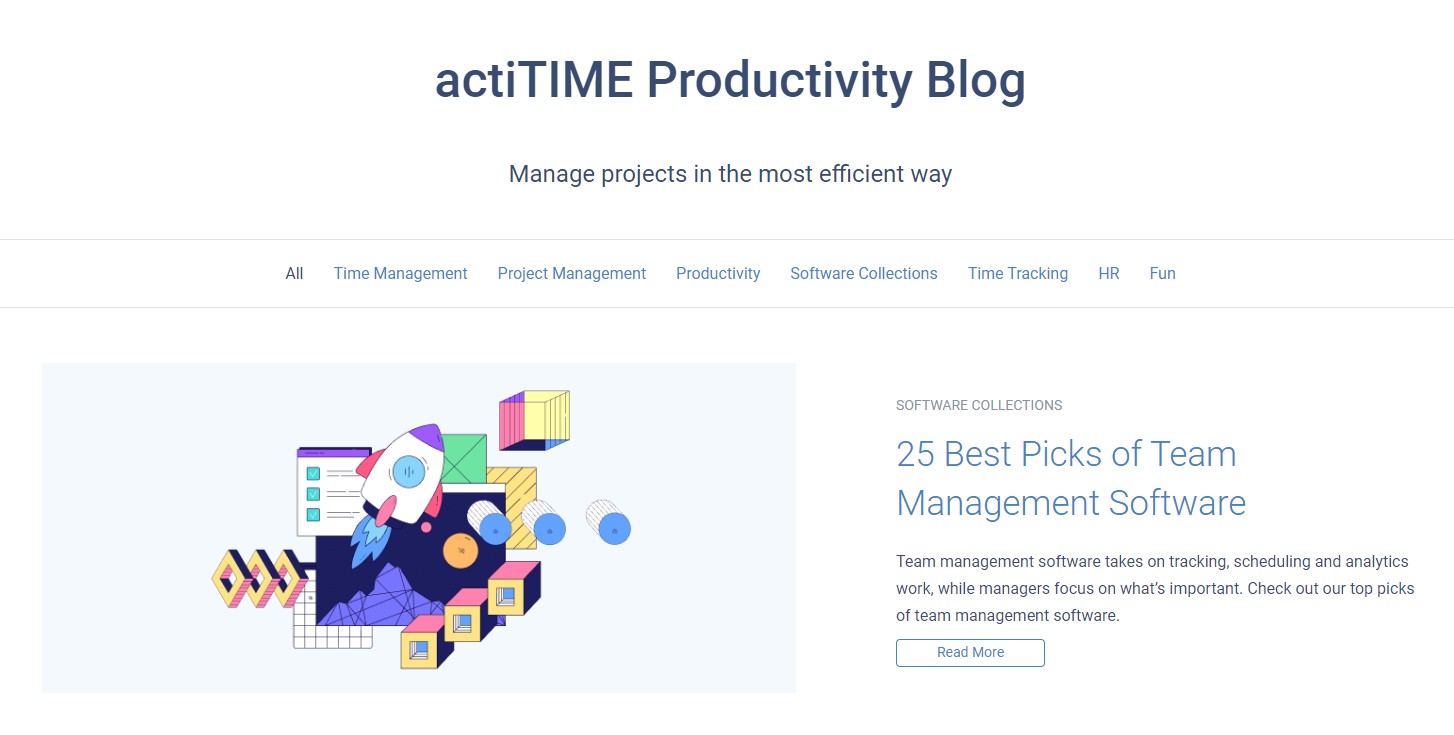
The blog contains literally everything about productivity, time management and efficiency at the workplace: advice, tips and tricks, how-to lists, statistics, and some “time-wasters” too – comics, quizzes, and funny advice. But jokes aside, its Project Management section is full of valuable information on how to organize work process to increase productivity of entire teams.
2. Barking Up The Wrong Tree
- Productivity
- Relationships
- Emotional intelligence
- Personal development
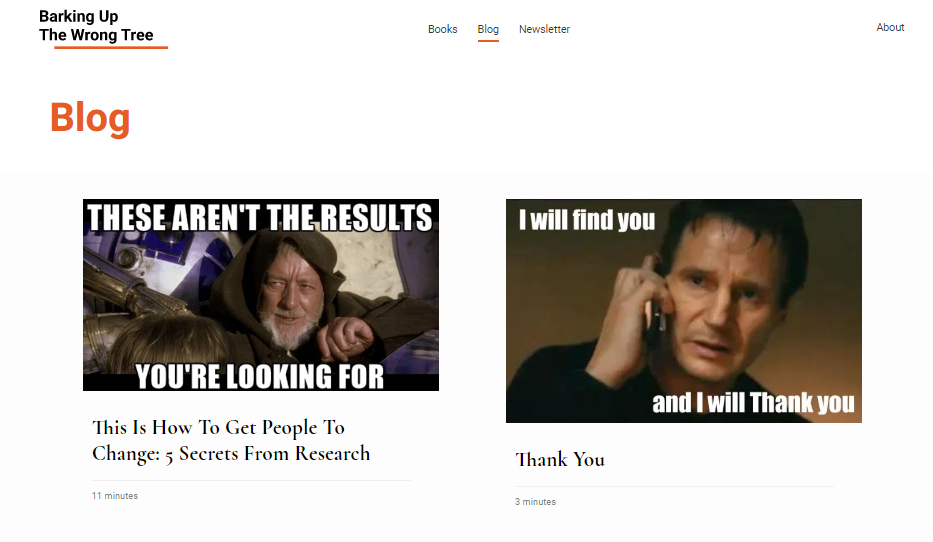
This blog is written by Eric Barker – the author of The Wall Street Journal bestseller ‘Barking Up the Wrong Tree’ and speaker for MIT, Google, Yale and others. Inspired by Seneca’s quote ‘As long as you live, keep learning how to live’, he provides advice about personal productivity, career, relationships, emotional intelligence and more.
3. Zen Habits
- Mindfulness
- Simple living
- Healthy eating
- Happiness
- Motivation
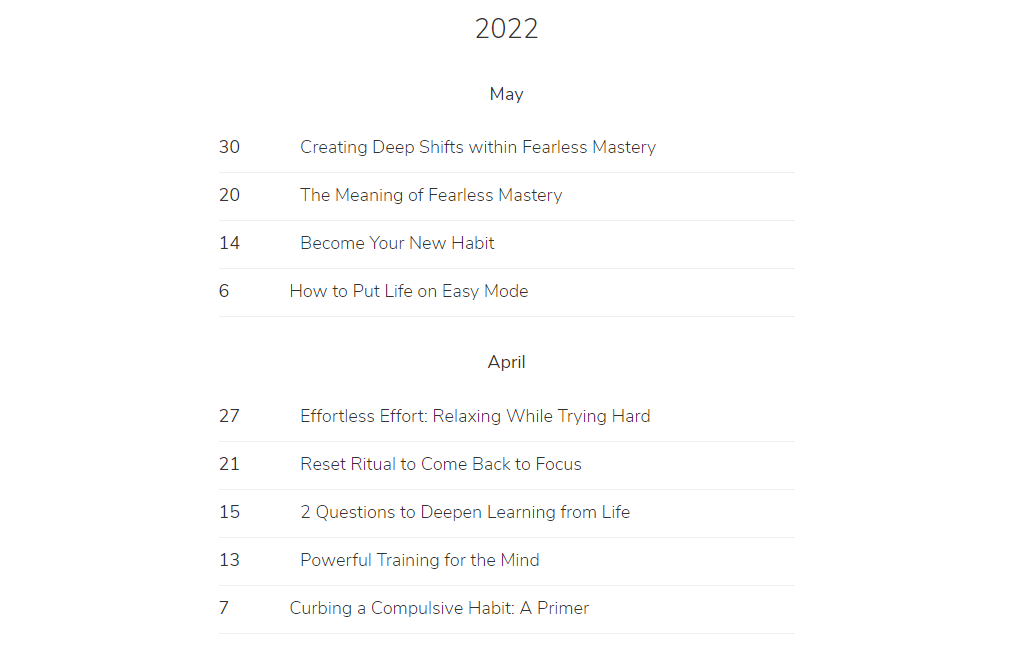
Zen Habits is a blog written by Leo Babauta about finding simplicity and mindfulness in everyday life. It’s a great read for those who are tired of the hamster wheel life and are looking to find balance, order and peace. Leo writes about simple living, happiness, motivation, saving, healthily eating habits and more.
4. The Muse
- Career development
- Work relationships
- Conflict management
- Work-life balance
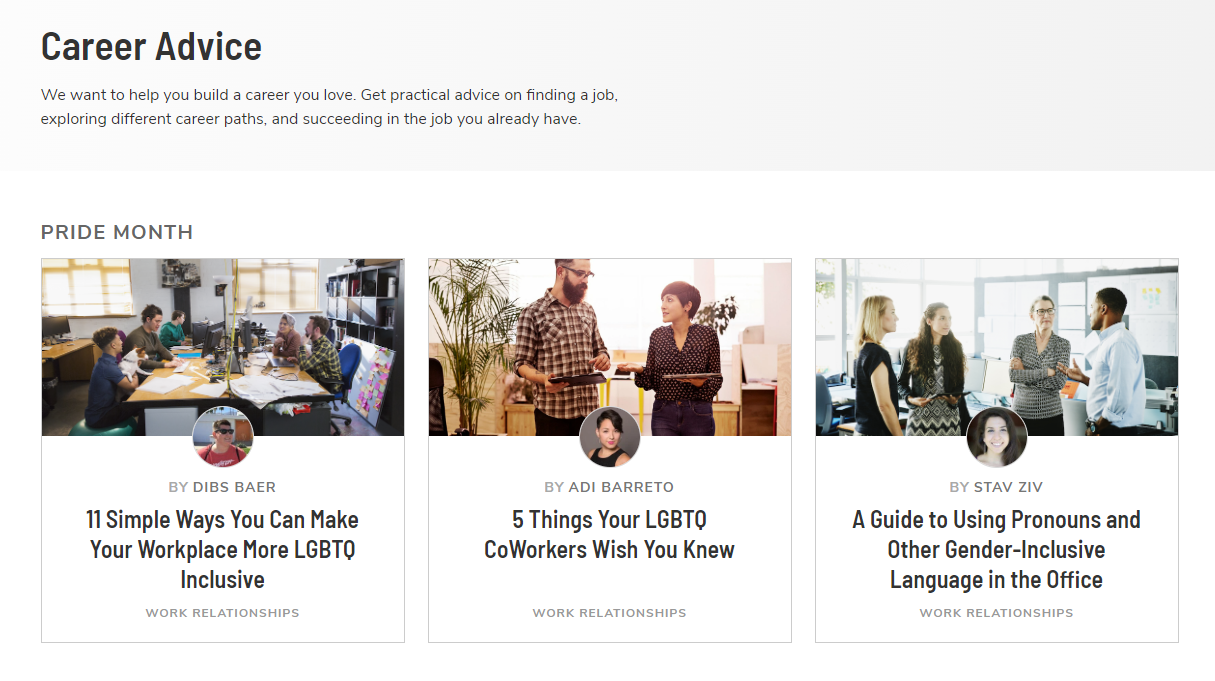
This blog offers a lot of interesting job-related content: staying productive, finding a dream job, balancing work and life, and much more – almost everything about professional life. Here you can also find lists of companies that are worth checking because they’re offering outstanding workplace conditions or great career prospects.
5. Scott H Young’s Blog
- Habits
- Goals
- Life philosophy
- Productivity
- Motivation
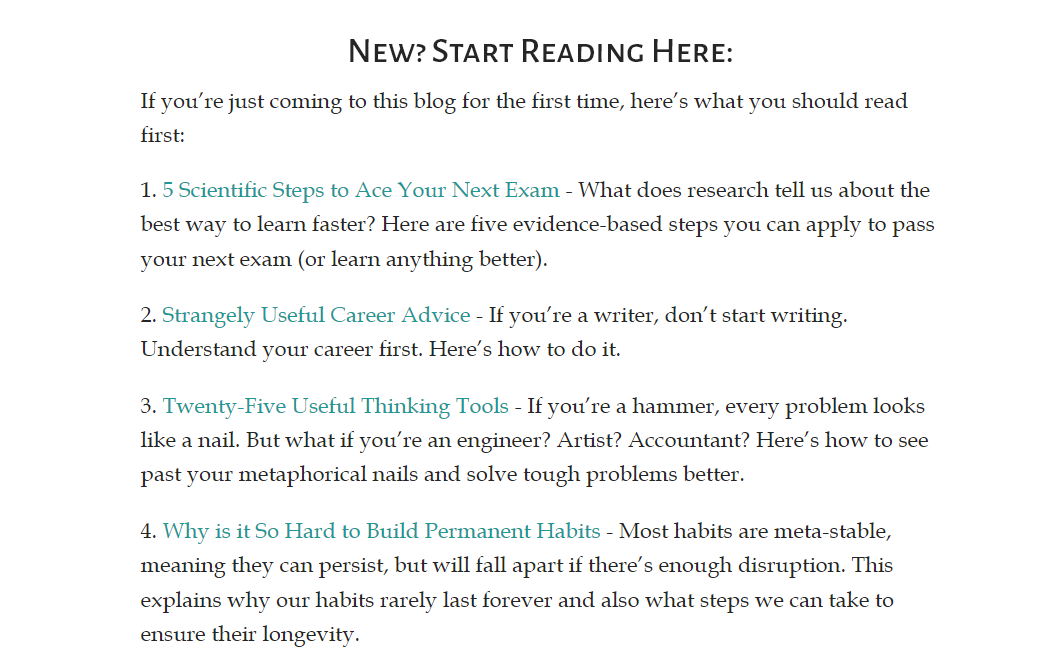
Scott H Young is a Wall Street Journal best-selling author and podcast host. He’s tried on many challenges such as learning a 4-year undergraduate computer science curriculum in 12 months or learning Macedonian – his wife’s native language – and speaking only it at home. He shares his outstanding achievements and in his blog, he gives a sneak peek at his practices and insights.
Productivity tools for writers
Writers are those who often struggle with unproductivity and distractions: search for inspiration sometimes tends to slip into various time-wasting activities. That’s why so many distraction-blocking tools for writers are developed: they help reclaim focus and create a distraction-free environment.
1. Cold Turkey Writer
- Distraction blocker
- Timer
- Word counter
- Word counter
- Team management
- macOS
- Windows
Pricing: free, premium plan – $15
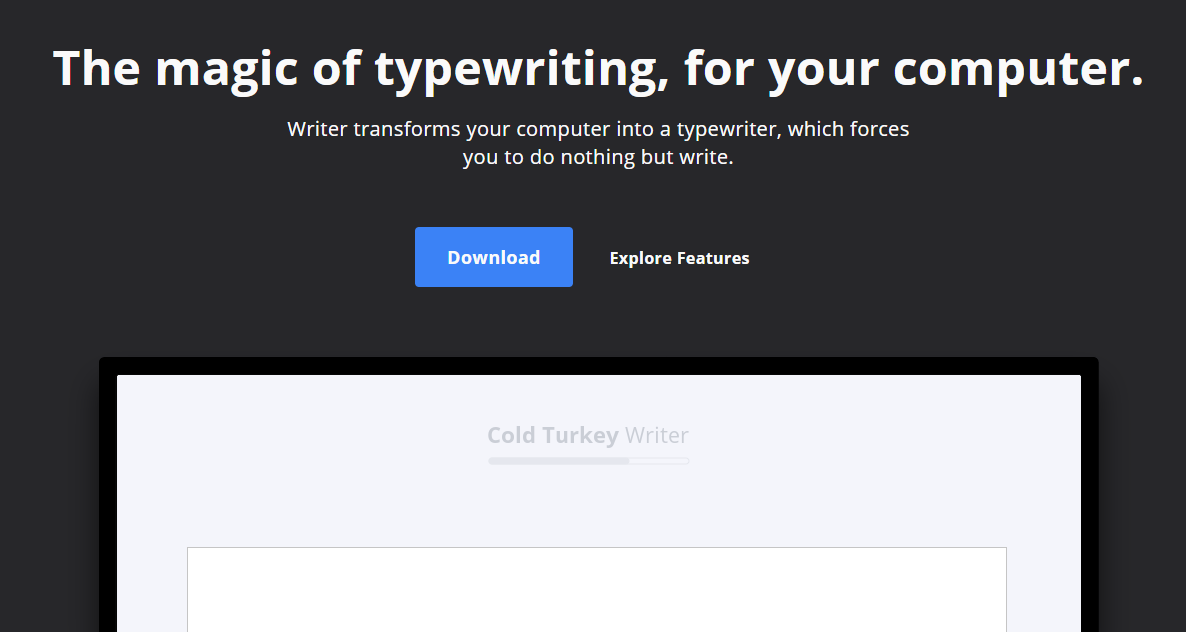
The developers of the popular distraction-blocking tool offer a special version for writers. Cold Turkey Writer is a basic text editor that essentially turns your computer into a typewriter: you cannot exit it before you reach the set goal (time or word count). Cold Turkey Writer runs as a standalone tool without an installer, so you can just copy it on a USB and run on any machine.
2. OmmWriter
- Distraction blocker
- Audio tracks
- Mac
- Windows
Pricing: free, premium plan starts at $1.18
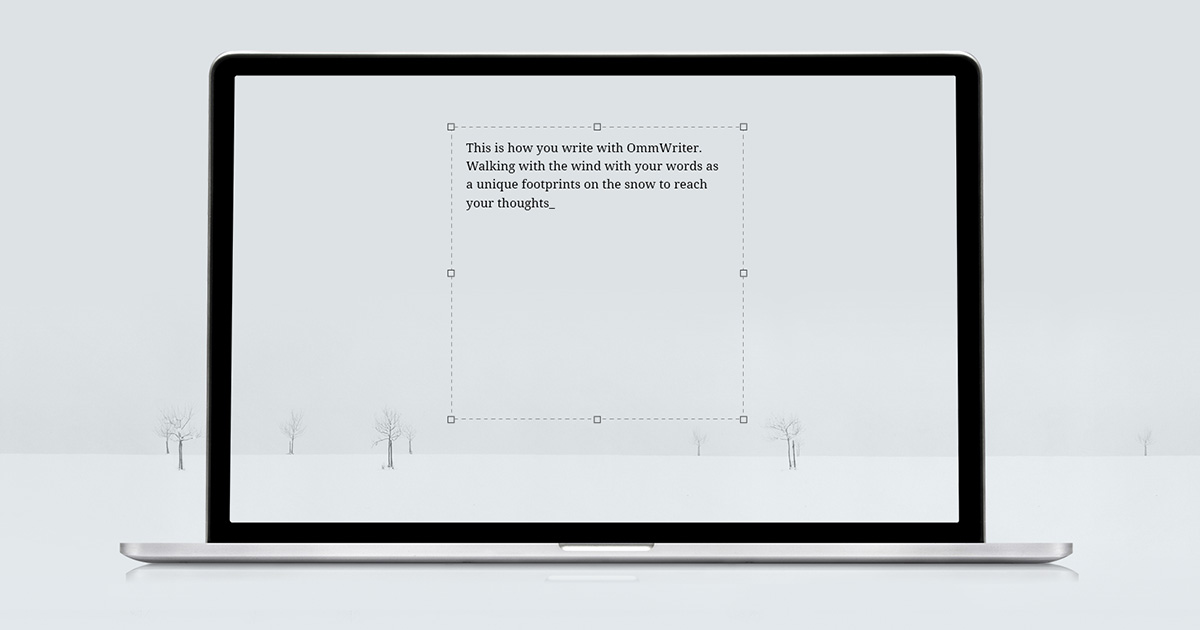
The tool is designed for stimulating concentration. It is a simple text editor with minimalist design and sound effects that help reclaim the calm state of mind. The tool insulates your mind from distractions and helps start a creative process. It creates a natural and calm setting for focusing on your words and ideas. OmmWriter works in full-screen mode so that nothing can disrupt your work process.
3. Grammarly
- Spelling
- Grammar
- Punctuation
- Plagiarism
- Tone adjustments
Pricing: free, premium plan starts at $15 user/month
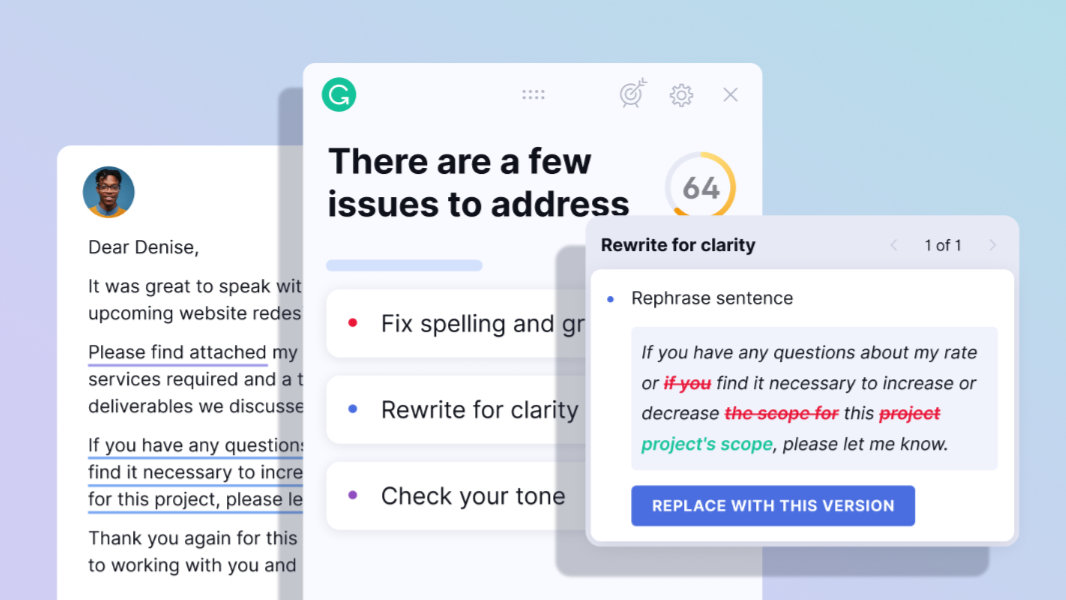
Grammarly is a famous online writing assistant that highlights spelling, grammar and punctuation mistakes, offers more effective word organizations, checks the tone of your writing, provides synonyms to enrich your writing and more. This productivity tool for writers will help students, bloggers, content makers and copywriters, business writers and professionals to achieve clarity and accuracy in their writing.
4. Hemingway
- Grammar
- Text formatting
- Offline mode
- Mac
- Windows
Pricing: free, paid desktop app – $19.99
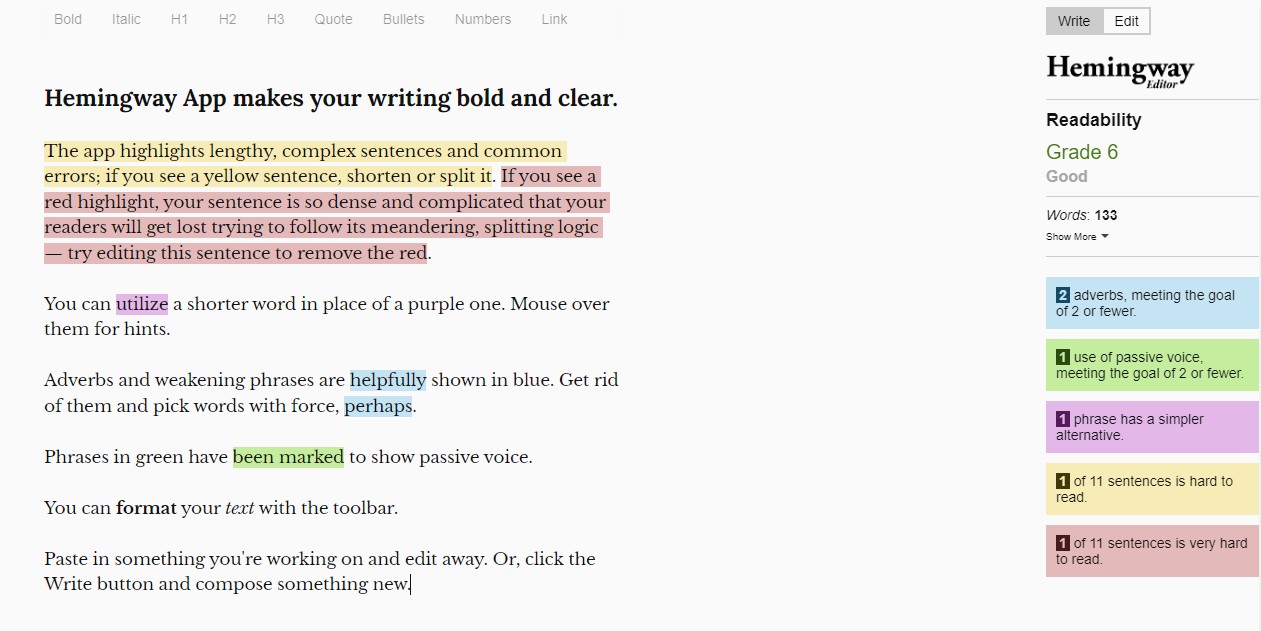
Hemingway is a simple and free online productivity tool for bloggers and writers. Unlike Grammarly, it doesn’t give you grammar explanations; instead, it makes suggestions on how to make your text more minimal, clear and easy to understand. Hemingway also offers a paid desktop app for Mac and Windows that works in offline mode.
5. Copyscape
- Plagiarism detection
- Alerts
- API
Pricing: free, paid plans start at $4.95 per month

Copyscape is a productivity tool for writers that will help you avoid copyright issues. It highlights content that has been plagiarized from other sources and notifies you if your content has been published elsewhere without your consent. Copyscape uses algorithms that identify not only identical copies but also modified content.
6. Tagshop AI
- URL-to-Video
- AI Avatars Library
- Voice Cloning
- Automatic Script Generation
Pricing: paid plan starts at $29 per month
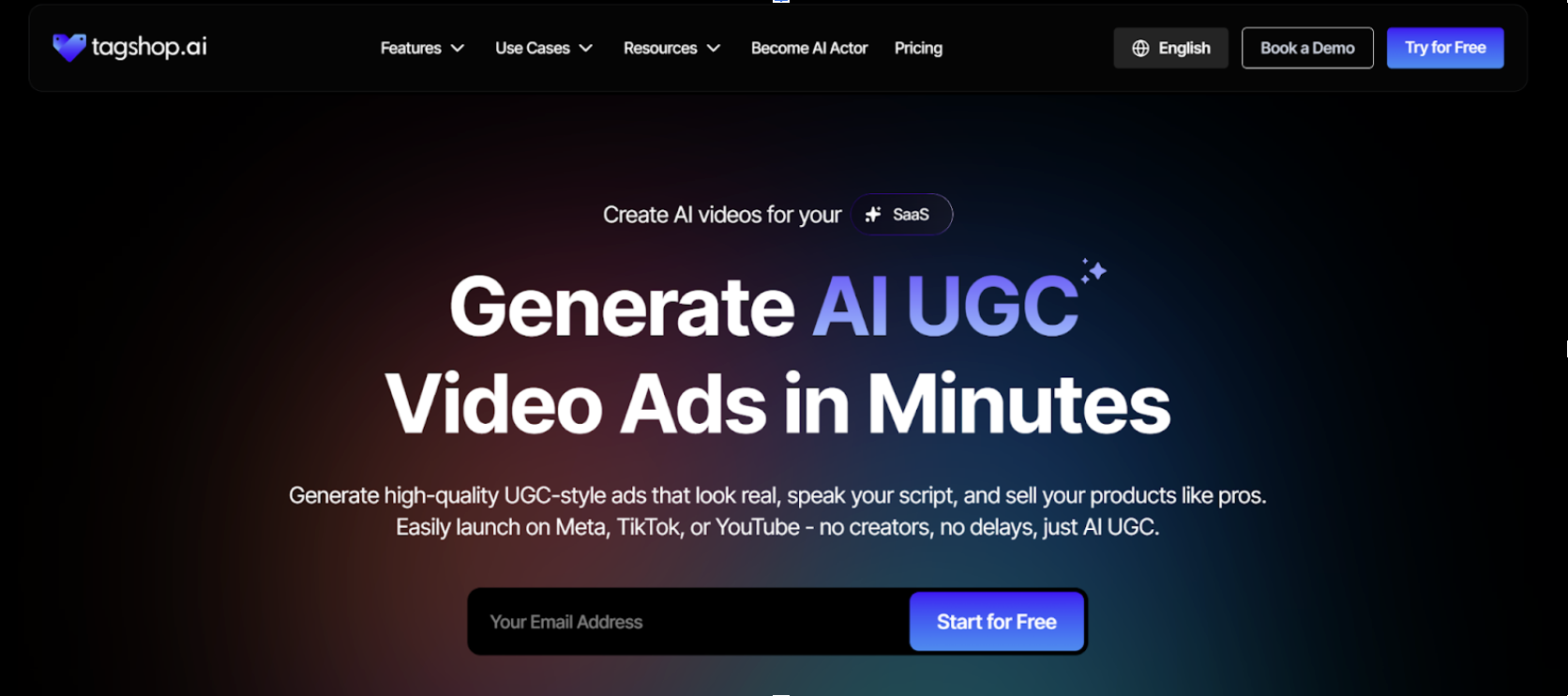
Tagshop AI is an AI-powered UGC platform aimed at simplifying and speeding up content creation for brands, especially for advertising and e-commerce. Instead of shooting, editing, and producing human-made videos — often a time-consuming and costly process — Tagshop AI lets you generate realistic, UGC style video ads using AI avatars.
Productivity books
When working on productivity, some theoretical knowledge is essential: it adds understanding and clarity to the process. Productivity books give theoretical information on how our brain works and why we get distracted, and practical advice on how to become more productive.
1. Ready for Anything: 52 Productivity Principles for Getting Things Done by David Allen
The author, David Allen, is a coach and management consultant. In this book, he presents his breakthrough methods to work more efficiently and get things done. The book offers 52 ways to increase efficiency, become more creative, create structures that work, and eventually get things moving.
2. How to be a Productivity Ninja: Worry Less, Achieve More and Love What You Do by Graham Allcott
Graham Allcott, one of the foremost productivity experts in the UK, shows us the path of a productivity ninja and various unique techniques that make you more productive and happy with your work: Mindfulness, Zen-Like Calm, and Stealth & Camouflage. The book offers a fun way to get things done, cut off stress, and love your work.
3. Time Warrior: How to Defeat Procrastination, People-pleasing, Self-doubt, Over-commitment, Broken Promises and Chaos by Steve Chandler
A thoughtful approach is the key to an efficient use of your time. This book shows non-trivial ways to handle your time wisely, defeat chaos around you, and stop being stressed. Steve Chandler shares his revolutionary method for being time-conscious, building up an efficient and creative mindset, and break the linear, approval-seeking and mood-based thinking.
4. Atomic Habits by James Clear
Atomic Habits teaches us how to break bad behaviors, create good habits and get 1% better every day. James Clear believes that the roots of our unproductive habits lie not in motivation or discipline but in the mindset. In his book, he breaks down complex ideas into simple and actionable steps that you can apply in everyday life and introduce step-by-step changes to improve your life.
5. Essentialism: The Disciplined Pursuit of Less by Greg McKeown
If you feel overworked and underutilized, if you are busy but not productive, in this book, Greg McKeown teaches us how to get our priorities right. He doesn’t offer yet another productivity technique or a time management approach – he invites you to identify things that matter, prioritize them and never stretch yourself too thin again.
Distraction blockers
Checking emails every 10 minutes, reading Facebook feed, or watching fun videos a friend just shared with you – anyone knows these typical office distractions. Getting rid of them is not as easy as saying “just turn that off!” – but thankfully, there are productivity apps that block out everything that gets in your way to efficient work and help build up productive habits.
1. Freedom
- Windows
- Mac
- Android
- iOS
- Chrome extension
Freedom is a multi-device distraction blocker. The idea is simple: select your devices, choose websites and apps to block, set up your uninterrupted hours and enjoy your focused time. The premium plan starts at $3.33 per month if you buy an annual plan. Apart from the cross-device synchronization, with the premium plan, you get unlimited sessions, focus music and more.
1. SelfControl
- Mac
A free and open-source app for macOS that blocks your access to everything on your computer that attracts your attention and is not work-related. Block specific websites, the entire Internet, or applications on your computer that distract you from your work. Set up a timer – and after it’s started, the app won’t allow you to access the source of distraction.
2. Focus Booster
- Windows
- Mac
This app is based on Pomodoro technique and helps build up focusing habits. In it, you can set up Pomodoro sessions to accomplish your tasks, and pauses for having a break. This technique has proven to be efficient for maintaining concentration, adopting healthy work habits, and getting your life back.
3. Off The Grid
- Android
A “digital detox” app for those who just cannot put down their phones to get focused on work or engage with people. It has flexible configuration options, so you can block distracting apps, whitelist important notifications and calls, and create schedules to stop checking your phone at night, during work hours, etc.
5. Forest
- Android
- iOS
- Chrome extension
Forest is a distraction blocking productivity tool for those who struggle with checking their phone every few minutes. To help you break this habit, the Forest app plants a tree every time you have the focus time. If you switch to another app in less than 25 minutes, your tree will die. After you successfully resist the temptation to use your phone in the middle middle of your focus time and grow a few trees, you’ll have a digital forest that will remind you of your achievements.
Productivity Chrome extensions
When your work requires research in the Internet but you easily find work-unrelated content to get distracted, browser add-ons are of help. Here’s a list of extensions for Chrome as one of the most popular browsers that will improve your concentration, block out distractions, and get work done sooner.
1. actiTIME
actiTIME time tracking browser extension is a game-changer for those looking to supercharge their time management skills. It tracks all the time you spend online, providing a detailed log of your activity.
- Record all the websites you visit, apps you use, and the time you spend there.
- Detect the tasks that are taking longer or shorter than expected.
- Adjust the extension to exclude activities unrelated to work from tracking.
- Analyze your performance using a wide variety of charts and graphs.

2. Evernote Web Clipper
Evernote Web Clipper – a browser extension that copies online content of your choice directly to your Evernote notebooks, where you can further organize your knowledge.
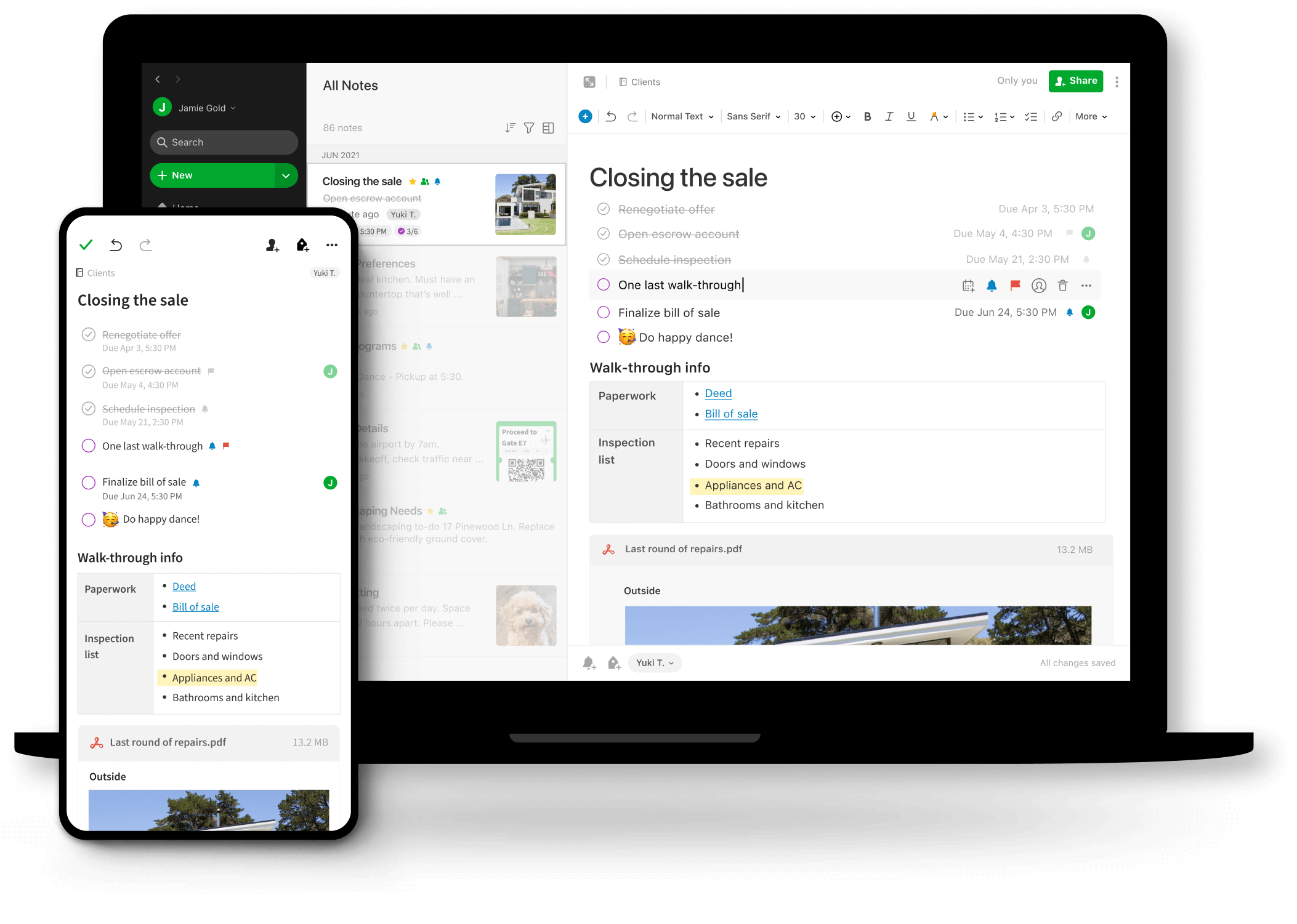
Evernote Web Clipper allows you to save images, texts and even whole web pages to your Evernote notebooks and organize them to your liking: apply text decorations, build navigation using tags and more. The extension also allows you to capture screenshots and annotate them or add visual callouts. This productivity tool is a great choice for those who spend a lot of time studying, reading, self-educating or just looking to organize their life better.
3. Taco
Taco is an extension that collects your to-dos from over 35 apps (such as Trello, ZenDesk, Asana etc.) and reminds you of them.
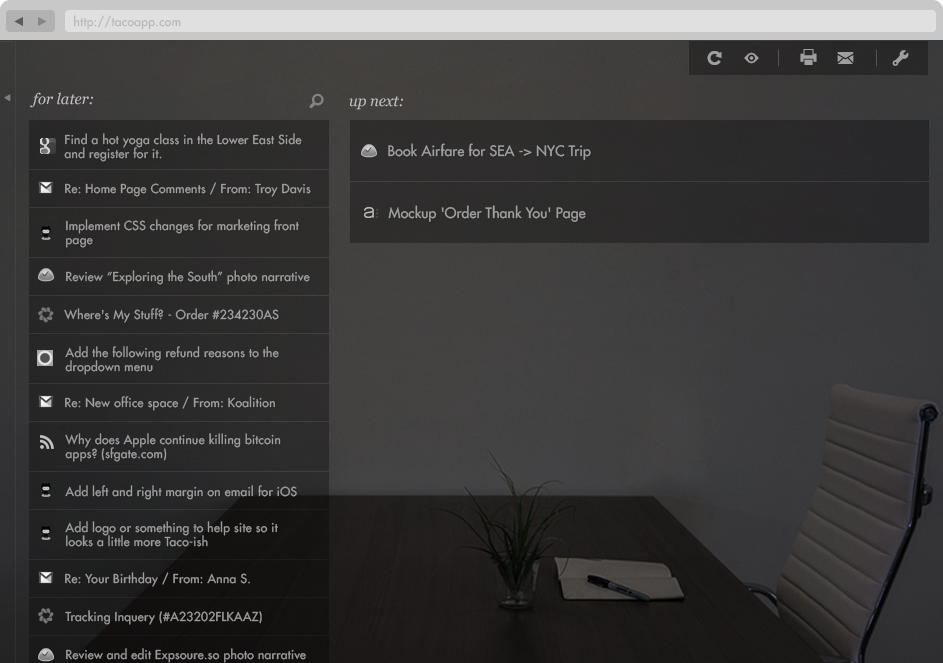
With it, immersing in Internet research doesn’t mean losing track of time: just open a new tab and see what needs your attention right now. You can also rearrange or prioritize your to-dos directly on the Taco tab.
4. Mindful Browsing
Mindful Browsing is designed for those who mechanically spend a lot of time on social media and other distracting resources – instead of using this time for learning something new or relaxing.
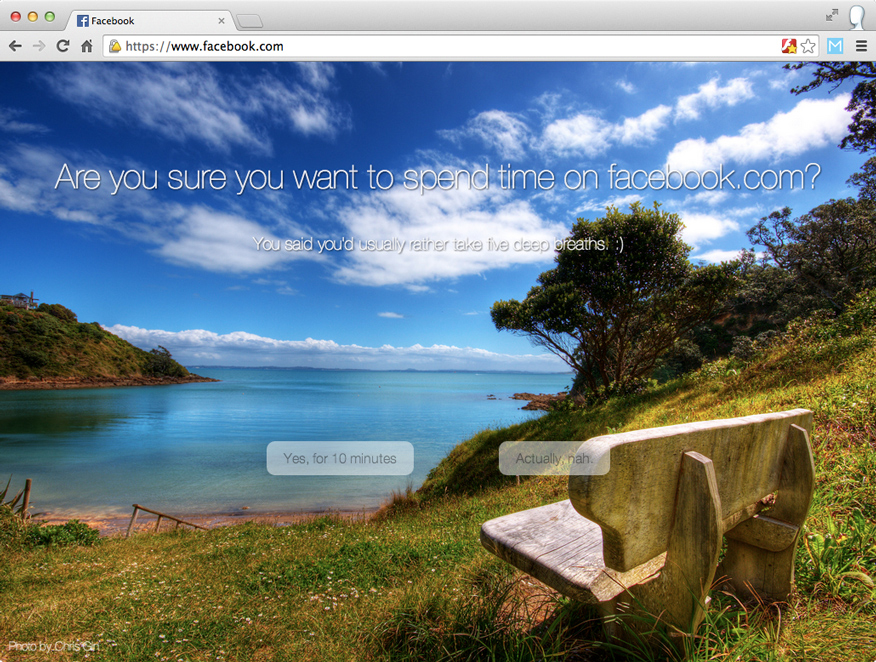
In this extension, you can set up distracting websites that you’d like to avoid, and useful websites that you find reasonable to visit instead. Instead of blocking out Facebook or Reddit, the extension will redirect you to more useful web content.
5. Dashlane
Dashlane is a data security solution for personal use and businesses.
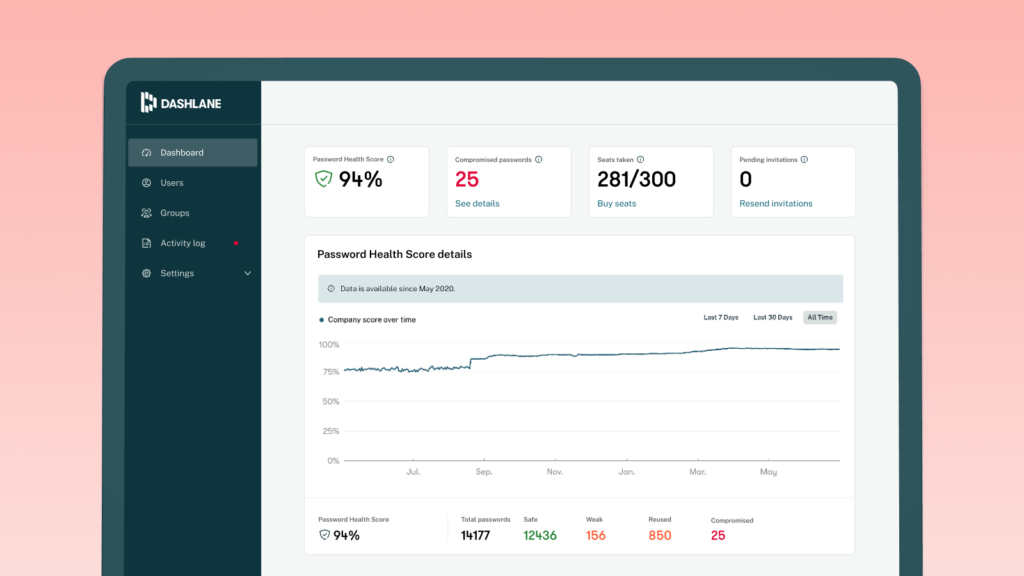
Dashlane for personal use allows you to store and autofill passwords and personal data and get notified of data security vulnerabilities. Businesses will benefit from user groups for password sharing, simple deployment, SSO and other security settings. Password management functionality for a single device won’t cost you a penny. Paid plans start at $3.99 per month.
Email management tools
Emails are considered one of the worst productivity enemies: spam, newsletters, irrelevant emails from coworkers you’ve been copied on – they are incredibly disruptive and distracting. That’s why mindful work with your inbox is critical for your productivity. Automate it where possible – and use special apps for email management.
1. Hiver
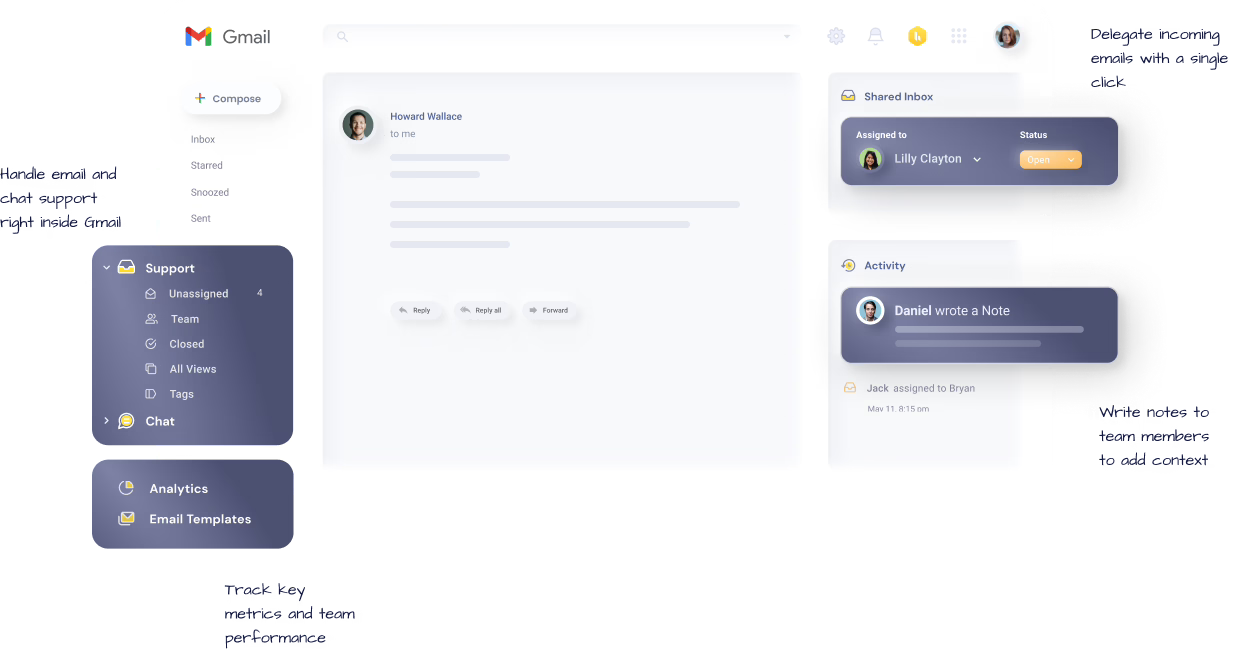
Hiver is an inbox organizer that offers various useful features for corporate email management, such as scheduling and collaboration. It helps manage shared accounts, allows turning a Gmail account into Help Desk, and provides a convenient interface for managing emails as tasks: assigning them to team members, tracking emails’ status, and assessing response and completion times.
2. Boomerang
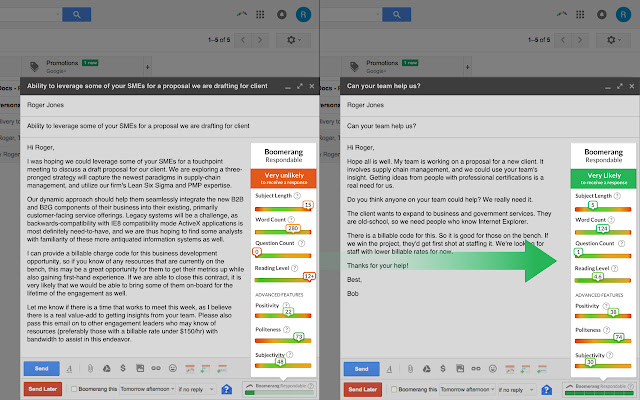
A tool that is helpful for anyone whose responsibilities include a lot of work with emails. With it, you can schedule emails to send them out at optimal times, set up follow-up reminders, track replies, and get read receipts. Boomerang is available for Gmail, Outlook, and mobile clients on Android or iOS devices.
3. Unroll.me
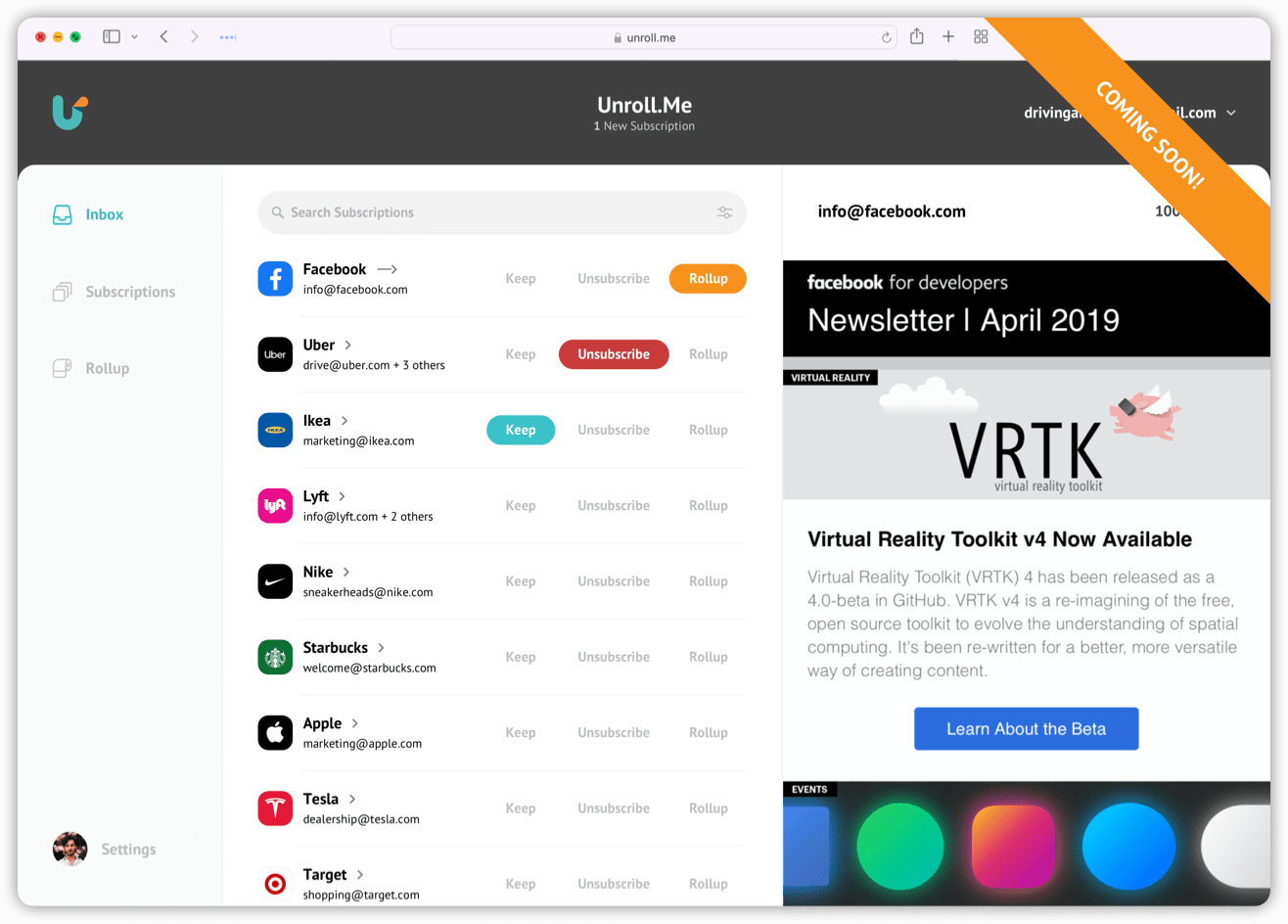
When you get tired of all newsletters that are no longer relevant for you, you can automate unsubscribing from them. Unroll.me app helps you see all your subscriptions in one list and manage them: unsubscribe from what you don’t want and combine subscriptions that you need in one email. The app organizes your subscriptions by categories and allows to see them in a single email or individually.
4. Clean Email
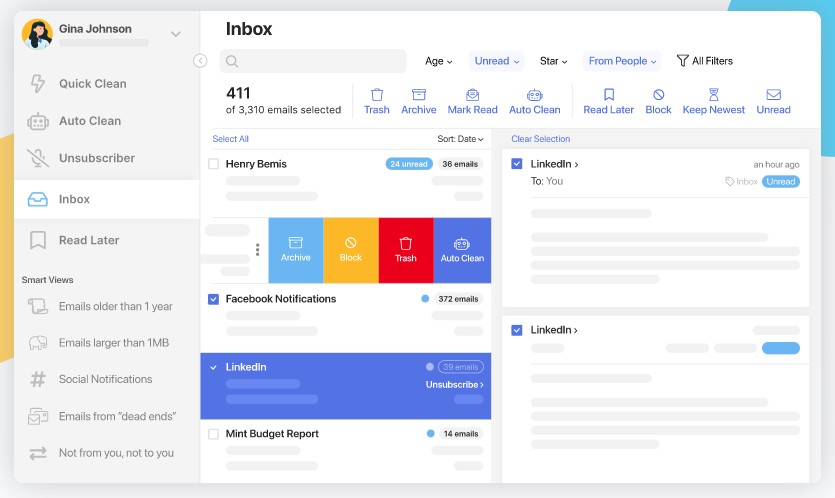
Clean Email is a productivity tool for email management that helps you organize unread and unwanted emails with more ease. Apply filters to delete or unsubscribe from unwanted emails, group emails by multiple parameters for more detailed email grouping and management, automate email sorting and cleaning and more. This tool is available online, for MacOS, iOS and Android users.
5. Front
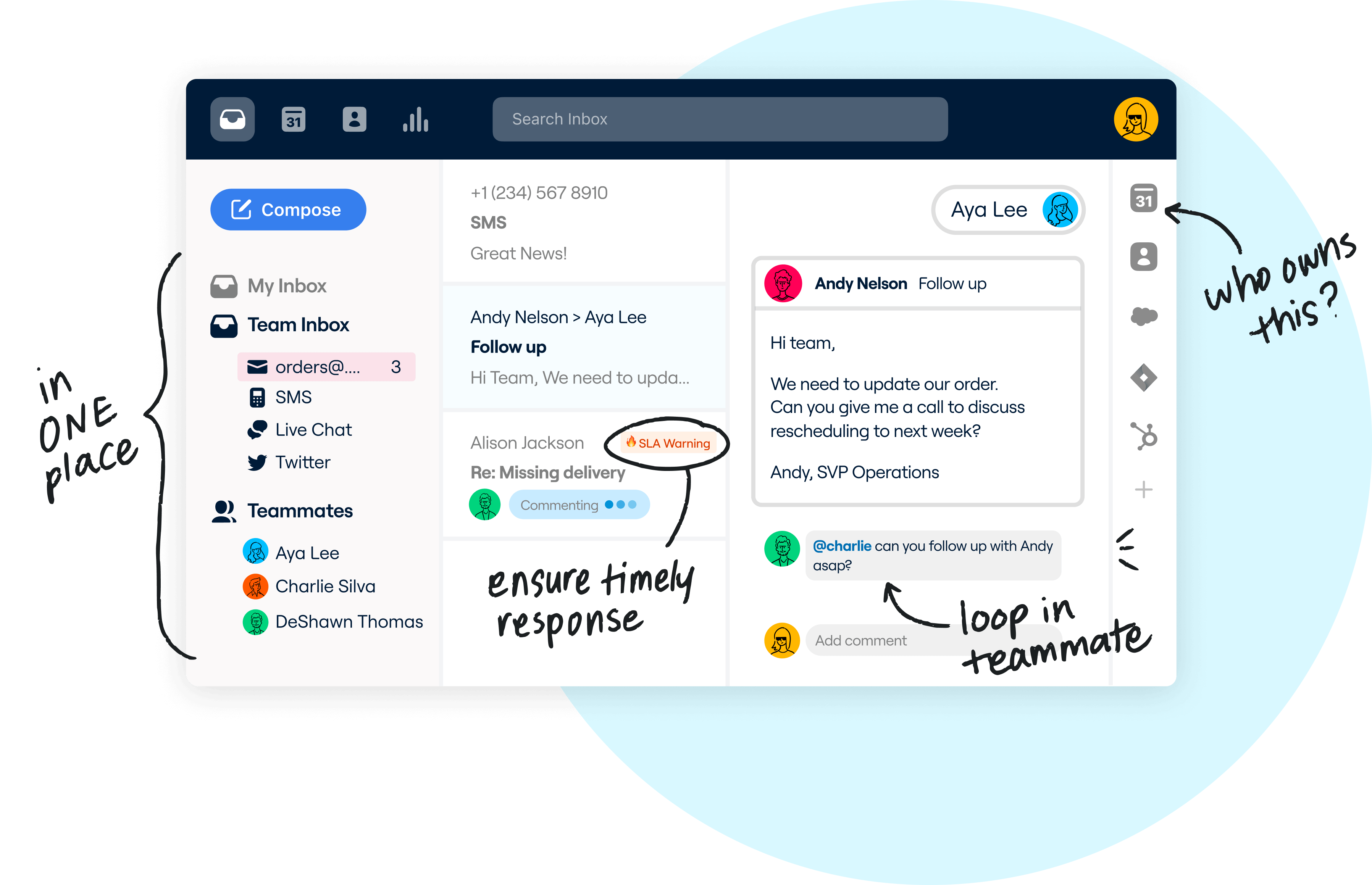
Front is an email management tool for teams that helps streamline group and customer communication. You can set up and manage shared inboxes and emails, assign emails to your colleagues, set up email automation rules and more. What makes this email productivity tool stand out is that it allows you to manage social messages – you can connect your social media and SMS and manage all of them in a unified inbox.
Productivity tools for developers
Measuring developer productivity is a famously difficult thing – you cannot measure it by any figures, such as hours worked or code lines written – but that doesn’t mean it cannot be improved. Productivity tools for developers offer various features that speed up work, optimize work process, and help achieve better results.
1. New Relic CodeStream
New Relic CodeStream is a free extension for VS Code, Visual Studio and JetBrains that connects collaboration tools to your IDE. With this developer productivity tool, you can manage pull requests from GitHub, BitBucket and GitLab, manage issues from JIRA and task management systems, discuss code and track the conversation in Slack, MS Teams, email.
2. Linear
Linear is an issue tracker and project management tool for software teams that streamlines projects, teams and tasks. Linear allows you to build automated workflows, use roadmaps for work planning, use collaboration tools that bring together engineers, designers and product managers. The software integrates with Github, Gitlab, Figma and Slack.
3. Oh My ZSH
Oh My ZSH is an open-source tool for ZSH configuration management. It is designed for developers who work with the command line and offers many useful functions to speed up and optimize work. The tool is designed to be easy for people who are new to the command line environment and offers many help options, such as visual themes, plugins, helpers etc.
4. The Silver Searcher
Searching through code often turns into a pain – and this tool is intended to simplify and speed up this process. The author developed it after realizing that the time he spent on what is called “writing code” was mostly spent on reading the existing code and searching through it. So, he designed The Silver Searcher to increase speed and efficiency of coding.
5. UltraEdit
Basically, UltraEdit is a text editor optimized for working with code in almost any markup or programming language. What’s so good about it compared to other similar tools? UltraEdit can handle large files – up to 4 GB – and allows to set up work environment as the user prefers. What’s more, it supports FTP, SSH/Telnet console, and local arranging and ordering of files and folders.
Productivity apps for smartphone
Smartphones are blamed for their negative effects on productivity. However, you can use them to work on your productivity – use productivtiy apps for smartphone that help get rid of procrastination habits, consistently work on your goals, and improve your performance.
1. LastPass
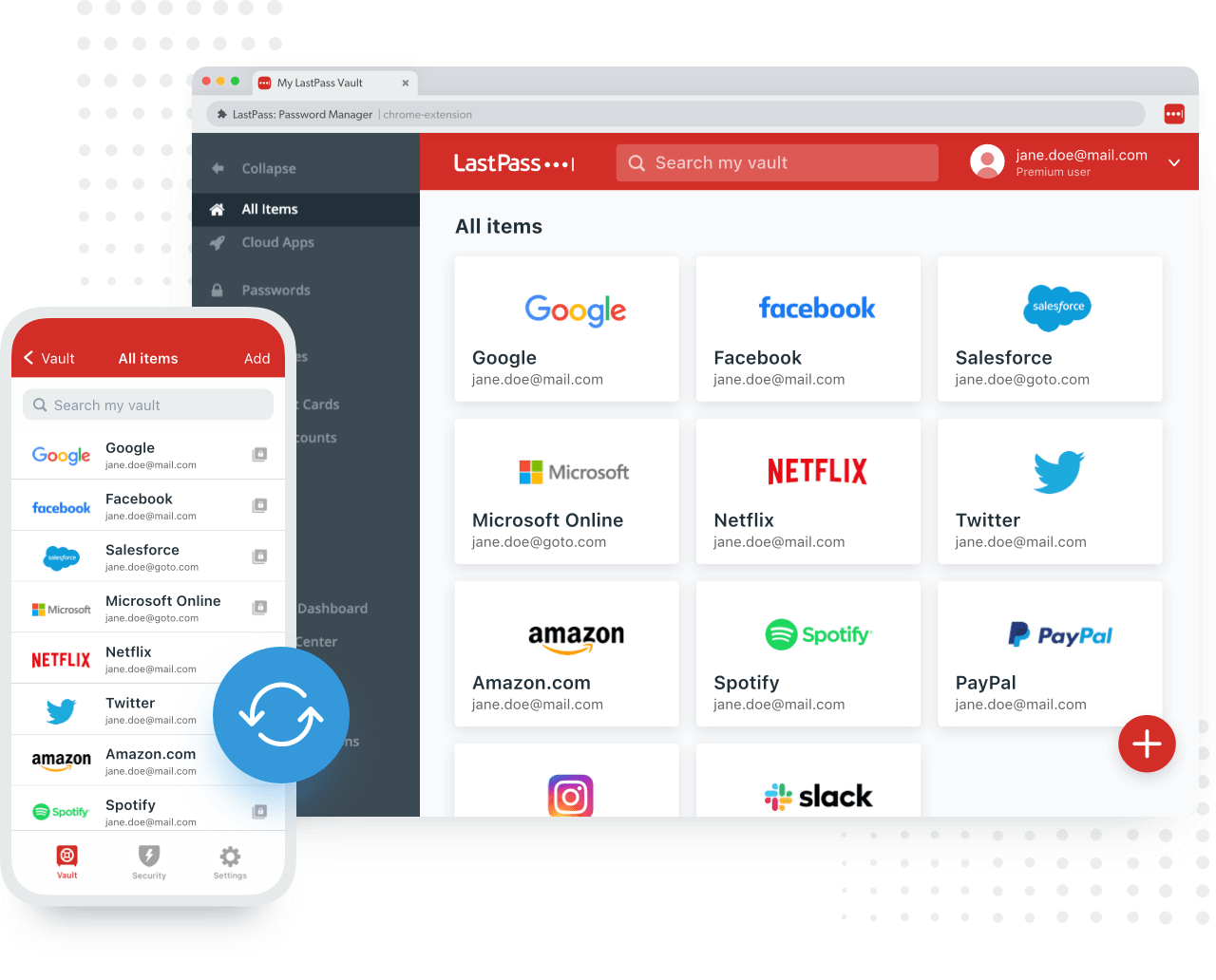
LastPass is password management software for businesses and personal use. This tool saves, stores and autofills your passwords, payment information, shipping details, digital records and other personal data. To ensure your maximum safety, LastPass generates strong passwords and monitors dark web to notify you whenever your personal information is at risk. Use it on any iOS or Android smartphone and sync your data across the devices.
2. Streaks

Streaks is a productivity tool for building good habits. After you create habits in the app, you need to click on the finished items. If you don’t complete any of your tasks, your habit-building streak is reset to zero. Some tasks aren’t meant to be done every day and Streaks allows for that: you can set particular days of the week or choose the required number of days per a period – the app will help you track your progress. Streaks is available for iPhone, Apple Watch, iPad and Mac.
3. Goal Tracker
This app helps develop good habits and acquire new skills. Instead of putting marks on a wall calendar, use its mobile version: schedule your habits and goals for the next period (day, week, month, year), and mark days over each day when you move towards the goal: learn guitar, do yoga, drink more water etc. The app will keep your progress records and help you analyze and improve your habits.
4. TimeTune
It’s easy to lose something important in your daily routine, isn’t it? To prevent your activities from being forgotten and abandoned, create tasks for them in the app, collect them in lists, categorize, and set up reminders. The app helps in work, studies, physical exercising, household routines, and many other activities.
5. Inkflow
Creating new ideas and working with them is definitely fun – but also challenging: remembering important details and sharing them with others is what many of us fail at. Inkflow helps keep your ideas and projects organized: in it, you can write detailed notes with illustrations, capture ideas in visual mind maps, and express yourself.
Roadmap software tools
The success of a project, and of any teamwork, depends on how it has been planned. Visual planning has proven to be one of the most efficient methods: it shows all the steps of the process, dependencies, team members’ responsibilities etc. Use roadmap tools to plan ahead your team’s work on upcoming projects.
1. Productboard
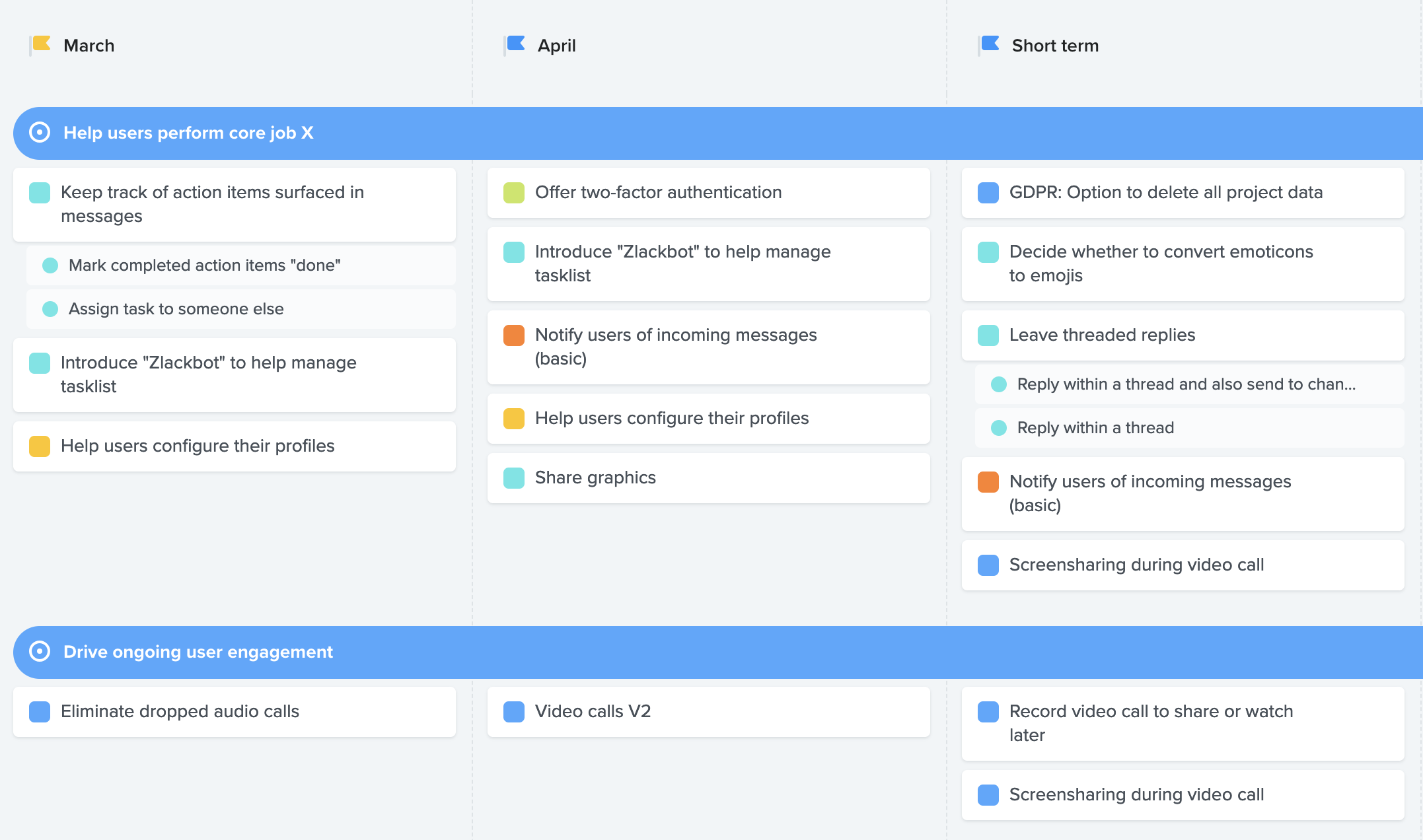
Productboard is product roadmap software where you can design roadmaps that meet customer and stakeholders’ needs. High-level agile roadmaps and release plans can be sorted by releases, sprints or buckets, reveal dependencies and help identify and mitigate risks. Timeline-based roadmaps align teams across milestones and deadlines.
2. ProductPlan
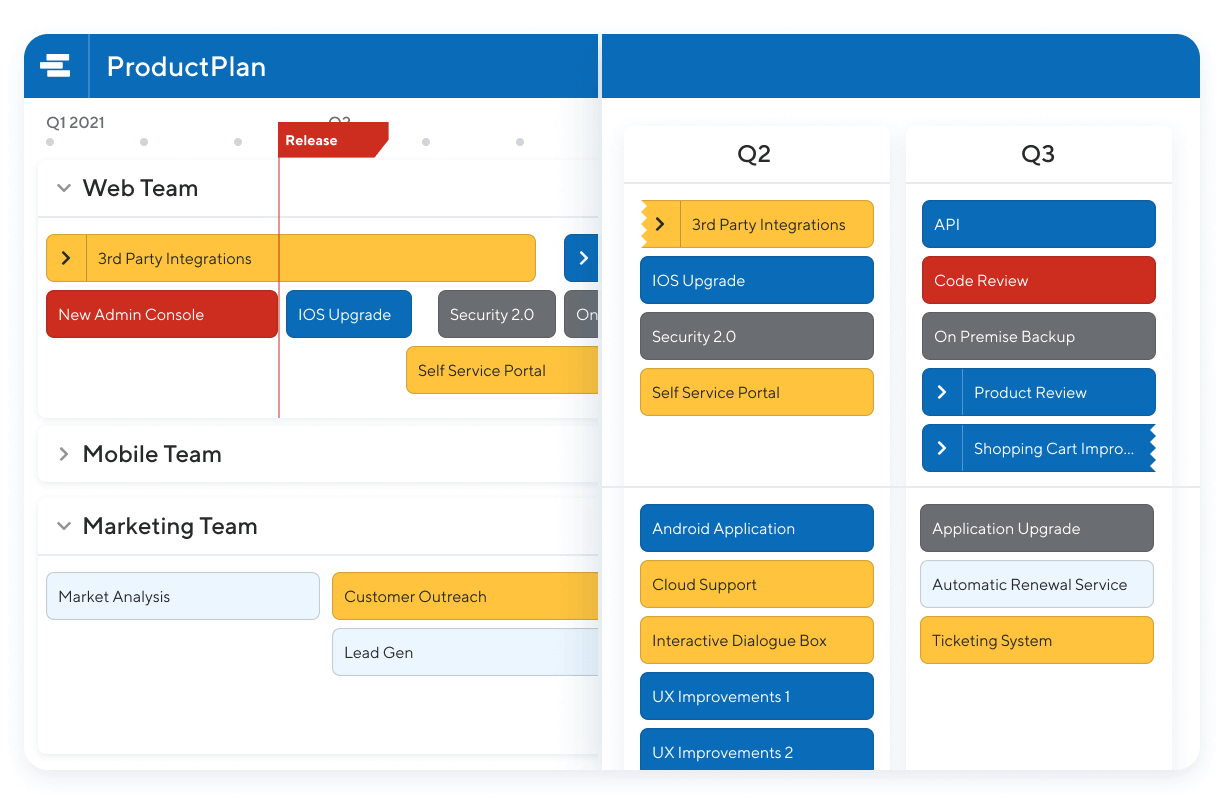
ProductPlan is roadmap software providing multiple layouts, including timelines, lists and tables that you can collaborate on and share. Adjust roadmap access settings to share custom roadmap views to different teams and audiences. Integrations with developer tools such as Confluence, Jira, GitHub and Azure DevOps will help you deliver projects faster and ensure better customer satisfaction.
3. Roadmunk
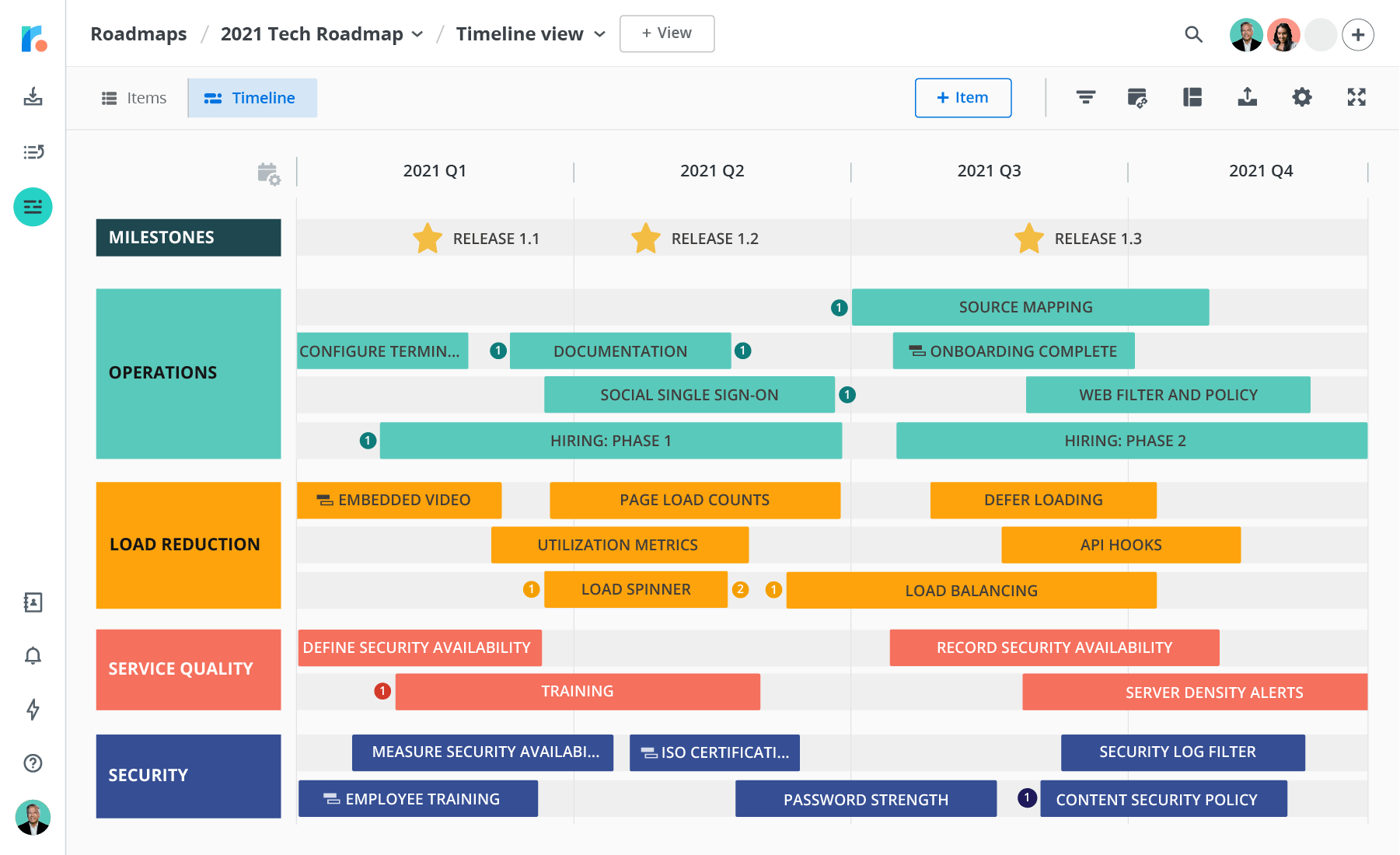
Roadmunk offers a simple and powerful way to creating roadmaps. It helps visualize your strategy, plan teamwork, and align the entire organization. The tool offers Jira integration, various roadmap views, and data export in different popular formats. Its security features comply with strict standards and meet the requirements of global enterprise customers.
4. Roadmap Planner
This tool offers work planning and collaboration features for teams of any size. It allows to create roadmaps, collaborate with coworkers in real time, visualize your work progress with Gantt charts and outlines, and run the tool in presentation mode to showcase your vision to clients, stakeholders or team. The tool works great for both teams and independent experts.
3. ProdPad
ProdPad is a project management tool with rich roadmap planning functionality. It includes a Kanban board, roadmaps, idea management, collaboration, reviewing, user management, and other features. ProdPad can be integrated with other projects and team management software, such as Jira, Trello, or Slack.
TED Productivity talks
TED is a perfect resource to search inspiration for your work on productivity: they contain valuable theory and practical advice, presented in a fun and concise form. There are many TED productivity talks about getting organized at work, finding work-life balance and adding harmony to everyday life, so we’d recommend the best ones that you definitely need to check.
1. The happy secret to better work
Many of us think that a great career and money bring success but Shawn Achor – a researcher at Harvard University proves otherwise. He states that happiness inspires productivity, which in turn, helps people do more in less time and achieve extraordinary results, which increase chances of success, not the other way around.
2. Why work doesn’t happen at work
While organizations invest in making great workplaces and building positive corporate cultures, many employees, especially creatives, rarely want to pursue the creative flow, develop ideas and innovations at work, so they tend to do it elsewhere. Jason Fried offers advice to managers and executives on how to help their employees be more creative and productive at work.
3. First be happy, then be productive
The talk shows a non-trivial approach to happiness at work: first be happy and then it will benefit your productivity. The traditional point of view is first achieving something and then being happy about it – but it turns out that it doesn’t work. Chasing future goals doesn’t bring happiness; positive thinking and focus on where you are now does.
4. Tim Urban’s talk on procrastination
If you never heard about the Instant Gratification Monkey and the havoc it brings into your work, you definitely should watch Tim Urban’s TED talks and read his blog! This video explains basically everything about procrastination: how our brain works and how it betrays us when it comes to hard work and concentration, and what we can do about it.
5. Making work-life balance actually work
It’s been said a lot about work-life balance, but it keeps being an issue for many of us, isn’t it? In this video, you’ll find advice on finding harmony, focusing on things that improve your well-being, and being a happier person without jeopardizing your employment or sacrificing anything else in your life.
Christmas apps
Christmas time is not only fancy decorations and holiday spirit – it’s also very hectic time. Especially when you’re the one who brings magic into life! How to remember everything you need to get done? Some still prefer paper checklists and sticky reminders, but Christmas apps are a better way to stay calm and organized in the busy season.
1. Christmas Countdown
This iOS app keeps you updated about how much time is left until Christmas. You can choose to display the countdown in days, hours, weeks, nights, minutes, seconds and even heartbeats. To help you wait for the Christmas season to happen, you can choose from 6 different characters that will keep you company every time when you check out the countdown.
2. The Christmas List
Shopping is definitely not the most pleasant part of the Christmas time! So why not using a special app to remember everything you’ll need for creating the magical atmosphere? The Christmas List will help you avoid forgetting anything important and allow you to keep track of your progress when preparing for the holidays.
3. Giftster
Preparing gifts is probably the biggest challenge of the Christmas season: finding a perfect gift for every friend and family member, getting them on time, and of course not forgetting about anyone – that’s what paper lists usually don’t help with. Giftster is a fun gift registry that connects friends and family in a small social network and helps share gift ideas, create wishlists, and get prepared for Christmas, birthdays, weddings and other gift giving occasions.
4. The Gift Wrap App
Well, you found perfect gifts for everyone – tickets, gift cards, vouchers – and they’re all electronic. What’s next? Just sending them in a simple email seems boring: a perfect wrapping is as important as the gift itself! Gift Wrap App will help you prepare a proper decoration for your digital gifts. It has ribbons, decorative paper, and animation – everything to create a realistic effect of “traditional” wrapping.
5. ElfYourself®
You may argue that this is not a productivity tool but a great holiday mood boosts creativity and productivity, right? So we offer you to “elf yourself” and your friends with this app. Add up to 5 of their photos , select a dance and let the app do its trick. Share the video with your family and friends to spread the fun.
Tools for remote teams
Managing productivity in remote teams is harder than within an office: staying informed on what the employees are working on and when they’re planning to accomplish their tasks requires more effort if team members are in remote locations. Managers of remote teams will definitely appreciate special apps for remote teams that help organize work and build team culture.
1. Zoom
Zoom is an essential productivity tool for remote teams – it is an online communication app for holding audio calls, video conferences, live chats, webinars, presentations and more. It is very easy to use – just download it on your computer or smartphone, set a meeting or join one and you are in.
2. Calendly
Calendly is a helpful tool for scheduling one-on-one meetings and minimising discussions about your availability. With Calendly, you can fill out your availability hours and create time slots available for booking. After attendees book a meeting with you, they will get reminders and confirmation letters.
3. Jell
Jell is an app for organizing communication within a team and improving teamwork. In it, you can set up online standups to stay updated on team’s results, organize goal tracking to manage work process more efficiently, and create check-ins to collect more detailed metrics on your team’s progress. Mobile apps are a helpful addition for staying updated on the go, and integrations with other tools allow to manage collected data more efficiently.
4. Awesome Boss
People often say that money is the reason why they turn up for work every day, but money is not the only motivator. Being happy with work environment matters too – and bosses are those who define and manage it. This app not only helps bosses being awesome, but also offers ways to create a friendly and rewarding atmosphere at work, which is particularly important for distributed teams. The app reminds of important events (for example, employees’ birthdays and work anniversaries), tracks little details about employees, and offers coaching and employee engagement tips.
5. Workplace by Facebook
Implementing new tools for organizing teamwork is one of the worst things about setting up team communication – and even more challenging for remote teams. People are used to different tools and are reluctant to learn new one. Workplace by Facebook has interfaces and functions familiar to anyone and helps managers organize communication sooner and with less effort.
Productivity courses
While many of us rely on our own abilities when it comes to achieving more and building up productive habits, seeking some professional advice is always a good idea. Productivity courses are a great source of theoretical knowledge and practical suggestions on how to become more efficient at work, increase performance, and reclaim focus.
1. Work Smarter, Not Harder: Time Management for Personal & Professional Productivity
This course will teach you basics of personal and professional awareness and self-organization will give you tools to help you delegate, schedule and prioritize activities and manage in high workload and time-pressing circumstances successfully. More than that, the course will teach you how to manage critical situations and manage available resources in the most efficient manner.
2. Productivity and Time Management for the Overwhelmed
This course will develop a completely different mindset that will help you deal with procrastination, manage the feeling of being overwhelmed, understand the mechanisms of achieving better results in less time and methods that you can apply anytime. If you set your mind towards achieving better results in life but don’t know where to start, this course will give you the necessary knowledge and tools.
3. Introduction to Time Management
This course contains basic concepts of time management and shows tips and tricks to get organized, thoughtfully prioritize your work, and create your own comfortable workday rhythm. The authors also provide various suggestions on how to adapt general time management practices to your work specifics.
4. How to Powerfully Get Things Done
There’s no magic in becoming productive – just mindful work and consistent attention to your attitude, motivation and planning. This course offers basic theory on how to optimize your daily activities, and simple principles that help move towards your goals and be successful.
5. Become a Speed Demon: Productivity Tricks to Have More Time
This course offers many tips and tricks that help become more productive and save time, combined with productivity theory. It suggests ways to automate routine activities, optimize your workday, find out time-wasters and cut out bad habits that lead to losing valuable time.
Free project management software
Organizing a productive teamwork without special project and team management software is barely possible. For small businesses and startups, it’s essential to organize project management in a special tool early on. While the most popular tools in this segment are barely an affordable investment for small teams, free project management software is great for a successful start.
1. Nifty
Nifty is project management software with a free plan for an unlimited number of users. The core features that are available for free include task management, milestones, chats and discussions, files and document management, task and milestone dependencies – and this is not the full list yet. Use Nifty for free with up to 2 active projects and 100MB of storage space.
2. Nutcache
Nutcache offers a generous set of project management features that come in with the free plan. For $0 per month, you get unlimited projects and tasks, board and list project views, basic time tracking and project overview to see where your projects are moving. Invite up to 20 coworkers and give it a try.
3. GanttProject
In this tool, managers can organize work structure and observe project progress. GanttProject allows to create work hierarchy, set deadlines and priorities, and assign work to system users. It reduces management effort by tracking dependency constraints between different parts of work. GanttProject supports data export in various formats for further processing.
4. VivifyScrum
A tool that helps implement Scrum and Kanban methodologies in software development teams. In it, you can plan and manage development sprints, monitor progress, and manage changes in the course of project work. The tool visualizes workflow and team’s results. As it is cloud-based, it is easily accessible from anywhere and doesn’t require installation and maintenance efforts.
5. Teamweek
A visual work management tool with all features necessary for running a project: it allows creating roadmaps, reviewing your team’s advancement, setting up timelines, scheduling work, and much more. Teamweek is free for up to five users, so it’s a great choice for small and growing teams.

















































