
Project cost control is a crucial part of project management in general and one of the major prerequisites for project success. Without estimating and controlling expenses properly, you face an increased risk of budget overruns, schedule delays, and an ultimate failure due to running out of resources before even finishing the planned work.
As a project manager, you must undertake a thoughtful and comprehensive approach to cost control and implement the right tools that would help you arrive at desired outcomes.
One such tool is actiTIME – a timesheet app for work progress monitoring and productivity analysis, which does more than just keep a record of your team members’ working hours. It can also support your project cost control efforts and free the process of expense tracking and analysis of any trouble.
In this article, you will learn how to bring cost control to another level with actiTIME.
Main Elements of Cost Management
Effective project cost management comprises four core components:
- Resource planning
- Cost estimation
- Budgeting
- Cost control
Each of these practices is equally important, and actiTIME can assist you in executing all of them to a varying degree. In other words, you might need to apply some additional instruments and strategically think your project through before using the app itself. Nevertheless, actiTIME can play a substantial role in your expense monitoring endeavors and facilitate the performance of other cost management procedures.
Let’s take a closer look at what our software is capable of in this regard.
Resource Planning
Before starting to track and analyze costs, you need to be aware of:
- What you plan to accomplish through your project
- Which activities should be carried out to meet formulated objectives
- The quantity of resources required for these purposes
Simply put, you must develop an all-round picture of project specifics, tasks, essential assets, and means – actiTIME can help you out with this task thanks to its work scope and workload management features.
All you need to do is create a new project (or a customer) by simply clicking the + Add New button in the Tasks interface of the app:
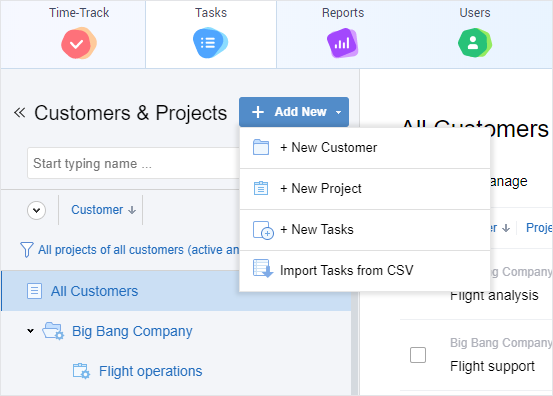
While doing so, you’re able to:
- Set up new project tasks or copy them from any other active or archived projects previously submitted to actiTIME
- Assign projects and associated tasks to specific team members or company units
- Add project and task descriptions to increase your team’s awareness of their goals and responsibilities
Once a new project is created, you may overview and modify deadlines, work progress statuses, as well as other parameters for all the activities included in the project, in the Tasks interface:
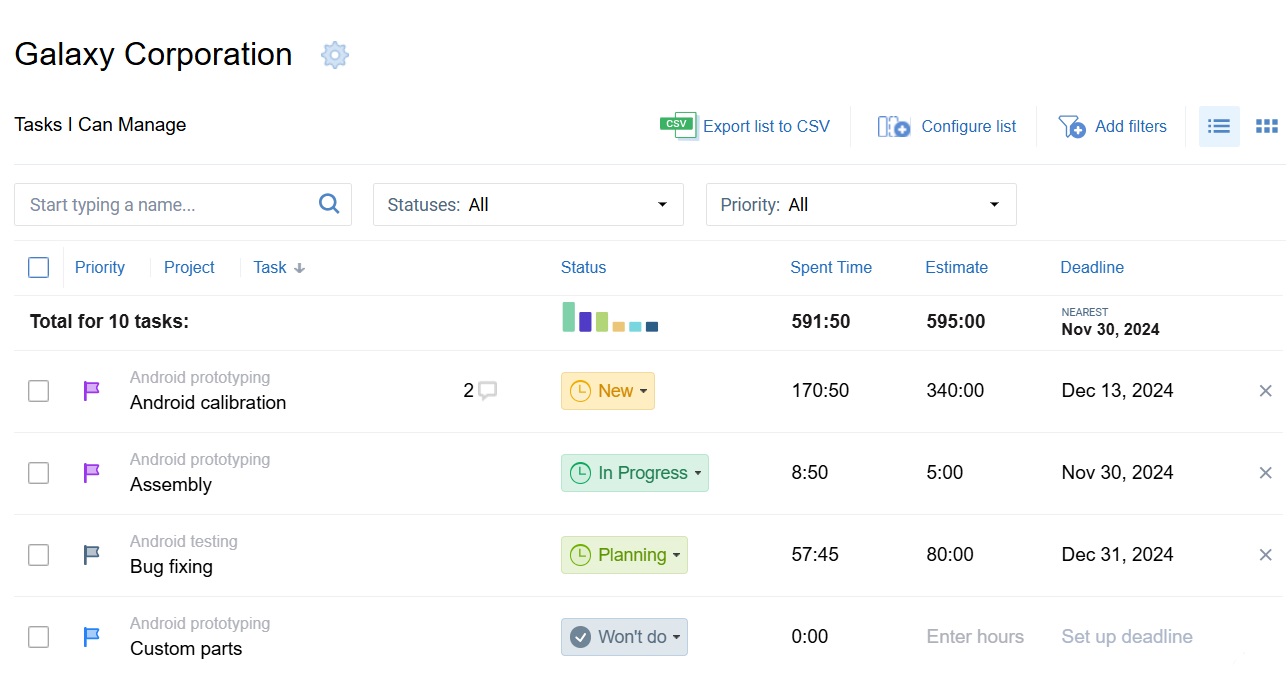
When developing your projects in actiTIME in such a way, you gain a clearer visualized picture of operations and resources requisite for their realization, which helps you get a more in-depth insight into how much money is needed to complete the planned work.
Cost Estimation
To get a project cost estimate, one calculates the amount of necessary funds based on the price of materials and other resources required to complete a project successfully. Consequently, cost estimates are utilized to develop a budget. The more accurate your estimates are – the better. Correct forecasts and credible budgets protect against cost overruns and, thus, are the key to the financial sustainability of your project.
You can choose from a variety of effective cost estimation techniques to predict project expenses. One of them is estimation by analogy, which refers to the prediction of costs by comparing the attributes of a new project with historical data on similar projects completed in the past. To comprehend the process of analogous estimation in greater detail, let’s explore how it can be performed in actiTIME step by step.
Firstly, you need to set up the cost of work rates per each team member involved in the project. You can do that by accessing the Users interface and locating the assigned employees in the list:
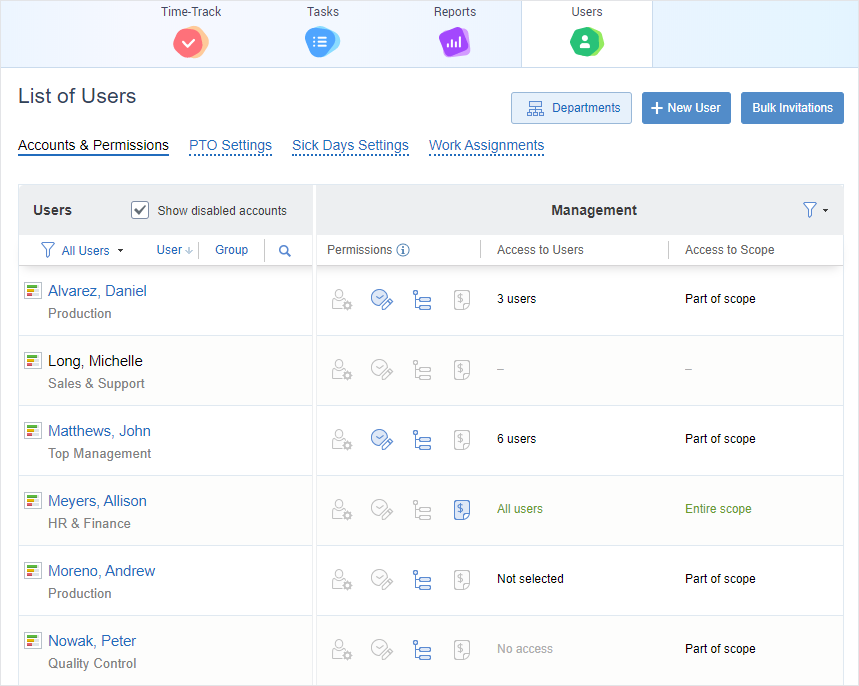
Click on their names, find the Cost of Work Rates field in the opened window, and specify how much money each worker will receive for regular work hours, overtime, and different types of time off:
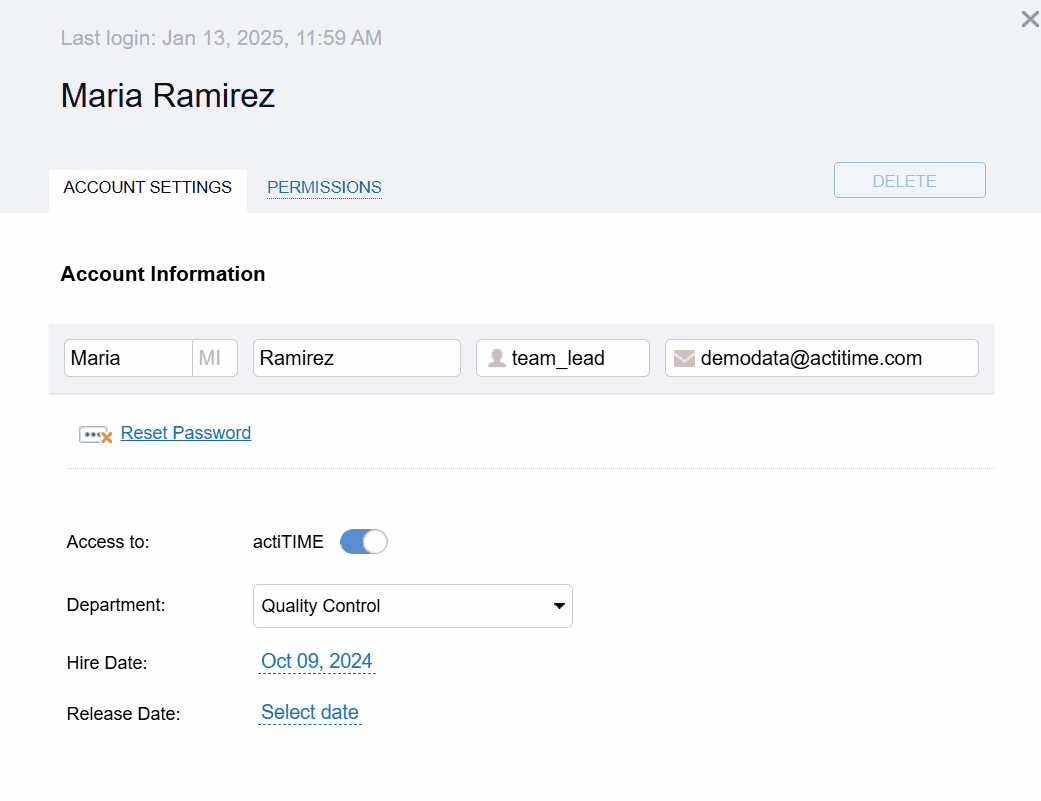
After employees record the number of hours spent on each task in their timesheets, you become able to review labor costs incurred by your project with the Cost of Work Report for any specified period:
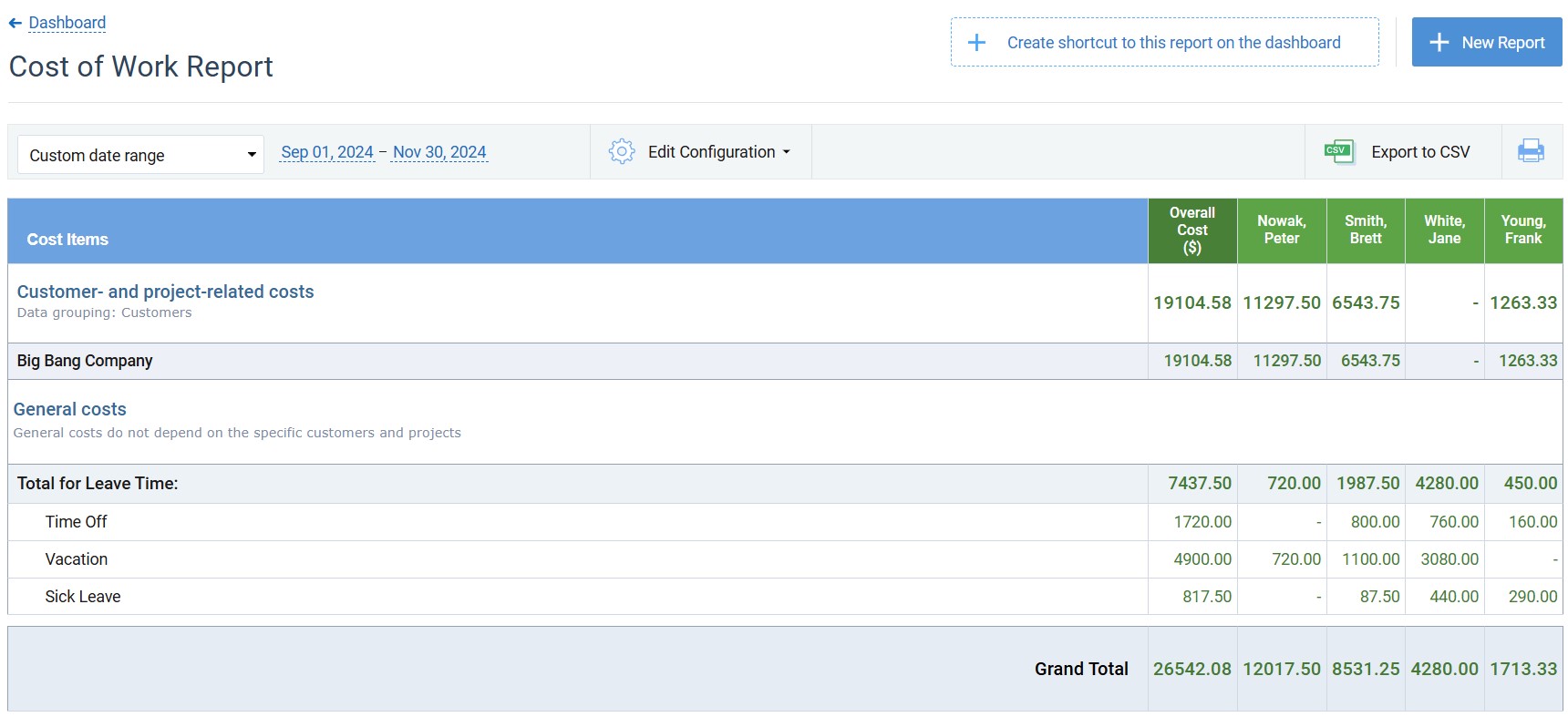
As you can see from the above image, the Cost of Work Report may be configured to display the sum of expenses associated with specific tasks, users, or projects as a whole + it calculates them based on employees’ hourly, overtime, and leave time rates.
It means that if you will track work time for at least one project from the very start to its final steps in actiTIME, you will obtain a detailed picture of total project expenses. Later on, these data can be applied to forecast costs for new projects by using the analogous estimation technique:
- Just figure out which attributes and activities of your newly planned endeavor are similar to those of a previous project tracked in the app.
- Then, take relevant historical evidence from the Cost of Work Report to make assumptions regarding the possible amount of labor expenses you may incur in the future.
Pro tip:
By the way, it is also possible to keep track of project revenues in actiTIME in case you render some billable services. To do so, you have to access the Type of Work settings:
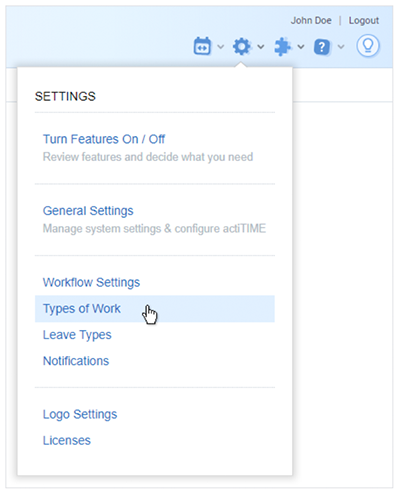
There, you should create a type of work, mark it as billable and establish a preferred billing rate for it:
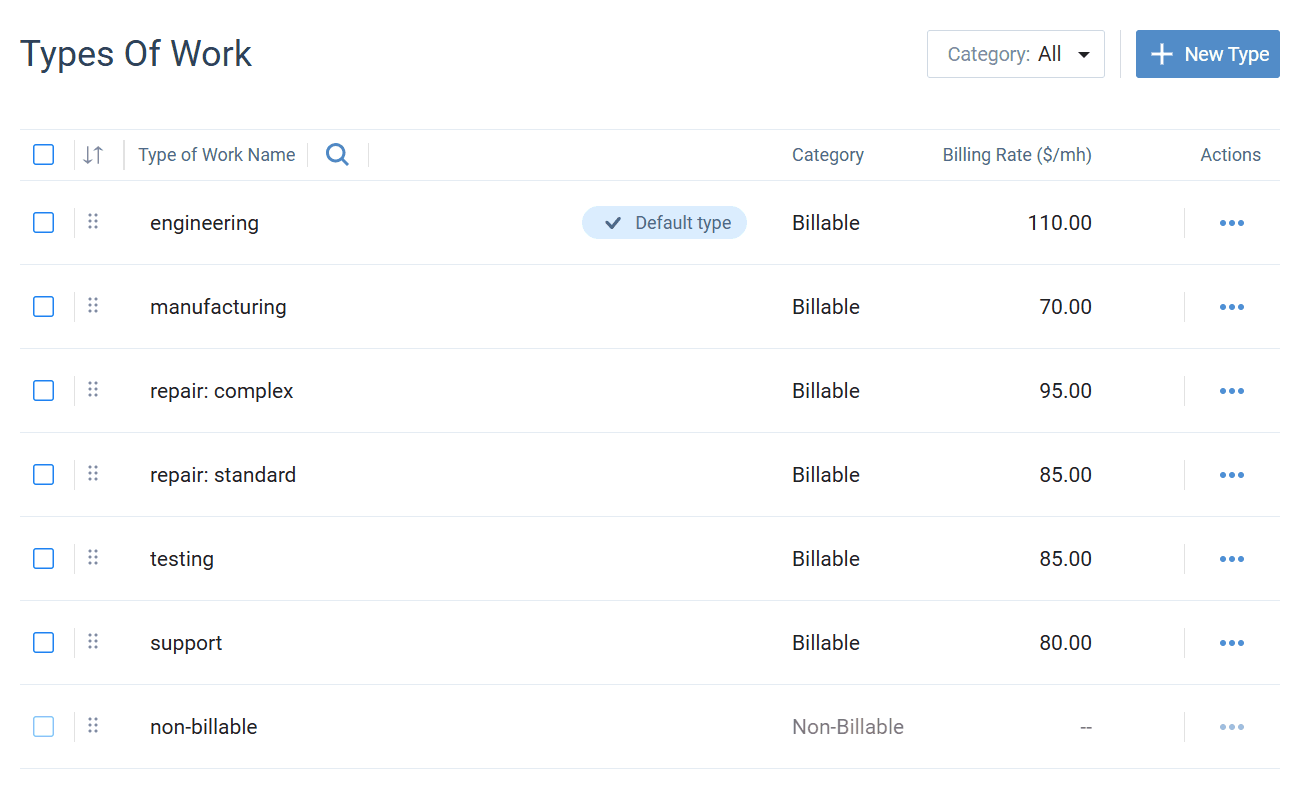
Afterward, when initiating new tasks or modifying already created ones, you’ll be able to associate them with particular types of work and billing rates of your choice:
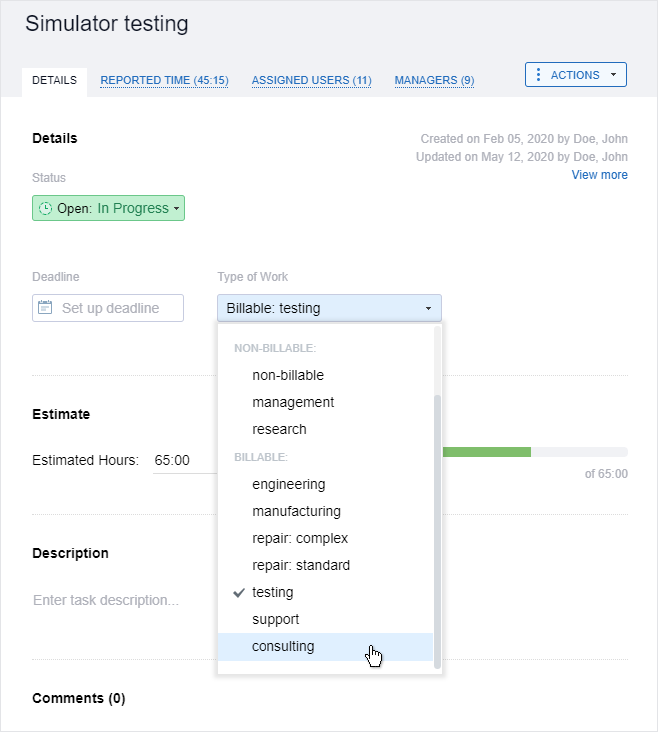
The next step is time tracking. Like costs, profits are calculated in actiTIME based on the number of work hours submitted by employees to their timesheets. Once enough time tracking data is available, you can check on project revenues in the Profit/Loss Report:
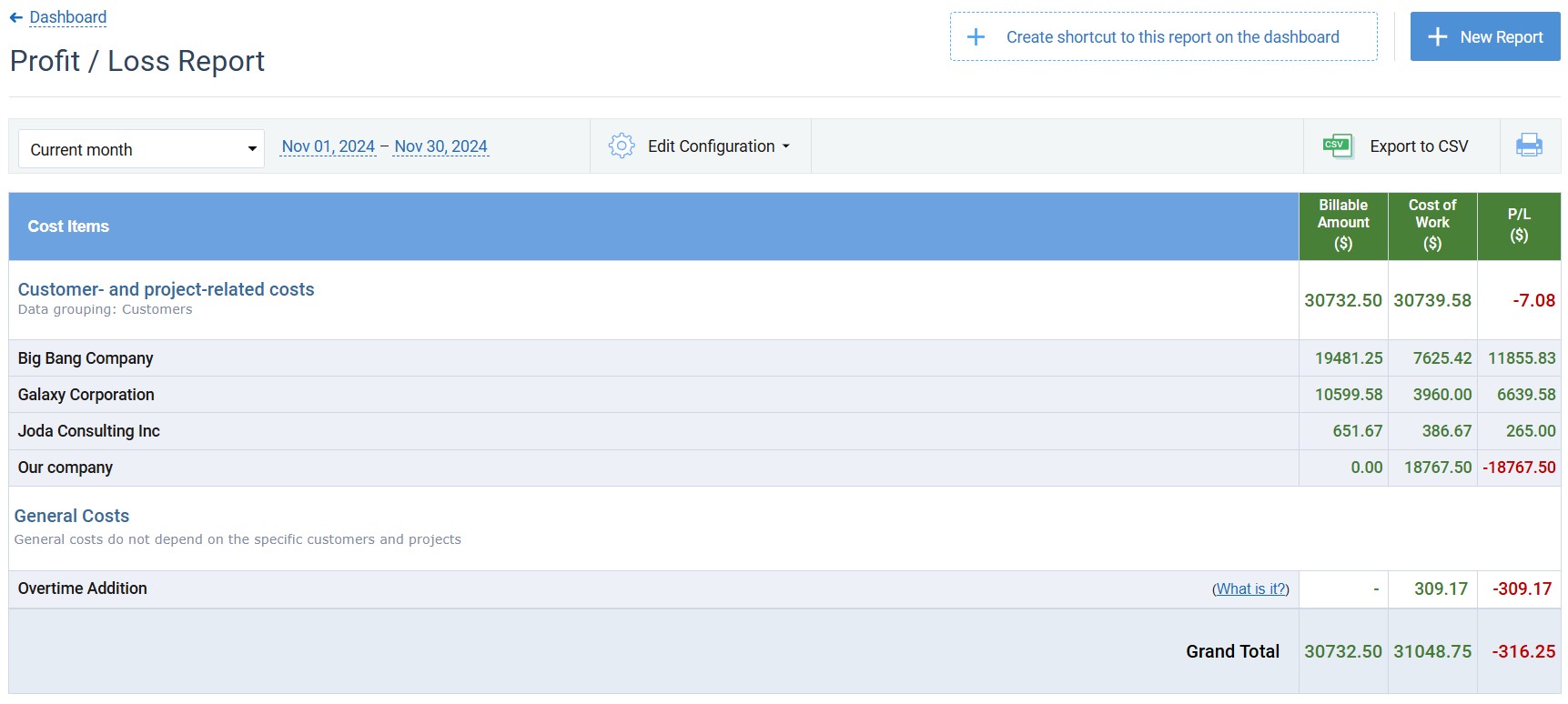
Such reports on costs and profitability of previous projects may become a valuable source of evidence when you develop budgets for new business endeavors. This kind of historical data will enable you to make more educated decisions in terms of estimation and budgeting and, as a result, attain better financial outcomes.
Budgeting
actiTIME has handy budget allocation functionality. What makes it stand out from other tools on the market is that you can create budgets not only for project costs but for billable amounts and time.
Plus, you can allocate multiple budgets at three different levels: customers, projects, or individual tasks. This helps to better control different kinds of essential projects resources simultaneously and make the management process as detailed or generalized as you want it to be.
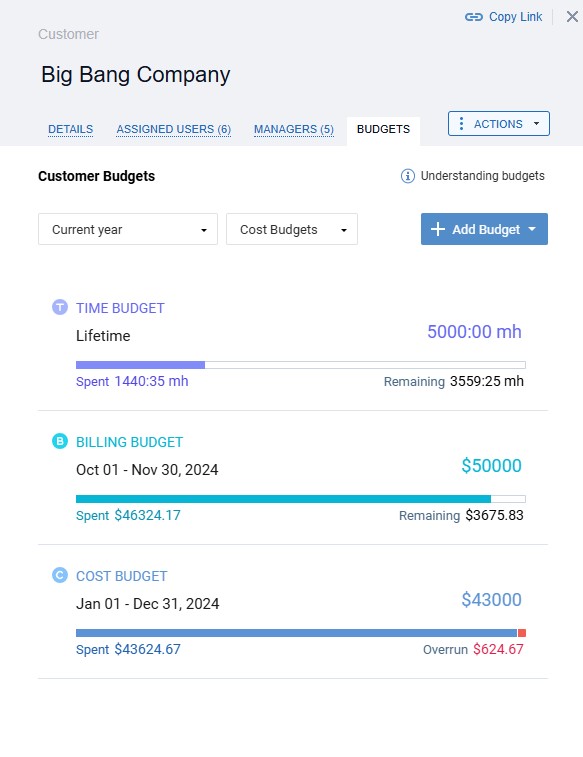
Allocating a budget to a project or a task is as easy as pie. Check out the below GIF to grasp the basics:
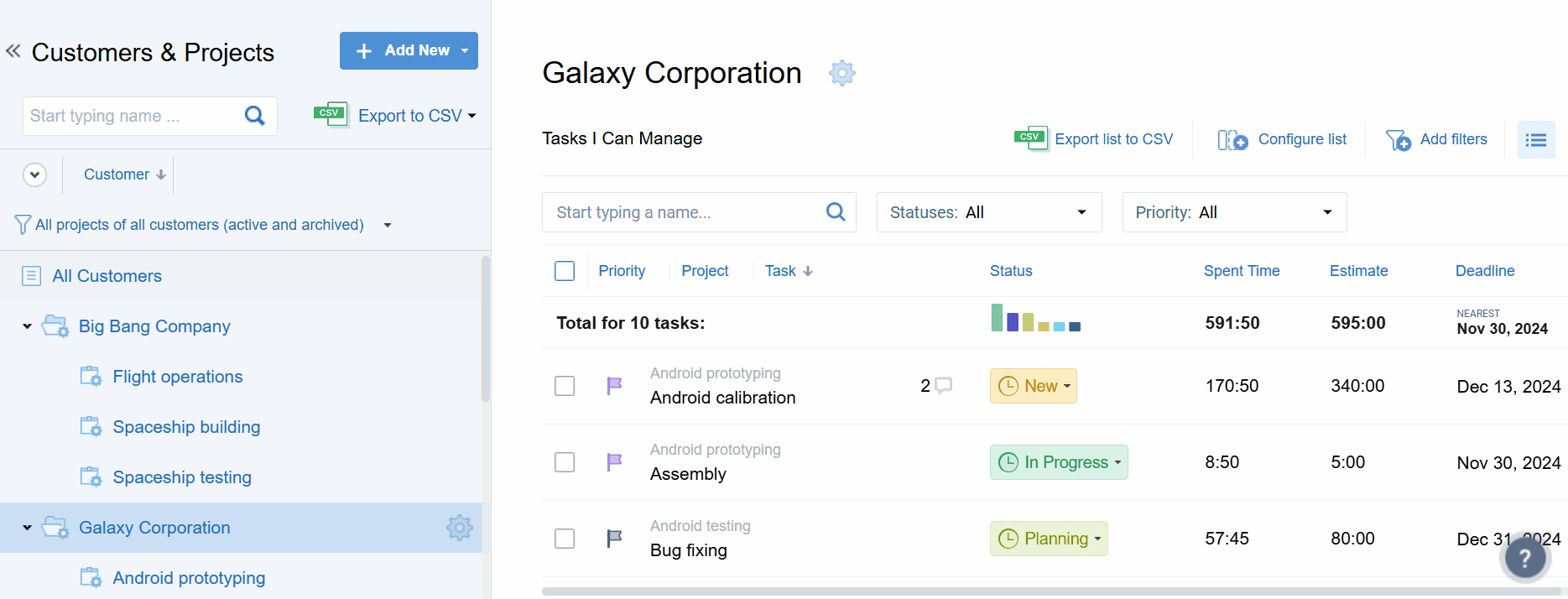
Once the budget is allocated, you simply need to start tracking time. Then, actiTIME will calculate the already used budget based on the cost of work rate and billing rates you’ve set in the system, and you can monitor your resource usage in real time via visual progress bars associated with each allocated budget:
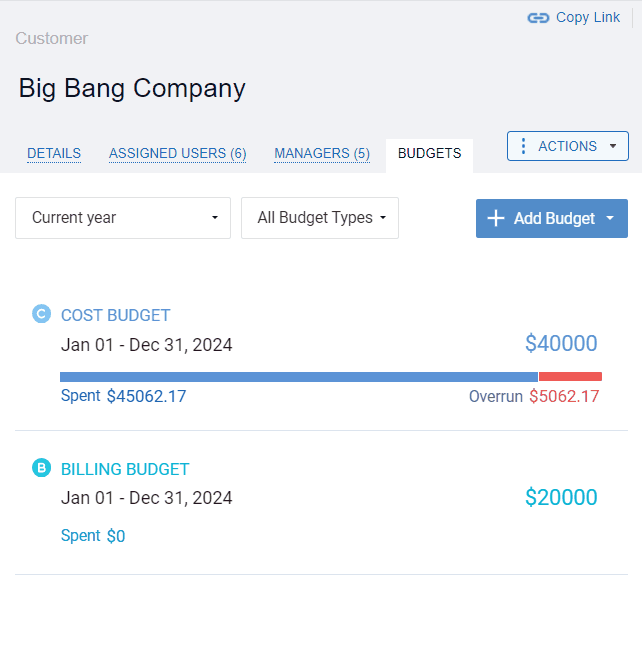
Cost Control
Cost control incorporates practices meant to analyze and track expenses. Its primary goals are to ensure compliance with the created budgets, prevent excessive spending, and minimize risks of financial loss, and actiTIME can readily assist you in their fulfillment.
The abovementioned built-in visual budget trackers offer the most convenient way to monitor project costs. There are also the Cost of Work and Profit/Loss reports can be administered not only for retrieving historical data but also for getting a real-time picture of the project’s profits and labor costs.
This combo of actiTIME’s reporting and budget tracking features will let you always stay in the know of actual project expenses. They allow for easy detection of any adverse trends in spending on your hourly workers and, thus, aid in undertaking prompt corrective measures if necessary.
Another great feature that can be of tremendous help in your cost control efforts is the notification on risks of budget overruns and noncompliance with time estimates:
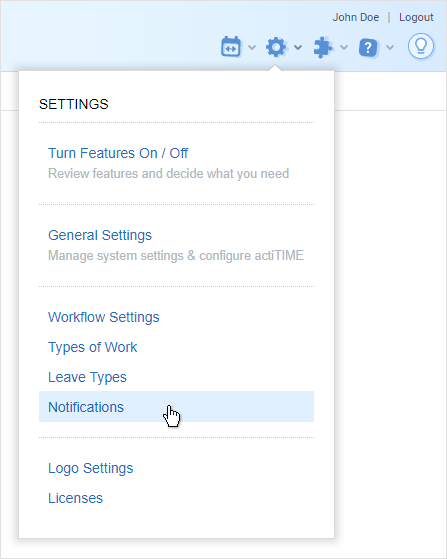
After opening the Notifications window in the app’s settings, you’ll be able to create several types of notifications, including those mentioned above, and establish custom rules for:
- Receiving alerts whenever the total cost of your project exceeds the budget you set up when configuring the notification.
- Sending warning messages to other users when they’re approaching a certain time estimation limit.
Note that the latter measure is only possible if you establish time estimates for every task included in your project in advance:
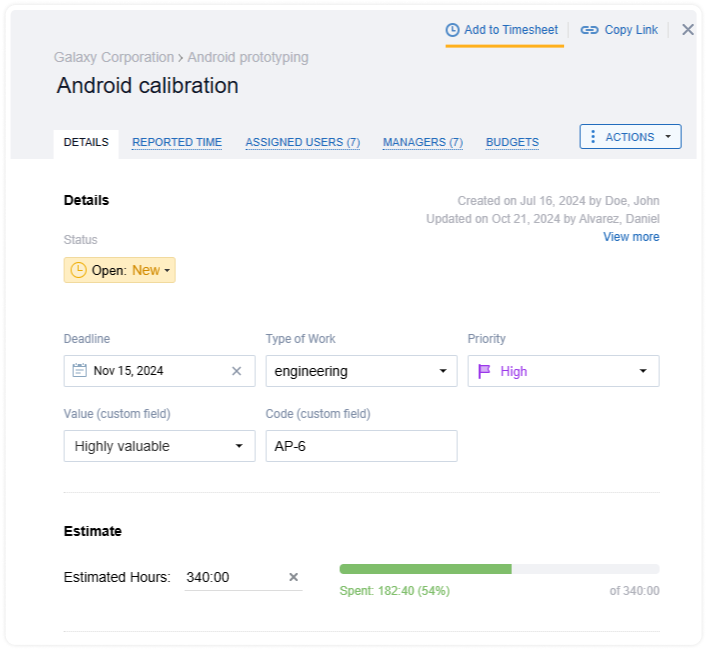
These notifications are of significant value for busy managers who don’t have enough time at their disposal to monitor costs and check employees’ work logs daily. Such a context of constrained resources is usually not conducive to the quick identification of negative performance trends and risks of budget overruns. By drawing managers’ attention to these matters on the dot and encouraging employees to complete their assignments on schedule, actiTIME notifications may significantly increase the quality of cost control practices and maximize chances for overall project success.
Summary
Although you may have never considered implementing a time tracker for project cost control before, hopefully, now you see the advantages of doing so. actiTIME has many robust features to support you during the planning of project activities and resources, cost estimation, budgeting, and tracking of ongoing expenses.
Besides, as a timesheet app, actiTIME offers some extra benefits for you in the form of functionality for the management of project progress and team productivity. That is to say, this tool includes everything you may wish for to promote better project outcomes, both financially and performance-wise.










































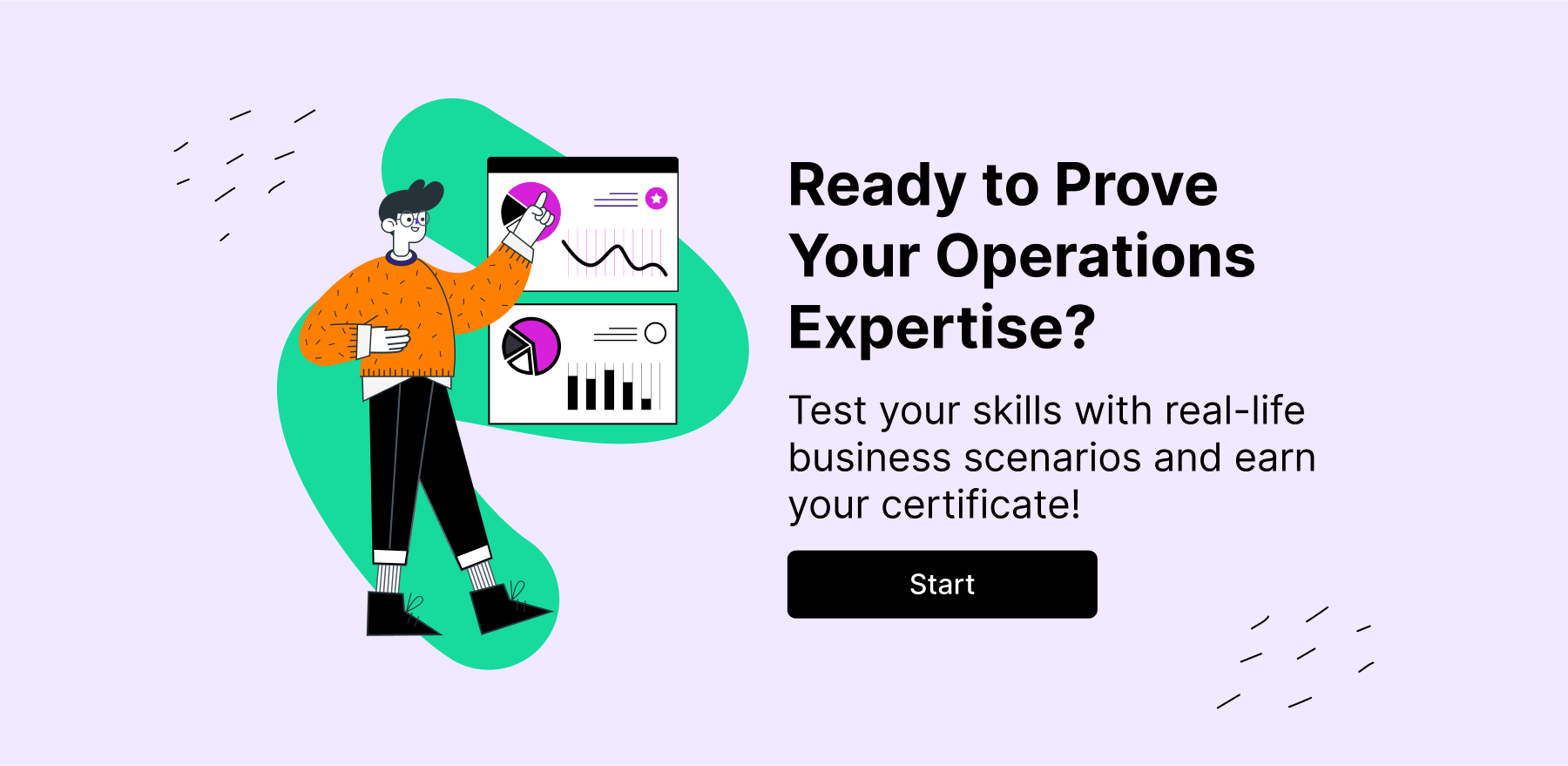





![9 Best Contractor Time Tracking Apps for 2026 [Free & Paid]](https://www.actitime.com/wp-content/uploads/2020/10/how-to-find-efficient-contractor.png)

