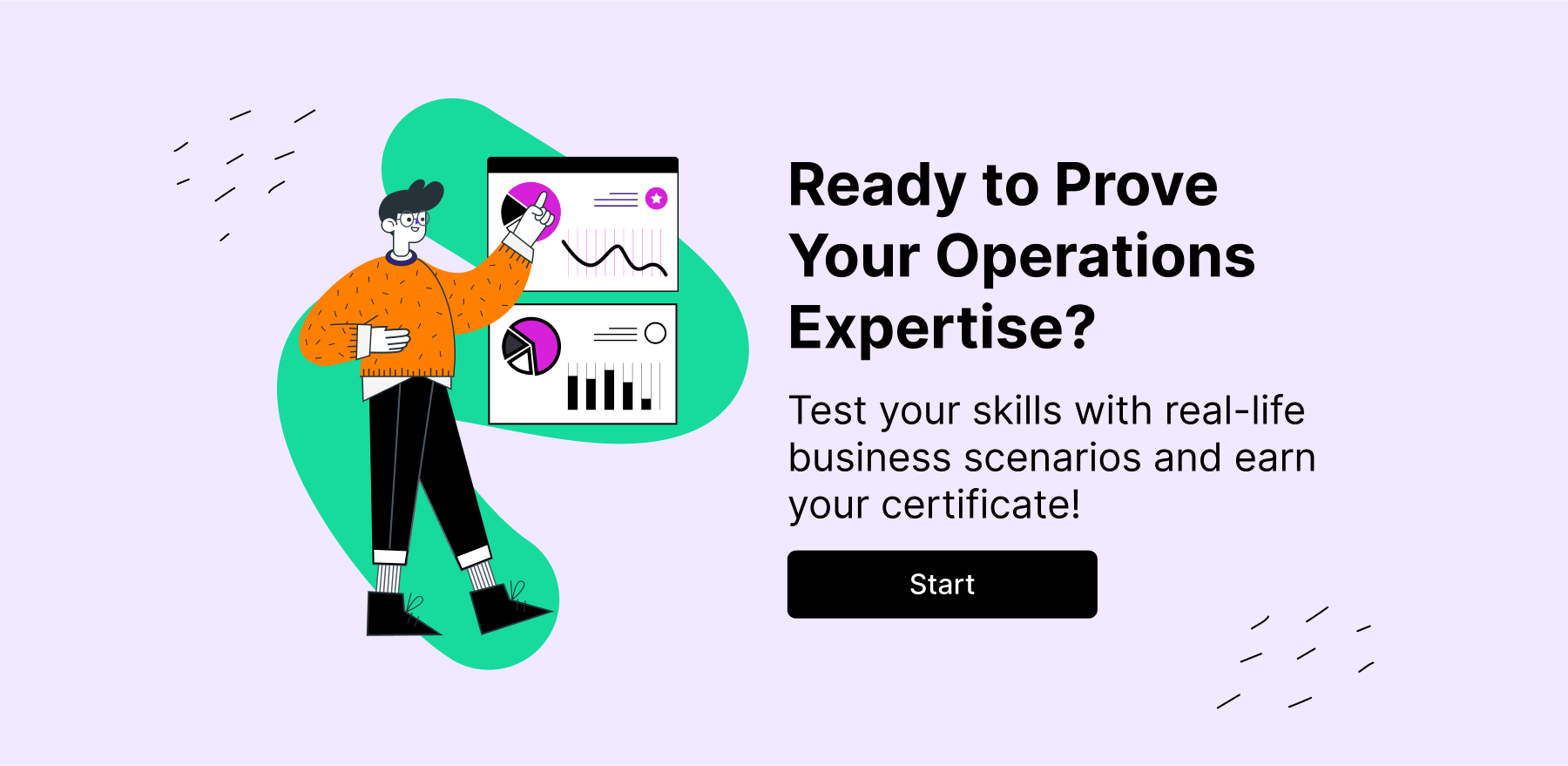We all understand how important effective cost management is for project success; however, only 43% of companies worldwide report that they complete their projects within budget. This leaves more than half of the teams grappling with budget overruns caused by a lack of clarity on spending, delays in resource allocation, and insufficient visibility into costs, which can hinder opportunities for efficiency improvements.
The key to overcoming these challenges lies in mastering project cost tracking, gaining greater control over their project funds, and optimizing their utilization at all levels. In this blog post, we’ll explore the top project cost tracking tools, helping you streamline your budgeting process and ensure your projects stay on track financially.
Understanding Project Cost Tracking
Project costs encompass all the expenses associated with completing a specific project. These can include everything from materials and labor to overhead and miscellaneous expenses. In most cases they can be categorized into several key components:
- Direct Costs: The expenses that can be directly attributed to the project, such as salaries for team members working on the project, materials purchased specifically for the project, and any equipment rentals.
- Indirect Costs: The overhead costs that aren’t directly tied to a specific project but are necessary for overall operations. These could include utilities, administrative salaries, and office supplies.
- Fixed Costs: The costs that remain constant throughout the project, regardless of output. For example, if you’re renting office space or paying a flat fee for a service, those costs won’t change based on how much work you do.
- Variable Costs: Unlike fixed costs, these fluctuate based on project activity. If you’re hiring freelancers or purchasing materials based on demand, those costs will vary as the project progresses.
- Contingency Costs: A little cushion for unexpected expenses used to cover unforeseen issues that may arise during the project.
How Does Project Cost Tracking Work?
Essentially, it’s all about monitoring and managing the expenses listed above throughout the lifecycle of a project.
- Before it kicks off, we establish a budget that outlines all expected spendings and categorize the direct and indirect costs and set limits for each category.
- As the project progresses, we keep a close eye on actual expenses versus the budgeted amounts. It is usually done using spreadsheets or specialized project management software that allows you to log expenses in real-time.
- If we notice that certain areas/tasks are overspending or underspending, it’s time to take action. We might reallocate funds, cut back on certain expenditures, or find ways to save money elsewhere.
- Once the project wraps up, we conduct a review of the costs versus budget. This helps us learn from any mistakes and improve budgeting process for future projects.
Thus with 4 simple steps we are able to not only stay within budget, but also get more mindful of spending both in the present and future.
Free Project Cost Management Software
1. actiTIME
Key features:
- Mobile app
- Calendar view
- Automatic time tracking
- Client billing
- Budget notifications
- Time off management
- Integrations
In addition to accurate time tracking, that not only helps in understanding where time is being allocated but also serves as the foundation for accurate cost estimation, actiTIME lets you monitor project budgets, track employee time, and generate insightful reports and gain the confidence to keep your projects on track financially without the headache of complicated spreadsheets.

- Project Budgeting: With actiTIME managers can set cost, time and billing budgets for individual projects, defining their limits. Then they monitor spending against these predefined thresholds, ensuring that projects remain financially viable throughout their lifecycle.
- Cost Calculation: actiTIME automatically calculates labor costs based on the tracked hours and predefined hourly rates, eliminating the need for manual calculations and minimizes errors, providing real-time insights into project expenditures.
- Detailed Reporting: You can access a range of customizable reports that provide valuable insights into project performance, such as reports on time spent, costs incurred, and billing ammounts accumulated..
- Integrations: actiTIME integrates with various accounting tools, ensuring that data flows smoothly between systems.
How to Track Project Costs with actiTIME
- Create projects and tasks in the app and set up the preferred hourly rates.
- Assign those tasks to your team members and ask them to record hours spent on the assignments in their digital timesheets.
- Establish budgets at multiple levels—customers, projects, and tasks to gain detailed insight into how every dollar is allocated across your projects.
- Run the Profit / Loss Report to calculate project revenues based on predetermined hourly rates and work time reported by employees.
Users value the customizable reporting features in actiTIME, which have simplified their expense reporting processes and offered flexibility in report configuration.
The option to export raw data to Excel is especially beneficial for creating pivot tables and performing in-depth analysis. However, some users express a desire for more graphical reporting options to improve their data visualization capabilities.
Best for:
Project teams of any size.
Pricing:
- Free 30-day trial.
- Free version for 1-3 users.
- Paid plans start at $5 per user/month.
2. Avaza
Key features:
- Project collaboration
- Invoicing
- Mobile app
- Time tracking
This project cost management software comprises a multitude of useful features for an integrated work experience and has everything needed to monitor employee expenses and create invoices.
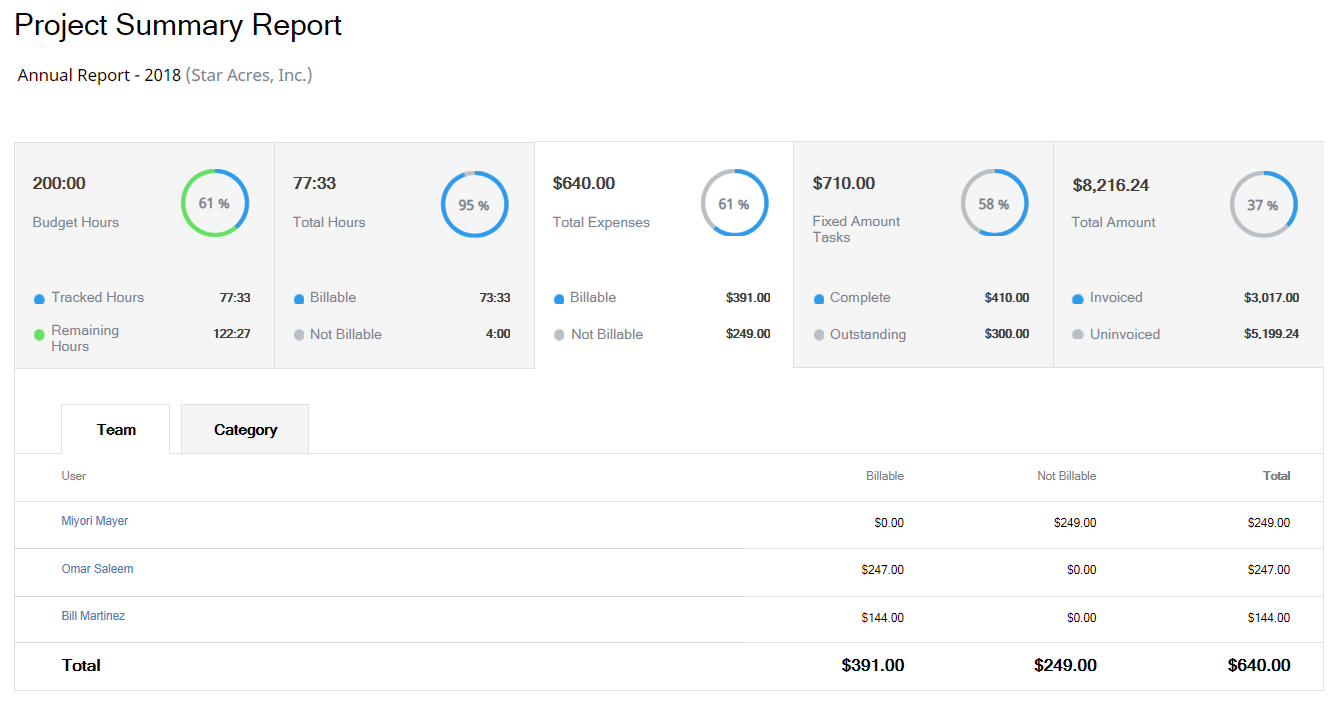
Reviewers praise Avaza for its invoicing management features, especially the simplicity of creating and customizing invoices. They appreciate the convenience of linking client work directly to invoices and the ability to accept payments directly from them.
But still, some users find the interface difficult to navigate, which can disrupt their workflow.
You may:
- Add expenses to the Avaza management system via multiple means and devices, including manual entry, mobile receipt snapshots, and automated entry of repeating expenses;
- Categorize and group different expense items for greater convenience;
- Approve employee expenses individually or in bulk;
- Run real-time reports to overview project costs and keep an eye on your team’s compliance with budgets.
By affording all these functions, Avaza will increase the cost- and time-efficiency of your expense-tracking process and aid you in making more informed management decisions.
Best for:
Collaborative project management environments.
Pricing:
- Free version with limited functionality.
- Paid plans start at $11.95 per month.
3. Harvest
Key features:
- Time tracking
- Invoicing
- Online payments
- Accounting integrations
- Reports
This easy-to-use tool combines time tracking and expense monitoring functionality.
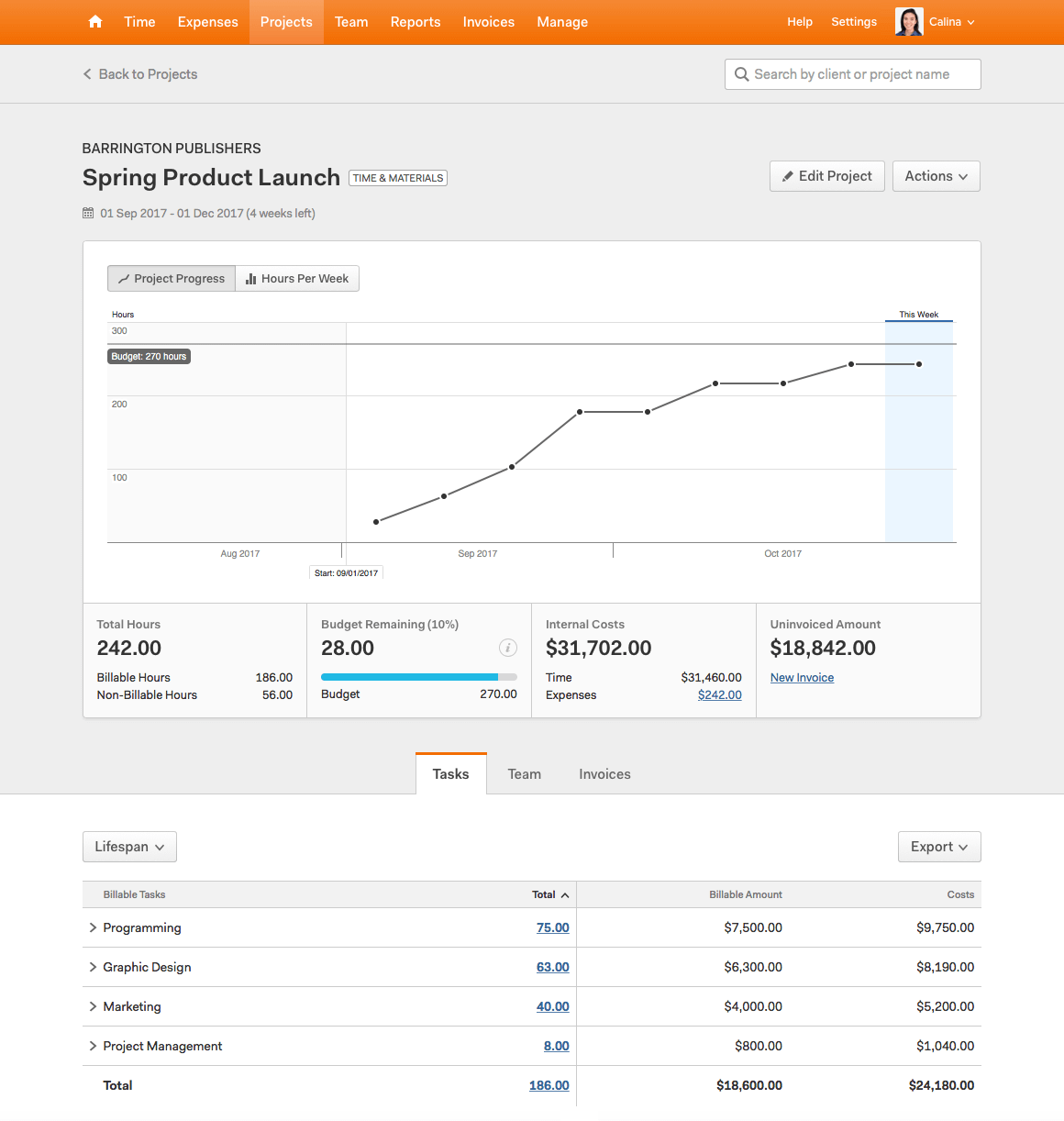
When implementing Harvest as a timesheet, you can keep detailed records of hours worked and then retrieve data on billable time and labor costs in a report on project progress. This way, it is possible to review the costs of the project as a whole and each task separately and identify whether your team is facing the risk of budget overrun or if everything is going as planned.
Along with labor costs, Harvest allows for the tracking of other types of business expenses with the receipt scanning feature – just take a photo of a receipt with your mobile app, and it will be immediately uploaded to your account.
Reviewers appreciate Harvest’s invoicing capabilities, especially for creating polished invoices from tracked time and expenses. They highlight the software’s seamless integration with tools like QuickBooks and Stripe, which simplifies invoicing and online payment acceptance.
Some people, however, reported encountering glitches, such as timers failing to stop properly or linking to incorrect tasks.
Best for:
Streamlined invoicing in project teams.
Pricing:
- Free 30-day trial.
- Free version for freelancers.
- Paid plan starts at $10.80 per user/month.
4. Expensify
Key features:
- Budget management
- Virtual cards
- Billing
- Global reimbursements
Expensify is one of the most popular project cost management software solutions today. With its help, you can easily scan receipts, create expense reports, and manage your credit card data, and more.
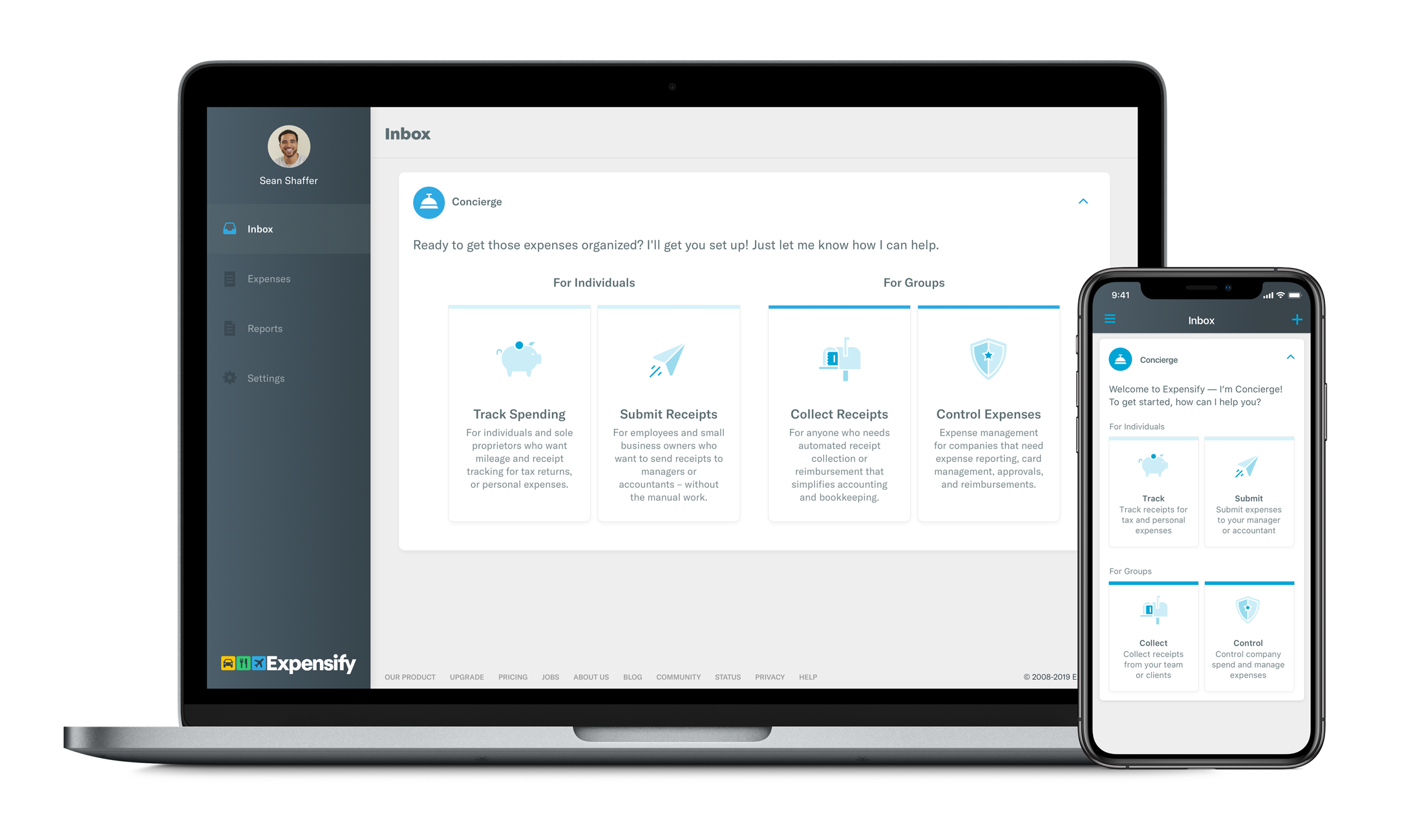
Its core feature is SmartScan – an optical character recognition technology that can read receipts through a camera on your mobile device and then automatically code and add them to relevant expense categories in your Expensify account.
Another essential feature, Concierge DoubleCheck, supports the automatic detection of duplicate receipts and cases of incompliance with organizational policies. It assists in the prevention of unplanned employee expenses and fraud, while also eliminating the risk of human error in the pre-accounting and accounting processes.
Besides, Expensify allows for automatic expense approval and reimbursement, real-time reporting, mileage tracking, and many more. Clearly, this tool is called smart for a reason, and there’s no doubt that, by implementing it, you’ll make financial management in your company more efficient, painless, and accurate.
However, users have mixed feelings about Expensify’s report-generation features. On one hand, they value the capability to produce detailed and comprehensive reports that aid in managing business finances and enhance transparency for stakeholders.
On the other hand, many reviewers find the report creation process to be non-intuitive and the reporting options limited, which can hinder their ability to generate and submit accurate reports efficiently. Furthermore, common concerns include problems with automatic report submission and the absence of advanced reporting tools.
Best for:
Personal use and small teams.
Pricing:
- Free version with limited functionality for personal use.
- Paid plans start at $5 per user/month.
Best Paid Project Cost Tracking Tools
1. Rydoo
Key features:
- Receipt scanning
- Mileage tracking
- Daily allowances
- Accounting integrations
- Flexible approval workflows
Rydoo is one of the best cost tracking tools that streamline the expense management process and make it as effortless and quick as possible.
The key features of the app are:
- Receipt scanner created to help you digitalize receipts with just a snapshot and upload them right away;
- Mileage tracker facilitating the calculation of travel costs;
- Straightforward and customized expense approval flow with opportunities for automation and notifications on out-of-policy expenses, which fosters a higher level of control over organizational costs.
Besides, with Rydoo’s real-time reporting features, you can access and overview submitted data at any moment without investing extra resources into its processing. What you’ll get as a result is a prompt detection of possible adverse changes in team spending trends and a lower workload within your financial department.
Users regard Rydoo’s expense management system as highly efficient and user-friendly, making the management of business travel and expenses much simpler.
They value the straightforward process for entering information, obtaining reimbursements, and generating detailed expense reports, which not only saves time but also minimizes the risk of errors.
Best for:
Finance teams looking to streamline their expense management processes.
Pricing:
Plans start at $9 per user/month.
2. Birdview
Key features:
- Time tracking
- Financial targets
- Flexible billing
- Business intelligence
- Resource management
Birdview is work automation software designed to assist you in managing all aspects of your business, starting with planning and ending with results analysis. And as you’ve probably guessed, the tool includes powerful functionality for budgeting and cost monitoring as well.
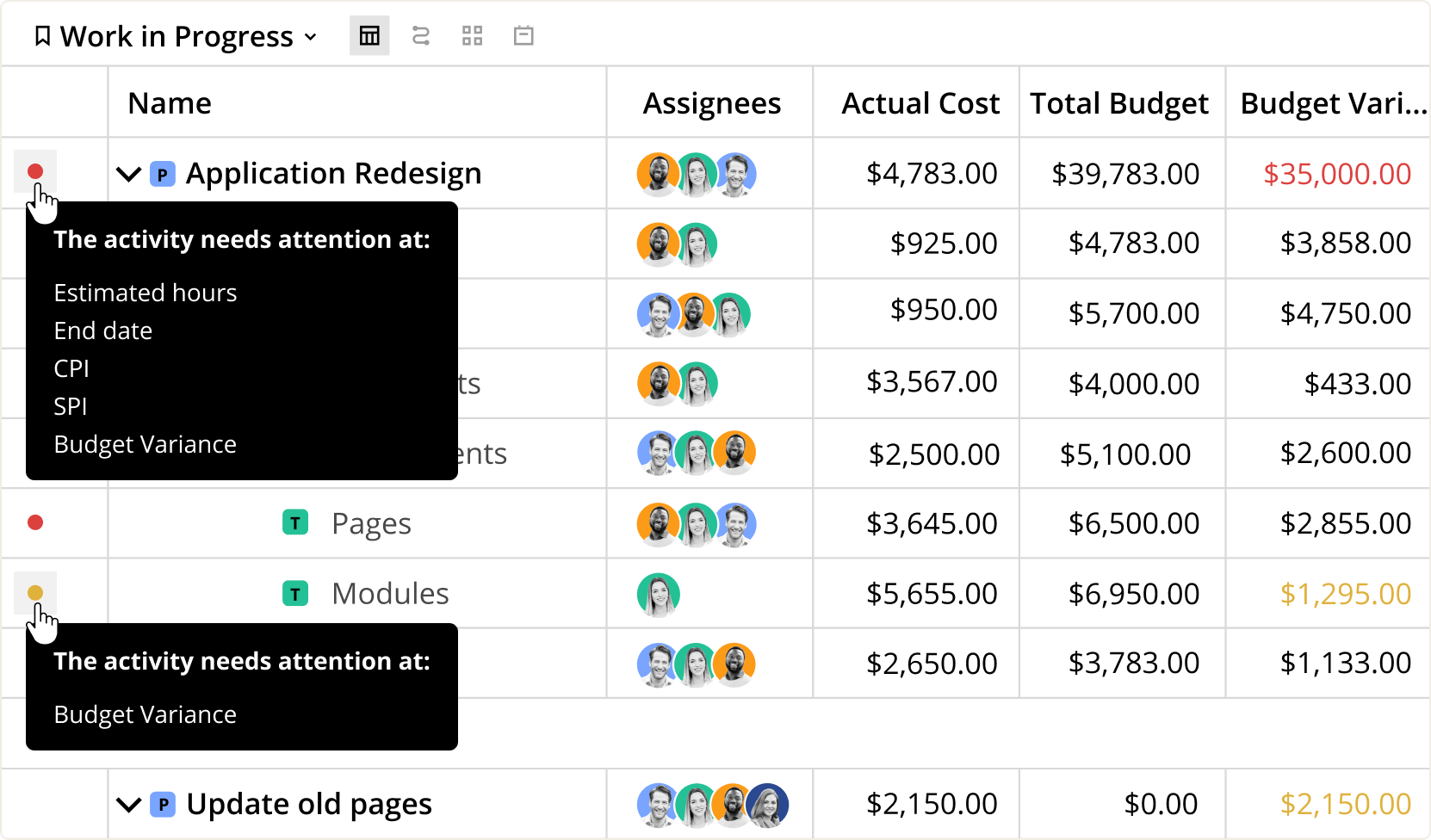
Here’s what makes Birdview an indispensable tool for effective cost tracking:
- You can set clear financial targets for your projects and outline budgets and benchmarks at the outset, giving your team a clear roadmap to follow;
- Set different billing rates for various team members or task types, ensuring that all costs are accurately reflected based on the resources allocated;
- Easily see such metrics as schedule and budget variance to quickly grasp where you stand in relation to your financial goals.
However, most Capterra reviewers see Birdview more as a billable hours tracker with basic reporting capabilities than as a tool for extensive project cost monitoring.
Best for:
Professional services businesses.
Pricing:
- Free 14-day trial.
- Plans start at $37 per user/month.
3. Twproject
Key features:
- Gantt charts
- Resource management
- Kanban
- Cost reports
If you’re looking for an app that would enable you to track expenses while monitoring project progress and managing team collaboration all in one place, Twproject is what you need. Being one of the project cost tracking tools, it incorporates features for project planning, time tracking, file sharing, and, more importantly, cost management.
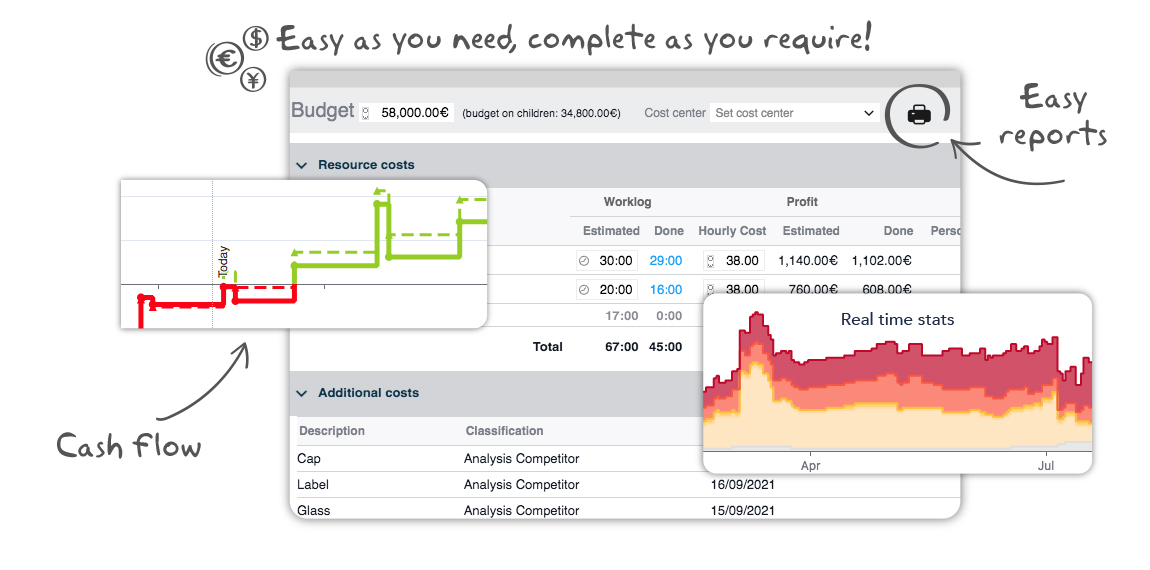
With this project cost management software, you may:
- Set up project budgets and compare actual costs with the estimated ones;
- Oversee labor costs based on employees’ hourly rates and information from their time logs;
- Upload data on other types of project expenses by taking photos of invoices and receipts;
- Analyze data on project costs by different periods, groups of users, and expense categories.
Twproject helps its users adopt a flexible approach to cost management and support their efforts toward the ultimate financial success of the project.
Best for:
Agile project management teams.
Pricing:
- Free trial.
- Plans start at €80 per month.
4. TriNet Expense
Key features:
- Tax management
- Time tracking
- Receipt management
- Expense reports
TriNet is project cost management software that offers a multitude of features for uncomplicated management of work expenses online.
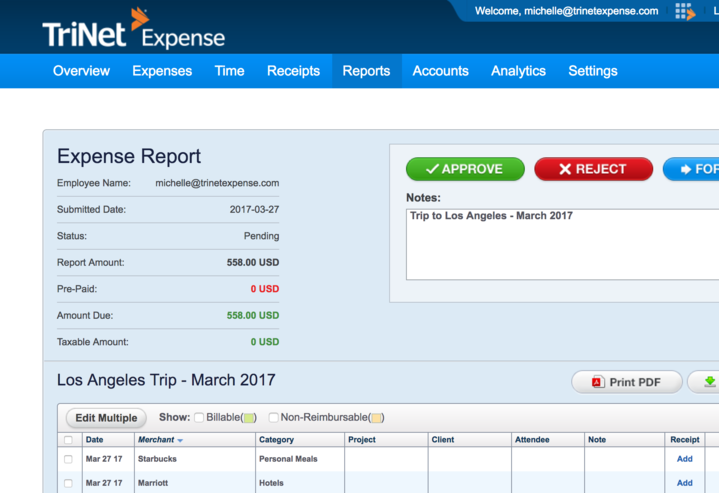
When using this piece of software, you may:
- Submit new expenses either one by one or import them in bulk from credit cards or CSV files;
- Track mileage and automatically calculate reimbursement for the tracked trips;
- Create custom expense categories to add as much detail to your cost monitoring routine as you wish;
- Receive notifications on expense reports requiring approval;
- Set up expense policies to prevent excessive spending and promote budget compliance;
- Analyze historical and real-time data.
Along with all that, TriNet Expense can be integrated with many of your favorite accounting and payment management apps to streamline expense reporting even more and increase efficiency.
What users say: This was one of the easiest apps to train people on. Even those staunch pencil pushers really liked how easy it was to scan receipts from the mobile app, and it would automatically sync with the desktop app. It had cut the expense processing time by at least 2/3.
I was really upset when TriNet decided not to support QB desktop and now supports QB online only. We have to have the desktop version of QB because our inventory tracking system is not available in QB Online. I had to terminate our contract with TriNet. Also, they did not have customizable reporting 3 years ago. Not sure if they do now or not.
Best for:
Project teams looking for a comprehensive cost-tracking tool.
Pricing:
- Free 30-day trial.
- Expense Only plans start at $8 per user/month.
- Expense + Time Tracking plans start at $10 per user/month.
5. LiveCosts
Key features:
- Procurement management
- Labor cost tracking
- Invoicing
- Pricing catalogs
- Mobile app
LiveCosts is powerful construction cost-tracking software that helps to manage project budgets and track work-related expenses effortlessly.

Here’s how LiveCosts can enhance your approach to project management and financial oversight:
- You can create, send, and approve purchase orders directly through the platform, which makes the procurement process smoother than ever;
- Access your pricing catalogs via your mobile device so that you’re never out of the loop during site visits or client meetings;
- Sync your project cost and financial data with third-party tools without the hassle of manual entry to streamline your accounting workflows and reduce the risk of human errors.
What users say: The exceptional factor about Livecosts is its simplicity. It eliminates the need for complicated spreadsheets and maintains all my construction mission charges organized in a single vicinity.
Livecosts excels at easy charge monitoring, but I occasionally locate it lacking in reporting abilities. Creating sure opinions or exporting records for further assessment calls for additional attempts and workarounds.
Best for:
Financial management in large construction projects.
Pricing:
- Free 14-day trial.
- Pricing information is not available.
10. Emburse
Key features:
- Expense management policies
- Receipt scanning
- Analytics
- Reimbursements
- Credit card reconciliation
Emburse is cutting-edge project cost management software that enhances financial visibility thanks to intuitive interfaces, powerful automation, and data visualization.

Emburse offers a plethora of useful features:
- Receipt scanning and digitalization;
- Automatic creation and approval of new expenses;
- Mileage tracking with the registration of travel origins and destinations;
- Overview of travel expenses;
- Synchronization with other accounting tools for even more efficient project cost management;
- Real-time reporting.
Moreover, by using Emburse, your team may communicate regarding costs incurred and leave notes on submitted expenses. You can also share information about relevant organizational expense policies in the app, which will let you promote compliance with estimated project budgets.
What users say: I don’t feel like I’m jumping through hoops or need to go through a bunch of red tape to get expenses reimbursed, and it helps me keep track of when my expenses are approved and reimbursements are being distributed.
But I’ve had the mobile app crash a few times or just become unresponsive, but this is so inconsistent that I don’t really think I’ve ever been inconvenienced by it.
Best for:
Medium-sized and large businesses.
Pricing:
No pricing information available.
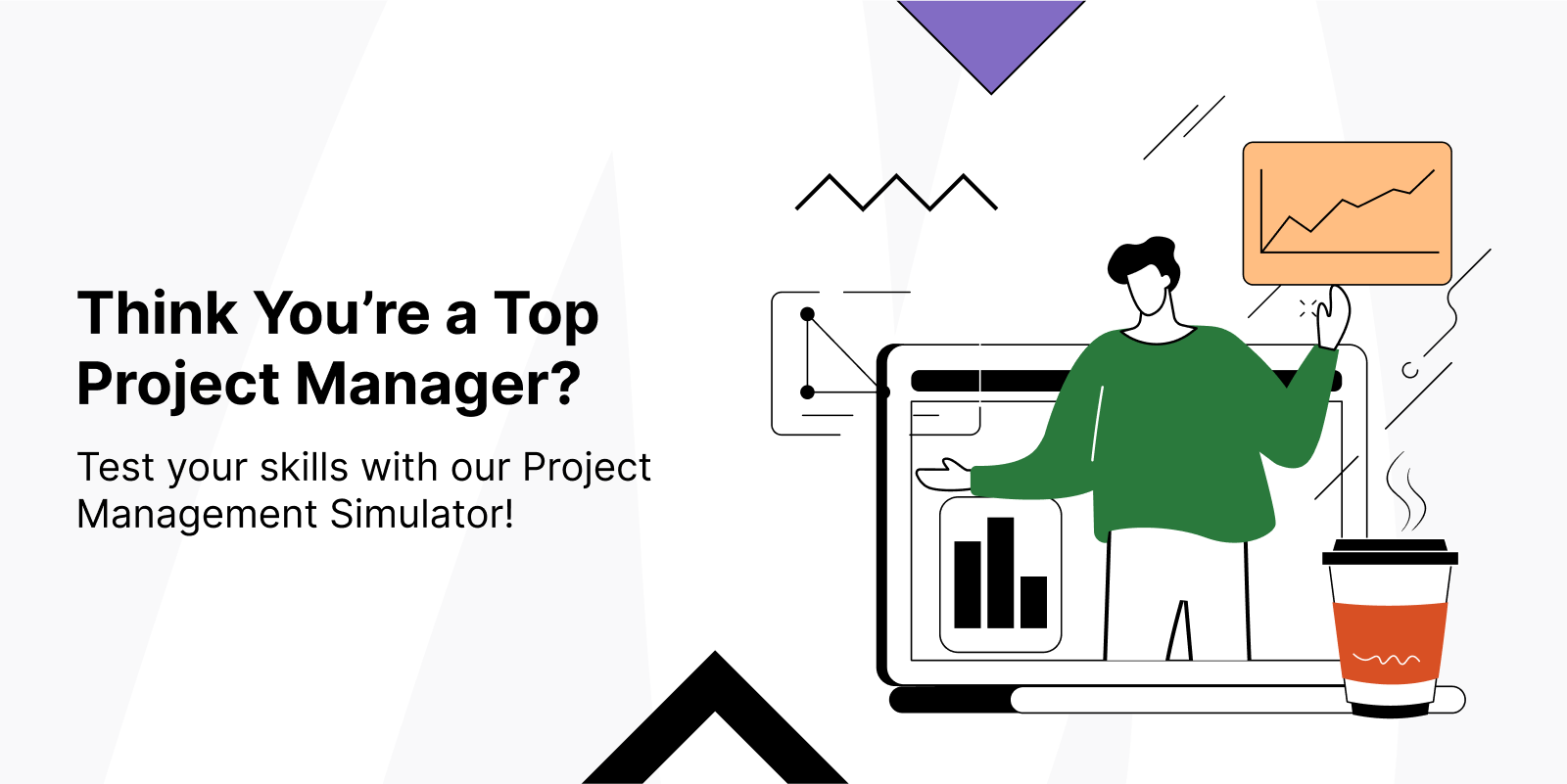
Ready to Try Any of These Best Cost Tracking Tools?
Choosing business software is never easy – you need to study dozens of software lists and read hundreds of online reviews to make your choice. If this list looks overwhelming to you, consider taking a closer look at one of the best project cost tracking tools to get a better understanding of the available solutions and features that are crucial to your operations.
actiTIME is an excellent choice for businesses looking to optimize their project cost management processes.
- Our tool is designed with usability in mind. Its intuitive dashboard allows users to navigate effortlessly through time tracking, project management, and reporting features. So , you will be able to adopt the software quickly, minimizing downtime.
- actiTIME allows to monitor budget spending in real time, which means your project managers will have a clear financial framework to work within.
- Whether you’re a small startup or a large corporation, our tool can scale with your needs. Its flexible pricing plans accommodate businesses of all sizes, making it an excellent long-term investment as your organization grows.
- actiTIME offers comprehensive customer support options, including detailed documentation, tutorials, and responsive customer service, which ensures users at all levels from a common employee to CMO can maximize the tool’s potential and resolve any issues that arise promptly.
If you’re ready to enhance your project management practices and optimize your budget tracking processes, consider giving actiTIME a try. It could be the key to unlocking greater efficiency and success in your projects!
Run the Cost of Work Report and see how much money you’ve spent on the project based on employees’ hourly rates and the total cost of labor invested in every piece of work.