
New habits are often hard to develop and adopt, and sometimes special tools are required that prevent you from giving up. Mobile apps are a great help for those who are working on their productivity: they offer many ways to get organized and increase efficiency at work, from creating detailed lists and timesheets to a gamified self-improvement process. We prepared a list of free productivity apps that help you improve focus, capture your ideas, analyze your performance, and more.
Editor’s Picks of Best Productivity Apps
1. actiTIME
Key features:
- Project management
- Task management
- Time tracking
- Timesheet management
Pricing: free, paid plans start at $5 user/month
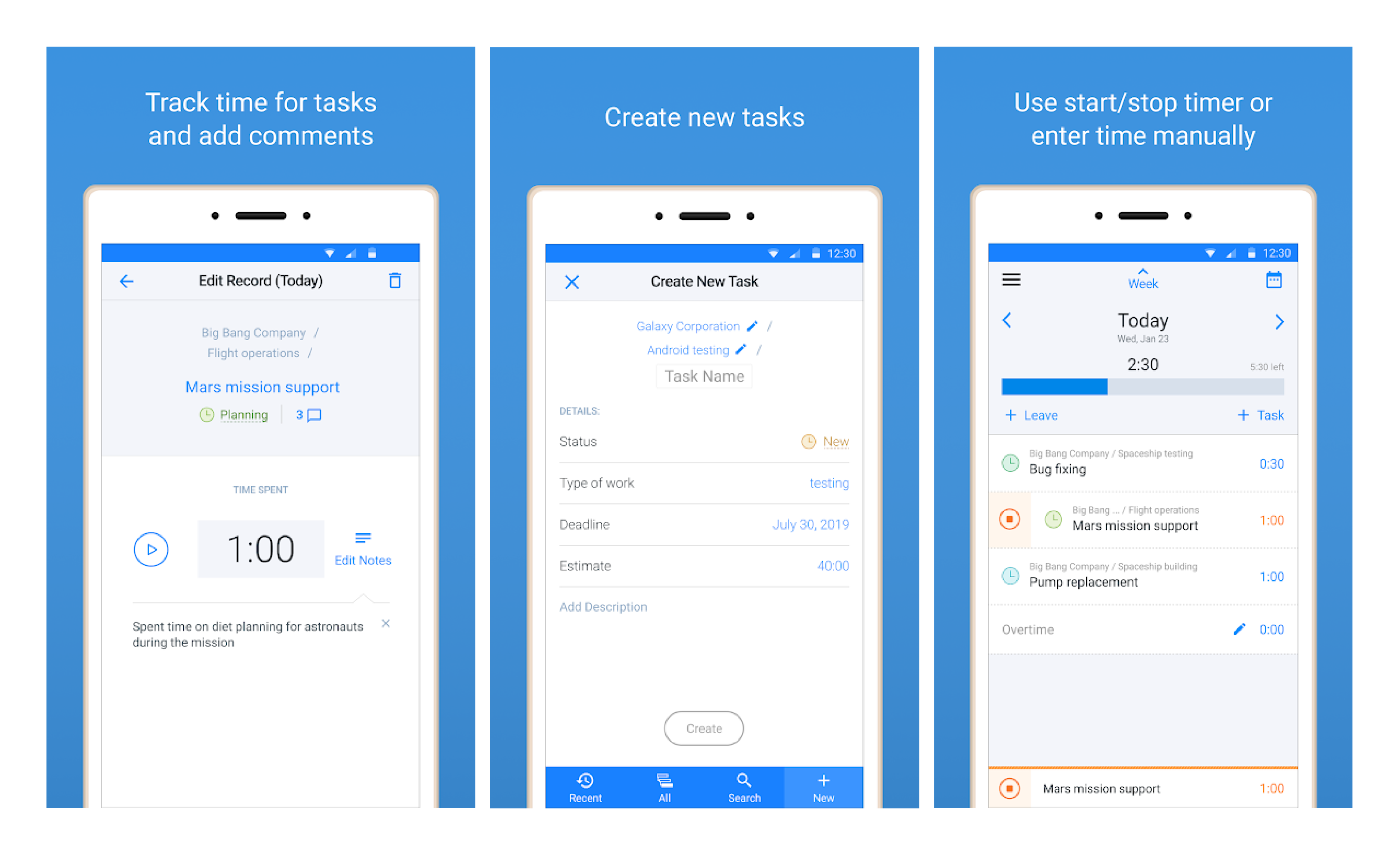
actiTIME is a time tracking app that helps you keep record of your time expenses and analyze your productivity. The mobile app works as an additional tool for the desktop account and allows you to track work and leave time, see your time-track for any period in a chart with breakdown by categories, and manage your work process. As for time tracking methods, the app allows manual entry and automatic calculation of time expenses with a timer.
actiTIME for iOS
actiTIME for Android
2. Notion
Key features:
- Knowledge base
- Kanban board
- Notes
- Media attachments
- Widgets
Pricing: free, paid plans start at $4 user/month
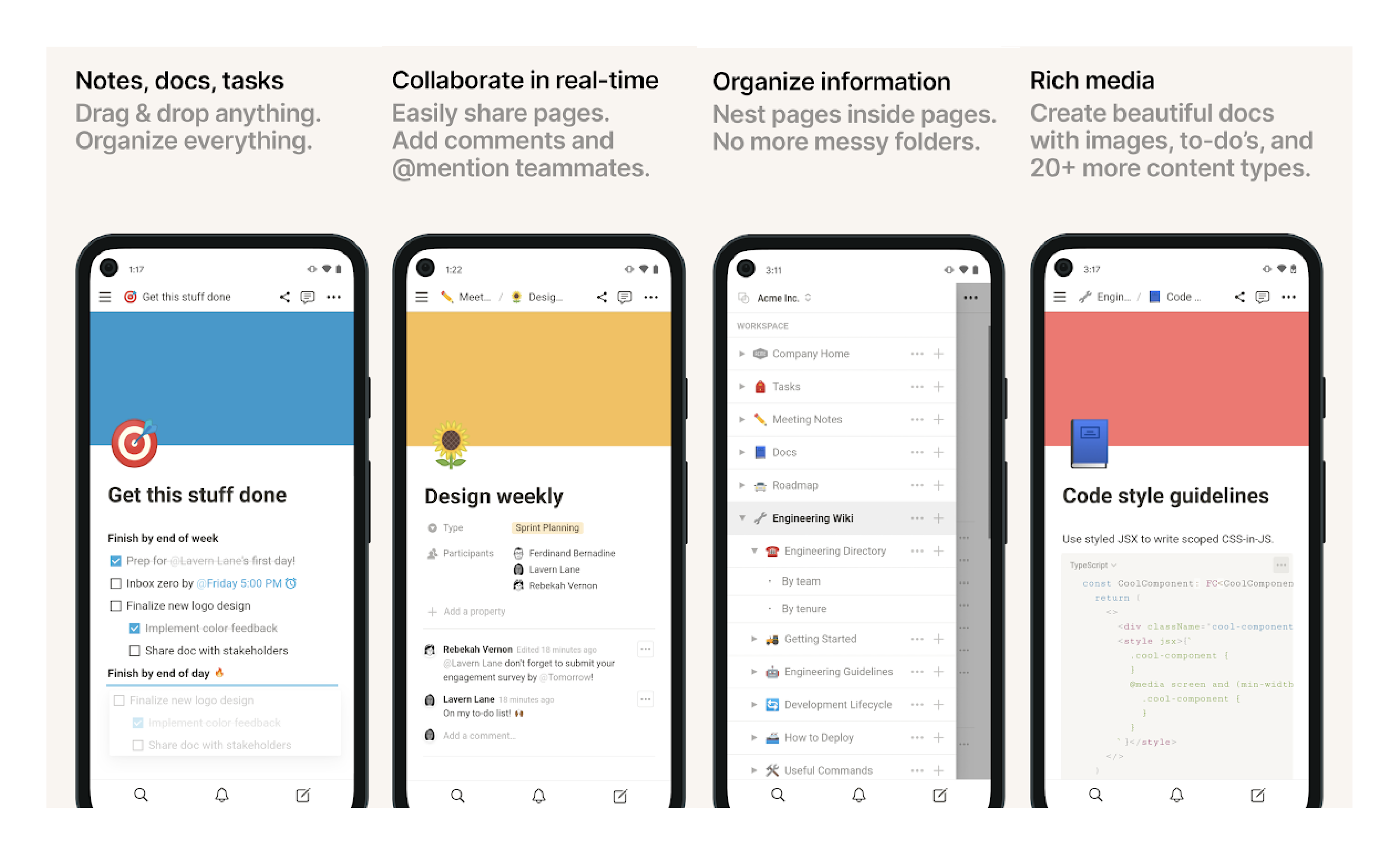
Notion is a powerful information management system that can replace most note-taking apps and tools. First of all, it is software designed for desktops, so its mobile apps are mere limited software extensions which are nonetheless handy. Create and organize your notes, docs and tasks, supply them with media, publish them to the web and collaborate with others. Sync the data across the devices and use mobile apps for quick access on the go.
Disadvantages (according to user reviews):
- No data visualization tools
- Not trustworthy notifications
- Notion is an all-in-one software but for each of its features, there are more feature-focused competitors, which do much better
- Difficult to navigate using the mobile app due to the rich content management capabilities and the complexity of content pages that you can create.
Notion for iOS
Notion for Android
3. Trello
Key features:
- Project management
- Task management
- Team collaboration
Pricing: free, paid plans start at $5 user/month
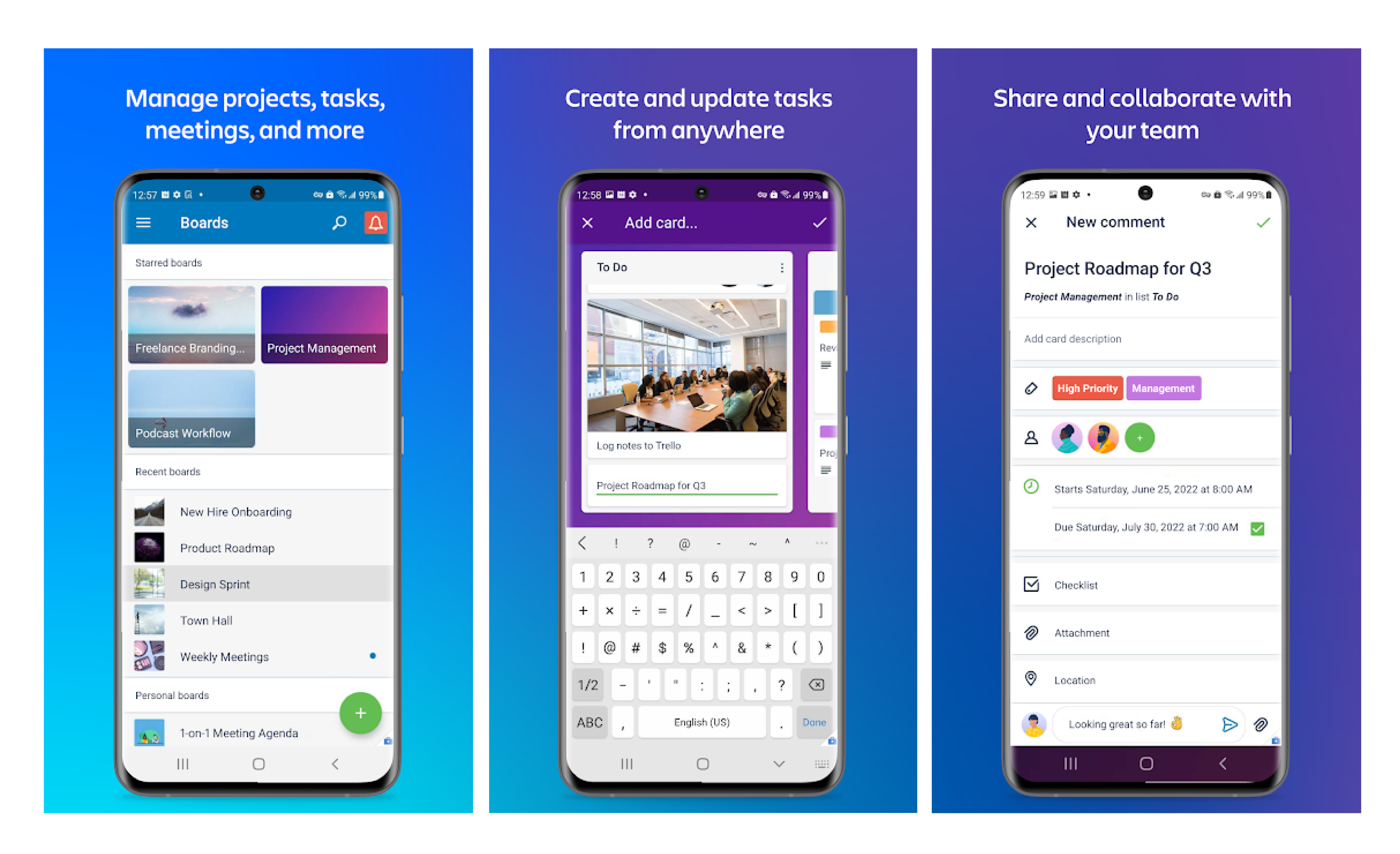
Trello is a popular productivity app where you can build your own productivity system using task boards, checklists and media. Create Kanban boards and use the calendar view to see your progress and connect 150+ tools and apps to manage everything in a single place and get more done. Use Trello on any device because it saves your edits in the cloud.
Disadvantages (according to user reviews):
- The app provides only basic functionality
- No task dependencies
- No reports
- Performance issues
Trello for iOS
Trello for Android
Free Productivity Apps
Time Management Apps
4. TimeTune
Key features:
- Time blocks
- Time analytics
- Activity tags
- Widget
- Notifications
Pricing: free, premium plan – $9.99/month
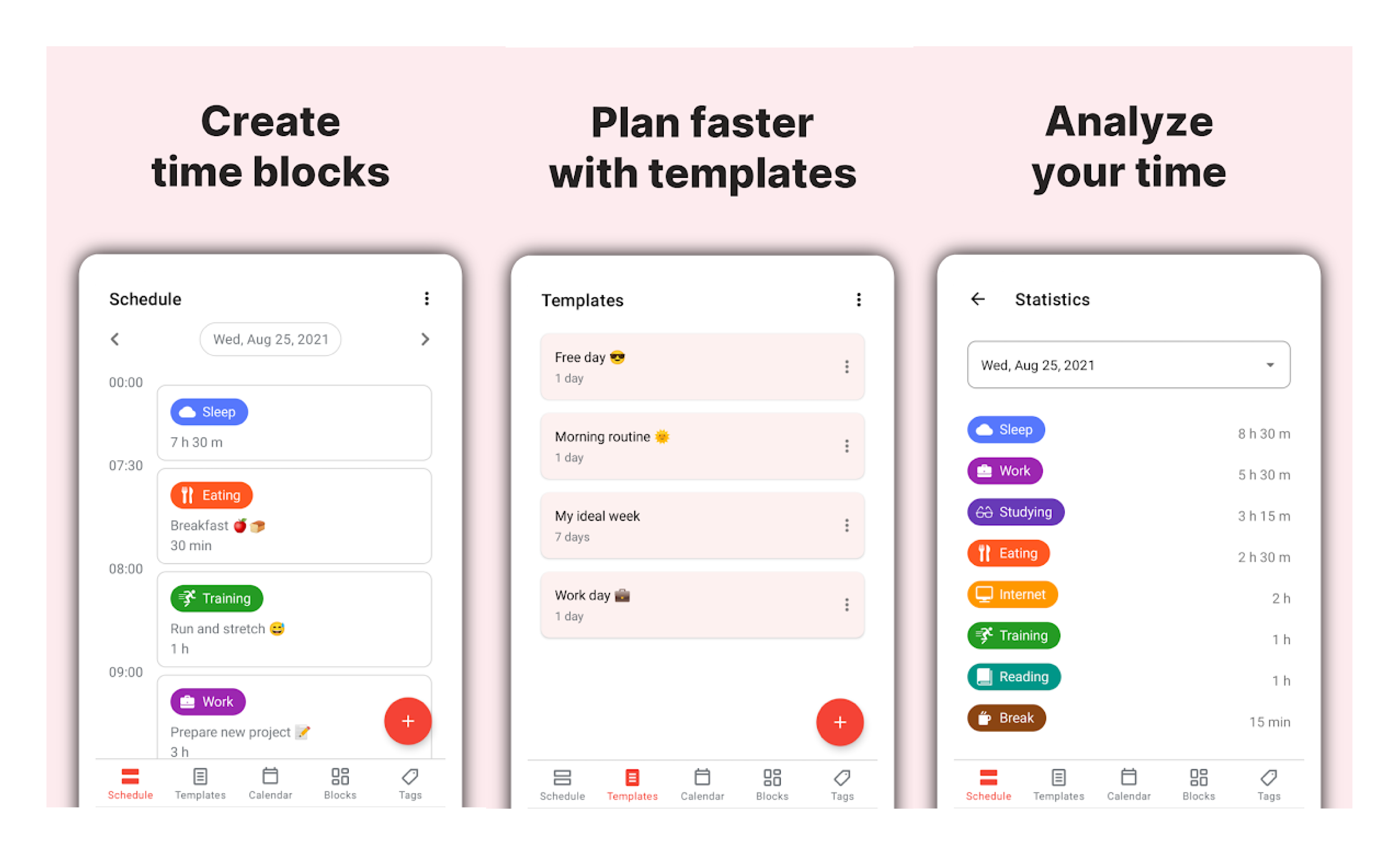
TimeTune is a scheduling app for everyone who wants to improve their productivity and efficiency. It helps in work, studies, and daily to-dos. Create activities, categorize them with icons and tags, and set up reminders. TimeTune calculates time distribution statistics that help reveal time leaks and improve your time management. The app allows you to create custom routines and share them with others, which is helpful for instructors, doctors, etc.
Disadvantages (according to user reviews):
- Time tracking for time blocks is not available in the free plan
- No data export
- No reports
- No setup walkthrough
- Ads in the free version
Productive Habits Development
5. Goal Tracker
Key features:
- Habit tracking
- Widgets
- Calendar view
Pricing: free
An app that helps develop good habits and learn new skills. It was inspired by Jerry Seinfield’s productivity secret: hang a big calendar on a wall and put marks over each day when you do your task: studying, exercising, playing guitar, drinking more water, etc. Schedule habits and goals for the next day, month or year, set up reminders so you don’t forget to work on your goal, and track your progress in a calendar view. If you need to use your data in any other program, you can export it to Google Drive, Dropbox or a local storage.
Disadvantages (according to user reviews):
- Doesn’t allow recording information related to goals
- Settings are almost non-existent (notifications only)
- No potential for customization
- Not available for many Android devices
- Dated design
6. Do It Now RPG
Key features:
- Habit tracking
- Time tracking
- Planners
- Calendar view
- Widgets
Pricing: free, premium – $18.99/year
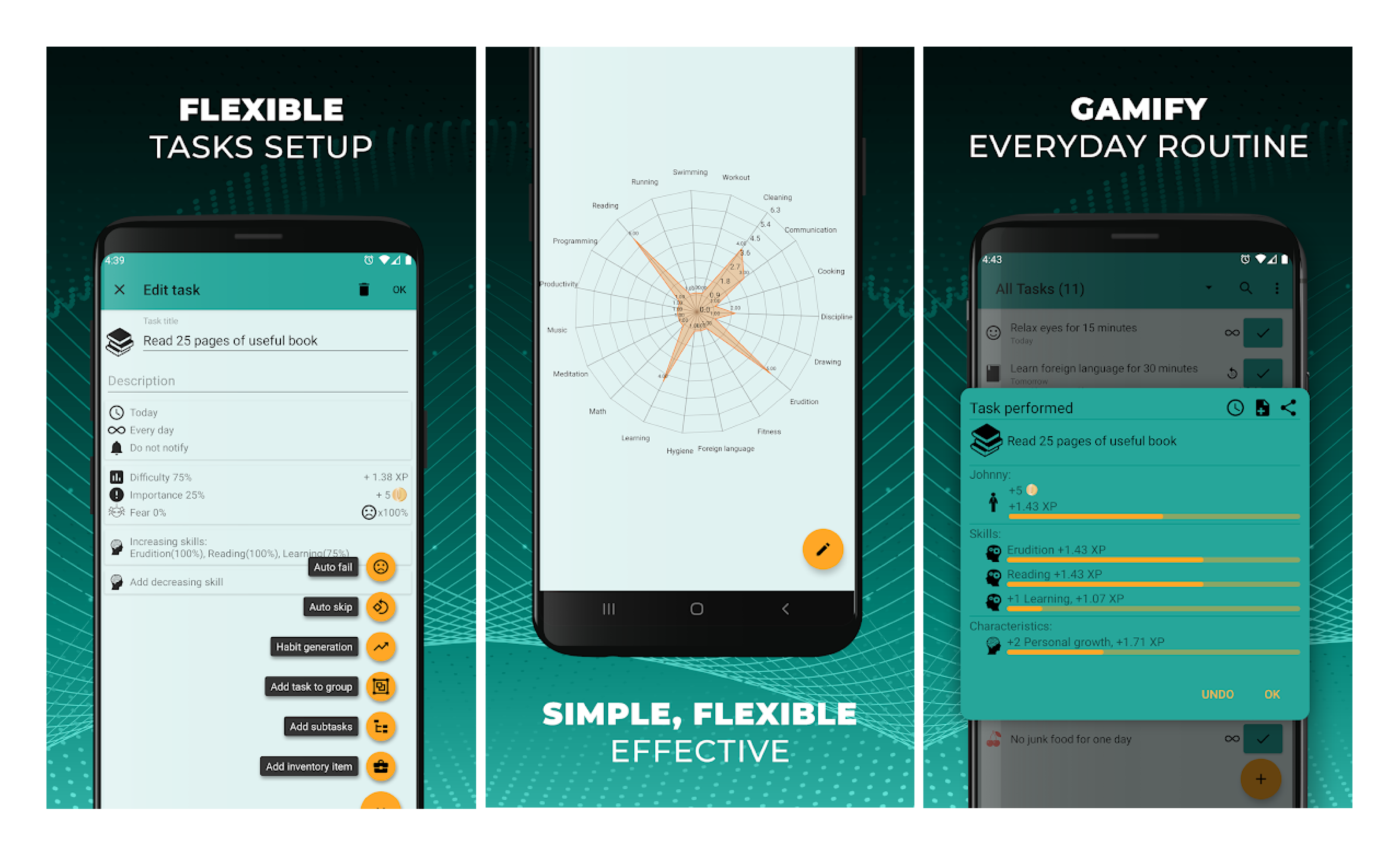
If you feel that your self-improvement efforts are turning into a boring routine activity, gamifying this process will definitely help. In this app you can create a virtual copy of yourself, develop new skills, track your progress in tasks and bind them to characteristics. For example, workouts can contribute to strength or stamina, reading to wisdom or charisma, etc. The app has a reward system, so you receive gold for each accomplished task and buy rewards with it.
Disadvantages (according to user reviews):
- Lacks a tutorial
- No way to prioritize tasks
- Payment subscription which makes no sense as this app does not provide any service
- Performance bugs
7. Loop
Key features:
- Habit tracking
- Habit analytics
- Reminders
- Widgets
- Offline mode
Pricing: free
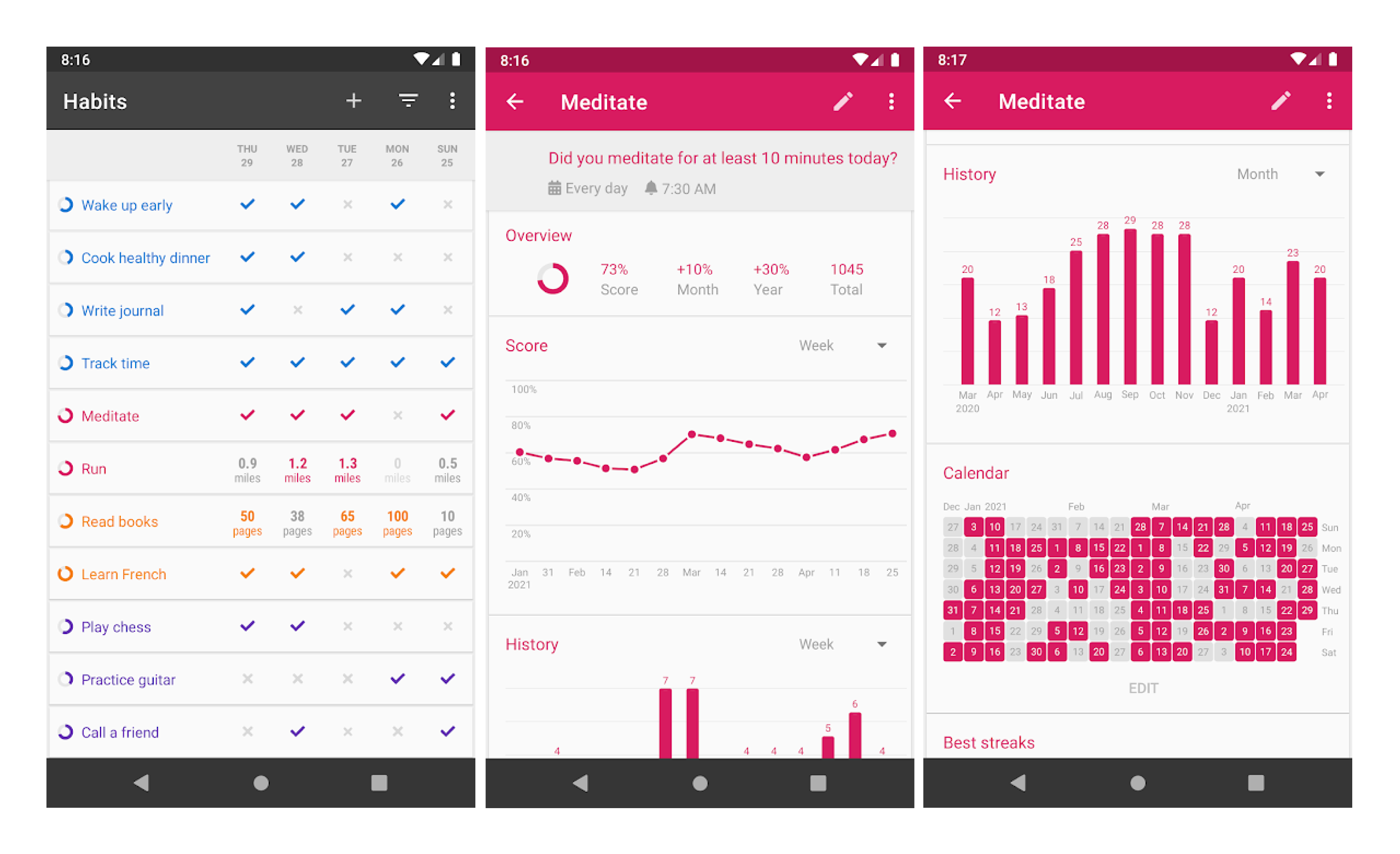
An advanced habit tracker: set up long-term goals, configure schedules and reminders, and see statistics of your personal growth. Habit score is a valuable feature: Loop calculates the strength of your habits on the basis of repetition frequency. Every repetition makes the habits stronger and every missed day decreases the strength of the habit, so several missed days can easily destroy the entire progress. Detailed analytics allow you to see your daily and overall progress and achieve your goals faster.
Disadvantages (according to user reviews):
- No habit counters
- No habit categories
- No data backup
- Haven’t been updated for a long time
8. Bounty Tasker
Key features:
- Task tracking
- Recurring tasks
- Task tags
- Task filters
- Reminders
Pricing: free, premium plan – $4.99/month or $49.99/year
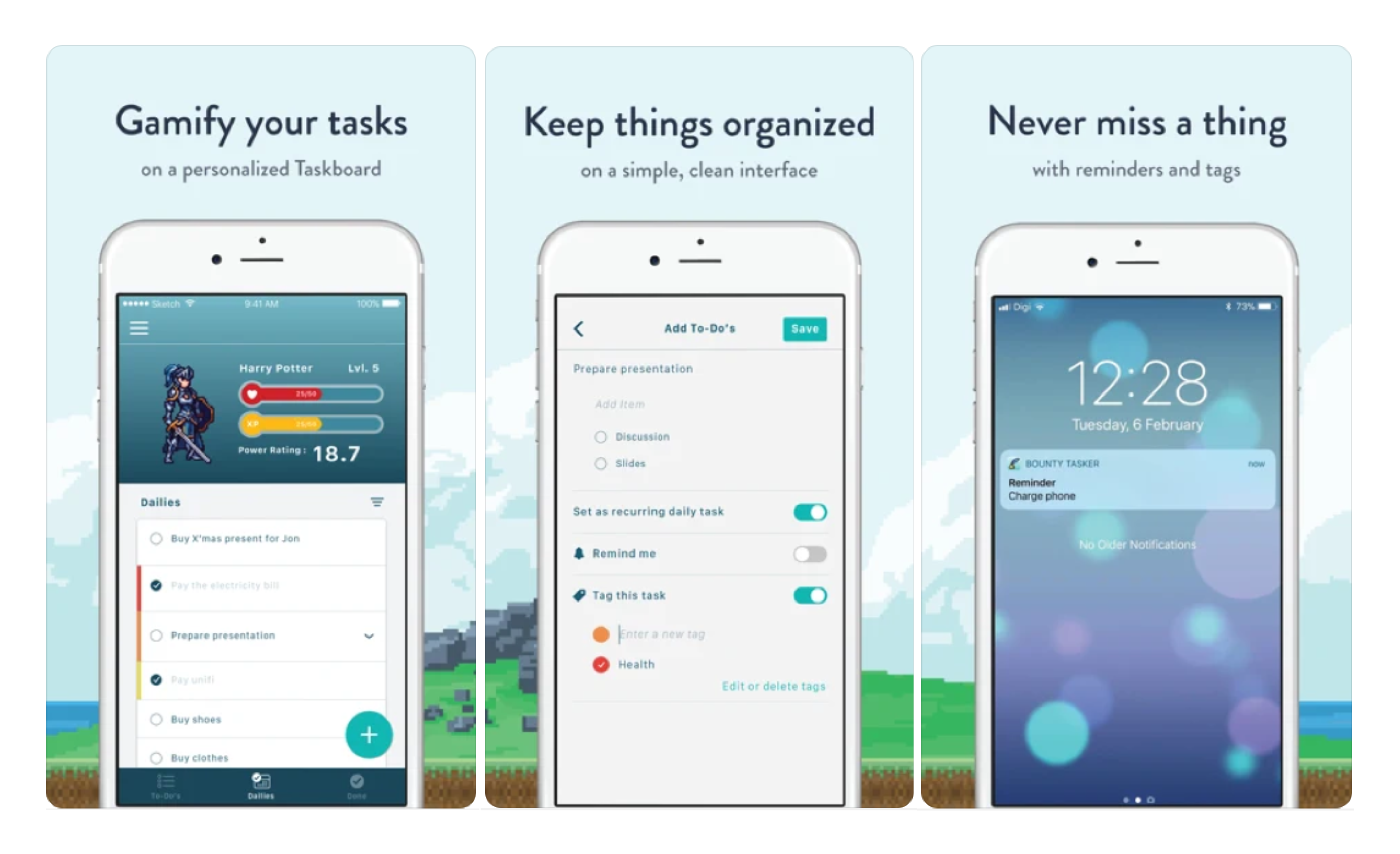
This gamified task tracker app helps you improve your productivity habits and get your tasks done in a fun and easy way. Create a task board with your real-life to-dos, create checklists, check everything you’ve done, and get rewarded. Engage in the game and improve in real life: watch your level grow, and see your productivity increase!
Disadvantages (according to user reviews):
- Forces you into a recurring subscription payment plan
- The simplest features are paid, including reminders, tags and filters
Pomodoro Timer Apps
9. Productivity Challenge Timer
Key features:
- Project tracking
- Time statistics
- Achievements
Pricing: free, premium plan – $8.99
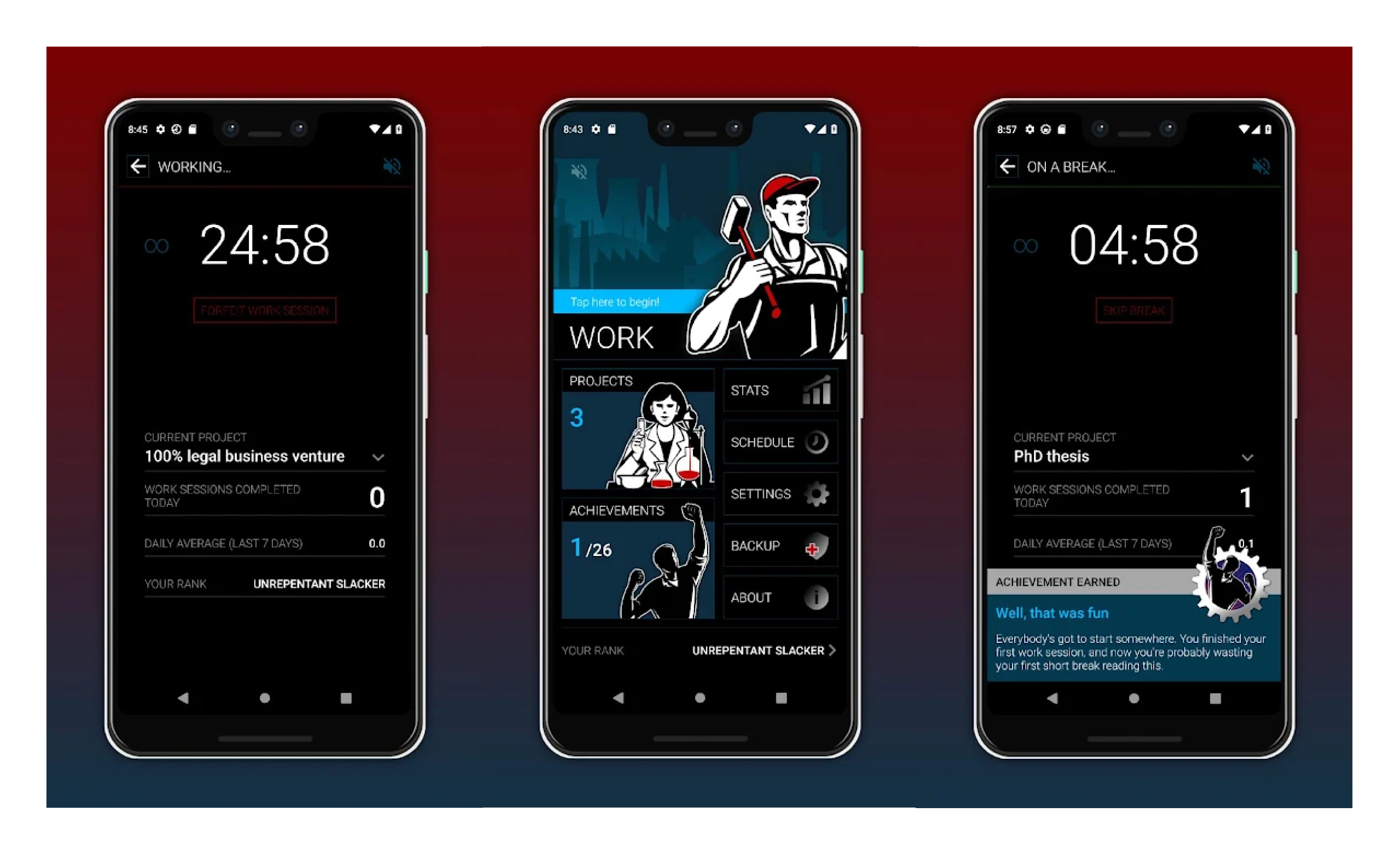
This app is designed to make you focus on work, studies, or whatever important activities you’re getting distracted from. In it, you can earn or lose ranks depending on your performance, receive achievements, and keep track of your productivity growth. It is based on the Pomodoro technique, which means that it won’t allow you to interrupt a work session and switch to any unproductive activity. The developer states the app is designed to challenge you to work harder – without any slacks or excuses.
Disadvantages (according to app description and user reviews):
- Can’t be used as an organizer or a to-do list app
- Anti work-life balance attitude: “it does not recognize weekends or holidays or parenting or any other excuse to take time of”
- “This app will not let you pause work sessions or finish them early”
Productivity Challenge Timer for iOS
Productivity Challenge Timer for Android
10. Pomotodo
Key features:
- Custom pomodoro duration
- Custom break time
- Background noize
Pricing: free, premium plan – $3.99/month or $39.99/year
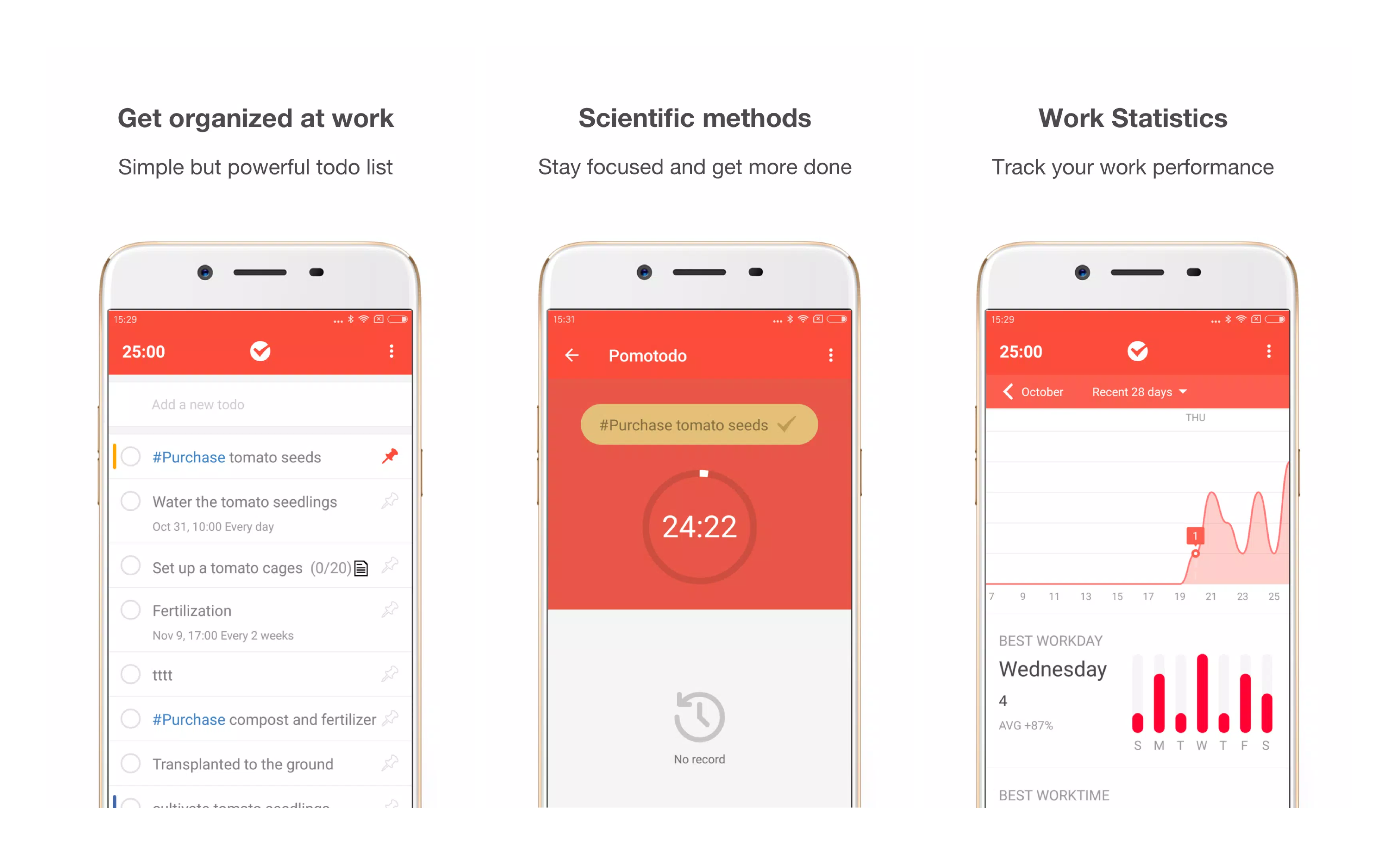
This app combines a to-do list and a Pomodoro timer for developing productivity habits, so it is great for organizing work and improving your focus and attention. In it, you can create tasks and organize them in lists. Use hashtags, priority and pins to search through your tasks and easily find the most urgent ones, configure reminders, create notes, etc. Work on your tasks in Pomodoro intervals, and log your work when an interval is finished. On the basis of this data, the app generates a weekly report on your accomplishments and sends it to your email.
Disadvantages (according to user reviews):
- Pomodoro alarm is a paid feature
- Cloud sync issues
Pomotodo for iOS
Pomotodo for Android
Task Management
11. nTask
Key features:
- Project management
- Team management
- Issue management
- Teams & Workspaces
Pricing: free, premium plans start at $3/user/month
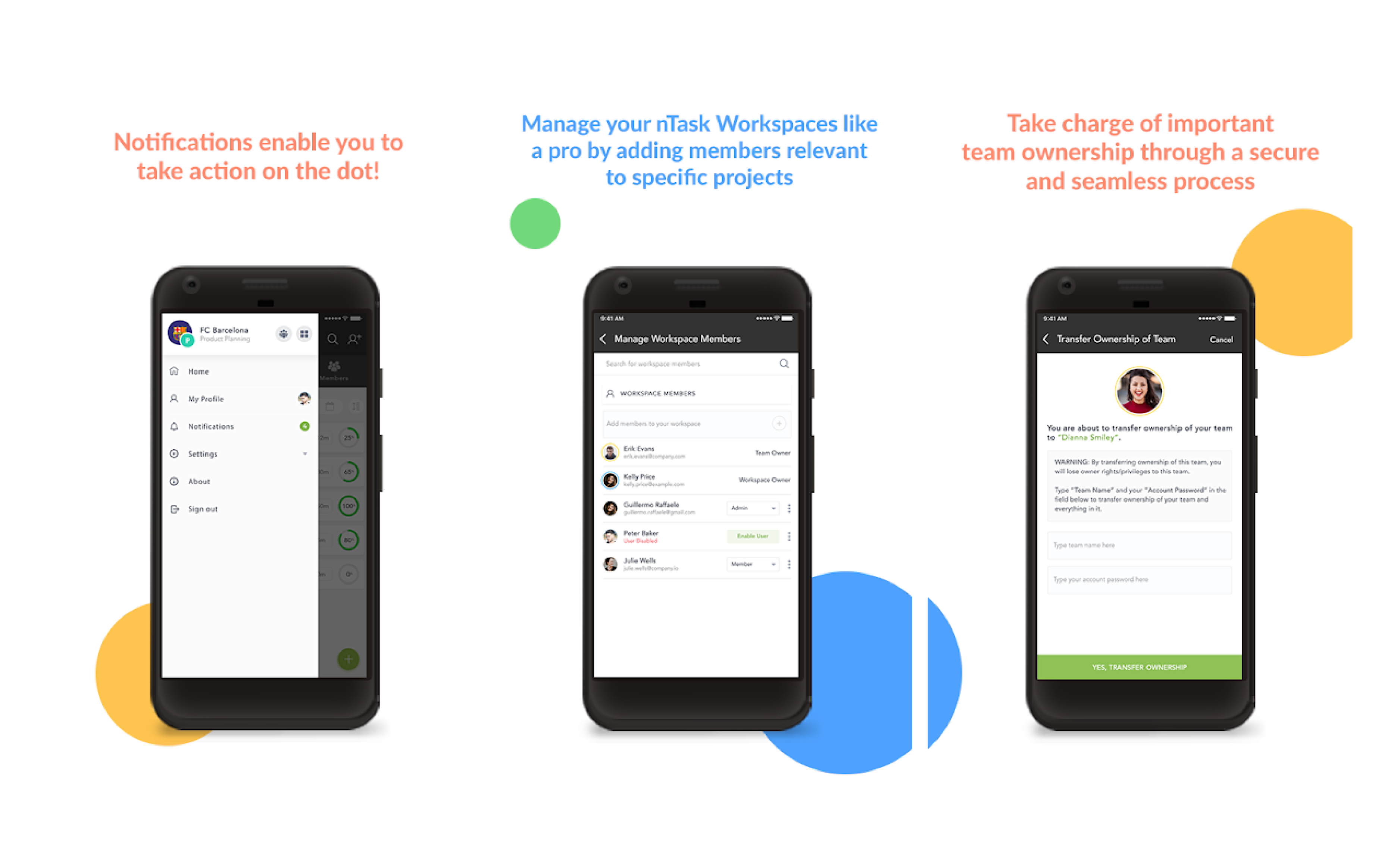
nTask is a robust task management platform used by smart teams to stay organized and updated on the projects. It gives the ability to manage to-do lists, create tasks and assign them to team members, set due dates, prioritize and collaborate with your team. In addition, the app offers the planning and workflow management features, such as Gantt charts and projects. Integration options with nTask include Zapier, Zoom, Google Calendar and Outlook Calendar. Plus, adding five team members to your nTask account is absolutely free.
Disadvantages (according to user reviews):
- Not suitable for personal use
- No tutorial
- Performance issues
nTask for iOS
nTask for Android
12. Nozbe
Key features:
- Project management
- File management
- Reminders
- Offline mode
Pricing: free, premium plans start at $8/user/month
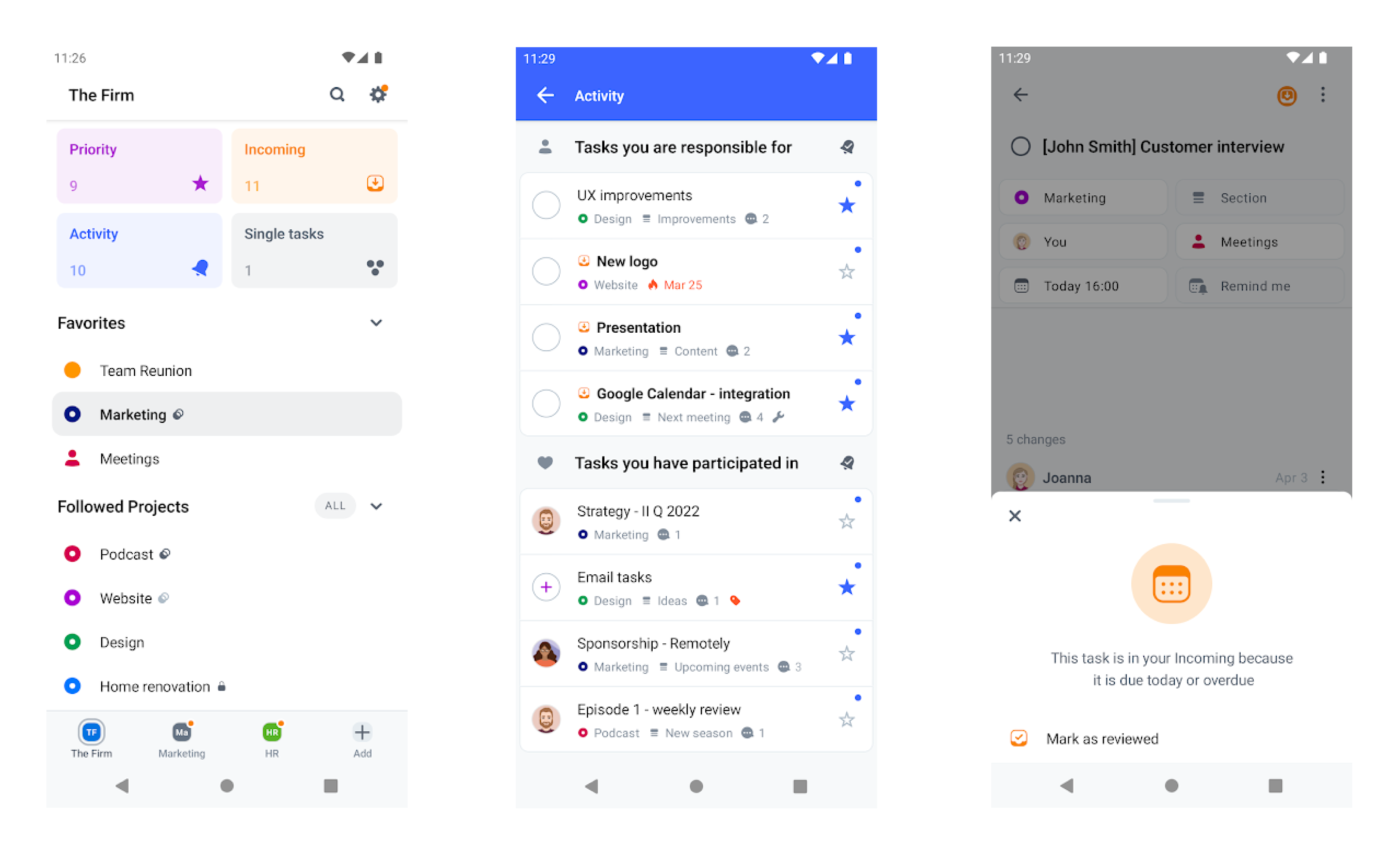
Nozbe is a task management app that helps stay organized even in a hectic environment. Create tasks, prioritize them, set deadlines, and organize them into projects to structure your work. The app offers collaboration functionality, so you can work on your tasks with colleagues and friends. Integration options allow you to use data and files from Evernote, Google Drive, Microsoft Office, and Dropbox. Single-user accounts with 5 active projects are free, other options involve service fees.
Nozbe for iOS
Nozbe for Android
13. Flow
Key features:
- Project management
- Task management
- Comments
Pricing: free, premium plans start at $6/user/month
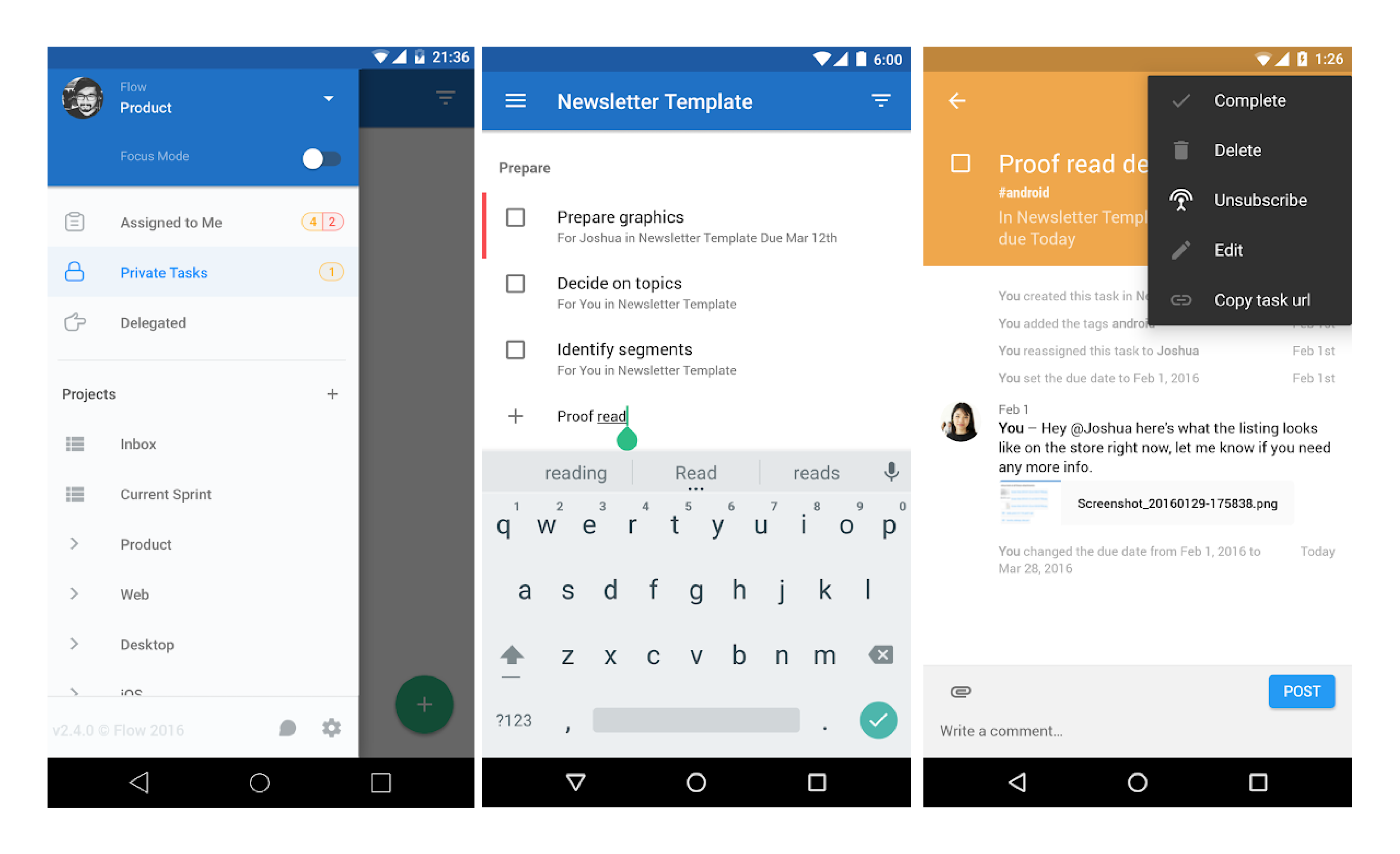
Flow is a mobile task management and communication tool for teams. With Flow Tasks, keep all tasks in one place and stay up-to-date on your colleagues’ work progress. Integrate it with Flow Chat (it’s also free) to have all tasks, deadlines and discussions live in one tool. Manage your team’s work process quickly and easily from anywhere, and know what’s happening without overmanagement.
Disadvantages (according to user reviews):
- Sync issues
- Doesn’t support all Android devices
Focus Apps
14. Forest
Key features:
- Focus management
- Time statistics
- Timer
- Stopwatch
Pricing: free, in-app purchases range from $0.99 to $35.99
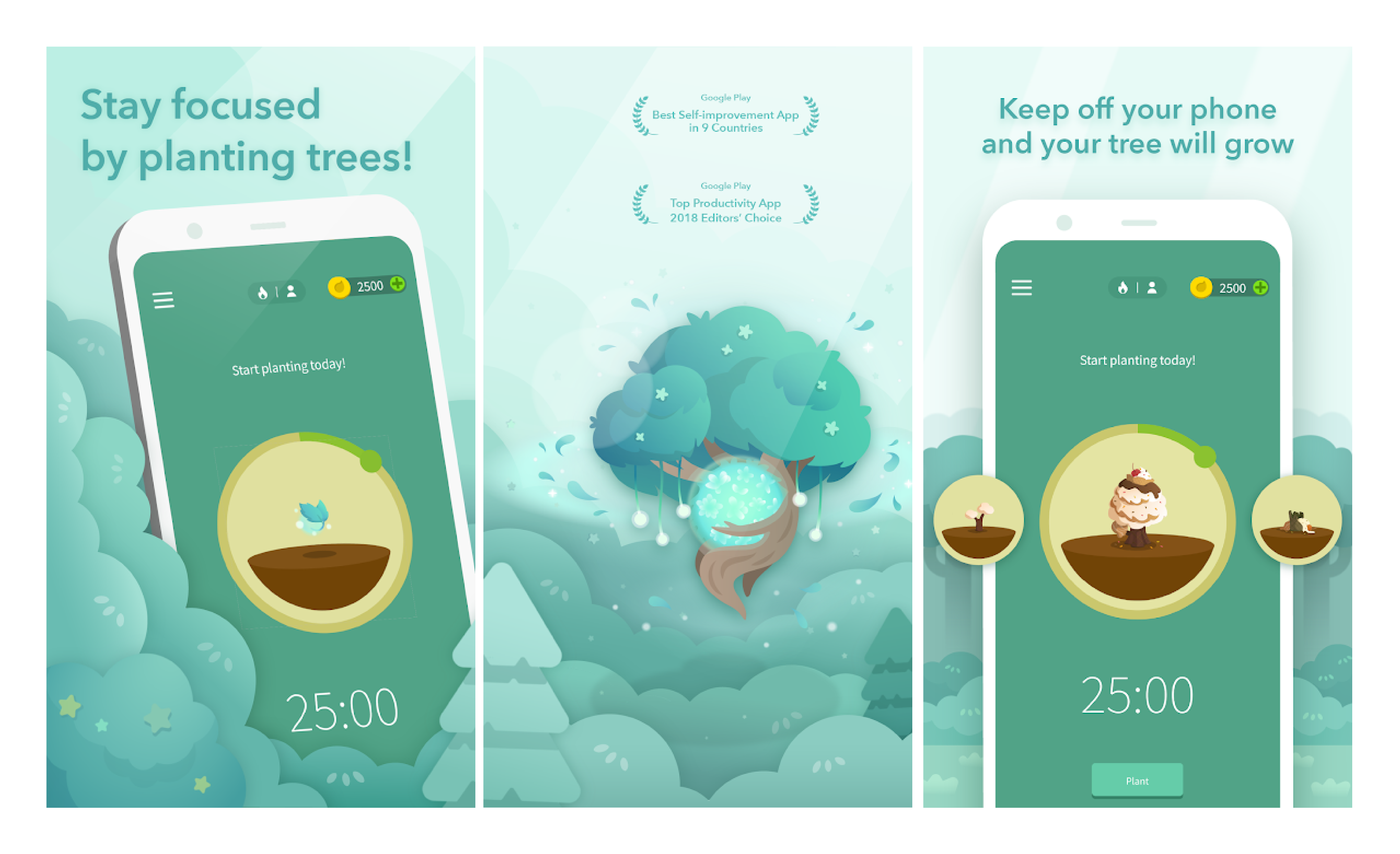
This app is designed to help get rid of distractions: whenever you want to focus, start the app and plant a tree in it. As long as you stay focused and don’t leave the app, the tree grows. The tree is killed when you leave the app to switch to any distracting activity, so it motivates you to put down the phone and stay focused on your work or studies. When you grow several trees, you can create your forest where every single tree represents your focusing time.
Disadvantages (according to user reviews):
- The basic features are premium, like the ability to take a break and the continue on the same timer
- The app makes white noise
- You are required to watch ads to earn app currency
- Actually, it is a “glorified equivalent of setting a timer”
Forest for iOS
Forest for Android
15. Remente
Key features:
- Focus management
- Time statistics
- Timer
- Stopwatch
Pricing: free, in-app purchases range from $4.99 to $59.99
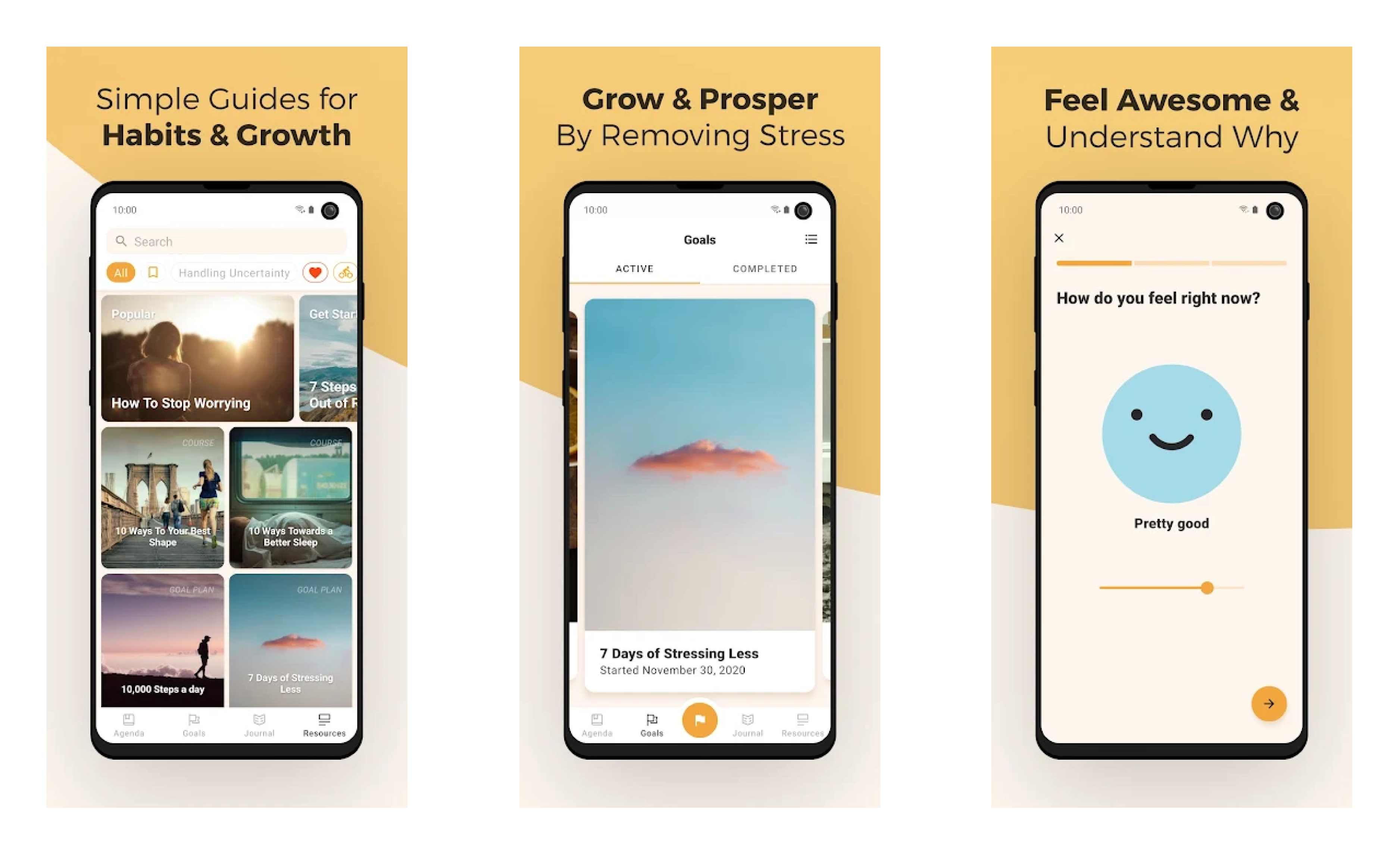
Remente is a comprehensive system of tools and knowledge that help you achieve your goals, develop productive habits, and live a happier life. It contains a goal-setting system, a daily planner, a life assessment tool, a mood journal, and a library of courses and exercises that help you develop better time management, communication, productivity, memory, decision-making and other habits. The tool is great for self-development, developing healthy habits, and staying efficient.
Disadvantages (according to user reviews):
- You can have only one goal in the free version
- Bugs and performance issues
Remente for iOS
Remente for Android
Idea Capturing
16. SimpleMind Lite
Key features:
- Mind maps
- Media
- Data sync
- Data search
- Export
Pricing: free, premium plans start at $9
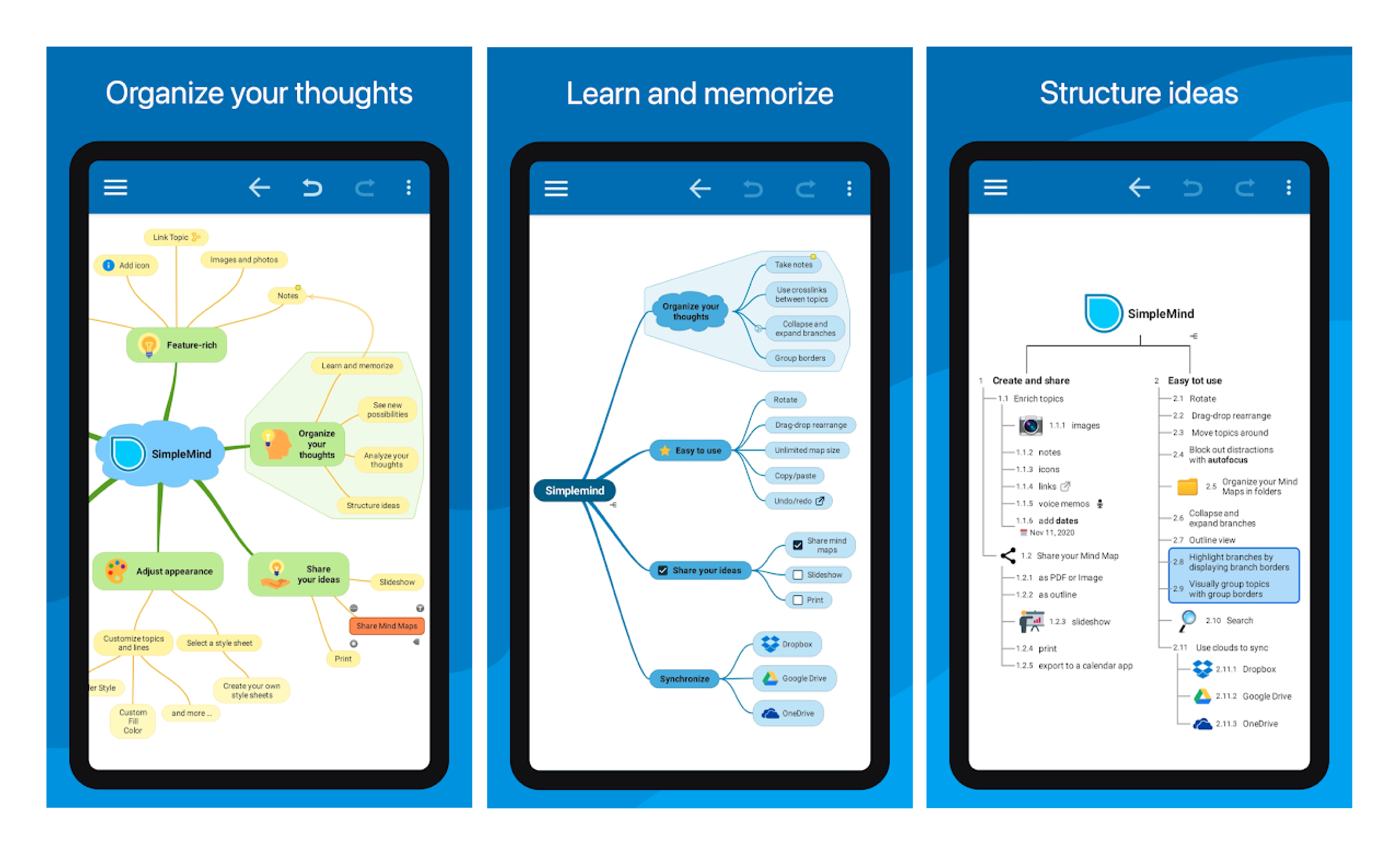
Organizing thoughts, remembering important things, creating new ideas, developing concepts is easier with a mind map app. SimpleMind Free offers you an easy way to capture and organize your ideas, structure information, and boost your productivity. In it, you can create visual mind maps to perform your creative work, brainstorm ideas, and study more efficiently. The app is optimized for phones and tablets and allows you to work on your mind maps from anywhere.
Disadvantages (according to user reviews):
- Data sync issues
- Some users lost their data after an upgrade
- Bugs and performance issues
SimpleMind Lite for iOS
SimpleMind Lite for Android
Distraction Blockers
17. Space
Key features:
- Phone usage statistics
- App usage statistics
- Goal setting
- Distraction-free mode
Pricing: free, premium items start at $2
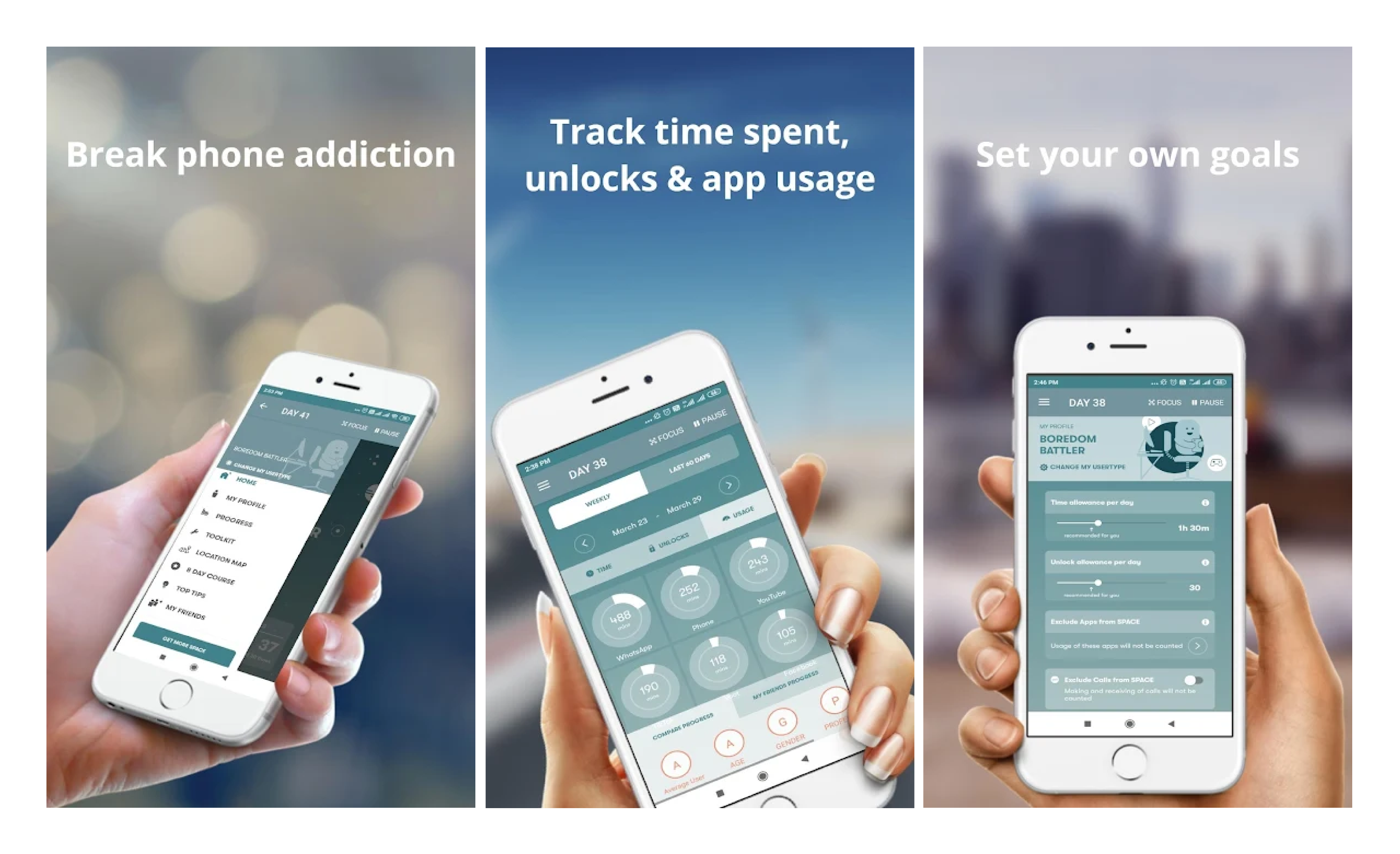
Is it time to frame the problem of overusing mobile devices as losing phone/ life balance? If your answer is yes, the Space app might be a good solution for you. It is designed to help phone users build a conscious strategy of using mobile devices and consuming information. It allows you to set goals and track your daily results, share and compare your results with friends, collect achievements, and use tips and motivational quotes to keep working on your productive habits.
Disadvantages (according to user reviews):
- Inaccurate phone usage statistics on some devices
- Not every app can be added to the list of apps to exclude
- App doesn’t work consistently
- Other bugs and performance issues
Space for iOS
Space for Android
18. Flipd
Key features:
- Time tracking
- Background music
- Performance analytics
- Distraction-free mode
Pricing: free, premium plans start at $5.99
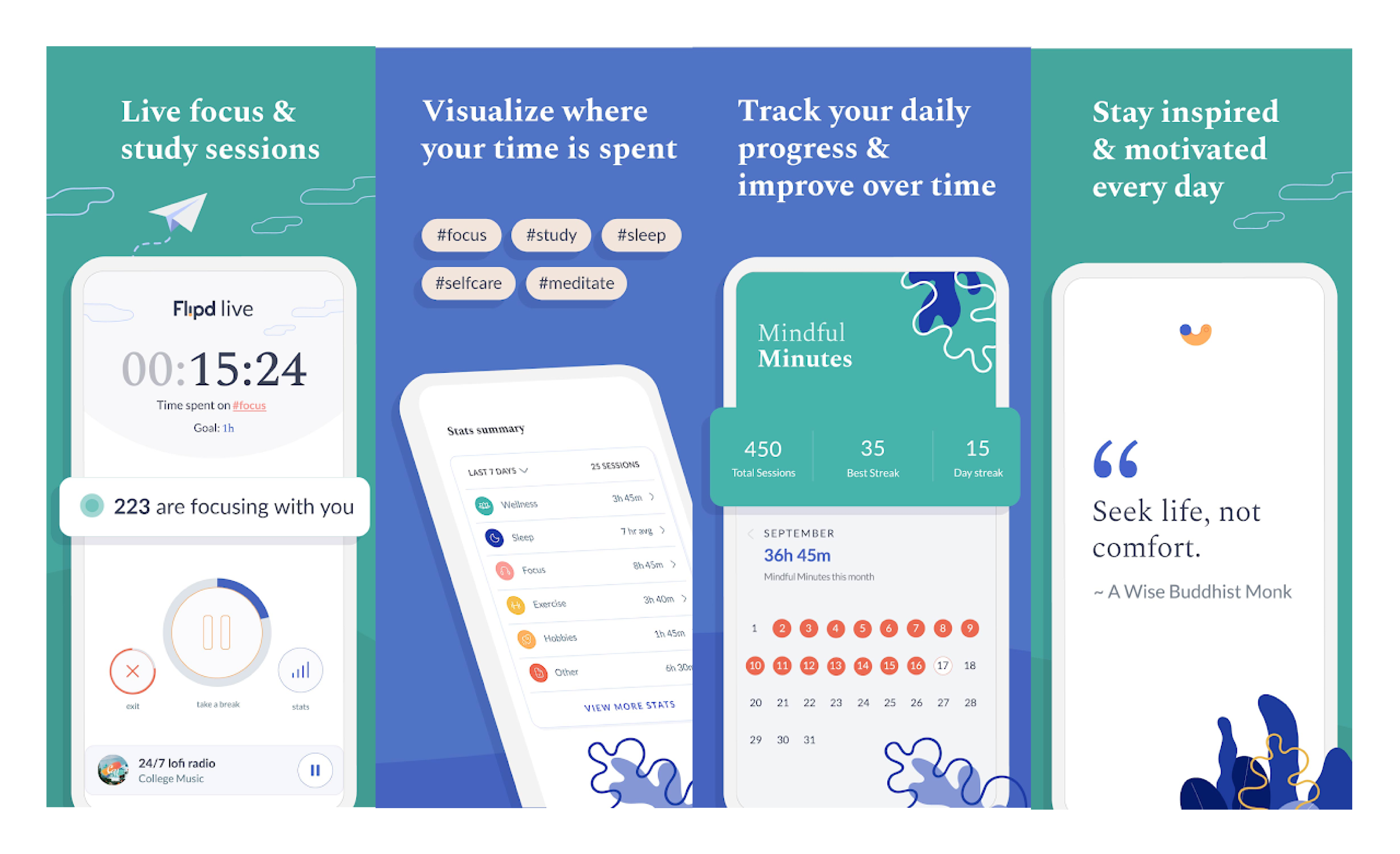
When people didn’t have mobile devices with unlimited Internet access, they were happy to do laundry or organize things in their closets instead of studying, preparing for exams, or doing work at home. Today we don’t even need to do housekeeping chores – mobile devices can consume all our time if we don’t find a mindful way to use them. Flipd app teaches you how to refocus your mind on what is important. It tracks how you spend your time and shows you statistics of your daily improvements. The app provides you with a library of wellness content to develop mindfulness, inspirational podcasts to maintain motivation, and therapeutic sounds that help you focus when your willpower gives in.
Disadvantages (according to user reviews):
- Inaccurate time tracking
- Buggy friend groups
- Doesn’t work offline
- Other bugs and performance issues
Flipd for iOS
Flipd for Android
Paid Productivity Apps
Focus Apps
19. Brain.fm
Key features:
- Ambient sounds
- Focus modes
- Multiple genres
- Offline mode
Pricing: no free plan, paid plans start at $6.99/month
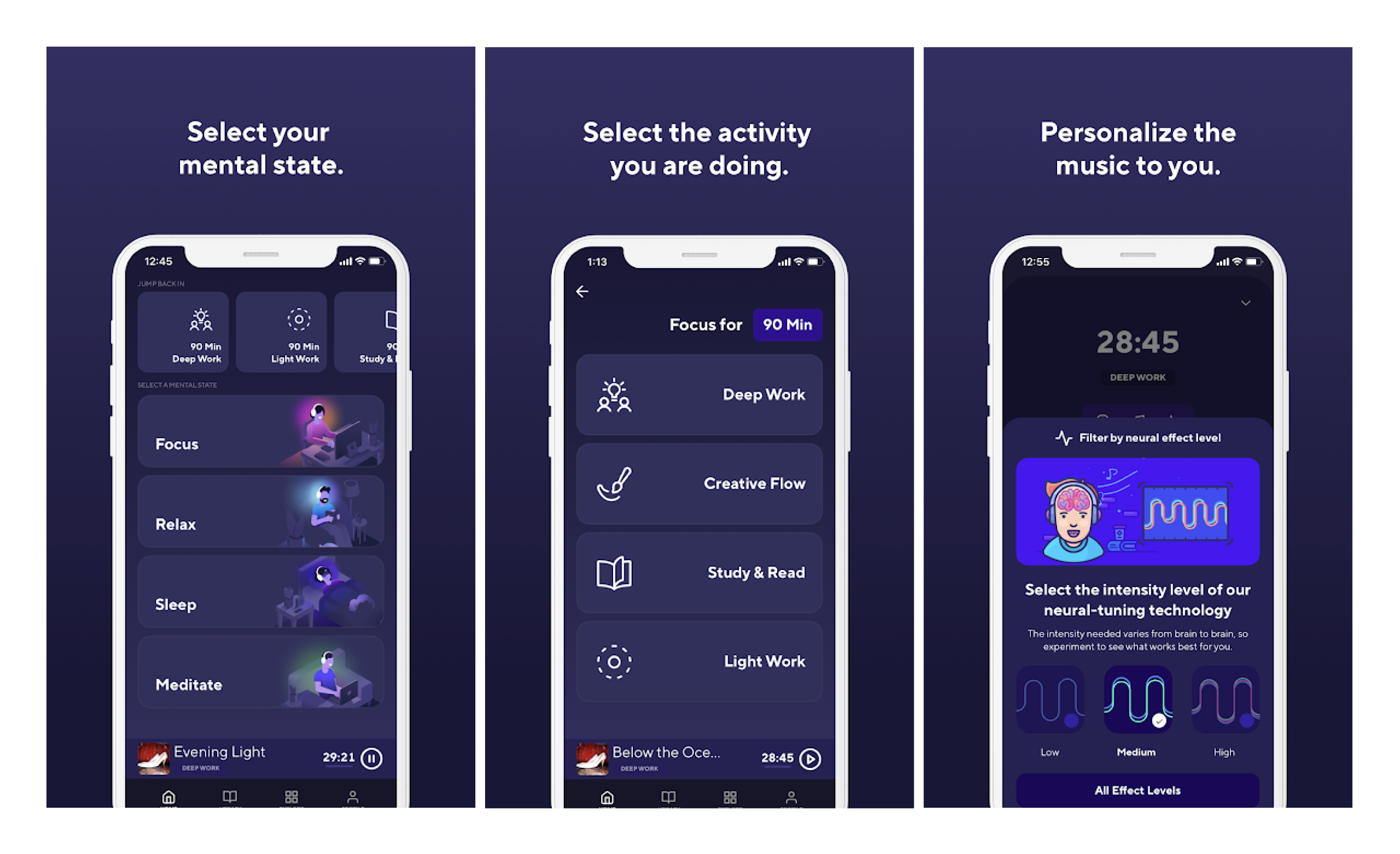
If you’re working on productivity and trying to get rid of distractions, you probably know how hard it is to maintain focus for a prolonged period of time. Neuroscience can be of great help here. Brain.fm app uses music created specifically for achieving and maintaining concentration. Its mobile apps for iOS and Android allow you to work on your focus and attention from anywhere.
Disadvantages (according to user reviews):
- No free plan
- Occasionally stops working
- Some users claim they don’t feel the difference in productivity
- Bugs and performance issues
Brain.FM for iOS
Brain.FM for Android
20. Focus@will
Key features:
- Focus timer
- Productivity statistics
- Offline mode
Pricing: no free plan, paid plans start at $7.49/month
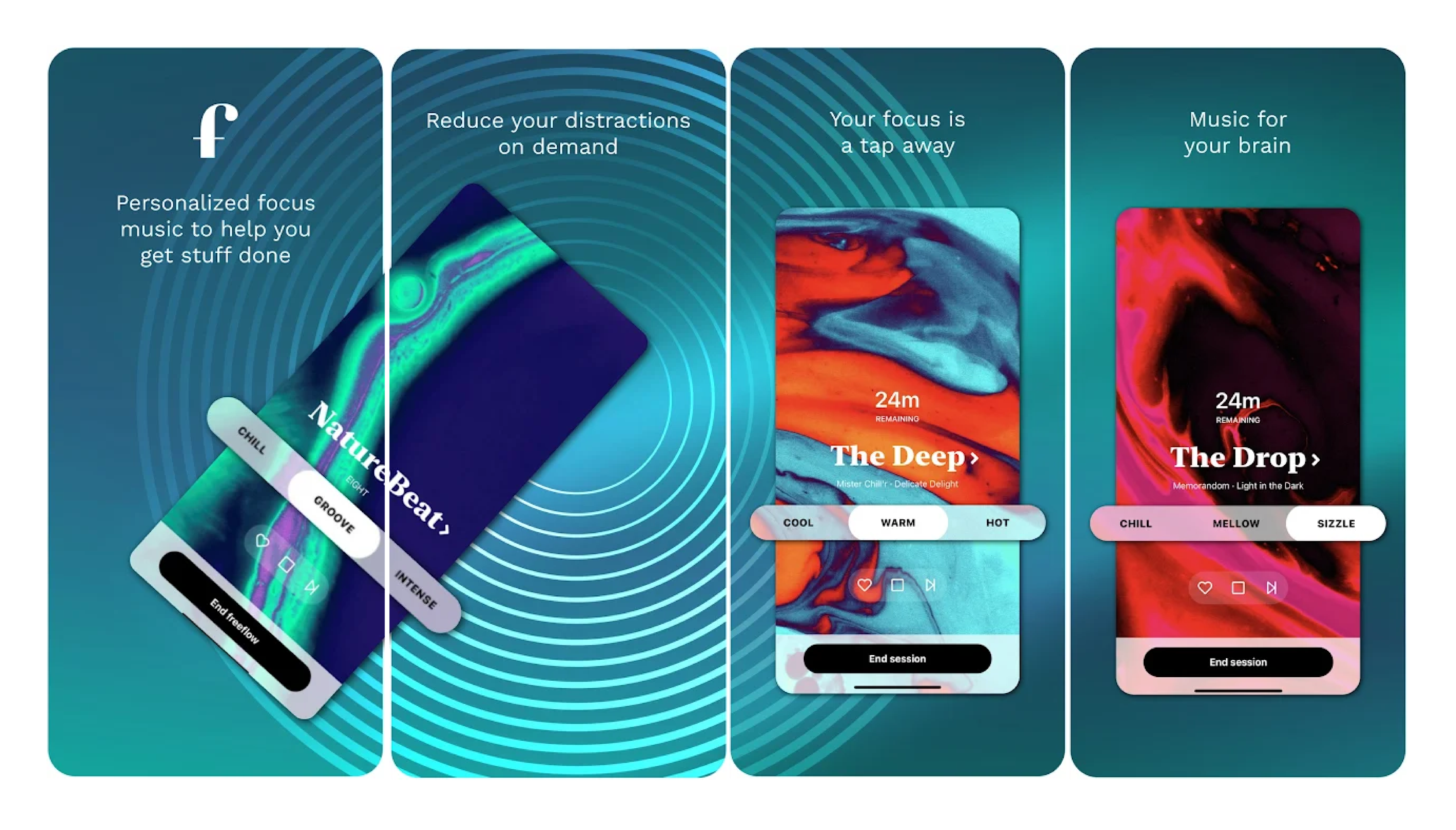
Another app that helps create and maintain focus with music specifically engineered for putting the brain in the “flow” state. It offers over 25 channels so that you can select one that works best for you. It not only helps disconnect from open office noises, distractions at home or conversations – it also allows you to get most of the time you’ve planned for work.
Disadvantages (according to user reviews):
- No free plan
- Bugs and performance issues
Focus@will for iOS
Focus@will for Android
Idea Capturing
21. Inkflow
Key features:
- Drawing
- Note taking
- Image uploading
- Export
Pricing: no free plan, premium plan costs $9.99
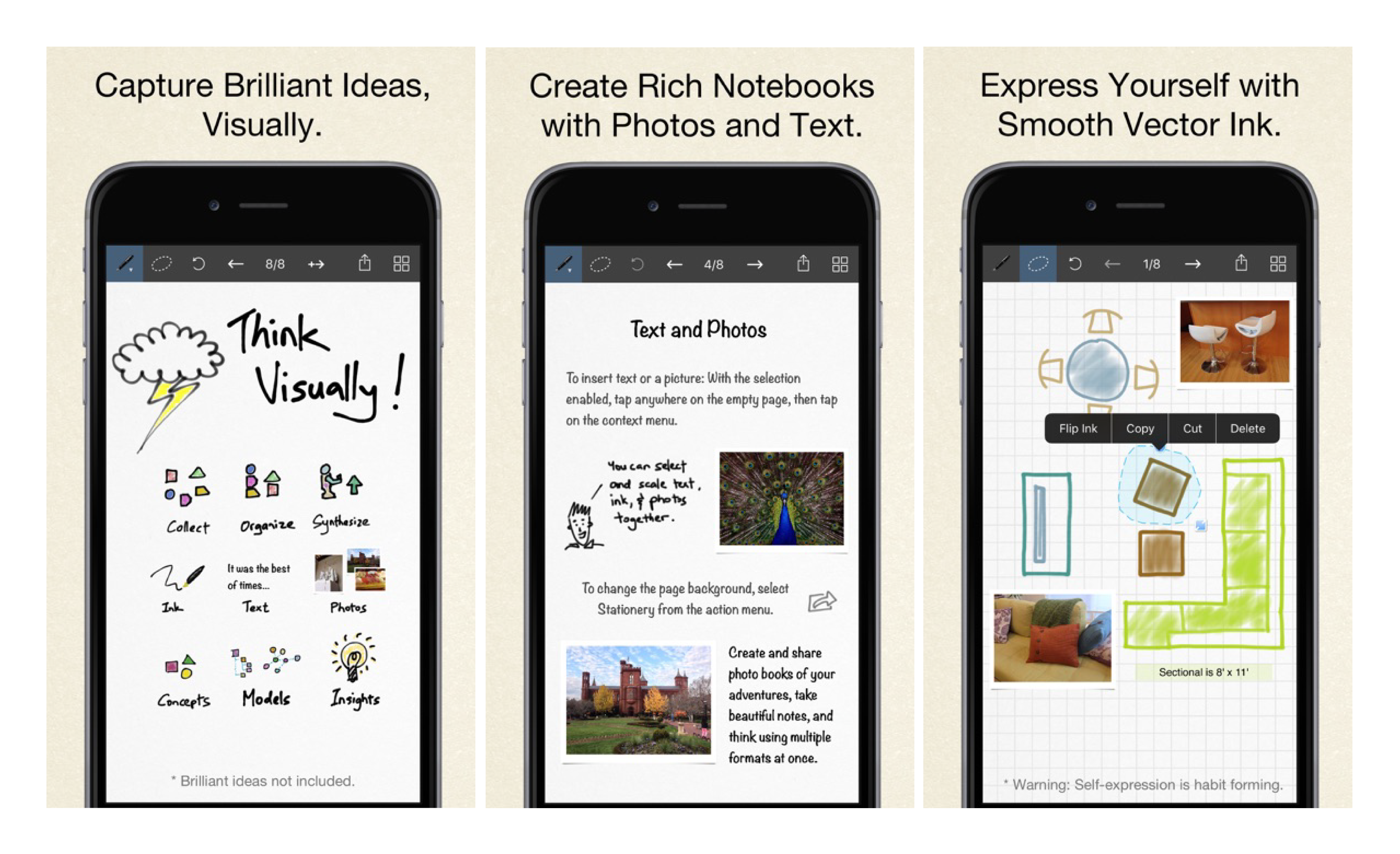
This app is designed for capturing new ideas visually – writing, drawing, sketching, inserting photos, and organizing all elements on the page. The app is great for sketching, planning, scheduling, brainstorming, creating mind maps – everything you do when working on a new idea. The basic version of the app is free; in the paid Plus edition, several additional features are available, such as full color palette, additional fonts, notebooks with unlimited pages, etc.
Disadvantages (according to user reviews):
- No free plan
- Bugs and performance issues
Distraction Blockers
22. Freedom
Key features:
- Distraction blocking
- Block scheduling
- Focus sounds
- Cloud sync
Pricing: no free plan, premium plan costs $39.99/year
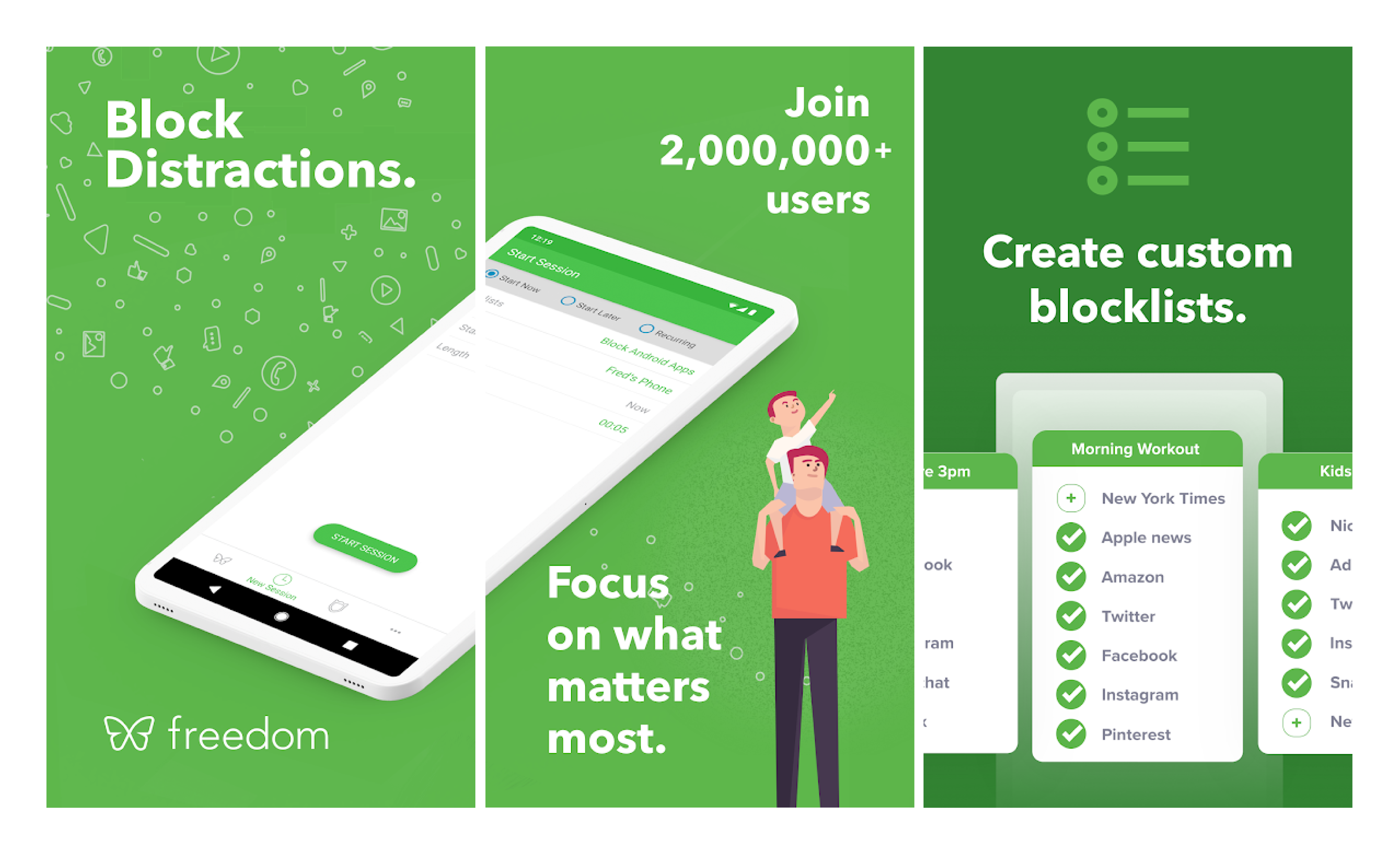
Just turning off sound notifications on the phone seems to be the easiest solution to the distractions issue, except it often doesn’t work. It’s still tempting to take the phone and check if someone messaged you on Facebook, or look at an online shop’s offer, or play a game… and at the end of the workday you realize you didn’t manage to do everything you planned. Freedom app gives you control over your productivity and focus: it blocks distracting websites and applications on your mobile device, so that you can enjoy a calm and productive environment.
Disadvantages (according to user reviews):
- Time consuming setup
- No multiple app blocklists for a single device
- Mobile interface is different from the desktop
- Bugs and performance issues
Freedom for iOS
Freedom for Android
Ready to Try Productivity Apps for Your Smartphone?
If you went through the whole list of productivity apps in this article, you might notice that most of them rely on time to help its users measure productivity and become more productive. It’s no wonder: productivity is the amount of work that you do in a measure of time. So, instead of apps that gamify your daily efforts, it might be more reasonable to use apps where you can log your tasks and hours and see how you are doing? If it sounds good to you, consider trying some free productivity apps.
For example, in actiTIME, you can add tasks and track time from any device for free. Add tasks to your weekly timesheet, register your activities, add tags or hourly rates to track work performance, set time estimates and deadlines to make sure that you do everything on time, and check out charts, widgets and reports to see if you rock. Use your smartphone to start a timer or log hours manually, see your statistics in the app or build custom reports in the desktop software.
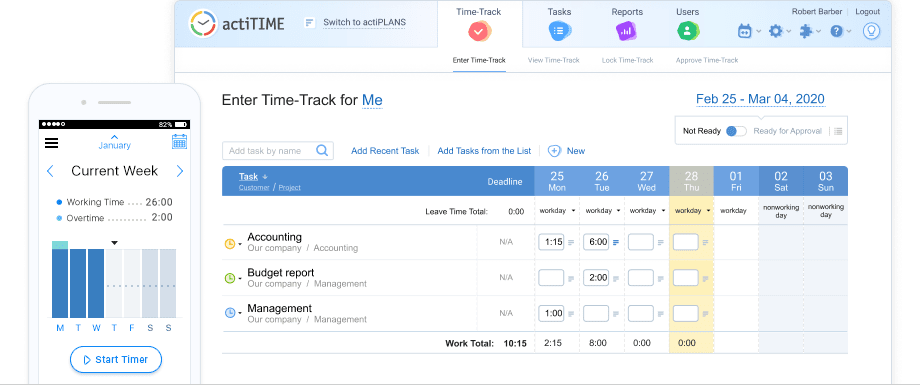
actiTIME is free to use for personal use and teams of up to three users. Give it a try – start actiTIME’s free 30-day trial (no credit card required).















































![9 Best Contractor Time Tracking Apps for 2026 [Free & Paid]](https://www.actitime.com/wp-content/uploads/2020/10/how-to-find-efficient-contractor.png)

