
“The trouble is you think you have time, ” Jack Kornfield, an American author, and teacher said. However, when you are running a business or just trying to juggle a million things at once, you may feel that time’s slipping through your fingers like sand.
You’ve got deadlines creeping up, meetings scheduled back-to-back, and an ever-growing to-do list that feels more like a novel than a simple checklist.
You start looking for a solution, and soon you’re hit with a million tools that promise to revolutionize your productivity. They all have flashy features, shiny interfaces, and excited testimonials.
To help you cut through the noise, we’ve rounded up a bunch of time management apps (both free and paid) that cater to different needs and preferences.
Types of Time Management Tools
Before you start clicking through the options we offer, take a moment to think about what you really need.
Are you a freelancer trying to track billable hours? A manager looking to monitor team productivity? Or maybe you just want to see where all those hours in the day are going? Here are some more questions to consider:
- Do I need project management features?
- Am I working solo or with a team?
- How important is integration with other tools I use?
- Do I need mobile access?
Next, with your critical requirements defined, you should answer the most difficult question: what exactly prevents you from being successful at managing your time?
Do you struggle with scheduling, need help in dealing with distractions, or just find it hard to concentrate?
For example, to-do lists help you organize tasks, set priorities, and track progress; time trackers let you see how much time you spend on different tasks or projects; calendars allow you to manage appointments and commitments; and time-blocking apps are great for setting specific periods of time for different activities, making it easier to focus and get things done without interruptions.
And there’re more: goal trackers, pomodoro timers, and even reflective journals that encourage you to write down the thoughts about your day-to-day activities and progress.
We’ve meticulously curated a selection of tools and applications designed to cater to a wide array of user needs, schedules, and habits.
So, bring your must-haves together, and let’s try to find your perfect match in the list below!
Best Free Time Management Tools and Apps
Here are some of the best tools for time management you don’t have to pay for:
1. actiTIME
Key features:
- Weekly timesheets
- One-click timer
- Progress tracking
- Insightful reports
actiTIME is online time management software with extensive project-tracking functionality.
It lets you manage time and money not only by controlling their use but also through efficient work planning and in-depth data analysis.
- Outline project details, set deadlines and estimates for tasks, and allocate workloads to employees.
- Use simple manual-entry timesheets or a fully automated browser extension to turn time tracking into an integral part of your daily life.
- Visualize your workflow on Kanban boards or a calendar and track tasks through various stages of completion.
- Use real-time widgets to get a snapshot of your ongoing use of time and stay on top of what’s going on in your team.
- Simplify financial processes and eliminate errors in client billing.
- Leverage actiPLANS integration (and dozens more) to improve leave tracking and work scheduling and take resource management to a whole new level.
Pros:
- Browser extension for fully automated time tracking.
- User-friendly interface.
- Flexibility.
- Easy to integrate.
- Great customer support.
Cons:
- Limited features in the free version.
- Limited support for non-English languages.
Best for:
Freelancers, small businesses, and teams in industries like consulting or creative services where accurate time tracking is essential for billing.
Now we can better predict future project requirements
Our company needed a simple way of tracking time used on multiple projects – and actiTIME fit the need. Its interface is simple and easy to maintain. We use the application for time management, task estimation, and also to communicate deadline information to our team members. Now having actiTIME, we can better predict future project requirements!
2. RescueTime
Key features:
- Distraction blocking
- Activity tracking
- Smart notifications
- Reports
RescueTime’s primary goal is to let you identify your time-wasting habits; however, it keeps you accountable for your work hours quite well too.
It runs in the background and tracks how you spend your time on all your devices, so now distraction will slip under the radar.
It shows your work progress in real time and has features like goal setting and focus mode that give you even more control over your activities.

Pros:
- Provides detailed breakdown of your activities.
- Promotes enhanced focus thanks to distraction-blocking.
- Easy to use.
Cons:
- Privacy concerns due to all-around activity monitoring.
- Not suitable for team management.
Best for:
Individuals and teams in tech or remote work environments who want to boost their focus and productivity.
From the reviews:
Rescue time helped me to capture my app and website behavior and thus made it possible to identify areas where I could cut back on wasting time or streamline the usage of an app. This was especially obvious with the use of email. Now I try to stick to certain times a day, which cut back the time of email usage significantly. Also, if you already have the feeling that you spent too much time with distracting activities, you can block them.
3. Todoist
Key features:
- Task management
- Due date tracking
- Task priorities
- Reminders
Todoist takes a bit of a different approach to time management. It allows you to organize your day as a list of tasks and subtasks with deadlines and priorities and share your plans with anyone interested.
It uses so-called Karma points as a motivator and a reflection of your productivity. Each time a task is complete, or a deadline is met, your Karma score gets higher, so you can see and feel your time management and efficiency improvements.
Apart from desktop and mobile, Todoist works on wearable devices and has an email add-on and a Chrome extension, meaning you can’t but fulfill your duties wherever you are.
Pros:
- Easy to use.
- Cross-platform compatibility.
- Basic project management capabilities.
- Partly gamified time management program.
Cons:
- Limited free plan features
- No time tracking (as compared to other similar apps)
- Primarily designed for individual use and has limited collaboration features
Best for:
Creative and marketing teams or anyone who needs to collaborate and strategize together.
From the reviews:
I like the flexibility Todoist offers for organizing tasks, with options for priorities, deadlines, labels, and projects. The cross-platform sync is a major plus, letting me access my tasks from any device. The reminders and notifications are also super handy to make sure I don’t forget anything.
4. Tick Tick
Key features:
- Time blocking
- Pomodoro timers
- Tasks calendar
Tick Tick is a lightweight productivity app that stands out for its versatility. It offers numerous calendar views and settings to help you build a custom time-blocking system for your personal and business needs.
Besides that, there’s a habit library that you can use to build and track good habits such as reading or sports.
You can add tasks directly to your calendar to see how much time they’ll take alongside all the other things you have to do in your week or day and then share your plans with friends or colleagues and utilize the NLP mechanism for automated time and voice recognition.
Pros:
- Wide choice of timers
- Easy setup
Cons:
- Limited free version
- Failing reminders
- Lack of integrations
Best for:
Students who need to keep track of assignments, deadlines, and study schedules and professionals managing multiple tasks, deadlines, and meetings.
From the reviews:
I would be lost without TickTick and it has transformed the way I manage my day and week. Would definitely recommend it to anyone who is busy and likes to keep on top of things and not forget about anything important!
5. Priority Matrix
Key features:
- Matrix customization
- Attachments
- Alerts
Priority Matrix is an Eisenhover matrix app with a wide range of task management tools inside.
In the app, each of your projects is assigned to a matrix. You can do this by clicking the grid icon located in the top banner on the home page. If one quadrant becomes too cluttered, you can easily resize the matrix.
The tasks can be filtered by a variety of parameters, such as due date or assigned tag. There’s also a functionality for creating custom filters for future use.
You can attach notes, including files and URLs, to your tasks, and the Alerts feature keeps you informed when another team member mentions you in his assignment.
Pros:
- Simple and intuitive interface.
- Available on multiple platforms.
- Friendly customer support.
Cons:
- Poor access control.
- Doesn’t work offline.
- Free for Android only.
Best for:
Project managers who need to keep updated on task statuses and teams looking for a shared space to prioritize tasks and projects.
From the reviews:
Priority matrix is the only reason I can get things done! I’ve tried other apps and their platforms are not as organized as the matrix format. I can easily move tasks from one box to another and add as many assignments as I want. They have backups so I can’t lose anything and it even syncs to my desktop!
6. Planera
Key features:
- Time tracking
- Task management
- Team collaboration
- Project overview dashboard
Planera helps teams and individuals stay organized and productive in the construction industry. It provides a clear overview of your tasks and projects, making sure nothing falls through the cracks.
You can assign tasks, track progress, and see deadlines at a glance. Its dashboards and reports allow you to monitor productivity in real time, while team collaboration features keep everyone on the same page.
Pros:
-
Offers clear task and project organization.
-
Enables effective team collaboration.
-
Easy-to-use interface with visual dashboards.
Cons:
-
Limited advanced reporting features on a free plan.
-
May feel overwhelming for very small teams or solo users.
Best for:
Individuals, startups, and teams who want to manage tasks, track progress, and collaborate efficiently in one platform.
From the reviews:
Planera.io helped our team stay on top of tasks and deadlines. The dashboards make it easy to see what everyone is working on, and progress tracking keeps accountability high. We especially like how simple it is to assign tasks and get a quick overview of the project status.
7. Monday.com
Key features:
- Work planning
- Kanban board
- Reports
- File management
Monday.com is a productivity and time management tool that utilizes customizable boards to help you organize tasks.
You can create boards for projects or teams and then view your tasks in different formats: as a list, in a calendar, or even on a timeline.
Monday offers pre-made templates for those who need to kickstart a project quickly, and you can set up rules that take care of repetitive tasks like sending reminders or moving items around when they’re completed and thus reduce the time spent on manual inputs.
Pros:
- Customizable workflows.
- Robust and extensive features for data visualization.
Cons:
- Requires time to get familiar with.
- Limited features in the free version.
- Expensive paid plans.
Best for:
Project managers in big companies juggling multiple projects.
From the reviews:
I loved all the features for managing my tasks and project planning that were available on the trial, but the free plan removes almost everything and limits items, so is really not a functional plan. The paid plans are minimum 3 seats, and as a solopreneur starting out, the cost for 3 seats is too much.
8. Nifty
Key features:
- Time tracking
- Milestones
- Task management
- Discussions
Nifty is an app for simplifying complex workflows. It brings together your projects, tasks, and communications in one place, making it easier for teams to collaborate and integrates with Zapier just in case you need to connect it to your other favorite productivity tools.
For managers, Nifty offers a handful of customizable reports based on specific date ranges, which you can export as CSV or PDF.
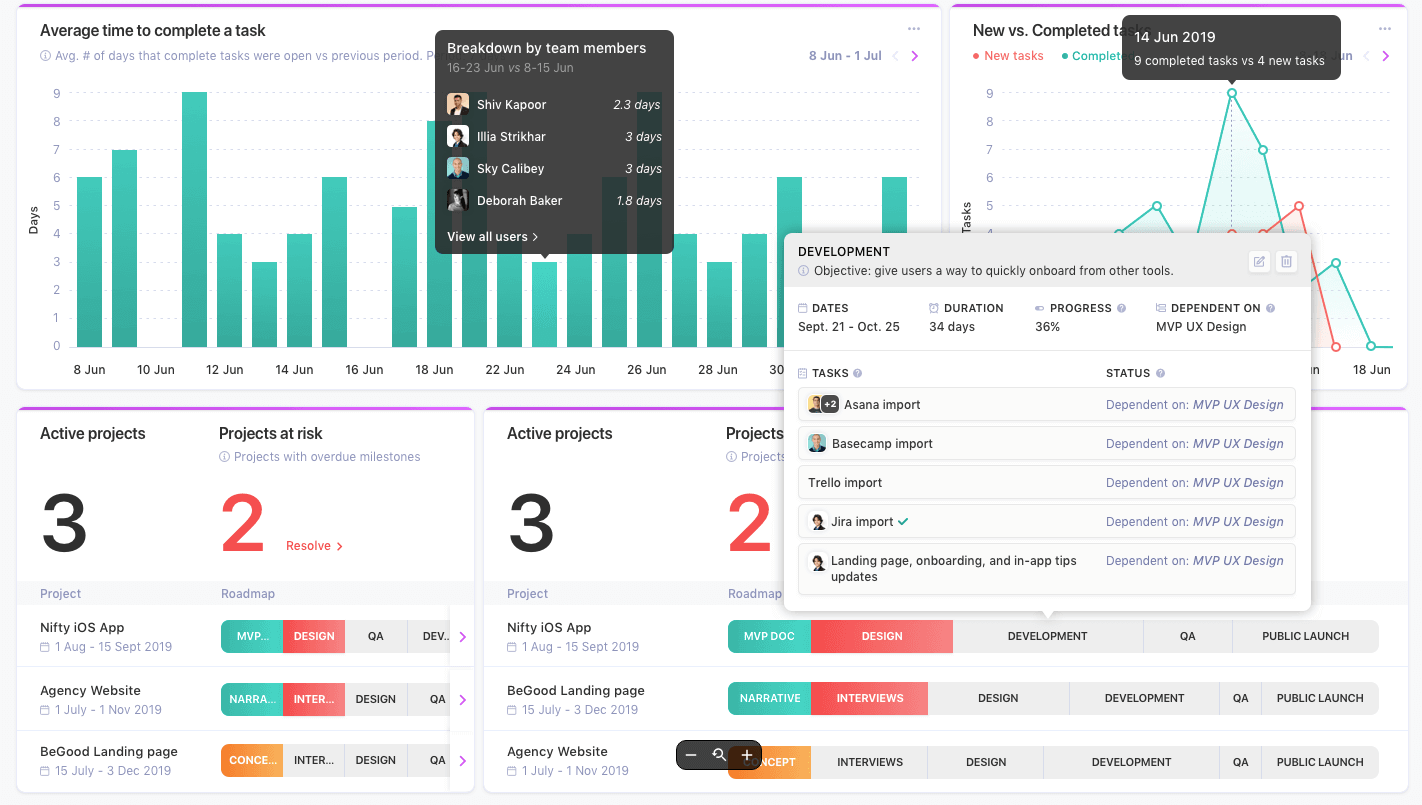
Pros:
- Free version for unlimited users.
- Versatile project management features.
- Features a real-time team chat.
- Available in multiple languages.
Cons:
- The interface may seem confusing.
- Paid plans are pricey.
Best for:
Agile teams that manage sprints, user stories, and feedback.
From the reviews:
Nifty has been a game-changer for us. As a result of their usefulness in facilitating communication and streamlining document management, Collaborative Docs have quickly become an integral element of our project workflows. Our document sharing has reached new heights because of Nifty.
Paid Online Time Management Tools
The main difference between paid and free time management tools boils down to features and support. Free tools are fantastic for getting the basics down without spending a dime. However, paid time management programs often offer more advanced functionality like detailed analytics, customization options, and integration with other software. Plus, you usually get better customer support and regular updates.
So now, let’s continue our list with the best paid time management tools.
1. Workyard
Key features:
- GPS Time Clock
- Automatic Time Tracking
- Project Time Tracking
- Mileage and Travel Time Reporting
- Payroll Integrations
Workyard is designed to streamline time tracking and job costing for the construction industry. By combining GPS tracking with automatic clock-ins and easy payroll integrations, it eliminates manual time entry and ensures your labor costs are always accurate.
With Workyard, supervisors gain full visibility into crew locations, mileage, and project progress, all in one app. The platform also automates tasks like payroll processing, saving you time and reducing errors in client billing.
Pricing:
- The pricing is flexible and starts from $6 per user/month + $50/month company base fee
Pros:
- Accurate GPS Tracking: Ensures precise payroll and job costing.
- Automates Time Management: Saves time by automating time card entry and project cost tracking.
- Streamlined Payroll: Integrates directly with payroll systems for one-click processing.
- Real-Time Support: Offers responsive customer service when issues arise.
Cons:
- Geofencing Required: Geofencing is necessary for accurate location tracking, which may limit flexibility for some projects.
Best for:
Construction teams and businesses that require accurate time tracking, labor cost reporting, and efficient payroll processing. Ideal for companies with field teams looking for a simple, reliable way to manage job costing and crew visibility.
2. Freedom
Key features:
- Website blocking
- Scheduling
- Focus-boosting sounds
- Browser extensions
If you find it difficult to focus due to distractions from social media or other platforms, you can use Freedom to block those websites and apps on your devices and schedule dedicated distraction-free periods.
This tool syncs your sessions across different devices, whether you’re using a computer, tablet, or phone, and thus helps you stay focused without needing constant oversight.
Pricing:
- The prices start from $3.33 a month.
Pros:
- Custom blocklists and scheduling options.
- Multi-platform compatibility.
- Encourages healthy digital habits.
Cons:
- Cost.
- No offline functionality (network issues can cause problems).
Best for:
Users who struggle with self-control and are easily distracted.
From the reviews:
Great app. Works great across all devices, phone included. Very convenient management in the dashboard. Great cloud synchronization of this dashboard. …This app worked for me perfectly, and I tried like 5-10 different apps (cold turkey, and others), this one I liked the best and stuck with it.
2. Buddy Punch
Key features:
- Time clock
- Time off management
- Overtime tracking
- GPS tracking
Buddy Punch is another tool helping with workforce oversight. It lets managers access real-time attendance data for better monitoring.
BuddyPunch also offers a wide range of scheduling features, allowing managers to arrange shifts by dragging and dropping and letting employees then trade assigned shifts with each other and find someone to cover for them if needed. Besides that, the app can be set up so employees can indicate when they’re available to work.
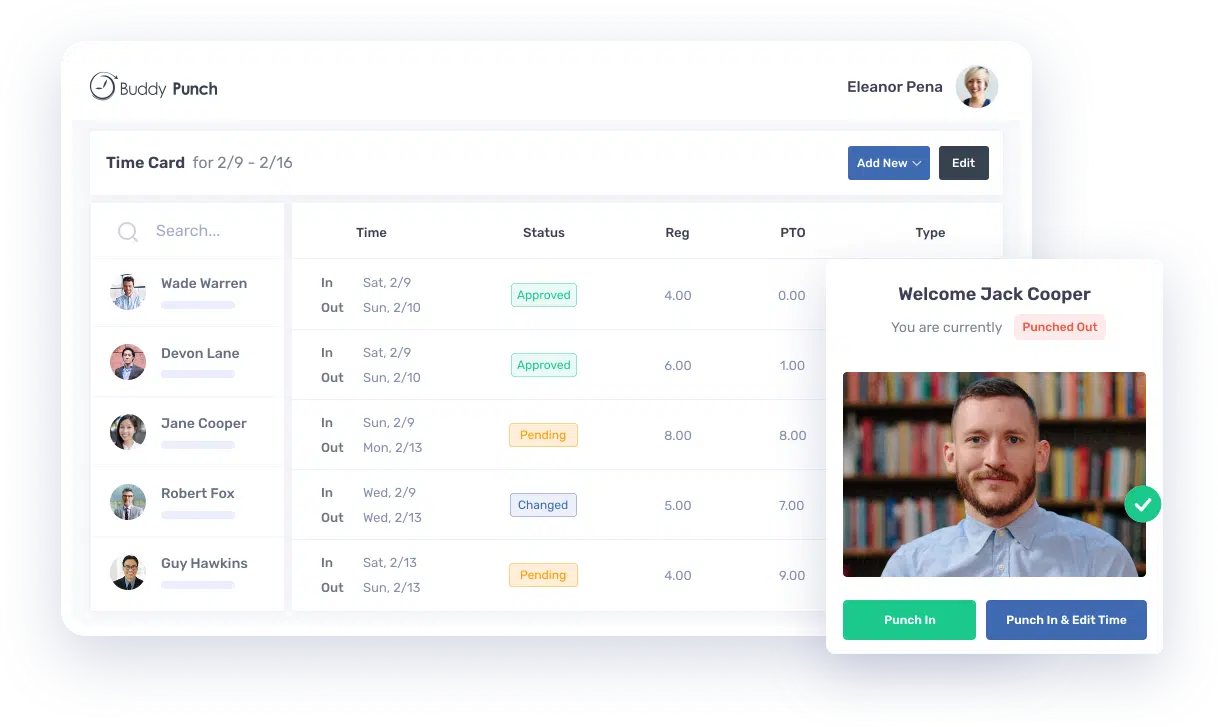
Pricing:
- The prices start from $2.99 per user a month.
Pros:
- Convenient for remote workers
- Provides real-time analytics
- Affordable prices
Cons:
- Steep learning curve
Best for:
Businesses with remote employees who want easy-to-use time management software with clock in functionality.
From the reviews:
I use Buddy Punch to clock in and out at work, and it’s very easy to use. The app is straightforward, and I like that I can track my hours and check my schedule anytime. It’s also helpful to see my timesheets and know exactly how many hours I’ve worked. Sometimes the app can be a bit slow to load, but overall, it works well and makes managing my work hours simple.
3. ProofHub
Key features:
- Time tracking
- Task management
- Milestones
- Files and documents
ProofHub is a time management and online proofing application that stands out for a variety of team communication tools under the hood.
It facilitates reviews by allowing real-time collaboration. You can annotate, share feedback in context, and approve creative assets all in one central location.
ProofHub has a cloud-based mobile version for both iOS and Android devices and lets you create time estimates and generate time reports, helping you monitor the productive time spent on tasks and projects.
Pricing:
- Unlike its competitors, ProofHub has a flat pricing policy of $89 per month.
- It also offers a free 14-day trial.
Pros:
- Centralized project management.
- Customizable workflows.
- Easy collaboration.
- Mobile app.
Cons:
- Complexity.
- Limited functionality in the essential plan.
- Expensive for small teams.
- Minimal automation.
Best for:
Medium-sized or large teams who want to streamline their workflow and collaboration efforts while staying on top of deadlines and project progress.
From the reviews:
The way ProofHub centralizes all the operations is a standout thing for me. We have all the projects, people, and documents in one place. This helps my team collaborate on projects effectively and efficiently, improving productivity.
4. Focus@Will
Key features:
- Music for focus
- Timed focus sessions
- Custom intensity levels
Focus@Will is a music service for improving concentration and productivity.
It contains an AI-curated selection of music tracks that are specifically engineered to help users focus better while working or studying.
Each track caters to different cognitive states and features like timed focus sessions and adjustable music intensity, making the app a unique option for those seeking to boost their focus.
Pricing:
- The prices start at $7.49 a month.
Pros:
- Backed by neuroscientific research.
- Personalization.
Cons:
- Limited selection of tracks available.
- Not for everyone.
Best for:
Users who struggle to concentrate while working on tasks.
From the reviews:
I’ve realised that when you are in the zone the 45min, or whatever time you have set, just flies by. You really are in this kind of trance state where you get so much done, but that means you’re not always aware of what is going on around you. Often the timer buzzer at the end will scare me a little and jolt me out of my work.
5. Replicon
Key features:
- Time tracking
- Project management
- Integrations
- Reports
Replicon is an application suite that addresses various time tracking needs for businesses. It combines project tracking, client billing, time off management, and expense control.
Additionally, it provides analytics capabilities, software integrations, mobile access, and a straightforward time clock app.
The tool is highly customizable, allowing companies and individuals to tailor features and workflows to fit their specific requirements, whether for project-based work or hourly billing.
Pricing:
- The tool has a variety of plans and products to choose from. One of the simplest of them (Expense Quick Start) will cost you merely $5 per user a month.
Pros:
- A comprehensive set of time tracking features.
- Flexible functionality.
Cons:
- May be expensive (depending on the product).
- Steep learning curve.
Best for:
Replicon is a perfect match for big companies who want to manage their projects, teams, and business data in a centralized way.
6. Bill4Time
Key features:
- Time tracking
- Invoice templates
- Billing
- Online payments
Bill4Time provides various features for managing both time and finances in your business.
It streamlines invoicing, allows for detailed expense tracking, and offers a secure platform for accepting online payments and processing transactions.
You can use automatic timers to accurately log billable hours, create custom invoices, and set up the billing cycles.
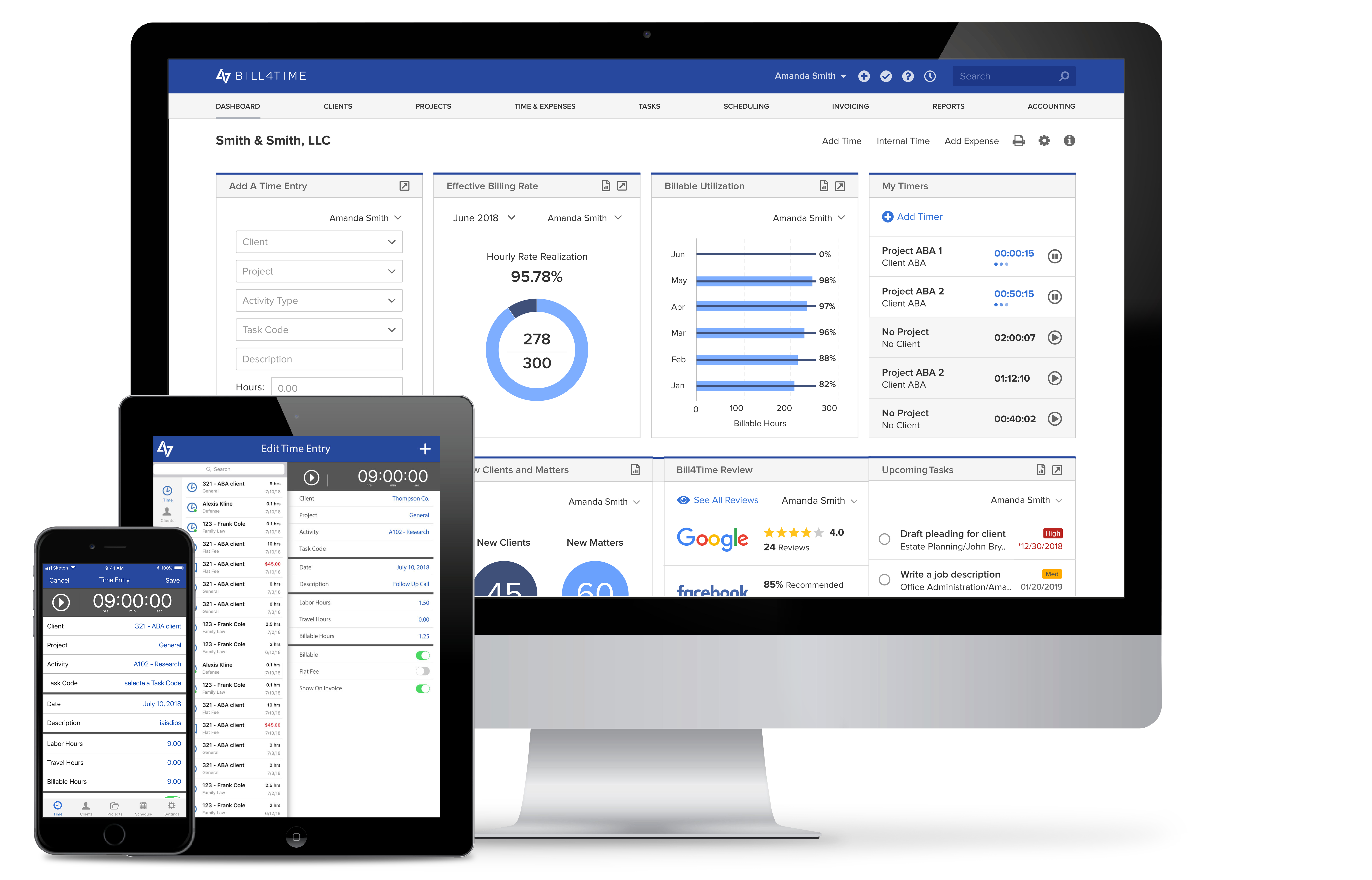
Pricing:
- The price for Bill4Time starts at $27 per user a month.
- Two more advanced versions of this software, Legal Pro and Legal Enterprise, will cost you $45 and $80 per user a month, respectively.
Pros:
- Comprehensive billing functionality.
- Customizable invoices.
- Offers specialized features for legal practice.
Cons:
- Pricey.
- Limited integration options.
Best for:
Consultants, freelancers, and lawyers who demand ease of use, robust features, and an intuitive interface for time and expense tracking.
From the reviews:
We love the ability to have live billing numbers, the opportunity for look-back, and the ability to attach client expenses to the billing.
7. Scoro
Key features:
- Work planning
- Team collaboration
- Integrations
- Time and cost tracking
Scoro is a cloud-based tool for work and time management, task planning, tracking, and collaboration.
Use Scoro to create custom work structures that fit just anyone, from developers to creative and design teams.
Scoro integrates with various business tools, so it will be relatively easy to incorporate it into your existing processes.
Pricing:
- The prices start from $26 per user a month.
Pros:
- All-in-one solution.
- Customizable.
- Insightful analytics.
Cons:
- Steep learning curve.
- Cost.
Best for:
Ambitious and fast-paced businesses that crave efficiency and profitability.
From the reviews:
I appreciate Scoro’s quotation functionality as it facilitates the creation of standardized quotes for our clients. The template approach enhances our efficiency by allowing us to swiftly and effortlessly acquire pre-designed project designs. Our product management operations are conducted on resilient servers to facilitate this.
8. ManicTime
Key features:
- Automated activity tracking
- Integrations
- Timesheets
- Reports
ManicTime is a time management tool that tracks your computer usage and categorizes it into various activities, such as working on projects, browsing the internet, or using specific applications.
Besides that, with ManicTime, you can watch your progress and address procrastination.
Generate reports that give you a clearer picture of your time management habits or use ManicTime to set goals and develop good habits.
Pricing:
- ManicTime for single users costs $7-11 a month.
- The business plan costs $10-15 per user a month.
Pros:
- Automation.
- Convenient activity categories.
- Data visualization.
Cons:
- Intrusive activity tracking increases the risk of micromanagement.
- Steep learning curve.
- High price point.
Best for:
Project and team managers who need to optimize their own and their employees’ workflows.
From the reviews:
It has been a broad experience, good time details, but I think it exceeds the processes used on your PC too much, this is not good, I think it is quite inconvenient that this happens in this way since the main thing about this situation is that with others Similar programs don’t have the same problem for me.
Conclusion
Here’s a list of time and task management tools that might help you and your team get organized.
If you haven’t chosen one yet, consider giving actiTIME a try.
It’s user-friendly and offers a free trial, allowing you to explore its features at your own pace. Take your time to think it over, and when you’re ready, see how it can help improve your productivity. Good luck with your organizing efforts!















































