
Making sure we get the absolute most out of every minute of the working day is a goal that every manager is working toward. There are a lot of different time management methods, tools, and strategies to help you do this, but it can be a bit overwhelming trying to figure out what will work well for you.
In this post, we will focus on time budgeting for teams, which is a great way to avoid procrastinating and improve your overall workflow. By correctly budgeting your team’s time, you’ll save effort, money, and stress. So, you really have nothing to lose by giving it a go.
We’ve teamed up with Remote-How, the creator of an online program for remote managers, to prepare this guide on how to get started on your way to being a more productive professional.
Let’s get started!
What Is Time Budget?
Time budget is like a financial budget but for your precious minutes and hours. Imagine having 24 golden coins every day – each representing an hour. How you choose to spend these coins can either make or break your productivity.
That’s essentially what time budgeting is: the art of planning and allocating time effectively to accomplish your professional goals and strike that perfect work-life balance.
Main Benefits of Effective Time Budgeting
- Increased productivity: Let’s face it, who doesn’t love getting more done in less time? By allocating your time wisely, you prioritize tasks based on importance, tackling the big stuff first and ensuring deadlines are met without that last-minute scramble.
- Reduced stress levels: The worst thing about poor time management is the stress it brings to the table. When you’re in control of your schedule, there’s less panicking and more planning. This peace of mind comes from knowing exactly what needs to be done and when.
- Improved work-life balance: All work and no play? Not anymore. By budgeting your time, you create room for both professional obligations and personal passions of your employees, ensuring they’re not just clocked in at work but also clocked into life.
- Boosted confidence: There’s something empowering about checking off items on your to-do list. As you consistently accomplish your goals, your self-esteem gets a serious boost, reinforcing a positive cycle of motivation and success.
- Better decision-making: With clear visibility on your schedule, you can make more informed decisions. You’re less likely to overcommit or underdeliver, which often happens when time management goes awry. It’s about finding that sweet spot where productivity meets satisfaction.
How to Ace Time Budgeting for Teams
Step 1: Break down projects into smaller tasks and prioritize them
Sometimes, big projects feel overwhelming so it’s helpful to break them down into bite-sized pieces. Then, each small win boosts your momentum and before you know it, the mammoth task is conquered.
It’s also crucial to discern your must-dos:
- Make a list of everything you want to achieve.
- Then rank your tasks: What’s essential? What can wait?
Prioritizing will help you channel your energy into the critical tasks and watch as everything else falls into place.
Pro tip:
actiTIME includes a handy work scope management functionality that allows you to organize your projects, create as many tasks as you want, allocate them to employees, and set work priorities, deadlines, and time estimates. Use it to plan out your team workloads and set a proper ground for further time budgeting.
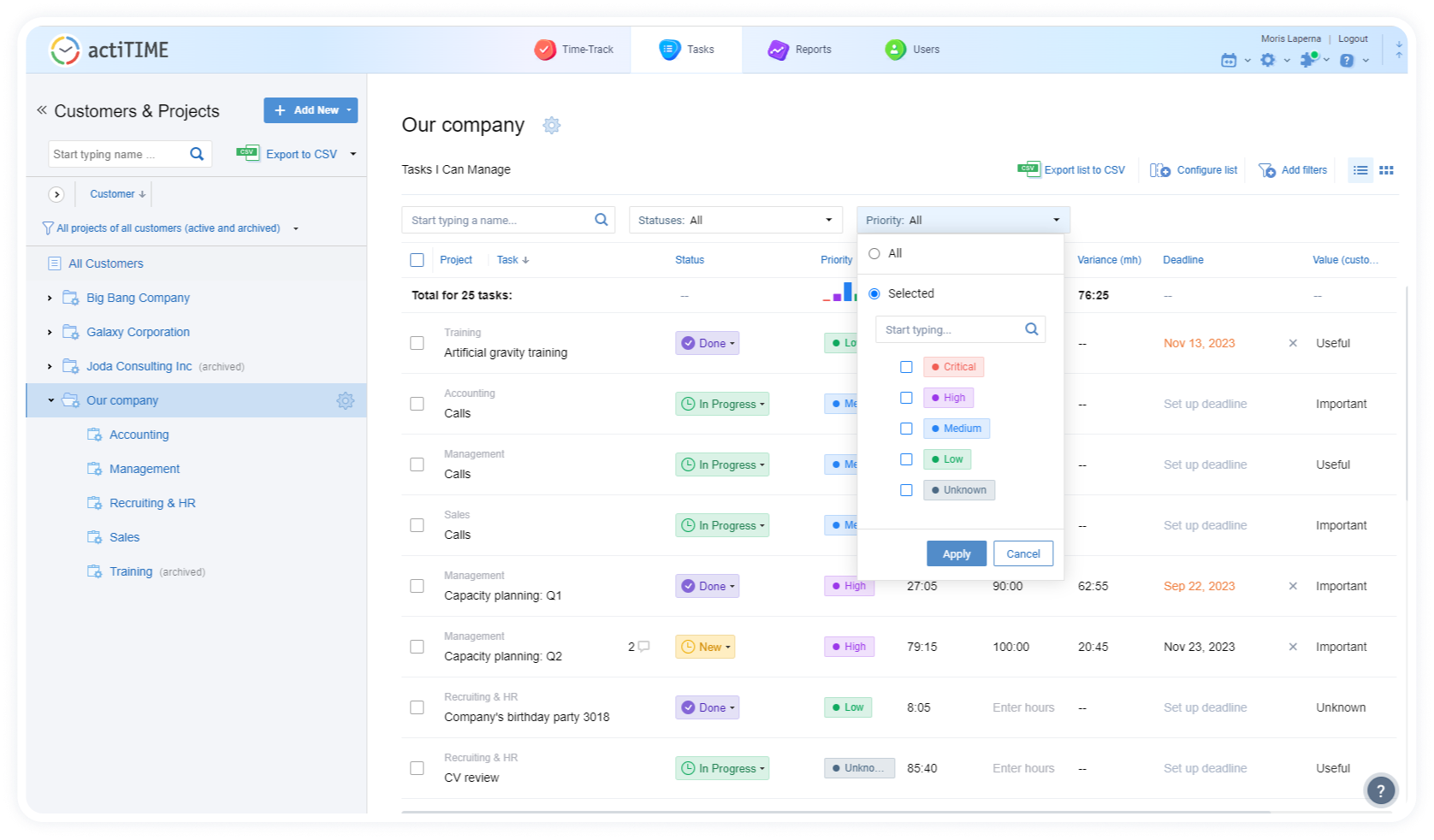
Step 2: Schedule tasks, don’t just list them
It’s tempting to jot down a to-do list and call it a day, but scheduling is where the magic happens. By blocking out time for activities, you’re setting a concrete plan that feels comforting and doable for everyone on your team.
Here’s how to schedule tasks like a pro:
- Accurate time estimation is the foundation of your plan. Take a moment to consider how long each task will realistically take. Be optimistic, but not overly so – factor in potential hiccups, and remember, underestimating won’t do you any favors.
- Set deadlines. Be firm but realistic about when things should get done. Deadlines keep you accountable but don’t let them suffocate you – make sure they’re achievable.
- Use visual planning tools to simplify your work scheduling game and communicate essential project information to employees without a hitch.
Pro tip:
actiPLANS offers an intuitive solution for work scheduling. Just create work activities you want to schedule and allocate them across dates and employees using a visual timeline. This will help you see what needs to be done in the long term and stay on the right track.
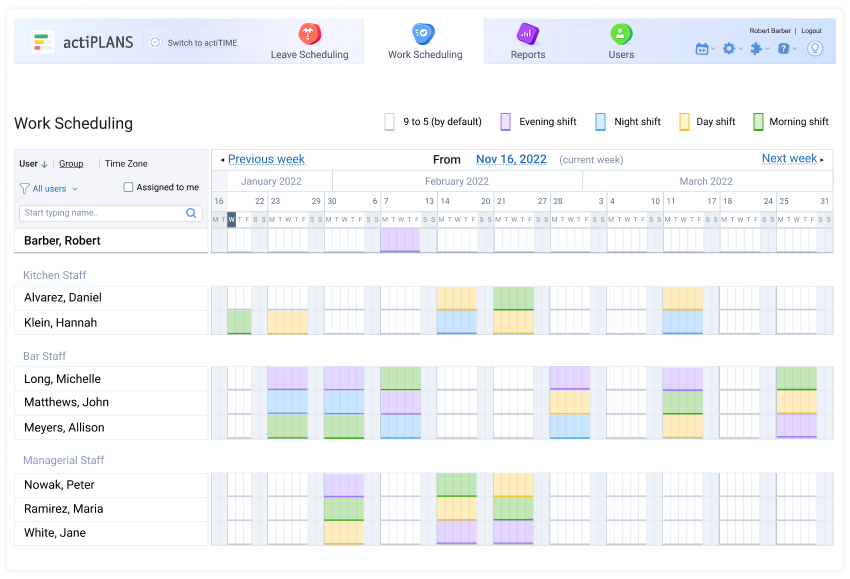
Step 3: Set reasonable time limits and stick to them
Ever notice how a simple task can turn into an afternoon project? Capping your tasks with a time limit will help you avoid that and complete tasks more efficiently.
Here are a couple of tips for setting time limits right:
- Collaborate with your team. After all, they’re the ones doing the work. Trust their insights to fine-tune your initial estimates.
- Be realistic. Remember that Rome wasn’t built in a day, and neither are most ambitious projects.
- Use these limits to motivate rather than pressure your team. Deadlines should encourage performance, not create stress.
- Incorporate buffer time for unexpected hurdles because life’s full of surprises and sometimes our plans go awry.
Pro tip:
When it comes to keeping your projects and tasks within time limits, actiTIME is the #1 choice. It lets you set time, cost, or billing budgets for entire projects or individual tasks, ensuring that every minute counts toward achieving your goals.
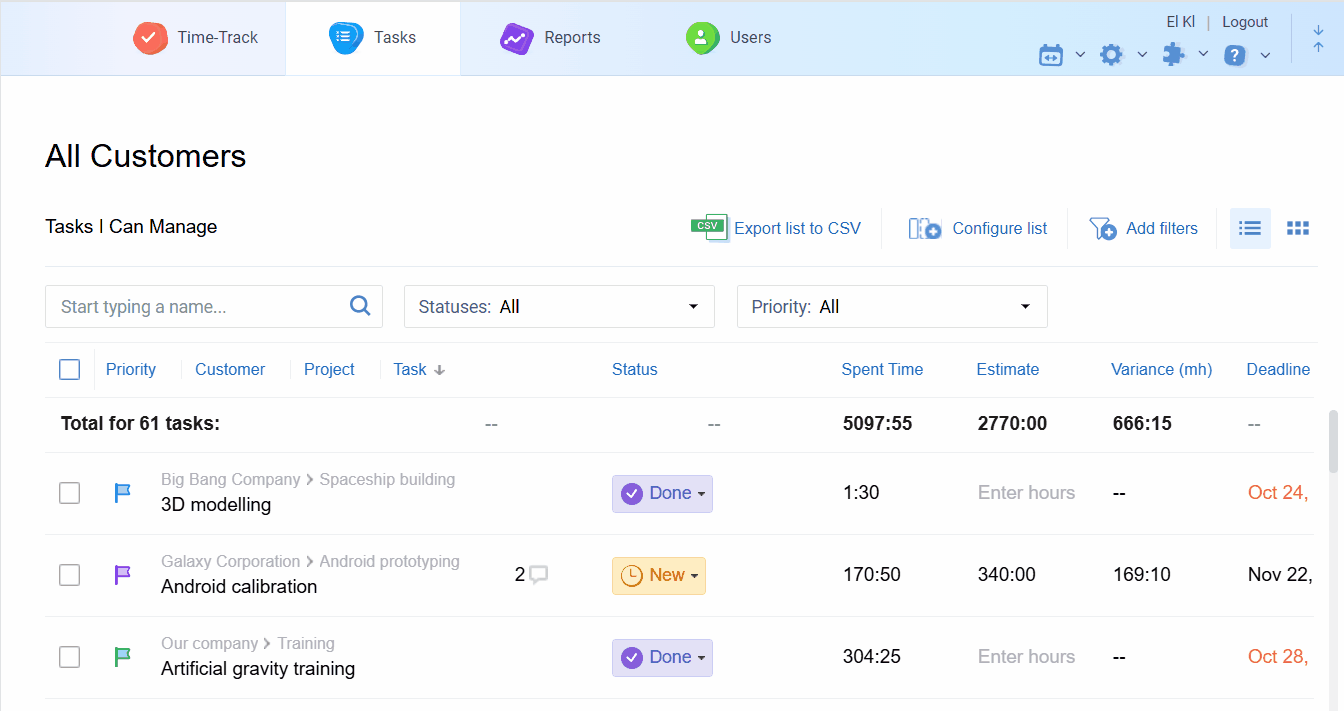
But the magic doesn’t stop at planning – actiTIME excels at tracking how time is actually spent. Each of the created time budgets comes with a visual progress bar that makes it super easy to detect overruns.
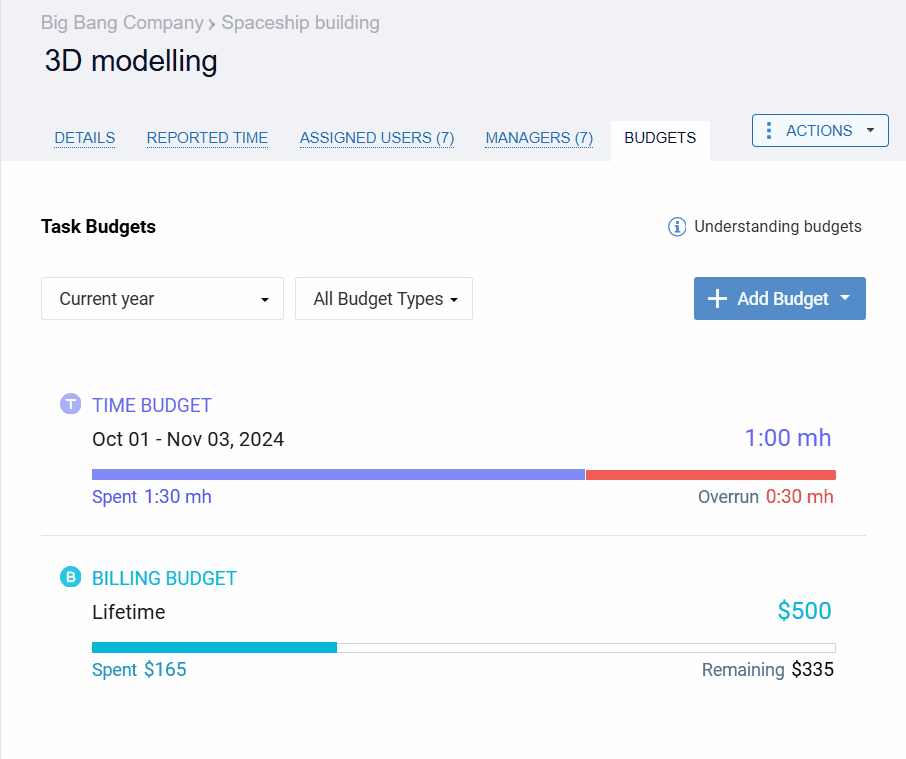
Besides, actiTIME offers detailed reports and insights into your work patterns, helping you identify productivity trends and areas for improvement. This way, you’re not just planning your time budgets – you’re understanding your resources on a deeper level.
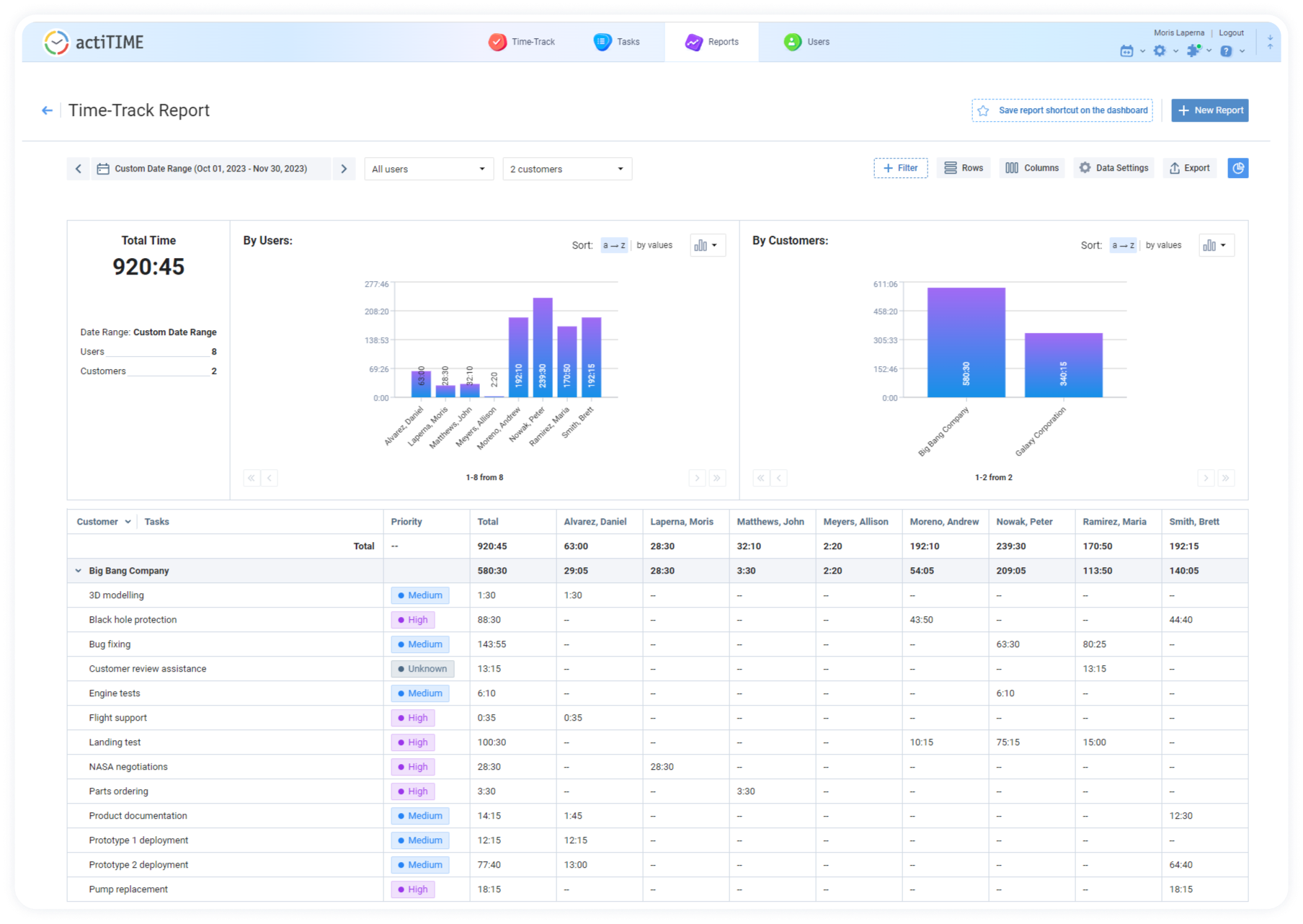
Step 4: Track your team’s time consistently
Just like you’d track finances to avoid overspending, by monitoring how time is spent, your team can make the most out of every hour.
By keeping an eye on where time goes, patterns start to emerge, revealing areas where efficiency can be improved. In the end, it’s all about gaining insights and making informed decisions to allocate time wisely, ensuring that tasks are managed effectively without burning out your team.
Pro tip:
actiTIME offers not just one but a variety of time tracking methods:
- Weekly timesheets allow for a well-familiar manual time tracking approach
- The calendar view lets you log the exact time employees start and finish working on tasks
- The mobile app features a stopwatch and is perfect for those working remotely or on the go
- Time Management Assistant automates the time tracking process and keeps a precise record of users’ online activities
Let your team members decide what works best for them!
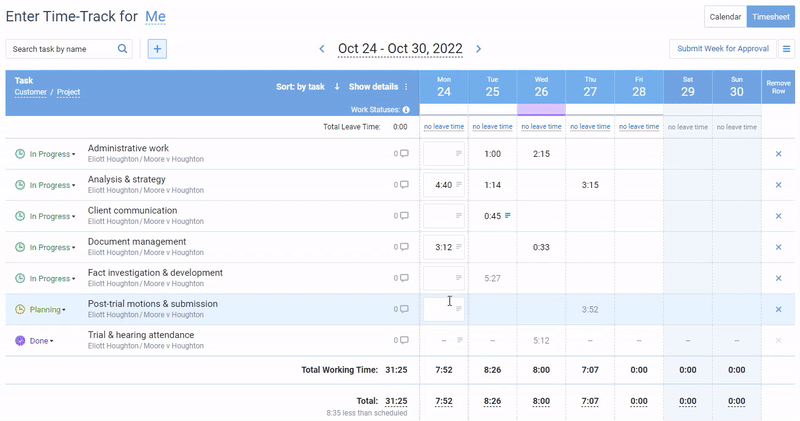
Step 5: Reflect and adjust
Not everything will go as planned – and that’s okay! Spend some time reflecting on what worked and where you got off track:
- Was it distractions?
- Underestimating task durations?
- Maybe those endless meetings could be trimmed?
- Or perhaps certain projects are consuming more hours than they merit?
Use these insights to tweak time budgets for your next projects.
Pro tip:
Want to know where the bulk of your time is being spent? Or maybe you need to identify those sneaky black holes where time just seems to vanish?
actiTIME reports break down the nitty-gritty, giving you a bird’s-eye view and the granular details all in one place. By seeing exactly how time is allocated, you can make smarter decisions, shuffle priorities, and optimize your team’s schedule.
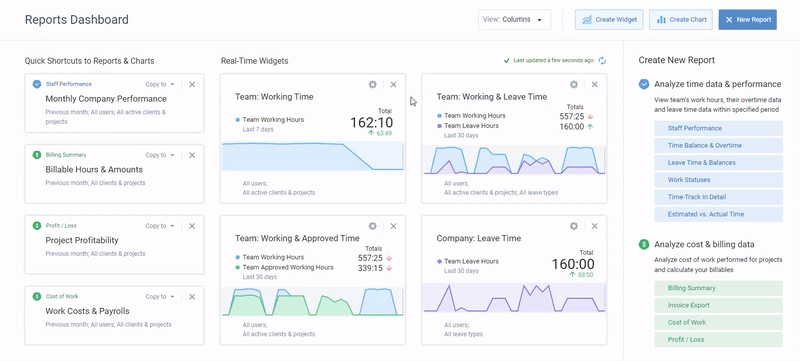
Budgeting Time for Teams Is Just the Start
Want to know more about how to make your team really work? It’s not all just about time budgeting for teams!
Remote-how has just finished their first Certified in Distributed Management Program, full of great webinars and informative lessons from some of the best managers and professionals in the remote world from companies like Buffer, Doist, inVision or Skillshare.
If you don’t want to miss out on the next one, head over to Remote-How’s website to get more information and enroll. And don’t forget to sign up for a free actiTIME trial to master the art of time budgeting and manage resources like a real pro.















































![9 Best Contractor Time Tracking Apps for 2026 [Free & Paid]](https://www.actitime.com/wp-content/uploads/2020/10/how-to-find-efficient-contractor.png)

