
If you’re running a start-up or a small business, you know how challenging it can be to keep your workload organized and projects on track. You’re short-staffed but have big dreams and high expectations for what the team will accomplish…
The good news is: there are solutions out there that don’t cost a fortune!
In this blog post, we’ll share 20 of our top recommended free project management software tools that are perfect for small teams looking to get organized and maximize efficiency with minimal cost.
So if you’re searching for an effective way to manage projects without breaking the bank, let’s jump right in – here come our picks for the best free project management software on the market today!
How to Choose the Best Free Project Management Tools?
With so many options available, it can be difficult to determine what qualities make a project management software truly stand out. Therefore, we have compiled a list of essential qualities to help guide your search for the best free project management software.
- User-Friendly Interface: Ain’t nobody got time for a clunky, confusing interface. The best free project management software should be easy to use and navigate, allowing you to spend more time getting things done and less time figuring out how to use the dang thing.
- Progress Tracking Functionality: Whether you’re managing a team of two or twenty, being able to track progress is crucial for staying on track. Look for software that offers customizable dashboards or progress reports to keep everyone in the loop.
- Task Estimation: As much as we love to think we can do it all, time is a finite resource. The ability to estimate and allocate time to specific tasks can help ensure projects stay on schedule and within budget.
- Project Visualization: We’re visual creatures, and project management software should reflect that. The ability to view projects in various formats, such as Gantt charts or Kanban boards, can help teams stay organized and on track.
- Cost Management: Money makes the world go-’round, and keeping track of project costs is essential for any business. The best project management software should offer budget tracking and expense management features to help keep your finances on track.
- Client Billing and Invoicing: If you’re working with clients, you know that billing and invoicing can be a headache. Look for software that offers streamlined invoicing and billing features to keep things running smoothly.
- Mobile Access: In today’s fast-paced world, being tied to a computer is so 2010. The best project management software should offer mobile access, allowing you to manage your projects on the go.
- Robust Reporting: Look for software that can provide you with clear and concise reports on project progress, team performance, and budget expenditures. It will help to make data-driven decisions on the fly.
- Integration with third-party tools: The best software can play nice with others. Whether it’s Google Docs, Jira, or your favorite online calendar, look for a variety of integration options. Otherwise, you’ll be trapped in the narrow functionality silo.
- Flexibility: The best software can be customized to fit to your unique workflows and project needs. It can adapt to your changing requirements and allows you to pivot without breaking a sweat.
- Exceptional Customer Care: Sometimes things go wrong. Thus, you need a reliable software provider who can offer timely assistance whenever necessary.
Overall, the project management software of choice should make your life easier, not harder. So, look for software that includes all the above features because when it comes to project management, nobody has time for organizational headaches and dealing with inefficiencies.
20 Best and Free Project Management Software Tools
| actiTIME | Nifty | GanttProject | Plaky | Orchard Collaboration | |
| Time tracking | |||||
| Task estimation | |||||
| Data visualization | |||||
| Client billing | |||||
| Cost tracking | |||||
| Mobile app |
1. actiTIME
Key features:
- Time tracking
- Billing and invoicing
- Kanban board
- Performance reports
actiTIME is one of the best free project tracking tools out there. It offers a simple and intuitive timesheet interface with rich project management functionality.
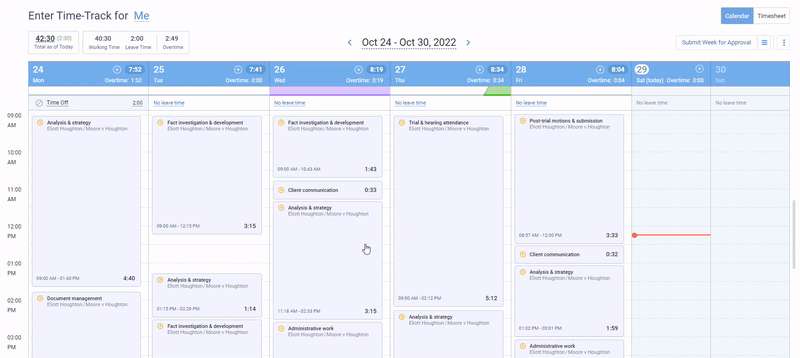
It allows managers to plan projects, create tasks, distribute workloads among employees, keep an eye on their progress, and quickly detect any problem areas in team performance.
Furthermore, actiTIME’s comprehensive reporting system offers valuable insights into team productivity, time utilization patterns, project expenses, and revenues. With its help, project managers can effectively track progress and promptly address any potential schedule and budget risks.
The tool is available as both a cloud solution and a self-hosted package and is highly affordable.
Pricing:
- Free 30-day trial.
- Teams of up to 3 users can implement the basic version of actiTIME at no cost.
- Paid plans start at $5 per user/month.

We reduced payroll processing to 45 minutes per week
actiTIME is very robust and integrates well into your business process. Most importantly, it helps you focus on your business instead of monkeying around with technology. actiTIME has reduced our payroll processing from 4-6 hours per week to 45 minutes per week.
2. Nifty
Key features:
- Project planning
- Team communication
- Software integrations
Nifty is free project planning software with extensive functionality for successful work management. It supports communication, task tracking, and workload planning.
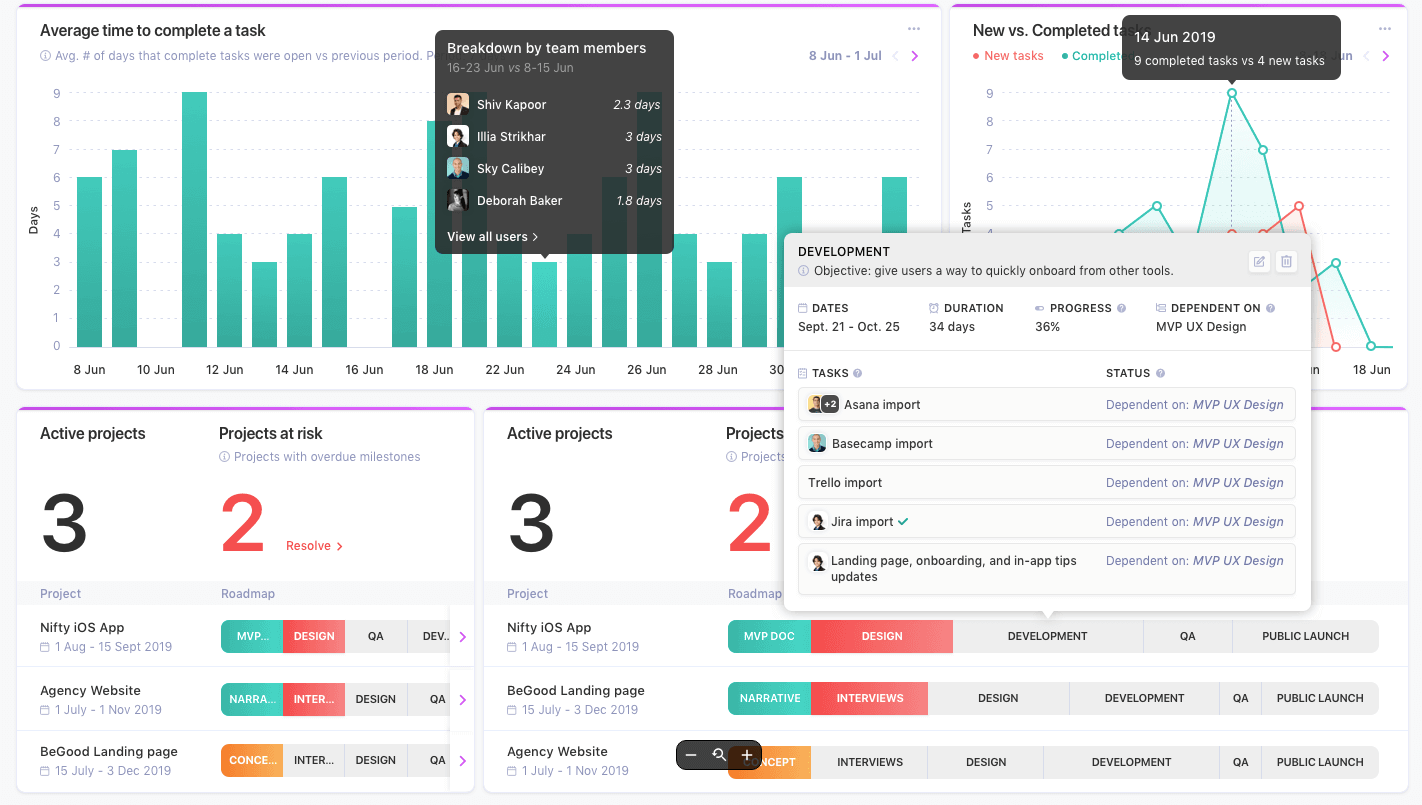
The tool has an intuitive UI, which makes it easy to handle. In addition, Nifty offers seamless integration with popular apps like Google Suite, Slack, and Zoom to enhance your project management workflow.
In Nifty, you can easily create project milestones, portfolios, and task dependencies to bring your team’s work to another level.
Pro and Business plans include even more features! Among them, there are time tracking, budget tracking, and comprehensive reports.
Pricing:
- Free version with limited functionality.
- Paid plans start at $39 per month.
3. GanttProject
Key features:
- Gantt charts
- Workload management
- Project cost management
This free planning software allows you to organize your work structure and manage projects in an easy and visual way.
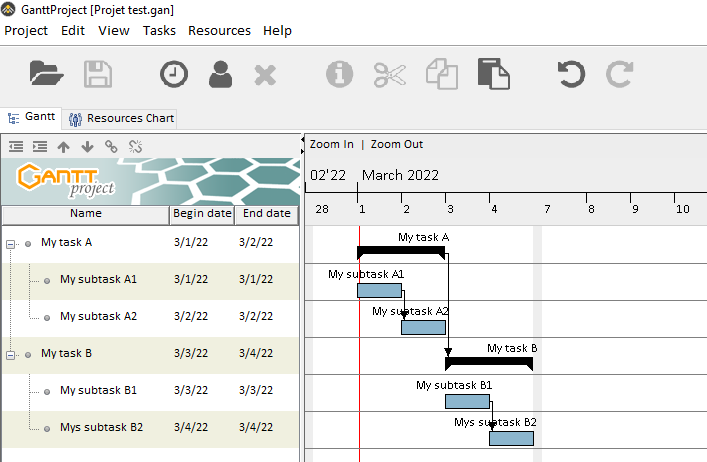
By using GanttProject, you may create tasks and work breakdowns in a hierarchical tree. The tool enables you to set deadlines, priorities, and milestones, and create dependency constraints between different pieces of work. Besides, you can assign tasks to responsible team members and monitor their workloads with the help of the resource chart feature.
GanttProject lets users export data in multiple formats and supports Windows, OSX, and Linux.
Pricing:
- This easy project management software is available for free, which is ideal for small teams who can’t afford elaborate project management systems.
4. Plaky
Key features:
- Project planning
- Progress tracking
- Budget management
- Billing and invoicing
As a multifunctional and free project management app, Plaky simplifies collaboration and boosts productivity in teams of all sizes.
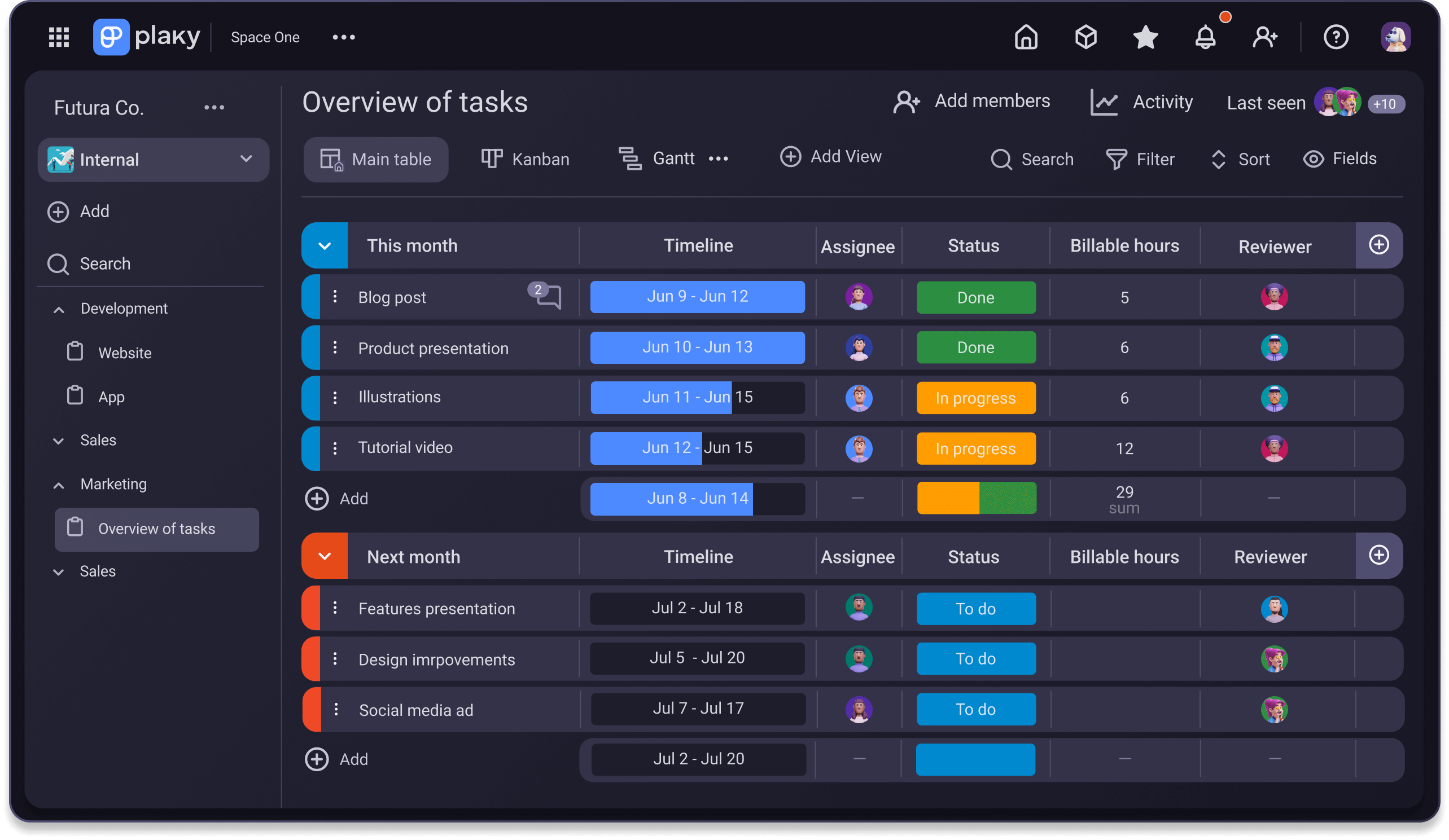
Here are a few standout Plaky features:
- Progress statuses for tasks: You can easily track work progress as your tasks move from “To Do” to “In Progress” and finally to “Completed.” This visibility keeps team members informed and helps to spot bottlenecks early on.
- File sharing: You can upload, share, and manage files in a centralized space. Need to attach a document to a task? Just drag and drop, and you’re good to go!
- Task allocation: Assign specific tasks to team members with just a few clicks to ensure everyone knows their role and responsibilities.
Pricing:
- Free project management app for unlimited users.
- Paid plans start at $3.99 per user/month.
5. Orchard Collaboration
Key features:
- Milestone management
- Project discussions
- Automatic notifications
- Software integrations
Experience seamless progress tracking and ticketing with Orchard Collaboration, a powerful open-source tool for free project management. Specifically designed for website development teams and content management professionals, it allows you to efficiently plan projects, track their progress, and effectively communicate with your team.

With Orchard Collaboration, creating tickets and issues per project becomes a breeze. Plus, you can easily invite customers to collaborate on projects, ensuring everyone is on the same page.
What sets Orchard Collaboration apart is its seamless integration with GIT and SVN servers, as well as other third-party services. This means you can optimize your project management workflow even further, saving time and improving productivity.
Pricing:
- Free, open-source solution.
| YouTrack | Project.co | OpenProject | Freedcamp | ClickUp | |
| Time tracking | |||||
| Task estimation | |||||
| Data visualization | |||||
| Client billing | |||||
| Cost tracking | |||||
| Mobile app |
6. YouTrack
Key features:
- Task planning
- Project tracking
- Knowledge base
- Agile boards
YouTrack is one of the greatest free project management tools for small teams. It offers a plethora of features that allow you to organize tasks, collaborate and get work done efficiently.
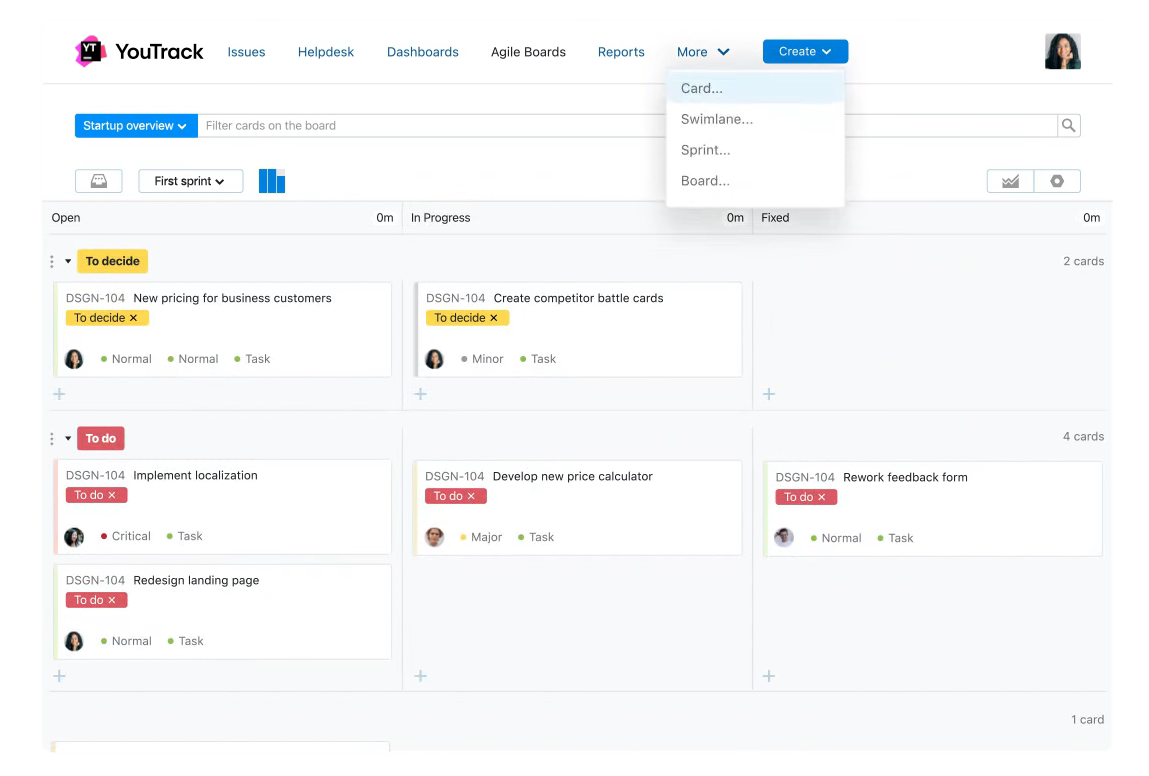
Here’s what makes YouTrack stand out:
- Agile boards: This feature is fully customizable, allowing teams to set up columns that reflect their workflow, whether you’re following Scrum, Kanban, or any hybrid technique.
- Gantt charts: Plot tasks along a timeline and identify any potential bottlenecks at a glance. Each task can be expanded to show subtasks, making it easier to manage complex projects.
- Workflows: You can set up custom rules that dictate how issues progress through different stages, ensuring that nothing falls through the cracks. For instance, automatically notifying team members when a task is assigned or moving tasks to completed when all subtasks are done saves time and keeps everyone in tune.
Pricing:
- Free version for up to 10 users.
- Paid plans start at $3.67 per user/month.
7. Project.co
Key features:
- Time tracking
- Payments
- File sharing
- Reports
Project.co is a sleek and intuitive platform that makes it a breeze to collaborate with team members, manage tasks and deadlines, and track progress as you go.
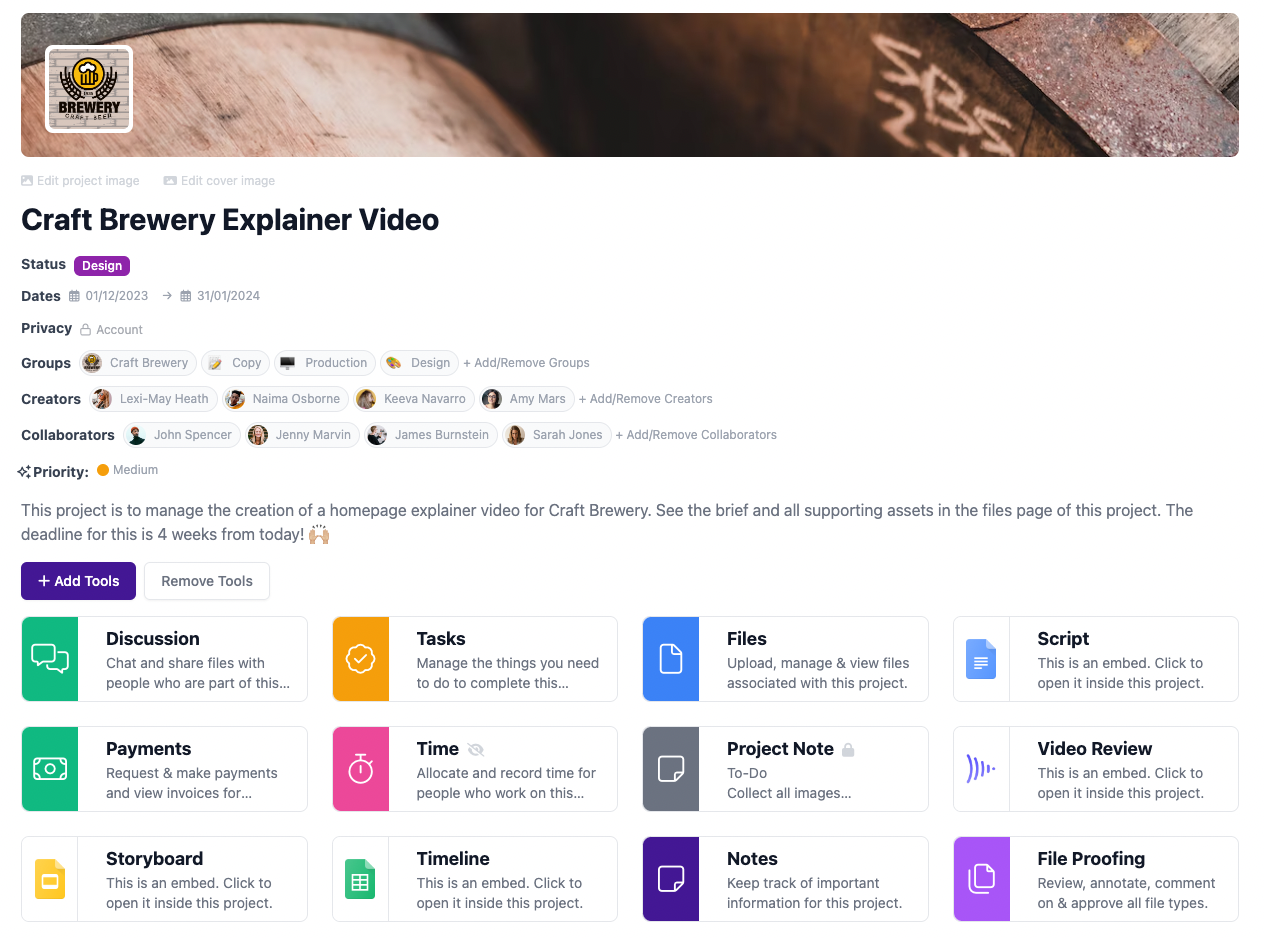
With features like an integrated calendar, customizable task boards, and a handy real-time commenting function, it’s the perfect solution for busy teams who need to stay organized and focused.
But what really sets Project.co apart is its flexibility and scalability. Whether you’re managing a small project with a handful of team members or working on a massive, multi-stage initiative, this software can accommodate your needs with ease. And with robust reporting and analytics features, you’ll always have a clear picture of how your project is progressing and where you can improve.
Pricing:
- Free online project management tools for up to 3 users.
- Paid plans start at $10 per user/month.
8. OpenProject
Key features:
- Timeline management
- Scrum and Kanban boards
- Work packages
- Reports
OpenProject is a power-packed and free project management tool that promises to revolutionize the way you organize your projects.
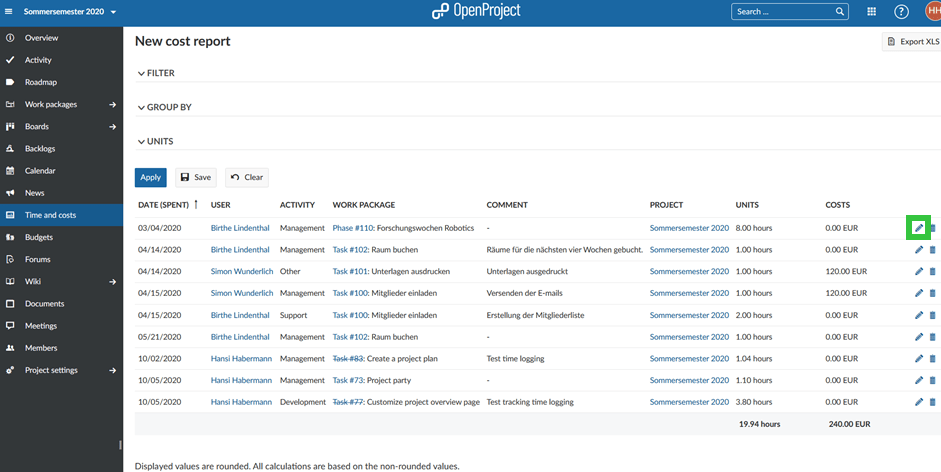
From planning to monitoring and reporting, this open-source software has got you covered. Besides, it offers robust security and data privacy features to keep your critical project data safe from prying eyes.
And the best part? The community version is completely free, packed with all the essential features you need to manage your projects like a pro. And if you need advanced cloud hosting and premium features, OpenProject doesn’t disappoint – it offers a paid subscription to cater to your needs.
Pricing:
- Free community-supported version.
- Paid plans start at $7.25 per user/month.
9. Freedcamp
Key features:
- Gantt charts
- Calendar
- Discussions
- Wiki
Freedcamp stands out among other free project management apps by going for an all-in-one approach with its functionality. It supports pretty much everything from task lists and Kanban boards to calendars and milestones with issue tracking and timekeeping added on top.
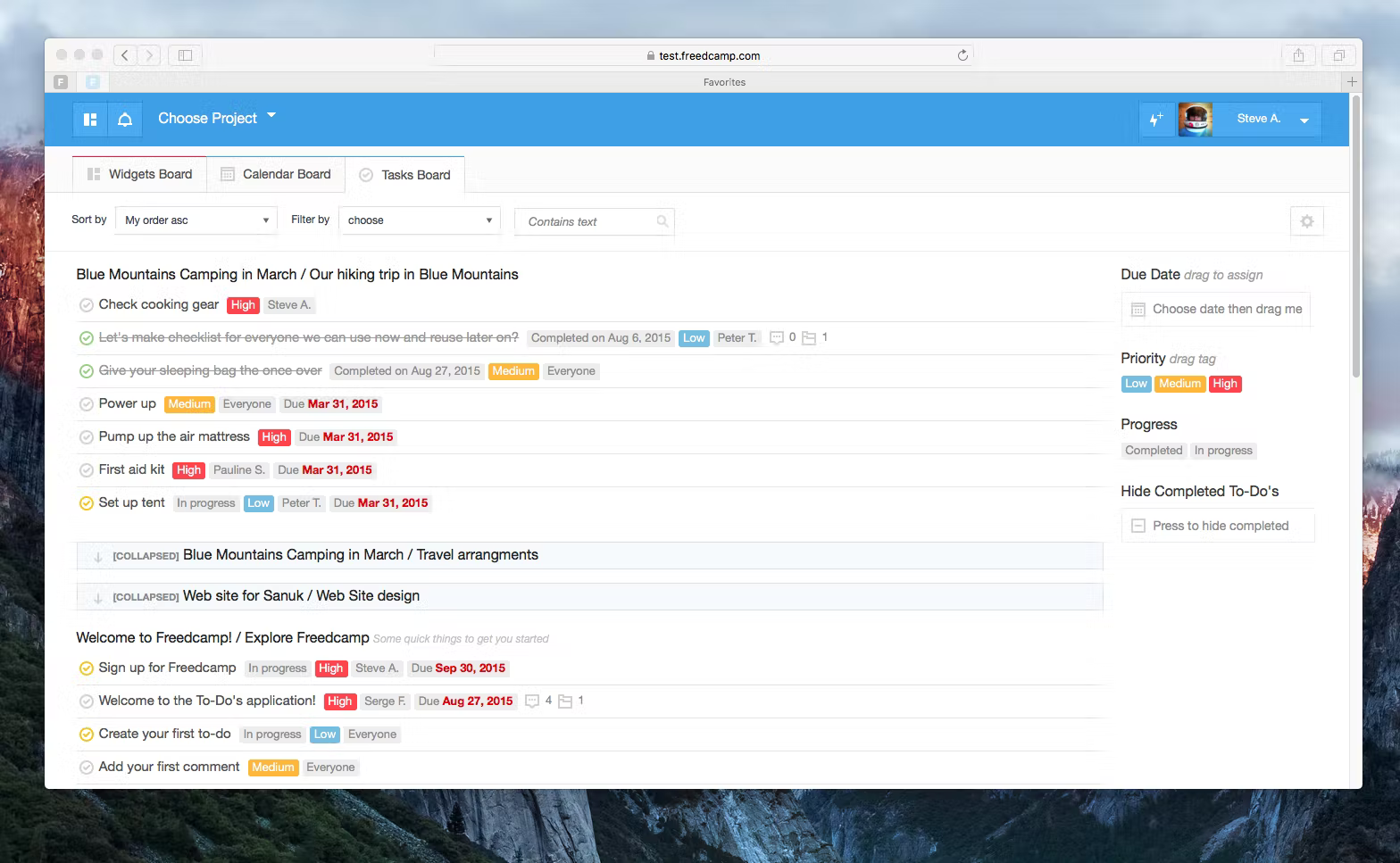
Here are some of the helpful features this free project management app includes:
- Milestones: By breaking down your projects into significant phases, you can easily visualize your path towards completion.
- Recurring tasks: Whether it’s weekly reports or monthly audits, you can set tasks to repeat at your desired frequency. This means less manual entry and more time for the creative and strategic aspects of your projects.
- Integration with Google Calendar: By syncing your tasks and milestones with your calendar, you can view your project timelines alongside other personal commitments. This visibility allows for better time management and helps in balancing work with personal life.
Pricing:
- The free plan covers all of the core features.
- Paid plans start at $1.49 per user/month.
10. ClickUp
Key features:
- To-do lists
- Project boards
- Comments and chat
- Time tracking
This powerhouse tool offers a free plan that puts many other premium options to shame. With customizable views, custom fields, and the ability to assign goals and priorities to tasks, it tailors to your workflow in a way that others just can’t match.
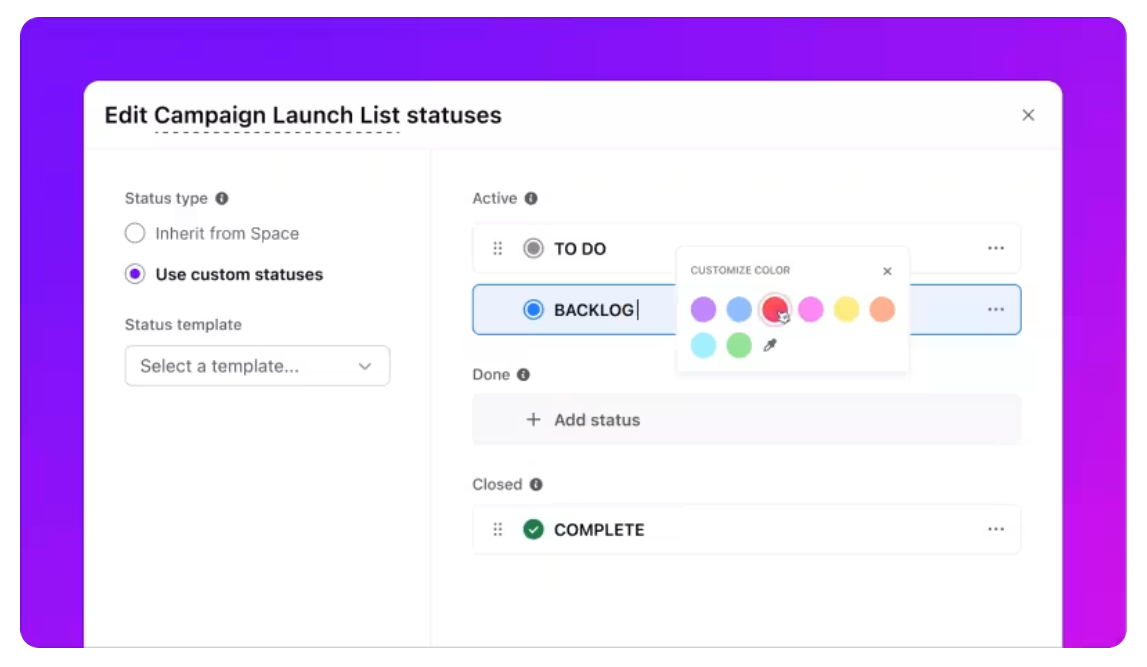
Collaboration is also made easy with ClickUp, as team members can leave comments and attach files to specific tasks, which promotes seamless communication.
Besides, the tool allows for automatic task creation and includes reminders that take some of the workload off team members.
Pricing:
- Free version for personal use.
- Paid plans start at $7 per user/month.
| Wrike | Todoist | Trello | Airtable | Zoho Projects | |
| Time tracking | |||||
| Task estimation | |||||
| Data visualization | |||||
| Client billing | |||||
| Cost tracking | |||||
| Mobile app |
11. Wrike
Key features:
- Time tracking
- Data analytics
- Kanban boards
- Multiple integrations
This free project planning software offers plenty of handy features for task management, team collaboration, and advanced data analysis. It’s best suitable for small teams that need an effective solution for centralized task management.
You can use Wrike to increase project transparency and communicate essential task information to all important stakeholders effortlessly.
Wrike’s project templates and handy automation can help you streamline your workflows and save you lots of time.
Its user-friendly and modern interface will make work and collaboration more convenient and delightful for your entire team.
Pricing:
- The free version of Wrike affords unlimited users but has basic functionality and little storage space.
- Paid plans start at $9.80 per user/month.
12. Todoist
Key features:
- To-do lists
- Priorities
- Kanban boards
- Productivity visualizations
This free software for project management allows for easy and efficient task organization. With its help, you can create to-do lists in a matter of seconds, prioritize tasks, allot workloads to your colleagues, track performance progress, and analyze your productivity data in depth.
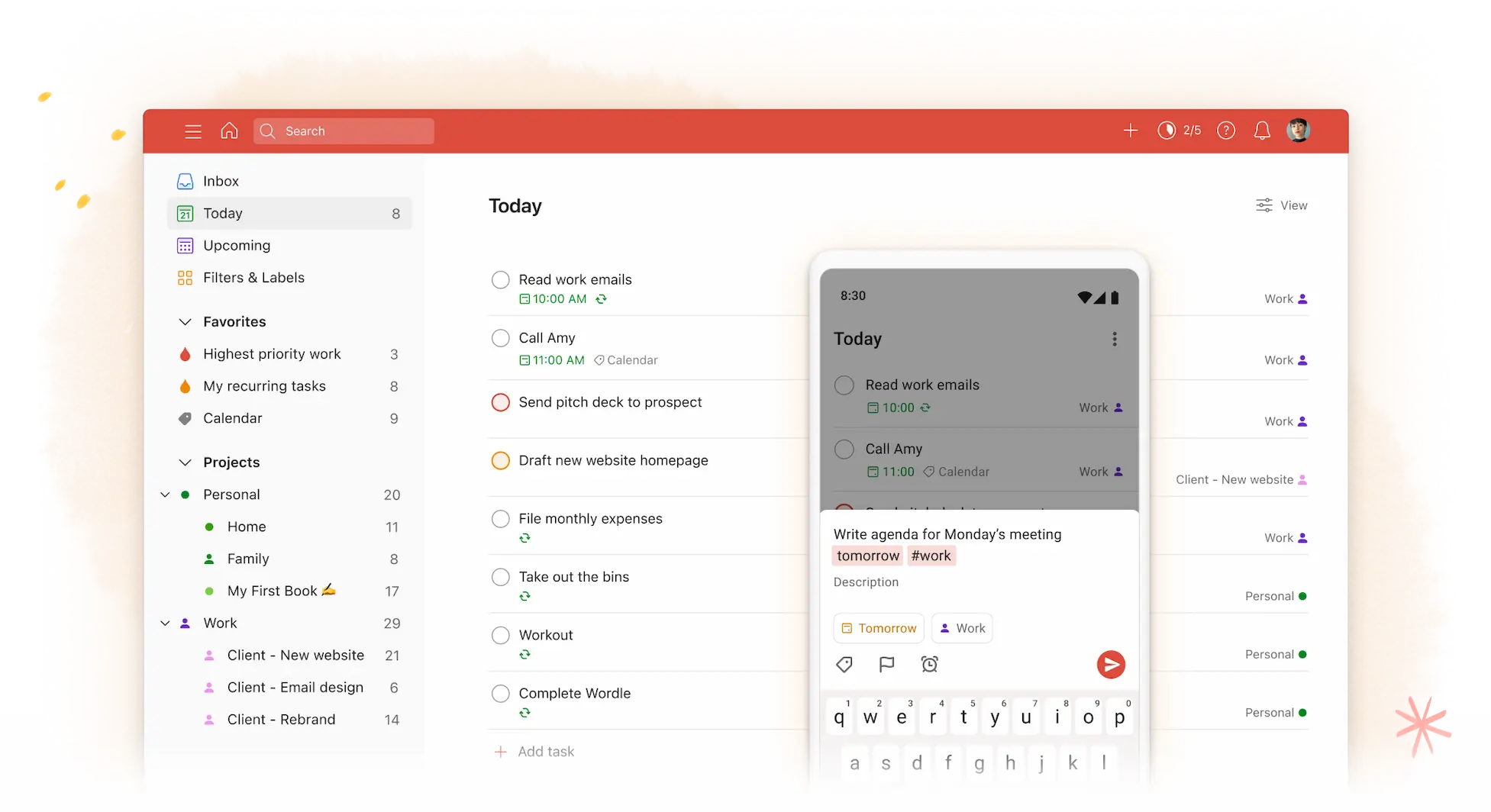
Todoist supports integration with calendar and email systems. It lets you upload different files to task comments, which is handy when you need to share some essential info with your teammates without leaving your Todoist account.
Pricing:
- The free version of Todoist covers 5 personal projects.
- The Pro version of the tool (with 300 active projects and 25 collaborators per project) will cost you merely $4-5 a month.
13. Trello
Key features:
- Task planning
- Built-in automation
- Boards and cards
- Software integrations
Trello is one of the most popular tools for free project management and team collaboration. It’s very flexible and incredibly easy to use.
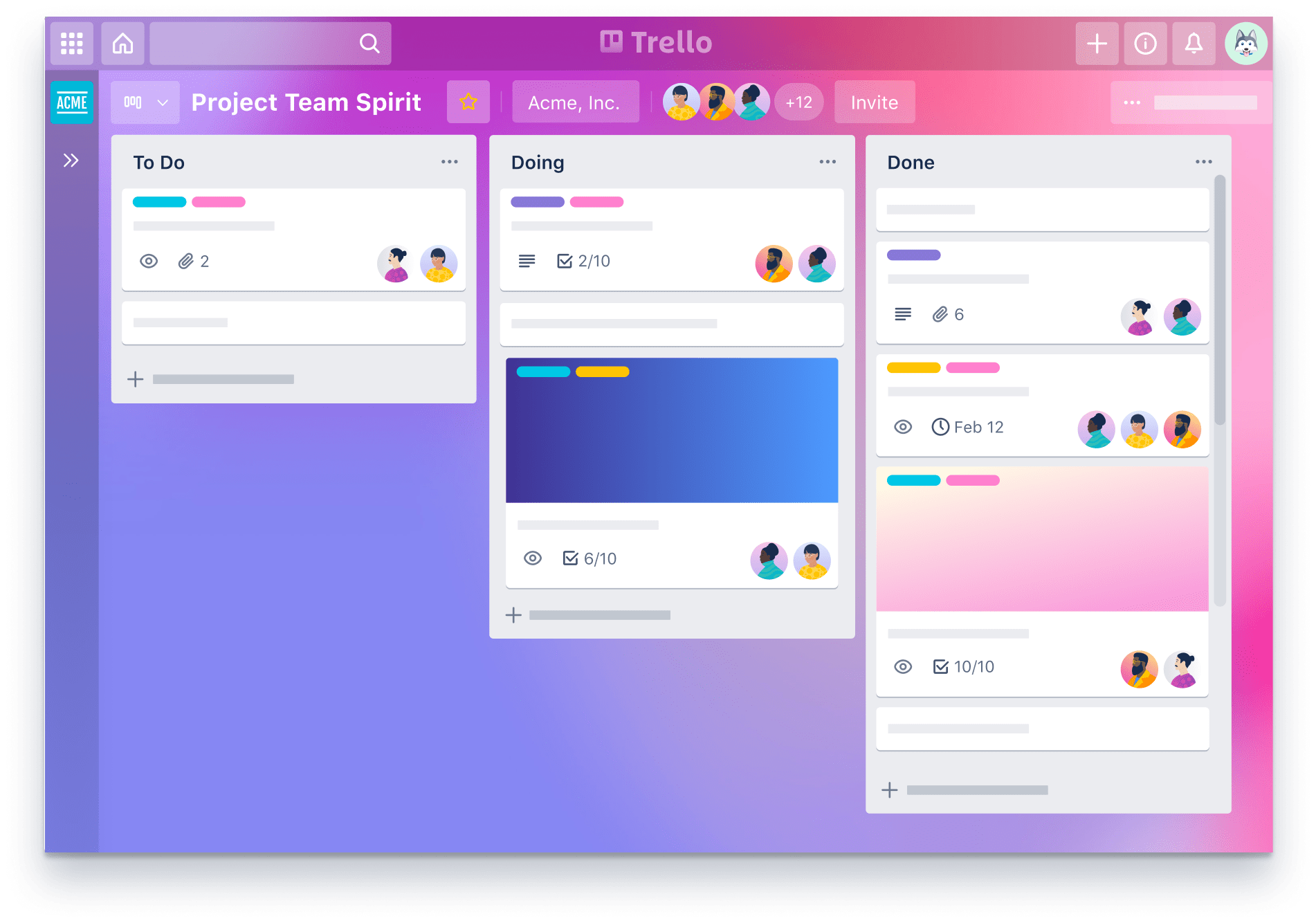
Trello will help you plan your projects from scratch, create timelines for them, track tasks on a calendar, and analyze team productivity on informative dashboards.
Pricing:
- Your team can start collaborating on a few projects in Trello for free.
- Whenever you feel the need to scale collaboration and make use of unlimited storage space, you can upgrade your account to the Standard pricing plan that will cost you $5 per user a month.
14. Airtable
Key features:
- Project planning
- Real-time collaboration
- Multiple view modes
- Software integrations
Airtable lets you centralize all your project work and streamline team collaboration. It serves as a database with a familiar spreadsheet-like interface. So, it simplifies access to critical project information, but compared to regular databases that can be messy and cumbersome, it’s much easier to navigate.
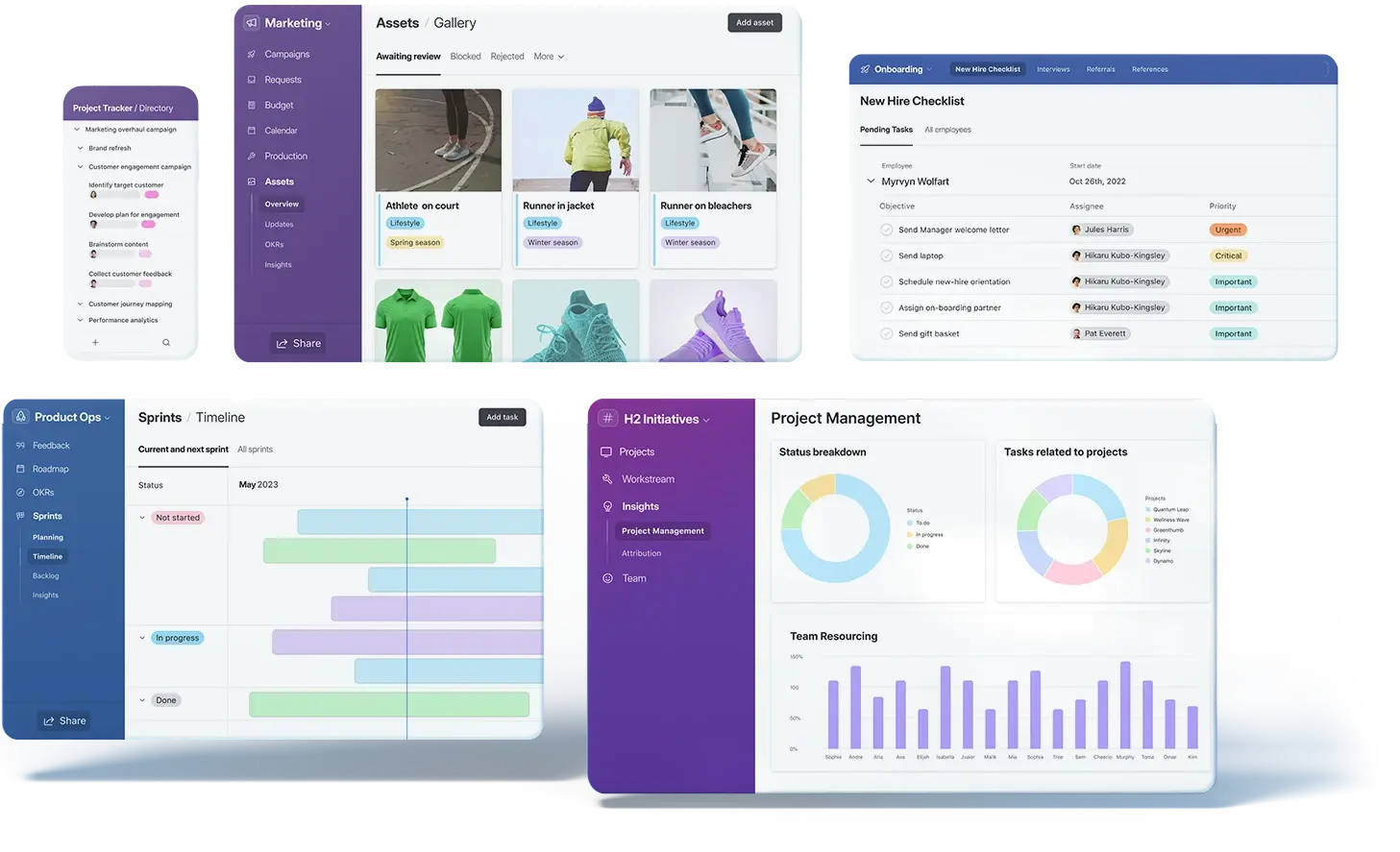
In addition, Airtable can be integrated with many useful third-party solutions, and it supports multiple data view modes: from grids to image galleries. In other words, it has everything your team requires to build a highly efficient workflow and track project progress in a convenient way.
Pricing:
- Airtable Free has limited functionality and isn’t suitable for the management of large projects.
- The pricing for the paid versions of Airtable starts at $20 per seat a month.
15. Zoho Projects
Key features:
- Task management
- Time management
- Charts and reports
- Zoho integrations
With Zoho Projects, all your project needs are housed under one roof – task assignments, timelines, progress tracking, and resource management, all at your fingertips!
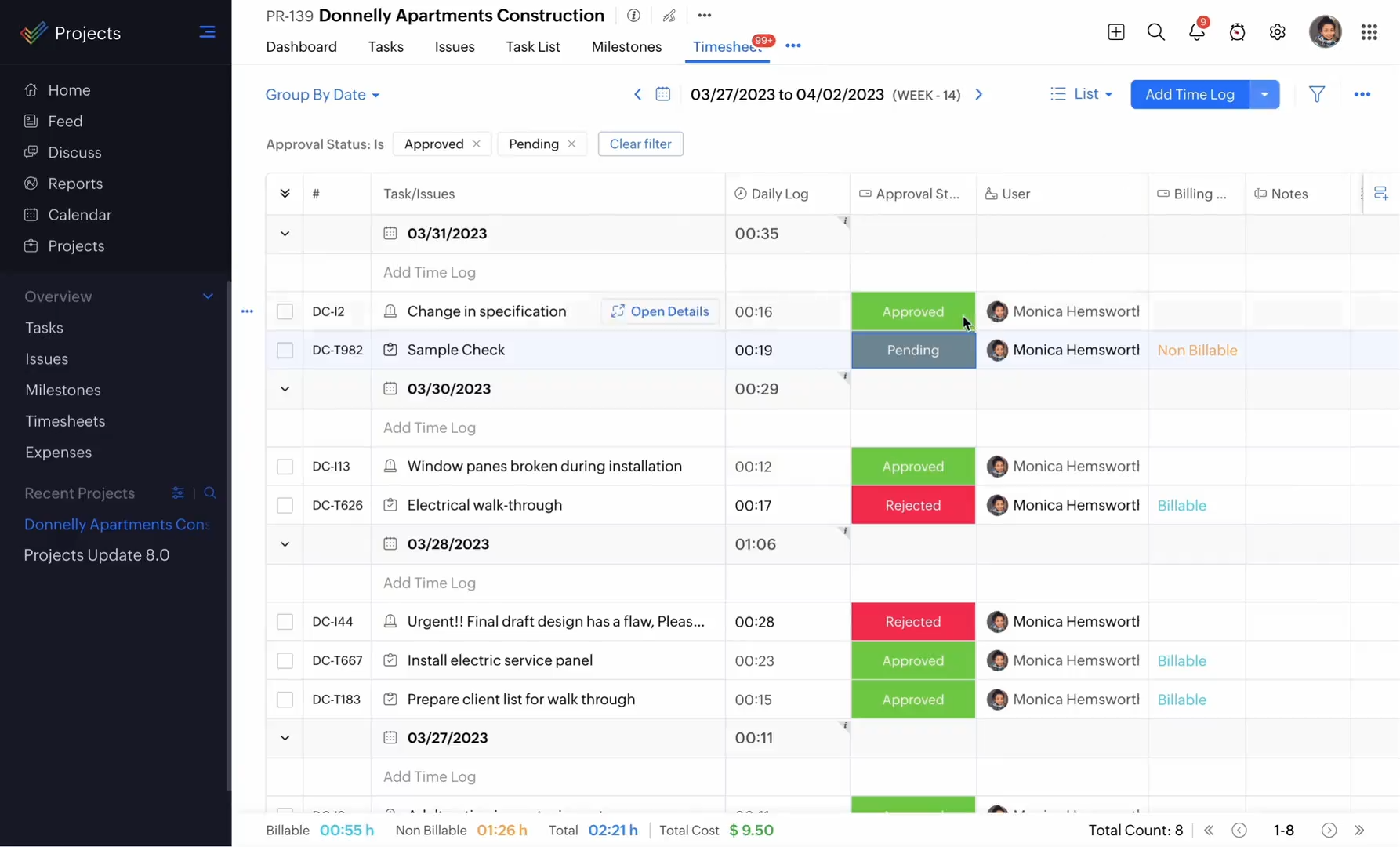
Zoho Projects has everything you might ever need to manage your projects from the beginning to the end:
- Visualize your work on simple-to-use Gantt charts, plan sprints, and review your projects on portfolio dashboards.
- Set task reminders and communicate with your team via chats and forums.
- Track time spent on tasks, create invoices in only a few clicks, and analyze progress data on beautiful charts and insightful reports.
Pricing:
- The free version of Zoho Projects affords up to three users and two projects only.
- The paid versions start at $4 per user/month. They include more advanced functionality and are suitable for larger teams.
| MeisterTask | Teamwork | Redbooth | Hitask | Hive | |
| Time tracking | |||||
| Task estimation | |||||
| Data visualization | |||||
| Client billing | |||||
| Cost tracking | |||||
| Mobile app |
16. MeisterTask
Key features:
- Task management
- Board view
- Mobile app
- Integrations
MeisterTask is a free online project management software that helps you get your work done on time and within budget. It is extremely user-friendly and features a sleek interface that makes managing your projects a breeze.
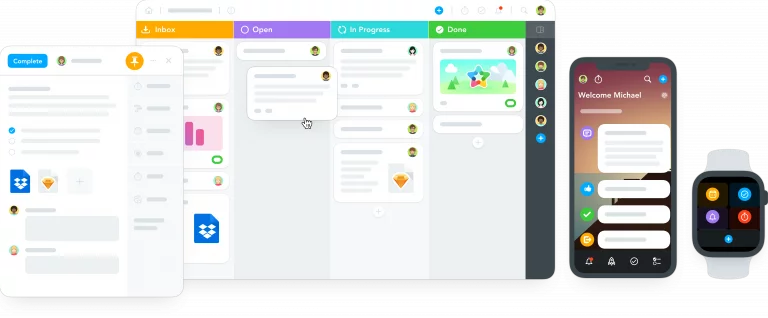
MeisterTask also offers a wide range of features and integrations that make it the perfect tool for any project team:
- Time tracking: By keeping tabs on the hours dedicated to each task, you can identify areas for improvement, optimize workflows, and ultimately boost productivity.
- Import from Asana, Trello, and Wunderlist: You can effortlessly transfer your existing projects and tasks from those platforms to MeisterTask – forget about repetitive data entry or stop worrying about losing any of your hard work during the switch.
- WIP limits: Define how many tasks can be in progress at any given time, encouraging teams to focus on completing tasks rather than starting new ones. This feature helps to create a more organized workflow, reduces overwhelm, and promotes a sense of accomplishment as tasks get completed in a timely manner.
Pricing:
- The Basic (free) plan affords merely one user and is limited to simple task management functionality, which you may access either through the mobile or the web-based version of MeisterTask.
- Paid plans start at $13.50 per user/month.
17. Teamwork
Key features:
- Time tracking
- Dashboards
- Templates
- Integrations
Teamwork is one of the best free tools for project management. It enables users to collaborate on tasks in real time.
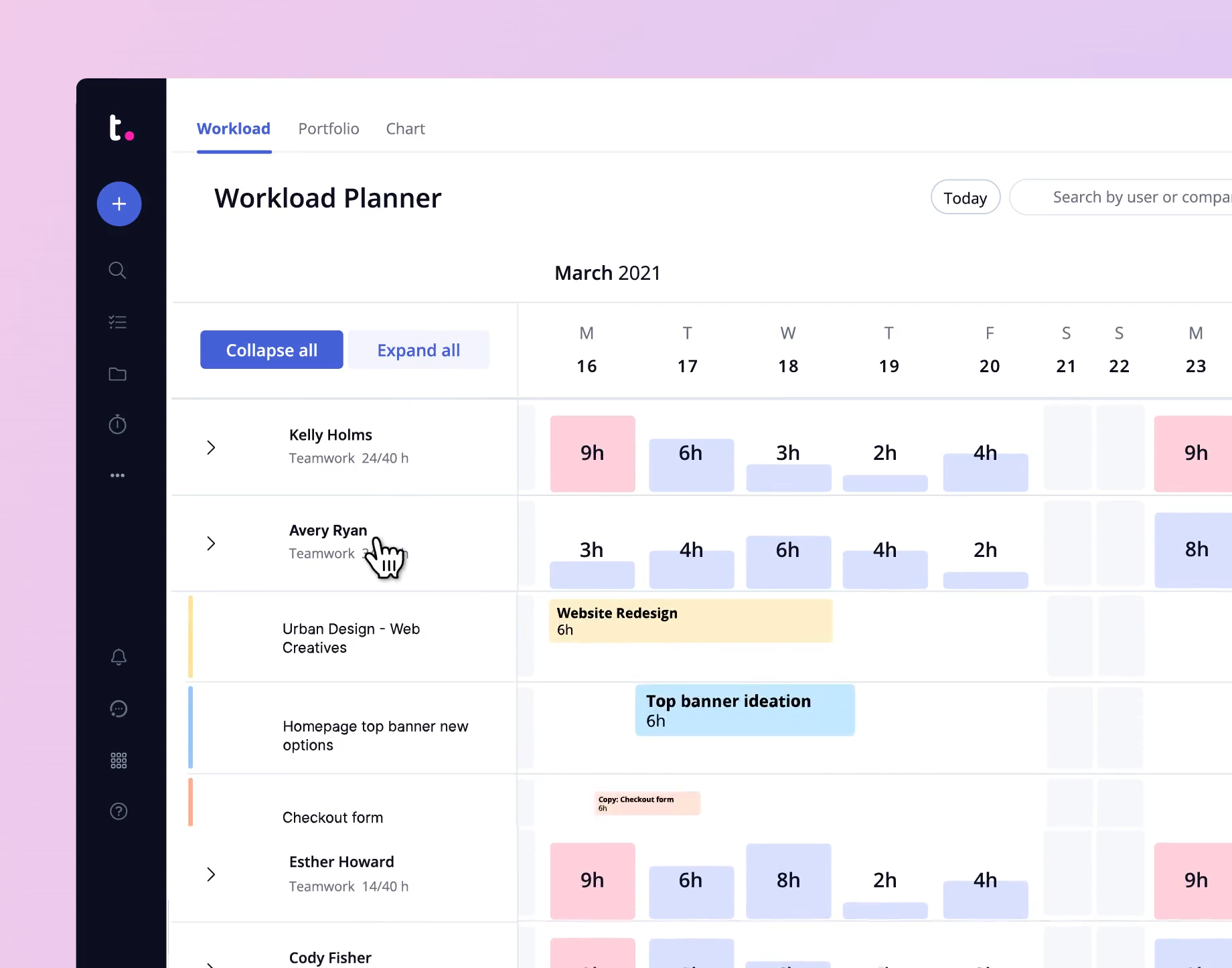
The software lets you share files, track performance progress and analyze project results. It also offers a variety of features to help teams organize work more efficiently, such as task lists, calendars, visual charts, and Kanban boards.
Pricing:
- Teamwork has a free version for up to five users. It contains limited functionality, which includes time tracking, task list templates, and Gantt charts.
- Paid plans start at $10.99 per user/month.
18. Redbooth
Key features:
- Gantt charts
- Task dependencies
- Reports
- Dashboards
Redbooth stands proudly among the free online project management tools that help users to plan work and track progress with ease.
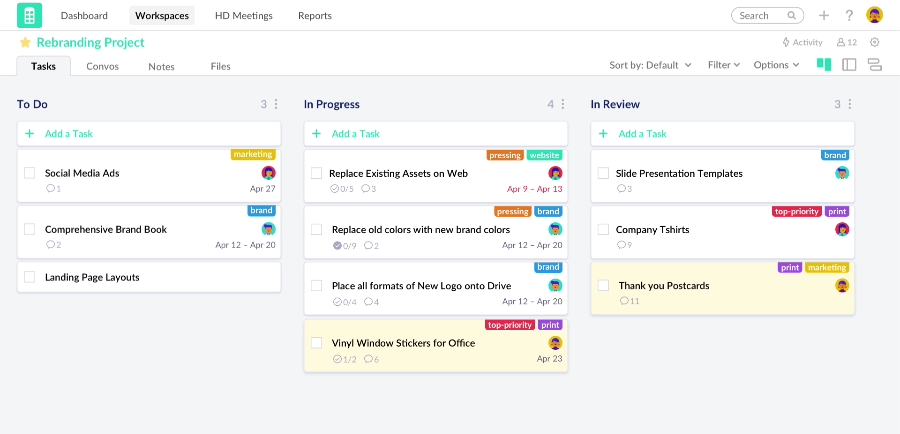
The Gantt chart is the most prominent feature of Redbooth. It allows you to see which tasks need to be completed and when. This is bound to help you work on projects more effectively and ensure you stay in control.
Pricing:
- The tool is free for teams of up to 2 users, which makes it a great project management solution for small teams or individuals who need a simple way to keep it all on the right track.
- Paid plans start at $9 per user/month.
19. Hitask
Key features:
- Shared calendars
- Time tracking
- Task comments
- Reports
Hitask is a great free project management software with many handy features for task tracking, file sharing, and team collaboration.
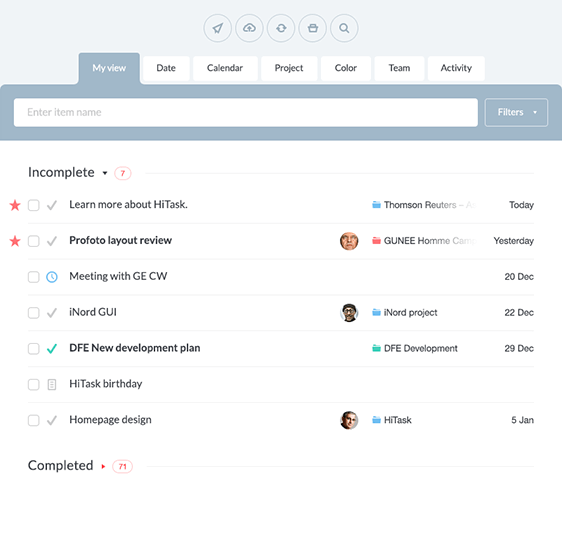
Hitask’s features are designed to foster a collaborative and communicative environment:
- Task comments: Your team members can leave feedback or ask questions directly on the task at hand. This keeps all relevant discussions in one place, so you won’t need to hunt through long email threads.
- Team chat: This feature lets you bounce ideas off each other and tackle problems as they arise, which results in quicker resolutions and a more engaged team dynamic.
- Notifications: You’ll get timely updates about what’s happening on your tasks, deadlines approaching, or when comments are made. This means you can stay ahead of your game without constantly refreshing your dashboard.
Pricing:
- The free version of Hitask is suitable for teams of up to 5 members. It includes limited file storage capacity but contains all the essential project management features that will let you collaborate with employees smoothly: a shared team calendar, task assignments, etc.
- Paid plans start at $5 per user/month.
20. Hive
Key features:
- Project timeline
- Kanban
- Gantt charts
- Project templates
Hive is a free project management tool that helps you to build project timelines and manage team workloads without a hitch.
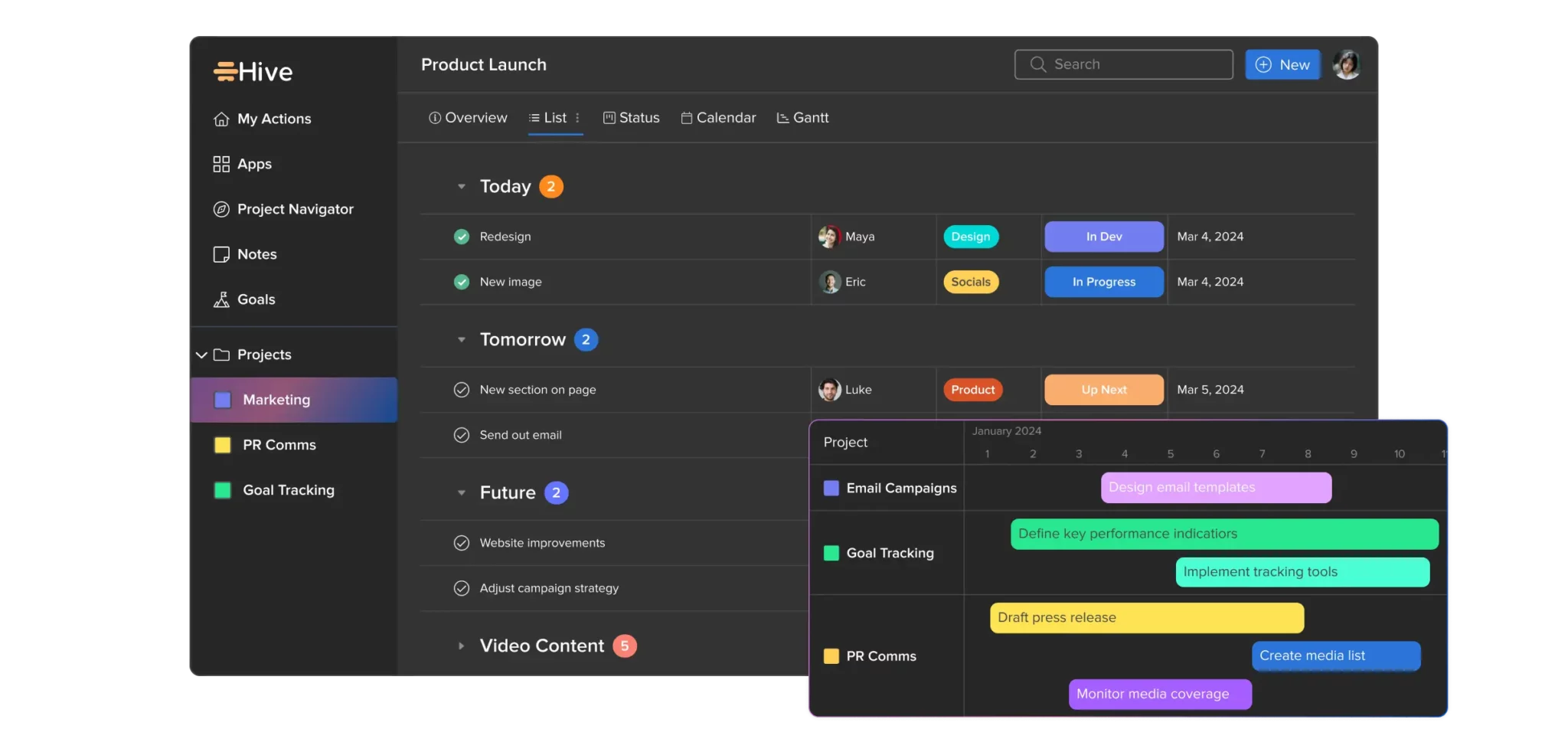
The software is easy to navigate and has a ton of features that make project management a breeze. Multiple templates, Gantt charts, calendars, and timesheets are merely a few of them. Plus, Hive’s customer support is top-notch and always available to help with any questions you may have.
Pricing:
- It has a free version for solo users, which makes it a great option for individual projects.
- Paid plans start at $5 per user/month.
Conclusion
Whether you’re a newbie, ready to test the waters, or an experienced project manager wanting to perfect your workflow setup, the above free project management tools can help you stay organized and on track without breaking the bank.
But what if we told you that there is free project management software that combines all the essential features you need to attain effective work results?
Yes, we are talking about actiTIME.
With its handy automation, intuitive progress tracking functionality, informative visual reports, mobile app, and other useful features, it is the ultimate solution to streamline your project management process.
Don’t just take our word for it!
Sign up for a free actiTIME trial now and experience its benefits firsthand. With actiTIME, you can stay on top of your projects, eliminate inefficiencies, and take your business to the next level.
So, what are you waiting for? Try actiTIME today!











































![9 Best Contractor Time Tracking Apps for 2026 [Free & Paid]](https://www.actitime.com/wp-content/uploads/2020/10/how-to-find-efficient-contractor.png)



