
Whether you’re a solo freelancer or part of a lively team juggling a bunch of projects, there are countless situations where you might need a time report. Billing clients, tracking project progress, budgeting, and forecasting are to name but a few.
And of course, these reports need to be precise, transparent, and visually appealing to earn the respect they deserve. At last, you’re not just tracking hours; you’re showcasing your hard work, productivity, and the value you bring.
That’s why relying solely on pen and paper is not a good idea, to say the least.
In this article, we’ll show you four ways to create time reports that cater to different needs—from freelancers to bigger project teams. And the best part? The price of any of these options starts at zero dollars!
Time Trackers)
Benefits:
- Reports customization
- Precise tracking
- Built-in invoicing and analytics
The two strongest points time trackers like actiTIME have are the wide variety of reports offered and the incredible flexibility when it comes to logging hours for them.
You can easily track time working from your desktop, on the go with a mobile app, or right in your browser with a handy extension and then turn the collected data into a neat, well-organized summary of everything you have done for the selected customer during the selected period, and add comments to detail each entry.
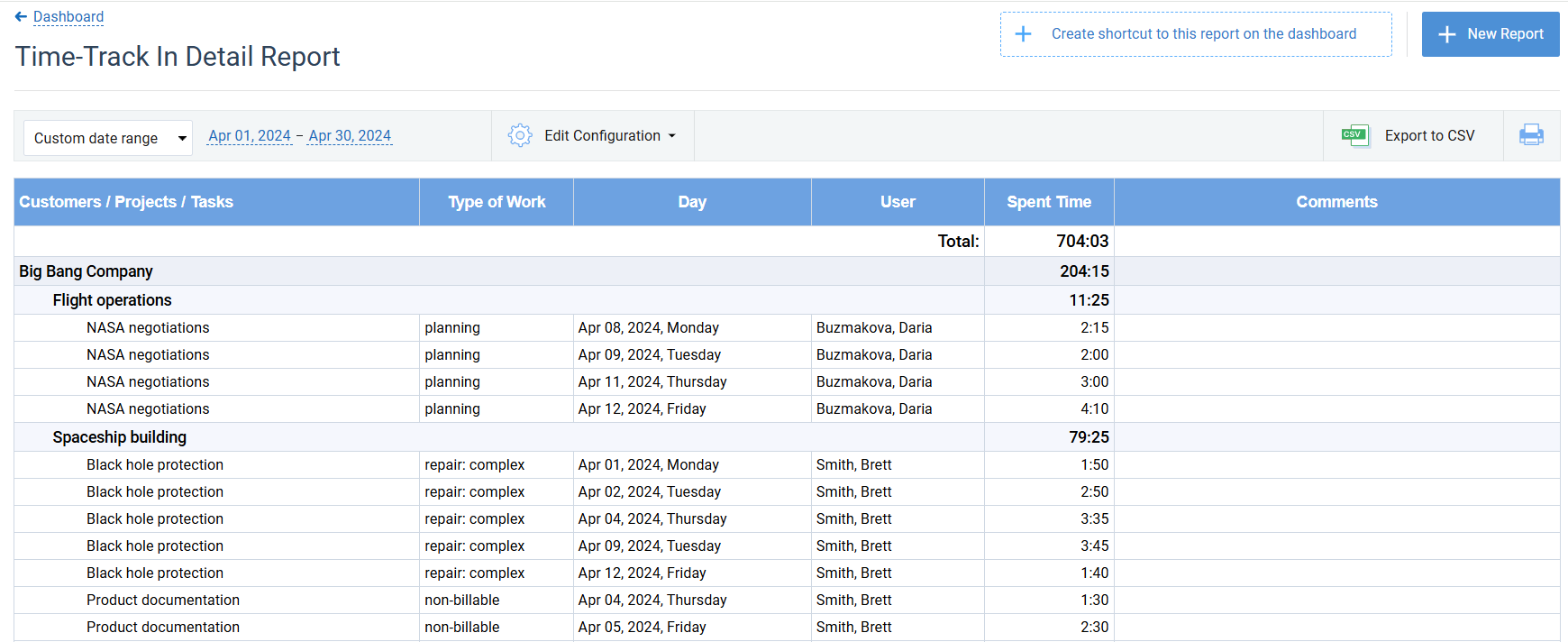
After getting the customer’s approval, you can use the same data to generate a branded invoice in just a few clicks.
Looking for more? Time trackers are packed with analytics tools that allow you to tailor the report to just any needs.
Managers can use time reports to see their team’s results for any period: week, month, quarter, etc., or group data by specific work assignments, departments, or time periods and compare results between projects to analyze work efficiency.
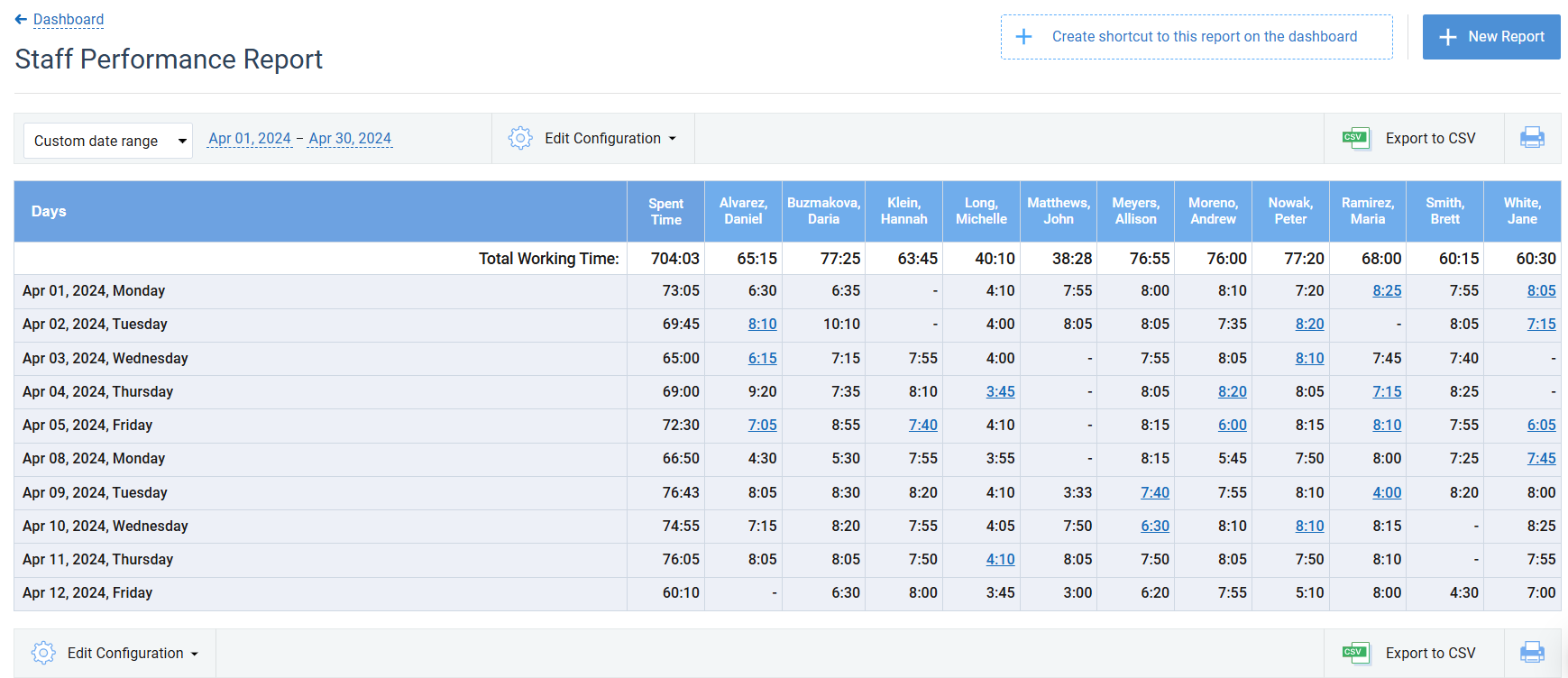
They can also review the time spent on tasks in the past to make accurate estimates, reveal possible problems with meeting deadlines, and justify changes to the project course.
CMOs are able to use charts to identify trends, patterns, and areas of improvement.
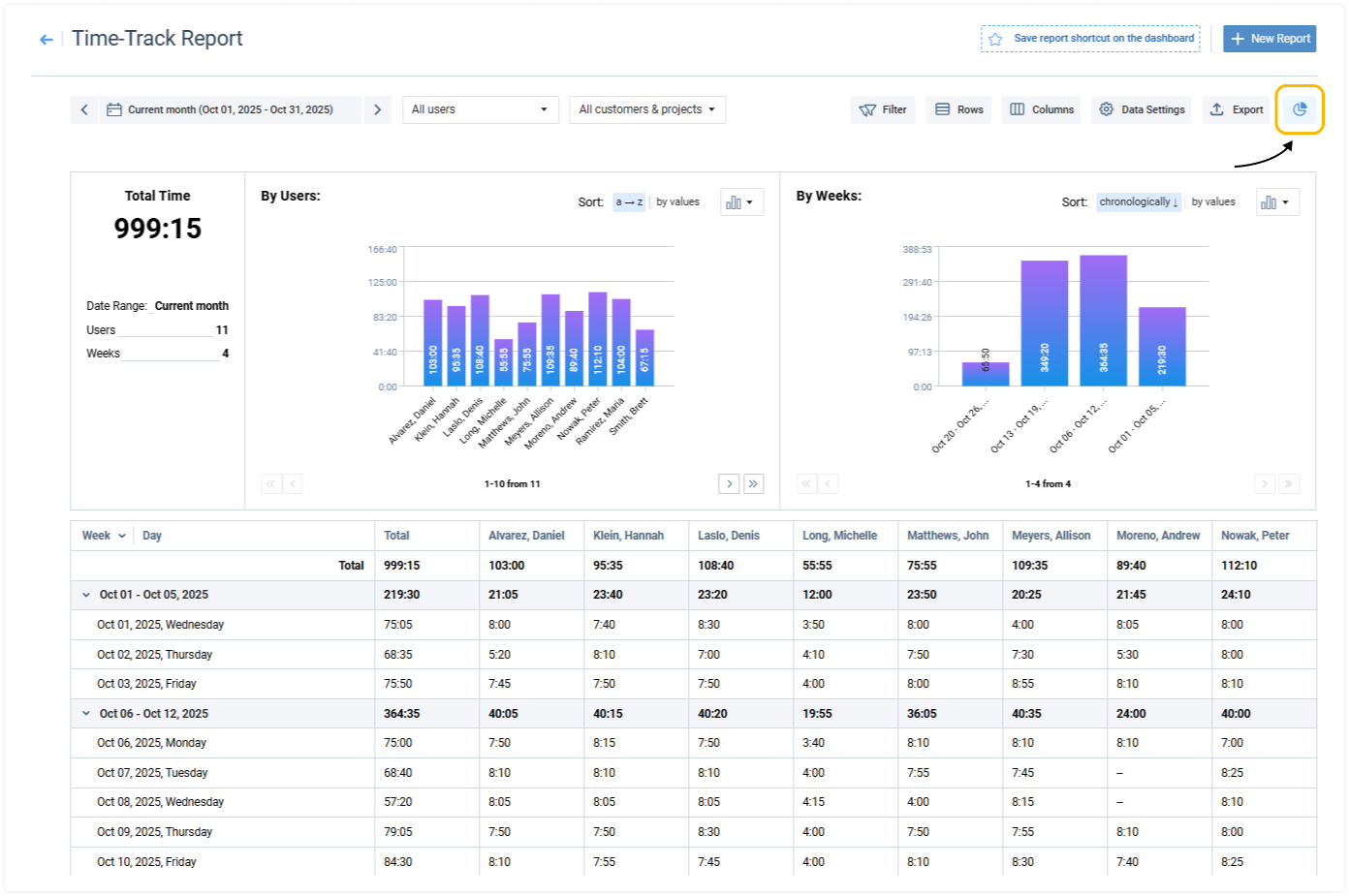
HRs can run time reports to identify overstaffing and understaffing problems by understanding who is overworking and who’s not accumulating scheduled working hours.
Reports on PTO data reveal seasonal dynamics and help make absences more predictable.
Best fit for: Perfect for everyone, no matter the budget
Time trackers offer unrivaled flexibility and versatility. If the price works as a stopper for you, you may always start with a free basic version or sign up for a trial to explore all the features without any pressure for financial commitments.
Automated Timesheet Calculators
Benefits:
- Instant generation
- Predefined structure
- Quick calculations
If the deadline for submitting your time report sneaked up on you faster than you could say, “I’ll get to it later,” and there’s no time to familiarize yourself with a time tracker, there are still nifty tools that can help—online calculators.
Just put in your time data, hit that magical “calculate” button, and voilà! You’ve got yourself a downloadable time report.
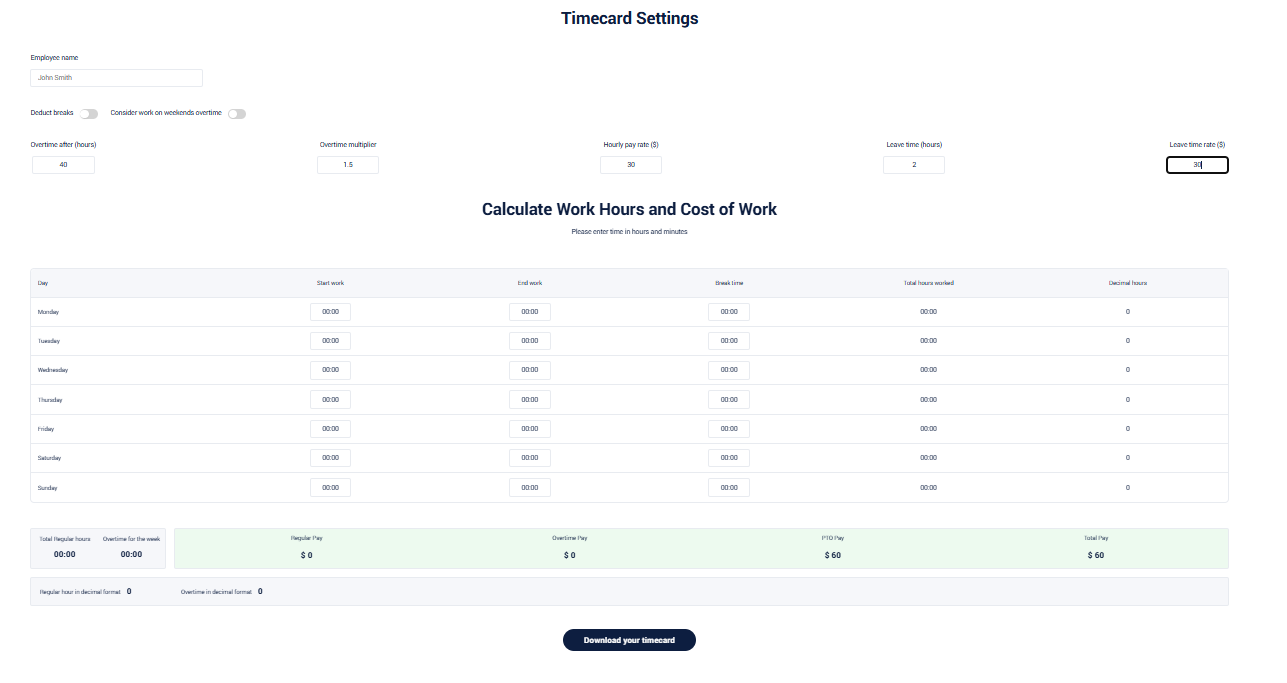
But before you dive headfirst into the world of online calculators, let’s talk about the elephant in the room: the cons. While calculators are undeniably convenient, they do come with quite a few limitations.
For example, they often lack the depth needed for complex reporting. If your project requires detailed analysis or insights into productivity trends, you might find yourself wishing you had taken the time to create a more comprehensive report with a time tracker or other tool.
Besides that, no or very few changes can be made to the report after you download it, as all the calculations are already done.
Best fit for: Freelancers, contractors, and small business owners who bill clients based solely on hours worked.
Online Spreadsheets
Benefits:
- Integrated formulas
- Easy updates
- Graphs and charts
Despite the fact that we live in the automation era, digital spreadsheets remain one of the most popular ways to create and manage time reports. They offer a flexible and user-friendly way to log hours and bill customers without any tech knowledge involved.
Readymade templates automatically sum up hours worked across different projects and sometimes even calculate overtime based on predefined rules.
Unlike calculators, they let you easily add new columns for new projects, adjust the layout, or change the formatting to tailor your time report to your organization’s requirements without being confined to a rigid standard.
Another significant advantage is that digital spreadsheets update in real time. When you change one piece of data—like adding a new entry or adjusting hours worked—the entire report refreshes automatically.
As well as many other companies, actiTIME offers a wide variety of free time report templates tailored for different teams, projects, and business areas.
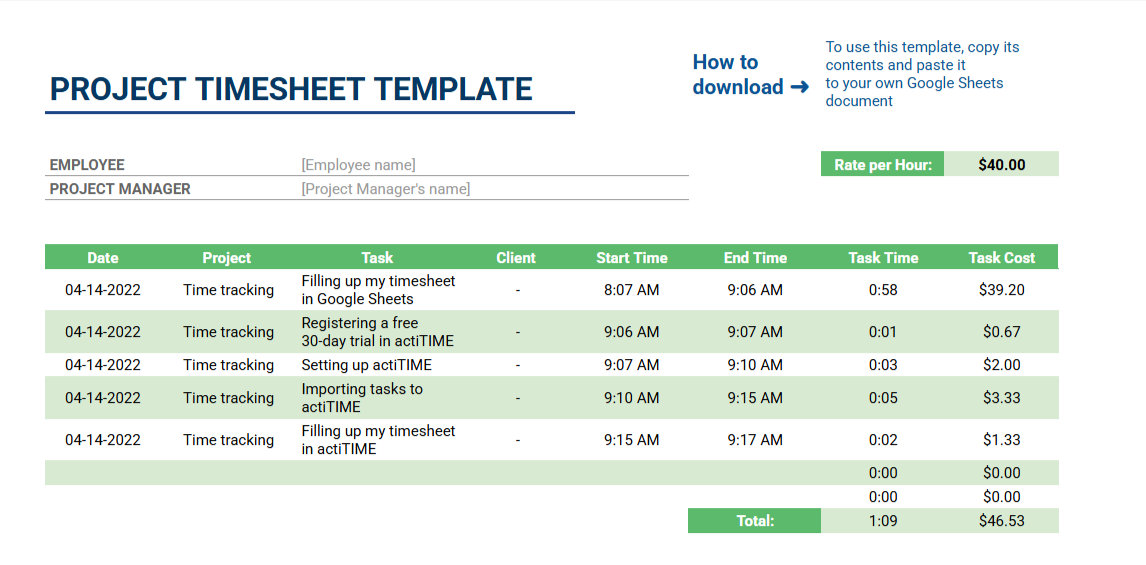
However, we strongly believe that even the best digital spreadsheet lacks the polished look the dedicated reporting software provides and may not convey the professionalism that some clients or stakeholders expect.
One more downside of digital spreadsheets is that if you need to change the report type, you’ll have to download another template and re-enter all data from scratch. This can be time-consuming and frustrating, especially if you have a large volume of information to manage.
Best fit for: Consulting firms, law offices, accounting agencies, and other firms that use time reports mostly to justify work costs.
Digital Calendars
Benefits:
- One location for all activities
- Minimum effort needed to generate a report
- Integrations with other tools
And just in case you’re jotting all your work activities in the Google or Outlook calendar, you may try to use the very same tool to generate time reports. Though no complicated math is included, it can feel like a natural extension of what you’re already doing
- Create calendar entries for all your tasks, meetings, etc. Title them clearly with the client or project name (e.g., “Meeting with John: Project Alpha planning,” not just “Meeting”).
- Use color-coding or specific hashtags to differentiate between different types of activities (e.g., “deep work,” “meetings,” “admin”).
- Set a start and end time for each entry.
- Export calendar data as a CSV file at the end of the reporting period.
- Open the CSV file in a spreadsheet program like Google Sheets or Microsoft Excel and use formulas to calculate total time spent on different tasks.
Best fit for: Solopreneurs working on schedule-based jobs, who only need simple, straightforward reports to reflect how they spend their work time.
Conclusion
There are various ways to generate time reports. However, the most convenient and efficient solution is undoubtedly an automated tracker.
These tools not only save you precious time by minimizing the need for manual logging but also produce clear and professional-looking documents that impress clients and stakeholders alike and demonstrate your commitment to professionalism and efficiency.
Ready to prove that you work diligently and deserve the highest reward? Start a free actiTIME trial today and ensure that your time reports fully reflect the quality of your work!















































![9 Best Contractor Time Tracking Apps for 2026 [Free & Paid]](https://www.actitime.com/wp-content/uploads/2020/10/how-to-find-efficient-contractor.png)

