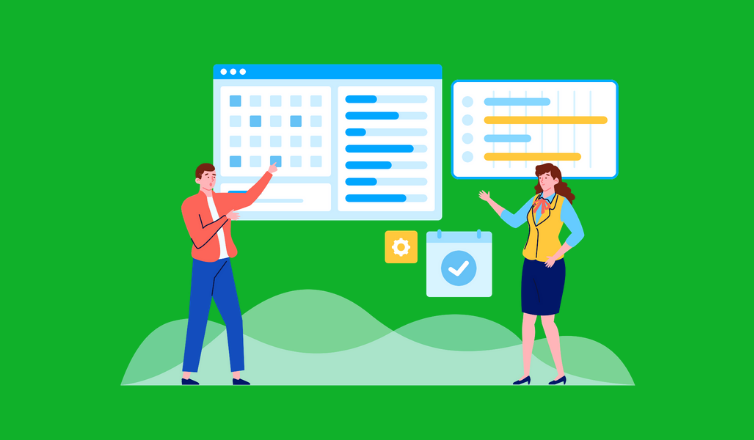
By now, a sizeable chunk of our workforce has shifted to remote working environments. In the US, for instance, working from home accounts for 60% of the economic activity as described in a survey by Stanford University.
The thing is, remote work impacts our habits, the inter-personal relationships with co-workers and, most of all, our grasp on the flow of time. So, managing our work time becomes a challenge outside of the familiar office environments that we are all accustomed to. Besides, working from home, for many, is full of home-borne distractions that often make it hard to get things done on time. And apparently, a lot of us are working longer hours than usual due to inconsistent of time management inherent with work from home.
As more teams than ever are working remotely, everyone from the executives to the managers need to strive for time efficiency. This article presents some tried-and-tested methods to make the best use of time working from home, with some golden bits of advice for remote team managers.
What Is Time Efficiency?
Time efficiency is all about prioritizing your work time in a way that helps you achieve better productivity. It can be briefly summed up using the following tenets:
- Planning fixed hours for each work task
- Not trying to fit too much into a workday
- Getting distractions out of the way
- Keeping deadlines and task estimates under control
Time-efficient teams are an absolute necessity for remote work success. Many teams have already settled their routines in order to be time-efficient but for the teams who are still struggling with the transition, the following tips will prove super useful.
Track Time Across Your Remote Team
The path towards better time management begins by being aware of how your team spends time. For this, you will need a formalized time tracking system that reports on multiple tasks your team members are executing.
actiTIME provides an intelligent system for time tracking and reporting that helps managers get deep insights into the time use habits of their remote workers. It is offered in the form of a SaaS app and a self-hosted version, both of which allow you to record time across your teammates.
With actiTIME, you can track team progress and analyze employee performance. You can ensure that enough time is given to each task, that your time estimates match with actual work outcomes and that all deadlines are met.
Time tracking reports provide you with strategic information for making necessary performance amends. They also help you be empathetic to the problems your remote workers are facing. For instance, if a certain remote employee is behind on their tasks, you can intervene and invite them for a 1:1 session to resolve issues in a more responsible manner. The quicker you identify issues that steal productivity, the easier it will get to achieve the desired levels of time efficiency.
Employ Time Boxing
Timeboxing refers to putting a certain time limit on a task. Time-boxed tasks need to be completed in a given time frame and can’t leverage unplanned time for completion.
Timeboxing is designed to achieve the first two tenets of time efficiency:
- Planning fixed hours for each work task
- Not trying to fit too much into a workday
When you timebox your tasks, you’re psychologically coaxed to complete them in the given time. This pushes you to hit your peak productivity and builds accountability. It also ensures that the project’s time doesn’t go overboard.
In order to time box healthily, you should break up your 8-hour workday into time boxes of just a few tasks. Let’s say you have 4 timeboxed tasks of 2 hours each in your typical workday and you successfully finish 3 of them, while the fourth one requires you 1 extra hour. You have to ensure that the extra hour travels to the next day instead of stretching your current workday.
Resolve Communication Conflicts
A Zogby Analytics study found that “lack of information from management” and “timeliness of information” are the biggest factors affecting the job efficiency of remote workers in the US.
Both of these factors can be attributed to improper communication, which breeds conflicts in the team and destroys its ability to meet the set time targets. Otherwise too, communication is a natural challenge for anyone working remotely as you don’t have the body-language cues or the gentler “ooh’s” and “aah’s” that normally help you comprehend a conversation well.
Therefore, to resolve such issues, you can work on the following aspects of communication:
- Passive Communication | Build a system for passive asynchronous communication that isn’t as clunky as email, and provides easy accessibility to everyone. A common project board where all necessary updates are sent out without nudging anyone is a great start.
- Real-time Communication | Make sure each team member has access to a real-time communication tool such as a 1:1 chat channel or video calling software. The easier it will be for team members to instantly reach out to each other, the more connected they will feel.
- Project Updates | At last, you need a notification system for informing relevant stakeholders about important project updates. Whenever a task gets done, a meeting is planned, a birthday surprise is in the making, relevant parties need to be looped in.
We recommend switching to a project management system that centralizes your communication needs and gets rid of conflicts. ProofHub is one such tool that lets remote teams plan, coordinate and communicate projects with ease. For teams striving to be time-efficient, organizing project and team communication using ProofHub could be a great idea.
Small Responsible Meetings
Meetings are the lifeblood of remote working. However, spending hours on meetings can eat up your productive time as well as your physical wellbeing. As this Stanford study depicts, sitting all day for a round of meetings and having to constantly appropriate yourself in front of a camera can quickly tire you down.
The key is to have smaller, agenda-focused meetings and keep all other gossips for later. While there is no ideal length to a small meeting, anything that doesn’t make you feel exhausted should work. Health experts warn that you shouldn’t sit for more than 30 minutes at a stretch, so believably, a small meeting shouldn’t last more than 10-20 minutes.
Address Burnout
A Monster survey reports that about 69% of employees working from home are experiencing burnout. While for many, burnout may mean excessive tiredness after a long day, it can constitute panic attacks and mental health challenges for others.
Ignoring burnout and obsessing over productivity is a serious mistake for any remote team manager. We all know that working from home blurres the boundaries between your house chores and work-related tasks, making life a bit more hectic. This fact causes burnout, and managers need to address burnout symptoms openly, allowing employees to unwind at regular intervals.
If the team keeps pushing for time efficiency without taking necessary rest in-between, the desired time efficiency will only become a distant goal. Managers need to be cautious towards signs of burnout and be generous with time-offs so that employees don’t feel entrapped.

Conclusion
While working from home, we would all appreciate logging out on time, meet deadlines consistently and spend quality time with family or focus on our health after work. This can be made possible by structuring our workday around time efficiency. From time tracking to better communication, this article suggests several ways by which you can do that. After all, remote work neither means unlimited time, nor unlimited work.
This post is contributed to actiTIME by Nandini Sharma, the Assistant Marketing Manager at ProofHub.














































