The profession of a lawyer is demanding. You need to juggle a million and one things daily, handle multiple interruptions, such as phone calls and emails, manage documents and more. This overwhelming amount of activities pull your attention in many directions, making you stressed and unable to concentrate. Time management skills are essential and still the most difficult ones to master for legal professionals, but when applied wisely, lead to higher productivity, wellbeing and job satisfaction.
We all have the same 24 hours in a day, but it’s up to us how we use them. Luckily, you are not the first to meet the high standards of the layer profession and deal with its struggles. Nowadays, there are thousands of tools and tips that can reduce the hassle and bring more order into your daily routine. Let’s see 7 lawyer time tracking tips that will help you manage time more effectively.
8 Best Lawyer Time Tracking Tips
1. Start Your Day With a Prioritized To-Do List
This advice may sound trivial, but it is easier said than done. Most of us start our day with an idea of how it will go and what we’ll get done, but in reality, we get sidetracked, rain-checked and distracted by our peers, clients, other projects and urgent tasks.
If you’ve never built task lists before, you may want to start with a free online timesheet software. Online timesheets have a clear edge over paper planners as they allow you to create, manage and sort tasks to your liking, display their deadlines and estimates to help you make sure that you estimate your efforts accurately and finish work on time.

Online timesheet interface in actiTIME where every user can select task parameters
they want to see in their timesheets
The important rule here is to plan your next day not in the morning but the day before. Consider spending 15 minutes before leaving the office to map your next day and prioritize items on your list. The next day, strike them out one by one and assess your results at the end of the workday before building a new list for the day to come. Review your results regularly and think of ways to get more done during the day.
If you prefer less manual work and more automation, task management tools and lawyer time tracking solutions will do a better job for you. Most of these tools offer task statuses and Kanban boards, stopwatch and manual time logs, analytics and reports. It means that you can create task lists right in your mobile or browser tool, start a timer against a task and review your performance in charts and reports in one click.
2. Log Your Hours Right Away
If you’ve never used time tracking systems before, you may feel resistant to time logging. Most lawyers make the same mistake when it comes to tracking their time – they log their time at the end of the day or even at the end of the week. Many lawyers charge their clients hourly rates, calculated in tenths of an hour (six-minute intervals) or quarter-hours, so you can imagine that by Friday you won’t remember your activities in enough detail to report it in 6-minute intervals.
Calendar view interface in actiTIME where you can track time by entering start and end times of tasks, manage and review time blocks across the week
To keep your time logs accurate, we advise you to record your hours right away and make it a habit. Guesstimation won’t bring you helpful insights into your time management approach, and inaccurate billing can lead to quarrels and misunderstandings with clients. Moreover, if you track time by heart, you may end up with fewer billable hours than you’ve actually spent. Let’s say you had a client phone call during lunch – without a time tracker, you are more likely to forget to log this billable time or there’s a high chance that you’ll underestimate your billable time reconstructing your hours at the end of the day.
3. Eat the Frog
You are probably familiar with the struggle when it’s time to take on an “ugly” task from your to-do list. It’s boring, unpleasant and makes you procrastinate. Brian Tracy – the author of the famous Eat That Frog! book – says that you should put these tasks at the top of your to-do list and do them first thing in the morning. The idea is simple: you do the most tiresome and challenging task at the start of the day, take this burden off your shoulders and enjoy the rest of the day.
What does it have to do with lawyer time tracking? Whatever time tracking tool you use – paper timesheets, Excel spreadsheets, time tracking software – use them to prioritize the most dreadful tasks for the day. As for lawyer time tracking tools, most often, they offer task statuses and deadlines – use these to prioritize the “ugly” tasks in your digital planners.
4. Block Time for Email Management
Do you know how much time you spend managing your emails every day? According to a study, the average worker spends 28% of their workweek on emails, which makes more than 11 hours a week! Emails are also one of the top reasons why we multitask and lose about 23 minutes of productive time every time we switch back and forth between emails and the task at hand.
Try allocating a few blocks of time during the day for email management. In the meantime, turn off email notifications and focus on high-priority tasks. To get an even better understanding of how much time emails usually take you, create a task in your lawyer time tracking system and start a timer each time you switch your focus to emails. Use reports to evaluate the results and adjust your time management strategy.
5. Block Uninterrupted Time
Emails only make a small part of all distractions and interruptions that lawyers have to deal with on a daily basis. Endless calls, chats, notifications, meetings, office noise and chit-chats can make your focus wander and make it hard to concentrate. But without focus, you can’t manage the demanding tasks and activities that the profession of a lawyer has to offer. It means that the inability to concentrate can lead to worse performance, anxiety, stress, and even burnout in the long run.
Lawyers need to allocate blocks of uninterrupted time to be able to juggle dozens of daily tasks and activities effectively. Try setting a timer each time you start a new task. Among many other benefits, timers keep you focused on the task at hand and promote single-tasking. An icon of a running timer reminds you that you are tracking time against a particular task and helps you beat the urge to look up emails or check your phone notifications.
6. Know Your Shortcuts
Let’s be honest – most of the tasks that you do daily are routines that you commit automatically, using the same tools and without much thought. Now imagine that you could use Gmail shortcuts to navigate your emails even faster. Or did you know about Google search tricks and browser shortcuts that can save you hours monthly? Be sure to explore your tools of the trade and make it a habit of using shortcuts, bookmarks and templates.
The same is true about your lawyer time tracking tools. If you’ve never used time tracking software before, time logging may sound like one more mundane task to do. But it’s not true because the ultimate goal of any time tracking software is to make gains outweigh the time spent using the software. As long as lawyers need flexible multiplatform solutions, you may enjoy time tracking browser extensions and mobile apps, where you can log your time in a few clicks. Be sure to explore tiny settings, automation features, shortcuts to make your lawyer time tracking routines even more effortless.
7. Supply Your Time Logs with Details
As long as legal professionals bill in 6-minute or 10-minute increments, their clients want to see detailed descriptions of how they spend their time. A simple “correspondence” comment won’t do – your clients want to know more details about it, like who is the recipient and what is the subject of the email.
To avoid quarrels with clients, we recommend establishing clear guidelines for time tracking entries. Detailed and clear descriptions of your time logs may take a lot of your time, but these investments pay off in the long run: your clients are less likely to reject your bill or start a quarrel when you provide them with transparent and clear reports.
8. Get Accurate Data for Task Estimation
Accurate time estimates are vital for many reasons. They allow you to create realistic schedules and understand how much money you will spend on a specific case. Therefore, when planning work, you should always obtain as precise task estimates as possible, and the easiest way to get them is by analyzing your time tracking records for already completed cases.
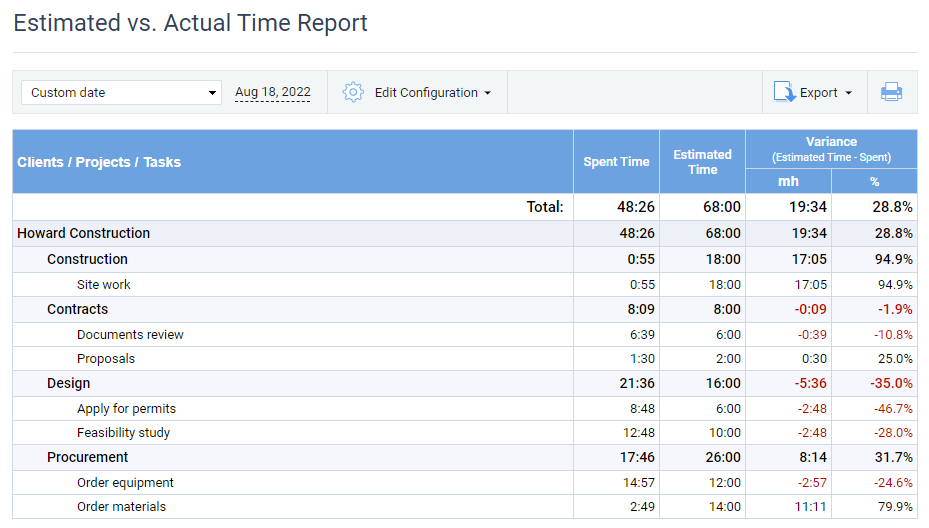
Estimated vs. Actual Time report in actiTIME displaying the variance
between the estimated time and the actual time expenses
When collecting these records, it’s beneficial to apply a software solution that lets you track working hours for different groups of tasks (and not only for individual tasks, projects and cases). Such a solution will show you which types of work are the most time-consuming and which kinds of tasks you invest most of your resources and attention in.
Let’s check actiTIME as an example.
actiTIME – time tracking software for lawyers that offers analytics and flexible configuration to meet the needs of companies and individual users.
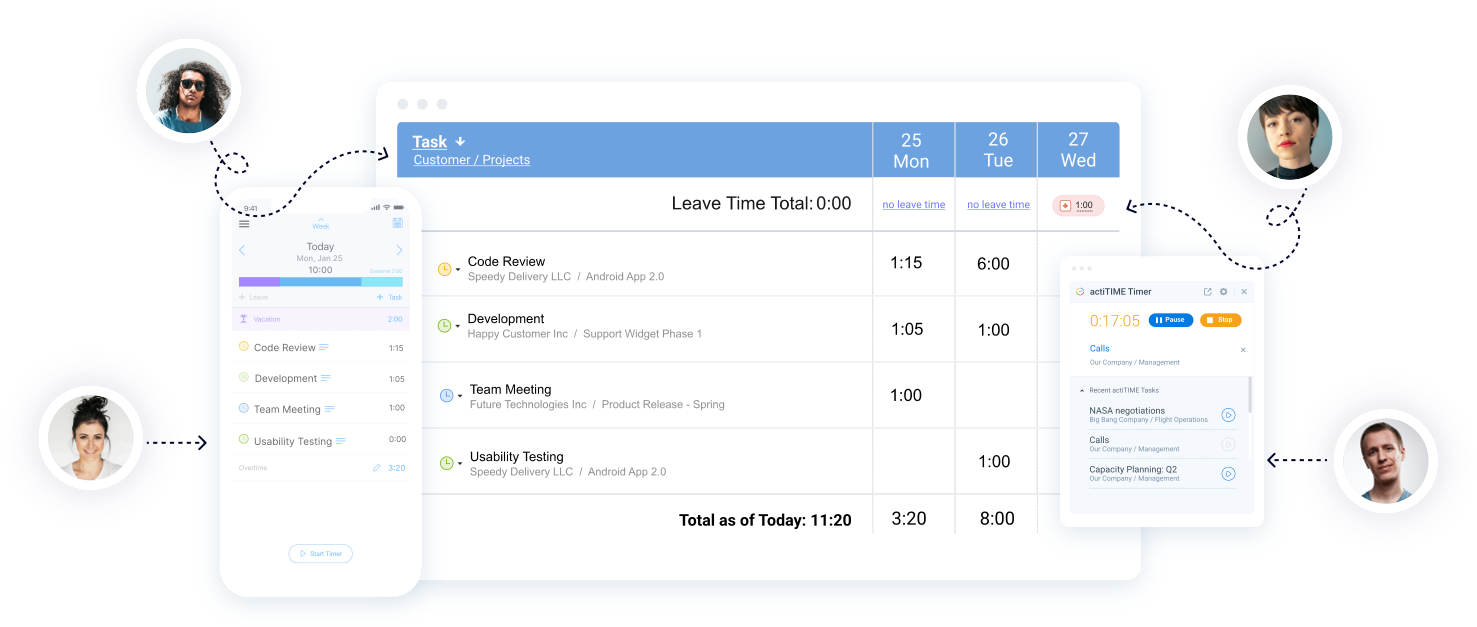
Our time tracker includes the custom fields functionality that allows users to create unique task categories and log non-standard task information that can’t be submitted to the system otherwise. That is to say, it helps you classify your tasks and group them by virtually any attribute that makes sense to you, be that litigation codes, legal practice areas, etc.
After categorizing each of your tasks by preferable attributes and tracking enough time for them, you can run actiTIME’s Custom Fields Report to get a well-structured view of the collected data:
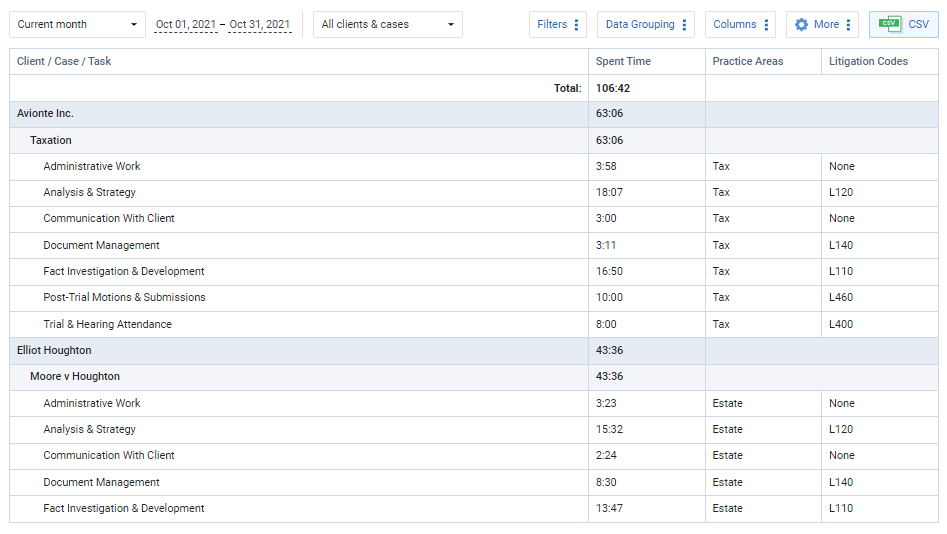
This report will inform your time estimation decisions with ease. Plus, it will help you analyze work productivity and show your clients which types of cases you have the most experience in.
Best Lawyer Time Tracking Advice
Legal professionals handle responsible tasks and deal with overwhelming amounts of distractions and communications on a daily basis. Time tracking is an essential routine to adopt for any lawyer because it allows them to keep track of their billable and non-billable time, bill their clients accurately, develop a better time management approach and get more done in less time. To make this routine effortless and automated, consider implementing time tracking software.
There are thousands of available solutions on the market, from simple stopwatch apps to complex legal time tracking software with time log comments, comprehensive reports, billing and invoicing features and more.
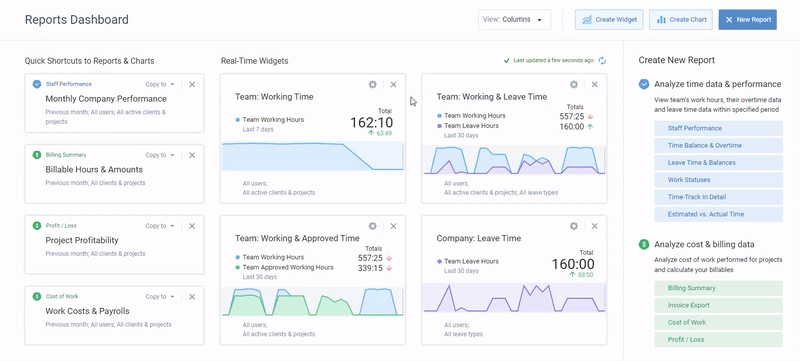
Reports dashboard in actiTIME – set up real-time data widgets
and add report shortcuts for quick access
Did you know that actiTIME offers all of these and has law firms and individual lawyers among its clients? Start a free 30-day trial (no credit card required) to learn how actiTIME can help your business!












































![9 Best Contractor Time Tracking Apps for 2026 [Free & Paid]](https://www.actitime.com/wp-content/uploads/2020/10/how-to-find-efficient-contractor.png)



