Law firms often face the situation when, on the one hand, they desperately need to carefully track their attorneys’ tine, but on the other, conventional methods take too long. This dilemma often results in substantial billable time losses, as many lawyers procrastinate on recording their hours due to the tediousness of manual tracking.
For example, the recent findings from the Legal Trends Report reveal that attorneys typically bill only 2.9 hours during an 8-hour workday, which adversely affects the company revenue.
The good news is that contemporary technology offers solutions to ease the burden and manual effort tied to time tracking for attorneys. Whether through automated time tracking functionalities or intuitive interfaces for entering time data, specialized software can make the entire process more straightforward.
In this blog post, we’ll go over the best attorney time tracking tools out there to help streamline your billing process. So, read on if you want to learn about our top 16 picks – each one is guaranteed to help streamline your lawyer’s workflow.
The Specifics of Attorney Time Tracking
For attorneys, time tracking means meticulously logging every hour worked—whether it’s drafting documents, attending court hearings, or conducting research. Unprecedented accuracy here is crucial for several reasons:
- Law firms typically operate on a billable hour model. If attorneys fail to track their time, they risk losing out on significant revenue.
- Clients also expect to be billed for the exact amount of time attorneys spend on their cases. Inaccurate or incomplete time logs lead to disputes over invoices and damage relationships.
- Law firms need to analyze how resources are allocated across different cases and clients to ensure all invested efforts pay off.
- Time tracking provides valuable data that can be used to evaluate individual attorney performance and help firms optimize workflows to improve efficiency.
But still, many attorneys find time tracking to be a cumbersome task and put off logging their hours until the end of the day or week, leading to forgotten tasks and lost billable time. Moreover, the demands of legal work often pull attorneys away from administrative tasks like time tracking, resulting in incomplete logs.
These challenges necessitate specific requirements for attorney time tracking software. Below are the key characteristics that should be considered when selecting a time tracking solution:
- The software should have an intuitive design that will allow attorneys to easily navigate and log their hours without extensive training.
- The ability to track work hours in real-time is also essential. The software should enable attorneys to start and stop timers as they work on tasks, ensuring accurate logging of billable hours without the risk of forgetting details later.
- Given the on-the-go nature of legal work, the software should offer mobile compatibility or a dedicated mobile app and allow attorneys to log their time from anywhere, whether in court, at client meetings, or while traveling.
- The tool should let users to categorize tasks and tag them for easy organization and reporting. This feature will also come in handy for analyzing time spent on different activities, clients, or cases, providing valuable insights for resource allocation.
- The solution should include features that send reminders or alerts to prompt attorneys to log their time regularly. These will help combat procrastination and ensure timely recording of billable hours.
- The ability to set customizable billing rates for different attorneys, clients, or case types wold also be a strong plus, as it ensures accurate invoicing based on the specific agreements made with clients.
- And of course, due to the sensitive nature of legal work, the software must adhere to strict data security standards and compliance regulations to protect client information.
Now, let’s look at some of the leading time tracking solutions for attorneys currently available.
16 Attorney Time Tracking Tools for Accurate Billing
| actiTIME | Practice Panther | Clio | eBillity | Bill4Time | |
| Automatic time tracking | |||||
| Cost tracking | |||||
| Mobile app | |||||
| Free version |
1. actiTIME
Key features:
- Mobile app
- Calendar view
- Automatic time tracking
- Client billing
- Time off management
- Integrations
actiTIME is not just another time tracking software that can be used by law firms; it’s a comprehensive solution tailored for attorneys looking to maximize efficiency and profitability.
With its versatile tracking options, smart automation, customizable work structures, and multiple integrations, actiTIME turns work hours logging into a pleasenat habbit and empowers legal professionals to gain insights into their productivity.
Have you ever tried to answer the following questions:
- Are my lawyers working efficiently?
- How much time do lawyers spend on each task, case, client, or practice area?
- How profitable are particular tasks, cases, clients, or practice areas?
- How to review the profitability of the whole legal business?
- How to improve the productivity of lawyers?
If yes, enter actiTIME!
First of all, you and your attorneys can track time in multiple ways. One of the key interfaces is an online timesheet that you can populate with tasks, add comments to each time entry, track work and leave time, and more to help your attorneys see if they are meeting client expectations and maintaining efficient workflow.

Online timesheet interface in actiTIME where every user can select task parameters
they want to see in their timesheets.
For those who prefer a more visual approach, actiTIME offers a weekly calendar view. This feature lets you record start and end times for tasks while visualizing your work efforts as time blocks throughout the week.
You can easily drag the borders of these blocks to adjust their duration or move them across the board to change their time and date. Plus, overtime hours are calculated automatically based on your specified working hours.
Weekly timeline interface in actiTIME where you can track time by entering start and end times of tasks, manage and review time blocks across the week.
Automated time tracking features include a browser extension that allows you to capture hours across websites and mobile apps that capture your billable hours when you are away from your desk.
actiTIME stands out from other software by allowing you to build custom work structures, like a Client – Matter/Case – Task one or any other that fits your needs. For instance, you can create such custom fields as Litigation Code (UTBMS coding) or Practice Area to sort tasks according to activities or areas of law, and review and sort your data using reports.
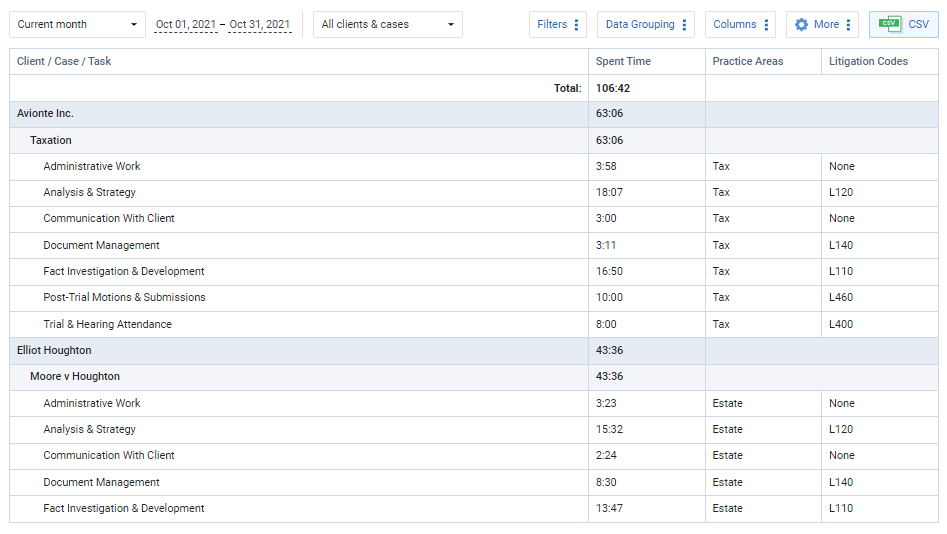
actiTIME’s Custom Fields Report – define practice areas, litigation codes, and more.
To automate most of your time tracking, billing, and reporting routines, you can use actiTIME integrations. With QuickBooks accounting system integration, you can import your timesheet data and use it for invoicing, tax calculations, and payroll. Or use Zapier to connect actiTIME with 2000+ apps without any coding skills.
Pros:
- Provides super accurate time tracking data thanks to automation.
- Simple to use, even for non-technical users.
- Highly customizable settings allow you to tailor the platform to your workflow.
- The mobile app allows attorneys to track their time on the go, which is perfect for lawyers who travel often.
Cons:
- Tracks time in granular detail and provides very thorough reports, which may not be that useful for everyone.
- Doesn’t have functionality for real-time collaboration.
Integrations:
QuickBooks, 2000+ Zapier integrations, API, and more.
Deployment:
Web-based, Windows, Linux, Android, and iOS.
Pricing:
actiTIME offers a free version with basic features for up to 3 users. The price for the full version starts at $6 per user a month.

actiTIME helps us in data analysis and international reporting
actiTIME is pretty easy and understandable even for a layman. The app requires no big technical know-how. Simple user interfaces and stylish reporting became vital factors in making a decision on the application.
It helps us a lot in data analysis, client billing, and international reporting. There has been a tremendously positive impact on the process since we’ve been using the product!
2. Practice Panther
Key features:
- Contact management
- Internal chat
- Mobile app
- Automated payment reminders
Practice Panther is a cloud-based law practice management software that helps attorneys streamline their daily tasks and foster better client relationships.
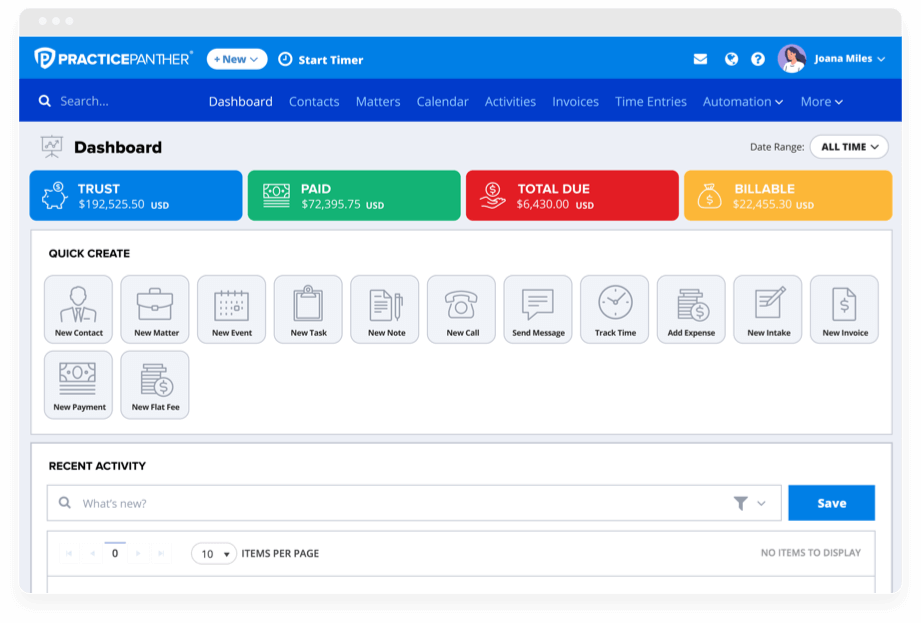
With Practice Panther, you can effortlessly manage your cases, track your billable hours, and even get paid faster with its sleek billing features and automated payment reminders. On top of that, the software also provides a collaborative platform for you to work and communicate with your team regarding your daily tasks.
Practice Panther has advanced reporting functionality. You can group the data on time and expenses by various parameters, compare the results for specific time periods or employees, and export it to Excel for processing in other applications.
Pros:
- Offers a centralized platform for managing everything related to your legal practice.
- Enables you to tailor your workflow to your specific needs.
- Automated reminders keep everyone on track and ensure that your practice runs smoothly.
Cons:
- It may take some time to get used to the interface and all the features Practice Panther offers.
- Not the cheapest solution out there.
Integrations:
QuickBooks, Dropbox, LawPay, Zapier integrations, and more.
Deployment:
Web-based, Android, and iOS.
Pricing:
$49 for the Solo plan, $69 per user a month for the Essential plan, and $89 per user a month for the Business plan.
3. Clio
Key features:
- Online payments
- Calendaring
- Task management
- Client portal
Clio is a cloud-based practice management software designed to streamline the day-to-day operations of law firms and solo practitioners alike.

With Clio, you can track your time and expenses, manage your calendar, create and store documents, and even generate bills and invoice your clients all in one platform. This software is a true time-saver, giving you more time to do what you do best – practicing law.
But that’s not all – Clio also offers integrations with other popular legal tools such as QuickBooks and Microsoft Office, making it easy to seamlessly integrate with your existing systems.
Pros:
- Robust and flexible time tracking with multiple ways to enter time.
- Easy integration with other tools lets you streamline your workflows and avoid duplicate data entry.
- Advanced reporting and analytics help to spot patterns and trends, and make informed decisions.
Cons:
- Although Clio is user-friendly, it has a steep learning curve.
- Clio stores sensitive legal and financial data in the cloud, which raises concerns about data breaches, hacks, or unauthorized access.
- Expensive.
Integrations:
QuickBooks, Outlook, Dialpad, and more.
Deployment:
Web-based, Android, and iOS.
Pricing:
The prices for the four available plans range from $39 to $129 per user a month depending on the number of features included.
4. eBillity
Key features:
- Robust invoicing
- Expense tracking
- Scheduling
- Online payments
eBillity is a cloud-based time tracking and invoicing solution with the mission to save businesses drowning in a sea of paperwork. With its help, you can track time on the go, effortlessly manage client billing, and generate professional-looking invoices in a jiffy.
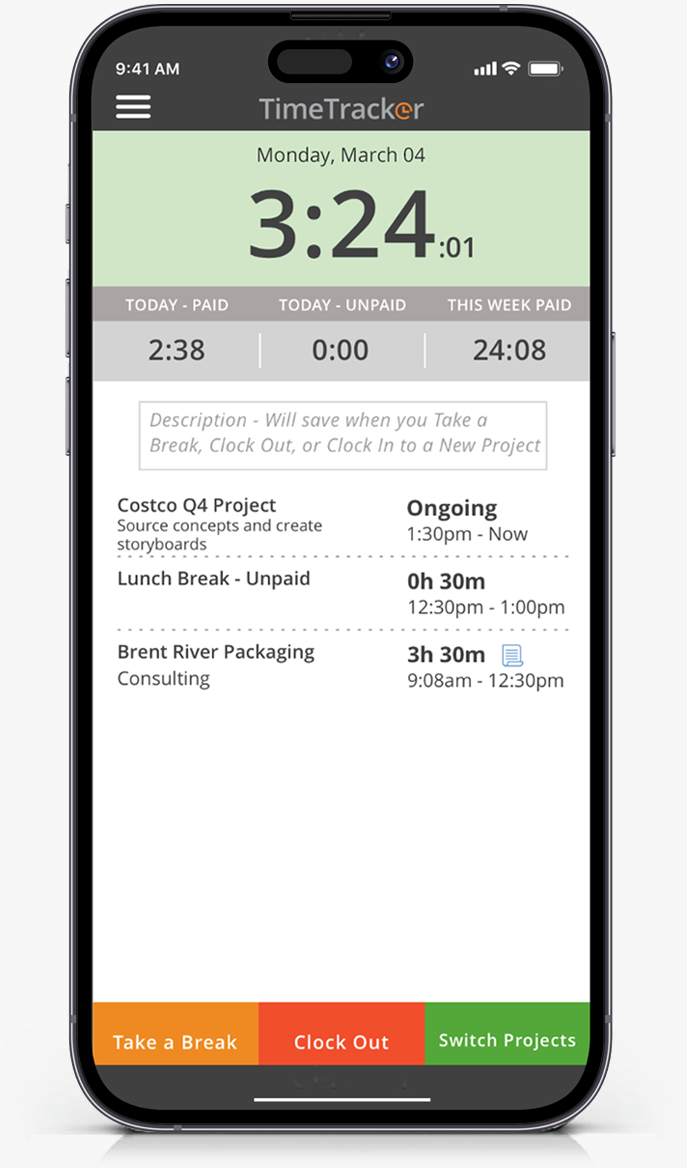
With eBillity’s advanced features, you can create custom rate cards for different clients, set up automatic reminders for overdue payments, and even generate detailed reports that give you insights into your productivity and profitability.
Plus, eBillity integrates seamlessly with popular legal software like Clio and Practice Panther, so you never have to worry about data entry errors or duplicate efforts.
Pros:
- Allows you to generate invoices in the legal format and keep track of your billable hours quickly and efficiently.
- Integrations with third-party software to make your life easier.
Cons:
- May not have all the features that a law firm may require.
- The lack of customization options can be frustrating.
Integrations:
ADP, Gusto, Clio, Jira, and more.
Deployment:
Web-based, Android, and iOS.
Pricing:
The prices for time tracking functionality by eBillity range from $9.60 to $15 per user a month + monthly base fee. The plan for legal practitioners – LawBillity – will cost you $30 per user a month.
5. Bill4Time
Key features:
- One-click timers
- Invoice templates
- Online payments
- Client management
The tool helps centralize legal practice management and keep track of employees’ time. Its attorney time tracking module provides a simple way to capture time spent on clients’ cases in real time.
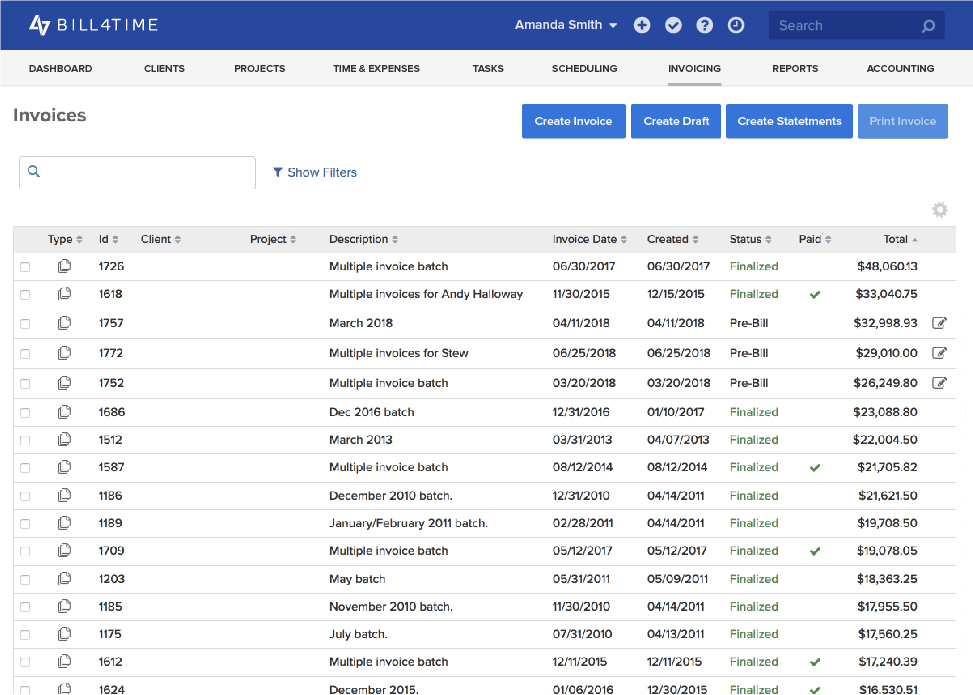
The tool allows tracking both billable and non-billable time, and separately record non-clients’ time. To speed up and automate the attorney time tracking process, Bill4Time converts appointments to time entries.
To get billable summaries for customers and see the profitability of your practice’s activities, run built-in reports on time data and billable amounts. Customize activity types and work code lists to increase the accuracy and efficiency of resulting data.
Pros:
- Highly customizable.
- Makes it easy to generate and send invoices.
- Has built-in functionality for online payments.
Cons:
- Doesn’t have fully automated time tracking features, just one-click timers.
- High prices make Bill4Time an unviable option for smaller law firms or solo practitioners with limited budgets.
Integrations:
QuickBooks, Google Calendar, Microsoft Outlook, and Box.
Deployment:
Web-based, Android, and iOS.
Pricing:
The prices range from $27 to $89 per user a month depending on the functionality included.
| iTimeKeep | OneAdvanced | Chrometa | Time Miner | TimeSolv | |
| Automatic time tracking | |||||
| Cost tracking | |||||
| Mobile app | |||||
| Free version |
6. iTimeKeep
Key features:
- Handy integrations
- Multi-device compatibility
- User-friendly interface
iTimeKeep is a part of a large suite of apps for legal firms and attorneys. It can be integrated with Microsoft Outlook, as well as billing and accounting software you already use.

This tool, like many other solutions, is designed for keeping time at the desk and on the go – but its specific feature is the ability to track the “invisible” time (i.e., billable hours completed on the go in small increments). They tend to result in significant time expenses on a larger time scale, so they are worth recording.
For that purpose, the app is available not only for desktop and mobile but also for smartwatches. With it, it’s convenient to start the timer and count hours that you work from anywhere – and not lose valuable data again.
Pros:
- Available both on Android and iOS platforms, making it easy for attorneys to enter their time on the go.
- Integrates well with many billing systems, which allows for a seamless invoicing process.
- Has a user-friendly interface that requires minimal training.
Cons:
- Some users have reported technical glitches, such as slow loading times.
- Requires an internet connection to function.
Integrations:
Microsoft Outlook.
Deployment:
Web-based, iOS.
Pricing:
No info available.
7. OneAdvanced
Key features:
- Billing
- Reports
- Flexible approach to time tracking
OneAdvanced is a suite of productivity-boosting apps that help businesses in the service industries take full control of their day thanks to robust time tracking and work management tools.
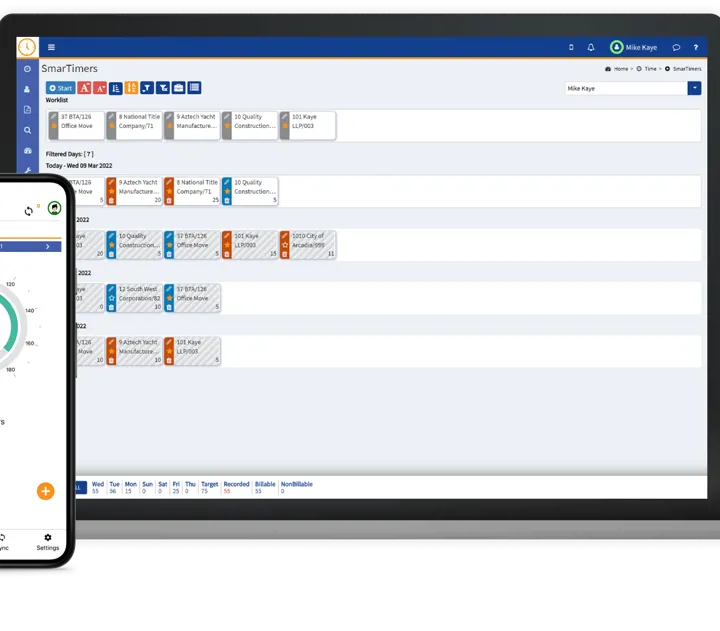
The unique feature of OneAdvanced’s time recording module is the “time finder,” which is designed to locate any missing time via intelligent prompts. The tool also allows users to populate timesheets based on their digital footprints and includes powerful reports that give attorneys data and insights into how they spend their time.
Pros:
- Available in the cloud, on-premise, and on mobile platforms.
- Supports time recording in both online and offline modes.
- Offers a comprehensive set of valuable features for legal practitioners.
Cons:
- There’s a learning curve to using OneAdvanced effectively.
- More suitable for resourceful businesses and large enterprises.
Integrations:
No info available.
Deployment:
Web-based, on-premises, Android, iOS.
Pricing:
No info is available.
8. Chrometa
Key features:
- Billable time tracking
- Project management
- Team management
- Integrations
Chrometa is an automatic background attorney time tracking solution that is developed to make the time tracking process effortless and increase the accuracy of the collected data. It captures time spent on various activities, categorizes it by clients and cases using special rules, and allows you to export the received data into billing systems.
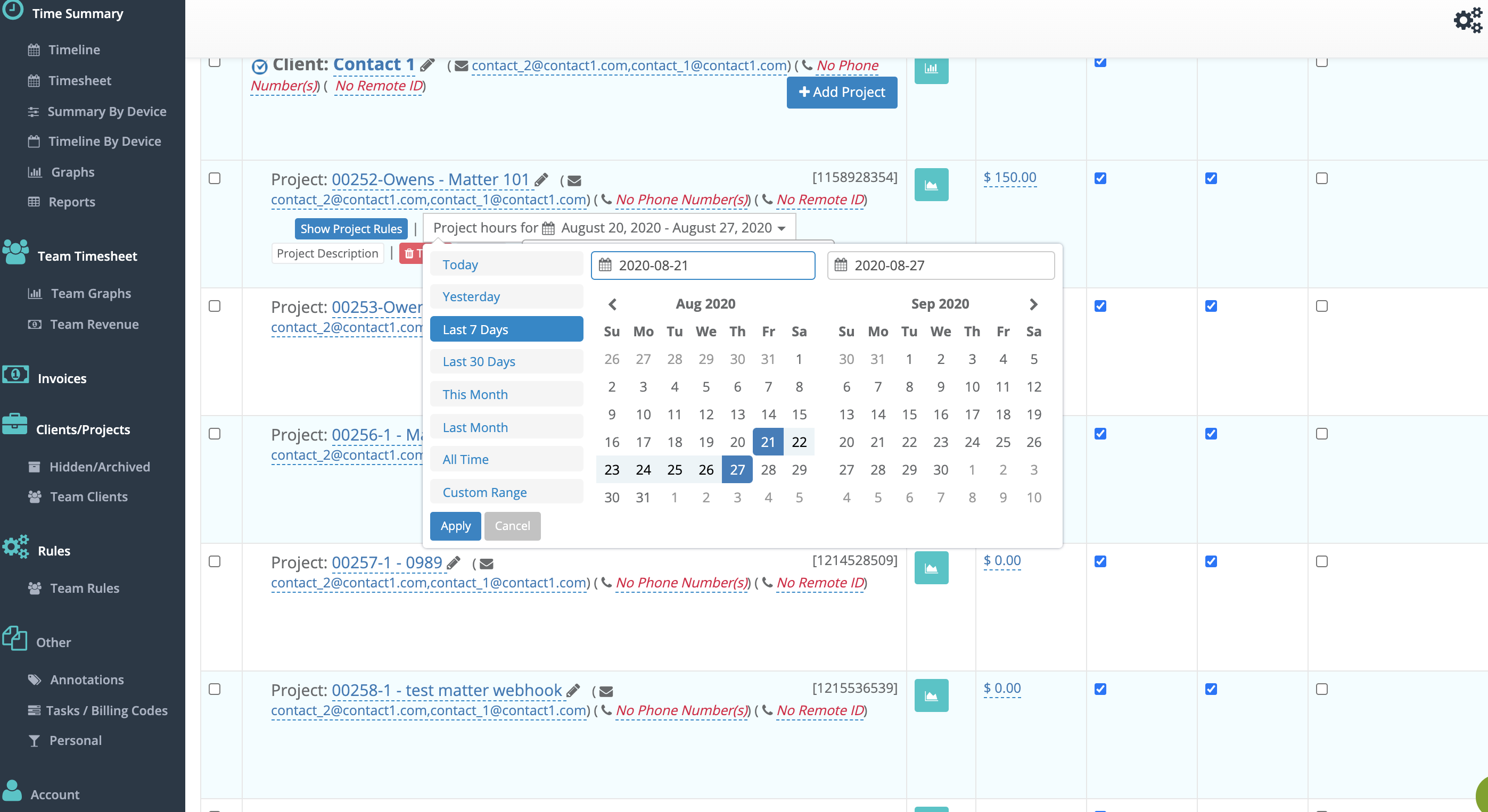
Chrometa mobile apps are available for Android and iOS. They automatically track calls and meetings, so you don’t need to remember and calculate how much time you’ve spent speaking to each client. The desktop app can also be configured to track time spent away from the computer as meetings.
Pros:
- Fully automated time tracking ensures 100% accuracy.
- Categorizes the tracked time based on client and project, making it simpler to handle invoices and data reports.
- Lets you set performance metrics and track time against them.
Cons:
- Doesn’t have a built-in expense tracking feature.
Integrations:
Clio, Salesforce, Cosmolex, Xero, etc.
Deployment:
Web-based, Windows, Mac, Android, and iOS.
Pricing:
Prices range from $19 to $49 per user a month.
9. Time Miner
Key features:
- Retroactive time tracking
- Integrations
- Activity reports
This app for Android and iOS devices “mines” your phone for calls, text messages, and emails and converts them into billable time records. This way, it prevents time spent on communication with customers from being left unrecorded – and unbilled.
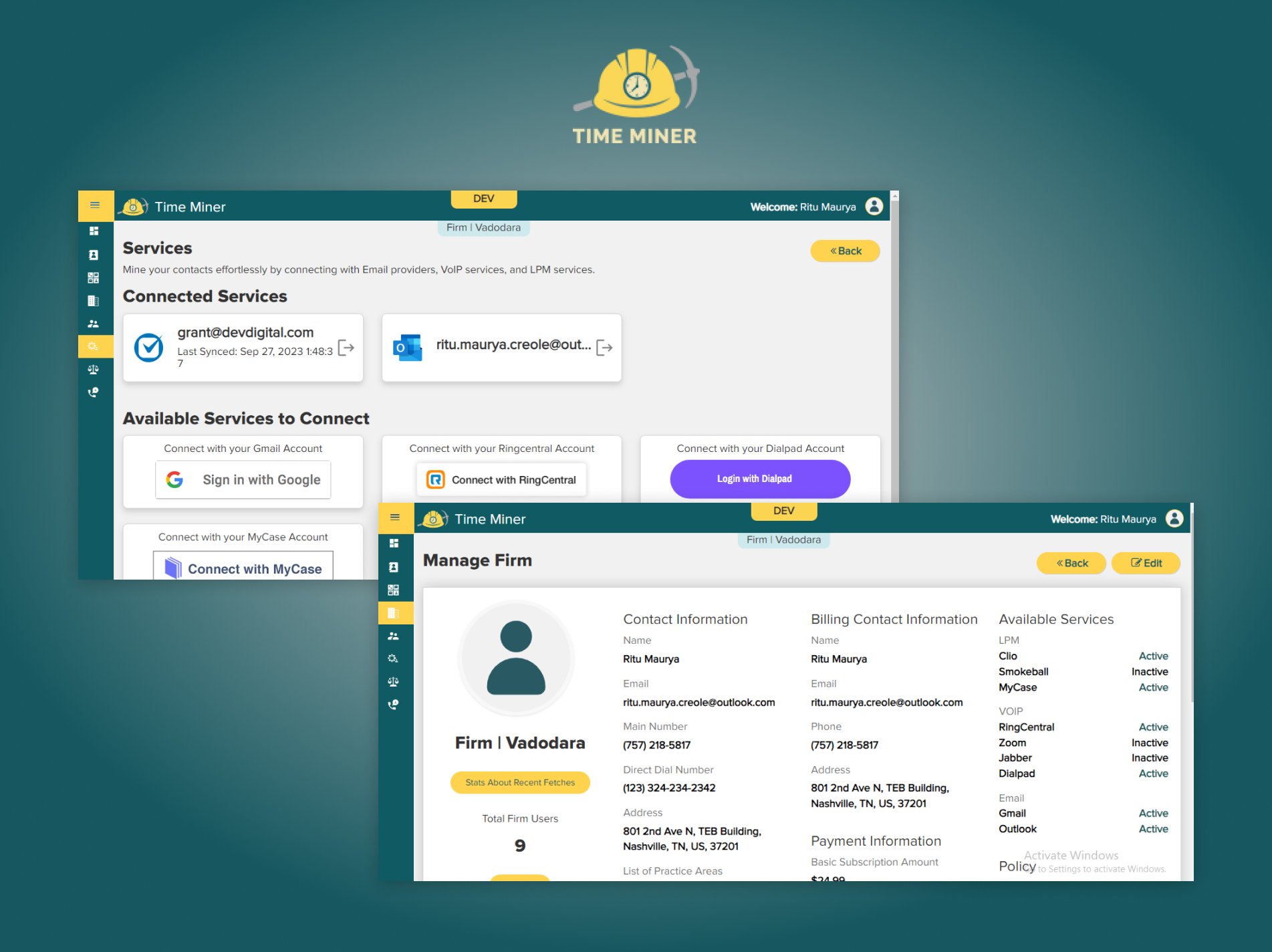
The tool searches for new time records automatically and on-demand: you don’t need to start and stop timers before and after the call. The app’s users report that this solution is bringing them significant amounts of money by preventing under-billing.
Pros:
- Eliminates the need for manual time tracking by integrating directly with your email and calendar.
- Allows attorneys to focus on the actual work instead of spending valuable time on manual time tracking.
- Fully automated billable time tracking minimizes the risk of underbilling or overbilling clients.
Cons:
- Time Miner accesses the attorney’s email and calendar data, which raises potential privacy issues.
- Although Time Miner is impressive in its accuracy, it is not bulletproof. It might miss some time entries, especially if they are not contained in emails or calendar events.
Integrations:
Clio, MyCase, Microsoft 365 Outlook, RingCentral, etc.
Deployment:
Web-based, Android, and iOS.
Pricing:
The monthly price is $24.99, the annual price is $ 239.88, and enterprises pay a custom price for their subscriptions.
10. TimeSolv
- Location tracking
- Cost tracking
- Capacity reports
- Billing
TimeSolv is a handy time tracking and billing solution for legal professionals. It offers easy and intuitive time entry, accurate billing, budget planning, and rich reporting. Available on almost all devices (PC, Mac, iOS, Android), it allows time recording from anywhere both online and offline.
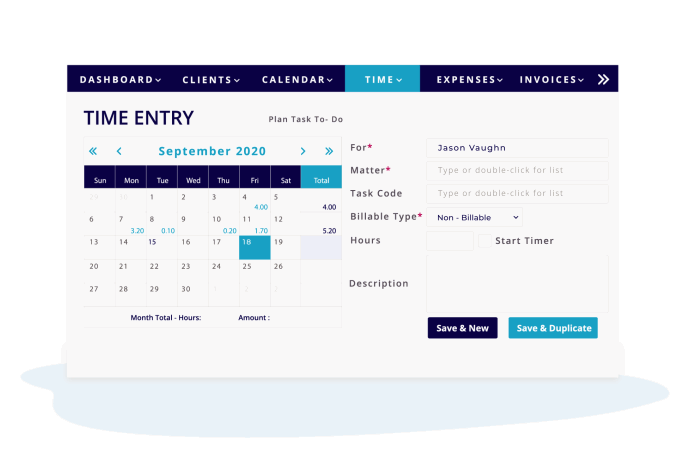
The tool has built-in ABA task codes that are used for LEDES billing and allows categorizing tasks by them. To stay on budget, it allows configuring time limits for specific tasks. After your time is recorded, the tool provides a summary of hours spent in any specific period: day, week, month, etc.
Pros:
- Allows you to customize your billing rates, invoices, and time entries according to your unique needs.
- Accessible through mobile and desktop devices + works offline.
- Can sync with QuickBooks and other legal practice management software, reducing the burden of double entry.
Cons:
- Does not offer a free plan, which could be a deal-breaker for some solo practitioners or small firms.
- Does not offer tools for real-time team collaboration.
Integrations:
Law Rules, QuickBooks, Xero, etc.
Deployment:
Windows, Mac, iOS, Android.
Pricing:
The monthly price for TimeSolv Legal starts from $47.50 per user a month, while the starting price for TimeSolv Pro is $26.99 per user a month.
11. FreshBooks
Key features:
- Mobile apps
- Integrations
- Billing & Invoicing
- Reporting
FreshBooks is one of the accounting, invoicing, and time tracking apps for lawyers.
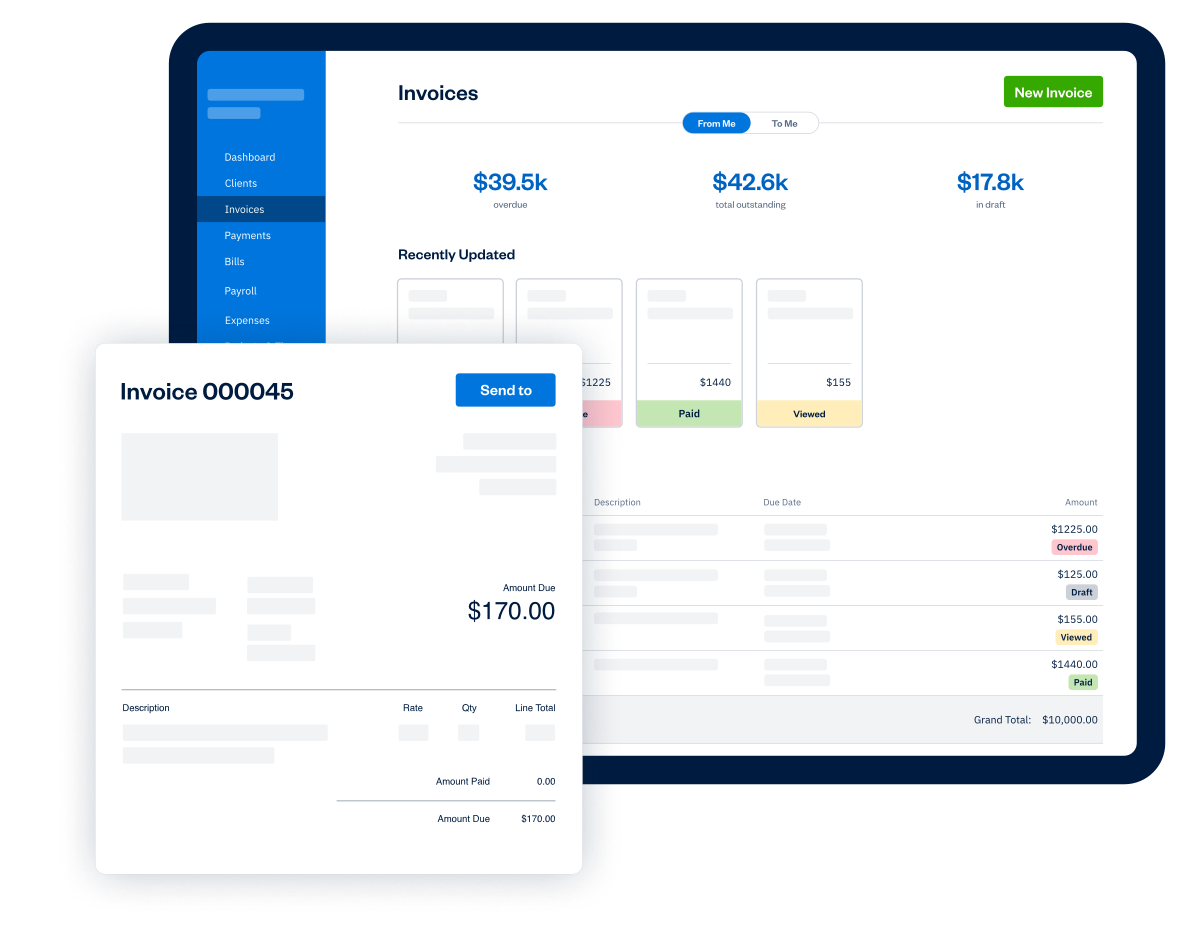
Start a timer and get down to business, fill in timesheets manually, use mobile apps or Chrome extension timer – bank every billable hour the way you like. Review your team’s timesheets in a few clicks and get a quick summary of their daily activities with a simple and intuitive calendar dashboard.
With FreshBooks, you can track time against a specific client or project and use your time logs to build billings and invoices and send them to your clients.
Pros:
- FreshBooks allows lawyers to create professional-looking invoices that reflect their brand.
- Plus, the ability to accept online payments means clients can settle their bills quickly, which can improve cash flow.
- FreshBooks enables you to capture receipts, categorize expenses, and even track billable expenses easily, so you can seamlessly integrate them into your invoices.
Cons:
- While FreshBooks is great for invoicing and basic accounting, it lacks some of the more advanced features that larger firms need, such as complex reporting or trust accounting functionalities.
- If you’re running a firm with employees, keep in mind that FreshBooks doesn’t offer payroll features. You’ll need to integrate a separate payroll solution, which can complicate your financial management.
Integrations:
Shopify, Squarespace, Zoom, Gusto, SSuite, Fundbox, Stripe, Bench, and more.
Deployment:
Web-based, Android, and iOS.
Pricing:
Starting at $5.70 per month + 30-day trial period.
12. TimeCamp
Key features:
- Mobile apps
- Integrations
- Billing & Invoicing
- Reporting
TimeCamp is one of the best time tracking software for lawyers and law firms that deliver products and services to their clients and require smart billing and invoicing features.
Time tracking with TimeCamp is fully automated. When you switch between tasks and matters, the software looks for project-specific keywords and logs your time accordingly. If you need to add, adjust, or delete time entries, TimeCamp allows you to do that too.
Set up billing rates to measure the cost of your work. Define project time or cost budgets to stay notified when they are about to overrun.
If you’d like to invoice your clients right from the app, you need to feed it your time data, set up tax rates, and send out invoices via email or a private link. You can also export your invoices to Xero or QuickBooks.
Pros:
- With TimeCamp’s automatic tracking feature, you’ll never miss a billable hour again.
- TimeCamp offers robust reporting features that give you insights into your work patterns and efficiency.
- Integrations with various legal software and tools are a major win.
Cons:
- The mobile app lacks some functionality compared to the desktop version. This could be a drawback for lawyers who are always on the go and prefer to manage their time from their smartphones.
- Although TimeCamp generally has satisfactory support, some users have reported that response times can be slow during peak hours.
Integrations:
Xero, QuickBooks, Google Calendar, iCal, Trello, Evernote, and more.
Deployment:
Web-based, Mac, Windows, Linux, Android, and iOS.
Pricing:
Starting at $2.99 per user per month + free 14-day trial.
13. Timely
Key features:
- Mobile apps
- Integrations
- Billing & Invoicing
- Reporting
Timely is one of the best automatic time tracking apps for lawyers that records all the time you spend on different clients and cases.
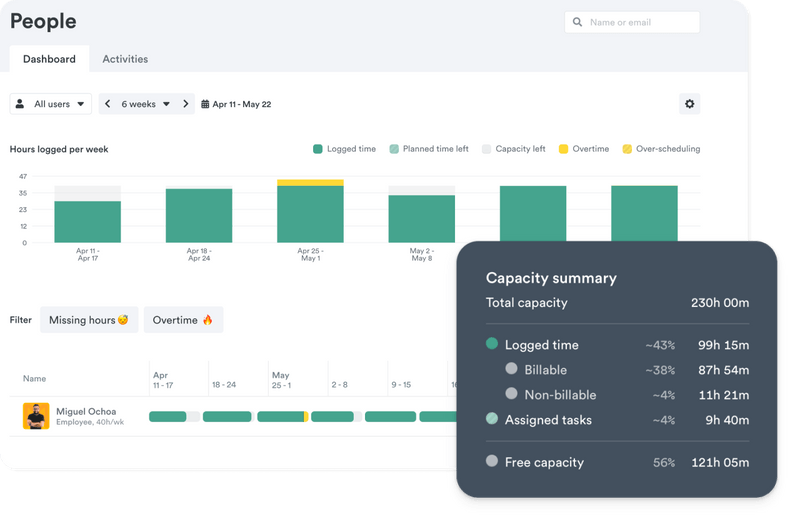
It tracks your web and desktop activity, mobile calls, and GPS location as a mobile app and syncs all the data into a single timesheet for billing. If you manage a legal team, you can see what case your people are working on, and how much time is spent on different clients or internal communication.
Timely integrates with multiple accounting systems, so you can export your time logs and create bills and invoices seamlessly.
Pro:
- Lawyers often juggle multiple cases, and having a tool that captures time spent on tasks without manual entry is a game-changer.
Cons:
- Being primarily web-based means you need a reliable internet connection to access your time logs and invoices.
- Certain facets of this time tracking software for lawyers might feel rigid, particularly if you want specific features tailored to niche legal practices.
Integrations:
FreshBooks, QuickBooks, Xero, Wave, Stripe, Trello, Wrike, and more.
Deployment:
Web-based, Mac, Windows, Android, and iOS.
Pricing:
Starting at $9 per user a month + 14-day trial period.
14. AccountSight
Key features:
- Expense tracking
- Project estimates
- Invoicing
- Reports
AccountSight is time tracking software for lawyers and other professional services companies. It allows you to quickly and easily keep a record of your time so that you can bill your clients accurately.
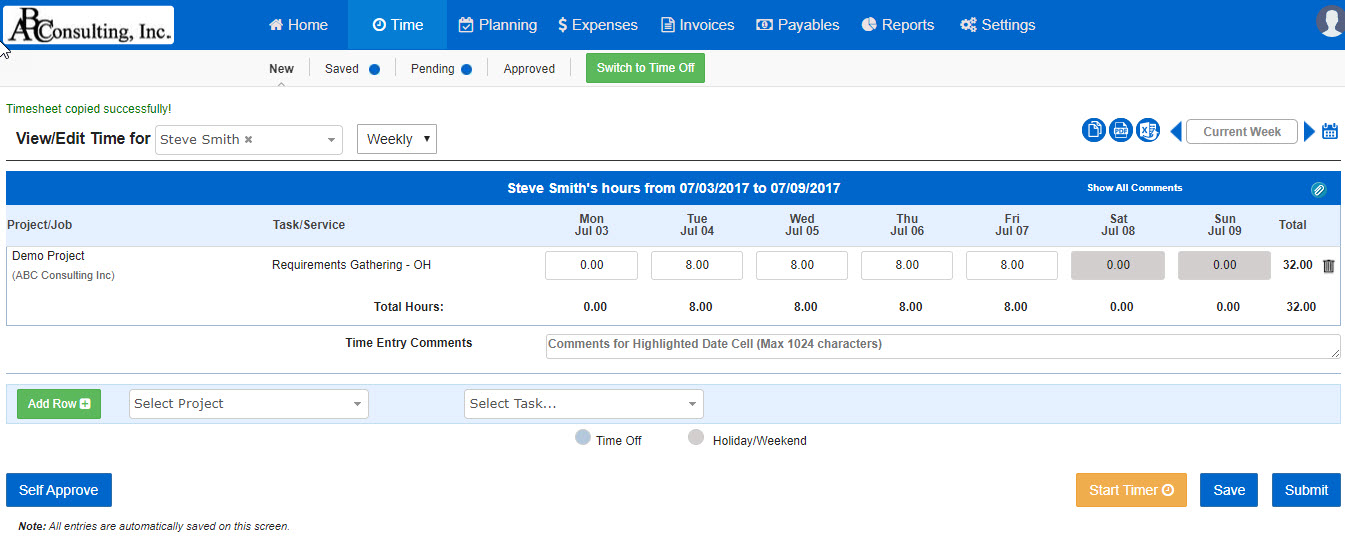
With AccountSight, you can also track your expenses, which is important for staying on budget and avoiding cost overruns. Plus, with AccountSight’s online invoicing, you can create error-free invoices in a matter of seconds and get paid faster.
Overall, if you’re looking for a way to save time and increase your billable hours as a lawyer, then AccountSight is an excellent choice for you.
Pros:
- Free version for solo practitioners.
- You can send out professional-looking invoices that not only reflect your services but also resonate with your firm’s identity.
- AccountSight offers detailed reporting tools that help lawyers analyze their productivity and profitability.
- The client portal enhances communication by allowing clients to view invoices and make payments online.
Cons:
- While the basic functions are user-friendly, some advanced features may have a learning curve.
- Though the invoicing is customizable, other aspects of the software can feel rigid. Those looking for absolute flexibility in their attorney time tracking tools might find this a tad frustrating.
- Feedback on the quality of customer support varies.
Integration:
QuickBooks.
Deployment:
Web-based, Android, and iOS.
Pricing:
Free version for 1 user. Paid plans start at $39 per user a month + 30-day trial period.
15. Amberlo
Key features:
- Matter management
- Expense tracking
- Billing
- Legal calendaring
Amberlo is designed to streamline a variety of processes in legal professionals’ practice, making it more efficient to work with clients and keep everything in check.
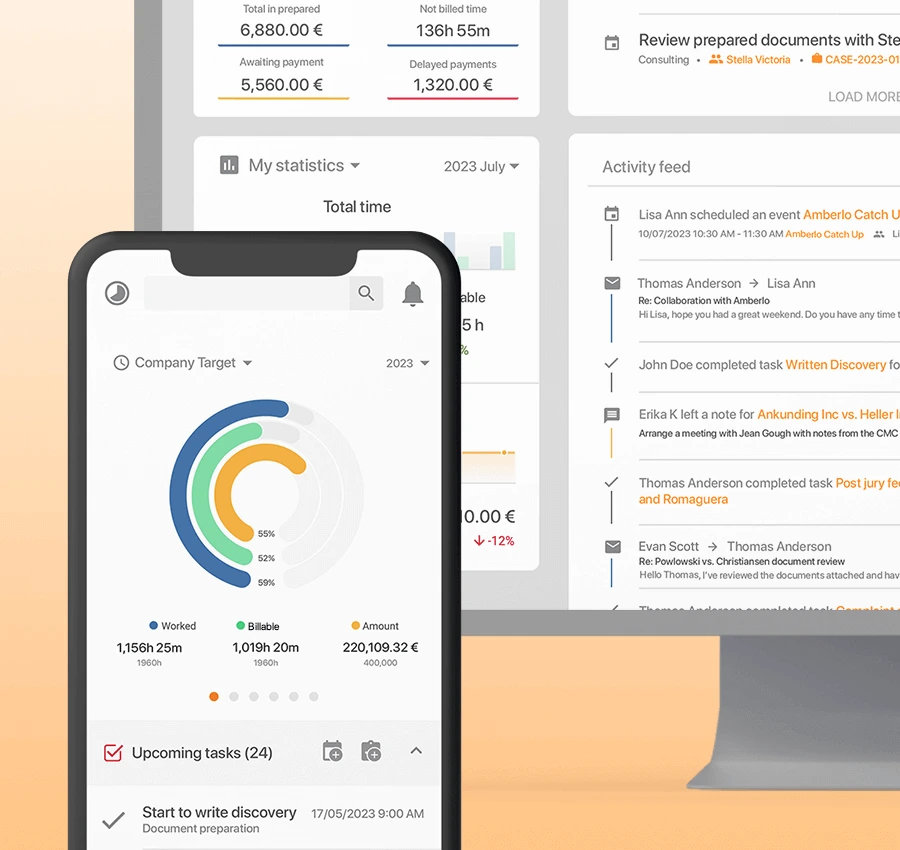
This free legal time and billing software offers a number of features that are helpful for lawyer time tracking, including a stopwatch for keeping an accurate record of every billable second and detailed performance reports.
Additionally, Amberlo can be integrated with a variety of other software programs – calendars and emailing systems – streamlining your workflows even more.
Pros:
- Comprehensive feature set.
- Suitable for non-tech-savvy users.
- Great and many features for collaboration in teams.
Cons:
- Amberlo requires a reliable internet connection.
- Limited customization options.
Integrations:
Gmail, Outlook, Google Calendar, SharePoint Online.
Deployment:
Web-based, Android, and iOS.
Pricing:
Free solo version. Paid plans start at the price of $30 per user a month + a 7-day trial period.
16. LexZur
Key features:
- Case management
- Time tracking
- Financial management
- Litigation management
LexZur is a specialized software tool for law professionals, and it offers a number of features to help lawyers manage their time.
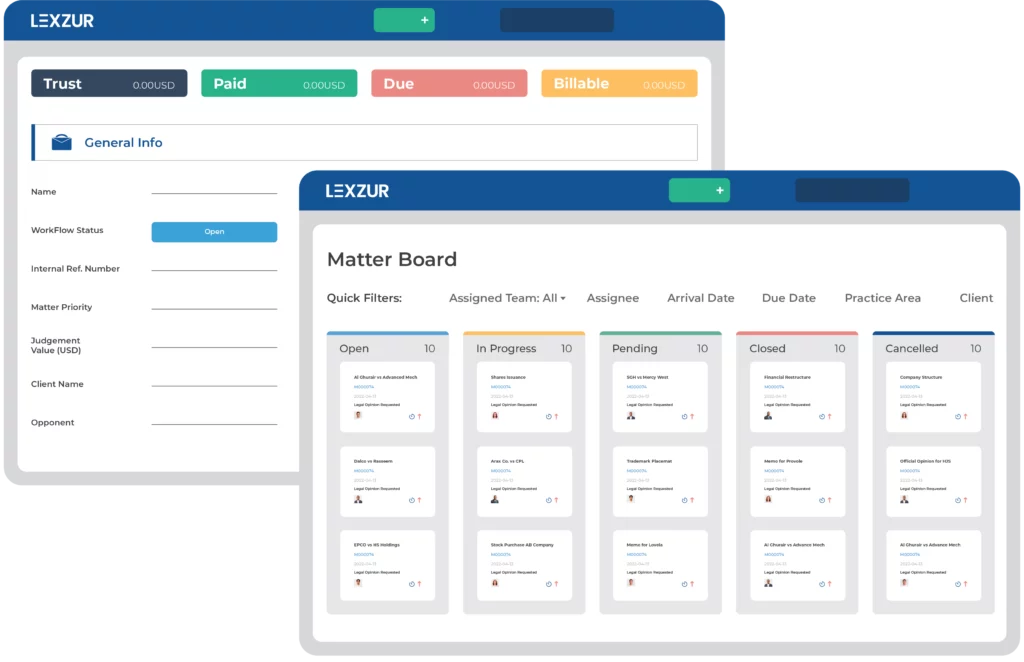
The software includes a timer, which can be used to keep an accurate track of the amount of time spent on tasks. Plus, it has a financial management module, which can be used to monitor expenses, generate invoices, and bill clients.
Pros:
- This time tracking software for lawyers offers robust case management features that help streamline the workflow.
- With traditional legal management tools often costing a fortune, LexZur provides a more budget-friendly alternative.
- Regular updates introduce new features and improvements based on user feedback.
Cons:
- Understanding some advanced features can be somewhat overwhelming at first.
- There are limitations on how much you can customize the platform to fit your unique needs.
Integrations:
Outlook, Google Apps.
Deployment:
On-cloud, on-server, mobile.
Pricing:
Starting at $6 per user a month for LexZur Core + a free 2-week trial period.
Enhance Your Law Firm’s Time Tracking Processes with actiTIME
Now, we have seen all the top 10 tools that attorneys can use to make tracking their time easier and more accurate.
However, while innovative tools can significantly aid in this endeavor, simply implementing technology won’t yield results unless you also refine your internal processes. To truly elevate your firm’s time tracking practices, you need a comprehensive strategy.
For example, if your attorneys law struggled with consistent time tracking in the past, consider starting the implementation with the right work environment. Foster a workplace culture that prioritizes accurate and efficient time tracking. Clearly communicate the importance of this practice and consistently reinforce its value to ensure that every team member understands their role in the process.
Next, implement a time tracking solution that simplifies adherence to these enhanced processes. A tool like actiTIME offer not just stress-free tracking but also a bunch of features like reminders and notifications that are designed to encourage compliance and accuracy without adding unnecessary complexity.
Only by optimizing both your internal culture and the software you use for time tracking, you can transform its approach to managing billable hours in your law firm.
Sign up for a free trial today to check out how it works!.











































![9 Best Contractor Time Tracking Apps for 2026 [Free & Paid]](https://www.actitime.com/wp-content/uploads/2020/10/how-to-find-efficient-contractor.png)



