Compared to small firms and medium-sized businesses, large enterprises tend to have much more sophisticated needs. They include:
- Effective long-distance collaboration to connect numerous employees and departments across the states and continents.
- Centralized data management for easy access to all the essential info on project and business performance.
- Impeccable data security to reduce legal risks and protect stakeholders’ assets.
- Exceptional process efficiency for optimal use of resources and greater savings.
Meeting all these demands is a challenging task, but there are some robust tools that can assist large companies in accomplishing it. Enterprise time tracking software is one of them. And in this piece, we will talk about how a time tracker can benefit your business, using actiTIME as an example.
What Is actiTIME?
actiTIME is a simple-to-use and constantly updated enterprise time tracking solution for intelligent and data-driven business management. Besides user-friendly weekly timesheets, this software contains functionality for:
- Project management | Time tracking and job costing reports will enable you to analyze performance results and estimate your works to create evidence-based project plans. And with the help of such features as visual estimate tracking and automatic notifications, you can oversee performance progress with ease.
- Remote team collaboration | Your employees can review current task progress statuses right in their timesheets, task lists or the Kanban board. They may also leave comments next to their time entries to let managers know if everything is going as planned.
- Resource planning | Using the Work Scope Management functionality, it’s possible to quickly create new projects, add tasks to them and distribute work responsibilities across your staff members. Plus, running the Leave Time & Balances Report, you may see employees’ absence history, as well as analyze and predict your future workforce capacity.
- Business analysis | actiTIME’s reporting functionality includes summaries on the use of time in your team, project costs and billing amounts. You can apply them to measure various business metrics and make data-driven decisions.
- Cost management | You can track labor costs and run cost reports to evaluate your current project performance or estimate future tasks. Also, it’s possible to configure actiTIME to automatically notify users about the risk of budget overruns.
- Invoicing | You can set billing rates for different types of work and, after a task or project is completed, quickly generate accurate and branded invoices. Moreover, you can save your billing data in PDF, CSV or HTML formats and easily export it to QuickBooks to streamline accounting even more.
Key Benefits of Enterprise Time Tracking with actiTIME
As you can see from the above list, actiTIME has everything necessary to monitor your employees’ activities, collaborate with them even in remote work settings, and process vital data on your multiple projects’ performance in a single place.
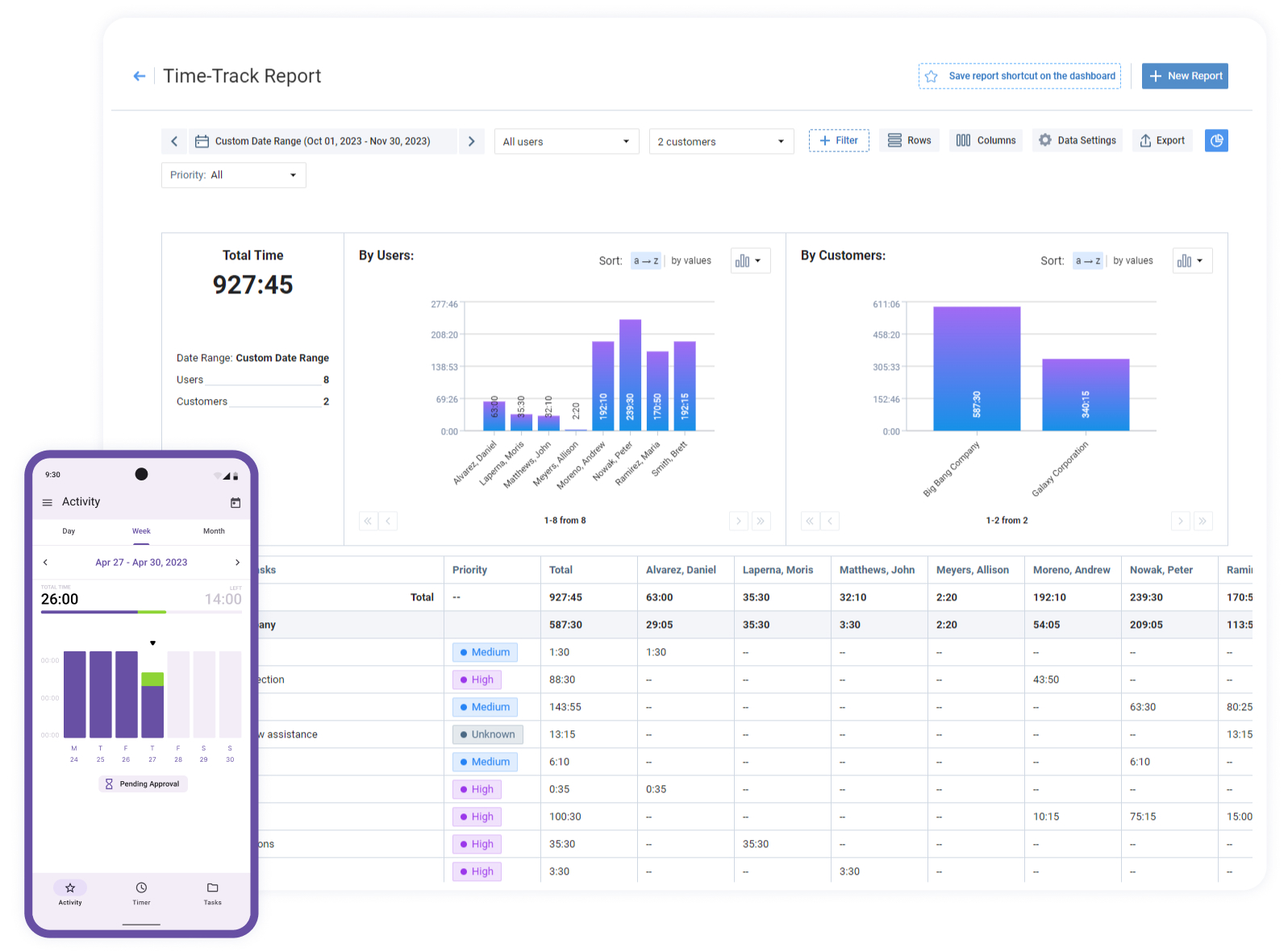
But that’s not all.
actiTIME has several important qualities and settings that every enterprise can take huge advantage of the following.
1. Useful process automation
Process automation equals higher work efficiency, and actiTIME has plenty of things to offer in this regard.
Firstly, it streamlines overtime and time off accrual, ridding you of the need to carry out complex calculations yourself. And to automate payroll and leave management with actiTIME, you merely have to follow these three steps:
- Set up the accrual rules and work rates in accordance with your preferences, internal policies and labor regulations
- Instruct your team to track time
- Retrieve the required information by generating a report or chart
As a result of these simple actions, you will save a lot of time and ensure impeccable compliance with paid time off and overtime laws.
Secondly, it allows for automated time tracking via the mobile app or the Chrome extension.
Another great feature of actiTIME is automatic notifications. They can be configured to remind employees to fill in timesheets on time, alert managers about the risks of project overruns and inform your team about the approaching deadlines. Thereby, this automation helps ensure that everyone stays on the same page and everything is going according to the plan.
And last but not least, actiTIME supports integration with myriads of great apps. You can apply one of its many in-built integrators or connect your account to other pieces of software through Zapier or the Application Programming Interface (API). By syncing your actiTIME with other tools, you will boost workflow efficiency and simplify data export a great deal.
2. High accessibility
When managing a big and regionally distributed team, it is rather impossible to ensure everyone employs the same type of technology. But luckily for enterprises, actiTIME can be accessed through any computer system and any device.
The mobile app deserves a special mention here – besides allowing for a quick overview of productivity data and manual and automatic time tracking.
- Log work hours easily, whether online or offline, ensuring accurate time-tracking.
- Utilize the intuitive calendar view to effortlessly select start and end times for each task, effectively tracking your progress.
- Streamline your workflow by submitting timesheets directly from the app and monitoring their approval status.
- Maintain precise records of task durations with the built-in stopwatch, eliminating any guesswork.
- Ensure transparency and efficient scheduling by easily setting work status and submitting leave time.
- Keep all your information updated across devices by effortlessly syncing your data with the web account.
- Gain a comprehensive overview of your daily, weekly, or monthly activities, enabling you to analyze time spent on each task.
- Simplify task management by creating, editing, and organizing tasks by projects and clients.
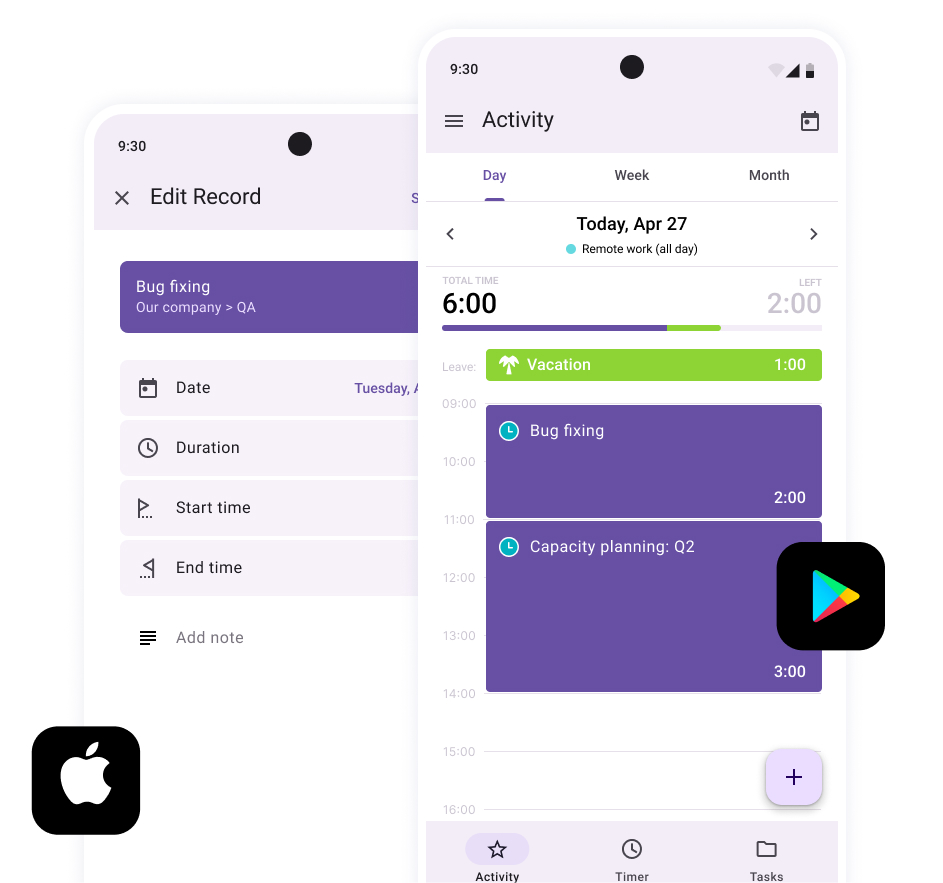
3. Insightful reports
actiTIME contains two types of reports that allow for improved decision-making:
- Timesheet reports display all the info on how employees distribute their working and leave hours. They are in handy when you need to analyze team productivity, estimate tasks and how time-efficient your workers are.
- Money reports capture all of your staff-related expenses and billable amounts. They let you understand how profitable or costly particular projects and tasks are. Besides, they simplify invoicing and provide a bit of extra support during payroll.
With the help of actiTIME reports, you can manage different sets of your enterprise performance data in a single place. Use them to identify process inefficiencies and make more informed resource management decisions.
4. Strict access controls and permission settings
Data breaches are costly, and to prevent them from taking place, you have to have strict data access standards and restrict the unauthorized use of business, project and team information.
actiTIME ensures high data security by letting you configure the password policy, deciding how long and complex each user’s password must be. In addition, actiTIME has an in-built security policy, aka the lockout policy, that allows you to choose for how long and on which conditions your employees will be denied access to their accounts after a series of unsuccessful sign-ins.
actiTIME’s user permissions are also to help you control which team members can see and manage different types of information submitted to the system. For instance, regular users are only allowed to work with their own time tracking data, while managers can be granted permissions to:
- Review and edit others’ timesheets,
- Create projects and tasks,
- Assign them to employees,
- Run versatile reports,
- Add new users to your account and more.
Lastly, you can select the scope of work – tasks, projects and customers – every team member will be able to review and track time for. Plus, you may limit managers’ data visibility to particular team members and departments.
Applying all these access settings and controls, you will make sure your corporate information is well-organized, secure and seen merely by authorized personnel.
5. Flexible functionality
As a large company, you need to run multiple activities and implement many software features simultaneously. However, it doesn’t mean you will use absolutely everything a time tracker has to offer. In fact, cluttering your account with tools and buttons no one needs creates unwanted distractions and slows down the work process. Therefore, actiTIME has a flexible configuration that allows you to switch off any features you don’t want to see or apply.
Software admins may turn off such system-wide functionality as timesheet approval and overtime registration, while regular users may choose how to sort information in the Time-Track interface and which features to include in it. This way, actiTIME fosters a highly satisfying time tracking experience that falls in line with individual user preferences and your entire organization’s needs.
Besides, you can make actiTIME your own by:
- Adjusting your corporate schedule in accordance with the way your team actually works
- Setting preferable time-off rules
- Grouping your data across software interfaces in the most convenient way
- Adding as many workflow statuses and leave types to the system as you wish
- Customizing reports and embedding your logo in them
- Creating unique task categories using the custom fields functionality
- Writing original notification messages, etc.
And if that’s not enough, you can always customize your time tracker, connect it to other apps and add the missing features with the help of the API tools. Thereby, you can improve actiTIME performance and automate some repetitive tasks, which will bring your software experience to another level and make your overall workflow more efficient.
Need Some Help Customizing Your Enterprise Time Tracker?
To tailor actiTIME to your enterprise needs even better, you can utilize our additional customization services that cover:
- New functionality building
- Improvements in already existing actiTIME features
- Software integrations
- Development of browser extensions
- Data editing, import and export
- Creation of API scripts
To make use of these services, simply write a detailed request describing what you need to customize. Shortly after we receive it, we’ll send a Customization Service Proposal to you. And once both sides agree on project estimates, costs and expectations, the customization work will begin.
At the end of our collaboration, you will have a chance to test the final product and enjoy a 180-day warranty period during which we will take full responsibility for fixing any issues and bugs if they arise.
For more information on actiTIME customization services, feel free to contact us at csd@actiTIME.com.











































![9 Best Contractor Time Tracking Apps for 2026 [Free & Paid]](https://www.actitime.com/wp-content/uploads/2020/10/how-to-find-efficient-contractor.png)



