
Have you ever put in an hour of effort on a client presentation but found yourself without a timer to document it? It raises the question: Did that work even count?
For those who handle dozens of things from direct project work to marketing, social media, and emails, and from record-keeping to administrative tasks, the best way to track how much time each business activity and client assignment consumes is to record hours on their mobile devices.
In this post, we’ll dive into the fifteen best employee timesheet apps of 2025 that you won’t want to miss!
When evaluating these apps, we concentrated on functionalities that streamline the process of recording hours, minimize payroll discrepancies, and ensure compliance, while minimizing the need for tedious manual corrections.
Here are the essential criteria we looked at:
Key Features
- Options for tracking time and submitting timesheets directly from mobile devices. bility to clock in and out via their mobile devices, while managers can monitor who is currently working in real-time.
- Automated calculatin of total hours worked, including overtime, breaks, and paid time off—eliminating the need for manual corrections.
- A straightforward method for managers to review, approve, and finalize timesheets prior to payroll processing.
- Automated alerts for submitting hours.
- Reporting functinalities providing insights into labor costs, hours logged by project or job, and trends in overtime with just a few clicks.
Nice-to-Have Features
- Ability to categorize hours by client, location, or job for more precise billing and reporting.
- Intuitive design, so that any employee to дщп рщгкы, correct errors, or review their timesheet without extensive training.
- Budget-friendliness and a clear pricing structures without hidden costs.
15 Best Mobile Timesheets
We start with the top five timesheet apps that make tracking your time not just easy, but also enjoyable.
1. actiTIME
- Timers
- Manual time tracking
- Overtime tracking
- Time entry comments
- Task management
- Reports
- Offline mode
Pricing: free (try free 30-day trial), paid plans start at $5 per user/month
Available for: Android, iOS
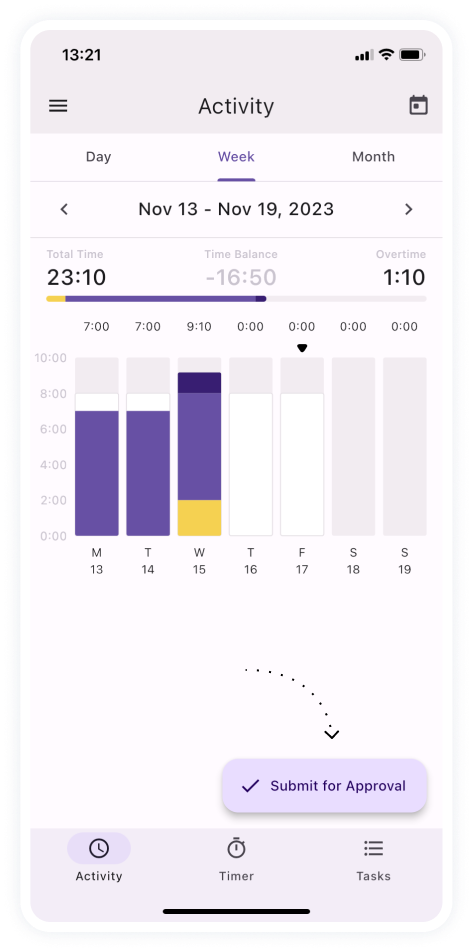
The actiTIME mobile timesheet is a companion time-tracking and task-management tool that syncs with your actiTIME web account, allowing you to log work hours, manage tasks, change work status and even analyze your productivity from anywhere. You can work online or offline – all data will be synced to the web-based platform when connection is restored.
The app also features a built-in stopwatch, a convenient calendar view.
Best for: Small and medium-sized businesses (SMBs) and enterprises from any industry that want to streamline time tracking and project management, track project costs and profits and track employee performance.
What makes it our top choice: According to actiTIME reviews the app combines reliable online and offline time tracking with project and task management features, so you can easily stay organized without feeling overwhelmed. It also provides your managers with the transparency and accountability they need.

Time tracking became a breeze
With actiTIME’s mobile app, tracking time on the client’s side became a breeze. Now accountants simply switch on the timer on their phone as they start another task and get accurate time logs without taking notes.
2. QuickBooks Workforce
- Clock in & out
- Shift management
- GPS tracking
- Leave tracking
Pricing: free, paid plans start at $10 per user/month (+$40 monthly base fee)
Available for: Android, iOS
The QuickBooks Workforce app, formerly known as QuickBooks Time mobile, is a versatile mobile application designed for employees to log their hours, tasks, and breaks while on the move. It’s standout feature is GPS tracking, ensuring precise location-based clock-ins, which enhances accountability
To further prevent time theft, the app includes features like selfie capture and facial recognition, adding an extra layer of security.
Using the mobile app, your employees can submit leave requests, review their work schedules and clock in wherever they are. It also provides managers with an easy way to track project progress and monitor staff attendance.
Best for: On-site teams that will benefit from geofencing features ensuring that your employees and contractors stay accountable for their working hours without offline supervision.
What makes it our top choice: This app not only allows for extra control over your employees but also simplifies staff management and scheduling, making it easy to allocate shifts and resources effectively.
In-app communication, complete with photo attachments and a project activity feed, fosters collaboration and keeps everyone informed.
Additionally, seamless integration with QuickBooks Online streamlines payroll and invoicing processes, making financial management more efficient.
3. Toggl Track
- Timer
- Task management
- Reports
Pricing: free, paid plans start at $9 per user/month
Available for: Android, iOS
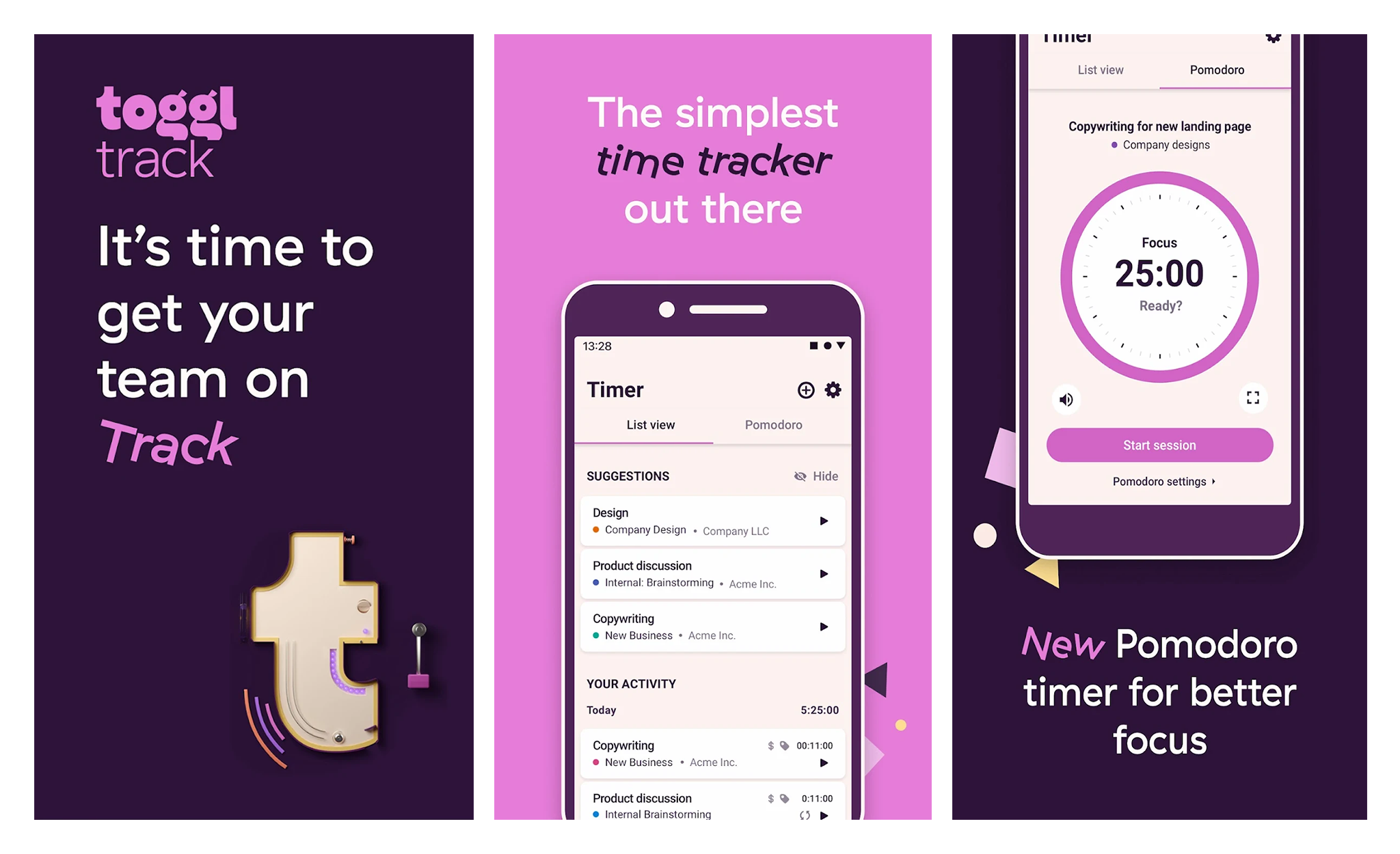
Although primarily known for the stellar desktop version, Toggl on mobile is a surprisingly an interesting tool. To be exact a feature-packet stopwatch, enabling users to initiate, pause, and oversee time logs for various tasks and projects right from their mobile devices while being online and offline.
It includes functionalities such as a single-button timer, goals for tracking time, personalized reporting options, a Pomodoro timer to enhance focus during work sessions, and widgets for the home screen that provide time monitoring without needing to access the entire application.
Best for: Freelancers, consultants and small teams delivering simple projects and requiring basic time and task management features and simple time analytics.
What makes it our top choice: Apart from a wide choice of mobile specific settings, a remarkable highlight of the Toggl Track mobile application is its seamless Calendar Integration. This functionality enables users to effortlessly transform calendar events into time entries, greatly benefiting project managers and individuals with busy schedules by significantly reducing time spent on manual entry.
4. Timely
- Automatic time tracking
- GPS time tracking
- Task management
- Billable time tracking
Pricing: no free plan, paid plans start at $8 per user/month
Available for: Android, iOS

Timely aims at minimizing the headache of doing timesheets by focusing on fully automatic time tracking. It can capture the time you spend on calls, meetings, applications and websites, and features great reporting capabilities – project budgets, billable vs. non-billable, you name it.
The mobile version of Timely is an AI-driven tool tailored for professional time tracking. It automatically captures work hours, enhances time efficiency, and facilitates client invoicing.
You can monitor their time, oversee projects and budgets, record overtime hours, and access dashboards while on the move.
Best for: Freelancers and small teams that are looking for simple time tracking solution.
What makes it our top choice: The smart use of AI of course! While we strongly believe that AI time tracking isn’t worth the hype in its current state, the Timely AI is a, let’s say, special. It analyzes your individual time tracking habits and the connections between different tasks and projects. Using this acquired knowledge, the AI proposes preliminary time entries for your projects, which you have the option to review, approve, or modify. Each adjustment you make contributes to refining the AI’s accuracy over time, with the goal of achieving a high level of precision in aligning time spent with specific projects.
5. BeeBole
- Timer
- Manual time tracking
- Task management
- Offline mode
Pricing: no free plan, paid plans start at $6.99 per user/month
Available for: Android
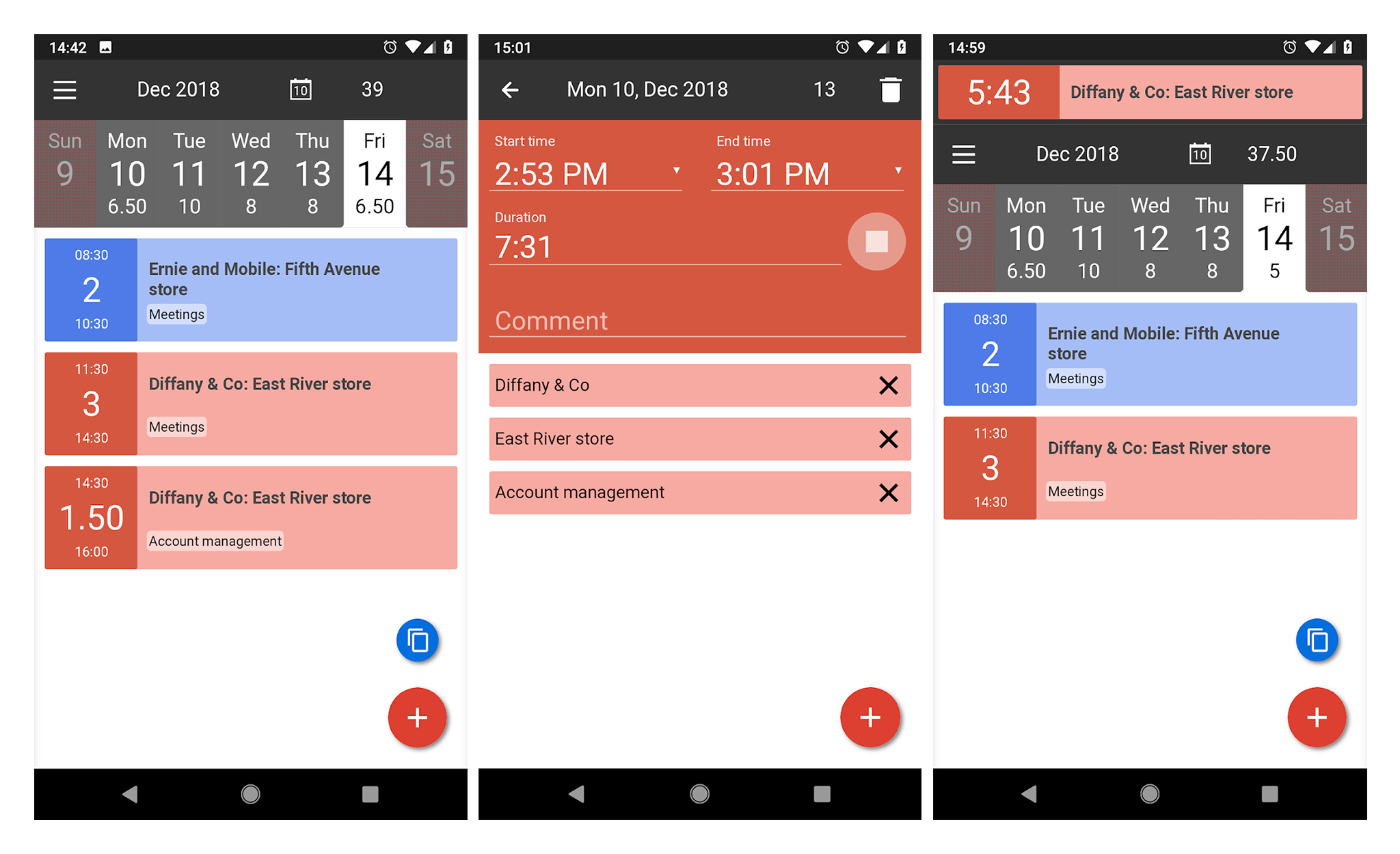
BeeBole is a straightforward time tracker that helps managers control employee attendance and keep an accurate record of billable time.
Its mobile version lets you log your working hours, monitor time spent on various projects and tasks, handle time-off requests, and submit timesheets directly from your smartphonee.
While being quite a basic app, BeeBole mobile offers a lot of features for those who have to work offline. It also automatically syncs data once a connection is reestablished.
Best for: Small teams and field worker teams that are looking for simple mobile timesheet app.
What makes it our top choice: BeeBole mobile has officially earned a title of the Progressive Web App (PWA), as it delivers the efficiency of a native application, combined with the convenience of being accessible from any location.
Now we’ll offer you a selection of highlighted mobile timesheet apps. While these may not be flawless, they offer unique functionalities which may meet the specific needs of your industry and organization.
6. Tick
- Timer
- Billable time tracking
- Overtime tracking
Pricing: free, paid plans start at $19 per month
Available for: Android, iOS
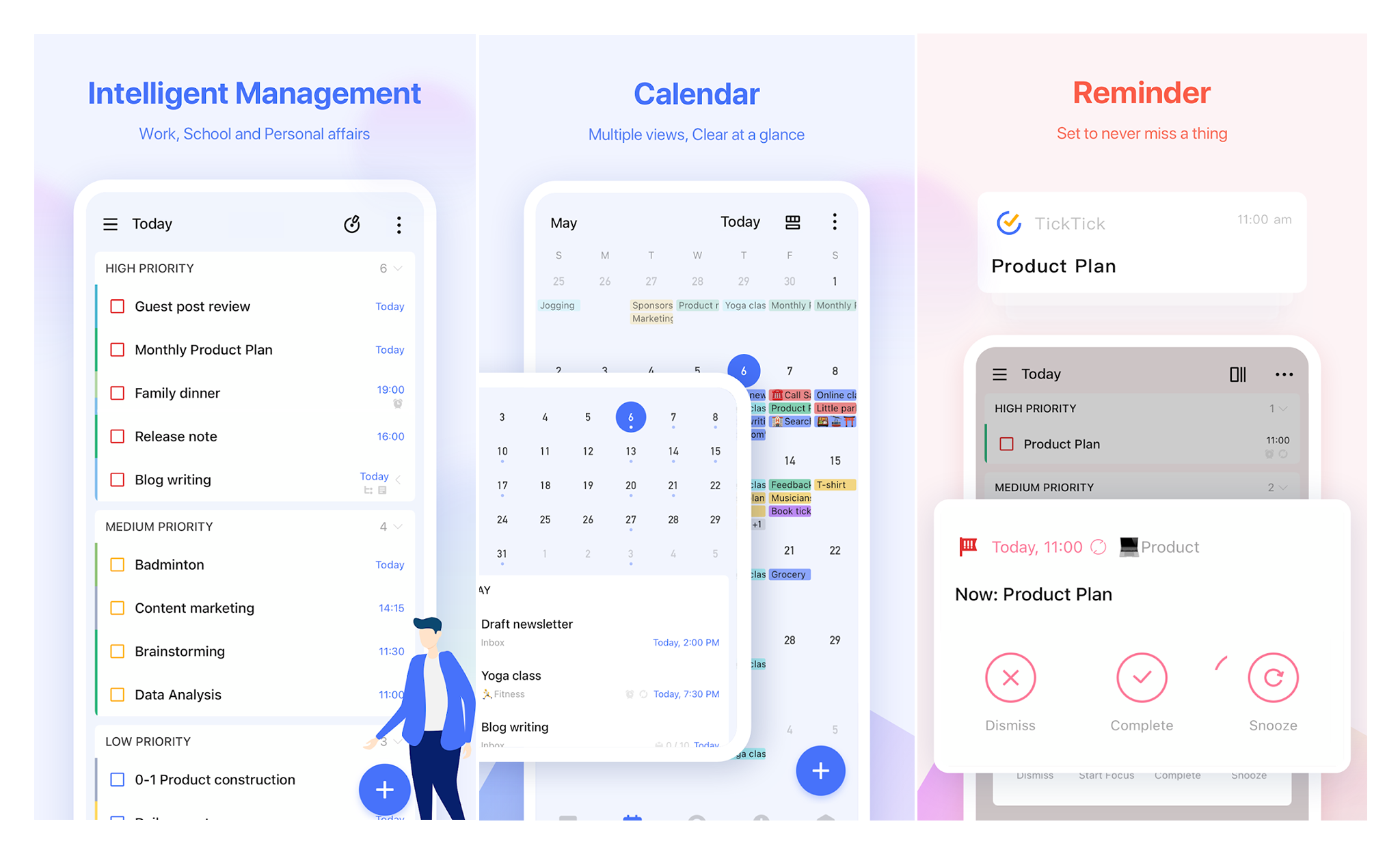
Tick’s mobile app offers a convenient way to track time (both manually and automatically). It shows how well you meet the set task and project estimates and lets you leave notes for timesheet entries.
You can easily initiate and pause timers, receive immediate budget updates upon entering your time, and monitor your project’s advancement. Additionally, the app boasts Apple Watch compatibility for effortless tracking right from your wrist.
Best for: Small teams and field worker teams that are managed online via the browser app.
Why we recommend it: In case your team runs on a shoe-string budget, the instant feedbacak can come in extremely handy. This feature displays the remaining time for a project or task immediately after you log time, allowing for real-time budget awareness and preventing potential overspending.
7. TimeCamp
- Timer
- Manual time tracking
- Task management
- Reports
- Offline mode
Pricing: free, paid plans start at $6.3 per user/month
Available for: Android, iOS
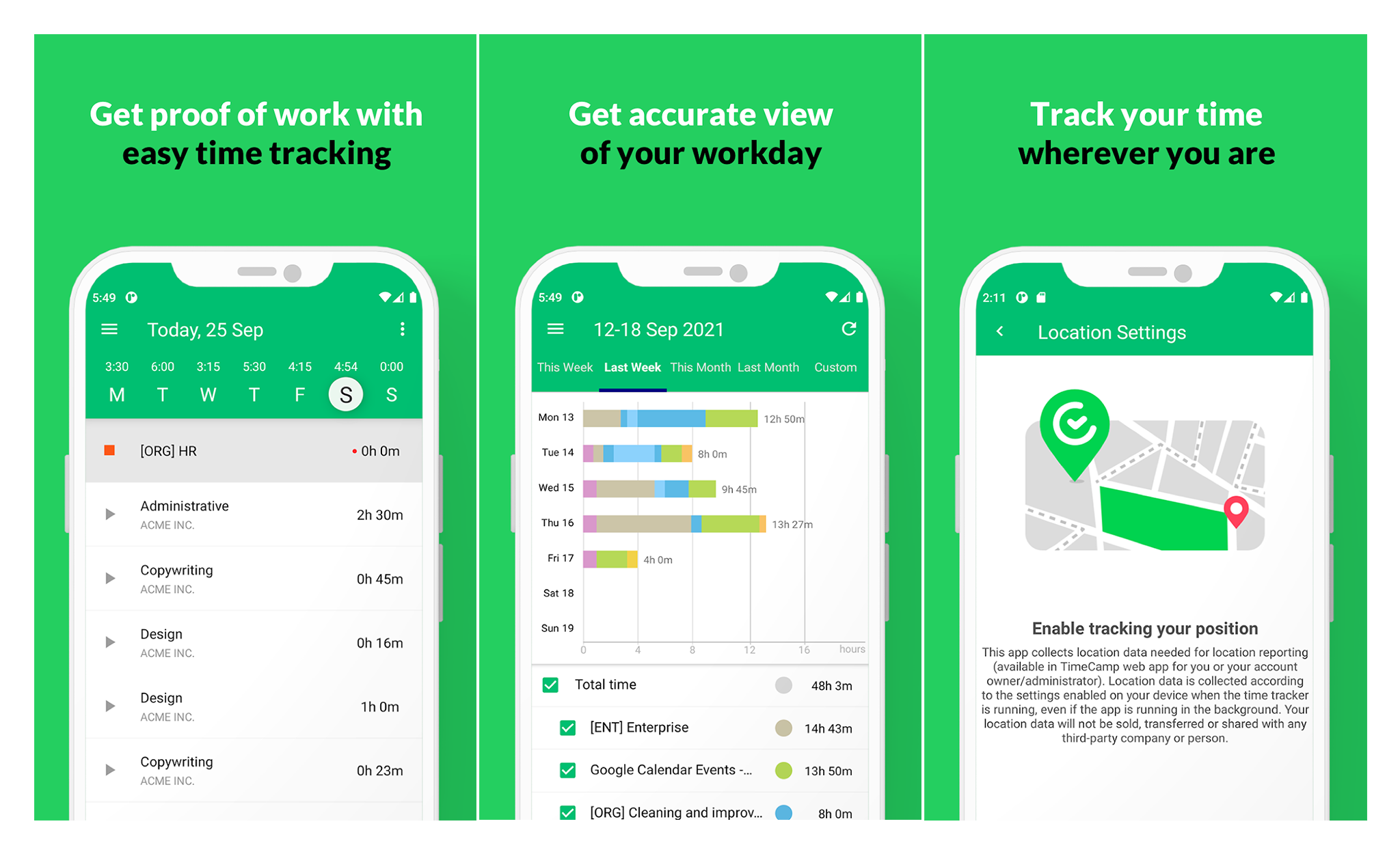
The TimeCamp mobile app does a great job of complementing its web counterpart, but can also work as a simple standalone solution for your phone if you primarily work on the go. It lets you log your working hours, oversee attendance, manage projects, and even browse reports to stay on top of your time expenses..
Notable functionalities encompass both manual and automated time logging , offline mode, and GPS tracking for employees working remotely or in the field.
Best for: Teams of any sizes, field workers, lawyers that need to capture their working time across tasks away from computers.
Why we recommend it: The mobile app offers all core web app functionalities like task creation, marking time as billable or non-billable, and historical data access, supporting a seamless and continuous workflow with real-time synchronization to the desktop account. It also allows to start and stop time tracking with a single tap, mark time entries as billable or non-billable, and generate reports to analyze your time allocation and productivity.
8. Timesheet
- Timer
- Billable time tracking
- Task management
- Reports
- Widgets
Pricing: free, paid plans start at €8 per user/month
Available for: Android, iOS
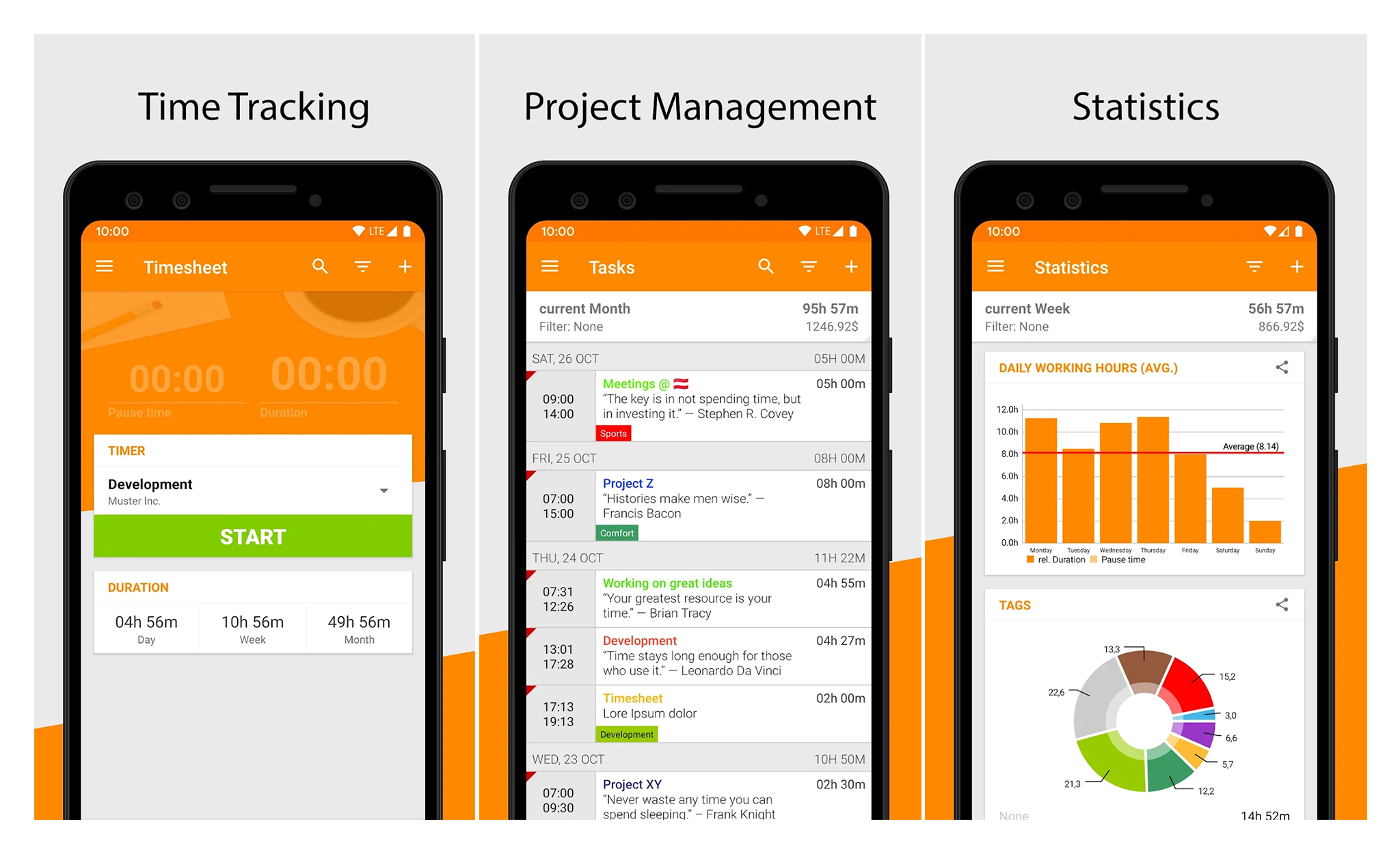
The Timesheet mobile app is designed to streamline timekeeping for field or mobile workers by providing real-time data to employers, improving accuracy, and reducing administrative costs. So, the most prominent feature of this software is geofencing which triggers automatic time tracking whenever a user reaches a specific location.
In addition, Timesheet allows you to track costs and plan tasks, offers insightful charts and reports that facilitate data analysis, and supports easy data export and lets you generate invoices automatically.
Best for: Teams that are looking for mobile time tracking and analytics and doesn’t require GPS tracking.
Why we recommend it: The app automatically records employee clock-ins and clock-outs as they enter or exit designated job sites, eliminating the risk of human error and ensuring accurate timekeeping and provides instant insights for managers in relation to employee activity data.
At last, we transition from the cutting-edge innovations of advanced time tracking solutions to the realm of popular yet less comprehensive timesheet apps that have captured the attention of users across various industries.
While these solutions may not boast an extensive array of features, their widespread adoption speaks volumes about their practicality and ease of use.
In this section, we’ll explore the pros and cons of each app, shedding light on what makes them appealing to users and where they might fall short.
9. Time Doctor
- Timer
- Break tracking
- Task management
Pricing: no free plan, paid plans start at $7 per user/month
Available for: Android
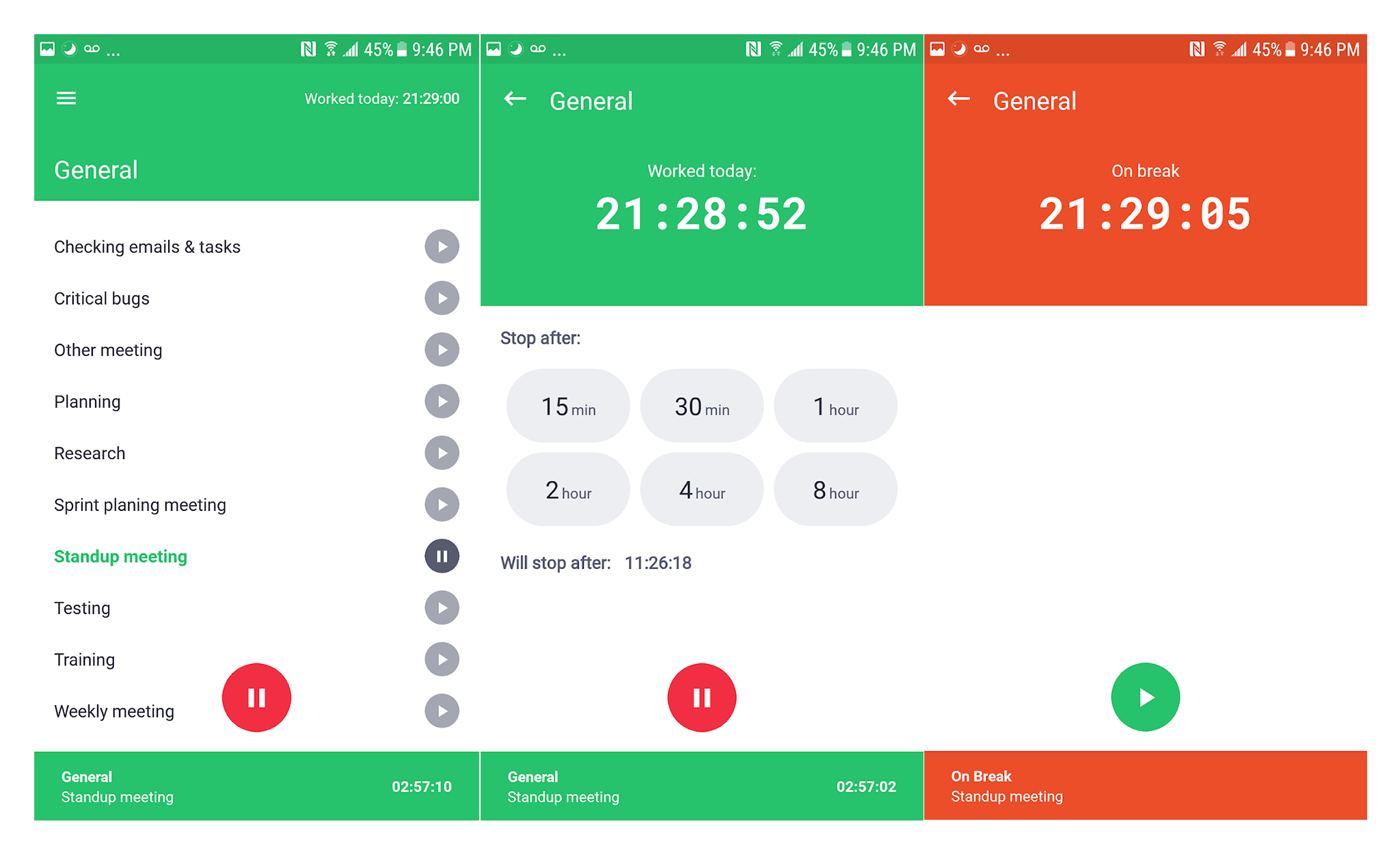
Touted as THE timesheet app for remote teams, Time Doctor is especially useful for people who manage employees scattered across multiple locations. To help managers make sure that their remote teams are actually doing work, the app can track their activity and location and send them regular screenshots and reports on their web and app usage as well as any breaks that their workers take.
Pros: The app provides detailed insights into employee activity levels helping managers and team members understand where time is being spent.
Cons: The app lacks features like screenshots, activity tracking, and keyboard monitoring, which makes its functionality signigicantly limited compared to the desktop version.
Best for: Field workers that need a mobile app solely for recording worked hours.
10. Hours
- Timer
- Visual timeline
- Reports
Pricing: contact vendor for pricing information
Available for: iOS
With an interface created by an award winning team, Hours Time Tracking app prides itself on its user friendliness and ease of use. The app allows you to set up smart reminders to make sure you don’t forget to track your hours. It also features a visual timeline that can help you easily identify and correct any mistakes, as well as a calendar view where you can easily spot the days you didn’t track any time.
Pros: The app includes powerful cloud-based syncing, automated reporting with detailed options, and a simple, customizable interface with tags and notes.
Cons: Unfortunately, the laterst version has performance issues and bugs, including frequent restarts and startup failures, a lack of native iPad support which hinders complex workflows, and a less information-dense display compared to its predecessor, the older version of the app.
Best for: Freelancers who are looking to track their time on their Mac, iPhone or iPad device.
11. Harvest
- Timer
- Billable time tracking
- Reports
- Offline mode
Pricing: free, paid plans start at $12 per user/month
Available for: Android, iOS
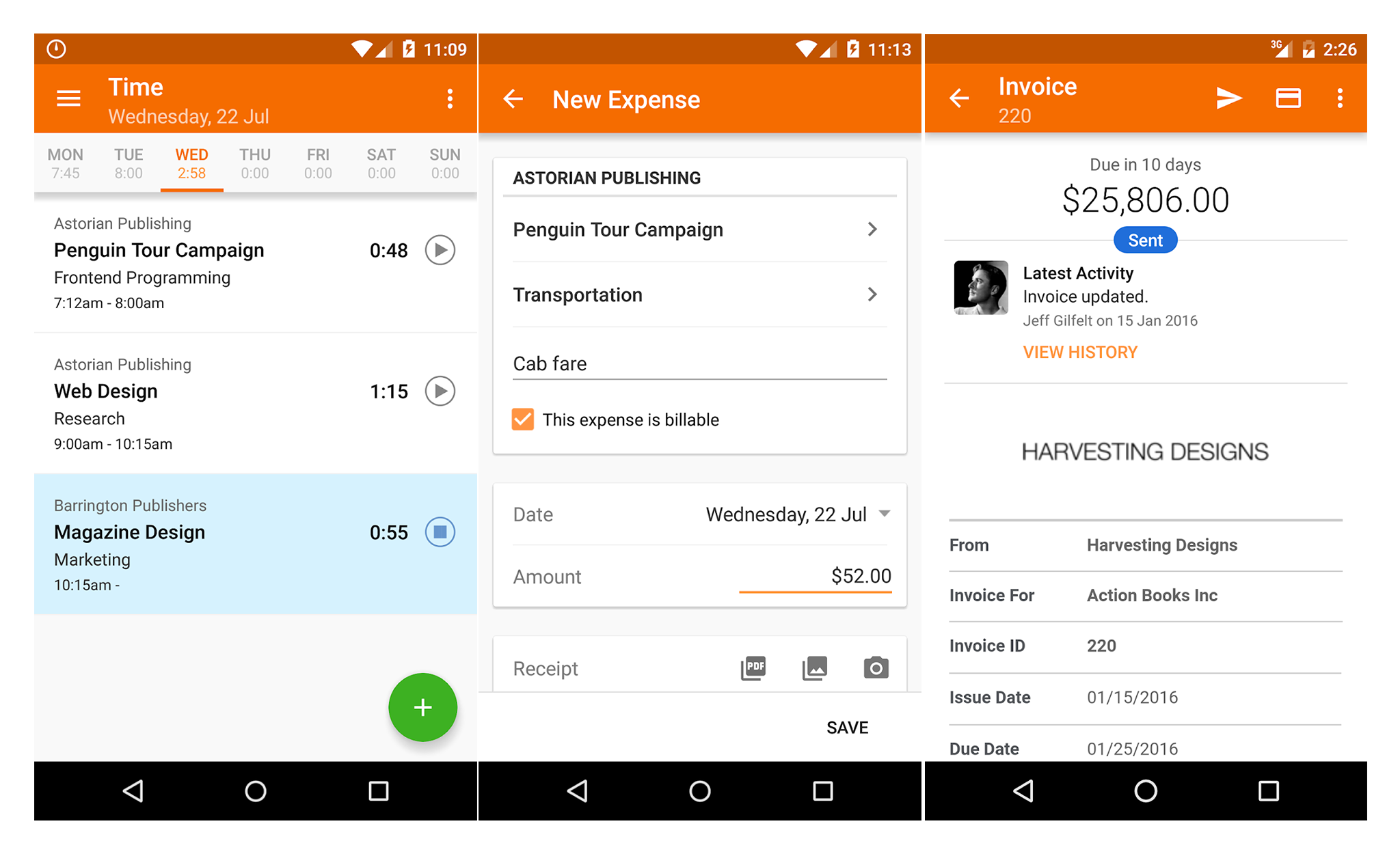
Harvest for iOS and Android is the mobile version of one of the most popular time tracking apps out there. Although it can be used as just a time tracker, the app truly shines when it comes to finances. It allows users to log expenses and store receipts, mark time as billable, manage invoices and keep track of any payments. The summary of entered time can be reviewed in detailed reports.
Pros: Harvest mobile offers easy-to-use and synchronized time tracking, streamlining project and budget management and invoicing, and convenient integrations with many third-party apps.
Cons: Its has limited project management functionality, lacks offline tracking, and is potentially expensive for larger teams. due to higher per-seat pricing.
Best for: Teams that often work away from computers and need to track time and manage invoices on the go.
12. Replicon
- Timer
- Timesheet approvals
- GPS tracking
- Reports
Pricing: no free plan, paid plans start at $18 user/month
Available for: Android, iOS
Replicon offers a multifunctional mobile app that allows for effortless and highly efficient project management. Besides robust time tracking functionality, this app includes timesheet comments, real-time notifications and informative project performance reports that improve collaboration and progress tracking. Furthermore, its geofencing, face recognition and location tagging features help to monitor staff attendance and make sure everyone adheres to their working schedule.
Pros: The app stands out for extremely convenient and straightgorward access to time/attendance/expense tracking from anywhere, real-time insights for supervisors, and robust features like location tracking.
Cons: Sadly, the interface is sometimes too complex, not to mention occasional bugs and glitches, and a cost structure that may be prohibitive for small businesses compared to free or lower-cost alternatives.
Best for: Construction teams and lawyers.
13. Jibble
- Attendance kiosk
- Facial recognition
- GPS tracking
- Reports
Pricing: free, paid plans start at $2 user/month
Available for: Android, iOS
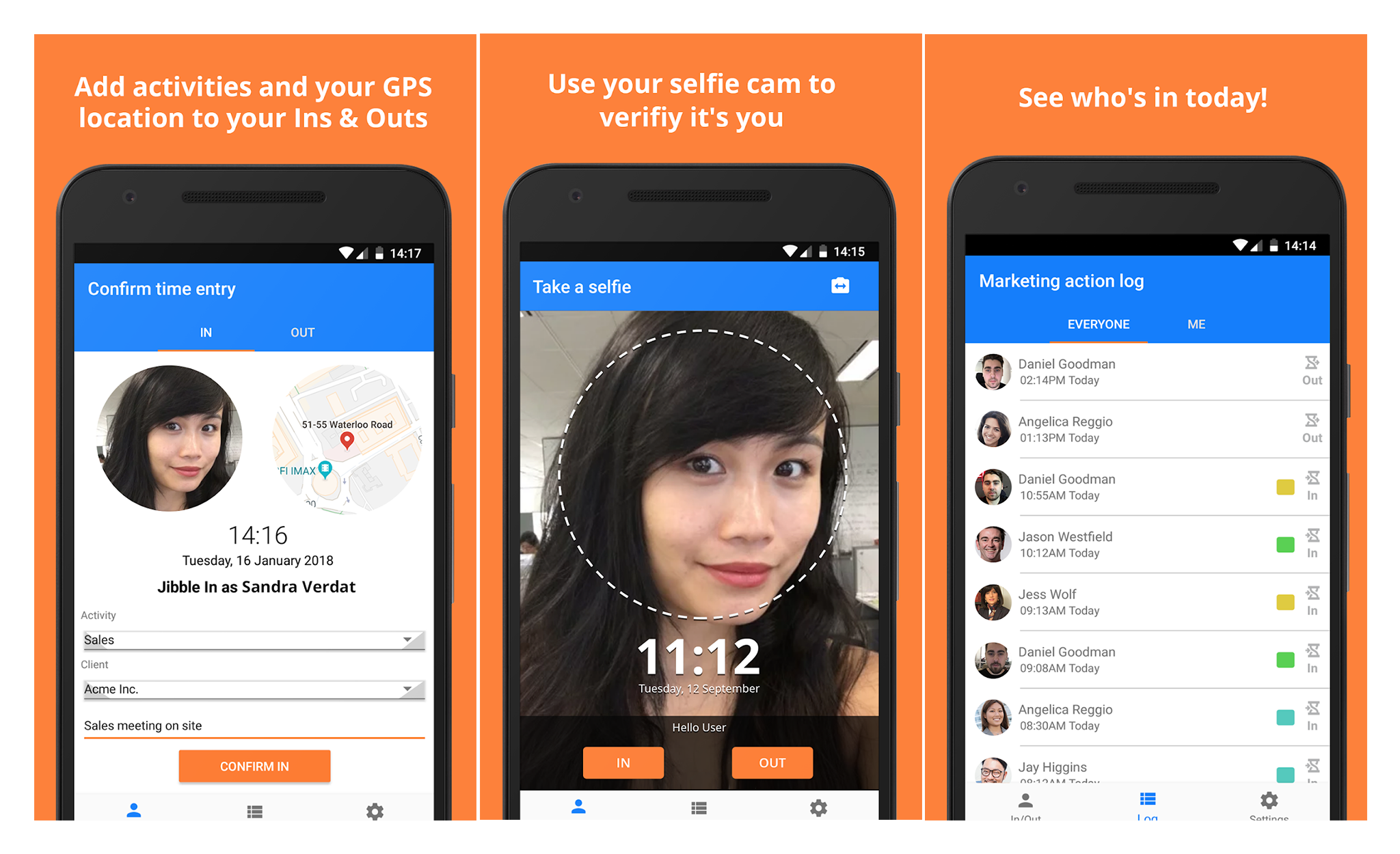
Jibble is a perfect app for employee attendance management. It includes GPS tracking, facial recognition and offline time tracking. These features are of tremendous help when you have remote employees and field workers on your team and need to track their activities and locations to prevent schedule delays and ensure accurate payroll.
Pros: The app provides the most extensive range of functionalities available in the market.
Cons: Appart from being potentially intrusive, the app has occasional app bugs, syncing issues, and limited export options for reports. It also lacks built-in communication tools, shift scheduling, and advanced leave management features, and is said to drain the mobile phone battery when used on the background.
Best for: Field workers who require GPS tracking and attendance kiosks to record their working hours on site.
14. Clockify
- Timer
- Manual time tracking
- Time entry comments
- Calendar
- GPS tracking
- Reports
Pricing: free, paid plans start at $3.99 user/month
Available for: Android, iOS
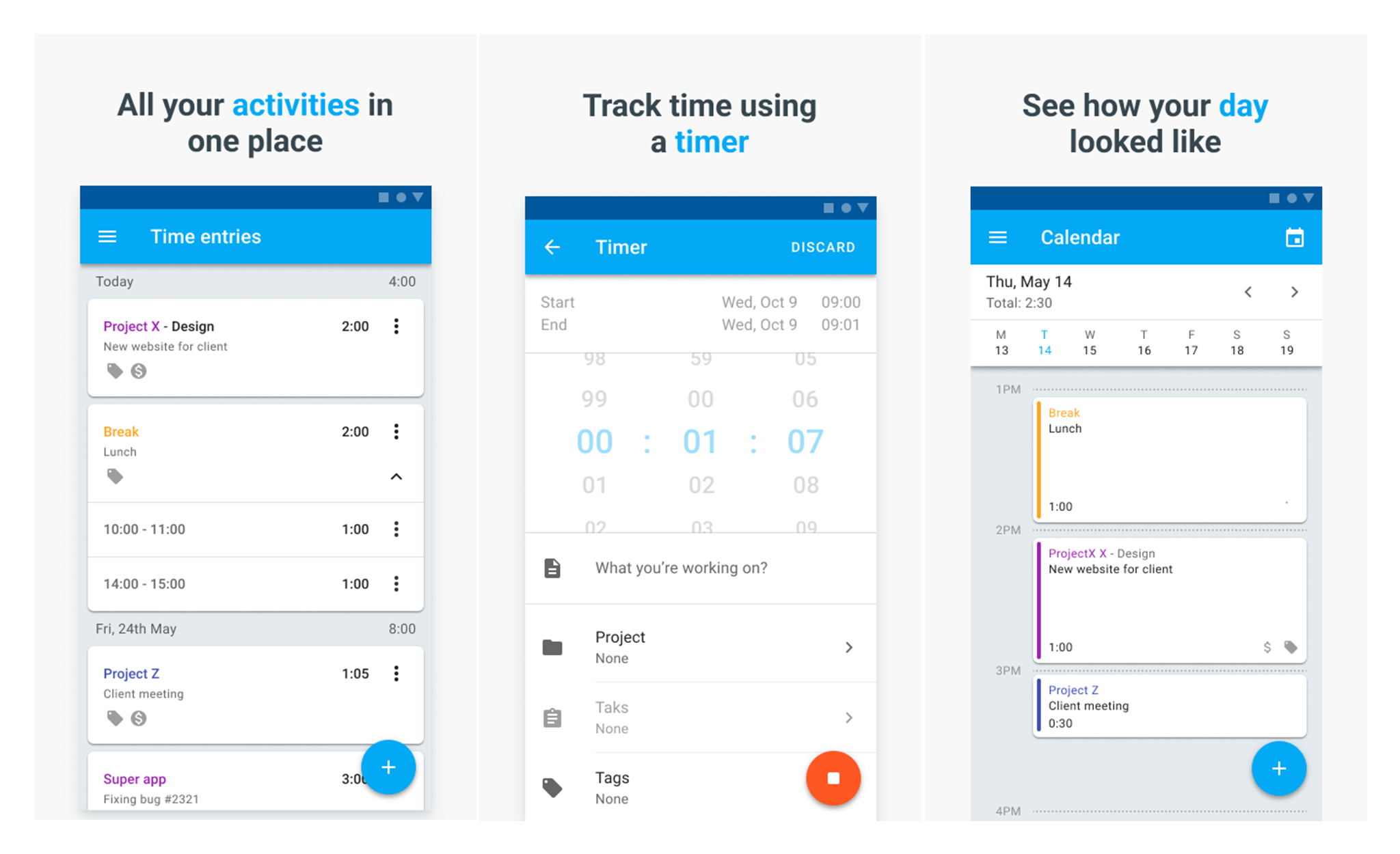
If you’re on a tight budget but still need something to help you keep track of your hours, Clockify will do the job. It is absolutely free and offers basic time tracking functionality that should cover most of your basic needs – manual and automatic time entries with tags and billable / non-billable options, plus simple reports.
Pros: It is claimed to be one of the most convenient, on-the-go time tracking, essential for frontline staff.
Cons: The app has significant feature limitations for administrators, such as a lack of scheduling and report filtering, and dependence on internet connectivity.
Best for: Freelancers and teams of any sizes and industries, e.g. law firms.
15. HoursTracker
- Timer
- Break tracking
- Geofencing
- Time entry comments
- Reports
Pricing: free, paid plans start at $3.99 user/month
Available for: Android, iOS
HoursTracker is a dedicated and extremely flexible time tracking app for mobile that works great for employees working extremely busy schedules. It offers a lot of options for automated tracking, so you can clock in and out, use timers or track time manually by location, and also allows you to calculate earning, enter expenses, breaks, mileage, add tags and comments and much more.
Pros: HoursTracke mobile provides basic convenience and accuracy, allowing users to track time on the go with features like geofencing and automated tracking .
Cons: Its precision creates the potential for micromanagement by employers and cybersecurity risks. The costs for advanced features is also rather high. There are also claims about bugs, poor performance, and limited functionality on mobile versions compared to desktop versions, such as missing admin features or offline capabilities.
Best for: Construction teams.
Ready to Pick One of The Best Mobile Timesheets?
No matter what kind of work you do, keeping track of your hours is always a good idea. And there’s no easier way to do it than with an app on your phone. There are a lot of options, so take some time to consider what features are the most important for you and stick with an app that does them best. At the end of the day, what truly counts is not the app itself, but the productivity benefits you get from it.











































![9 Best Contractor Time Tracking Apps for 2026 [Free & Paid]](https://www.actitime.com/wp-content/uploads/2020/10/how-to-find-efficient-contractor.png)



