“I’ve worked in consulting for a few years and still tend to get overwhelmed when filling out my timesheet at the end of the day.”
“Even when I’ve worked for a full 8-10 hours, I have trouble figuring out where to put my time between some projects/tasks having small budgets and not always working at 100% efficiency (i.e. if I work on a task for 4 hours but checked my phone or got up every so often, I was really only productive for 3-3.5).”
“ It’s exhausting to have to work on my own time to catch up and I try to avoid that as much as possible. I find that I’m still often short a few hours at the end of the week and try to catch up over the weekend, even if I was at my desk for 40+ hours. I’m feeling pretty constantly burnt out.”
If you’re anything like the author of this Reddit post, you know that the end of the day sometimes feels like a game of Tetris when it comes to filling out your timesheet. You somehow constantly often find yourself scrambling over the weekend to fill in the gaps—despite having been at my desk for 40+ hours during the week. This constant pressure can lead to burnout faster than you can say “consulting.”
The nature of consulting work, especially when it revolves around collecting and analyzing tons of data to deliver optimal solutions for clients, makes it tough to substantiate the value you provide. This complexity adds another layer to your time tracking woes, and so on and so forth.
Given the specifics of your work, it’s essential to track our time accurately—not manually or with a simple template, but ideally using a dedicated tool that aligns with the nuances of your role. In this post, we’ll analyze and compare some such tools to help you improve time management habbits, ease invoicing and gain deeper insisghts into each project profitability.
Must-Have Features for a Time Tracker for Consultants
So what features do time tracking solutions need to deliver these benefits for consultancies and independent consultants?
- Time-Track Notes: Sometimes, tasks take longer than expected due to unforeseen challenges or distractions. A good time tracking tool should allow you to add notes explaining why a task took more or less time than anticipated. This not only helps you remember what you did but also provides context for your clients.
- Billable vs. Non-Billable Tracking: Distinguishing between billable hours, non-billable activities, and personal tasks is crucial. A robust time tracker should have clear flags or categories to ensure hours are allocated correctly, minimizing the risk of uneven billing for clients.
- Project-Coded Entries: When working on multiple projects, submitting time can get messy. Look for software that allows you to code your entries by project so that your hours land on the right client and phase without any extra hassle.
- Integrations: Client interruptions are a common occurrence in consulting. A time tracking tool that integrates with your calendar or messenger can help you stay on top of your hours, even on days filled with context-switching.
- Lean Interface: If your timesheet tool is complicated or clunky, you’ll procractinate to use it. Look for software that offers features like one-click copying from previous entries, keyboard shortcuts, and mobile capture options to reduce friction and encourage adoption.
To help you navigate this time tracking maze, here’s a quick comparison of some popular software options.
Time Tracking Software for Consultants at a Glance
The table below summarizes the time tracking software featured in this guide and highlights how each tool supports consultant workflows such as tracking billable hours, client projects, invoicing, and reporting.
Best Free Time Tracking Software for Consultants
1. actiTIME
- Online timesheet
- Browser extension
- Task management
- Productivity reports
- Team management
- Billing & invoicing
- Mobile apps
Why it is good for consultants: allows tracking billable and non-billable time by client and project while generating clear reports for invoicing and analysis.
Pricing: Free for teams of up to 5 members (try a free 30-day trial). Paid plans start at $6 user/month.
actiTIME is a powerful tool designed with consultants’ needs in mind. It caters to the needs of teams of all sizes and facilitates both on-site and remote work scenarios, adapting to the evolving landscapes of modern workplaces.
With actiTIME, you can easily track the time spent on different clients from virtually anywhere. The intuitive interface allows for quick time entry, ensuring that no billable minute goes unaccounted for.
You can also set up custom billing rates to generate invoices based on tracked hours effortlessly. This not only guarantees precise invoicing for clients but also provides invaluable data for analyzing project expenses and budget compliance, enabling a succinct and transparent financial overview for you, your consultants, and clients alike.
Another feature that enhances client relationships is the ability to add notes to time entries. You can include detailed descriptions alongside your tracked hours, providing transparency into the work being done.
Additionally the tool simplifies project and client management by allowing you to track progress and control deadlines without switching between different applications. You can assign tasks efficiently and ensure that projects are completed on time.
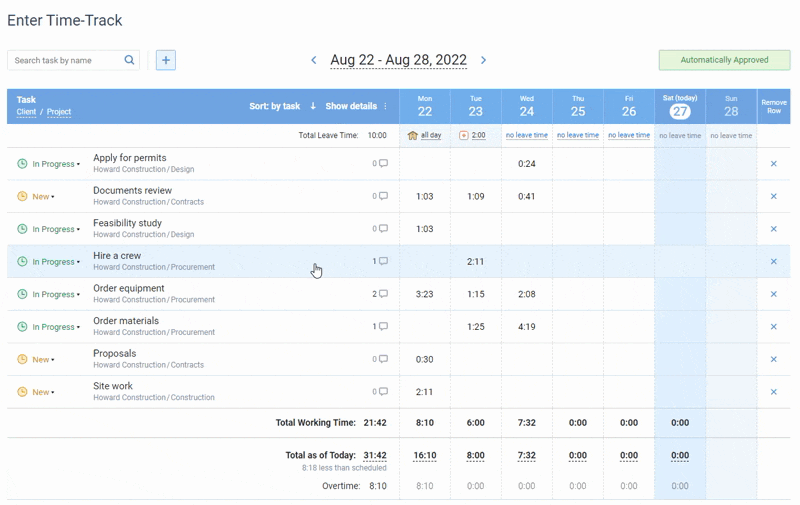
Online timesheet interface in actiTIME where every user can select task parameters
they want to see in their timesheets
actiTIME also offers productivity tracking features that help identify tasks taking longer than expected and enables you to compare billable hours against costs, providing clear insights into profitability.
Configurable charts and spreadsheets offer clear statistics that can be sorted by projects and billable hours and that allows them to easily create invoices. All reports are available for download in CSV and PDF formats.
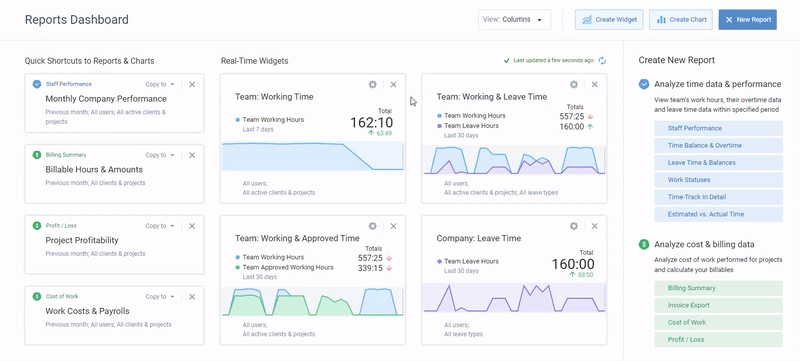
Reports dashboard in actiTIME – set up real-time data widgets
and add report shortcuts for quick access
The free plan covers all the consultant time tracking needs and provides you with data analytics to help you identify the bottlenecks and maximize productivity. Free mobile apps for Android and iOS make an excellent addition to the app and allow you to manage time on the go. With paid plans, you get access to a handy Chrome extension that will help you log your activities right from the beowser.
Integrations: QuickBooks, Jira, BaseCamp, Trello, Slack, and more.
Deployment: Web-based, Windows, Linux, Android, and iOS.
Why choose actiTIME?
- Ease of use: Many users find actiTIME to be intuitive and easy to learn, with a simple interface and straightforward navigation.
- Versatility: actiTIME features multiple time tracking methods, including weekly timesheets and calendars, one-click timers, and a fully automated activity tracker.
- Detailed reporting: actiTIME offers a wide range of reports that can be customized to your specific needs, providing insights into project progress, employee productivity, and more.
- Mobile app: actiTIME Mobile lets you track your time and access reports on the go, which can be helpful for remote workers or those who are frequently out of the office.
- Cost analysis: You can collect information on the cost of projects and resources, which is handy for budgeting and work estimation.
- Integrations: actiTIME integrates with many popular project management and accounting tools in order to help you streamline your workflow.
- Free trial: You can try actiTIME for free before you buy it and see if it is a good fit for your needs.

actiTIME more than meets the needs of my company
It’s an amazing product, it is extremely well-polished and a good deal better than other apps which have higher license fees. At this point, actiTIME more than meets the needs of my company. Thanks for developing such a wonderful app!
2. Hubstaff
- Online timesheets
- Geofencing
- Habit tracking
- Analytics
- Invoicing
- Cost management
Why it is good for consultants: supports automatic time tracking across client projects, which is useful for remote consulting work and distributed teams.
Price: Free for one user with limited functionality. Paid tiers start at $4.99 per 2 users per month.
Hubstaff is a comprehensive workforce management software that aids businesses in monitoring employee productivity. This cloud-based tool is particularly beneficial for companies with flexible work arrangements, allowing them to keep track of team performance and distribute tasks efficiently, no matter where employees are located.
Hubstaff registers time spent in applications and on websites and provides productivity reports. Consultants can set budget and hour limits for projects and export reports to their clients. Hubstaff also allows you to easily create client invoices based on time tracked and bill rates.
Integrations: Asana, Jira, Trello, GitHub, and more.
Deployment: Web-based, Windows, Mac, Android, and iOS.
Why choose Hubstaff?
- Detailed time tracking: It offers accurate time tracking with features like automatic timers, screenshots (optional), and activity monitoring, giving managers visibility into employee work.
- Payroll integration: The software integrates seamlessly with popular payroll platforms, streamlining payment processes and reducing manual work.
- Reporting and analytics: You can generate comprehensive reports on employee productivity, project progress, and more, offering valuable insights for decision-making.
Why still choose actiTIME?
- Stronger project management capabilities.
- Robust task management (priorities, recurring tasks).
- More detailed cost/budget tracking, and flexible reporting.
Hubstaff cons:
- Privacy concerns: The employee monitoring features, like screenshots, can raise privacy concerns for some users. Clear communication and usage policies are crucial.
- Cost: Paid plans can be expensive for large teams, especially with advanced features like invoicing.
3. TMetric
- Billing and invoicing
- Time off management
- Activity tracking
- Screenshot capturing
- Automated notifications
Why it is good for consultants: supports hourly billing with flexible rates, client based time tracking, and simple invoicing workflows.
Price: Free for 5 users, unlimited projects, and clients. Paid tiers start at $5 per month — not worth it unless you need budgeting, invoicing, task management, activity tracking, and some sync features.
As high-quality time tracking software for consultants, TMetric offers a straightforward way to monitor work hours, set up projects, manage tasks, view detailed reports, and provide billable time for clients.
With TMetric, you can track billable and non-billable hours and assign different billable rates per hour. Consulting firms can set up billable rates and cost rates for each member of the team. Analyze your profits through detailed reports with financial statistics. The in-built invoicing feature allows you to charge clients daily, weekly, or monthly based on the contract terms.
Integrations: Asana, Trello, Todoist, Hubspot, Quickbooks, Salesforce, Jira, and more.
Deployment: Web-based, Windows, Mac, Linux, Android, and iOS.
Why choose TMetric?
- Ease of use: TMetric boasts a simple and intuitive interface, making it easy for users of all technical abilities to quickly learn and navigate the platform.
- Multiple tracking methods: Track time using timers, manual entries, desktop app, mobile app, browser extension, and integrations with project management tools.
- Offline functionality: Track time even without an internet connection, syncing data automatically when you reconnect.
Why still choose actiTIME?
- Greater customization (custom fields, workflows, rules for PTO/overtime).
- Robust PTO management.
- Budgets, costs, and profitability analytics.
TMetric cons:
- Limited customization: Some users find customization options for reporting and time tracking could be more extensive.
- Limited payroll features: While invoicing is available, TMetric lacks advanced payroll management functionalities.
4. DeskTime
- Performance evaluation
- Scheduling
- Automated and manual time tracking
- Screenshot capturing
- Time off calendar
Why it is good for consultants: provides automatic time tracking and reports that help analyze how work time is distributed across clients and tasks.
Price: Free for one user with basic time tracking and app tracking features. Paid tiers start at $7 per month. 14-day trial period.
DeskTime is designed to improve productivity and efficiency within the workforce. It automatically records employee work hours, identifies unproductive habits, and provides detailed reports, fostering a more transparent and accountable work environment.
If you are looking for a tool with in-built invoicing, DeskTime offers a Premium plan for $124 per month. Above all, it provides URL and app tracking, productivity calculation, and idle time tracking. The Free and Pro plans will unlikely meet all the consultants’ needs because they cover only basic and advanced time tracking features respectively.
Integrations: Trello, Basecamp, Jira, Asana, Outlook Calendar and Google Calendar.
Deployment: Web-based, Windows, Mac, Linux, Android, and iOS.
Why choose DeskTime?
- Attendance management: DeskTime monitors employee logins and breaks, simplifying absence tracking and ensuring compliance with the scheduled work hours.
- Productivity Insights: It helps to identify unproductive websites and applications, helping employees focus and managers optimize workflows.
- Flexible reporting: It offers extensive customizable reports on individual and team productivity, attendance, overtime, and more, aiding informed decision-making.
Why still choose actiTIME?
- Granular control over workflows.
- Project costs analysis.
- Stress-free employee monitoring.
DeskTime cons:
- Potential trust issues: If not implemented transparently, DeskTime’s monitoring functionality can create feelings of distrust among employees. Open communication and focus on improvement are key.
- Customer support: Some user reviews mention occasional difficulties reaching customer support for timely assistance.
Check out our free consulting templates!
5. DueFocus
- One-click timers
- Screenshots
- Real-time monitoring
- Advanced reports
Why it is good for consultants: helps capture focused work sessions and accurate time logs that can later be reviewed for billing or productivity insights.
Price: Free for up to 5 users with one active integration. Paid tiers start at $9 per month.
DueFocus is a consultant time tracker tailored for freelancers and remote work teams. By offering detailed insights into how time is spent, it aims to help users enhance focus, prioritize workloads, and improve overall productivity.

DueFocus allows planning the working day and identifies the most productive time intervals. It provides automatic time capture and activity recording, offline time tracking, and timesheet management features. Create invoices based on the time tracked or on the manual entries and send them to your clients.
Integrations: Asana, Trello, Todoist, Zoho, Outlook, and more.
Deployment: Web-based, Windows, Mac, and Linux.
Why choose DueFocus?
- Desktop applications: Available for all major operating, they ensure smooth offline capabilities and cross-platform compatibility.
- Focus timer: The software integrates a Pomodoro timer to encourage focused work sessions, boosting productivity and reducing distractions.
- Time management analytics: Gain insights into your time usage with detailed reports on tasks, projects, and overall productivity.
Why still choose actiTIME?
- Built-in project/task management.
- Robust reporting (billable hours, budgets).
- Feature-rich free plan.
DueFocus cons:
- Limited features compared to paid competitors: DueFocus lacks advanced features for project management and team collaboration.
- Fewer integrations: While offering key integrations, DueFocus might lack connections with specific tools compared to some competitors.
- Limited reporting customization: Report customization options could be more extensive for specific user needs.
6. Elorus
- Real-time employee monitoring
- Cost management
- Payment management
- Client portal
- Team collaboration
Why it is good for consultants: combines time tracking with invoicing and expense management for end to end client billing.
Price: Free for one user and up to 5 client invoices. Paid tiers start at $7 per month.
Elorus is an online invoicing, time tracking, and billing software designed to help small businesses and freelancers streamline their financial operations. The platform provides a suite of tools that facilitate the creation of professional invoices, the management of expenses, and the monitoring of project time, simplifying the financial oversight of a business.
Elorus tracks time automatically and lets you fill in the timesheets manually. It tells you about billable time, project costs, expenses, and billed and unbilled invoices. Smart invoicing tools allow you to manage invoices and payments.
Integrations: Asana, Trello, PayPal, Stripe, Braintree, and more.
Deployment: Web-based.
Why choose Elorus?
- Comprehensive invoicing features: Elorus allows you to create professional-looking invoices quickly and easily, with customizable templates, recurring invoices, and payment options.
- Expense management: You can manage and track business expenses, categorizing and associating them with specific projects or clients.
- Multi-currency support: It’s possible to handle transactions and invoices in multiple currencies, streamlining international business operations.
Why still choose actiTIME?
- Configurable work structures.
- Browser extension and mobile app.
- Precise cost/profit analysis
Elorus cons:
- Limited customization: Some users may find the customization options for invoices and reports are not extensive enough to meet specific business needs.
- Learning curve: New users might experience a steep learning curve as they acclimate to the software’s features and interfaces.
- Feature availability: Advanced features may only be available on higher-tier plans, requiring an additional investment to access the full range of tools.
Paid Time Tracking and Billing Software for Consultants
1. Bill4Time
- Invoice templates
- Expense tracking
- Online payments
- Reports
- Mobile app
Why it is good for consultants: is built around detailed time billing, client management, and professional invoicing for consulting services.
Price: Starting at $27 per user per month when billed annually.
Bill4Time is a comprehensive time billing software tailored primarily for the needs of consultants, lawyers, and other professionals who require accurate time tracking and efficient invoicing. It has a user-friendly interface that simplifies the process of capturing every billable moment, managing client information, and generating detailed invoices.
Bill4Time offers time and expense tracking, multiple billing setups and invoice templates, and a wide variety of reports, including client summaries, internal time, invoices, payments, and more. It also features mobile apps to keep track of your business on the go.
Integrations: Quickbooks, MS Outlook, and more.
Deployment: Web-based, Windows, Mac, Android, and iOS.
Why choose Bill4Time?
- Robust invoicing: The software allows you to create professional invoices with customizable templates, recurring billing, and various payment options.
- Client and project management: You can organize client information, manage projects, and track project progress effectively.
- Reporting and analytics: It’s easy to generate in-depth reports on billable hours, project profitability, client activity, and more.
Why still choose actiTIME?
- Many integrations,
- Granular roles and permissions control.
- Feature toggling.
Bill4Time cons:
- Cost: Bill4Time can be more expensive than some other time tracking and billing software, especially for larger teams.
- Learning curve: Although the solution is generally user-friendly, some advanced features might require more learning and exploration.
- Mobile app limitations: The mobile app offers basic functionality and may not fully replicate the desktop experience.
2. Timely
- Automatic time tracking
- Project health analysis
- Integrations
- Budget management
- Overtime tracking
Why it is good for consultants: automatically records project time in the background, reducing manual effort while keeping client billing accurate.
Price: Starts at $5 per month. 30-day trial period.
Unlike traditional time tracking applications for consultants, Timely can capture the time you spend on various tasks without manual input, thanks to its AI-driven technology. It assists in gaining insights into productivity, aids in project management, and ensures accurate invoicing by keeping a detailed log of billable hours.
With Timely, you need no timers, notes, or interruptions to draft data entries into timesheets – Timely does the job for you. Tag and track specific project phases, set estimates, and track budgets. See how long tasks take you, where you get distracted, and how you perform against your forecasts.
Integrations: Toggl, Aha!, Todoist, Asana, Trello, Jira, and more.
Deployment: Web-based, Windows, Mac, Android, and iOS.
Why choose Timely?
- Automatic time tracking: Its automation features reduce the hassle of manual entry, ensuring accurate time tracking without interrupting your workflow.
- Project management integrations: It easily integrates with project management tools, centralizing time tracking and project oversight.
- Real-time insights: Provides live data on team performance and project progress, enabling timely adjustments.
- Privacy control: Timely ensures user privacy by allowing individuals to control what gets shared and what stays private.
- Multi-platform support: Available across various devices, extending its functionality to mobile, tablet, and desktop usage.
Why still choose actiTIME?
- Cost analysis.
- Invoicing.
- Custom fields.
Timely cons:
- Higher cost for larger teams: While Timely is competitive for individual users or small teams, costs can escalate quickly as more team members are added.
- Internet dependency: Being an AI-powered cloud-based service, Timely requires a constant internet connection, which might be a hindrance in areas with poor connectivity.
- Overly detailed: For some users, Timely’s detailed tracking system may feel overwhelming or unnecessary, especially if their work doesn’t require minute-by-minute accounting.
3. Time Analytics
- Employee timesheets
- Client billing
- Reports
- Basic resource management
Why it is good for consultants: helps analyze time spent across clients and projects to improve performance review and billing accuracy.
Price: The Starter plan costs $4.99 per user/month, and the Optimum plan costs $6.99 per user/month.
Time Analytics fosters a highly accurate time tracking process, which improves productivity and billing accuracy. It lets you choose between manual entries, timers, and desktop activity tracking to capture time spent precisely.
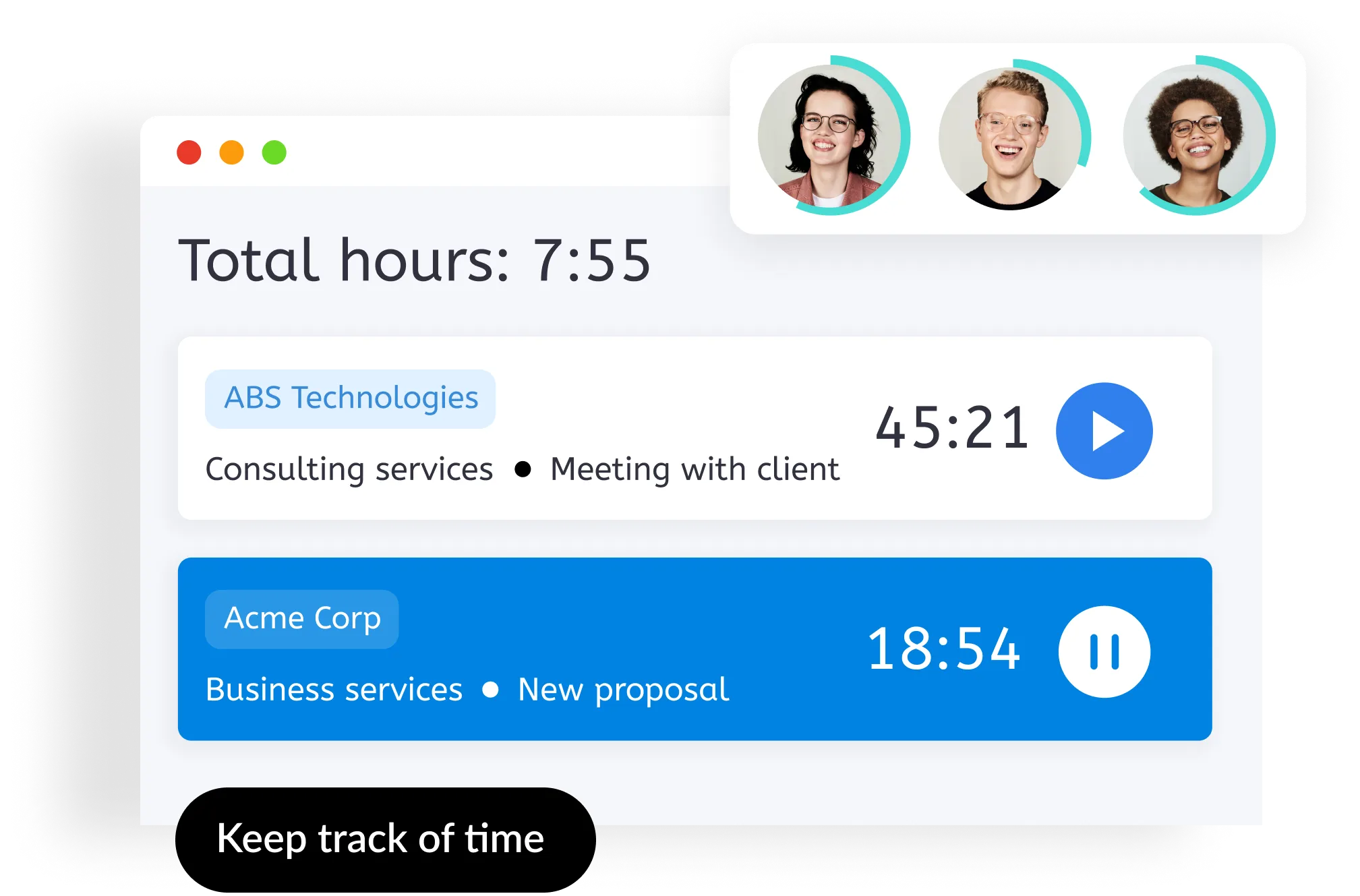
Time Analytics makes it easy to organize projects, assign tasks, track progress, and collaborate with team members within the platform. Besides, it offers insightful reports that help consultants analyze their work patterns and identify areas for efficiency improvements, thereby streamlining their operations and enhancing client satisfaction.
Integrations: Excel.
Deployment: Web-based, Windows, Mac, Android, and iOS.
Why choose Time Analytics?
- User-friendly interface: A clean and simple design makes it easy to navigate for users of all technical levels.
- Affordable pricing: Competitive pricing plans, especially for smaller businesses.
- Mobile app: Manage time entries and basic project details on the go.
Why still choose actiTIME?
- Integrsted budgeting.
- Leave management.
- Data grouping.
Time Analytics cons:
- Limited integrations: Compared to some competitors, Time Analytics offers a smaller pool of integrations with other business tools.
- Customer support: Occasional difficulties reaching support for timely assistance, based on user reviews.
4. HiveDesk
- Screenshot capturing
- Geolocation
- Project management
- Reports
Why it is good for consultants: offers activity based time records that can support transparency and reporting for client engagements.
Pricing: The prices start at $20 per 5 users/month if paid annually.
This time tracker is primarily intended for remote teams. It provides a suite of tools to track the time spent on projects, monitor productivity through random screenshots, and facilitate reporting. It helps ensure that teams spread across various locations can work efficiently and transparently, simplifying the complexities associated with remote workforce management.
HiveDesk features easy-to-generate activity reports which are critical for consultants who need to provide evidence of work and manage their time efficiently. The platform enhances accountability and fosters trust between consultants and their clients, ensuring that deliverables are met with high standards and deadlines are accurately tracked.
Integrations: Asana, Zapier.
Deployment: Web-based, Windows, Mac, Android, and iOS.
Why choose HiveDesk?
- Greater employee accountability: Remote monitoring allows for improved management of distributed teams.
- Time-saving reporting: Productivity reports are generated with ease, providing valuable insights for managers to assess performance without the need for manual input and compilation.
- Centralized communication: The platform consolidates updates and communication regarding tasks, reducing the need for excessive emails and meetings.
Why still choose actiTIME?
- Self-hosted version.
- Streamlined time-tracking.
- In-depth reporting.
Cons:
- No offline time tracking functionality: The requirement for continuous internet connectivity could be a limitation for some users.
- Risk of micromanagement: If used without restrictions, HiveDesk’s screenshot monitoring and activity tracking features may cause resentment among employees.
- Limited integrations with other tools: This may restrict workflow automation.
6 Tips for Efficient Consultant Time Tracking for Consultants
1. Make the Most of Your Time Tracking Tool
Digital trackers process time data quickly and accurately, freeing up your valuable time.
You can not only automatically log hours, reducing the risk of errors and improving precision, but also use other features for more effective project management, invoicing and team productivity analysis.
Digital time trackers automatically process all the information submitted by users and then present it to you in a readable and visually appealing format – in diagrams, tables, graphs, etc.
In actiTIME, for instance, you can overview personal time use trends in a beautifully designed chart or run detailed reports on team performance, project costs and revenues. Your only job is to closely examine these time tracking reports and apply them to find answers to the questions that bother you most:
- How long does it take to complete a project and why?
- How much should we charge our clients to remain profitable?
- How much did my team members or I earn?
- How profitable is our new project?
- How accurate are our task estimates, etc.?
Create a list of questions to drive the process of data analysis and enjoy the enhanced performance results once the issues are tackled.
2. Don’t Overlook Non-Billable Tasks
While tracking billable hours is essential for accurate invoicing, don’t overlook non-billable tasks. These activities—such as research, stakeholder communication, and project analysis—are integral to your consulting work but often go unaccounted for. By tracking both types of tasks diligently, you gain a clearer picture of project costs and profitability.
3. Use Data Constructively, Not Critically
With many software products offering a GPS tracking feature and taking screenshots of users’ workstations once in a while, such a fear is reasonable indeed. However, even the most simple of time trackers can be abused by managers in an attempt to evaluate the quality of employees’ work.
Create a supportive environment around time tracking data. Avoid using this information as a tool for criticism or blame. Instead, focus on how the insights can be used to identify areas for improvement and celebrate successes. Encourage open discussions about productivity patterns and collaborate on strategies to enhance efficiency without fear of negative repercussions.
4. Track Work Hours Daily
By Friday night, the majority of us are incapable of recalling how much time was spent on tasks throughout the week. Therefore, if you fill timesheets weekly or even rarer, your time tracking data is prone to be highly imprecise and full of errors.
In contrast, even manual time tracking can free you of guesswork and the toils of recollection when performed daily. And if you record the number of hours spent on a task right after the work is completed, the accuracy of time tracking data increases multifold. It’s not necessary to be a perfectionist and track working time up to every single second, but the more precise your time entries are – the more benefits you and your business gain.
5. Standardize Time-Tracking Procedures
Policies and standards keep organizational processes in order and make sure that no essential piece of information is lost. Thus, consider developing personal or organization-wide time tracking guidelines.
Don’t forget to state the desired frequency of timesheet completion in this document and take into account the following:
- Which basic time entry requirements will your consultants have to adhere to?
- Who will supervise the time tracking process, and how often will they check colleagues’ timesheets?
- How frequently will the filled timesheets get locked to prevent changes?
- Will your team members have to add comments and notes to their time entries and on which occasions?
- Will there be a specific system for project / task creation, naming, and categorization?
Besides, add some tips and explain the best practices in this guide to help your employees integrate time tracking into their daily routines faster.
6. Don’t Neglect Estimation
Time estimation serves significant purposes. It helps managers prevent cost overruns and utilize human and time resources in an optimal way. Thus, when you track time against project estimates and deadlines, you become able to control labor expenses better and see how efficient your employees are at work. In other words, estimates can be used as one of the key performance criteria – if you’re not successful enough in adhering to them, some changes in your management practices and decisions must take place.
By the way, actiTIME can be implemented to develop very accurate time estimates for your consulting projects. We thoroughly described the way you can utilize time tracking data and the tool’s functionality for this aim here. Feel free to check it out if you could use some help when estimating tasks.
Consultant Time Tracking Has Never Been Easier
We researched the time tracking software market and found the 12 best tools for consultants and consultant agencies. What makes them stand out is that they provide integrable solutions or in-build billing features, invoice templates, flexible reports, and analytics. Most of them offer free plans for small teams and individual users and have a long list of integrations to make your work as automated as possible.












































![9 Best Contractor Time Tracking Apps for 2026 [Free & Paid]](https://www.actitime.com/wp-content/uploads/2020/10/how-to-find-efficient-contractor.png)



