When it comes to managing construction projects, time is one of your most precious commodities. And harnessing the right tools can really define whether you manage to stay on schedule and under budget.
So, let’s explore the 12 best construction time tracking tools that will help you nail every project, easily track employee attendance, and accurately invoice clients without a hitch.
Why Construction Companies Need Time Trackers
Time tracking software gives construction companies a huge advantage.
- Workers can use mobile apps to set timers or add time manually to record time spent on each project or job site. This allows managers to track attendance, identify bottlenecks, and improve team productivity.
- With time trackers, managers can use reports and data analysis to evaluate productivity by projects and employees. Data export features allow them to download charts and spreadsheets to share them with clients and CEOs.
- Accountants can set up hourly rates, and calculate billable hours and overtime. Based on tracked time, they can send invoices and pay the employees. This allows them to create accurate payrolls and client bills.
So that raises the question of which time tracking software could deliver these benefits.
Construction Timesheet Software for Project Management
1. actiTIME
Key features:
- Overtime tracking
- Expense tracking
- Performance reports
- Payroll
- Leave tracking
- Billing & invoicing
- Mobile app
Pricing:
- Free 30-day trial
- Free for 1-3 users
- Paid plans start at $5 user/month
Overview:
actiTIME is an online construction time tracking software that covers most management and accounting needs.

actiTIME lets users select task parameters they want to see in their timesheets and switch between the views.
First of all, actiTIME is a powerful time tracker with built-in data analytics and reports. Charts, reports and real-time widgets will keep you informed about time and cost expenses, employee productivity, project profitability, profits, and losses. All analytics is available for download in CSV and PDF formats.
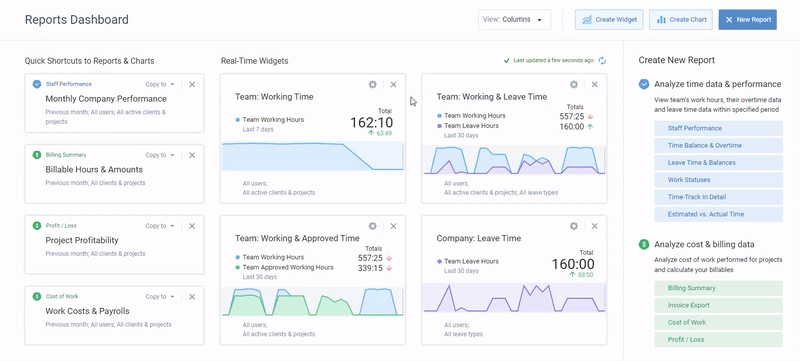
Reports dashboard in actiTIME allows you to set up real-time data widgets and add report shortcuts for quick access.
Next goes a handy mobile timesheet tool available for Android and iOS. Employees can start timers or manually submit work and leave time, manage tasks, and review timesheets. All data is securely stored and synchronized with your corporate actiTIME account.

Managers can set up workflow according to the company’s needs. Customize the work level structure, add task estimates and deadlines, assign tasks to team members according to their responsibilities, and use statuses to monitor the work process and identify roadblocks early on.
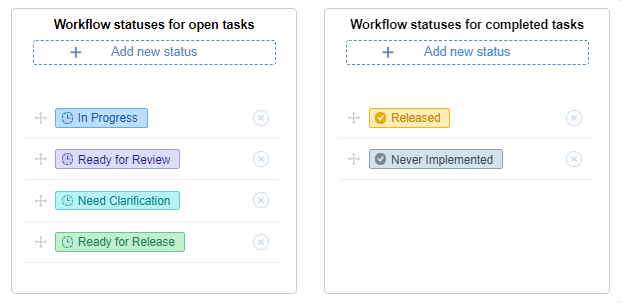
Use actiTIME to create any number of workflow statuses and track task progress with their help.
Accountants and HR teams are required to make a one-time setup to automate their weekly and monthly routines. They can build payroll reports, automate leave management and accrual calculations, calculate project costs and invoice the clients.
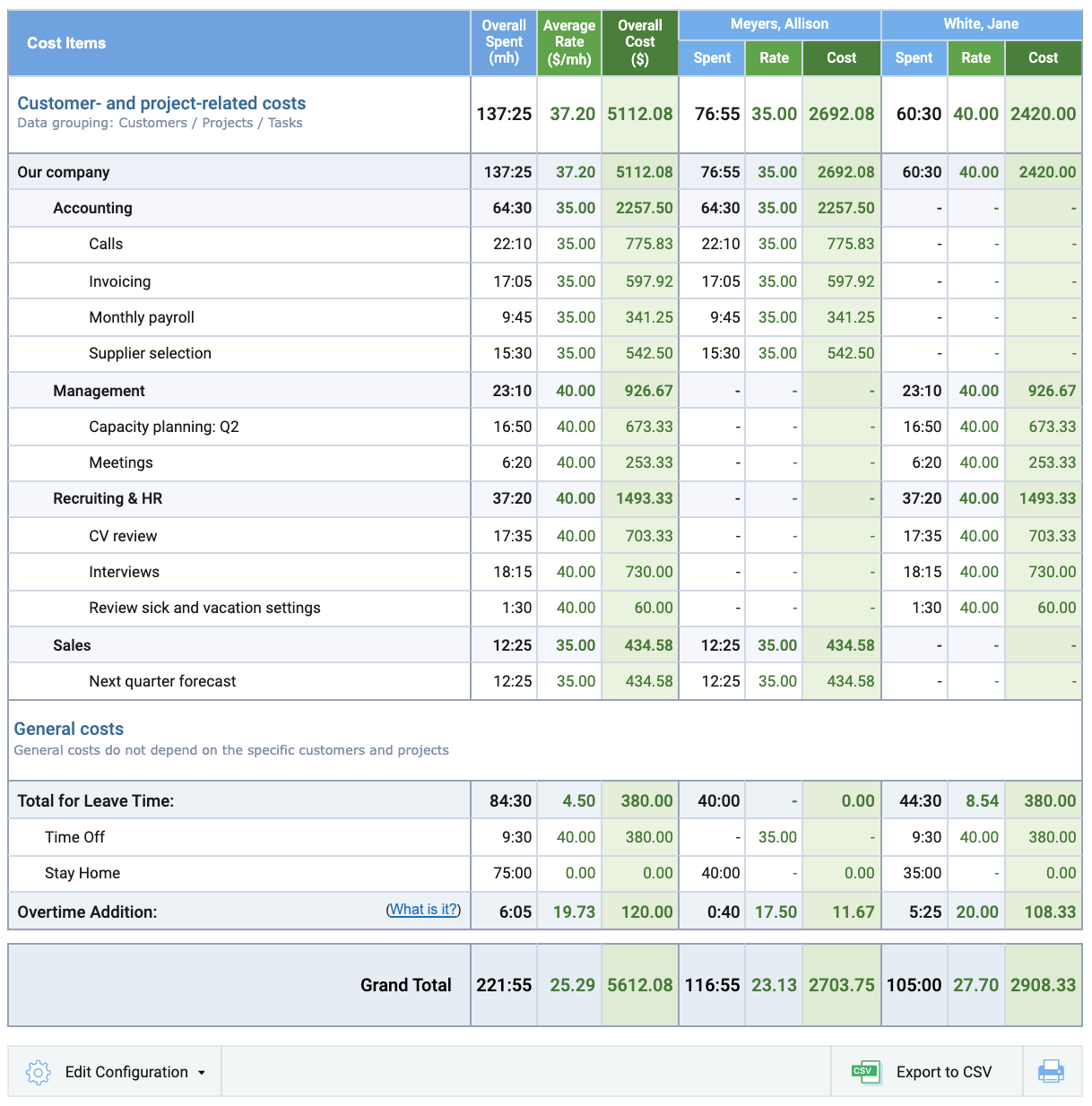
actiTIME calculates staff-related expenses based on the set hourly rates and displays results in the Cost of Work report.
Deployment:
Web-based, Windows, Linux, Android, and iOS.

We reduced payroll processing to 45 minutes per week
actiTIME is very robust, integrated well into your business process, and most importantly, helps you focus on your business instead of monkeying around with technology. actiTIME has reduced our payroll processing from 4-6 hours per week to 45 minutes per week.
2. Raken
Key features:
- Progress tracking
- Document management
- Safety & quality management
- Messaging
Price:
- Free trial
- No pricing info available
Overview:
Raken software is a multifunctional solution for construction project management, featuring tools for daily reporting, time tracking, and communication.
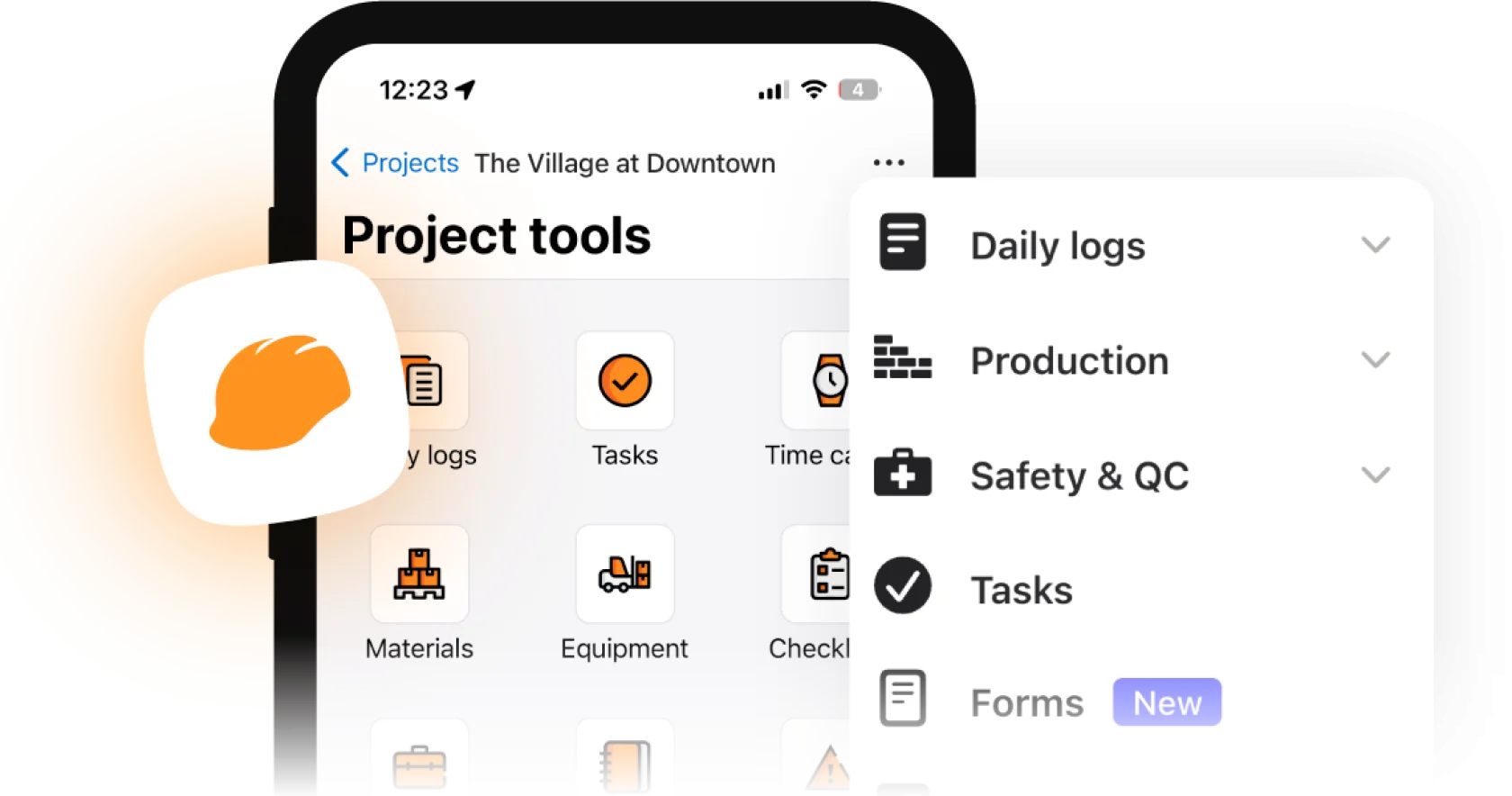
Here are some of the most prominent things Raken can do:
- Checklists: These digital to-do lists allow team members to streamline their daily tasks, ensuring all essential activities are covered. Whether it’s safety inspections or equipment checks, you can customize the lists to fit the specific needs of your project.
- Daily progress reports (with photo documentation): This feature helps capture the day’s achievements visually. It lets your workers document progress comprehensively and share vivid snapshots with stakeholders who want to see how things are shaping up. It fosters transparency and keeps everyone in the loop, all while making project updates engaging.
- Equipment management: You can track usage, maintenance schedules, and even assign equipment to specific crew members or jobs. This level of oversight helps prevent costly downtime and ensures that every piece of gear is accounted for and ready when needed.
Deployment:
Web-based, Android, iOS.
3. Pacific Timesheet
Key features:
- Progress tracking
- Safety checks
- Job expenses
- Payroll integration
Price:
- Free trial
- Contact the sales team for pricing info
Overview:
Pacific Timesheet allows construction businesses to effortlessly keep track of their team’s productivity while saving valuable time and resources.
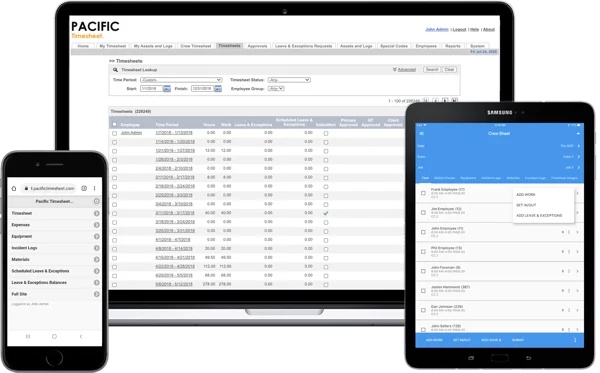
Here’s how this construction timesheet software helps:
- Online and offline timesheets: Whether your crew is deep in the woods or working on a busy city block, they can log their hours right from their mobile devices. No Wi-Fi? No problem! The offline feature allows workers to input their time, which syncs up once they’re back online.
- Production and idle time tracking: This feature lets you easily distinguish between productive work hours and downtime. It helps to identify bottlenecks, streamline processes, and maintain a sharp focus on productivity. You’ll gain valuable insights into where improvements can be made, ultimately driving better results on your projects.
- Foreman logs and safety checks: Document daily progress and activities effortlessly. Coupled with built-in safety checks, this feature ensures that all health and safety protocols are followed, helping to foster a culture of safety. It’s not just about compliance – it’s about creating a work environment where everyone goes home safe and sound.
Deployment:
Web-based, Android, iOS.
4. Lumber
Key features:
- Work scheduling
- Progress tracking
- Payroll
- HR management
Price:
- Free trial
- Contact the sales team for pricing info
Overview:
Lumber is a powerful time tracker for construction businesses. It allows you to effortlessly monitor job hours, manage projects, and streamline payroll processes, all while keeping your teams connected and your operations running smoothly.
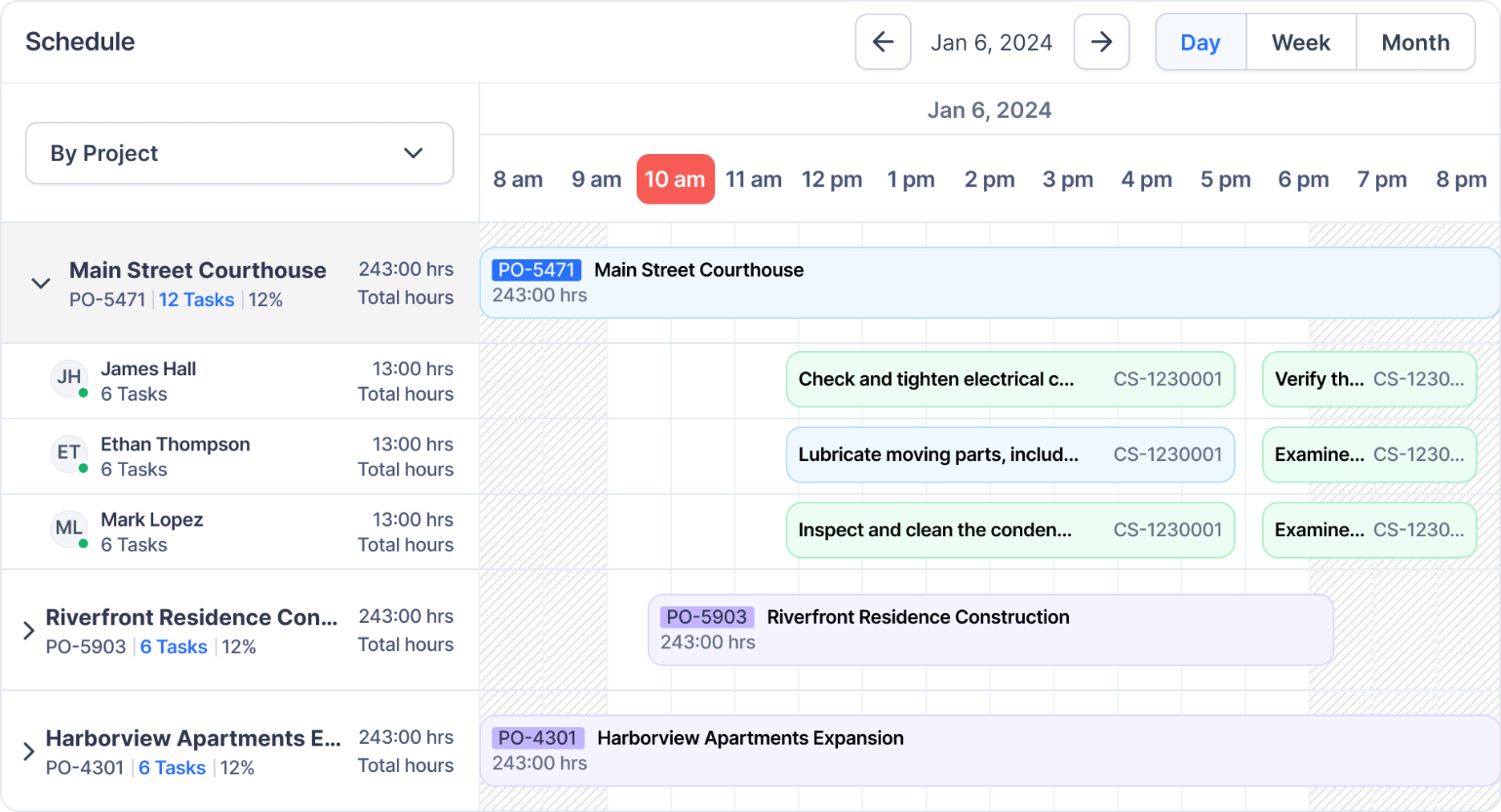
Here’s what Lumber can do for your construction business:
- Work scheduler: Lumber helps you plan and allocate tasks efficiently, ensuring that every worker knows what to do and when. Think of it as your project’s roadmap – you can view timelines, adjust deadlines, and keep the whole team in sync with timely updates.
- Geofencing: Lumber uses GPS technology to create virtual boundaries around your job site. It allows you to monitor employee attendance and productivity in real time. When a worker enters or leaves the designated area, notifications are triggered, helping you keep tabs on your crew. This not only enhances security but also ensures that everyone is where they’re supposed to be.
- Payroll automation: By seamlessly tracking work hours, calculating wages, and ensuring employees are paid accurately and on time, Lumber simplifies the payroll process a great deal. It eliminates the need for manual calculations so you can reduce errors and save tons of time.
Deployment:
Web-based, Android, iOS.
Construction Time Tracking Software for Attendance Management
1. ExakTime
Key features:
- GPS tracking
- Cost code tracking
- Meal break notifications
- Time off management
Price:
- Starting at $9 per user/month
Overview:
ExakTime is construction time tracking software tailored for construction and field-based industries.
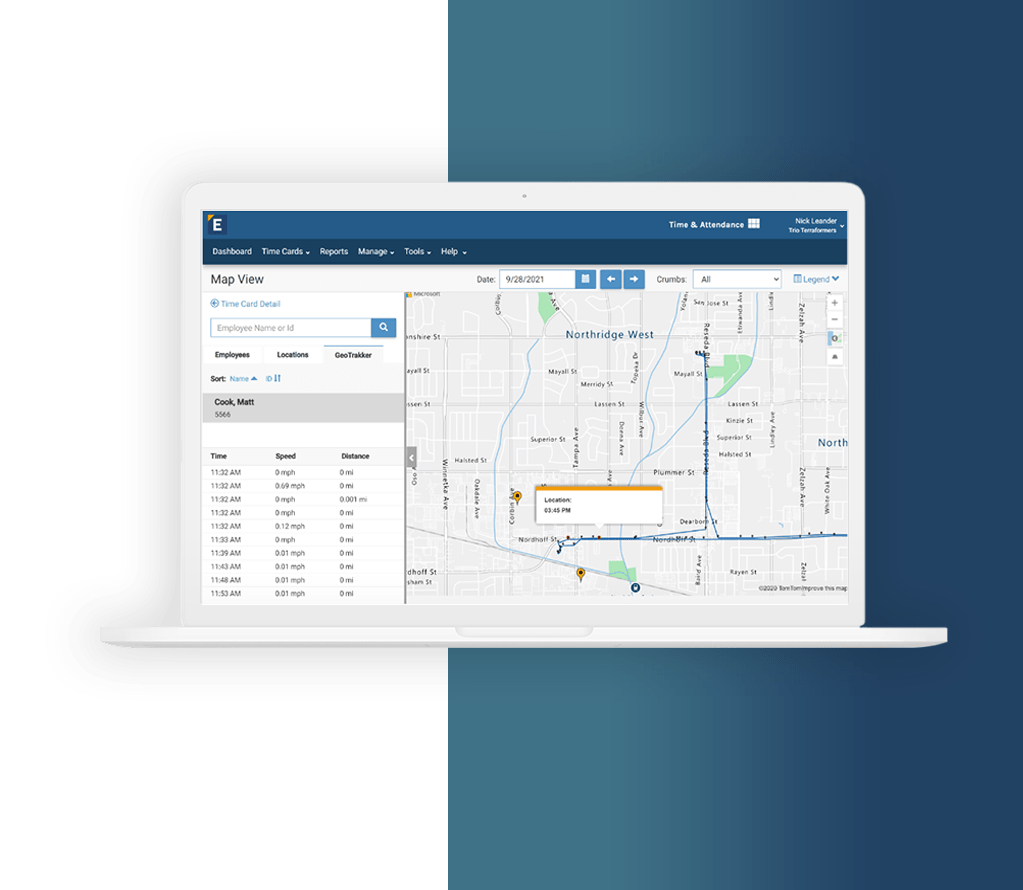
This construction timesheet solution uses cloud sync to share data between the cloud software and the time tracking & scheduling app. Admins and managers can log in and view time records and activities by employee or location. Exaktime shows all the GPS time punches on the map and allows you to edit time in bulk, set up policies, and shifts, and create reports.
The software is also compatible with a portable weatherproof time clock specially designed for construction and job sites. It’s completely wireless and made to send worker’s time and activities to the cloud every hour.
The mobile app supports GPS tracking, photo verification, digital notes, shifts and task assignments, and crew and job site tracking. It also provides equipment tracking so that you always know which employee used the equipment, when, and for how long.
Deployment:
Web-based, Android, and iOS.
2. Connecteam
Key features:
- GPS tracking
- Automatic shift scheduling
- Time clock kiosk
- Payroll integration
Price:
- Free for up to 10 users
- Paid tiers start at $29 per month
Overview:
Connecteam is an employee app with construction time tracking, job scheduling, and communication features.
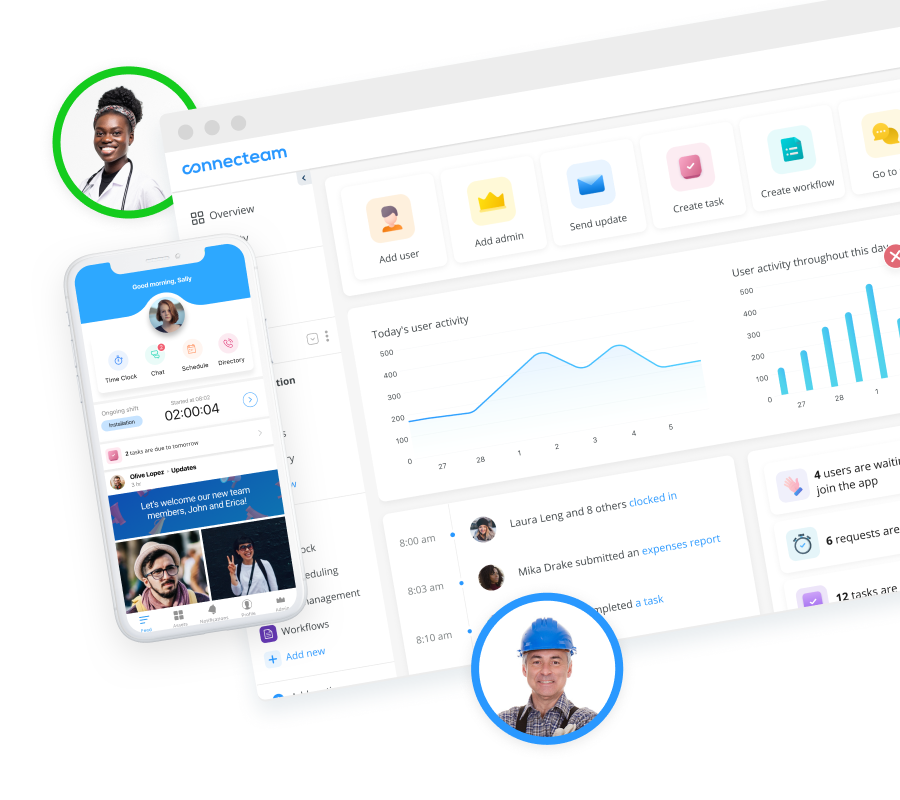
The app provides powerful scheduling features and allows you to set up individual and team shifts, assign projects and tasks, register job locations, manage notes, customer details, equipment, and more. The app is GPS-powered and allows employees to update their job statuses.
The app takes safety seriously and allows you to add regulations, and safety documentation with images, videos, and PDFs. To make day-to-day processes even more automated, it offers online checklists and forms to prepare inspection and training manuals.
Deployment:
Web-based, Android, and iOS.
3. Timeero
Key features:
- Mileage tracking
- Time off tracking
- Scheduling
- Integrations
Price:
- Starting at $4 per user/month
- The pricing model is based on the number of users
- Free trial available
Overview:
Timeero is a construction time tracker and attendance management platform that offers accurate GPS time tracking with geofencing, mileage tracking, employee scheduling, and much more. With Timeero’s easy-to-use admin dashboard and mobile app, employers can track locations and keep account of their timesheets with no difficulty.
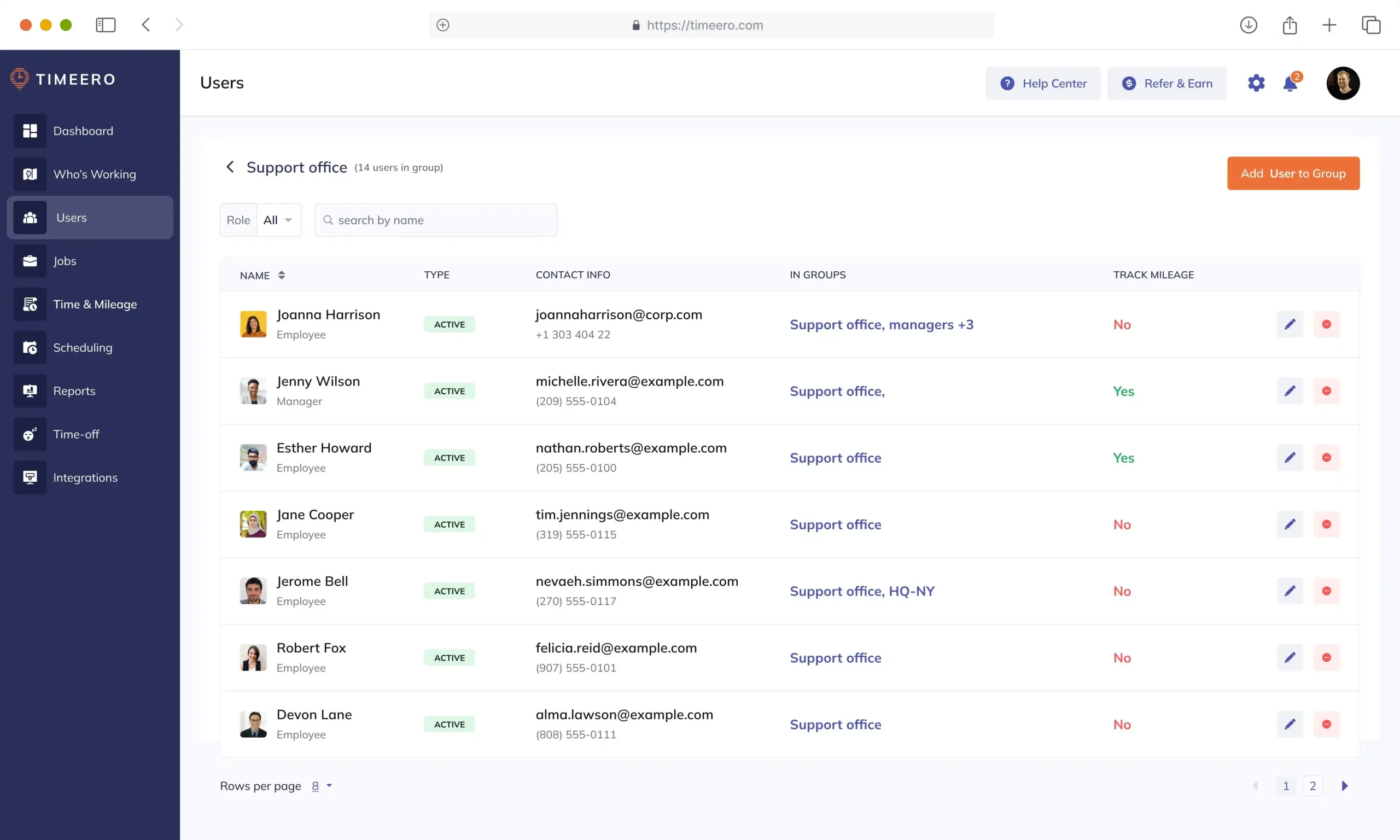
Geofencing allows employers to create a radius around a job site where employees are required to clock in and out. This helps companies hold their employees accountable for their location and hours while on the job.
Plus, Timeero collects all the information and gathers them into reports. These reports are simple and easy to export to your third-party payroll system. Timeero integrates with ADP, Quickbooks, Rippling, and Gusto.
Deployment:
Web-based, Android, and iOS.
4. Hubstaff
Key features:
- Time clock
- Visual reports
- Geofencing
- Overtime tracking
Price:
- Starting at $4.99 per user/month
- Free 14-day trial
Overview:
Hubstaff is construction time tracking software with powerful functionality for employee monitoring.
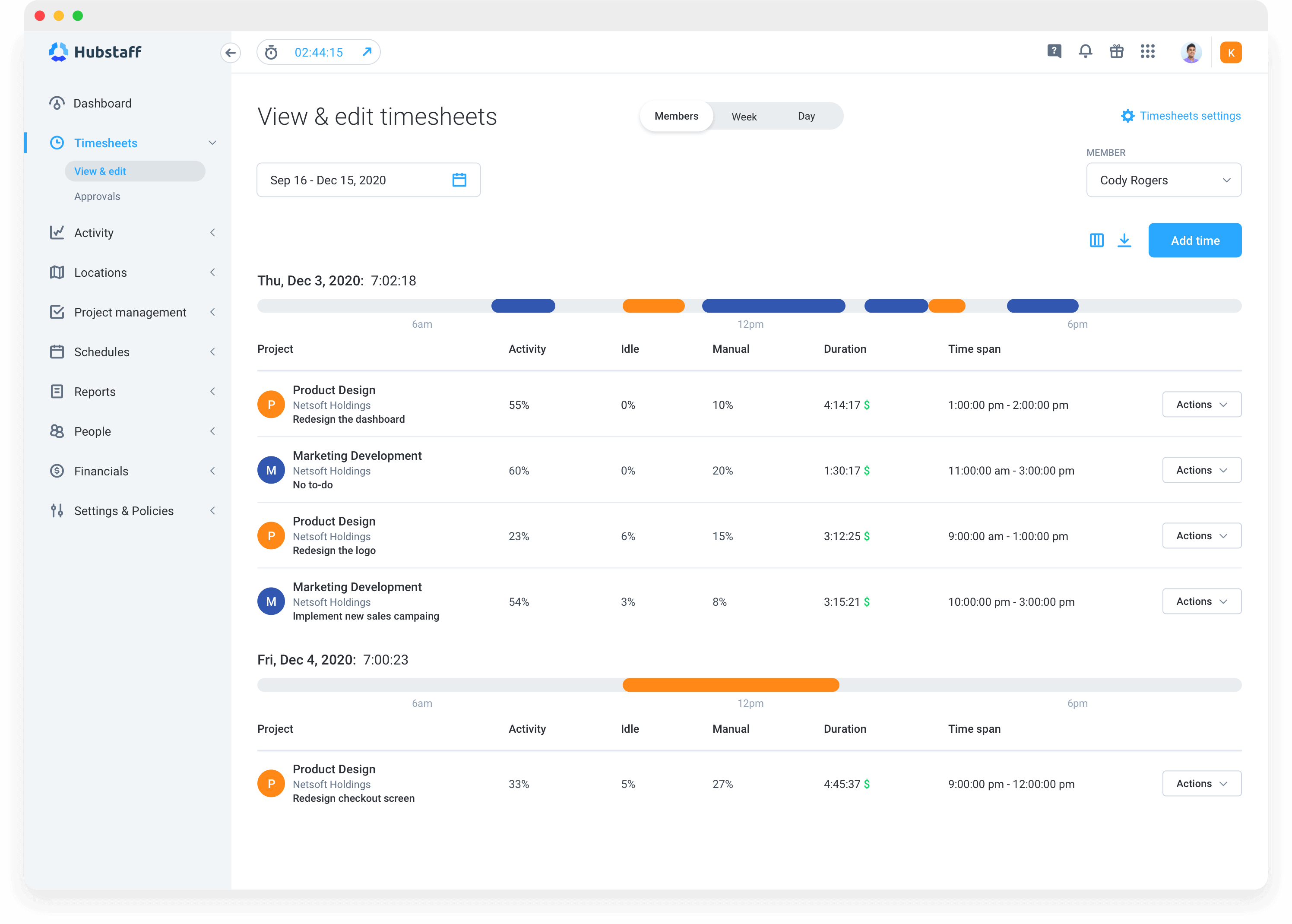
The algorithm behind it is simple:
- Crew members track their time via the mobile app.
- Then, accountants pay the crews and send client invoices based on tracked time and bill rates.
Hubstaff uses geofences to create job sites and GPS tracking to monitor time on site. Managers can see the location of their crew members in real time.
Deployment:
Web-based, Windows, Mac, Linux, Android, and iOS.
Timesheet Software for Easy Invoicing
1. KYRO
Key features:
- Time clock
- Team communication
- Document management
- Invoicing
Price:
- Free for up to 5 users
- Paid plans start at $39 per user/month
Overview:
KYRO enhances the way you track tasks with a sleek interface that turns mundane time logging into an engaging experience.
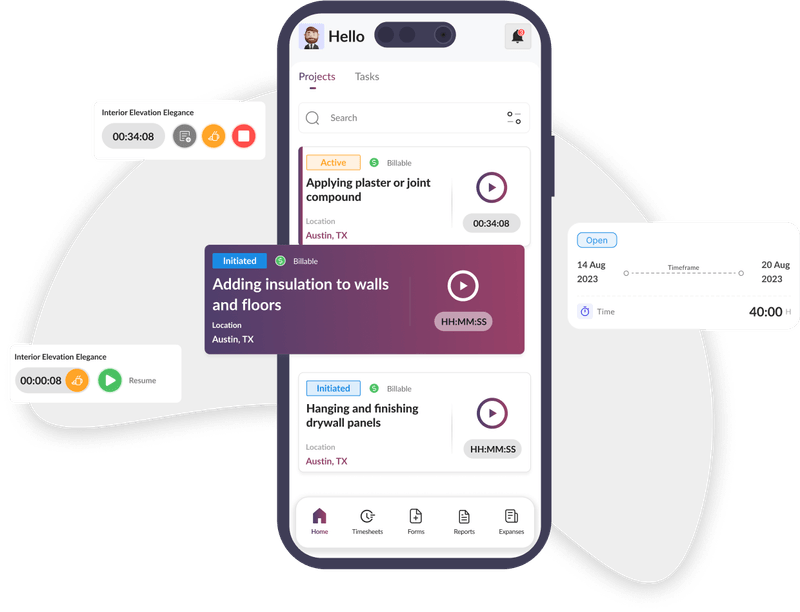
- Built-in Optical Character Recognition (OCR) system: It allows users to effortlessly scan and extract text from invoices and receipts. Simply snap a photo of your document, and watch as KYRO transforms it into digital data you can manage with ease.
- Expense and mileage tracking: Track your costs in real time, categorize them by project, and ensure every penny is accounted for. Plus, with mileage tracking, you won’t have to worry about underreporting those long drives to job sites.
- Integrations: Seamlessly link your favorite software with KYRO to streamline your workflow. This feature ensures that financial data effortlessly syncs across platforms, giving you crystal-clear insights into your projects’ financial health. You’re not just invoicing – you’re managing your entire project ecosystem like a boss!
Deployment:
Web-based, Android, and iOS.
2. Buildern
Key features:
- Client portal
- Change orders
- To-dos
- Budget management
Price:
- Free trial
- Paid plans start at $250 per month
Overview:
Buildern helps you monitor progress in construction projects and provides insightful analytics that makes work management feel like a breeze.
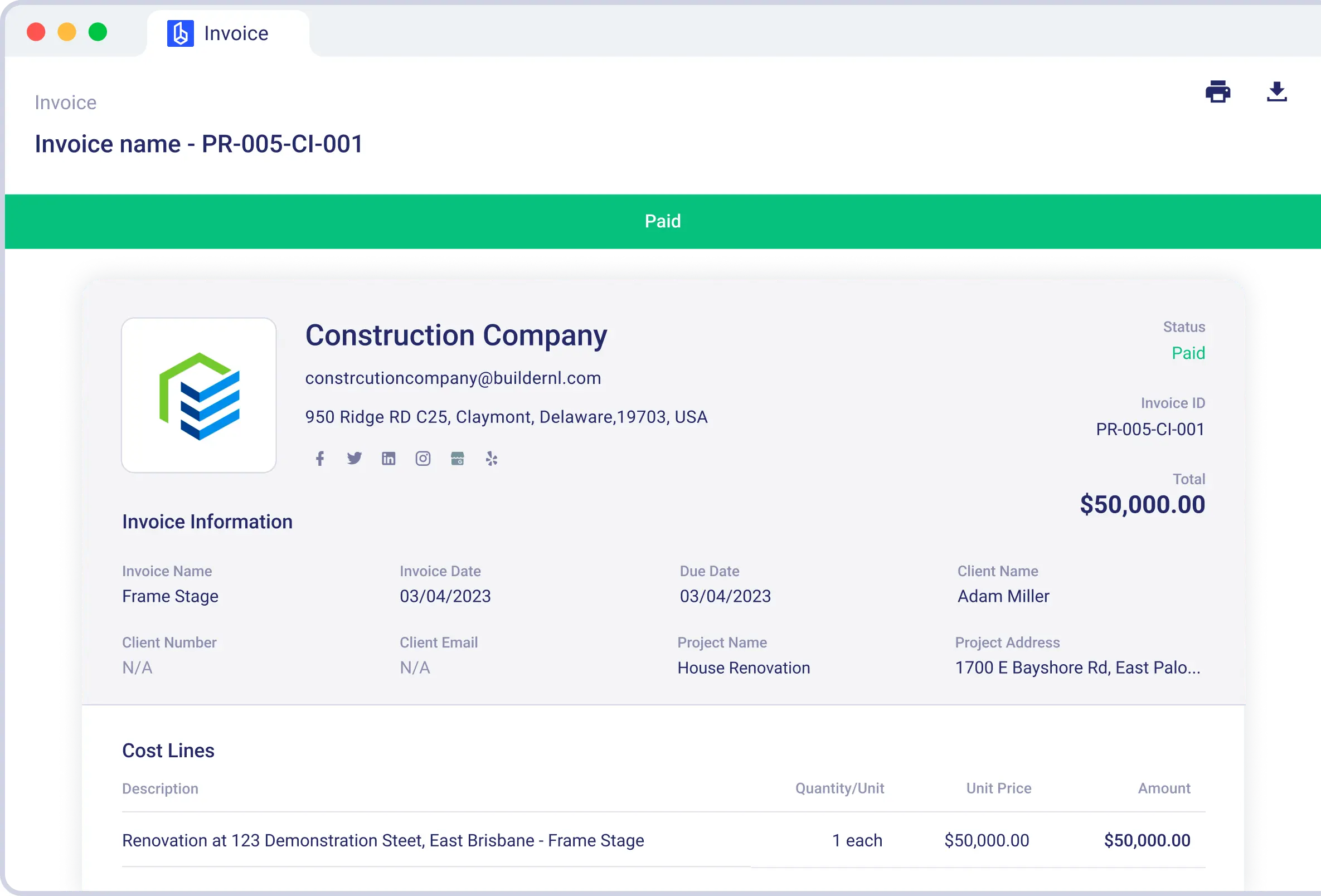
Here’s how this time tracker helps to manage the financial side of your projects:
- Automated invoices: You can easily generate professional invoices with just a few clicks. The system pulls data from your project progress, ensuring that every detail is accurate and up-to-date.
- Integration with online payment platforms: Your clients can pay their invoices quickly and conveniently, helping you accelerate cash flow. Imagine receiving payments faster as clients can click a button to settle their bills – no more waiting for checks in the mail!
- Budgeting: With features that allow you to set budgets, monitor expenses, and forecast future costs, you’ll have a complete picture of your project’s financial health. This insight lets you make informed decisions and prevent cost overruns.
Deployment:
Web-based, Android, and iOS.
3. Bill4Time
Key features:
- Client portal
- Cost tracking
- Billing & invocing
- Reports
Price:
- Free trial
- Plans start at $27 per use/month
Overview:
This construction time tracking tool is meant to help you streamline your workflows, manage client projects, and effortlessly turn those hours worked into professional invoices.
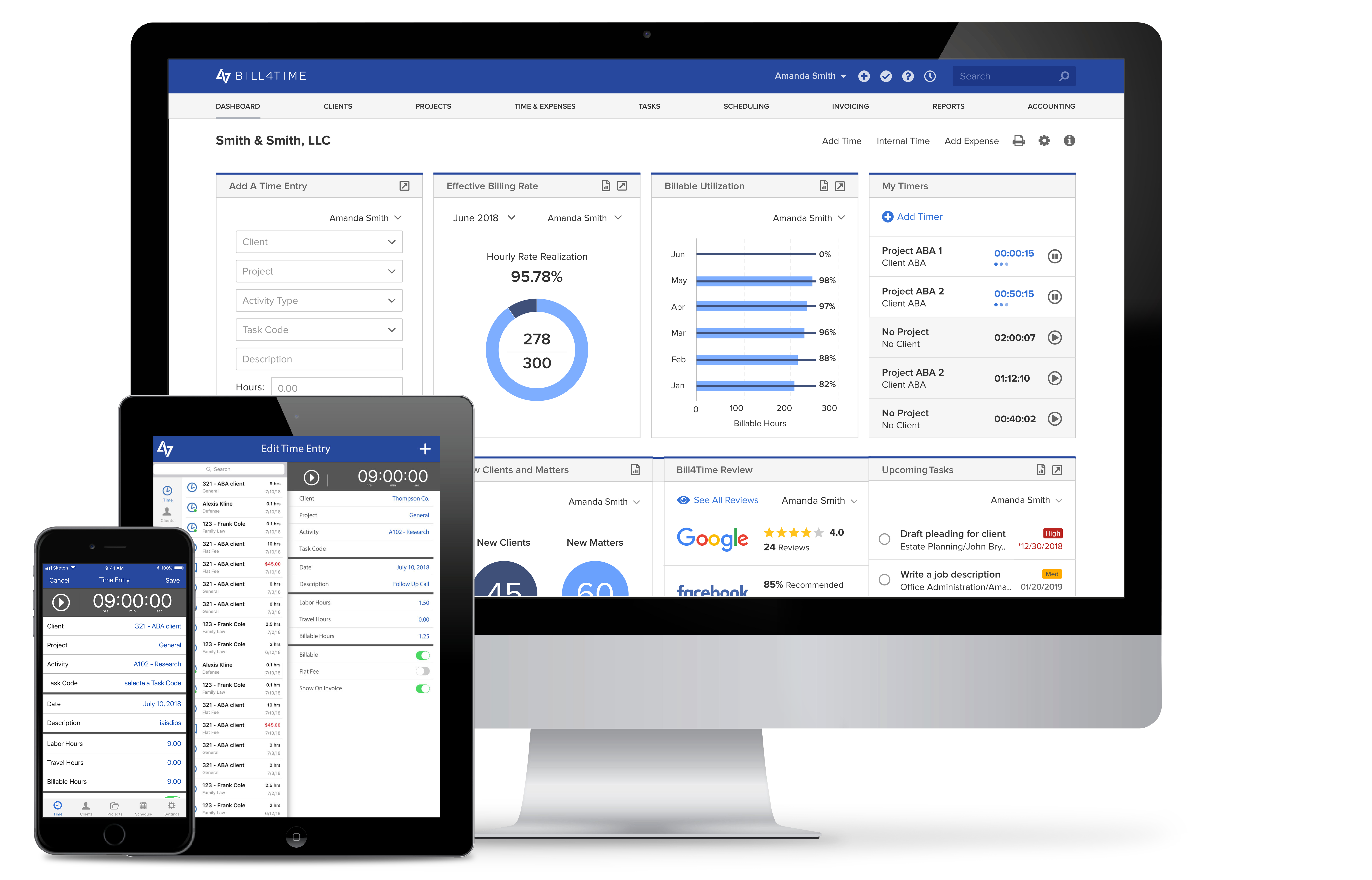
Here’s what Bill4Time offers:
- Time and expense tracking: Whether you’re on-site or working from the office, you can effortlessly log hours and expenses directly through the app. This means no more lost receipts or forgotten billable hours – just a seamless way to ensure every dollar spent and every minute worked is accounted for.
- Invoice templates: Bill4Time provides customizable invoice templates that allow you to add your company logo and specific project details. This personal touch not only enhances your brand’s image but also makes it easy for clients to understand their charges. Plus, with automated calculations, you can say goodbye to manual math errors!
- QuickBooks integration: If you’re already using QuickBooks for your accounting, you’re in luck! Bill4Time lets you sync your accounts to keep track of your finances without double entry. You can easily pull in your client information, expenses, and invoices to make accounting as smooth and efficient as possible.
Deployment:
Web-based, Windows, Mac, Android, and iOS.
4. BuildOps
Key features:
- Scheduling
- Quotes & proposals
- Invocing
- Accounting integrations
Price:
- No pricing info available
Overview:
BuildOps streamlines construction operations, making it easier for contractors to manage everything from project planning to finances, all while getting real-time insights that can turn a good construction project into a great one.
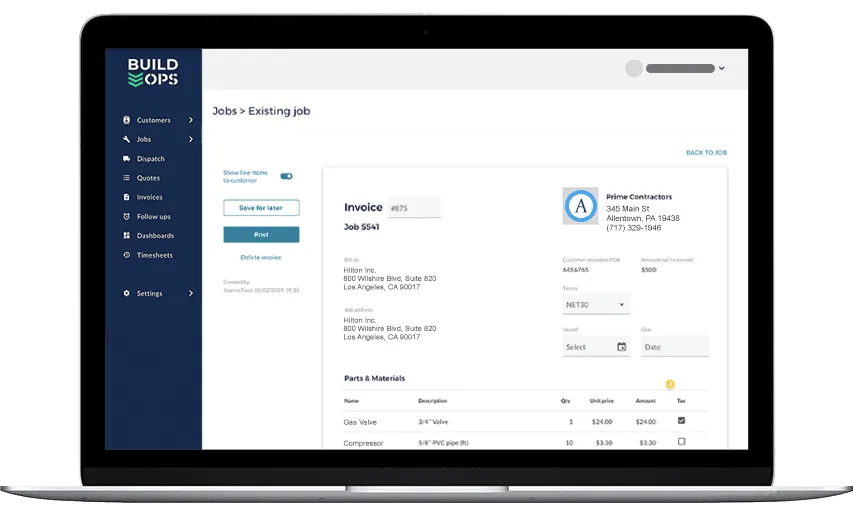
Here’s what is has to offer:
- Invoicing automation: Generate and send invoices in just a few clicks. Whether it’s a simple service charge or a detailed project bill, BuildOps streamlines the creation process, reducing errors and saving you precious time.
- Time and expense reports: You can easily capture time spent on each project and record all expenses on the go. BuildOps makes it effortless to compile reports and ensure you’re billing accurately for all your hard work.
- Accounting integration: Connect your account with popular accounting software to make sure that every invoice you create and every payment you receive is automatically updated in your financial records. This not only enhances your accounting workflows but also gives you an accurate overview of your project’s financial health.
Deployment:
Web-based, Android, and iOS.
Construction Time Tracking Made Easy
Time tracking software market offers dozens of solutions, but it’s hard to find the one that is one-size-fits-all. That’s why you need to prioritize the essential features and narrow down your search up to a handful of options. Because only you know what’s best for your business, right?
Consider actiTIME – construction time tracking software with an established presence in the software market.
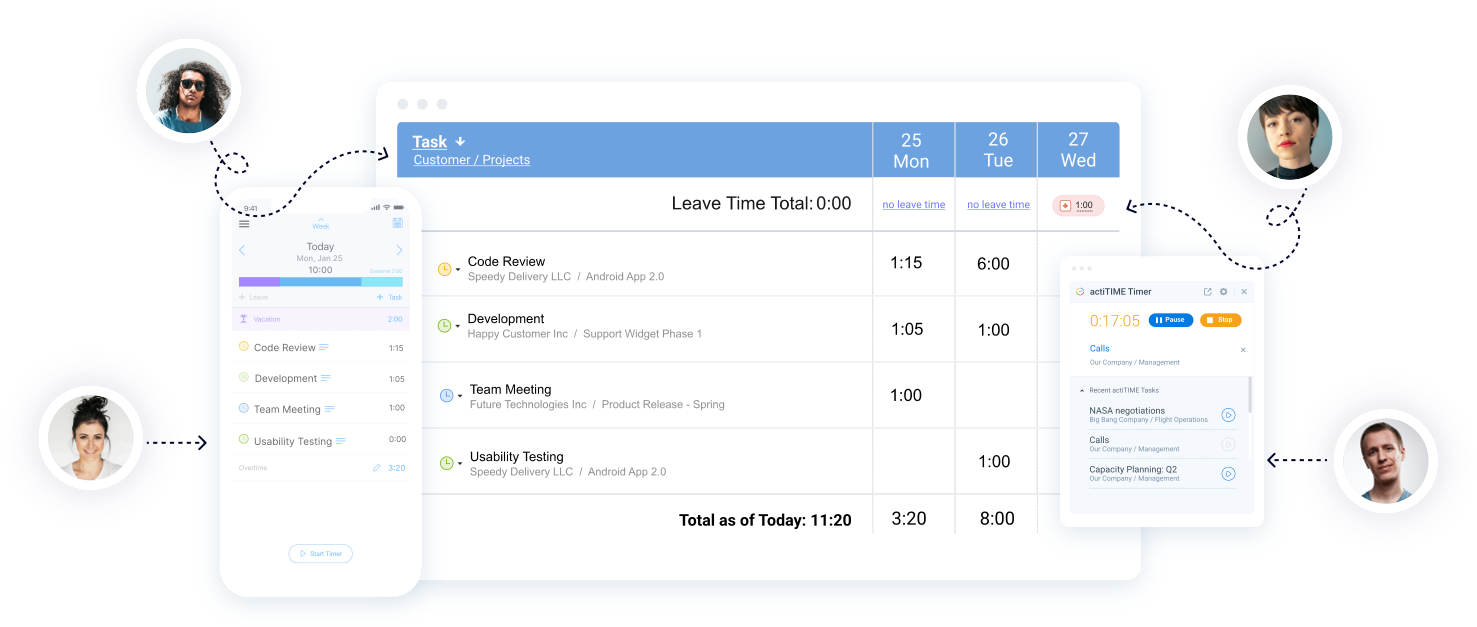
For its 15+ years of service, it has earned hundreds of construction businesses among its clients. With actiTIME, users can track time in three different ways, while managers can fine-tune it to their own business and workflow requirements. Give it a try and see for yourself – get your free 30-day actiTIME trial (no credit card required).



















































