Time tracking data provide businesses with essential evidence on the effectiveness of project performance and allow identifying which areas require improvement. Thus, keeping track of employees’ work time is a must for new companies and startups that are yet to establish their workflows.
A time tracking tool of choice should preferably be simple to use and, if necessary, include the clock in and out feature. Luckily, there are plenty of free time clock apps in the market, and we’ve collected a list of them – take a look!
| actiTIME | Open Time Clock | On The Clock | Homebase | ClockIt | |
| Online timesheet | |||||
| Task management | |||||
| Leave tracking | |||||
| Integrations | |||||
| Android app | |||||
| iOS app |
1. actiTIME
- Time tracking
- Time & cost budgets
- Leave management
- Workflow statuses
- Kanban view
- Analytics & reports
- Mobile apps
actiTIME is a free time clock app that adjusts to the needs of any businesses and industries and streamlines team management.
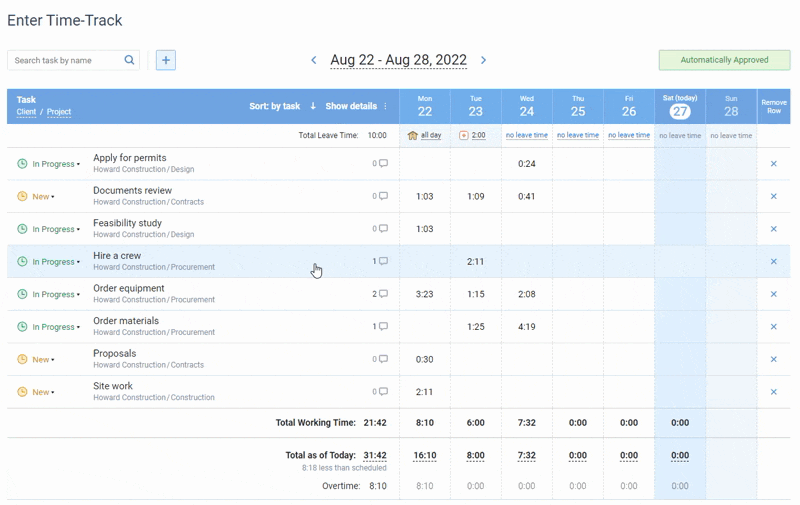
Online timesheet interface in actiTIME where every user can select task parameters
they want to see in their timesheets
In addition to a browser extension and mobile apps, actiTIME provides two time tracking interfaces. One of them is a powerful online timesheet that you can fill out with tasks and their parameters, including estimates and deadlines. Track time by entering hours across the tasks, leave comments and change task statuses right in the timesheet.
Calendar view interface in actiTIME where you can track time by entering start and end times of tasks, manage and review time blocks across the week
Another useful interface is calendar view timeline where you can enter start and end times of the tasks and see how your work week is going. After you create a time block, you can also alter its duration by dragging top and bottom edges of the task or drag and drop the time blocks to another time and day. Specify the start of the working day, set the number of work hours and see your overtime values calculated automatically.
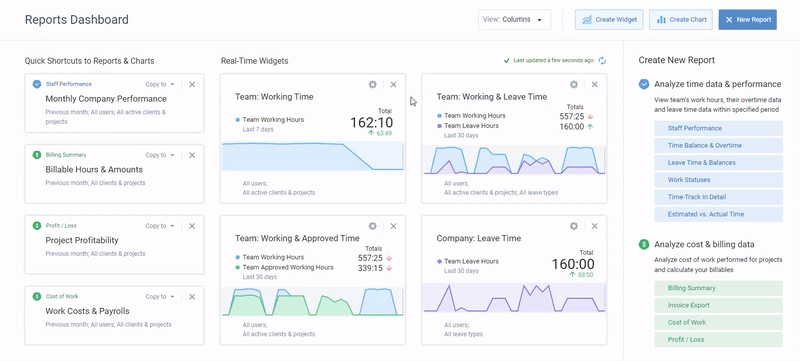
Reports dashboard in actiTIME – set up real-time data widgets
and add report shortcuts for quick access
If you want to monitor employee availability at their workstations while staying aware of their performance, then actiTIME is exactly what you need. With comprehensive reports, you will always know how many hours your employees have spent on different work-related activities and see whether they are demonstrating any progress and how they perform against the estimates.
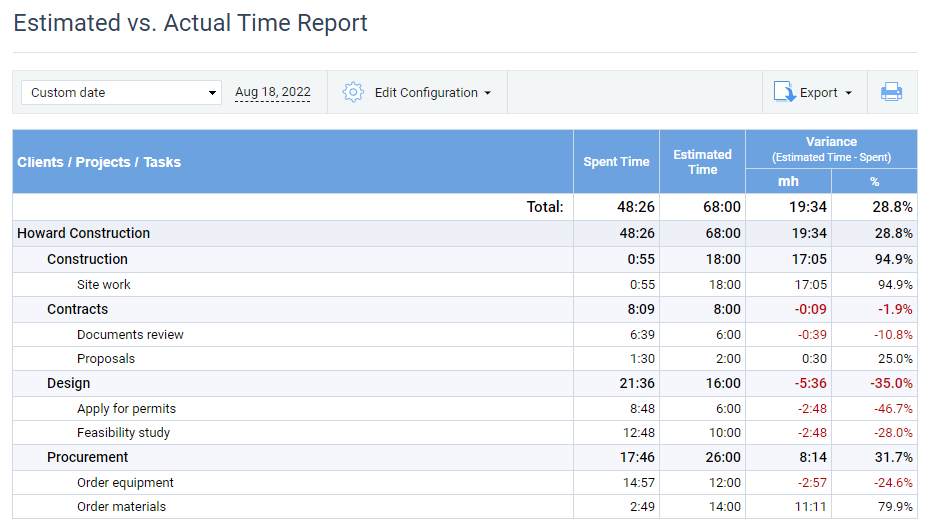
Estimated vs. Actual Time report in actiTIME displaying the variance
between the estimated time and the actual time expenses
Besides, actiTIME can assist you with employee absence monitoring since users can manage their days off and submit leave requests right through their accounts. In this way, the tool streamlines the PTO accrual process and provides a thorough overview of your current and future workforce capacities for better management decisions.
Killer feature: Time Management Assistant, a smart browser extension for fully automated online activity tracking.
Best for: Small and medium-sized businesses (SMBs) and enterprises from any industry looking to streamline project and team management, project costs and employee performance tracking.
Pricing: Free (try free 30-day trial), paid plans start at $5 user/month

actiTIME more than meets the needs of my company
It’s an amazing product, it is extremely well-polished and a good deal better than other apps which have higher license fees. At this point, actiTIME more than meets the needs of my company. Thanks for developing such a wonderful app!
2. On The Clock
- Clock in and out
- Time off tracking
- GPS tracking
- Geofencing
- Alerts & reminders
- Mobile app
On The Clock is employee time tracking software that tracks time and locations and is free for teams of up to two users and accountants.
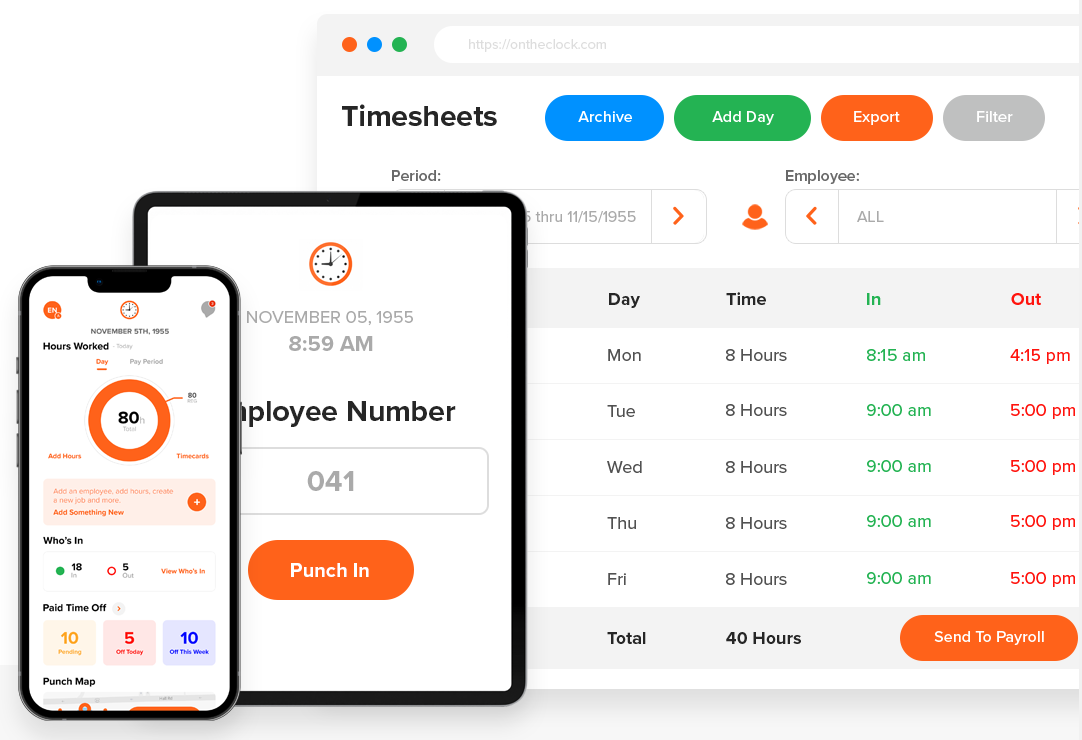
On The Clock is a time tracking tool with advanced clock-in and clock-out functionality for managing working time and employee attendance. Available as an online version for desktop browsers and an online app, it allows employees to punch in and out from any device authorized by managers.
Killer feature: With GPS tracking and geofencing, it is fairly easy to monitor employees’ whereabouts while also restricting punch-in permissions to specific locations.
Best for: Small teams with mobile workforce.
Pricing: The free version of On The Clock comprises all these features and affords up to 2 users. If your team comprises 3 members and more, you will have to pay $2.20 per each of them monthly. Moreover, if you are interested in fingerprint clock-in, it will cost you at least $5 regardless of the size of your team.
All the tools above and below help you save time, but there are more ways to do it. Pass our quiz to learn more.
3. Homebase
- Time clocks
- Timesheet
- Shift management
- Alerts & reminders
- Mobile app
Homebase is a multiplatform free time clock app for employees for one location.
The time clock property of the app lets managers see when and where subordinates start their workdays. With the help of this function, it becomes easier to detect if someone is late, skips their breaks or stays at work longer than required. Therefore, Homebase will support you in efforts to comply with overtime regulations.
Killer feature: Templates for automatic team scheduling based on the preset performance goals, employee availability, etc.
Best for: Businesses in the service and hospitality industry.
Pricing: Homebase can be accessed through the free version of the app that is suitable for an unlimited number of team members situated in one location. With the paid versions, you will get such extras as messaging, advanced scheduling and labor cost control.
4. FindMyShift
- Time clocks
- Timesheet
- Shift management
- Facility management
- Alerts & reminders
- Mobile app
FindMyShift is employee time tracking freeware for teams of up to five users.
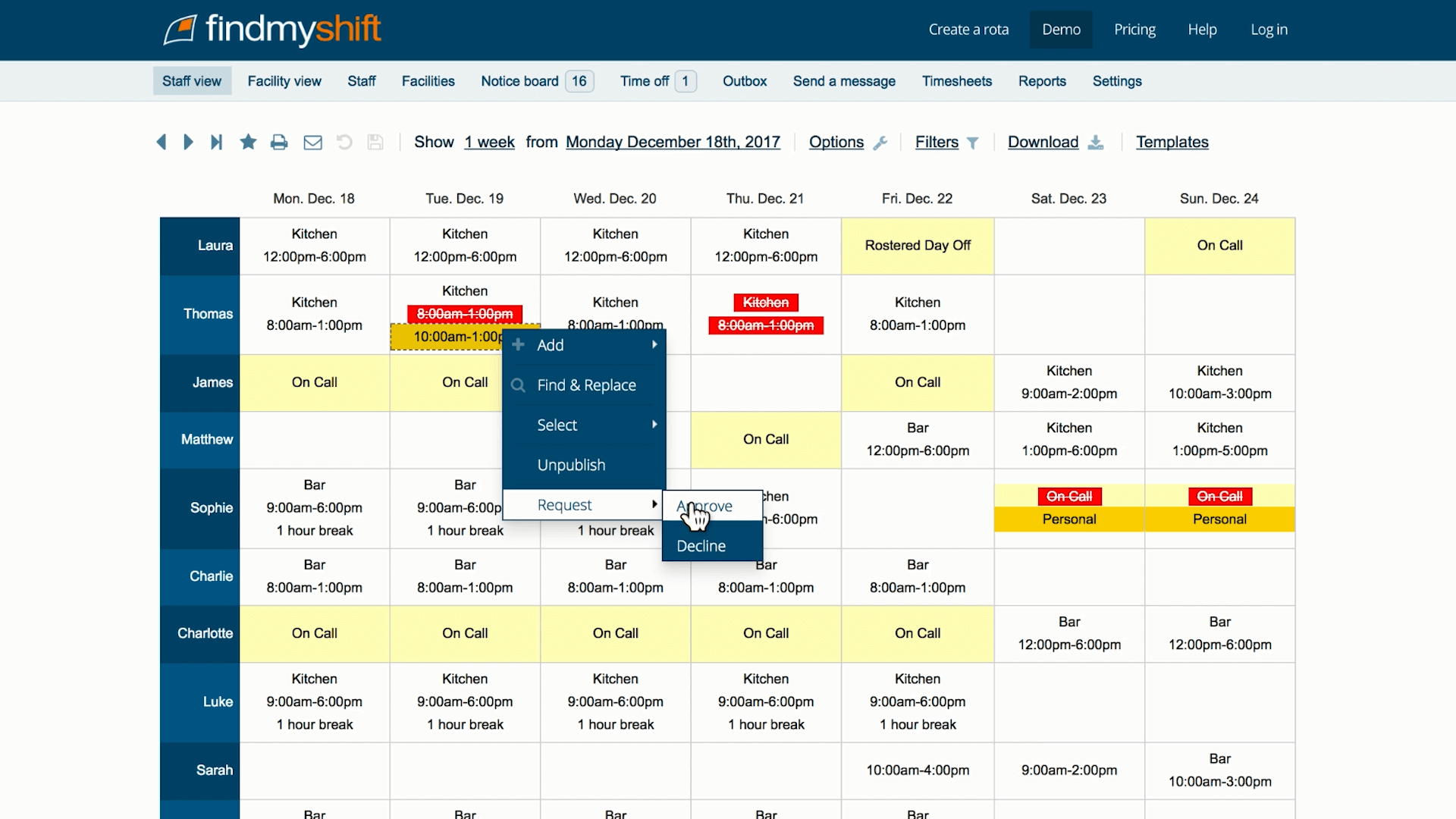
By using FindMyShift, you’ll be able to create perfect rosters and approve / reject employees’ shift requests in just one click. Furthermore, the app will aid you in seeing when your staff members commence their workdays. In this way, you will increase the accuracy of the payroll process.
Killer feature: Intuitive dashboard with 40+ metrics for data visualization and analysis.
Best for: FindMyShift is best suited for businesses that operate in the industries where shift scheduling is a core aspect of their business model, such as hospitality, healthcare, retail, manufacturing, and other service-oriented industries.
Pricing: The free version affords merely up to 5 users and has a slightly limited functionality than the paid one, which will cost you $25 USD per team every month at minimum. With the free version, you will miss such useful features as real-time reporting, payroll calculation and customizable database but will get the main ones nevertheless.
5. OpenSimSim
- Time clocks
- Timecards
- Time off request management
- Availability tracking
- Alerts & reminders
- Mobile app
Open SimSim is a free time clock app for small businesses with 1 location, 1 department and 10 scheduled workers.
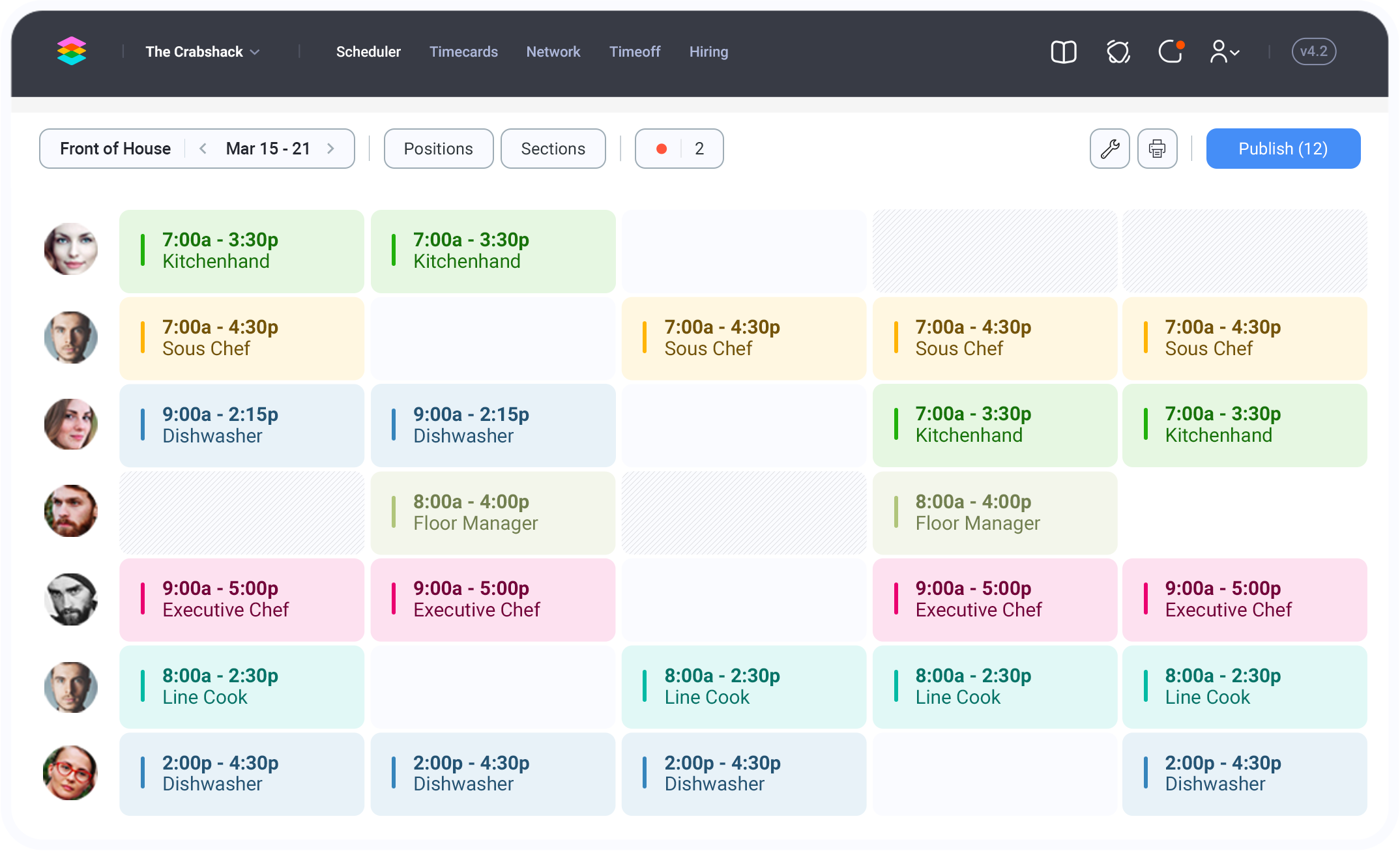
With OpenSimSim, you may foster effective communication, optimize workloads and coordinate employees’ time off while also monitoring their availability. It helps get insight into labor, overtime and cost indicators of your team. And thus, the tool provides a chance to make evidence-based improvements in internal operations and team-related factors.
Moreover, this software can be utilized on different platforms and various devices, which increases the convenience of team management significantly.
Killer feature: Tools for compliance with labor laws, including warning on compliance breaches in team schedules and real-time alerts on overtime and employee breaks.
Best for: SMBs in the service industry.
Pricing: The free version of OpenSimSim can be applied by 10 users. If you choose to pay $12.99 per location monthly, you will get an extended list of properties, such as shift confirmations, time off blocking and overtime tracking.
| FindMyShift | When I Work | Open SimSim | Time Clock Wizard | Clockify | |
| Online timesheet | |||||
| Task management | |||||
| Leave tracking | |||||
| Integrations | |||||
| Android app | |||||
| iOS app |
6. Time Clock Wizard
- Clock in and out
- Timesheet
- Break tracking
- Employee monitoring
- Alerts & reminders
- Mobile app
Time Clock Wizard is a free employee time tracking app for unlimited users with remote employee time tracking functionality.
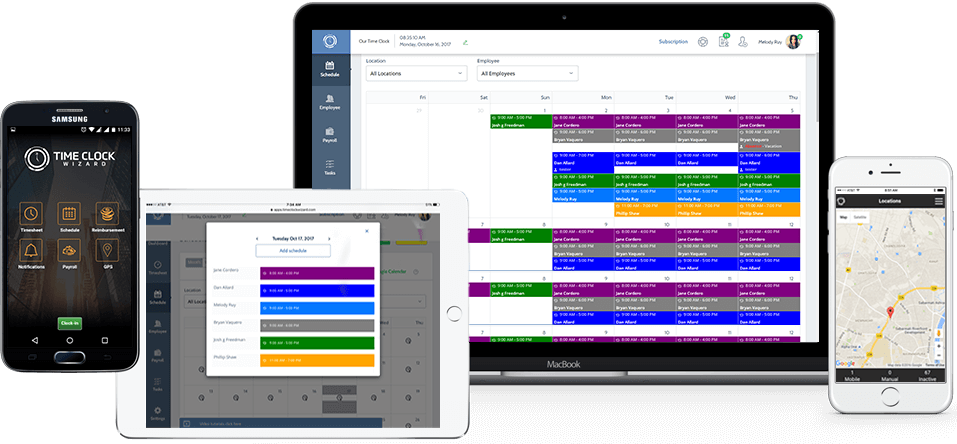
Yet another excellent time tracking solution, Time Clock Wizard, provides access from multiple platforms and allows employees to clock in without any hustle. With this tool, managers can overview when and where their team members punch in, as well as which device they utilize when doing so.
Killer feature: Automated payroll calculations in line with fedaral and state laws.
Best for: Time Clock Wizard is an indispensable tool for businesses that aim to optimize their workforce management and ensure accurate payroll processing.
Pricing: Teams of any size can implement the free version of Time Clock Wizard that accommodates the time tracking and clock-in features along with full customer support. To include timesheet reports, employee scheduling, access from mobile apps and many other advanced utilities, you will need to pay at least $19.95 per month.
7. Clockify
- Timesheet
- Kiosk
- Idle detection
- Calendar view
- Alerts & reminders
- Mobile app
Clockify is free time clock software for teams with basic functionality.
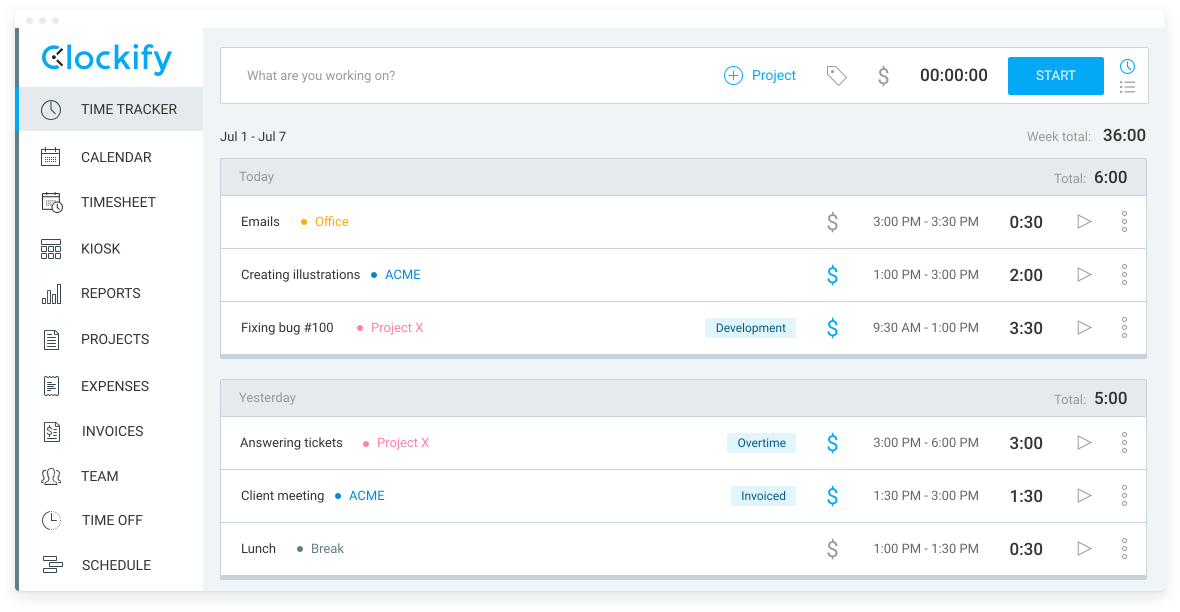
Clockify is a simple timesheet and time tracking solution for diverse teams. It helps submit work time either manually or automatically, as well as categorize and review time records by projects, tasks and tags. Besides, the tool offers an uncomplicated reporting functionality that allows analyzing data with different levels of detail and supports integrations with different types of project management software.
Killer feature: Built-in one-click timers for automated time tracking.
Best for: Clockify is best suitable for businesses that rely heavily on time tracking, i.e., service-based businesses such as law firms and design studios, as well as project-based businesses, such as construction companies and manufacturing plants.
Pricing: The basic version of Clockify with time tracking alone is always free. Nevertheless, if you are interested in expanding the instrument’s functionality – add various control functions and a greater degree of automation and customization – you will have to pay from $5.49 to 11.99 per user per month.
8. Jibble
- Time tracking
- Attendance tracking
- Facial recognition
- Workflow statuses
- Work schedules
- Mobile apps
Jibble is free employee time tracking software for field staff management.
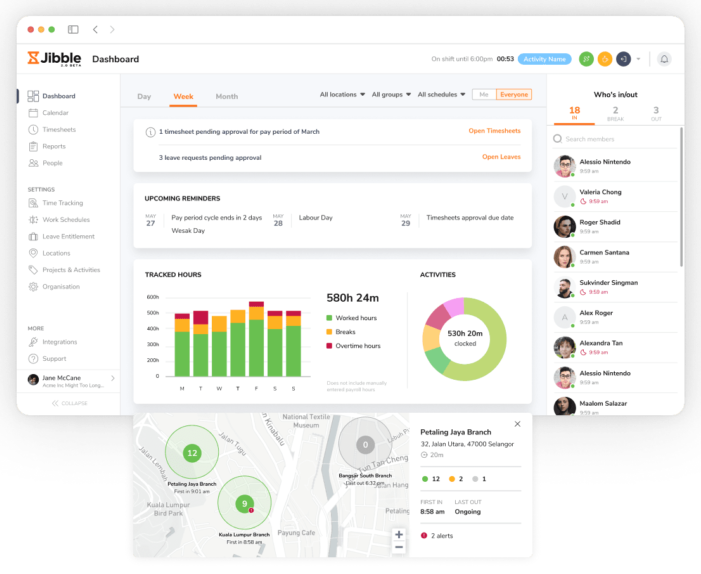
Instead of punch clocks, Jibble offers location-based attendance that you can set up on smartphones and tablets and work even offline. Track working time with locations, list activities, attach photos and more. Use reminders to make sure that everyone doesn’t forget to log their time.
Killer feature: Attendance tracking with the face recognition functionality allows to minimize time theft.
Best for: Organizations with a geographically dispersed workforce that need to track employee time and locations in real time.
Pricing: Jibble is completely free to use. For enterprises, it offers customized solutions that will suit your business and industry needs.
9. Connecteam
- Time kiosk
- Clock in and out
- Task management
- Location tracking
- Payroll integrations
- Mobile app
Connecteam is one of the best free time clock app for small businesses for time tracking and payroll management.
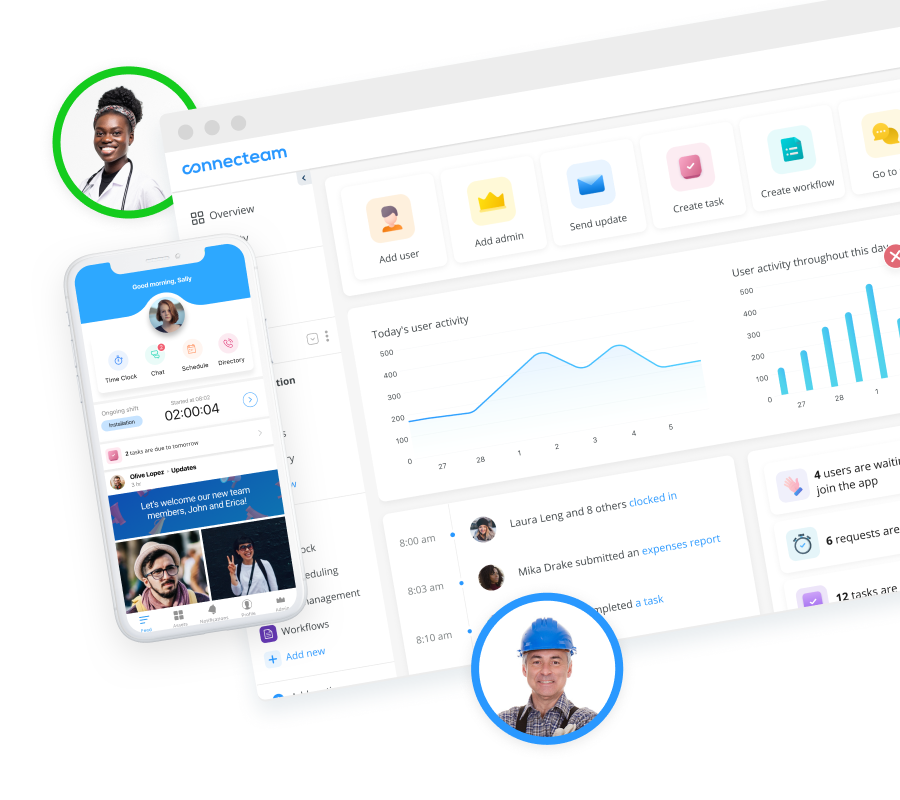
Connecteam is a great choice for employees who work in the field. It allows users to clock in and out using smartphones, get their locations automatically tracked and their payrolls calculated.
Connecteam works on smartphones, tablets and computers, which allows employees to gather data away from their desks and managers monitor teams and projects from their offices. Managers can see who clocked in, when and where, get notified about late employees and track staff location in real time.
Killer feature: Kiosk app that allows all team members to clock in from a shared device in a single location, using unique identification pin codes.
Best for: SMBs in industries that have a widespread, diverse, and disconnected workforce.
Pricing: With a free plan, you get access to a limited set of features, including job tracking, absence management, payroll integrations and data export. If you choose to upgrade, which will cost you from $29 to $119 per month, you’ll get timesheet locking, kiosk only clock in and out, shift management, geofencing and more.
10. MeisterTask
- Time tracking
- Task management
- Recurring tasks
- User roles & permissions
- Mobile apps
MeisterTask is a free employee time tracking app where you can manage up to 3 projects and unlimited users.
MeisterTask helps small teams collaborate on simple projects, which don’t require intricate features and dashboards. The software is organized around personal dashboards where every team member can review their activities, events, comments and mentions.
With online and desktop software and mobile apps, you can track time from anywhere.
Killer feature: Kanban board allows to visualize progress tracking.
Best for: MeisterTask is particularly suitable for businesses that focus on creative projects, software development, and marketing campaigns where multiple team members need to work collaboratively on complex tasks.
Pricing: The free plan is limited to basic time and task tracking functionality. But if you choose to upgrade starting at $8.25 per user per month, you’ll get more data views and reports, better task management features and team management tools for managing permissions in the system.
| AccountSight | busybusy | Timogix | Elorus | Runn | |
| Online timesheet | |||||
| Task management | |||||
| Leave tracking | |||||
| Integrations | |||||
| Android app | |||||
| iOS app |
11. AccountSight
- Timesheet
- Billable time tracking
- Invoicing
- Reports
- Mobile apps
AccountSight is a free time clock app with core functionality focused on time tracking, invoicing, and expense management.
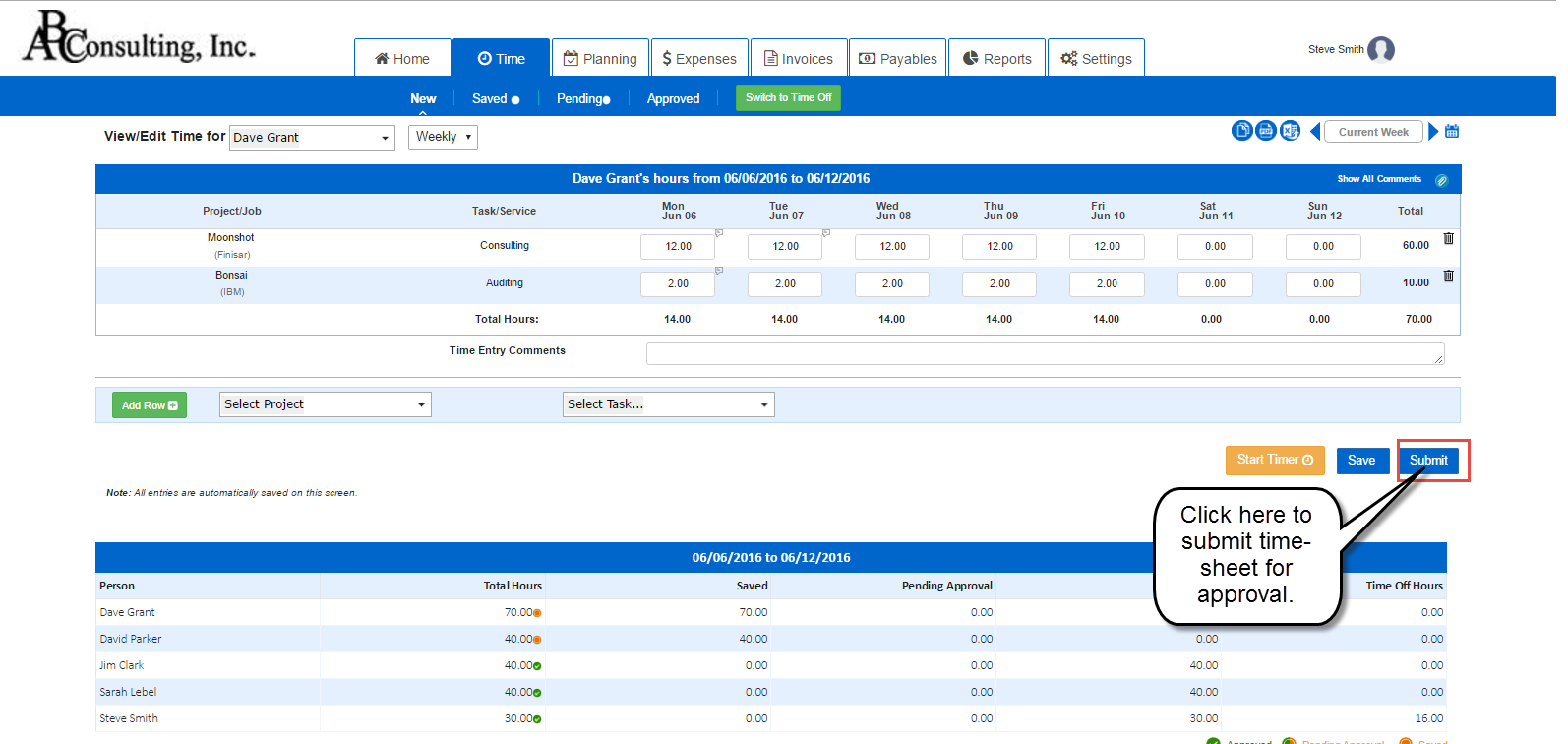
AccountSight is a great choice for companies that are looking for a time and expense tracking solution. You’ll get time cards with a multiple-level approval workflow, accurate time and cost reporting and approval notifications.
Killer feature: Expense tracking with custom cost categories and receipt capture.
Best for: SMBs that offer professional services, such as consulting, marketing, legal, and IT.
Pricing: The free plan is applied to individual users who can manage up to 5 clients and 5 projects and enjoy unlimited invoicing features. If you are looking to add more users to the system, it’ll cost you $8-10 per user per month and give you access to unlimited features.
12. busybusy
- Clock in and out
- GPS tracking
- Schedule management
- Reminders
- Mobile apps
Busybusy is a time tracking app for field worker teams.

busybusy is built with construction and other remote worker industries in mind. It provides GPS time clock for field employees and streamlines hourly compensation calculations. Employees get a clock in and out mobile app, can upload photos, sign their time cards and review their time tracking statistics. At the same time, managers get to track employee locations, supervise clock ins, manage labor budgets and more.
Killer feature: Offsite equipment tracking for better operation management.
Best for: Construction businesses and remote teams.
Pricing: busybusy’s free plan offers limited features that are GPT time tracking, job costing and equipment tracking for unlimited users. Premium plans start at $9.99 per user per month and are packed with advanced features, including scheduling, GPS breadcrumbing, supervisor tools and safety reports.
13. Timogix
- Timesheet
- Timesheet approval
- Expense tracking
- Notifications
- Mobile apps
Timogix is a free employee time tracking app for teams of up to 3 users.
Timogix provides basic timesheet-based time tracking experience with approvals and mobile support. Capture billable and non-billable hours and review expenses by dates, clients and users in reports. Track PTO balances and set up accrual rules. Manage user permissions and access to projects and tasks for maximum data accuracy and security.
Killer feature: QuickBooks integration for streamline payroll management.
Best for: The solution is very simple and highly customizable. It can be tailored to fit the specific needs of different businesses.
Pricing: Teams of up to three uses can enjoy Timogix for free and create as many clients and projects as they need. Business plan costs $3 per user per month and comes with custom reports and invoices as well as API access for software integrations with other tools.
14. Elorus
- Timesheet
- Expense management
- Invoicing
- Reports
- Mobile apps
Elorus is free employee time tracking software for unlimited users with up to 5 active clients.
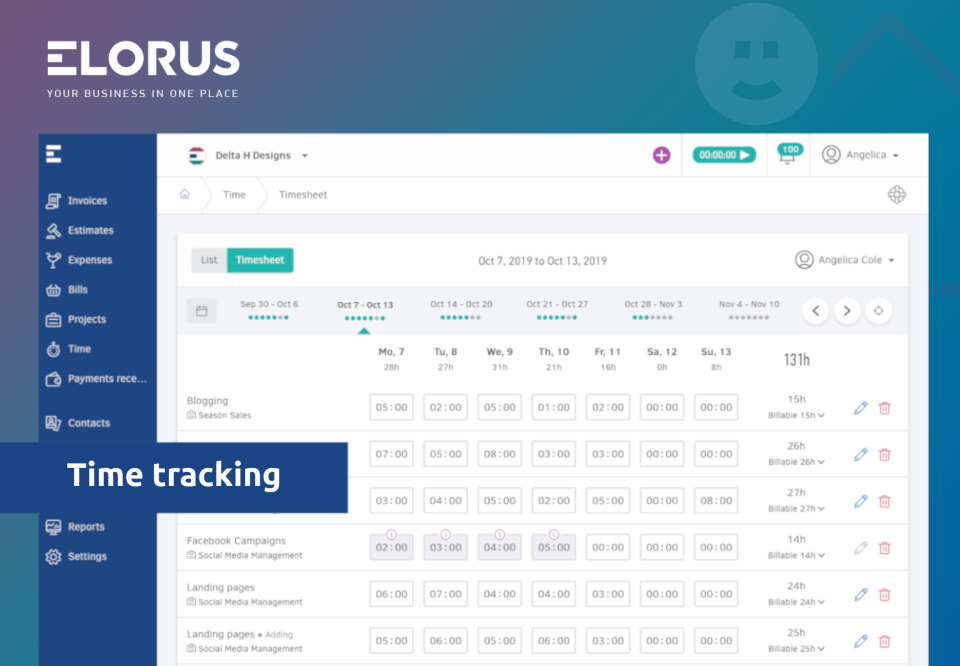
Elorus is a free time clock app for tracking time and expenses and invoicing clients. Enter billable hours manually to your online timesheet or use a timer to get accurate data, share your timesheet with your clients if necessary and invoice your work. You can even set up recurring invoices and forget about the routine.
Killer feature: Comprehensive functionality for streamlined and accurate invoicing.
Best for: Project-driven businesses of all sizes.
Pricing: Elorus is free to use until you have no more than 5 active clients. The free plan puts no limits on the features, so you can switch to a paid plan as you grow, which will cost you $7-39 per month.
15. Runn
- Timesheet
- Billable time tracking
- Schedule management
- Charts & Reports
Runn is free time clock software for small teams of up to 5 employees.
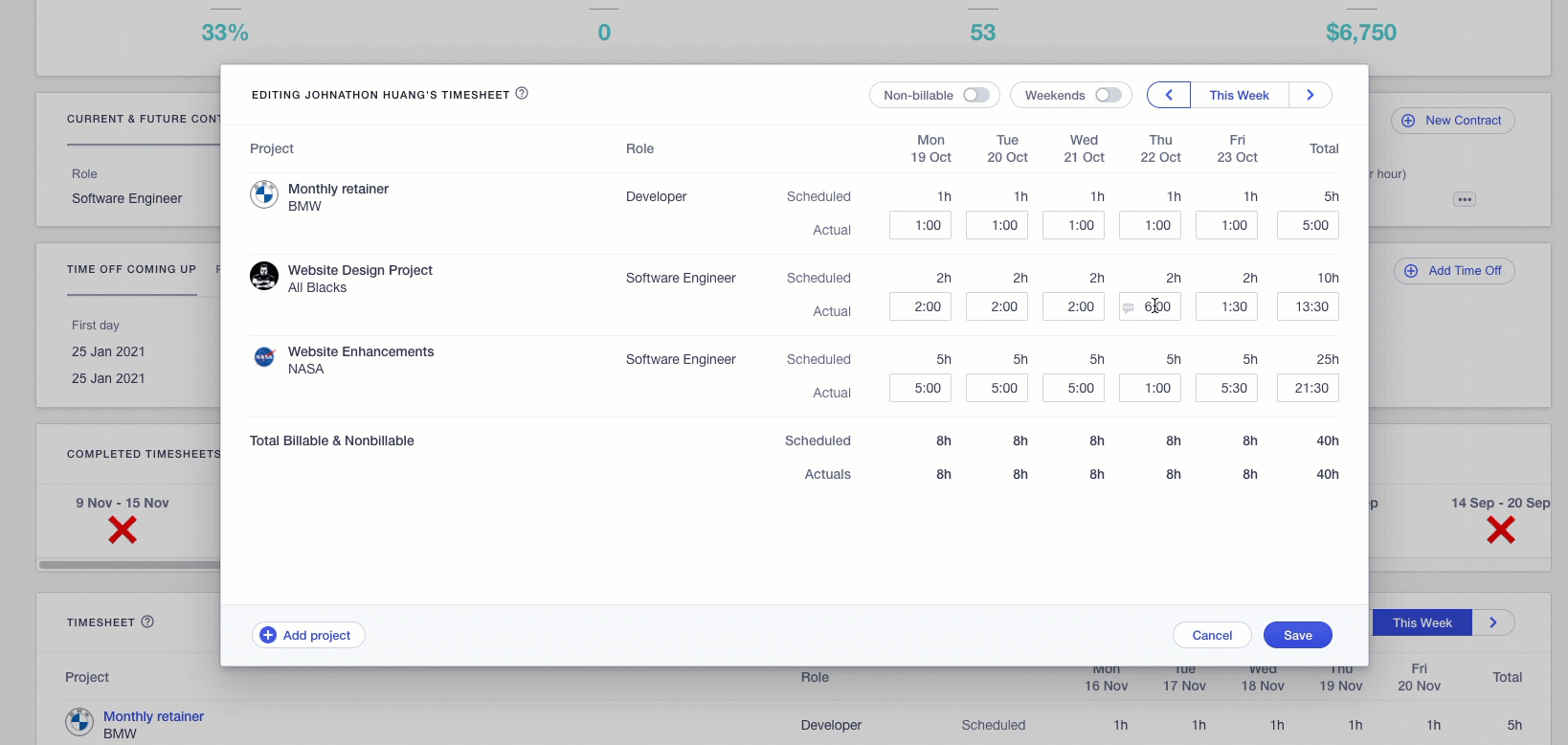
Runn is a timesheet app that helps users capture billable and non-billable hours and review time and cost efficiency across projects. Unlike most other apps in this list, Runn facilitates data visualization providing various charts which will help you to assess the trends and make the right decisions.
Killer feature: A solid project management module where you can create project plans and manage resources.
Best for: Businesses that handle multiple projects simultaneously and require visibility into each project’s progress.
Pricing: Runn is free for small teams of five users with unlimited access to the key features. At the cost of $10 per user per month, you’ll get premium support, API access, SSO and other benefits.
Ready to Get Started with a Free Time Clock App?
Choosing the right software is never easy: you need to explore dozens of solutions and spend hours giving them trial runs. Allow us to save your time and offer you one of the best employee time tracking freeware on the market – actiTIME.
actiTIME is free time clock app that adjusts to the needs of the businesses and industries.
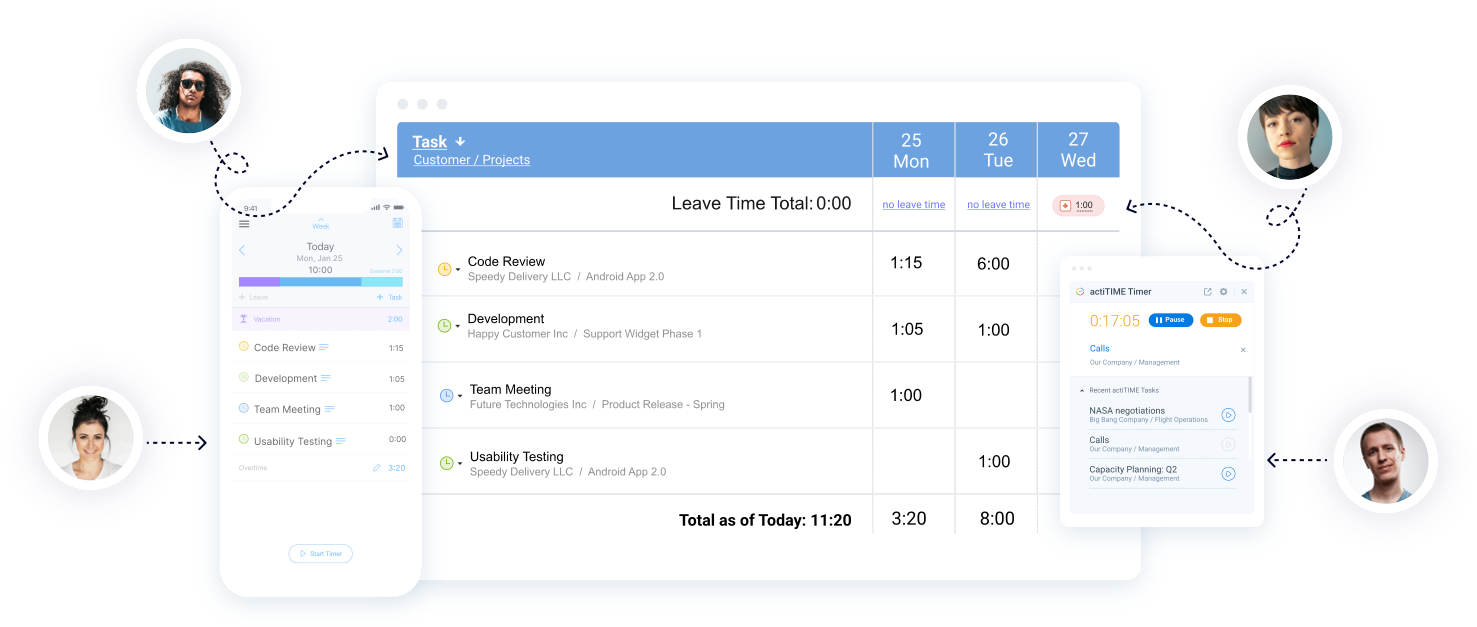
actiTIME gives you multiple time tracking tools, including online timesheet, browser extension and mobile apps. Its time and work management features are customizable, its analytics tools, including real-time widgets, charts and reports are simple and accurate. Give it a try – start with a free 30-day trial (no credit card required) and continue with a free plan anytime.














































![9 Best Contractor Time Tracking Apps for 2026 [Free & Paid]](https://www.actitime.com/wp-content/uploads/2020/10/how-to-find-efficient-contractor.png)

