Tracking work time becomes difficult once tasks are spread across multiple projects, devices, or locations. A time tracker app helps individuals and teams record hours accurately, understand how time is spent, and keep work organized without relying on manual logs or spreadsheets.
Many people start with a free time tracker app to see how well an app can track time in daily work. This guide explains how time tracking apps work, what you can realistically expect from free tools, and how to choose the right app to track time as your needs grow.
What Is a Time Tracker App and How Does It Work
A time tracker app is an application that records how much time a person spends on tasks, projects, or activities. Most apps let users start and stop a timer, add time manually, or track work in the background across desktop and mobile devices.
To track time accurately, time tracking apps typically associate each time entry with a task, project, or client. This makes it possible to review where time goes, compare planned versus actual effort, and understand workload distribution. Some apps focus on simple personal tracking, while others are designed for teams that need shared projects, approvals, or reports.
How to Track Time Using an App
Most time tracker apps let users track time in a few straightforward ways, depending on how and where they work. The most common method is a built-in timer that starts when work begins and stops when a task or activity is finished. This approach works well for focused work and helps reduce forgotten or inaccurate time entries.
Another option is manual time entry, where users add hours after completing a task. Many people use this method when work is interrupted, spread across the day, or tracked retroactively. Time tracking apps usually allow entries to be edited, categorized, and assigned to projects or clients, making it easier to review time later.
For mobile and remote work, apps that track time often sync data across devices, allowing users to start tracking on a phone and continue on a desktop. Some time track apps also support offline tracking, storing time locally and syncing it once an internet connection is available.
When a Free Time Tracker App Is Enough and When It’s Not
A free time tracker app can be a practical starting point for individuals or small teams that need a simple way to record hours. Free time tracking apps usually cover basic needs such as starting and stopping timers, adding manual time entries, and viewing daily or weekly totals. For personal productivity or lightweight tracking, this is often sufficient.
However, free time tracking apps tend to have clear limitations. Common restrictions include a limited number of users, capped projects, minimal reporting, or missing features like approvals, data exports, and integrations. As soon as time data is used for billing, payroll, or project cost control, these limits can become a bottleneck.
At that stage, teams often need a time tracker app that goes beyond basic tracking and supports structured projects, shared workflows, and reliable reporting. Understanding where free tools stop being effective helps avoid switching apps repeatedly as requirements grow.
How We Reviewed These Employee Time Tracking Apps
To create this list of time tracker apps, we focused on how each app performs in everyday use rather than on feature checklists alone. We looked at how easy it is to track time using an app, how quickly users can start tracking, and whether the app works reliably across desktop and mobile devices.
We also evaluated what is included in each free time tracker app, paying close attention to limitations such as user caps, project limits, reporting access, and data exports. Since many teams begin with a free time tracking app before upgrading, we considered how well each app supports real work scenarios as needs grow.
The Best Free Time Tracking Apps
This comparison focuses on what each tool can do directly in its mobile or desktop app, not on full product feature sets.
1. actiTIME
Key features:
- Overtime tracking
- Expense tracking
- Performance reports
- Payroll
- Leave tracking
- Billing & invoicing
- Mobile apps
actiTIME is a time tracker app that lets users track work hours directly from their phone or browser, making it practical for teams that rely on mobile, remote, or flexible work setups.
The actiTIME mobile app includes a built-in stopwatch, manual time entry, task-based tracking, progress indicators, and access to visual reports. Users can log time on the go, review their tracked hours, and monitor task progress without switching devices. This makes the app suitable for distributed teams, field employees, and professionals who need to track time outside a traditional office.
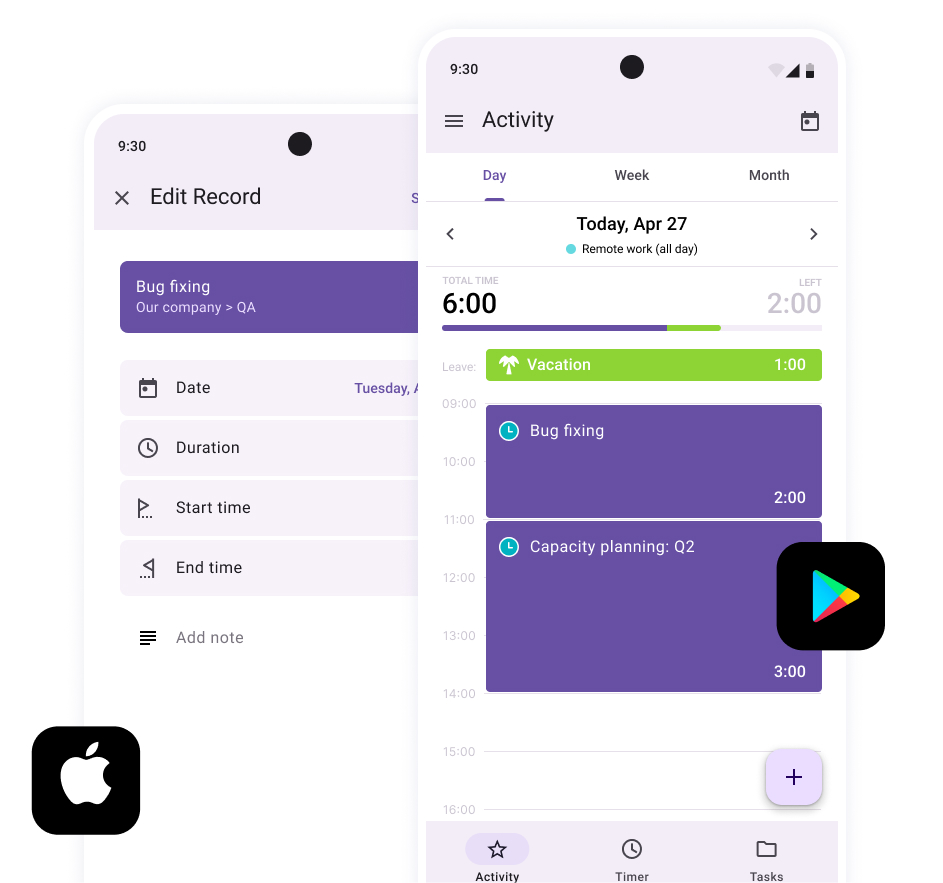
Besides standard weekly timesheets where employees can log working time manually, actiTIME features a calendar view that lets them track the start and end times of tasks.
In addition to the mobile app, actiTIME offers a browser extension that tracks online activity based on user-defined rules. It can be used on its own as a lightweight time tracking app or synced with actiTIME to automate time capture and reduce manual input.

Beyond the app experience, actiTIME provides structured time tracking through weekly timesheets and a calendar-style timeline view. Users can record start and end times for tasks, adjust time blocks by dragging them across days, and add notes for reporting or compliance purposes. Time data can then be grouped by tasks, projects, or periods to generate detailed reports.
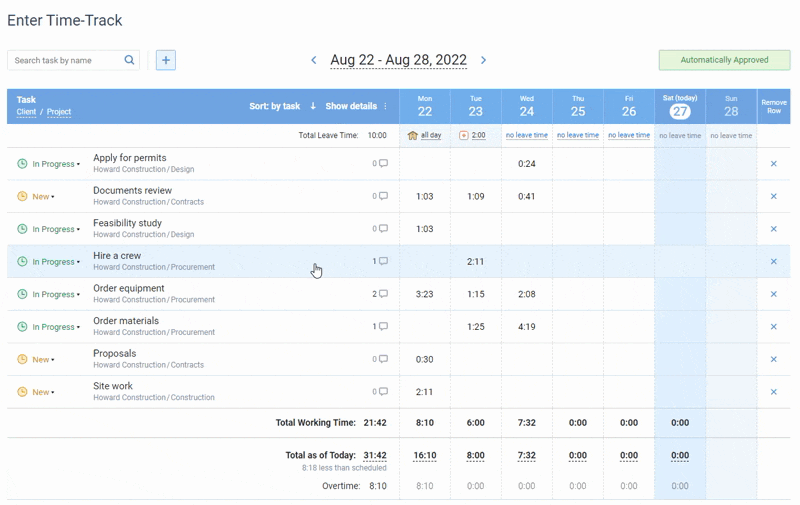
The free time tracker app version of actiTIME is available for teams of up to three users. It includes core features such as overtime tracking, task priorities, real-time budget tracking, and integrations via API or Zapier. The browser extension is also available for free, helping maintain accurate time data even on the free plan.
Advanced capabilities like billable time tracking, employee rates, leave management, and in-depth visual reports are available on paid plans and can be explored during a 30-day trial.
Best for: teams that need a reliable time tracking app with mobile and browser-based tracking.
actiTIME pros:
The free version includes plenty of features, including real-time time and budget tracking.
A flexible feature set makes actiTIME a good fit for teams with different workflows.
actiTIME cons:
Billable time tracking is not part of the free plan.
Pricing:
Free plan for up to 3 users.
Paid plans start at $5 per user/month.
2. OfficeTimer
Key features:
- Billable time tracking
- Attendance tracking
- Invoicing
- One-click timers
- Mobile app
OfficeTimer is designed for teams that want a simple way to track work hours without complex setup or employee monitoring. The app focuses on manual control and transparency rather than automation or activity surveillance.
Using the OfficeTimer app, users can track time with one-click timers or add time manually, making it easy to log hours from a desktop or mobile device. The mobile app allows team members to record time while working remotely or outside the office, which is useful for distributed teams and field work. The interface stays minimal, with no background tracking or automatic activity capture.
OfficeTimer does not include automated monitoring features, which means employees are not tracked beyond the time they choose to log themselves. This makes the app suitable for teams that value trust and want to avoid invasive tracking practices.
Beyond basic time tracking, OfficeTimer supports attendance tracking, leave management, and the separation of billable and non-billable work. Tracked time can be converted into invoices in a few clicks, which helps small teams handle client billing without exporting data to external tools.
The free time tracker app plan is available for unlimited users, which is uncommon among time tracking apps. While the free version covers core tracking and invoicing needs, it does not offer integrations or automated tracking features, which may be limiting for teams with more complex workflows.
Best for: teams that need a simple, non-intrusive time tracking app with unlimited users.
OfficeTimer pros:
The app is truly simple, with no unnecessary features included.
The freemium version is suitable for large teams.
OfficeTimer cons:
No integration options.
No fully automated time tracking functionality.
Pricing:
The free plan is offered for unlimited users.
Paid plans start at $3.99 per user/month.
3. Jibble
Key features:
- Timer
- Billable time tracking
- Invoicing
- Mobile apps
Jibble is built with mobile and location-based work in mind. Its mobile app functions as a full-featured time clock, making it especially useful for remote teams and employees who work outside a traditional office.
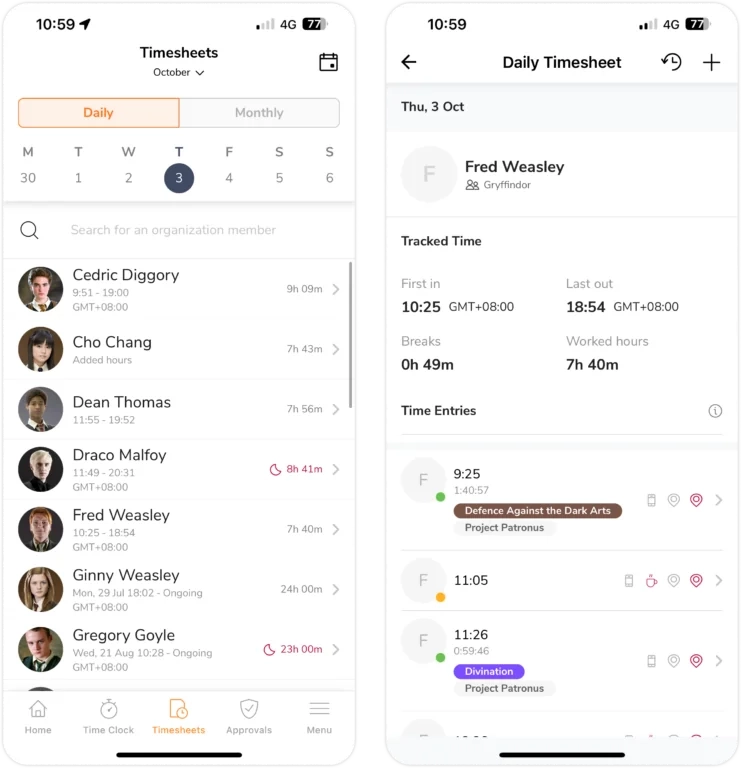
The Jibble mobile app allows users to clock in and out from their phone, track time with one-click timers, and log hours based on location using GPS tracking. Teams can also use a mobile time clock kiosk mode, where multiple employees clock in on a shared device, which is common in construction sites, delivery services, and on-site operations.
To prevent time fraud, the app supports identity verification through facial recognition and PIN codes. This verification is designed for one-to-one matching only, meaning the app checks whether the person clocking in matches a registered profile rather than monitoring employees continuously. As a result, Jibble focuses on accurate attendance tracking without acting as a surveillance tool.
Beyond the mobile app, Jibble includes automated timesheets, screenshot capture, and real-time syncing across devices. These features are available on the free plan, which makes the app appealing to teams that need more than basic manual time tracking without immediate costs.
The free time tracker app version covers core tracking and security features but does not include advanced leave accruals or detailed leave balance reporting. These capabilities are reserved for paid plans.
Best for: mobile, remote, and field teams that need GPS-based time tracking and secure clock-ins.
Jibble pros:
A comprehensive set of time tracking features.
High security standards.
Jibble cons:
Leave accruals and leave balance reports are not a part of the freemium plan.
Pricing:
The basic version is free.
Paid plans start at €2.99 per user/month.
4. todo.vu
Key features:
- Time tracking
- Task management
- Reports & billing
- Mobile apps
todo.vu is a time tracking app embedded into a broader work and client management platform. Its time tracking is designed to support billing workflows rather than real-time or automated time capture.
In the todo.vu app, time is tracked through a weekly calendar-style interface where users log hours in visual blocks. Time entries can be dragged and dropped, marked as billable or non-billable, and adjusted by editing task durations or hourly rates. This makes the app intuitive for users who prefer visual scheduling over timers.
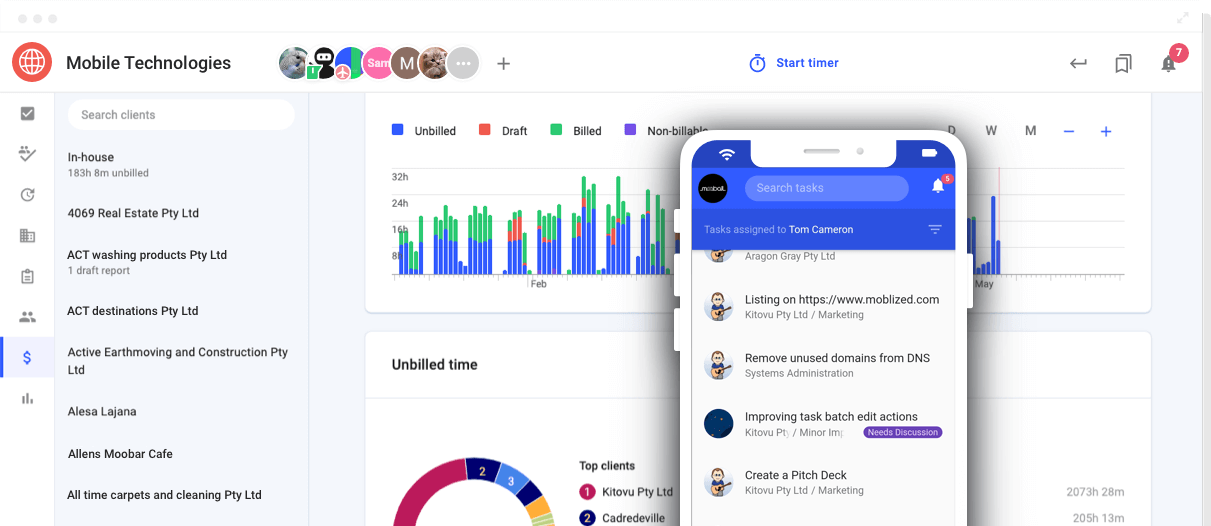
The app does not include a stopwatch or automated time tracking features. However, todo.vu can be synced with external calendars, allowing the duration of scheduled events to be automatically reflected in the time tracking calendar. This workaround helps reduce manual input but still requires planned scheduling rather than spontaneous tracking.
Time tracking is not the primary focus of todo.vu. The platform emphasizes client and work management features such as contact tracking, interaction history, checklists, and basic CRM functionality. These tools can be useful for solo professionals who manage client relationships and bill for time, but they remain limited compared to dedicated CRM or time tracking apps.
The free time tracker app version of todo.vu is restricted to a single user, which makes it suitable mainly for freelancers or independent consultants. Teams that need shared tracking, reporting, or automation will likely need to move to a paid plan or a more specialized time tracker app.
Best for: freelancers who bill clients and prefer calendar-based time tracking.
todo.vu pros:
Great for client billing.
A bunch of extra features (like checklists and basic CRM) make this software stand out from the crowd.
todo.vu cons:
The freemium version is for solo users only.
There’s no fully automated time tracking.
Pricing:
The one-user package is free.
Paid plans with billing and reporting start at $9 per user/month.
5. Paymo
Key features:
- Timers
- Invoicing
- Task lists
- Reports
- Mobile app
Paymo is anapp that puts strong emphasis on tracking time through multiple interfaces and turning tracked hours into invoices. The app experience is flexible and suits users who switch between desktop and mobile work throughout the day.
Paymo’s mobile app allows users to track time with timers, review logged hours, and associate time entries with tasks or projects while on the move. Time can be recorded using a stopwatch, added manually, or logged through drag-and-drop time blocks, giving users several ways to track time depending on how structured their workday is.
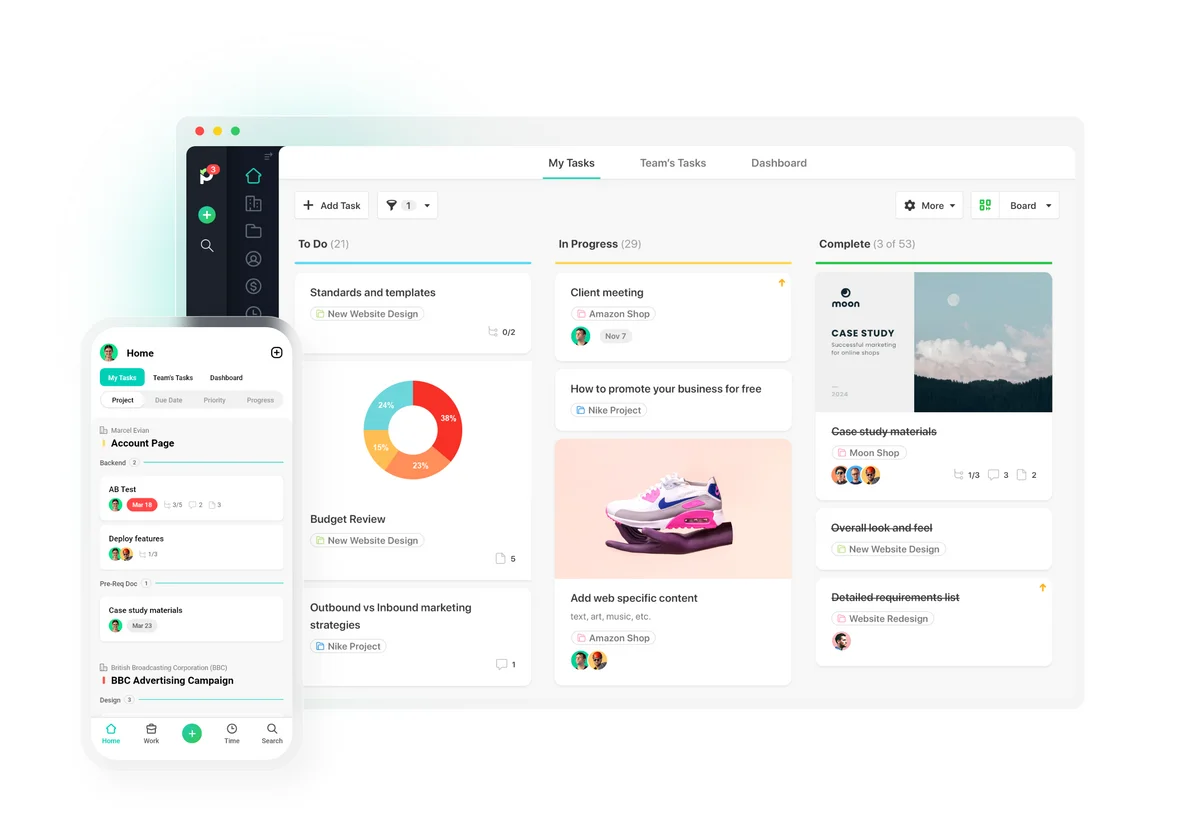
In addition to manual tracking, Paymo offers an automated time tracking tool that runs in the background and captures activity without constant user input. This option is useful for people who forget to start timers or work across multiple apps during the day.
Tracked time can be converted directly into invoices, which makes the app especially convenient for freelancers and client-focused teams. Paymo also provides visual reports and charts that help users review how time is distributed across projects and tasks.
The free version of Paymo includes core time tracking features, but most integrations and advanced project planning tools such as Gantt charts and workload scheduling are only available on paid plans. This makes the free plan suitable for basic tracking and invoicing, but less flexible for teams that rely heavily on integrations.
Best for: freelancers and small teams that track time primarily for client billing.
Paymo pros:
Ideal for client billing and invoicing.
The free version has a variety of time tracking features.
Paymo cons:
Integrations are available merely in paid tiers.
Pricing:
Free version with limited functionality.
Paid plans start at $3.9 per user/month.
6. My Hours
Key features:
- Time tracking
- Task management
- Billing
- Mobile app
My Hours is designed for individuals and small teams that track billable time and monitor project costs. The app focuses on clear time logging and budget visibility rather than automated activity tracking.
With the My Hours app, users can track time on tasks and projects, review logged hours, and manage work entries from both desktop and mobile devices. The mobile app makes it easy to add time on the go and check progress without relying on spreadsheets or manual summaries.
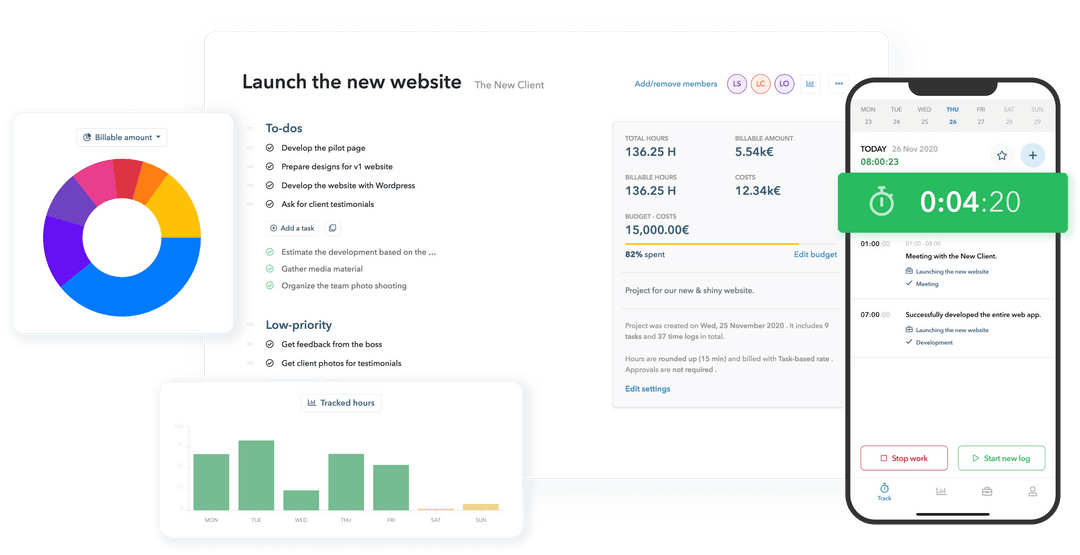
In addition to time tracking, My Hours allows users to attach receipts and documents to specific time entries. This helps keep work-related information, expenses, and supporting files connected to tracked time in one place.
The app also supports project-based reports and budget tracking, giving users insight into how time and costs accumulate over a project’s lifecycle. Invoicing and workflow approvals are available on paid plans, while integrations via Zapier allow My Hours to connect with other tools.
The free time tracking app version supports unlimited users and projects but comes with limited functionality. Teams that need invoicing, approvals, or more advanced workflows will need to upgrade to a paid plan.
Best for: small teams and individuals tracking billable time and project budgets.
My Hours pros:
Perfect for budget tracking.
Intuitive interfaces.
My Hours cons:
Some users reported bugs and glitches.
Invoicing is included in the paid plan.
Pricing:
The free version of My Hours has limited functionality but affords unlimited users and projects.
To enjoy invoicing, workflow approval, and some other advanced features, you will have to pay at least $8 per user/month.
7. Pendulums
Key features:
- Time charts
- Unlimited projects
- Unlimited users
Pendulums is aimed at individuals and small teams that want unlimited time tracking without user or project limits. The app focuses on simplicity and flexibility rather than advanced automation or team management features.
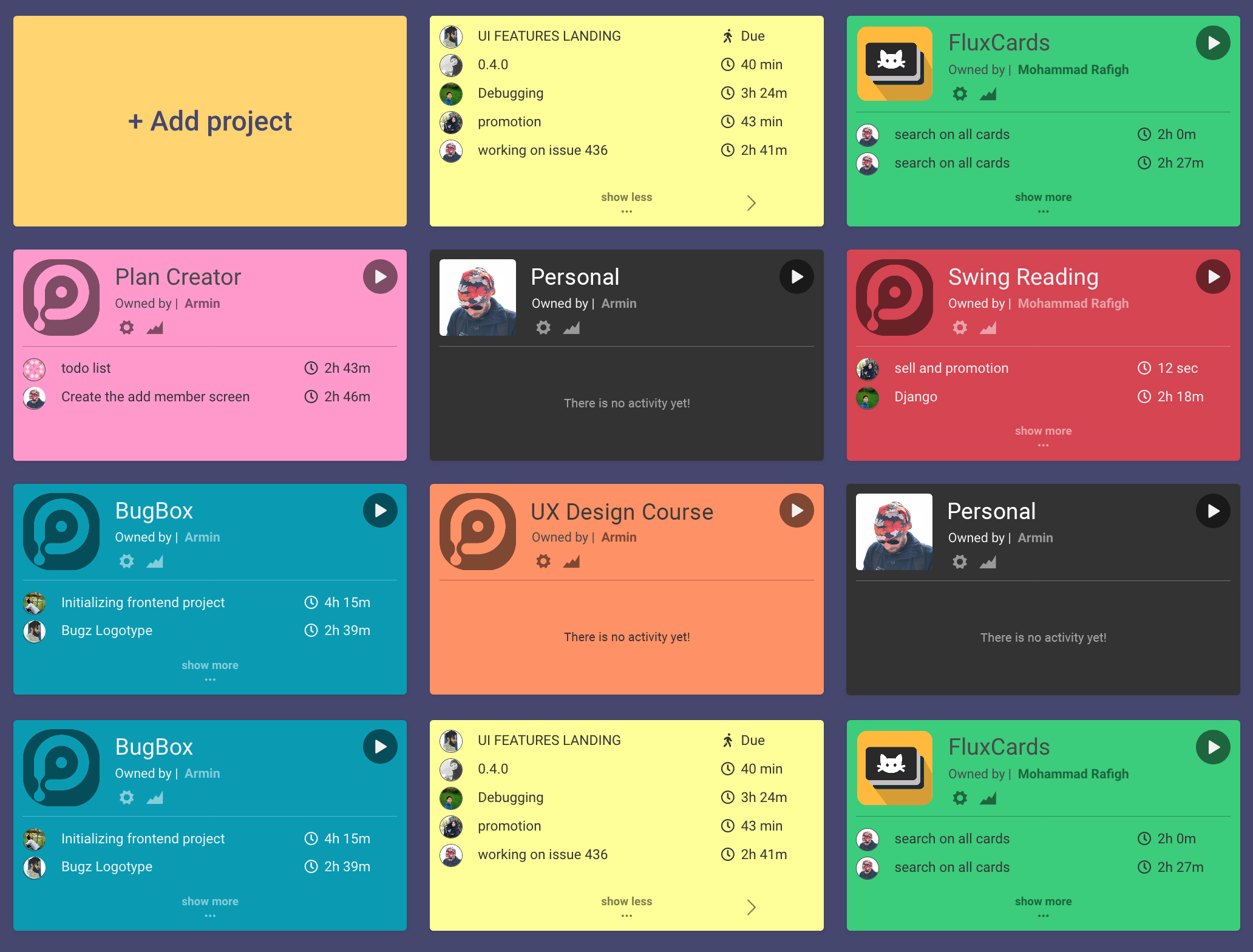
Pendulums works across multiple platforms. Users can track time through a web interface, desktop applications for Windows, macOS, and Linux, or a mobile app for on-the-go tracking. Time entries are synced across devices, making it possible to switch between platforms without losing data.
The app supports offline time tracking, allowing users to log hours without an internet connection and sync them later when they’re back online. Pendulums also provides basic charts, reports, and customizable reminders, which help users review how time is spent and stay consistent with tracking.
As an open-source time tracker app, Pendulums can be customized and self-hosted, which appeals to technically inclined users who want more control over their data. However, this flexibility comes at the cost of convenience, as setup and customization may require technical knowledge.
Best for: individuals or small teams that want a completely free, cross-platform time tracking app.
Pendulums pros:
The time tracker app is open-source, so it’s highly customizable.
It can be used within a variety of operating systems, including Linux.
Pendulums cons:
There’s no customer support beyond community resources.
Technical know-how is required to fine-tune this software to your needs.
Pricing:
Free.
8. MeisterTask
Key features:
- Task management
- Project timeline
- Recurring tasks
- User roles & permissions
- Mobile apps
MeisterTask is built primarily for individual users and small teams who want to track time directly inside their task management workflow. The app combines basic time tracking with visual task organization rather than operating as a dedicated time tracking tool.
Using the MeisterTask app, users can run timers on individual tasks to measure how much time is spent on specific pieces of work. Time tracking is tightly connected to tasks, which makes it easy to understand effort at a task level without switching between separate tools. The app is available on both desktop and mobile, allowing users to track time wherever they work.
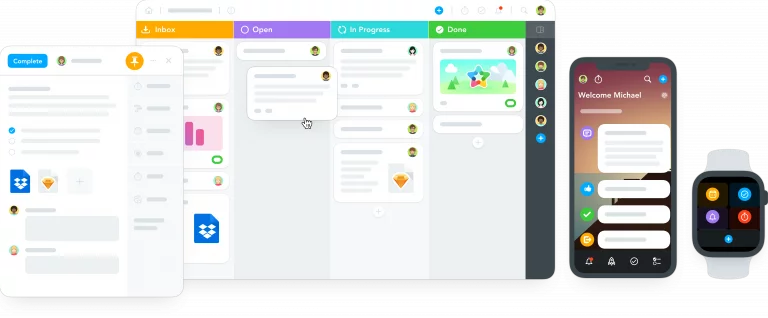
Beyond timers, MeisterTask offers task management features such as due dates, checklists, attachments, task relationships, and custom fields. These features help users organize work and keep all task-related information in one place while tracking time alongside execution.
The app also provides reports and timeline views that give a high-level overview of task progress and time spent. While these insights are useful for personal productivity and lightweight team coordination, MeisterTask is not designed for advanced reporting, billing, or cost control scenarios.
Best for: individuals and small teams that want simple time tracking inside a task management app.
MeisterTask pros:
It’s easy to use.
Multiple access points.
MeisterTask cons:
Some users report poor customer support.
Pricing:
Free for up to 3 projects.
Paid plans start at $13.50 per user/month.
9. busybusy
Key features:
- Progress tracking
- GPS timestamps
- Team messaging
- Scheduling
busybusy is built for teams that work in the field and need to track hours, locations, and activity in real time. The app is designed for mobile-first use and focuses on visibility and accountability rather than manual time entry.
The busybusy mobile app allows employees to clock in and out from their phone with GPS-based time tracking, recording when and where work starts and ends. This helps teams verify attendance on job sites and reduces time fraud without relying on traditional punch clocks. GPS tracking runs automatically once enabled, making the app practical for crews that move between locations during the day.

In addition to time tracking, the app includes scheduling features that let managers assign shifts and ensure coverage across job sites. Schedules are visible to employees in the app, helping teams stay aligned without separate planning tools.
busybusy also supports equipment tracking, allowing teams to see what equipment is in use, who is using it, and where it is located. This is especially useful for construction and field service teams that manage shared or high-value assets across multiple sites.
Tracked time can be reviewed through reports and used for payroll and invoicing workflows, making busybusy more than a basic time tracking app. However, its feature set is clearly tailored to field operations rather than office-based or client billing scenarios.
Best for: construction and field teams that need GPS-based time tracking and job site visibility.
busybusy pros:
Detailed time tracking data.
Extra features like equipment monitoring.
busybusy cons:
Some features are not included in the free version.
Pricing:
Free time tracking app with limited functionality.
Paid plans start at $9.99 per user/month.
10. Connecteam
Key features:
- Time kiosk
- Clock in and out
- Task management
- Location tracking
- Mobile apps
Connecteam is built for teams with both desk and non-desk employees. The app is designed to help organizations track work hours, locations, and attendance from a single mobile-first interface.
Using the Connecteam mobile app, employees can clock in and out directly from their phone, while managers can monitor attendance in real time. The app also supports tablet-based kiosk mode and desktop access, making it flexible for teams that work across different environments. Time can be tracked by job, project, or client, which helps organize hours beyond simple attendance.
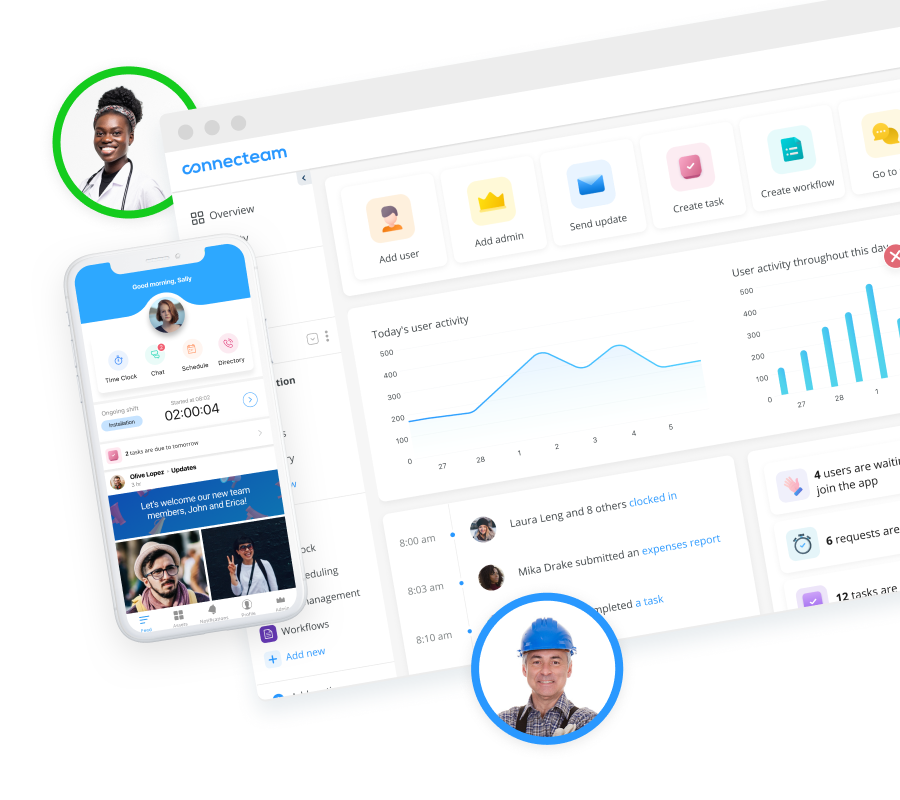
For field and mobile teams, Connecteam includes GPS-based location tracking that shows where employees clock in and out. Managers can see who is currently working, receive alerts for late clock-ins, and send reminders to capture missing hours. These features make the app especially useful for shift-based and location-dependent work.
In addition to time tracking, the app supports basic time-off tracking and workforce communication, allowing teams to handle scheduling and attendance-related tasks in one place. While Connecteam covers a wide range of workforce needs, its time tracking features are primarily focused on attendance and shift management rather than detailed project cost tracking.
Best for: desk and non-desk teams that need mobile time tracking with GPS and attendance controls.
Connecteam pros:
Perfect for small teams.
The freemium version has a full feature set.
Connecteam cons:
The software is more about attendance management and job scheduling rather than time tracking.
Pricing:
Free time tracking app for teams of up to 10 users.
Paid plans start at $29 per user/month.
Ready to Get a Free Time Tracking App?
If you’ve scrolled through the list but still didn’t make your choice, consider trying actiTIME – it’s a free time tracker app that adjusts to the needs of businesses and industries.
With actiTIME, you can track time in multiple ways, including online timesheets, browser extensions, and the mobile app. You can customize work structure and task parameters to your liking, fine-tune payroll and billing, and simplify how your team records work hours.
Give it a try! Start with a free 30-day trial (no credit card required) and continue with a free plan anytime.












































![9 Best Contractor Time Tracking Apps for 2026 [Free & Paid]](https://www.actitime.com/wp-content/uploads/2020/10/how-to-find-efficient-contractor.png)



