Whether you’re a genius innovator or just a hard worker with a keen eye for design, you can’t achieve the best professional results without proper work management. You need to plan your tasks, monitor performance, and analyze its outcomes. Otherwise, you’re bound to waste valuable resources, struggle with deadlines, and lose money.
Does it sound like something you want to avoid? Then, time tracking software is a solution for you.
An intelligent time tracker can give you that extra control over the design process. It lets you see how many hours you spend on different tasks, simplifies client billing, and helps to keep project costs in check. As a result, you stress out less and don’t drain your creative energy due to tedious calculations and other routine activities.
Time tracking for designers provides many more benefits for freelancers and teams alike. Let’s explore what they are, but first, make sure to check out the 10 best time trackers for designers below.
10 Best Time Tracking Tools for Designers
1. actiTIME
- Weekly timesheets
- Mobile app
- Fully automated browser extension
- Reports
- Billable time tracking
- Task management
- Kanban board
- Invoicing
For freelancers and design agencies navigating multiple projects and deadlines, actiTIME emerges as an indispensable tool in their arsenal. This robust time tracking software offers a seamless way to monitor hours worked, analyze productivity, and ensure accurate billing.
With actiTIME, you can log hours against specific projects and tasks either manually or automatically. Besides intuitive online timesheets, the software offers a handy mobile app with one-click timers and a fully automated browser extension, Time Management Assistant, that captures every moment spent working online and, after syncing the collected time tracking data with actiTIME, lets you convert it into accurate Billing Summary reports and invoices.

On top of that, actiTIME includes a comprehensive set of progress tracking features:
- Kanban board is a visual and dynamic tool for optimizing project management and team collaboration. By allowing users to create, assign, and move tasks through various stages of the workflow, it lets them review the entire project progress at a glance.
- Customizable actiTIME reports offer detailed insights into time expenditures, project costs, and budget adherence, facilitating decision-making.
- The software’s visual deadline and estimate trackers enable designers to stay on top of their schedules and prevent project overruns before they occur.
- Cost tracking features help to keep financial resources in check and adhere to the set budget effectively.

Capterra rating: 4.6 (91 reviews)
Price:
- Free 30-day trial.
- Free version with basic functionality for 1-3 users.
- Paid plans start at $5 per user/month.
2. Paydirt
- One-click timers
- Automated invoicing
- Centralized dashboard
- Visual reports
Paydirt is a straightforward time tracking and invoicing tool primarily catering to freelancers and small teams. It lets you easily track working time using start/stop timers or via manual entry.
By supporting multiple currencies and languages, Paydirt stands out as a great solution for managing time and payments across global projects:
- It assists in creating professional invoices based on the tracked time. Thus, it automates the billing process and reduces administrative overhead.
- It helps you quickly generate and send quotes to clients, facilitating seamless project initiation.
- It integrates with popular payment gateways like PayPal and Stripe, thus offering a secure and efficient way for your clients to pay invoices online with just a few clicks. This way, it accelerates the payment cycle, reduces the wait time for funds to clear, and enhances the overall client experience.
Capterra rating: 3.8 (5 reviews)
Price:
- Free online trial.
- Plans for single users start at $8 per month.
- Plans for teams start at $29 per month.
3. AtTrack
- Real-time activity tracking
- Screenshots
- Reports
- Invoicing
AtTrack is an employee monitoring tool meant to boost productivity among dispersed creative teams. By providing real-time insights into employees’ work patterns and project progress, it enables managers to optimize their resources and rest assured that their design projects are delivered on time and with unmatched quality.
AtTrack offers a suite of employee monitoring features digital agencies can use to promote productivity and efficiency in their remote teams:
- Take screenshots at predetermined intervals to get a visual representation of employees’ work progress.
- Use real-time activity tracking to see what tasks your team members are working on at any given moment.
- Enable app tracking functionality to record the time spent on different software and websites.
Together, these features may give you a comprehensive insight into employee productivity patterns. However, be mindful of the potential harmful effects of employee monitoring on your team – if overdone, it can stress out your staff members, leading to burnout, reduced morale, and higher turnover rates.
Capterra rating: 5 (4 reviews)
Price:
- Free 1-month trial.
- Free basic version for unlimited users.
- Paid plans start at $3 per user/month.
4. Workstatus
- One-click timers
- Work scheduling
- Activity tracking
- Workforce analytics
Workstatus is a comprehensive workforce management solution. It offers features like time tracking, attendance management, project budgeting, and detailed analytics, which make it an invaluable asset for optimizing operational workflows and enhancing team performance.
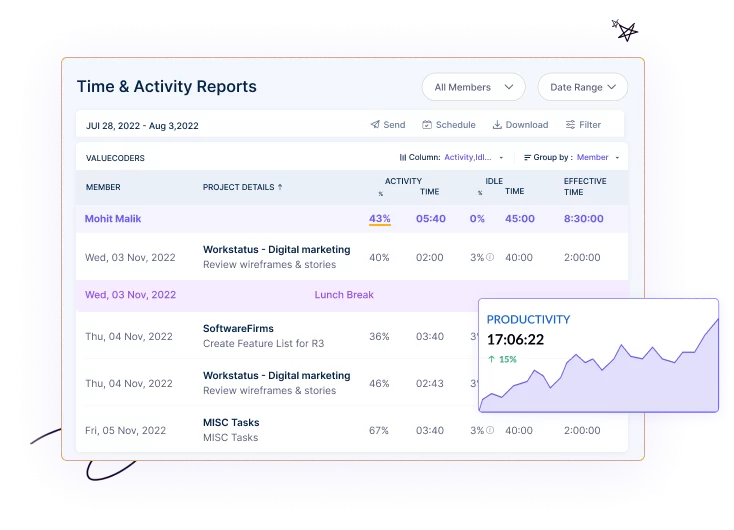
Workstatus includes a bunch of time and activity tracking features that are particularly useful in remote teams:
- One-click timers simplify the process of recording work hours and improve data accuracy.
- Screenshot capture enhances team accountability and provides insights into employees’ ongoing productivity levels.
- Automated attendance tracking functionality allows employees to clock in and out using selfies, thereby ensuring their physical presence at the workplace and promoting a sense of responsibility.
Capterra rating: 0
Price:
- Free trial.
- Plans start at $5 per user/month.
5. Elorus
- One-click timers
- Invoicing
- Profit and cost tracking
- Online payments
Elorus is a time tracking and billing software with the mission to streamline financial management for freelancers, small businesses, and agencies. It offers handy tools that simplify the way you manage your cash flows, track expenses, and send invoices to clients.
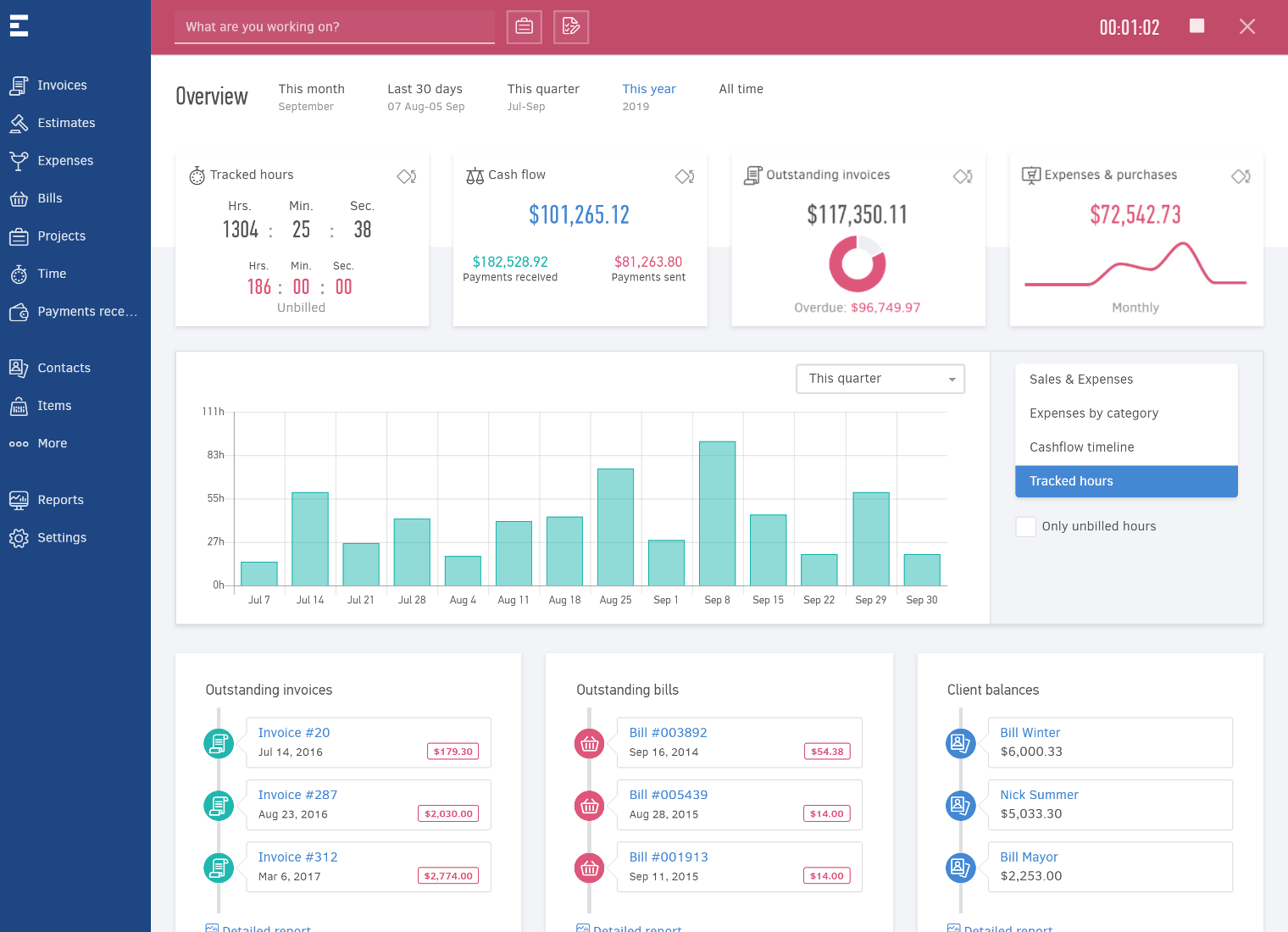
With Elorus, you can:
- Accurately log and account for every billable minute using one-click timers.
- Monitor project revenues and costs to get a clear picture of your company’s financial health.
- Run detailed reports and tap into data to craft more informed work management strategies.
- Generate invoices with efficiency and professionalism.
- Integrate your account with external online payment systems to make it easier for clients to fulfill their bills.
Capterra rating: 4.9 (155 reviews)
Price:
- Free version for up to 5 clients.
- Paid plans start at $7 per month for up to 25 clients.
6. Ora
- Timers
- Task management
- Visual timelines
- Chat
Ora is a beautiful collaboration platform where teams can manage tasks, track progress, and communicate in real time. With features like customizable task boards, time tracking, and reporting, it streamlines project workflows and helps to establish a cohesive work environment, regardless of your team members’ locations.
Ora facilitates project management with tools that help to:
- Plan out project sprints, allocating tasks and resources in a way that maximizes productivity.
- Create visual project timelines that let you see the progression of tasks and deadlines at a glance.
- Track time directly from task cards using one-click timers.
- Turn the collected performance data into in-depth reports.
Capterra rating: 4.6 (106 reviews)
Price:
- Free 30-day trial.
- Free basic version for up to 10 users.
- Paid plans start at $5.99 per user/month.
7. Quidlo Timesheets
- Task timers
- Reports
- Mobile app
- Slack and Google Chat integration
Quidlo Timesheets is the epitome of simplicity for designers looking to track their hours without the fuss, with a single click of a button, and focus more on designing and less on time tracking itself.
Perfect for those who value straightforward, efficient time management, Quidlo Timesheets offers the following benefits:
- One-click timers help collect highly accurate performance data that you can analyze in depth via productivity reports.
- The mobile app ensures access to project management functionality at any time and from any location, further enhancing the software’s utility.
- Integration with such popular communication tools as Slack and Google Chat allows you to track hours without getting distracted from project collaboration.
Capterra rating: 5 (9 reviews)
Price:
- Free 30-day trial.
- Free version for up to 10 users.
- Paid plans start at $29 per month (unlimited users).
8. Moxie
- One-click timers
- Invoicing
- Visual reports
- Client portal
Moxie is an all-in-one customer management system (CRM) for freelancers and small teams. It provides designers with tools to improve online customer experience, facilitate real-time interactions, and manage projects with ease and efficiency.
Moxie’s time tracking module lets you improve project performance and manage resources more effectively:
- Automated timers simplify work hour tracking, ensure data accuracy, and eliminate the need for manual entry. These timers can be effortlessly started and stopped with a single click, allowing you to focus on tasks at hand rather than administrative duties.
- Detailed reports provide insights into how you spend time on tasks and projects, which can enhance productivity and overall time management.
- The invoicing feature streamlines the billing process. It not only saves time but also significantly reduces the likelihood of billing errors, fostering trust between you and your clients.
Capterra rating: 3 (1 review)
Price:
- Free trial.
- Plan for individual users costs $16 per month (if billed annually).
- Plan for small teams costs $26 per month (if billed annually).
9. Materio
- Project planning
- Drag-and-drop timeline
- Client communication
- Invoicing
Materio is project management software for interior designers and construction teams. It focuses on visual communication and collaboration and helps streamline the design process from initial planning to final approvals.
While Materio’s primary function is to help you visualize your design projects, it also features some handy progress tracking and client billing tools:
- Visual timelines allow you to create detailed work schedules, set deadlines for tasks, and indicate dependencies between them.
- You can automatically send timesheets to your team members so that they can log time spent on the assigned tasks and work categories throughout the day.
- Your clients can easily review the ongoing project progress (including employees’ timesheet data) via the client portal.
- Seamless QuickBooks integration helps to streamline a diversity of accounting tasks, including payroll and invoicing.
Capterra rating: 4.9 (11 reviews)
Price:
- Free 14-day trial.
- Plans range from $95 to $495 per month.
10. Productive
- Resource planning
- Budgeting
- Project management
- Billing
Productive is a high-quality project management solution for digital agencies and consultancies. It aims at boosting team productivity, enhancing collaboration, and optimizing project profitability.
Productive’s time tracking module comprises the following features:
- Weekly timesheets let you view and edit your logged hours for the week, ensuring accurate records for billing or project tracking purposes.
- Google and Outlook integration saves time by enabling you to make time entries right from your calendar events and appointments.
- Customizable timesheet approval workflows promote accuracy and transparency in team time tracking.
- Time off tracking functionality provides a holistic view of team availability and facilitates resource planning and allocation.
Capterra rating: 4.6 (84 reviews)
Price:
- Free trial.
- Plans start at $9 per month.
5 Benefits of Time Tracking for Freelance Designers
1. Better work planning
Without a well-developed project plan, you can’t understand your priorities and end up wasting a lot of time just figuring out which task to jump on next. But a time tracking tool can help you avoid that and keep your projects well-organized.
To begin with time tracking, you first need to create a list of tasks in the software of your choice. Then, it will let you edit, categorize, and sort them in various ways.
Example:
In actiTIME, you may group your tasks by clients and projects. You can write detailed descriptions for them and indicate their estimates, deadlines, and billing rates.
Once the work scope is thought through, you get a comprehensive view of everything to do. Then, you may sort your tasks by their progress statuses or deadlines to clearly see which job to focus on next.
Such a simple approach to work organization allows you to avoid chaos and ensures that everything is completed in a due manner and without delays, which is particularly important when you manage several projects at once.
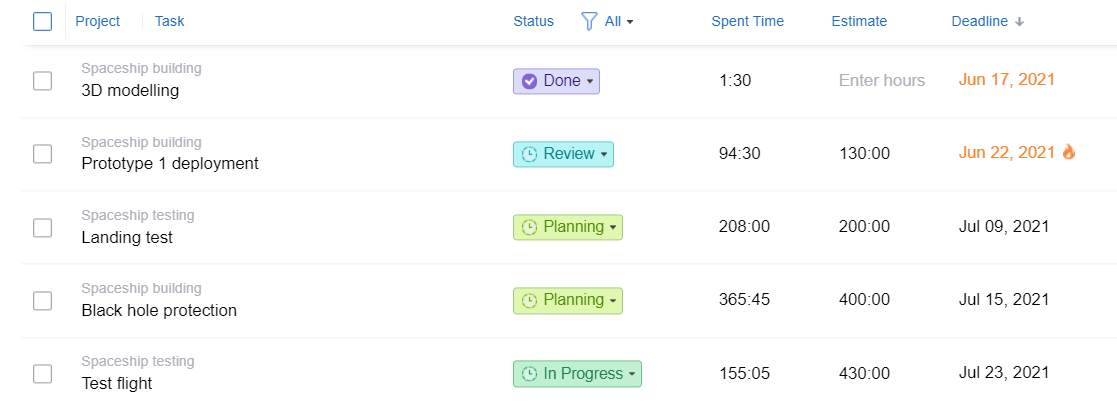
Use actiTIME to organize projects, set estimates and deadlines for tasks, manage priorities, and allocate work to employees.
2. Improved time efficiency
Nothing is so harmful to your success as a freelance designer as inefficient use of time. Of course, it doesn’t mean you have to always work super-fast. You just need to know if you spend much more resources on some tasks than it’s necessary, identify your time wasters, and aim to get rid of those.
By keeping an accurate record of your working hours, you will develop a clear idea of when you were too slow or, on the contrary, finished a task at a very high speed without compromising your work quality. Even a brief analysis of your time tracking data with a bit of retrospection into the work process will help you find the weak spots in your time management and figure out proper ways for improvement.
Example:
In actiTIME, you can build different types of time reports, including those displaying detailed time expenses across tasks, calculating the variance between estimated and actual time, and more.
If you provide multiple types of services to customers and want to use task grouping for reviewing time expenses by categories, you will enjoy creating custom fields for tasks. Create any number of fields with any number of options, assign them to tasks, and review your time expenses by task categories.
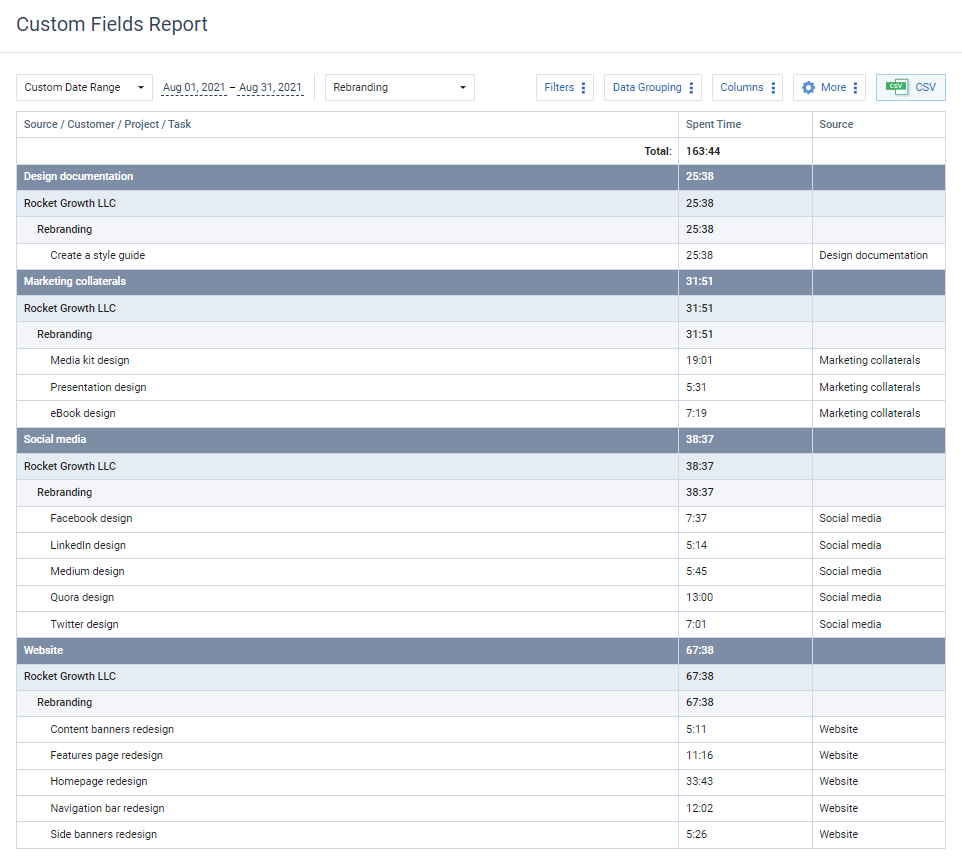
Analyze the use of time across custom work categories using actiTIME’s Custom Fields Report.
3. Deeper insight into project costs and revenues
If you want to drive profitability, you have to look after the financial side of your freelancing job, analyze project expenses, and monitor revenues. A smart time tracking tool can easily enable you to do that – just make certain it includes functionality for cost and billable time tracking.
Example:
In actiTIME, it runs like this:
- You set preferable billing and cost of work rates in your account,
- You track time, and the time tracker converts the submitted data into billable amounts and task-related expenses automatically.
- Then, you can run a detailed report or create a visual graph to compare project costs against revenues and get an insight into how well you perform financially.
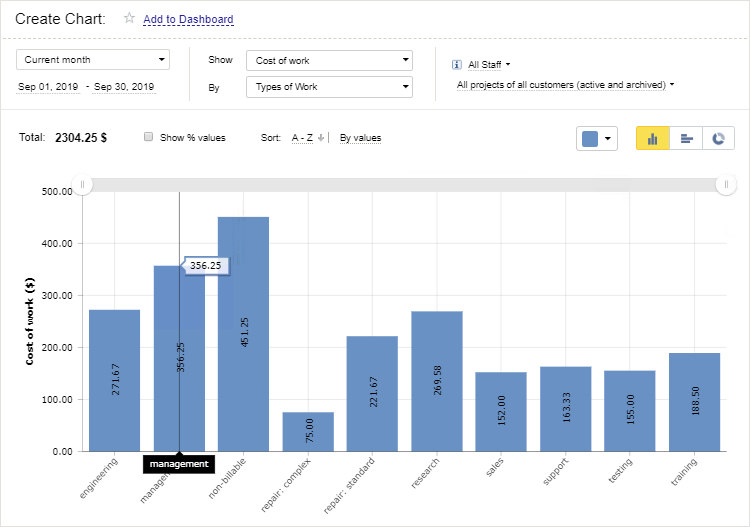
Set pay rates for users in your actiTIME account to automatically calculate money invested in work based on the hours tracked.
4. Streamlined billing and invoicing
Billing and invoicing are two of the most challenging things to do as a freelance designer. You can’t just delegate these tasks to an experienced accountant (unless you can afford that, of course). So, you have to figure out all the intricacies yourself.
Nevertheless, time tracking software makes billing and invoicing incredibly easy – you just need to search for a solution with relevant automation features.
Example:
In actiTIME, you can generate invoices in merely a few clicks. You only need to configure your Invoice Export Report, add a client’s billing information to it, and hit the download button. The rest is done by the time tracker – it fills in the info on the completed tasks and calculates payment totals for you. Besides, it’s always possible to save the invoice created in actiTIME as a template, which makes billing for future clients even quicker.
5. Smooth price communication
Tired of constantly justifying your freelance work price? We feel you! Never-ending back-and-forth communication on project fees is exhausting, especially when clients consider your services too expensive and don’t understand how your billing process works.
Example:
actiTIME comprises robust reporting functionality that can make your life much easier. It allows you to create a breakdown of work by hours and tasks – show it to your clients to explain why you charge as much as you do.
The more detailed your time tracking and billing report is, the higher trust and transparency in price communication with clients you can achieve. Eventually, this saves a lot of time for every party involved and helps you improve the overall client experience.
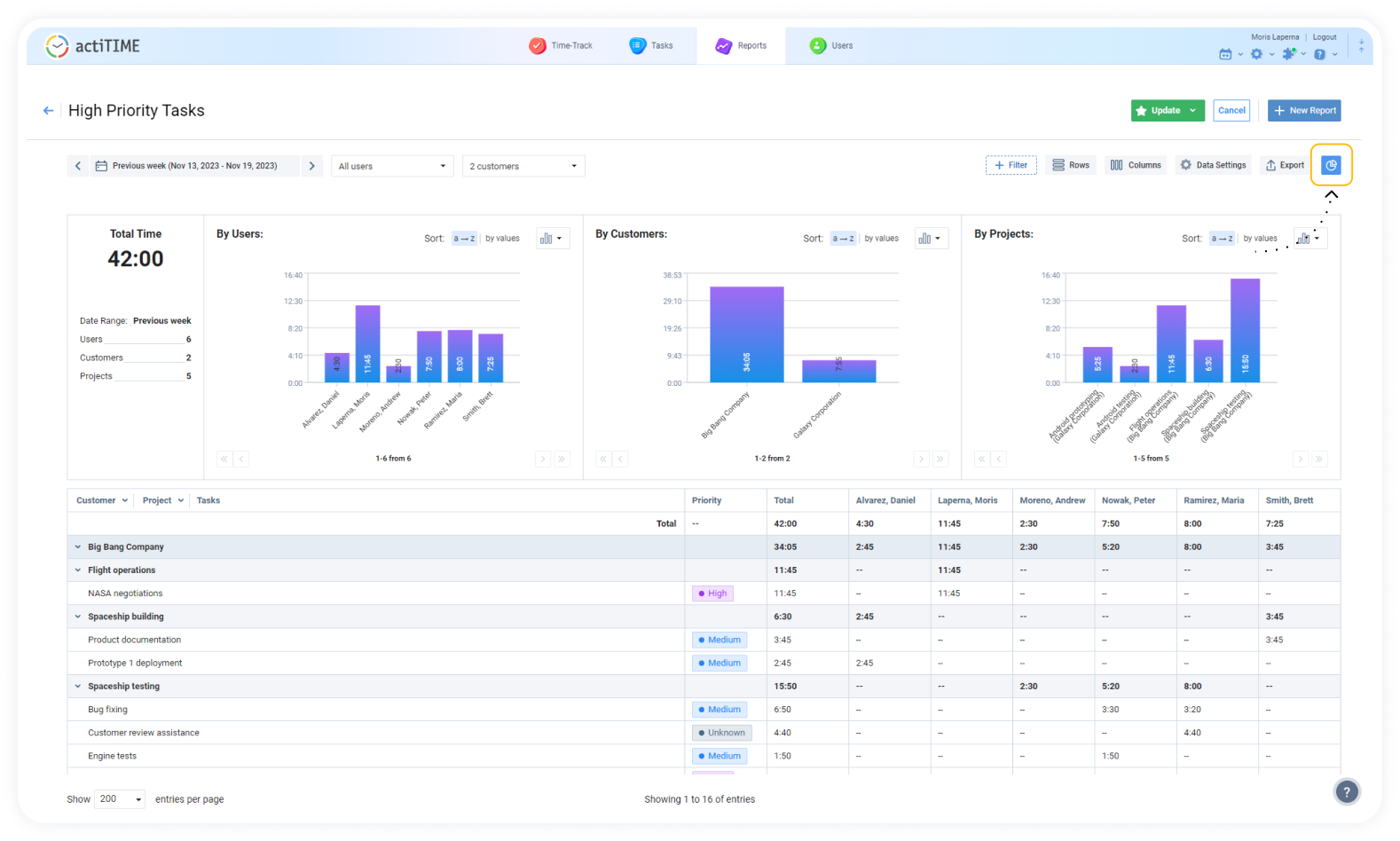
Use the Time-Track in Detail Report in your actiTIME account to show clients how many hours were spent on projects by employees, tasks, and different periods.
5 Benefits of Time Tracking for Design Teams
1. Higher team productivity
Time tracking for designers is a great productivity-boosting method. It provides you with essential information on how efficient and effective your employees are, both as a team and individually.
Example:
Just run the Staff Performance Report in actiTIME or create visual charts to analyze your designers’ time tracking results against the set productivity goals. This way, you will identify individual or group weaknesses and strengths. And from that point, you will be able to generate well-grounded ideas on how to attain superior results.
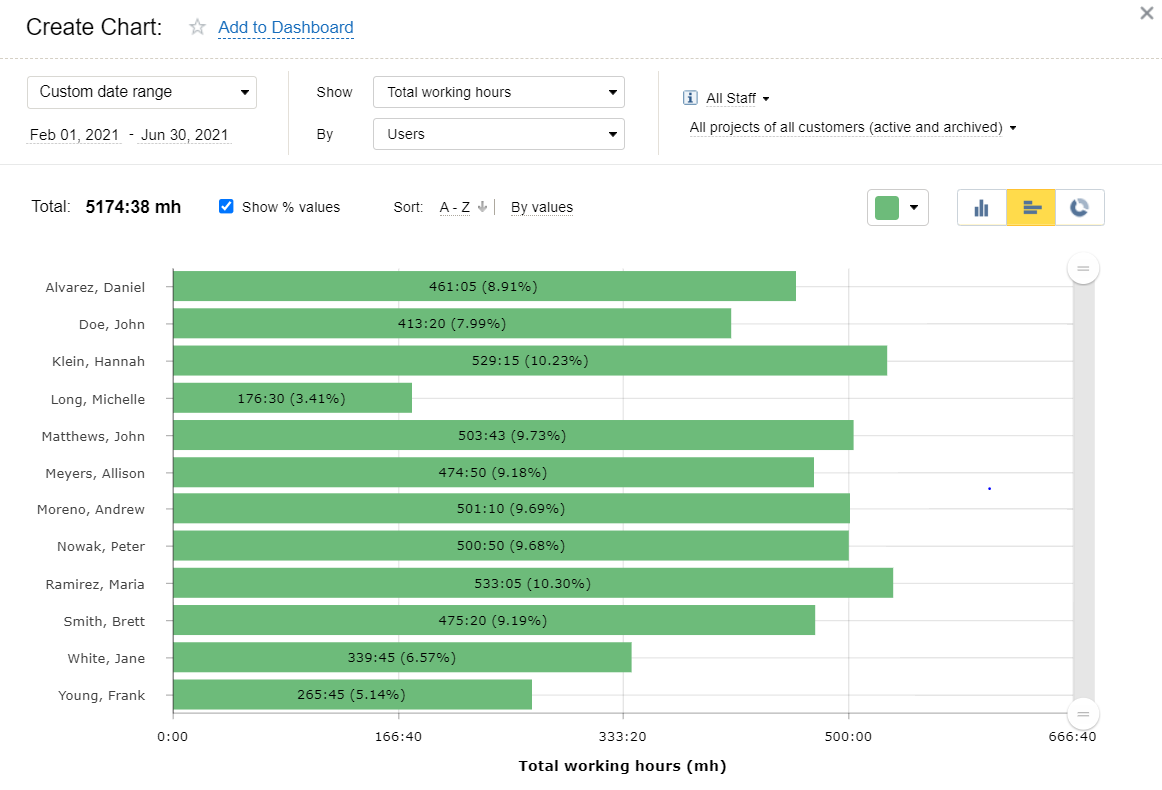
Track team performance and educate yourself to improve productivity with accurate actiTIME data.
2. Excellent progress control
Progress monitoring ensures that everything goes as planned, and any quality piece of time tracking software offers extensive functionality for impeccable progress control.
Example:
actiTIME includes such features as:
- Automated notifications that keep you informed about the approaching deadlines and the risks of budget overruns.
- Visual estimate tracker that lets you see if your designers are meeting their time-use objectives and aren’t getting stuck on particular tasks.
- Real-time widgets that allow for an ongoing review of your employees’ working time, overtime, and leave time data.
- Kanban board that clearly shows which stage of your team’s workflow each task is currently at and helps distribute workloads more evenly.
These features help design teams analyze their performance efficiency in real time. They guarantee you deliver projects on schedule and don’t go through significant cost overruns.
Monitor ongoing project progress and manage team workloads using actiTIME’s built-in Kanban board.
3. Better client engagement
For higher-quality project outcomes, it’s useful to collaborate with your clients as closely as possible. And if it’s something you like to do in your own practice as a designer, you can benefit from inviting clients to your time tracking software by setting new user accounts for them. Thereby, they will be able to check on project progress first-hand and see how much time your team spends on work by running relevant reports.
Example:
To make this happen, actiTIME includes flexible user permissions. They help to control which data and software features your clients can access and utilize, which is important for reducing security risks and protecting your company’s well-being.
Assign user permissions to different project stakeholders to define how much access they should have to work-related data in actiTIME.
4. Accurate project estimation
Time estimation is a vital part of project planning. When your time estimates are correct, you manage to set realistic deadlines and avoid work delays, which are known to be a huge pain point for clients.
So how can time tracking software assist in time estimation?
Example:
actiTIME provides historical data on the use of time by your team. You can access it via a variety of charts and reports (including the Estimated vs. Actual Time Report), and use it to learn from past mistakes and successes and predict how many hours will be required to complete similar projects or tasks in the future.
In other words, actiTIME provides credible evidence to support your estimates and increase their accuracy. And the better you know how fast your team members work, the more precise estimation results you can get.

5. Automated payroll and time off accrual
As a responsible team leader, you can’t avoid payroll and leave management. You have to reward your designers for their hard work with good salaries and time off benefits. The challenge is how to do that in the most simple and efficient way.
And again, time tracking software has the answer to your HR management problems. It can take another administrative burden off your shoulders by making your payroll and leave management processes more accurate and streamlined.
Example:
Such time trackers as actiTIME have built-in automation for error-free time off and payroll accrual. You can set pay rates for your hourly employees, and your software will calculate their salaries based on the number of hours tracked.
You can also configure a time tracker in line with your time off policy. In actiTIME, for instance, you can create custom leave types and set preferable time off accrual rules. Besides, using actiTIME, your designers can request days off in with merely several clicks, and you can approve their requests just as fast or even automate the entire approval process if you wish.
Create multiple custom leave types in your actiTIME account and easily record them via weekly timesheets or the mobile app.
Conclusion
Time tracking for designers is your key to high work efficiency, better time management, and more streamlined workflows. It enables you to collaborate with clients and colleagues in a more productive way. It helps you stay focused on high-value tasks and improve the quality of project outcomes.
If you’re looking for a time tracker that would allow you to gain all these benefits, actiTIME is the best option. Our user-friendly software has everything you need to plan work, monitor progress, generate invoices, and collect insightful data for professional decision-making.
Sign up for a free trial today and give it a go.














































