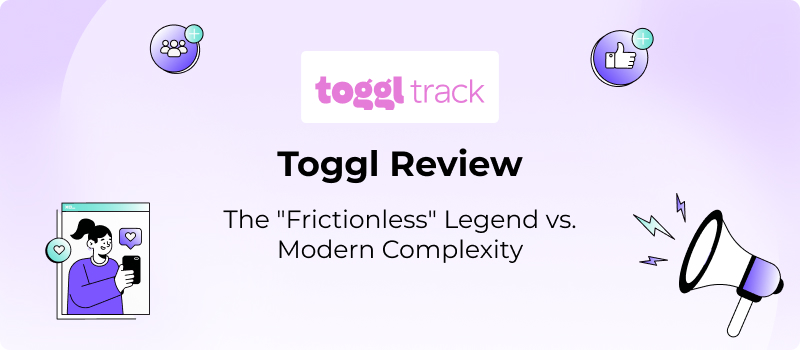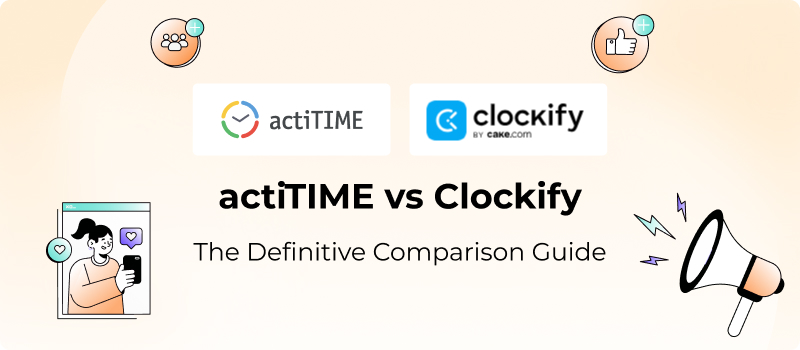GitLab is a DevOps platform for collaborative software development. It is a web-based Git repository with an unlimited number of open and private repositories, issue-following capabilities, and wikis. It allows developers to follow the software development life cycle from project planning to monitoring and security. GitLab also provides a bug tracking system where you can create tasks, leave comments and close them. All this functionality is available from the web interface with a few limitations.
Starting at version 8.14, users get access to limited GitLab time tracking capabilities that allow you to define estimates and record time against issues and merge requests. But if you need a more solid time management solution integrated with GitLab and working outside the GitLab environment, actiTIME might be a good fit. Let’s see how you can improve GitLab time tracking with actiTIME using GitLab integration.
How to Integrate actiTIME with GitLab
actiTIME supports multiple software integrations including GitLab.
You have two options for integrating with actiTIME:
1. Using the Time Management Assistant Chrome Extension: This extension enables you to track the time you spend on GitLab directly from your browser, eliminating the need to toggle between applications. You can also easily organize tasks according to GitLab projects or issues. For detailed instructions on how to install and configure the Chrome Extension, please consult our User Guide.
2. Utilizing Zapier: This automation platform connects various applications, allowing them to function together smoothly. With this integration, you can create a direct link between your activities in actiTIME and any changes made to your project data in GitLab.
This allows you to:
- Automatically generate tasks in actiTIME whenever a new issue is created or modified in GitLab.
- Add comments to issues when a new time entry is logged or updated.
- And much more!
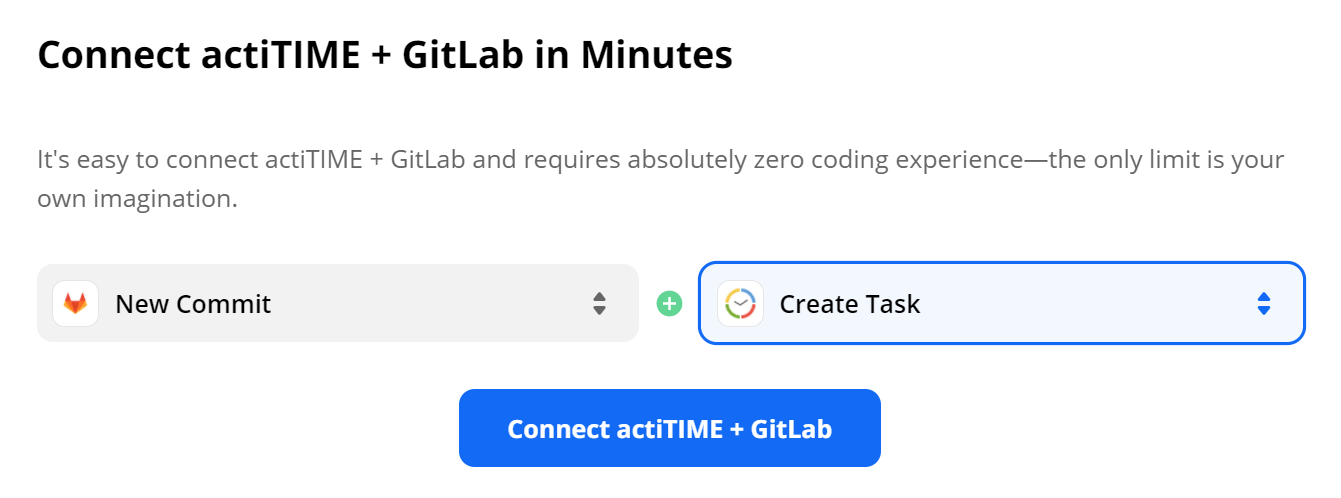
What Else actiTIME Can Do
After you connected the apps, created a few tasks and logged time there are many other features that can enhance your time tracking experience.
Timesheet Time Tracking
actiTIME weekly timesheet is the key interface of the app where you can review your list of weekly tasks and logged time. Using this interface, you can use it to supply your time entries with comments that your team lead or project manager can review in time tracking reports.

Online timesheet interface in actiTIME where every user can select task parameters
they want to see in their timesheets
Define Estimates, Deadlines & Monitor Your Progress
In actiTIME, you can set up estimated time and deadlines for each task and review your progress if you turn them in your timesheet.
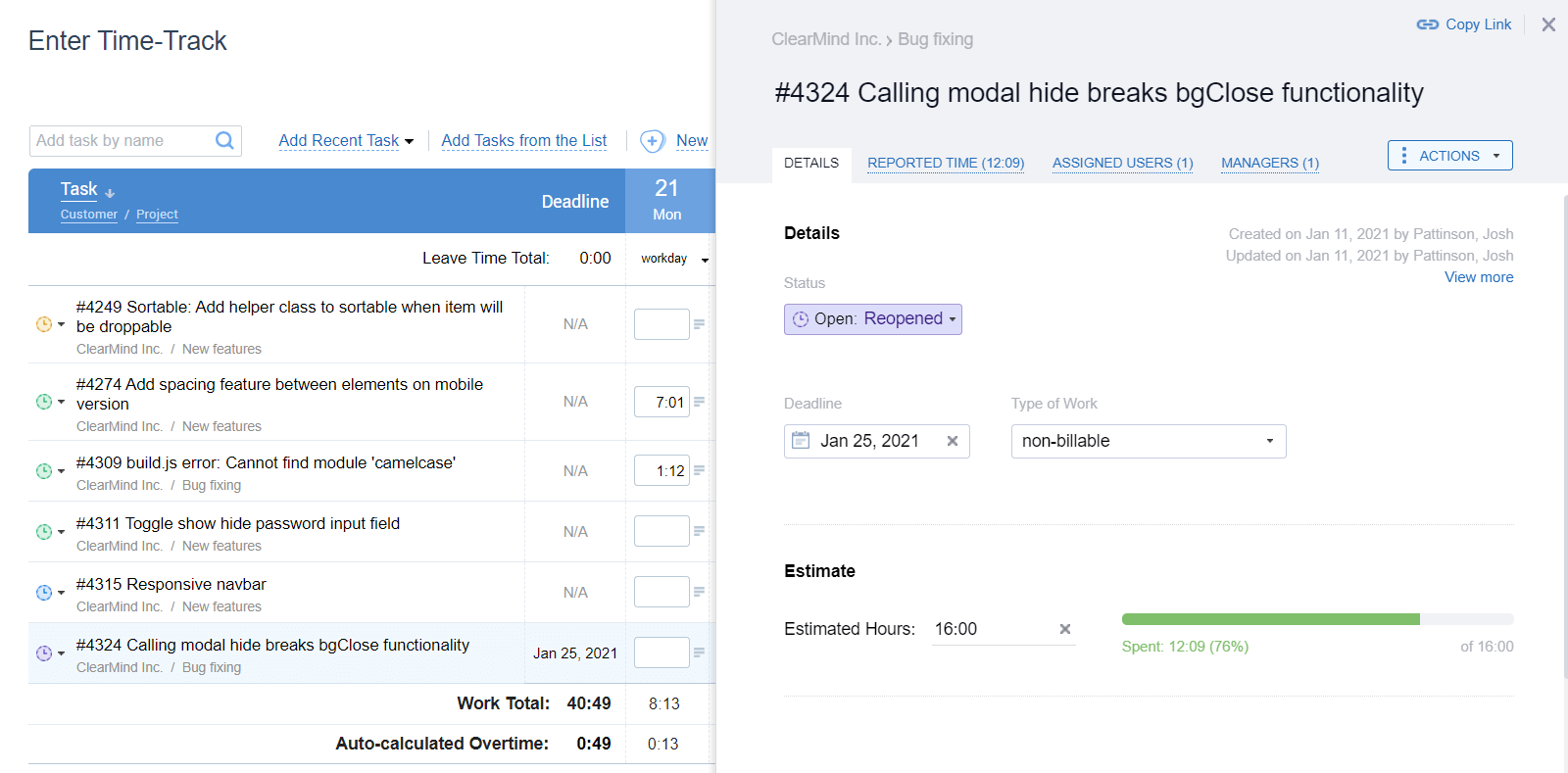
Configure Workflow & Monitor Project Progress in a Kanban Board
To manage project progress more effectively, you can build your own workflow process that meets your project standards. Create custom workflow statuses for open and completed tasks, choose status colors and see your project progress in a Kanban board.
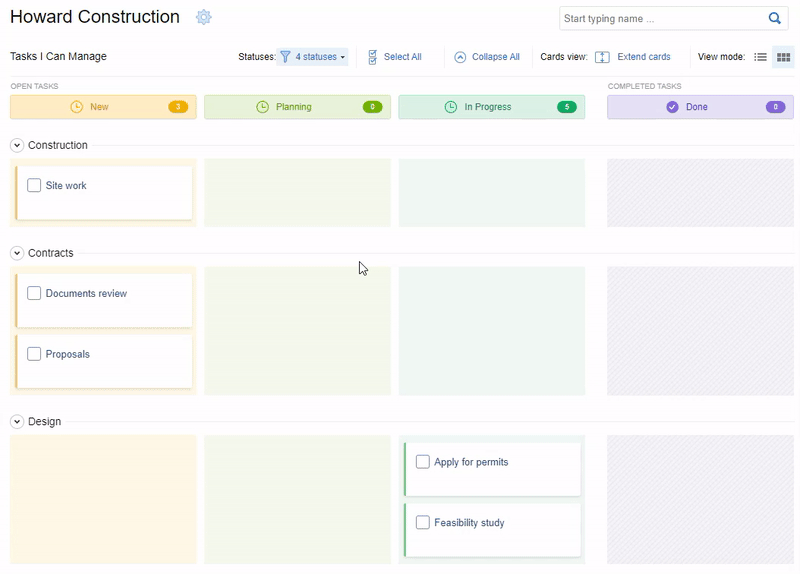
Kanban board in actiTIME displaying custom workflow statuses
and actual time vs. estimated time
Review Performance
Your team leads and project managers can use your tasks and time logs to build reports and review team performance and time distribution across tasks and projects.
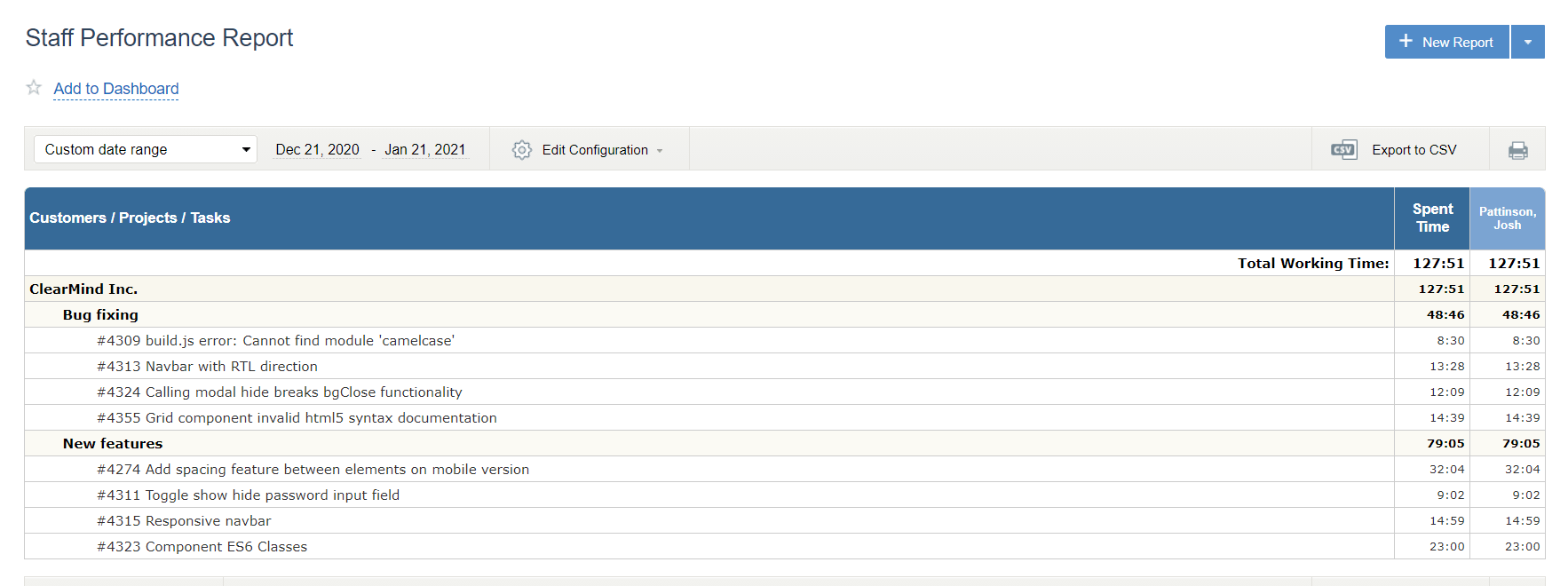
Ready to Upgrade Your GitLab Time Tracking?
actiTIME is more than a simple time tracking solution – it also provides project management features and integrations that development teams can benefit from. Inbuilt GitLab time tracking features only cover a small part of time management needs, but actiTIME integration with GitLab enhances your options from task management to workflow management and analytics.
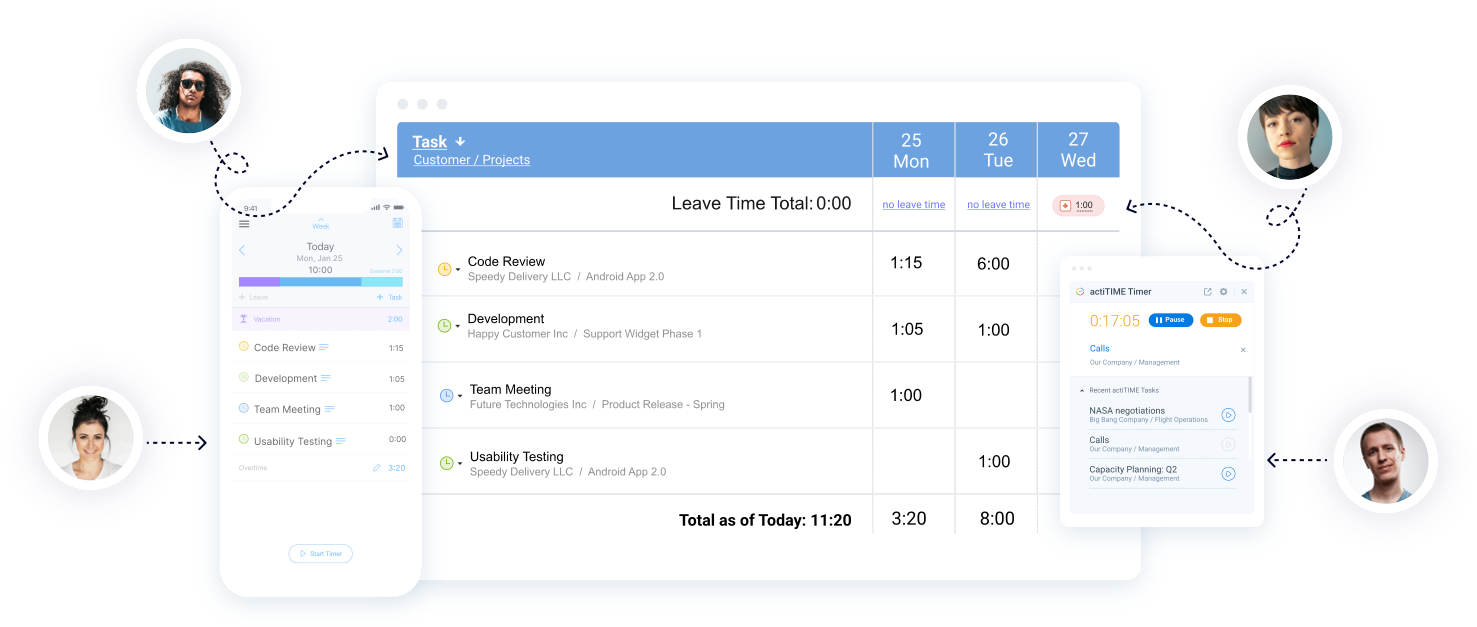
You can also consider actiTIME outside GitLab for project management, attendance and even leave management. Learn more about actiTIME features or book a product demo to learn if this time tracking solution is a good fit for your needs.