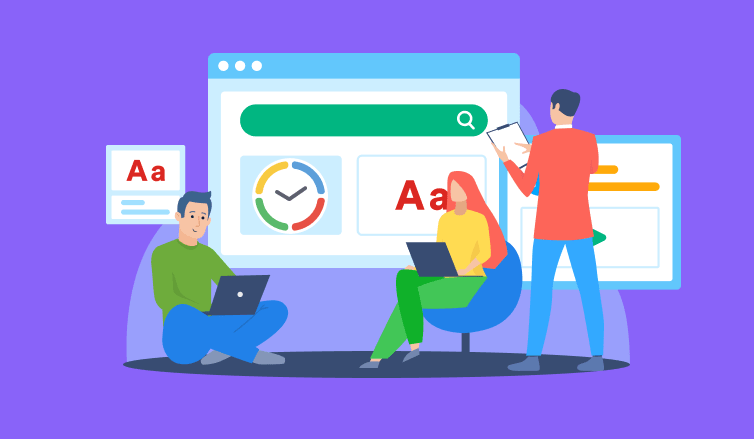
It’s often the case that you need a collaboration software tool where you could collect and manage your time data, assign tasks, monitor project progress – virtually everything you can think of in a business environment. Growing businesses need such software more than anyone – their growth directly depends on how well they manage their time and human resources, distribute the workload and adapt to the changes.
Flexible project management software with an extensive set of features and integrations costs a fortune so that small and even middle-sized businesses usually can’t afford it. If you have a closer look at the modern time tracking systems, you might be surprised that apart from time tracking and timesheet management, they can do much more than that.
This article will talk about how you can use actiTIME for collaboration and solve most management problems.
Work Scope Management
actiTIME offers flexible project management capabilities: you can create and distribute projects, set up custom work structures and break projects into tasks. On the task level, project managers can assign tasks to team members, set up time estimates, track task progress, create custom workflow and task statuses, and more. To monitor your project progress, you might want to use Kanban boards.
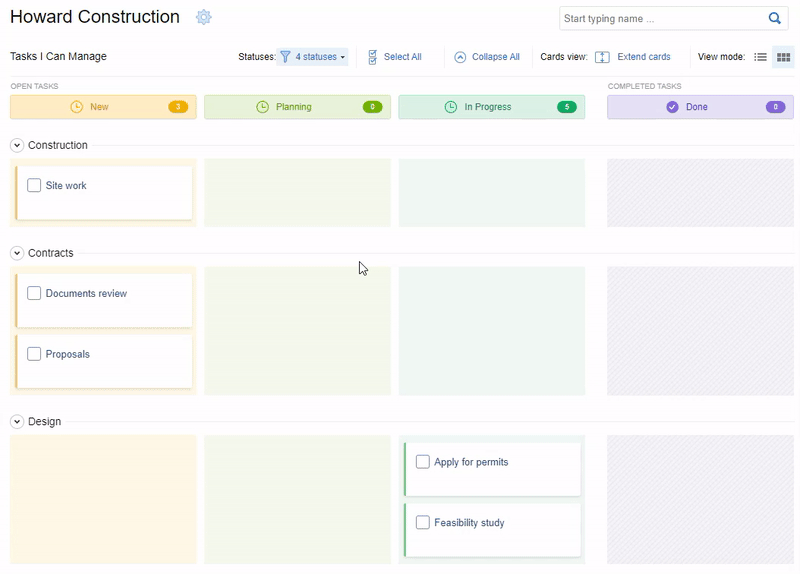
Kanban board in actiTIME displaying custom workflow statuses
and actual time vs. estimated time
Comparing estimates and logged time, project managers can distribute an adequate workload and maintain a healthy work environment. Using task progress and estimates, they can notice and resolve the workload imbalance so that overbooked team members could handle the workload on time and underbooked employees could take some of their work.
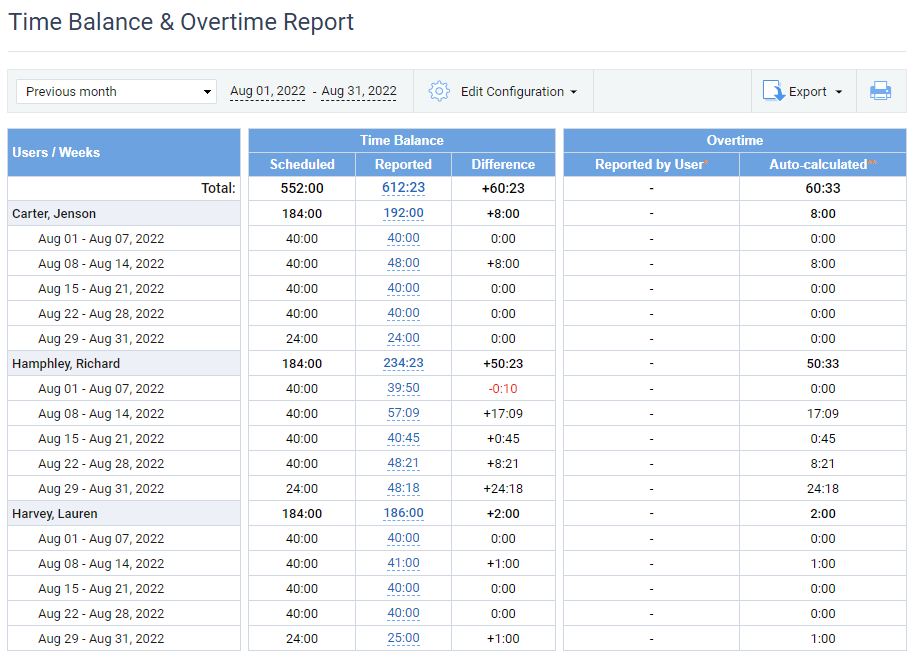
Time Balance & Overtime report in actiTIME
revealing employees working overtime and their overtime hours
Scope management functionality is rather comprehensive, while the best part is that actiTIME provides team transparency and improves project delivery. As long as every team member can see who is in charge of the task and when it is due, they can adjust accordingly and deliver projects on time.
Performance Reports
actiTIME can turn your time and project management data into configurable charts and reports that are also available for download in various formats.
Project managers can see how their team members spend their time on work assignments and sum up the entire team’s data. Employees can add comments right in the timesheet so that managers can see what’s been done and why tasks could take longer than expected.
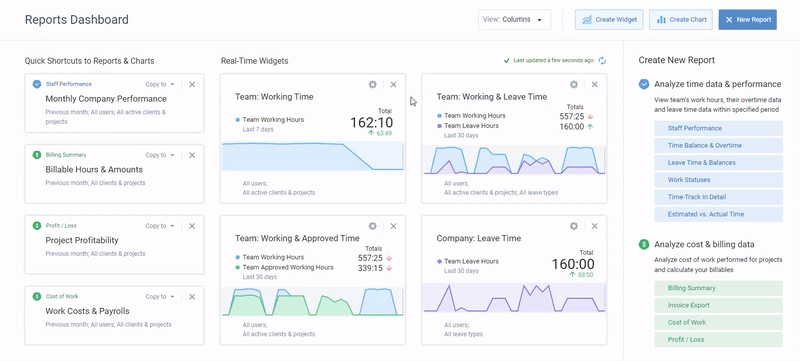
Reports dashboard in actiTIME – set up real-time data widgets
and add report shortcuts for quick access
Project managers can compare estimates and reported time to make better estimates in the future and distribute the workload more effectively. Review previous task delays and bottlenecks to anticipate the same issues in the future project and manage risks more effectively.
Leave Management
Managing leaves in a scattered team can be tricky. When you manage office employees, remote workers, and freelancers, it’s hard to deal with their leave requests, notify the team about the scheduled leaves and plan vacations. actiTIME allows tracking different absences, including vacations, business travels, sick days and study leaves.

Online timesheet interface in actiTIME where every user can select task parameters
they want to see in their timesheets
In setting, you can create other leave types that go with your company policies. When you specify hourly rates and PTO calculation details for each leave type, from now on actiTIME will do all the calculations automatically.
If you are looking for a full-featured leave management tool, consider integrating actiTIME with actiPLANS. This will allow you to streamline absence management processes, safely store and exchange data between the software for more control and provide your team members with a leave calendar so that they are aware of their co-workers availability and can plan their leaves and vacations safely.
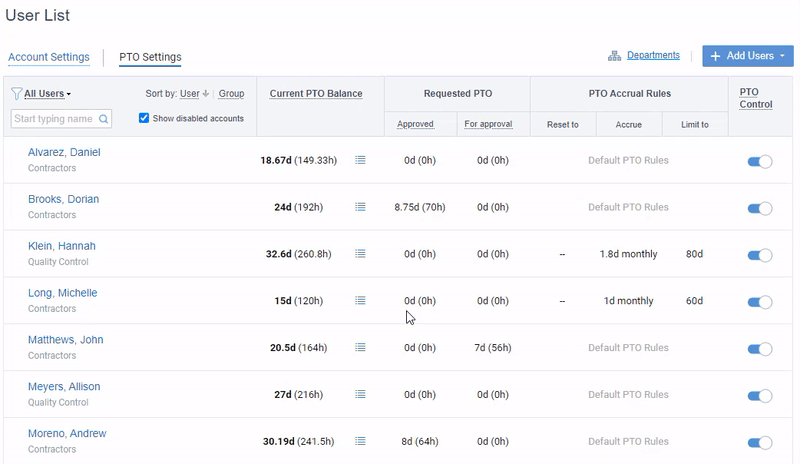
PTO calculation settings in actiPLANS where you can specify custom accrual rules
Integrations
Your team must be using a dozen different tools during the workday. To automate routine tasks and facilitate the work process, you can integrate actiTIME with more than 2,000 tools through Zapier.
With Zapier, you define a triggering event in actiTIME and the following event in the tool of your choice. For example, you create a new event in Google Calendar and your actiTIME automatically creates a task for you to track your time and measure the progress.

To create integrations, you don’t need any coding knowledge. Use pre-made connections or create your own that suit your workflow and get more time for what really drives your business.
Multiple Device Use
Off-site employees should also have access to their projects and timesheets. That’s why actiTIME is also available for Android and iOS. It syncs timesheet data between your apps and across your devices so your data is safely stored and easily accessible.
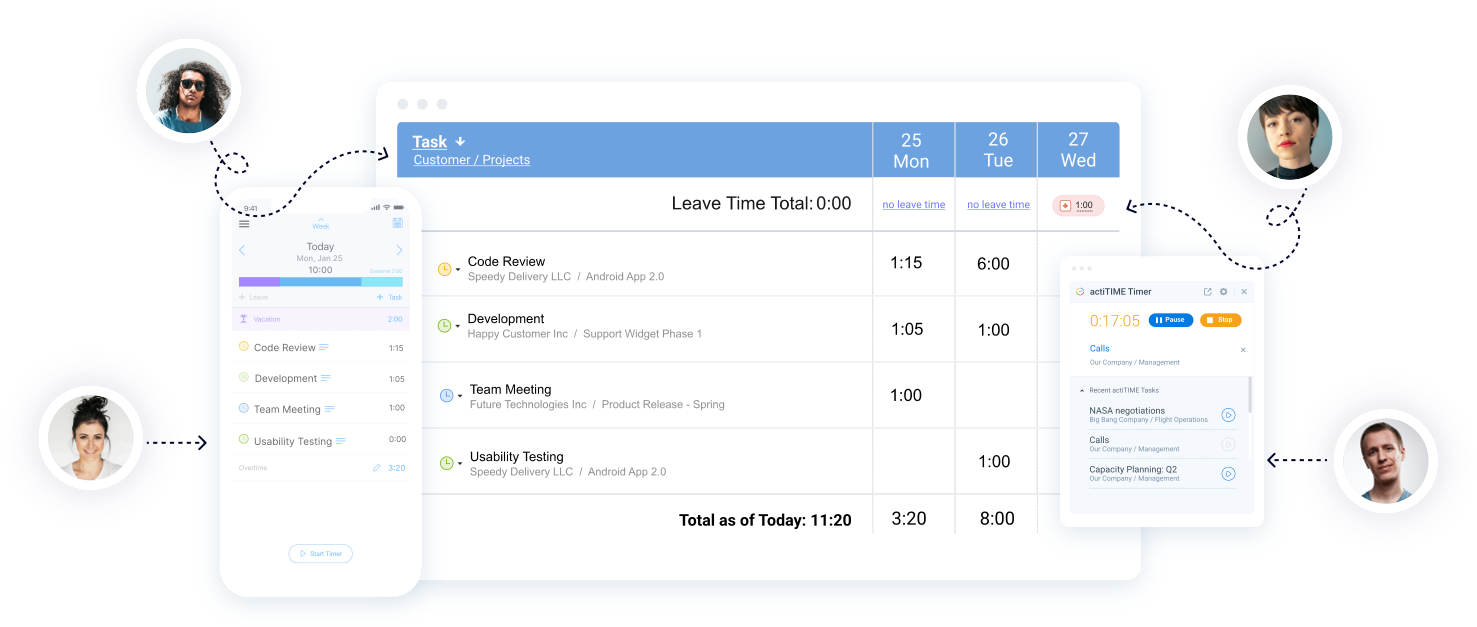
Those who work at their desks can use a handy Chrome extension to save time on switching between the tasks and filling in the timesheets manually. With it, you can choose from assigned tasks and start a timer. Once you stop it, your data will be synced and added to the timesheet.
User-Friendly Interface
In our opinion, a user-friendly interface is essential for any project management software. You don’t want to implement software that’d require additional training and hamper work in the early stages of its use. Any team member – whether their work from home or office – should easily use the collaboration environment.
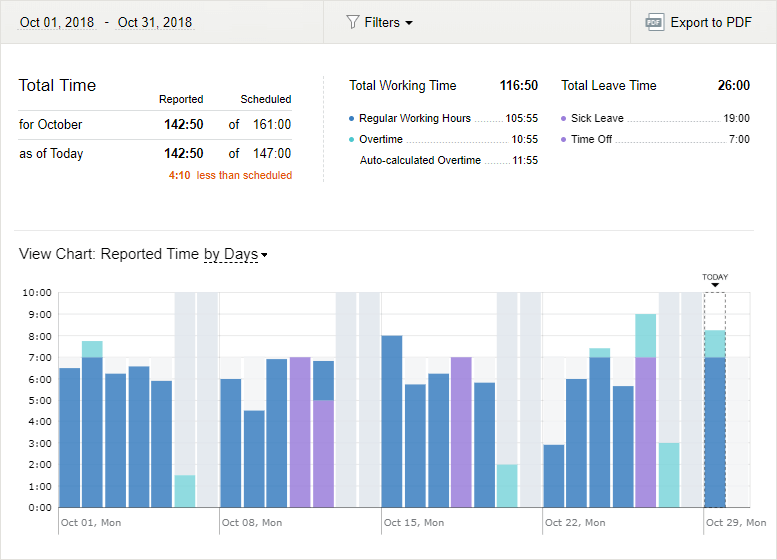
Now It’s Your Turn to Use actiTIME as Collaboration Software
actiTIME was initially created to become a time tracker, but today it’s also a full-featured collaboration software. It allows you not only to manage timesheets and get the statistics as most time trackers do but also define project scopes, set estimates and deadlines, as well as analyze employee productivity, project and work costs and more. Besides, actiTIME automates leave and accounting calculations, issues invoices to your clients and offers API integration.
To learn if actiTIME is a good fit for your business, start your free 30-day trial or request a live demo so that we could save your time and show you around.















































![9 Best Contractor Time Tracking Apps for 2026 [Free & Paid]](https://www.actitime.com/wp-content/uploads/2020/10/how-to-find-efficient-contractor.png)

