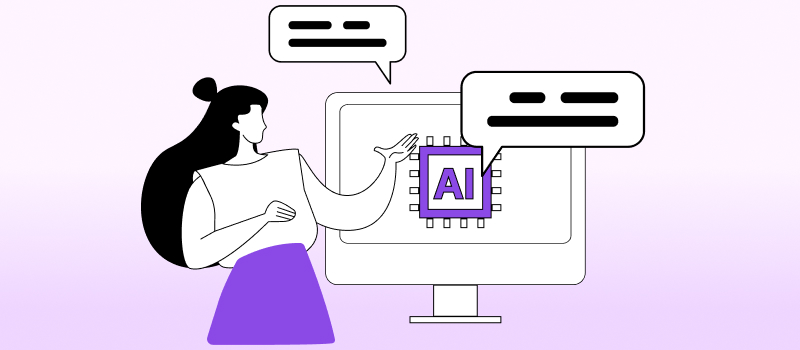Remote work produces many benefits. It lowers business costs, increases staff retention and improves employee satisfaction. That’s why 90% of HR leaders believe their companies will embrace remote work (at least partially) even after the end of the Covid pandemic. And if you’re among those who plan to shift to this flexible work arrangement or have already done so, you should know that effective tools are a must-have to cope with remote work challenges well and help your remote team stay productive and efficient.
As a multifunctional time tracker, actiTIME lets you plan workloads and track progress in an easy way, regardless of whether your employees attend the office or not. So, let’s see how to manage a remote team with actiTIME and which advantages it provides.
1. Keep Your Team Organized
Proper task organization is key to efficient and successful performance. To fulfill their roles properly and without time-wasting, your remote team members should clearly understand what and when they are supposed to do and which results they are expected to present.
actiTIME has the Work Scope Management functionality to help you keep your remote team well-informed and organized. With its assistance, you can create new projects / tasks and assign them to the right workers so everyone knows what they are responsible for. The best part: in actiTIME, you can write detailed descriptions for your tasks and projects, adding links to shared documents and other vital sources of information if needed. You can also set deadlines and estimates for tasks to prevent employee procrastination and consequent project overruns.
After all the tasks are created and allocated, your remote team members can easily access the necessary work information by clicking on a task name in their timesheets or the Tasks interface.
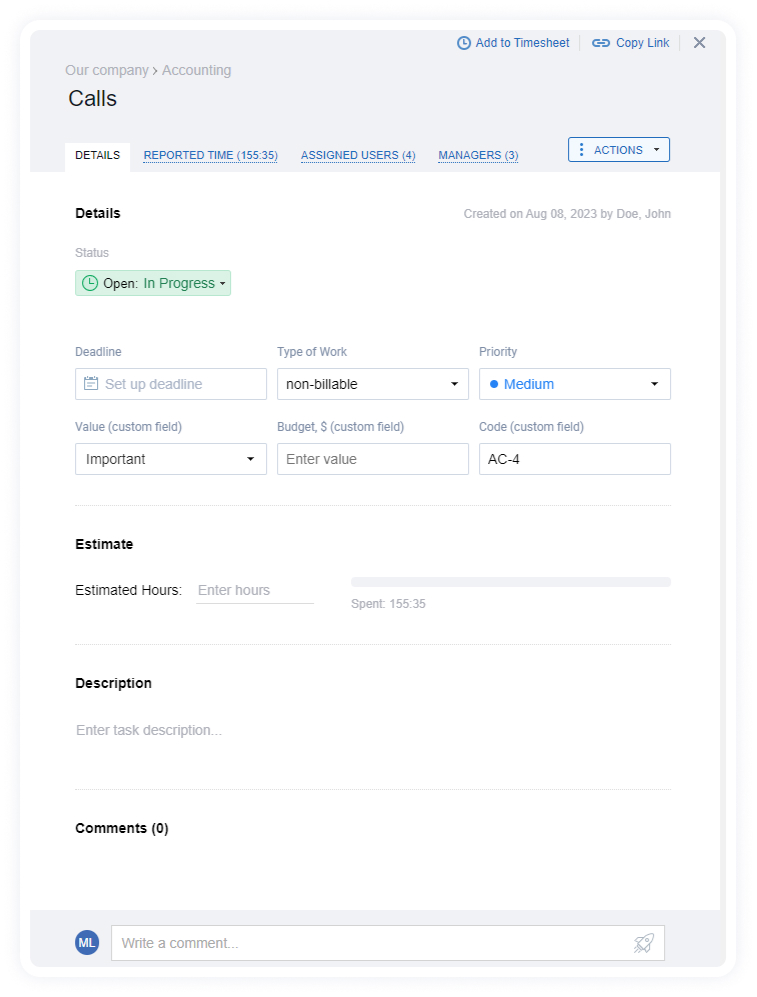
2. Monitor Project Progress and Stay Efficient
Effective progress monitoring is pivotal when managing remote teams. Without it, you’ll struggle to identify project problems early on. You won’t be able to avoid cost and schedule overruns or keep employees accountable for their daily activities.
actiTIME has plenty of features to monitor team performance with ease. Let’s explore them one by one:
-
Timesheets.
Online timesheets are actiTIME’s core functionality. By instructing your remote team members to make time entries on a regular basis, you will see how many hours they spend on different tasks and whether they utilize their working time efficiently.
-
Estimate tracking.
actiTIME timesheets are equipped with visual estimate trackers that display the percentages of total task estimates tracked. If your team stays on schedule, an estimate tracker remains green. But when it turns yellow, it means you exceeded the predetermined limit by some degree. By keeping everyone aware of the risk of schedule overruns, this feature will help you adhere to project plans much better.
-
Timesheet comments.
Your remote employees may leave comments next to each time entry in their timesheets, notifying you of any problems they faced during the day or explaining what they managed to accomplish. Even small daily notes will add greater performance transparency and help you hold remote employees accountable for how they utilize their working time.
-
Insightful reports.
You can see all the data submitted to actiTIME by your remote employees in the form of comprehensive reports and well-structured charts. They allow managers to analyze the use of business resources, evaluate projects’ financial performance or review time off and overtime statistics both in real time and historically. If you need a bird’s-eye picture of everything that’s happening in your remote team, actiTIME’s reporting functionality is your best friend.
-
Automatic notifications.
actiTIME notifications serve multiple purposes. They can remind your remote workers to fill in timesheets on time or let you know about budget overruns, upcoming deadlines, worked-out estimates, etc. You can set actiTIME notifications in line with your progress monitoring needs and receive all the vital information on remote team performance promptly.
-
Kanban board.
As one of the most popular project management tools, the Kanban board makes progress monitoring incredibly easy. Just create the necessary workflow statuses in your actiTIME account and ask your remote team members to move their tasks to the right sections of the Kanban board as the work advances. Using this tool, you will see what’s completed and what is left to do and, as a result, will be able to improve workload management.
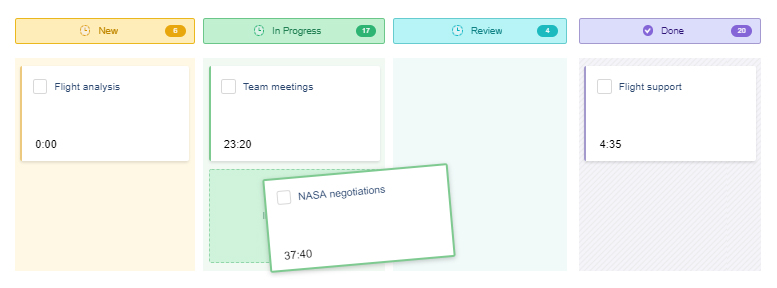
3. Offer Flexibility
Remote work means that each of your team members has a different work environment. Some of them will continue to work from home while caring for family members. Others will choose to attend local co-working spaces or even try out the digital nomad lifestyle once the traveling restrictions are gone. So, as a remote team manager, you need to recognize the uniqueness of your employees’ life circumstances and provide them with necessary tools to adapt to work requirements and stay productive in any situation.
actiTIME Mobile lets you track time on the go. Utilize the timer or manually insert hours to ensure accurate time records.
- Seamlessly log work hours online or offline for accurate time tracking.
- Use the intuitive calendar view to select start and end times for each task, effortlessly tracking your progress.
- Submit timesheets directly from the app and monitor their approval status for a streamlined workflow.
- Leverage the built-in stopwatch to maintain precise records of task durations, eliminating guesswork.
- Easily set work status and submit leave time, ensuring transparency and efficient scheduling.
- Effortlessly sync your data with the web account, keeping information updated across all devices.
- Get an overview of your daily, weekly, or monthly activities and analyze time spent on each task.
- Simplify task management by creating, editing, and organizing tasks by projects and clients.
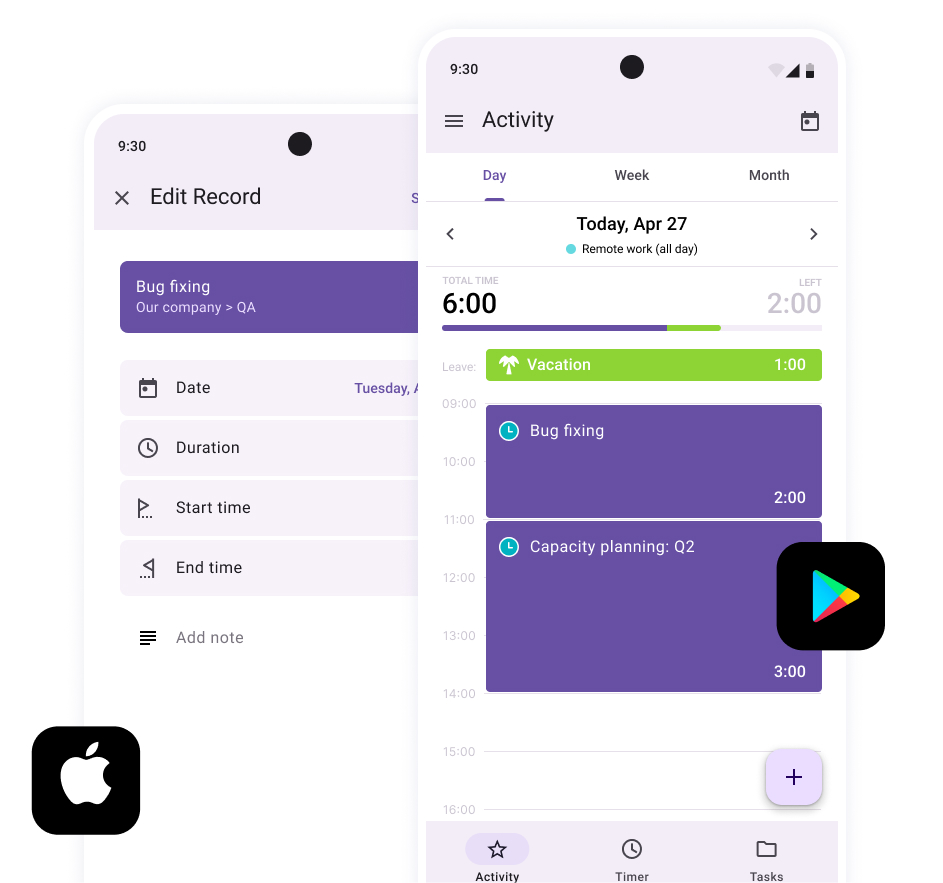
4. Know Where Your Remote Employees Are
When managing a remote team, you can’t always be sure if employees are actually available at their work stations and doing their job when they are supposed to. As a means to address this challenge, managers frequently resort to excessive employee tracking or take on a laissez-faire attitude. However, both of these options are rather detrimental – the former leads to employee stress and dissatisfaction, and the latter increases the risk of poor performance and low productivity.
So, what should a remote team manager do?
actiTIME’s straightforward leave management functionality is the golden middle in terms of control over employee availability. It neither takes random computer screenshots nor makes long reports on users’ online history. Instead, it cultivates the culture of trust by allowing your employees to let you know whether they plan to work or take a day off on a particular date.
You can integrate actiTIME with actiPLANS to advance your leave management functionality and get hold of multiple useful tools for long-term time off planning. With the actiPLANS mobile app, your employees may also notify you about any lateness or other changes in their personal schedules. In combination with regular time tracking, these features will help you stay aware of what your remote workers do from day to day without micromanaging them or compromising their trust.
actiTIME Makes Remote Team Management a Breeze
actiTIME is all you need to allocate workloads, monitor performance progress and track employee absences. And now that you know how to manage a remote team with its help, be sure to sign up for a free online trial and check it out in practice.
For superior results, combine actiTIME with other proven practices for effective remote team management:
- Build a comprehensive remote work policy
- Establish a people-oriented workplace culture
- Carry out productive online meetings
- Ensure exceptional data security
Explore these and other powerful ways to create a high-performing and happy remote team in our informative guide.