Looking for a time tracking app built to run on Windows? Actually, you can go with any cloud-based solution in the market. These offer quick access from anywhere in the world, automated updates, and easy collaboration with multiple users.
On the other hand, you’re reliant on your internet connection, which can be a dealbreaker in remote areas or during outages, and heavily dependent on the privacy and security measures your provider has in place. Besides that, many cloud-based solutions require monthly subscriptions, which can add up over time compared to one-time software purchases for desktop apps.
Desktop time trackers can be more convenient in terms of accessibility, cost, and privacy; however, they are limited when it comes to installation and maintenance on multiple workstations or devices.
The choice is yours, but to simplify it, we selected and compared the 10 best time trackers for Windows, which range from well-known favorites to hidden gems with innovative approaches to time logging. Read on to learn more!
TL;DR
- actiTIME – best time and task management solution
- ActiveCollab – best for managing task dependencies
- ManicTime – best stress-free computer usage tracker
- TimeWriter – best work cost tracker
- Hubstaff – best collaboration platform for big teams
- OfficeTime – best project color coding system
- Timely – best task visualization system
- Chrometa – best task categorization tool
- Monitask – best screenshot monitoring tool
- Klok – best invoice generator
10 Best Time Trackers for Windows
1. actiTIME
Key features:
- Weekly timesheets
- Project management
- Powerful reporting
- Billing and payroll
- Time off tracking
- Mobile app
- Browser extension
If you’re looking for a straightforward time tracking and project management tool, actiTIME could be just what small and medium-sized businesses need to keep tabs on the time spent on projects and their progress.
Creating and assigning tasks is super easy, and you can set due dates and priorities to keep everyone accountable. You can also set time, billing, and cost of work budgets and monitor them against recorded hours, which is excellent for keeping an eye on project labor costs.
actiTIME is available as a cloud solution and an on-premise package for both Windows and Unix. Its downloadable edition runs as a web application on the company’s internal server, with users accessing it via their web browsers.
Here’s how actiTIME helps individuals and teams log work hours, manage projects, and analyze productivity:
- Customizable timesheets: Choose between the classic timesheet view and the intuitive calendar view, catering to different preferences and workflows. You can sort and filter your data in multiple ways, which lets you track hours against tasks without feeling overwhelmed.
- Detailed project reports: Want to know where your time and resources are going? ActiTIME lets you whip up detailed performance reports that give you a breakdown of how projects are doing. You can spot any bottlenecks and make smart decisions to boost productivity.
- Task management: Keeping track of tasks is a breeze with actiTIME. You can set deadlines and prioritize work effectively, ensuring that nothing slips through the cracks. This feature empowers you to maintain focus on what’s important and manage your workflow with ease.
- Cost and billable time tracking: Whether you’re freelancing or part of a bigger team, actiTIME takes the stress out of managing finances. Just set your work costs and billing rates for tasks, and start tracking time. When it’s time to invoice clients, you’ll do it accurately and manage budgets without breaking a sweat.
- Collaboration tools: Teamwork is crucial, and actiTIME gets this right with a variety of collaboration tools, including a Kanban board. This keeps everything transparent and helps your team stay on the same page, making project management way more fun and efficient.
Click here to learn more about actiTIME Self-Hosted.

We reduced payroll processing to 45 minutes per week
actiTIME is very robust, integrated well into your business process, and most importantly, helps you focus on your business instead of monkeying around with technology. actiTIME has reduced our payroll processing from 4-6 hours per week to 45 minutes per week.
2. ActiveCollab
Key features:
- Task management
- Time tracking
- Team collaboration
- Email notifications
Collaboration looks different for every team, but we all end up finding our own groove. Active Collab nails the essentials: task management, feedback, time tracking, and invoicing, and you can tweak the interface to fit your style and choose different ways to view tasks.
You can run its self-hosted version or use it on a web server.
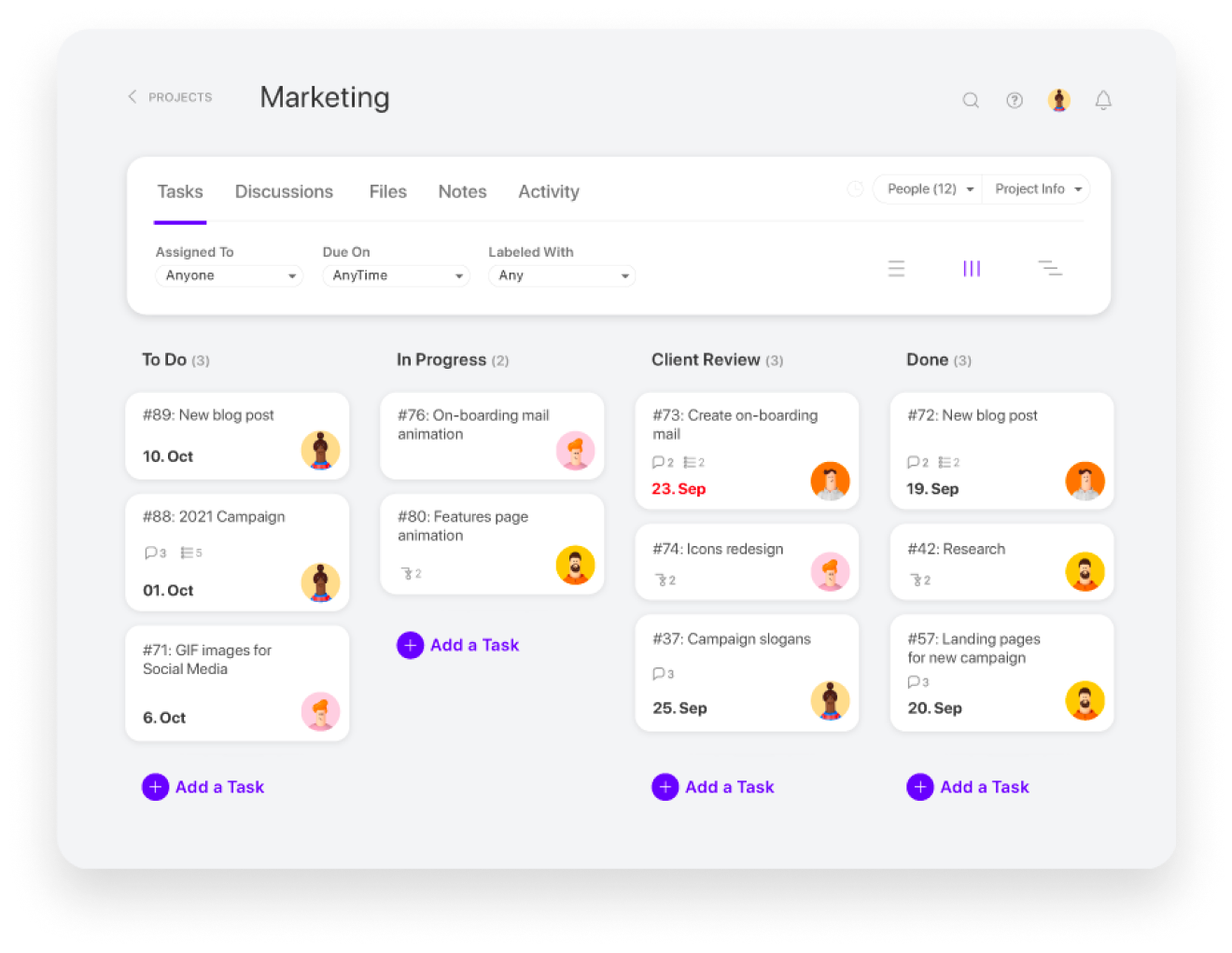
What really sets Active Collab apart from other time trackers for Windows is:
- Stopwatch: Track hours spent on tasks in real time. Start the stopwatch when you begin a task and pause it when you take a break or switch activities. It’s intuitive and helps you get an accurate picture of how your time is allocated throughout the day.
- Billable time tracking: ActiveCollab simplifies this with its billable time tracking feature. You can easily mark which hours are billable, categorize them by project or client, and quickly generate invoices.
- Task dependencies: ActiveCollab’s task dependencies feature gives you clear visibility into how tasks are connected. You can set up tasks that are dependent on one another, allowing you to prioritize effectively and streamline your workflow.
3. ManicTime
Key features:
- Time tracking
- Reporting
- Project management
ManicTime automatically records everything you do on your computer, from the apps you use to the websites you visit and the documents you work on. Then it presents all this data in a really user-friendly way. You can easily see when you switched tasks or took a lunch break, which makes it super simple to assign time accurately to different projects or clients.
The app is installed locally on your PC, Mac, or Linux machine, syncing your activity data with the server at regular intervals. It can also work offline and send your data to the server as often as you need.
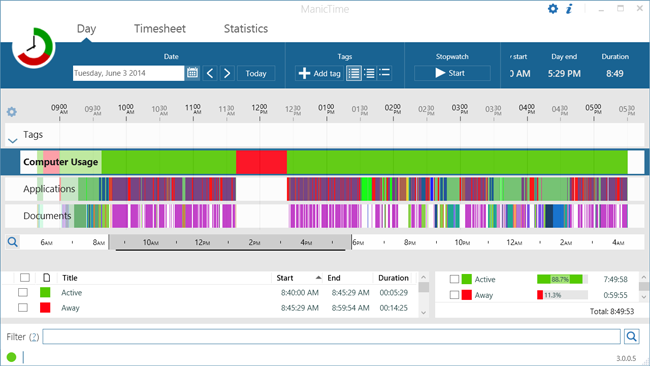
Here’s what makes ManicTime so great:
- Automated activity tracking: By monitoring how long you spend using your computer, ManicTime gathers data in real time, allowing you to get an accurate picture of where your time goes. Say goodbye to manual time entries – this smart little tool does the heavy lifting for you, so you can focus on what truly matters.
- Detailed reports: You can delve into your productivity patterns and identify where you excel and where you might need to tighten up the reins. The beauty of these reports lies in their customizability – whether you’re looking for daily, weekly, or project-specific insights, you can easily generate tailored reports that suit your needs.
- Time off tracking: Log your vacations, sick days, and other absences from work seamlessly. This feature ensures that your reports reflect accurate work hours, making it easier to manage your workload and keep your work-life balance in check.
4. TimeWriter
Key features:
- Leave planning
- Time tracking
- Billing
- Budgeting
TimeWriter is a light time tracker for Windows, packed with features that make billing, budget tracking, and leave registration a breeze.
It puts all your important info into one database, which means you can access info faster and get better insights with all those handy reports.
It is very easy to install and maintain, and does not require a lot of time for the user onboarding, so you and your team can get started within a day. Thanks to the mobile app available for iOS and Android, users can track their time even when away from the computer.
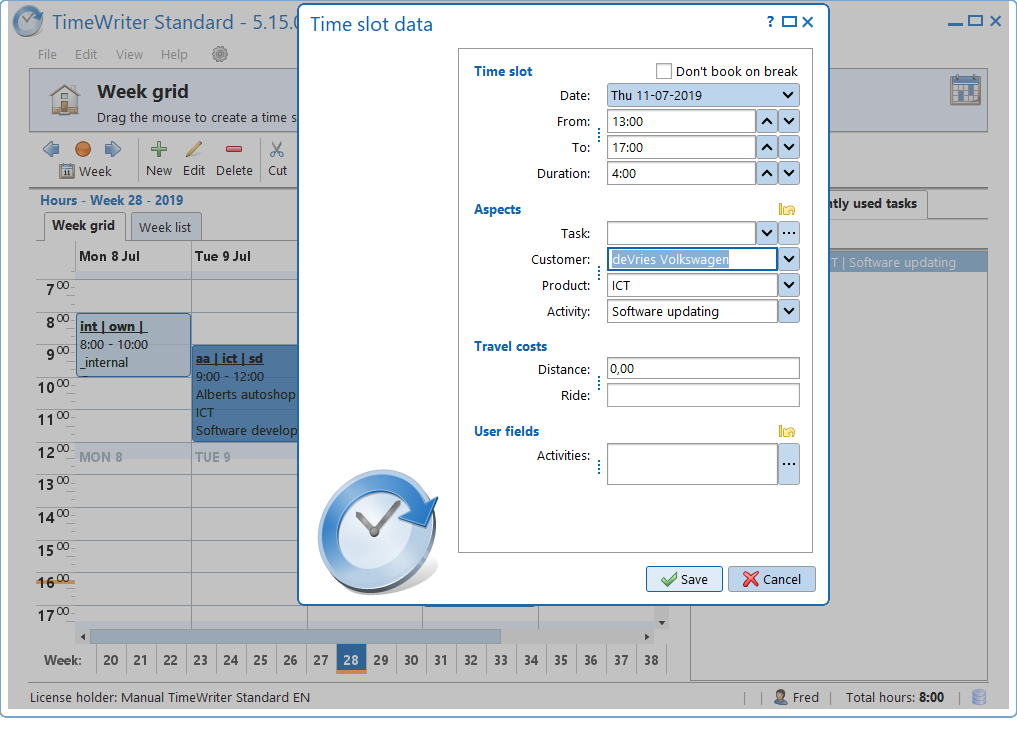
Here’s what TimeWriter offers:
- Weekly grid view: See your entire week at a glance, helping you identify how you allocate your time across various tasks and projects. The layout is user-friendly, making it easy to spot patterns, adjust schedules, and ultimately boost productivity while keeping your time management efficient.
- Manual time entries: This feature gives you the freedom to input time spent on tasks whenever it suits you.
- Manual cost tracking: Link your time entries directly to cost analysis, enhancing your ability to see how much your time is truly worth.
5. Hubstaff
Key features:
- Billing
- Team management
- Performance reports
- Budget management
Hubstaff is a multifunctional time tracker that informs business decision-making and helps boost productivity. It’s pretty easy to use and works well for desk-based teams.
One of the big features is the activity monitoring functionality, which works on Windows, Mac, and Linux. It tracks screenshots, URLs, apps, and keystrokes while employees are clocked in, but it doesn’t feel invasive.
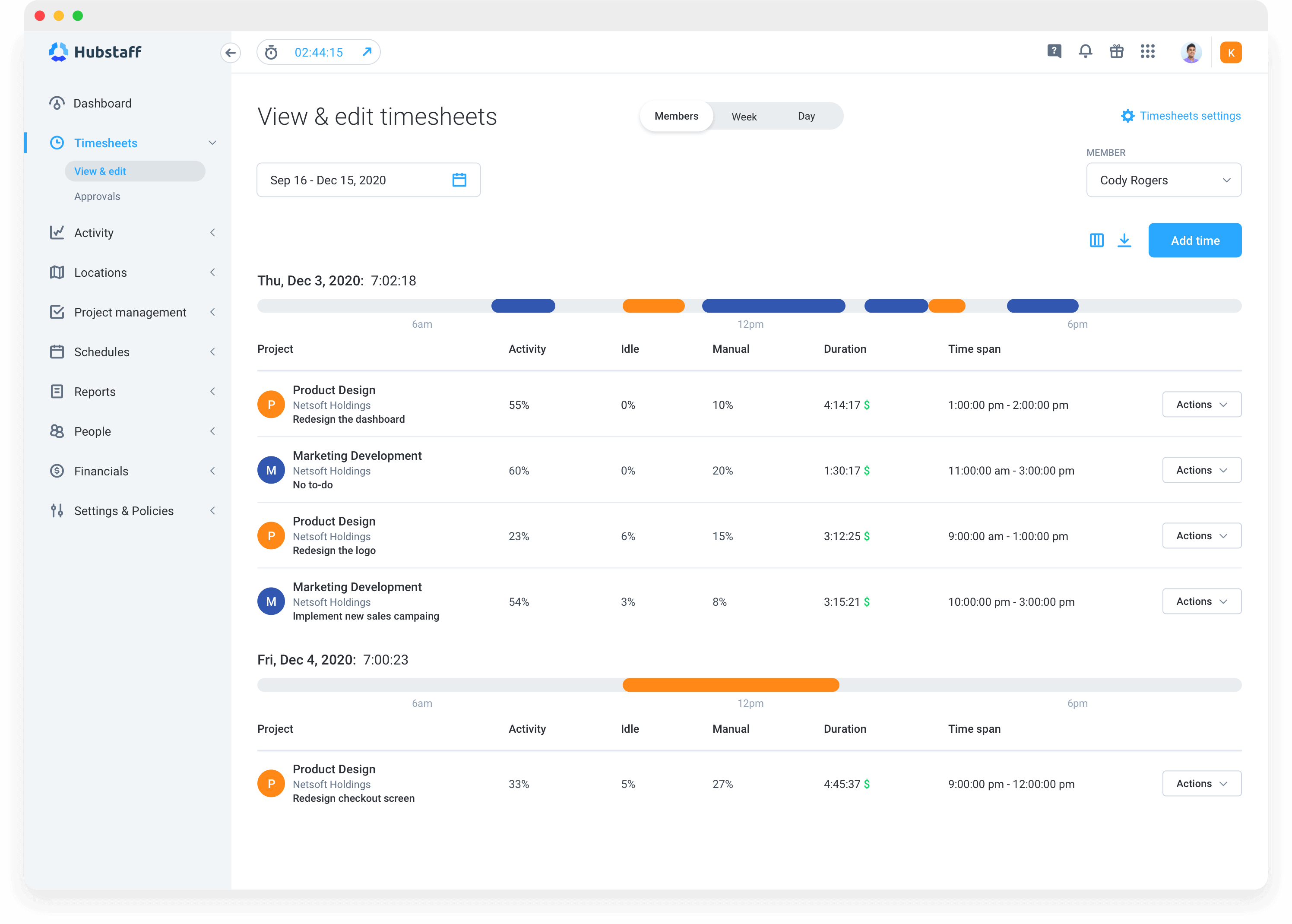
Here’s what this time tracker for Windows has to offer:
- You can apply it to track employees’ progress and see how effectively they utilize their working time.
- With Hubstaff, it’s also possible to set project budget limits and collect data for client billing in a streamlined and error-free way.
- Apart from that, Hubstaff contains robust reporting functionality that lets you see how well you dispose of various resources, how profitable your business is, and whether your team meets the defined time estimates.
6. OfficeTime
Key features:
- Cost tracking
- Time tracking
- Billing and invoicing
OfficeTime is a solid choice for freelancers looking to track billable hours and manage projects.
It is available as a downloadable app for both Windows and Mac, plus there are mobile apps for iOS and Apple Watch.
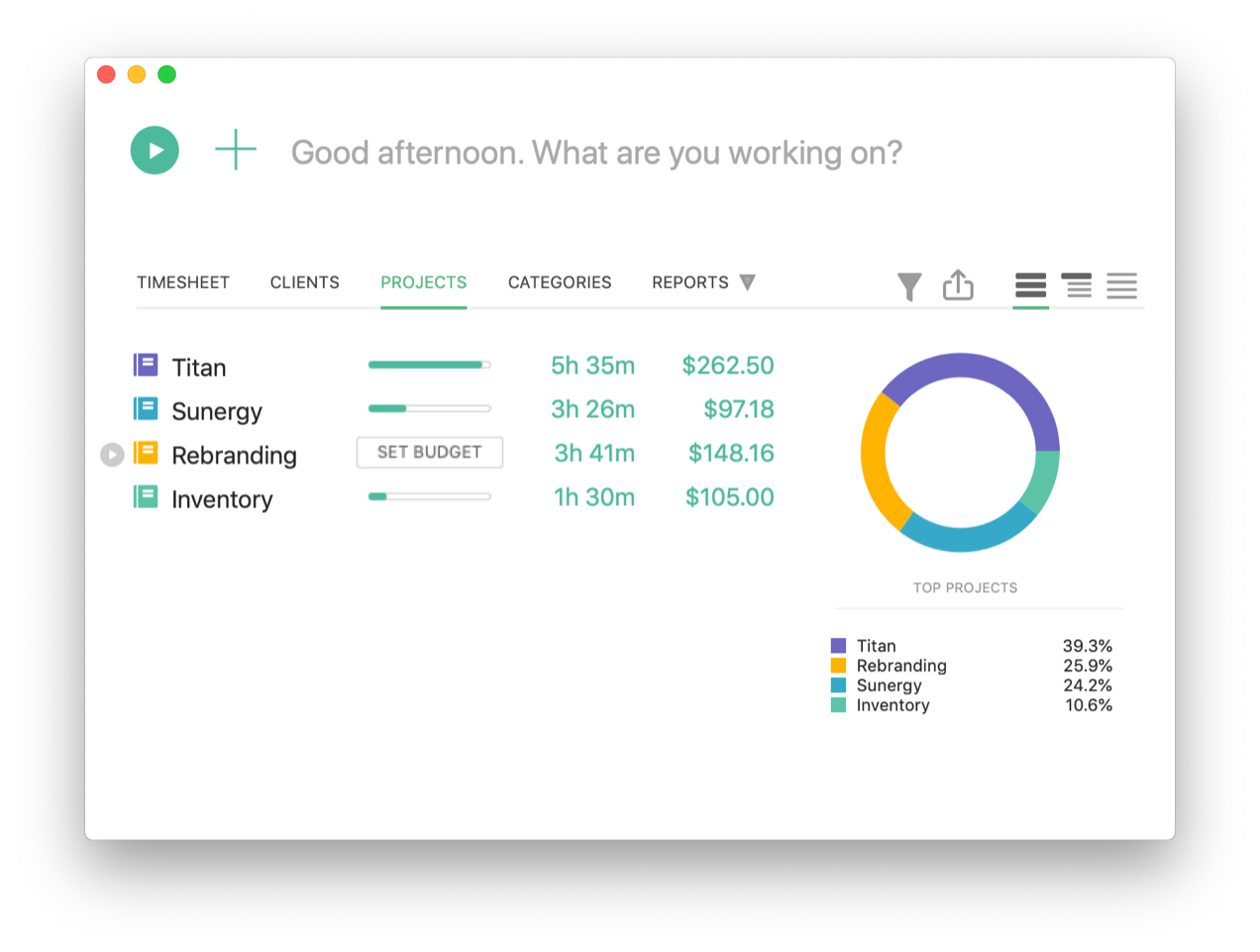
Here’s how this time tracker for Windows works:
- You track your time with a simple timer that is quickly accessible from the system tray.
- The app automatically detects idle time and offers several options on how to process it.
- You can also add expenses to your projects, keep track of billable amounts, and generate invoices for your customers.
- If you need to save your records for a specific period, you always export them as a spreadsheet or create a chart.
7. Timely
Key features:
- Task planning
- Automated activity tracking
- Simple reports
Timely is a time tracking solution for Windows and Mac that helps employees and managers keep track of their time expenses and project budgets.
It is packed with features that go far beyond the basics. You’ve got timesheets, invoicing, billable rates, and reporting. But what really sets
When it comes to time tracking, Timely can detect your GPS location, adding those entries to your timesheets without you having to lift a finger.
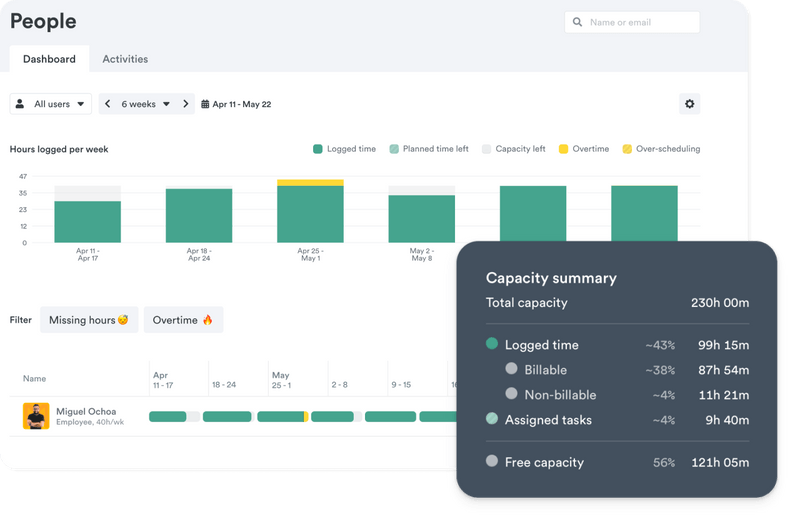
Here’s how Timely works:
- All entered hours are automatically organized in a clear timeline by a module called Memory.
- All tasks performed within a week are displayed as a simple and easy-to-read overview, with time totals and planned hours.
- The app offers several features that make planning and entering time a bit more convenient. For instance, you can copy repeating tasks from one day to another, and export your scheduled meetings and other plans to Outlook, Office 360, or Google Calendar..
8. Chrometa
Key features:
- Time tracking
- Integration with accounting tools
- Simple reports
Chrometa is a nifty little tool that quietly hangs out in your system tray, watching what you’re up to all day. It records everything you do and then presents that data for you to check out later, tagging and analyzing it along the way.
Chrometa has two main features, and the first one is about gathering your data. It automatically keeps tabs on which window you’re focused on, capturing the program name and window title.
If you step away from your computer for a bit, Chrometa will notice and pop up with a message asking what you were doing while you were gone. You can choose from preset options like “phone call” or “lunch break,” or you can even add your own.
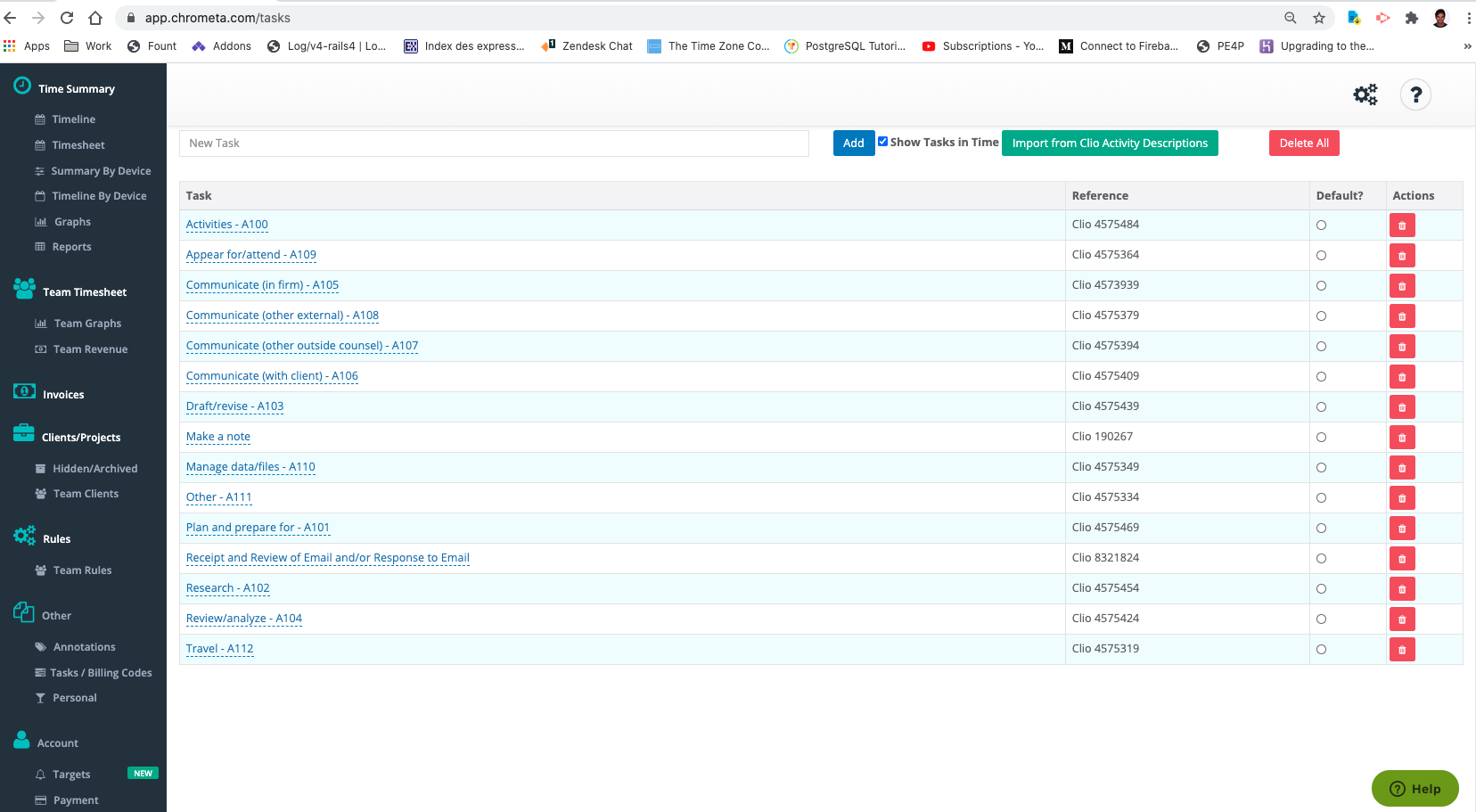
Here’s how Chrometa works:
- Every hour, Chrometa sends your info to a web-based dashboard where you can sort through your entries by time, keywords, categories, programs, and more. You can tag items, delete irrelevant stuff, and even add manual entries for anything it might’ve missed.
- You can group your time log by clients and projects, and set up rules for automatic categorization. For instance, you can tell it that Outlook is always work-related while YouTube never is.
- Chrometa can integrate with multiple project management and accounting tools to help you avoid re-entering your data.
9. Monitask
Key features:
- Employee monitoring
- Website tracking
- Task management
- Data analytics
Monitask is a time tracking tool for Windows that allows you to keep your team’s productivity in check by periodically capturing your employees’ screens.
Here’s what makes this time tracker stand out:
- Activity levels: Monitask gives you insights into people’s activity levels, allowing you to identify trends and adjust workflows for maximum efficiency.
- Project management: You can create projects, assign tasks, and set deadlines, ensuring you stay on top of everything without feeling overwhelmed.
- Reporting and analytics: Get detailed reports on how much time your team spends on different tasks and projects. These analytics are great for understanding people’s work habits and making necessary adjustments to improve these.
10. Klok
Key features:
- Time tracking
- Invoicing
- Powerful reports
Klok takes a unique spin on time tracking by using a calendar-like display where your time entries show up as colorful blocks filling your day.
When you’re ready to dive into a task, just drag it over to the “Drop here to work on” area at the top of the screen or right-click on a task and hit “Work on.”
When you switch to a new task, Klok automatically stops the timer on the previous one and starts a new one for you.
All the time you spend on tasks gets added to your week view, so you can easily check it out on your dashboard or timesheet.
Another neat feature is the invoicing capability. When you open a project in Klok, you can generate invoices easily using several different invoicing providers.
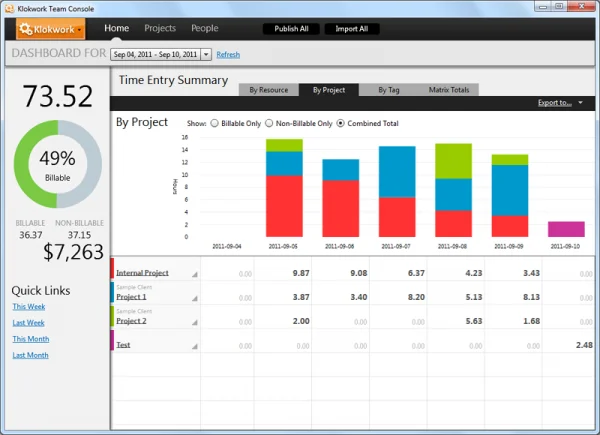
Here’s what else Klok can do for you:
- You can organize your clients, projects, and tasks (even break them down into sub-tasks) just the way you like.
- You can pull up your timesheet in a spreadsheet format and even export it for any date range you want.
- Klok automatically connects to your calendar. It imports your meetings and events, allowing you to attach them to the right project in just a few minutes.
Conclusion
In the end, the choice of a perfect desktop time tracker for Windows boils down to your specific needs and working habits. Balancing accessibility and privacy with performance and cost will help you land the perfect time tracking solution for your workflow.
There are several key factors to consider that can really enhance your experience and productivity:
- Data security: This is paramount, especially if you’re handling sensitive information. Make sure the software has strong encryption and supports secure data storage options. Self-hosting gives you control, but it’s essential to choose a tool that prioritizes security features, such as regular updates and security patches.
- Automation: Look for a time tracker that offers automated time tracking features. This can save you tons of time and provide more accurate insights into how you spend your day. Features like automatic start and stop, or reminders for breaks, can help you maintain productivity without the manual effort.
- Flexible settings: A good time tracker should adapt to your specific needs. Whether you want to track time by project, task, or client, having customizable settings will make the software more user-friendly. Check if it allows for different time formats, billing rates, and even seasonal adjustments.
- Cross-platform compatibility: Even though you’re focusing on a Windows application, it’s worth considering how it integrates with other devices and platforms. If you sometimes work from a Mac or a mobile device, having a time tracker that syncs across platforms ensures you won’t miss a beat, regardless of where you’re working.
- Robust reports: A time tracker is only as good as the insights it provides. Look for tools that generate detailed, easy-to-understand reports. These can help you analyze your productivity patterns, allocate resources better, and make informed decisions moving forward.
If you’re looking for a seamless experience that combines simplicity with excellent results, give actiTIME a try. It offers automation and a plethora of productivity-boosting features that make it an excellent solution for anyone serious about optimizing their time management.














































![9 Best Contractor Time Tracking Apps for 2026 [Free & Paid]](https://www.actitime.com/wp-content/uploads/2020/10/how-to-find-efficient-contractor.png)

