Time is money: this phrase sounds like a cliché, but it is true for project time and expenses. Be your work billed and paid by the hour or at a fixed rate, the more you accomplish within a specific period of time, the more efficient you are (provided that the quality of your work complies with the standards).
That is why keeping records of time your team spends on work is as important as knowing your revenues and expenses. What’s more, if hourly rates are common in your field, keeping track of time means knowing your revenue and expenses and being able to forecast results for future periods.
In this article, we’ll take a closer look at what benefits project time tracking brings to the team, how it can be implemented, and what role it has in the entire workflow.
Why Is Time Tracking Vital for Projects?
Actually, for many projects, there’s no “why” question about tracking time: the common practice is billing customers by hour for work performed for them. But even if there’s no hourly billing for your projects, time tracking still makes sense. Why? Let’s take a look at its benefits – apart from having accurate invoices for your customers, of course.
Reviewing and analyzing your team’s performance and efficiency. Time tracking is the easiest and the most direct way to do that. Collected data on time expenses within a team helps see the big picture, understand productivity dynamics, and figure out what can and needs to be optimized.
Avoiding hidden project costs. Time tracking, when organized correctly, solves the common problem of unaccounted time expenses, for example, time spent on reading emails or communicating with colleagues.
Having a reliable basis for planning and forecasting. Time tracking data for previous periods provide insights on how much time is required to perform specific tasks.
And, the last but not the least: for regular employees, time tracking data allows to analyze their own productivity and performance and see what can be improved and optimized.
What Are the Basic Rules for Project Time Tracking?
Time tracking only makes sense when it provides accurate data. Otherwise, it becomes a time-wasting activity that doesn’t have any positive effects on team performance and work environment. Take into account some basic tips on how to organize time tracking
- First, use special software – and choose the right tool for your team. When selecting a time tracking tool that will suit the team’s needs, consider and analyze various aspects, such as costs (including implementation and onboarding), necessary features, integrations with existing systems used in your company, etc.
- Make sure time tracking and data analysis don’t require too much time and effort. Automated systems help reduce both, but it also depends on the clarity and transparency of the process. Create a clear work structure in your time tracking system and set up reports so that you can generate them in the future in a few clicks.
- Then, explain to your project team why you’re implementing time tracking and why timesheet data is important. You want your employees to treat this as an essential part of their workflow and log their data accurately.
- Help your team adopt time tracking. Remind them to fill in timesheets, assist them if they need help – e.g., clarify what activities should be tracked to specific tasks, and keep track of how they’re filling out their timesheets.
- Use the collected data. Analyze it to get insights about possible weak points and bottlenecks in the workflow, evaluate your team’s efficiency, and figure out if there are employees who are overwhelmed or don’t have sufficient workload.
What Are the Main Steps of Project Time Management?
Time tracking is the key to successful time management. So how to build up a time management procedure to deliver projects on time?
The first step is tracking of time expenses for work performed in the current work period. Later, you’ll use this data for organizing work for future periods, so it’s crucial that it is accurate.
The second step is analyzing the results. Perform this step at the end of each period to see what has been achieved, what can be amended, and what dynamics on your team are worth closer attention.
And finally, after you’ve thoroughly analyzed the data, you can use it to prepare estimates for the next period, forecast team’s capacities, and plan workloads for the future.
To sum up, there are three steps of time management cycle in a project:
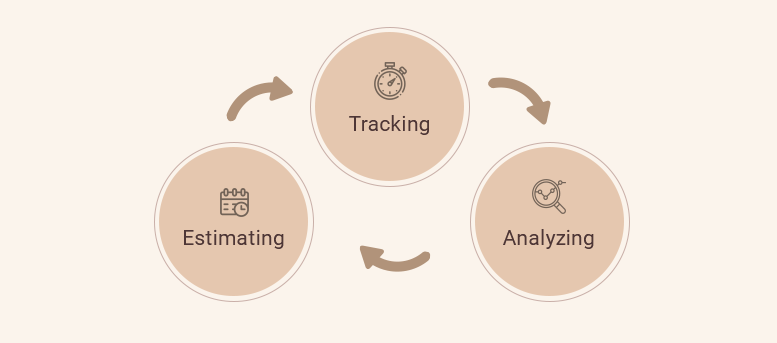
How to Analyze Time Expenses?
When analyzing time tracking data for any specific period of time, make it clear what is the purpose of your analysis.
Main purposes of time tracking for projects are:
- comparing time estimated and actually spent on the entire project or its specific tasks;
- checking delivery time with set deadlines;
- detecting weak points in your workflow;
- evaluating workload distribution;
- obtaining detailed data for accounting;
- figuring out profitability of your projects;
Data analysis is usually a complex and cumbersome activity, but the good news is that automation helps save a significant part of time and effort you spend on it. Time tracking software offers built-in reports that you can use for summarizing the data for specific periods, activities and teams.
As the results of data analysis are eventually the key point of any time tracking activities, make sure that the tool you’re using for time tracking includes a flexible enough reporting module that allows looking at the data at various angles. What’s also worth attention is the possibility to create report templates that you can use on the recurring basis – just to avoid configuration efforts.
Examples of what insights summarized time tracking data can give to a project manager:
- Summary of time logged for project tasks by all team members: it helps understand the performance of your team and team members, see totals for specific time periods, and compare them with previous results.
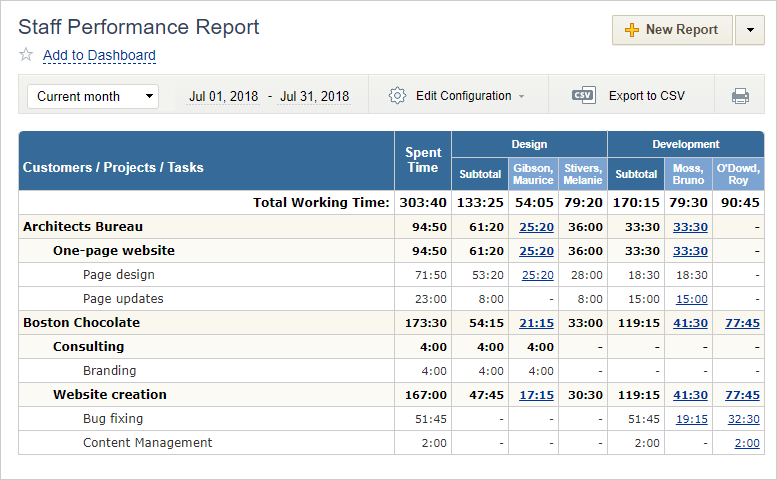
- Difference between actual time input for specific activities and estimates: it shows where and why estimation was not accurate enough and helps you improve estimation for future periods.
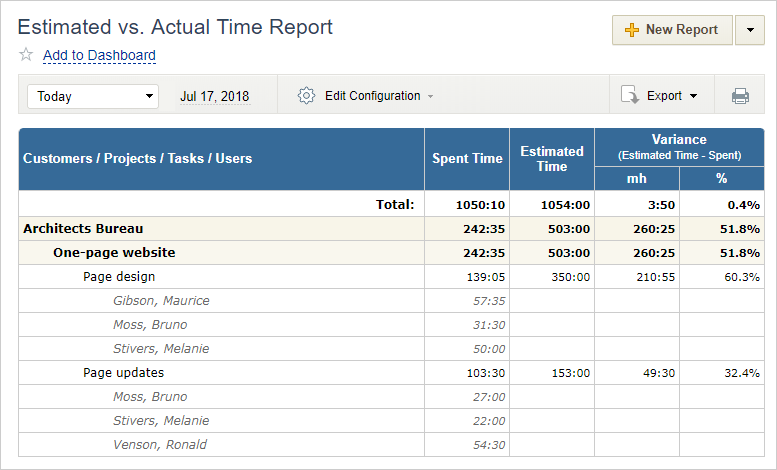
- Overtime data by team members for any specific period: this data gives an insight into how workload is planned and distributed.
If your time tracking tool has a billing and accounting module, it can also help you calculate billable and payable amounts, and, as the difference between them, the resulting profitability of your project activities.
How to Estimate Time and Plan Workloads?
As we already mentioned above, the first thing that helps get accurate estimates is reviewing current results. Run reports based on your team’s time tracking results and make projections to the upcoming tasks.
As for deadlines, make sure they’re realistic: timesheets are also of help in this. Clients sometimes are pushy regarding the delivery dates, but if you see that the timelines they’re requesting don’t seem to be possible, suggest the doable ones and use time track data as a justification.
What’s also important, allow time for interruptions and unplanned pauses. Otherwise, lags and missed deadlines are extremely likely – this especially applies to non-recurring tasks that require individual estimation, not based on previous results for similar tasks.
The Don’ts of Project Time Tracking
When implemented poorly, time tracking not only doesn’t help in project and work management, but also turns into another burden that everyone on the team hates. Here’s a list of common mistakes of time tracking for projects.
- Don’t spend too much time on tracking time, as it destroys the very idea of work optimization. How to achieve that? Set up a clear procedure, use an intuitive tool that wouldn’t require too much time for onboarding, and provide your team with necessary instructions.
- Don’t ignore the ways to use the collected data for future improvements. Otherwise, the entire process doesn’t make sense.
- Don’t forget to monitor how your team is tracking time. While checking it every day looks like micromanagement, a check once or few times a week sounds reasonable. Remember that especially on initial steps of implementing a new procedure, some employees might need guidance on how to structure their time expenses.
- Don’t leave open the possibility to edit timesheets post facto. To prevent your team members from correcting their logged time for previous weeks and months, approve and lock timesheets for past periods. You don’t want time tracking data to be edited after your accounting department processes the payroll and issues invoices to your customers.
Popular Project Time Tracking Apps to Get You Started
Let’s say we’ve managed to convince you and you’ve decided to take the plunge and try implementing a time tracking tool into your project management workflow. That’s great and all, but where exactly do you start? There are literally hundreds of tools available on the market, so picking one that would best serve your specific needs and requirements could be a bit of a challenge.
To make this a little easier for you, here’s a quick list of some of the most popular apps that you can try right now.
- actiTIME
A simple time tracking system with task management functionality and robust reporting capabilities. You can assign estimates, deadlines and custom statuses to your tasks for a tighter control over your resources. It also offers a free mobile app and a browser extension to make tracking your hours even more convenient. - TSheets
The main advantage of TSheets is its powerful mobile application and its rich suite of available features like staff scheduling, GPS tracking and geofencing, a flexible system of alerts, as well as integrations with the most popular bookkeeping systems. - Harvest
A great tool that specializes on the financial aspect of running a business and managing projects, allowing you to keep track of your expenses and bill customers for your services directly from the application. - Everhour
What makes this software so unique is its strong focus on full integration with other apps. If you’re already using a project management or collaboration tool like Asana or Trello, Everhour can be integrated with them directly, allowing you to track hours without the need to switch to a time tracker. - TimeCamp
This solution puts an emphasis on ease of use. It has a very clean and straightforward interface, and supports a simple one-click and automatic method of time tracking that integrates with calendars, which helps users to manage their timesheets in a visual and easy to read format.
Summary
As we see, time tracking is a source of essential information for successful project management. To get more value out of it, automate the time tracking process, make sure that the data you’re collecting is accurate, and analyze it to understand your team’s performance and efficiency dynamics. Choose a special software tool to speed up time tracking and data analysis, and to increase the accuracy of the results.










































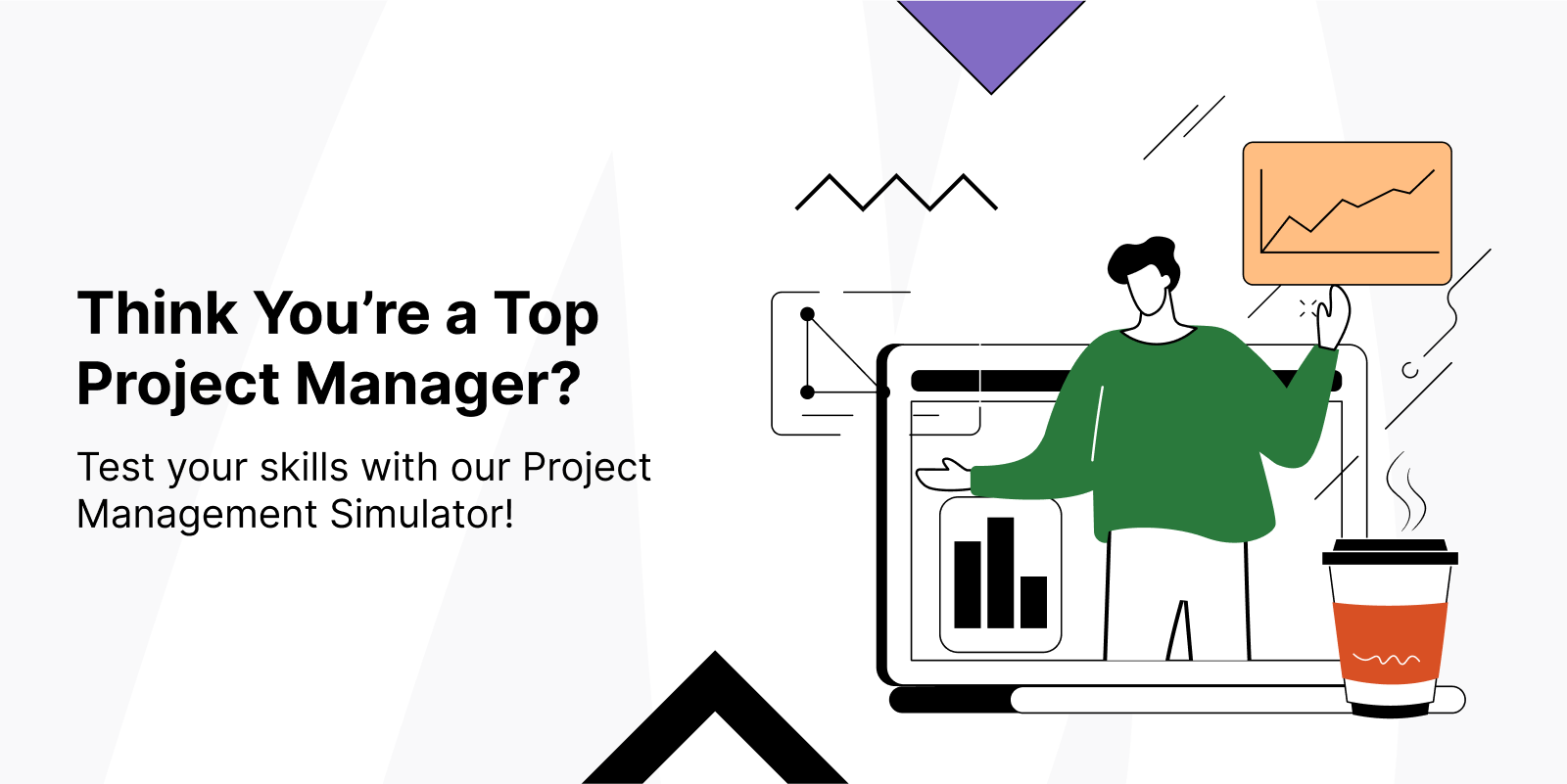


![9 Best Contractor Time Tracking Apps for 2026 [Free & Paid]](https://www.actitime.com/wp-content/uploads/2020/10/how-to-find-efficient-contractor.png)



