
Time tracking is an essential part of proper business and project management, especially nowadays when many companies move their staff to remote work. Employee timesheets and time tracking software are the most common tools for recording working hours and remote teams management. Time trackers are usually straightforward and easy to use, while the timesheet approach gives rise to many questions and misconceptions. In this article, we answer some of the most common questions about timesheets.
What Are Employee Timesheets?
A timesheet is a physical or software-based time tracking tool where employees register time spent on tasks, breaks, meetings, and more, depending on the company’s policy and timesheet design. In companies, employees usually use weekly, bi-weekly or monthly timesheets that they fill in using paper forms, Excel spreadsheets, Google Sheets or time tracking software.
Initially, employee timesheets are used to ensure that paid-by-the-hours employees get paid accurately. But nowadays, managers use them to evaluate employee performance, schedule the workload more accurately, bill and invoice the clients.
How Often Should You Fill Out Employee Timesheets?
Weekly timesheets are the most common option for both paper and software-based timesheets as long as they are compact and easy to manage. Usually, employees forget to fill in their timesheets regularly, so they tend to record their hours at the end of the week, making these logs more of a fiction than reliable data for managers. This is a typical example of how most teams misuse timesheets so that they don’t deliver any benefits and become a burden for employees.
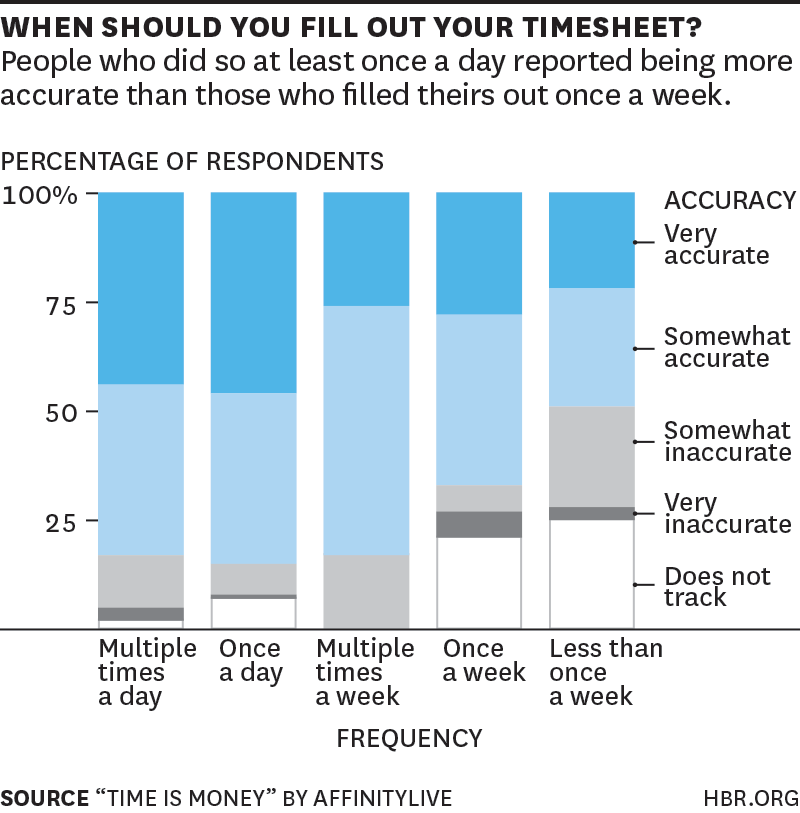
There are two main types of weekly timesheets that require different approaches. First of all, there are weekly timesheets with a timecard design where employees add start and end times. In this case, the best practice is to fill in the employee timesheets every day, exactly at the beginning and the end of the working day. Sometimes company policies require that you track your lunch breaks so you should do that exactly when you leave your workplace for lunch and get back to it.
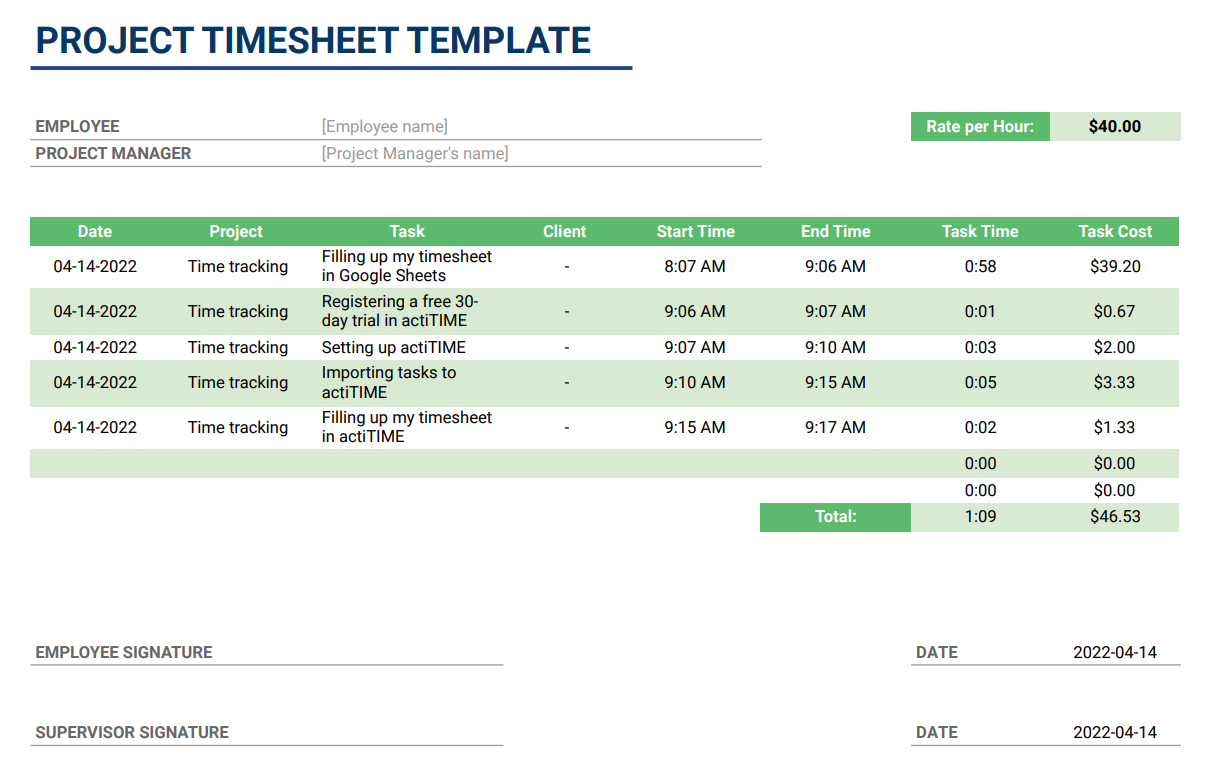
🎁 Get your free project timesheet template (Google Sheets, Excel & PDF)
Another type of weekly timesheets offers time logging against tasks. In this case, managers usually create a list of tasks for the week and employees have to track time against them every working day. If employees have to work on multiple tasks, they should log their time before starting a new task.

Online timesheet interface in actiTIME where every user can select task parameters
they want to see in their timesheets
To recap, employees should fill in their employee timesheets as soon as they can, at least daily, while the tasks and the time they spent on them is fresh in mind to ensure that their time logs are correct and reliable.
Should You Keep Employee Timesheets Confidential?
It depends on your country or state and the information covered in the timesheet.
If your company is located in the US, it depends on the kind of information your timesheets contain. If they have only a record of hours worked, they are fully subject to public access under the Public Records Law. If they contain other information related to performance, leave time, salary, this information may fall within one or more exceptions to the same law and be considered confidential, i.e., forbidden for local government access.
If employee timesheets record work hours and are meant for payroll purposes, they are usually considered financial records and are fully subject to public access in most countries and states.
How to Make Your Team Submit Timesheets
“I enjoy filling in my timesheet,” – said no employee ever.
There are many reasons why people are resistant toward using timesheets:
- They forget to do it;
- They find it tedious and time-consuming;
- They don’t enjoy the idea of watching the clock and recording time for particular tasks;
- Their online timesheet app is not user-friendly and simple to use.
The list of reasons goes on and on, but what we really need to focus on is how to make the team use timesheets.
Communicate the Importance
First of all, your team should understand why they should do their timesheets and why this data is important. Typically, companies use timesheets to bill their customers or calculate payrolls, but it doesn’t inspire much, does it?
If you use timesheets to bill your clients by the hour, show your team how their timesheet data turns into invoices and company revenue. If you use timesheet software, show how your project manager uses timesheet data to track ongoing projects and plan individual workloads. Illustrate the importance with the real use cases.
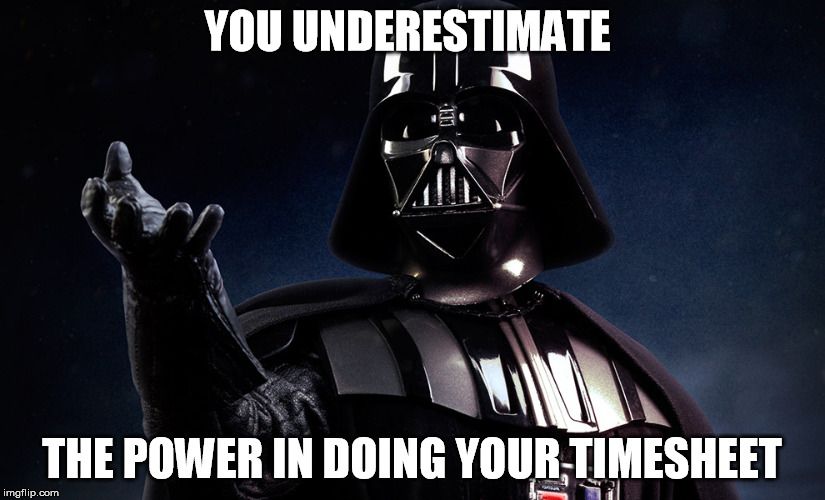
It is also vital to eliminate fears and doubts and talk to your team about what timesheets are not for. Explain that you won’t use time logs to micromanage or judge your team members. If you use timesheet software, make it clear that you don’t intend to spy on your employees in any way.
Integrate Employee Timesheets into Workflow
What project management methodology do you use to plan and manage projects in your team? Whatever it is, you need to make timesheets a part of your team’s daily routines and rely on this timekeeping method for your management needs.
For example, if you use Scrum methodology for project management, you must be working in sprints – time-boxed iterations that usually last 1-2 weeks. What does it have to do with employee timesheets? Easy! When planning the next sprint, hold a sprint planning meeting and ask your team to define their estimates for the assigned tasks. Ask employees to use timesheets or timesheet software to record their spent hours against the tasks so that you could compare estimates against the actual time and plan sprints more accurately in the future.
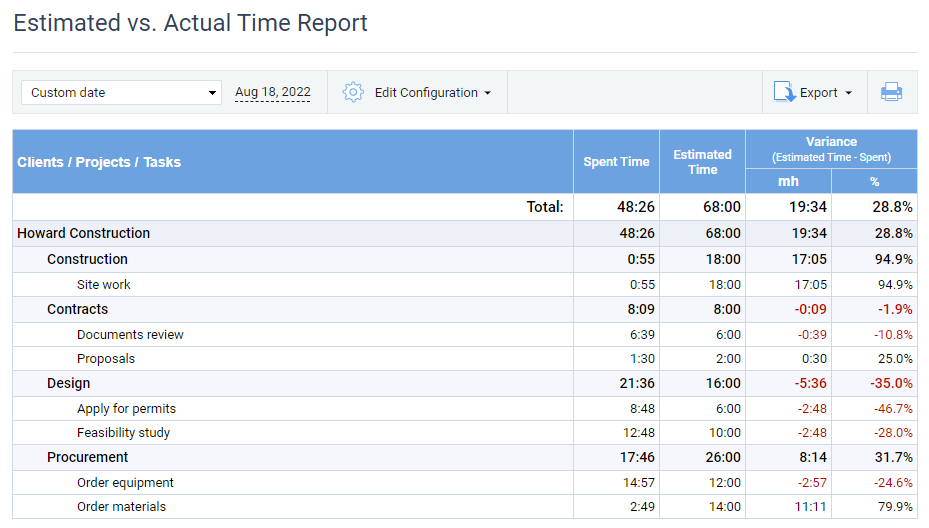
Estimated vs. Actual Time report in actiTIME displaying the variance
between the estimated time and the actual time expenses
Make Employee Timesheets a Positive Experience
At this point, we should remember advice №1 in this list – communicate the importance. Your team members must be sure that you use timesheets not to micromanage or spy on them but to give an adequate amount of workload and bill your clients. How else can you convince your employees to use timesheets?
Talk to your employees about how project managers can use timesheet data to care about them and prevent burnout cases. If you notice that your employee is spending more time on tasks with less productivity or struggling to have their work done, you may want to talk to them about the reasons and offer them some time off from work to recover or review their workload and give them new tasks and responsibilities.
If your company culture allows that, be informal and friendly when asking your team members to fill in their timesheets at the end of the week. For example, you can send memes to the team chat, asking your team to submit their timesheets. Or you could print some of them out and pin them at the workplaces.
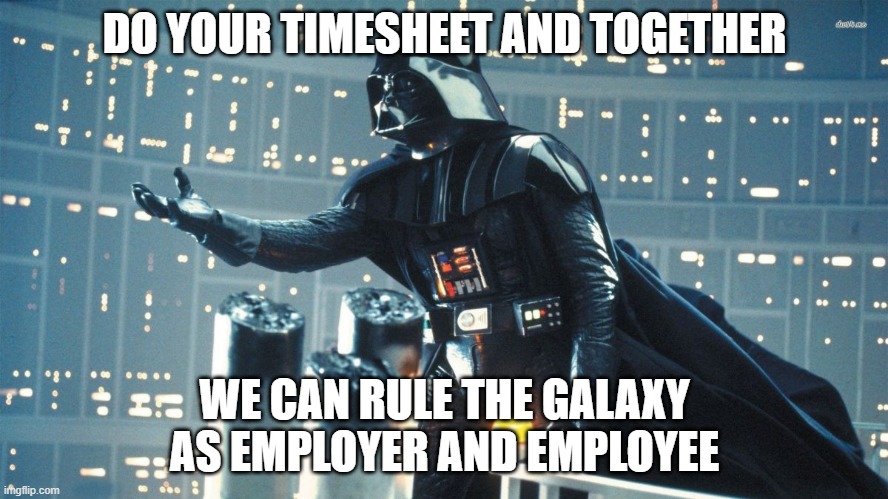
Employee Timesheets – Good or Evil?
Employee timesheets is the way we track employee hours and projects, create payrolls and billings, evaluate employee performance and more. But at the same time, employees often think of timesheets as a waste of time and consider reminders to fill in their timesheets annoying. So, what are employee timesheets really – good or evil?
Timesheets Are Good
- Increased productivity. With timesheets, employees are more conscious about how they spend their work time, they distract less, identify and stop multitasking.
- Increased accountability. With timesheet software, you can view who’s responsible for particular tasks, what time did it take them to finish it, when the work took place. This is especially helpful in multi-layered projects that involve many employees and activities.
- Increased transparency. Timesheet data provides managers with a clear understanding of how resources are distributed across the projects. It means that managers and supervisors can notice trends, plan projects more accurately and manage resources more efficiently.
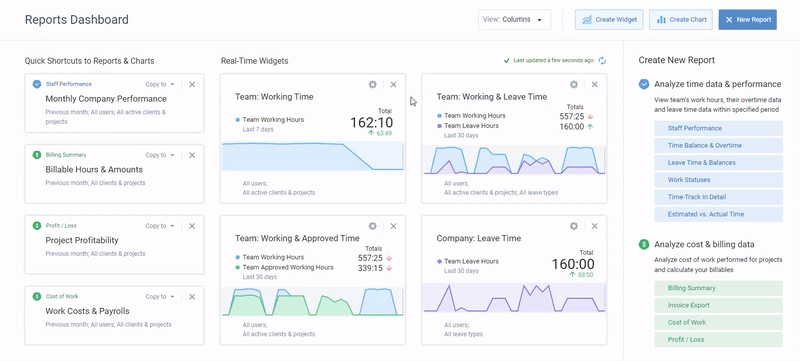
Reports dashboard in actiTIME – set up real-time data widgets
and add report shortcuts for quick access
- Accurate project costs, payrolls, billing & invoicing. As long as your employees track their time against the tasks in their timesheets, you can be sure that project costs, payrolls and invoices are accurate.
- Better evaluate future projects. Use time tracking data and analyze your finished projects to better estimate the timeline and budget of the future ones.
- Identify burnout cases. Managers can use employee timesheets to identify productivity trends. If they notice that their employee struggles with work, they may offer them some time off from work or discuss their workload and responsibilities to prevent burnout.
Timesheets are Evil
- Extra responsibility that wastes time. Ironically, employee timesheets cost your business time and money. If not implemented properly, they require too much manual work from your team.
- Subjective and prone to human error. It is often the case that employees don’t use timers but log their hours from memory, making timesheet data not completely accurate and reliable.
- Timesheet fraud. These cases include buddy punching, logging extra hours or even manual override of the pay rate in case of timesheet software.
- Employees feel intimidated. Sometimes, timesheets contribute to employee dissatisfaction with their workplace. They often feel like their managers use timesheets to micromanage, judge them or spy on them.
- Employees feel like their work doesn’t matter. Sometimes employees feel that their timesheets are more important than the work they do. They feel like timesheets prove that they did their work.
- Tracking intangible benefits is hard. Some processes and activities can’t be measured but it doesn’t mean they don’t add value. Imagine a copywriter brainstorming ideas or a designer looking for the right reference. This time is not wasted but it looks like it from the timesheet perspective.
To minimize the evil effects of employee timesheets, consider the following tips:
- Make sure that you and your team understand the importance of doing timesheets;
- Help employees develop a habit of filling in their timesheets after they finished a task;
- Review your timesheet template and make sure that it is simple and easy-to-use;
- Assign the tasks directly to your team members and record their time estimates for them;
- Review task progress regularly through standup meetings;
- Use timesheet software.
How to Save Your Team’s Time When Using Timesheet Trackers
In the previous section, we looked into the pros and cons of employee timesheets and identified 6 key timesheet evils. These downsides are serious and directly affect employee productivity, the success of your project management efforts and, finally, the company’s revenue. But you should not be pulled back from implementing timesheets in your company, because these evils can be easily eliminated with the right management approach and timesheet software.
Use Online Timesheet Software
Timesheet software is the most reliable solution as compared to paper, Excel or Google Sheets timesheets. It offers a simple timesheet interface that you can populate with tasks, log time spent against them, add entry comments and have your regular and overtime hours automatically calculated like in actiTIME.

Online timesheet interface in actiTIME where every user can select task parameters
they want to see in their timesheets
You no longer need to manually enter tasks, project and customers’ names, because, in timesheet tools, managers define project scope and create a list of tasks that their team chooses from. It means that your tasks and activities are safely stored and arranged according to projects and customers and you don’t need to further transfer this data anywhere from the timesheets, because you can review it right in the software.
See Work Progress with Kanban Board
If you use the Agile or Lean approach to project management, you may enjoy the Kanban board that displays tasks according to their status. Project managers and team members can review task statuses at a glance, review who is responsible for particular tasks, eliminate blockers and deliver work faster.
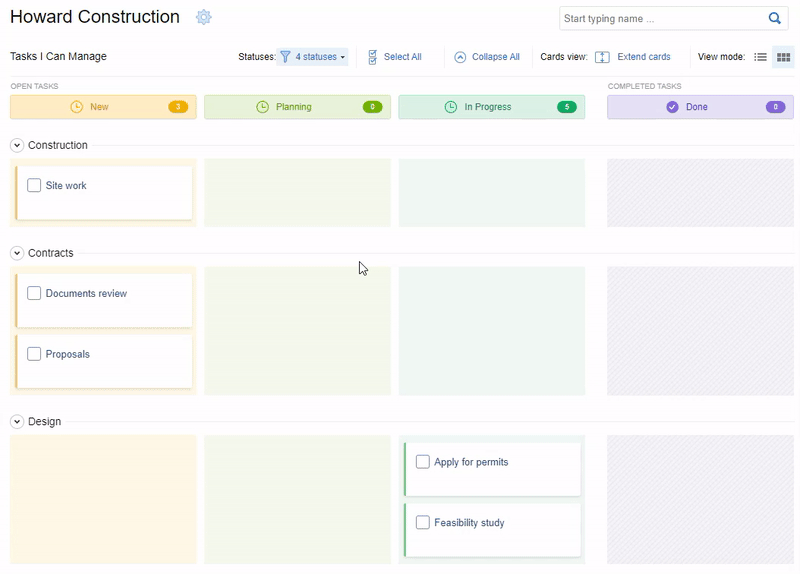
Kanban board in actiTIME displaying custom workflow statuses
and actual time vs. estimated time
Harvest the Data with Reports
One of the biggest benefits of timesheet software is that you don’t need to export your data anywhere else to analyze the data. Usually, these tools provide reporting features and allow you to review the data in visual charts. actiTIME is no exception – with this tool, you can review and analyze data project performance, employee output, profits and losses, and more.
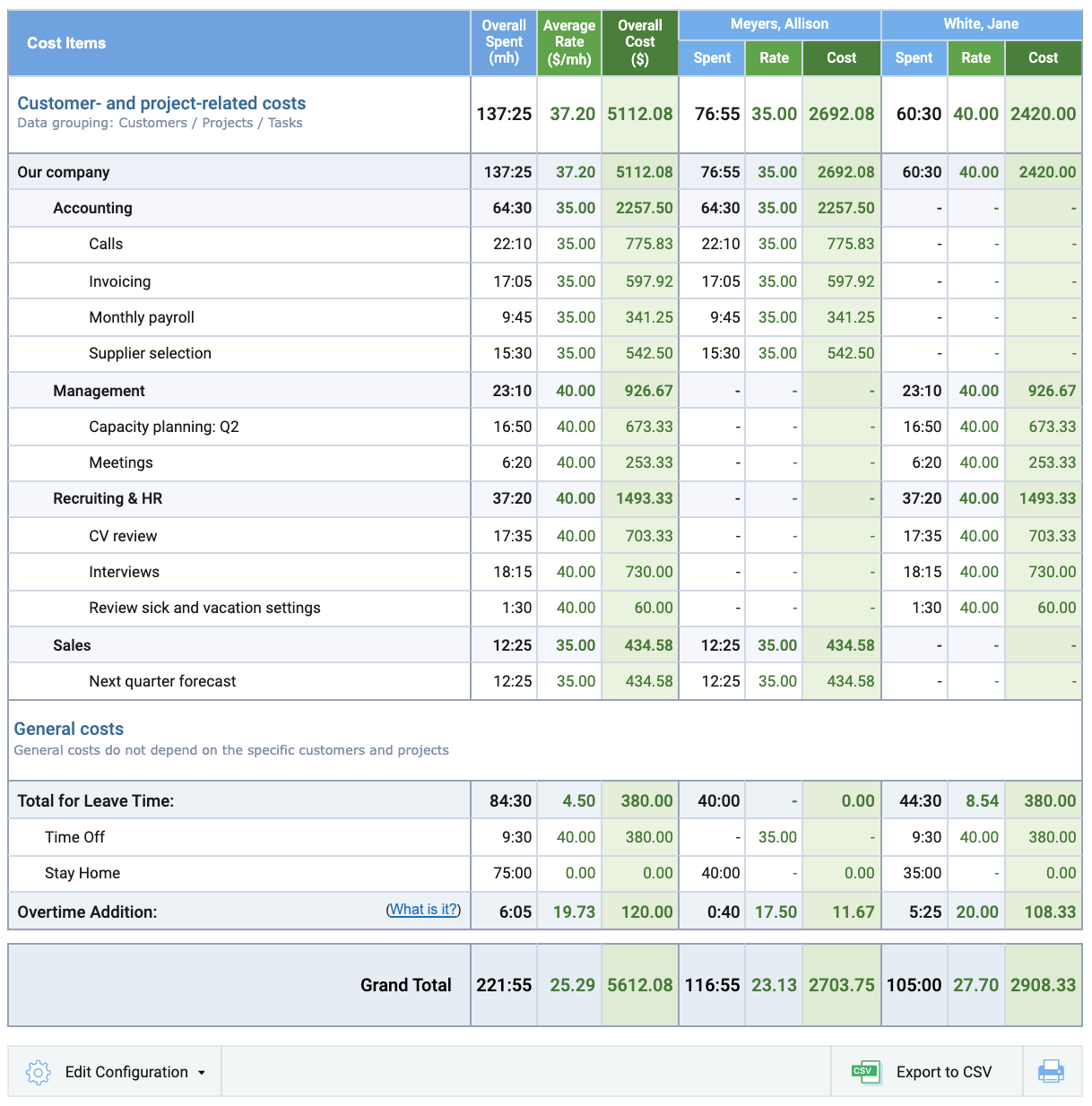
Cost of Work report in actiTIME calculating cost of work of individual users
based on their hourly rates
Fine Tune the Software
In addition to standard time tracking features, timesheet tools usually provide other features like billing and invoicing, leave management and others. If you and your team members don’t need these, they may clutter the interface with unnecessary panels and buttons. In actiTIME, you can deactivate unnecessary features and set up visibility levels so that your team members only have access to the necessary functionality.
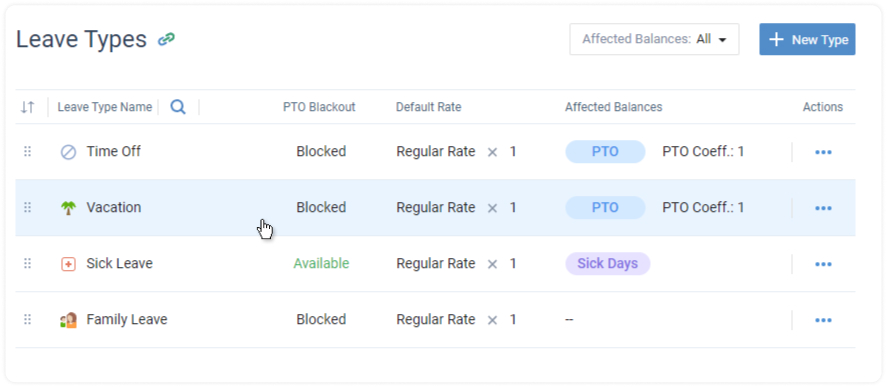
Track Time on the Go with Mobile Apps
When used wisely, smartphones and mobile apps are huge time savers. With mobile time trackers, you can track and log your time from anywhere even when you are offline. For example, actiTIME offers free mobile apps that store your data when you have no Internet access and sync with the cloud whenever it’s restored. Choose the task from the list and start the timer or log your hours manually.
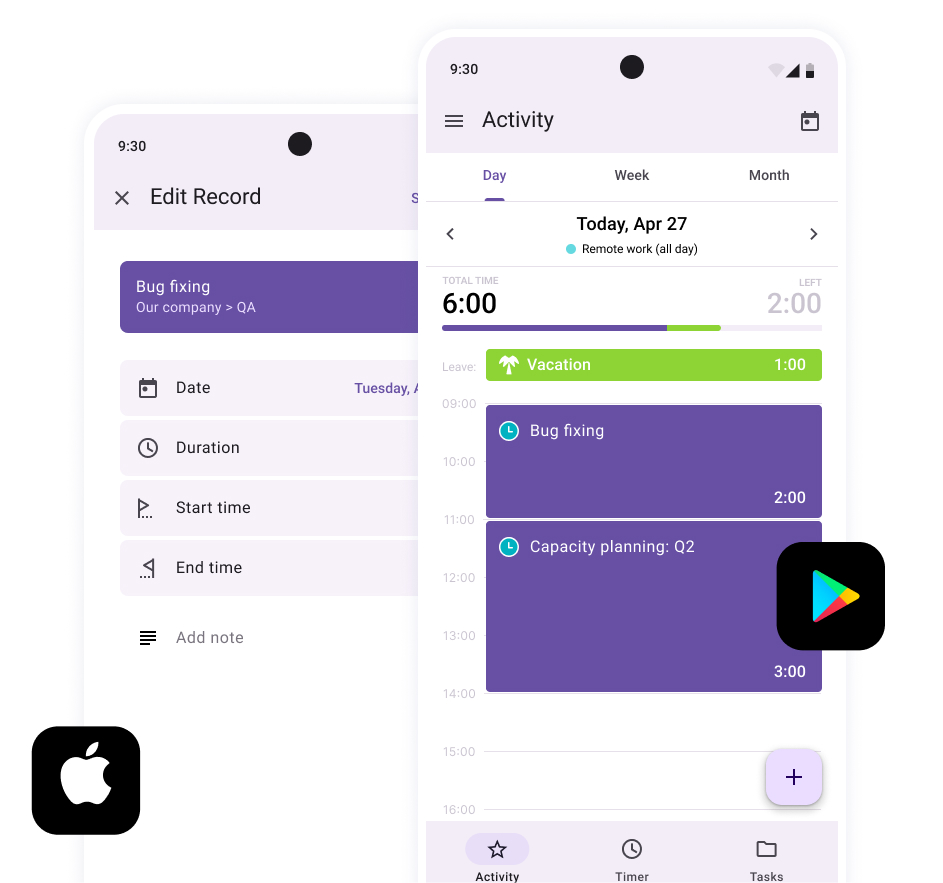
Use a Browser Extension Timer
Time tracking browser extensions allow you to manage your hours from a compact window without switching between the tabs. With actiTIME extension for Chrome, you can capture hours right from your browser – just pick a task from the list and start the timer. Pause the timer whenever you need and edit your captured hours manually at any time if you forgot to start the timer.

Forget about manual time tracking and get precise progress data with Time Management Assistant
Save More Time with Software Integrations
Modern time tracking tools offer dozens of software integrations that allow you to automate routine tasks, extend the functionality and use the data to perform analysis, build invoices and more.
For example, actiTIME offers an actiPLANS integration that provides you with a seamless environment for time and leave management saving your time and money on absence tracking and team calendar tools.
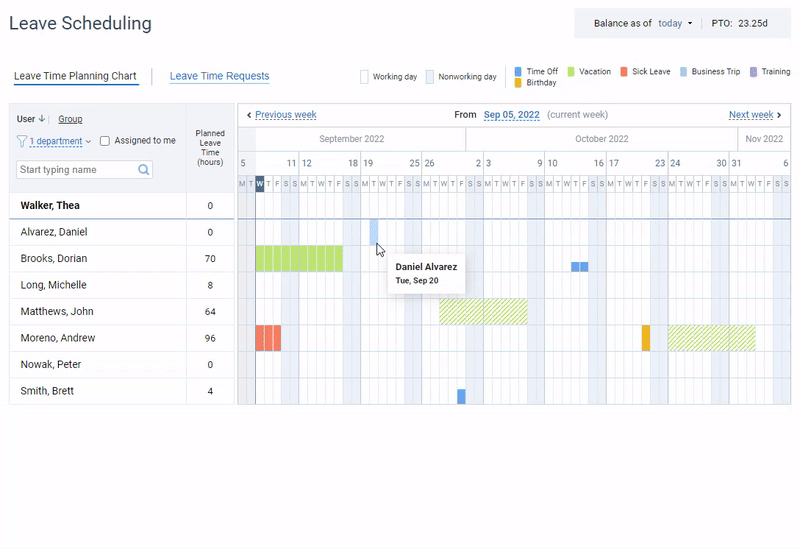
Leave management in actiPLANS – create an unlimited number of leave types, get your team to request and plan their time off and review employee availability
Or if you are looking to use your time logs in an advanced accounting system to bill and invoice your clients, you can connect actiTIME with QuickBooks. With just a few clicks, you can import your timesheet data directly into QuickBooks and use it for invoicing, tax calculations and payroll.
Other actiTIME integrations include Jira, GitHub, GitLab, Google Apps, and thousands of others available through Zapier or API.














































![9 Best Contractor Time Tracking Apps for 2026 [Free & Paid]](https://www.actitime.com/wp-content/uploads/2020/10/how-to-find-efficient-contractor.png)

