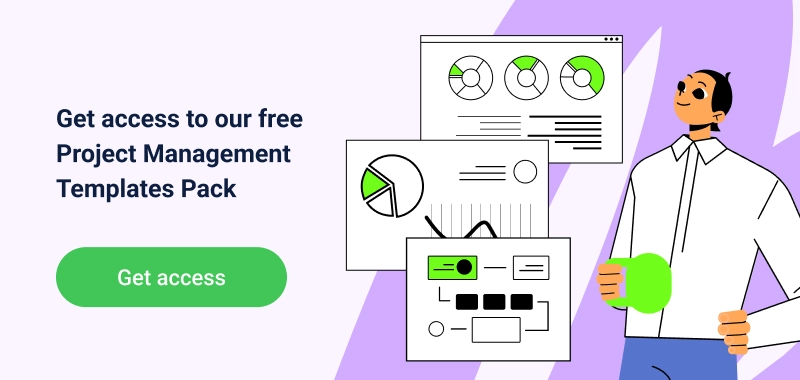Every sphere of performance and occupation has its tools of trade, and project management is no exception.
To truly master what you do and deliver projects in the best ways possible, you need to apply the right instruments and know how to make the most of them.
So, here we present a comprehensive list of the most common project management tools and techniques out there. Get familiar with them all and enrich your toolkit with the most beneficial ones.
Project Management Tools vs. Project Management Techniques
Before we start our exploration of the major project management tools and techniques, let’s define the difference between these two terms:
A project management tool is just a means of carrying out a particular function. For example, a to-do list is the simplest project planning tool. Essentially, it does pretty much the same thing that a pencil does for an artist or a fork for a foodie – it lets you perform a certain activity, namely planning.
A project management technique is a bit more complex. It implies a systematic procedure (or a set of thereof) that specify how to perform an activity and use different tools. For example, while black box and white box are two software testing techniques, bug checking software is merely one of the tools that can help you carry them out.
Now, let’s explore some of the most common project management techniques and the tools that can help you carry them out.
Traditional Project Management Techniques
Traditional project management is all about that well-familiar linear, step-by-step approach to project management. It calls for upfront planning and clear task prioritization, which help to set timelines, budgets, and other project requirements well in advance (without altering them much in the course of the project).
When working under this methodology, you must control your processes impeccably and document progress well. Otherwise, the risk of failure and project overruns increases.
Now, let’s explore traditional project management approaches a bit deeper.
1. The Waterfall Model
The Waterfall approach is a systematic and sequential way to manage projects. It involves clearly defining and documenting project requirements, followed by a step-by-step execution process until completion.
Once the project is finished, the customer reviews the results to ensure the requirements are met. Certain types of projects, such as software development, may also include a post-production maintenance stage for bug fixes and the development of additional features to ensure long-term success.
Best for:
Short and simple projects with clear guidelines that require a strict work structure to ensure project success.
Suitable tools:
Gantt charts visualize subtasks, dependencies, and project phases throughout the project life cycle. Hence, they work perfectly well for task planning within the waterfall approach.
Weekly timesheets help to collect data on ongoing project progress rigorously. Use them to see whether your team is sticking to the set project budgets and estimates and promptly address any deviations from the planned course.
Use case:
The goal of your project is to build a spaceship, and use the Waterfall Method to make that happen.
First, you sit down with NASA and gather all the requirements: the size, the number of crew members, the technology it needs. Once that’s done, you’re locked in – no changes allowed.
Next, you design the spaceship based on those specs. Blueprints are drawn, materials are chosen, and every detail is accounted for. Once the design is approved, you can’t change anything, even if you realize the cockpit is too cramped later on.
With the design set, the engineers start building. They follow the plans to the letter. New, better materials? Too bad – they can’t be used now.
Finally, after construction, the spaceship is tested. Some minor bugs are fixed, but no major redesigns can happen. The spaceship is ready for launch, and the clock is ticking. No adding extra features, no tweaking the design – it’s too late for that.
After launch, the spaceship is up in space. If something breaks, you can fix it, but the original design is locked in forever.
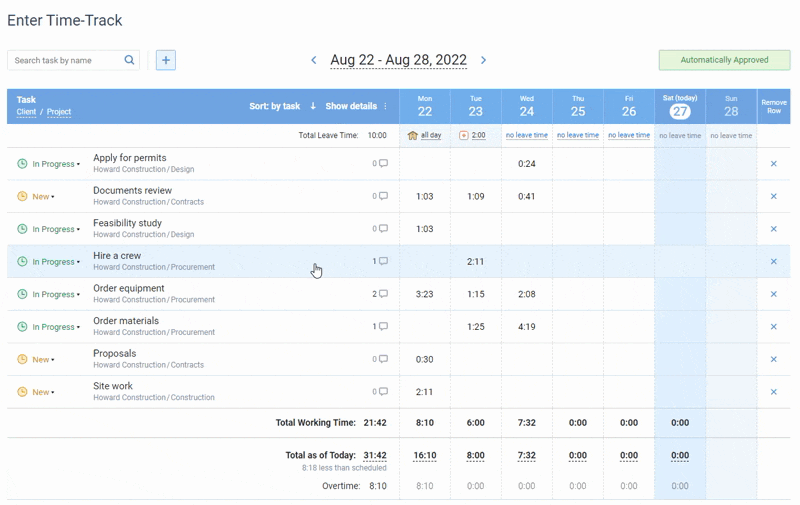
As a handy multifunctional tool for project management, actiTIME lets you monitor work progress and the use of time via a variety of methods. With its help, staying on the right track is as easy as pie.
2. The Critical Path Method (CPM)
The CPM aims at identifying and prioritizing tasks that are essential for timely project delivery.
Let’s say you’re planning a big event, like a developer conference, and you have a laundry list of tasks to complete. The CPM helps you figure out which of those tasks are crucial to the success of the event, and which ones can wait a little longer.
By mapping out the dependencies between tasks and calculating the amount of time each one will take, you can create a timeline that identifies the “critical path” – the series of essential tasks that must be completed on time in order for the project to stay on track.
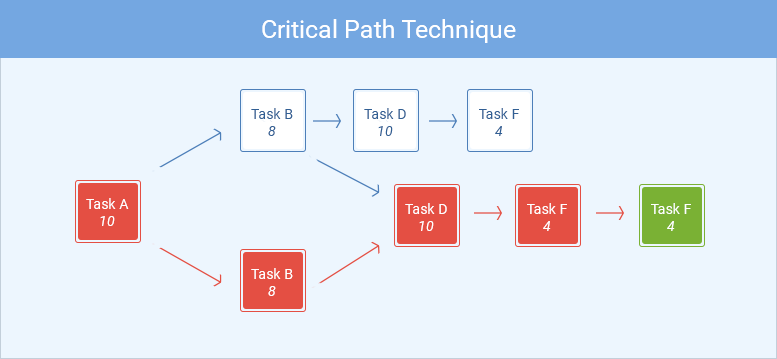
Best for:
Complex construction, defense, and similar projects consisting of “a well-defined collection of jobs (or activities)” that can be started and completed independently from each other but are strictly ordered (HBR).
Suitable tools:
The Work Breakdown Structure (WBS) is one of the best project planning tools as it allows you to clearly define the entire scope of work and then divide it into smaller work packages. As a result, you get a detailed picture of everything that must be completed, and you can use it to identify your project’s critical path.
Project network diagrams work in a similar way – apply them to define your project scope, sequence project activities, and specify interdependencies between them. As a visual work planning tool, it simplifies the implementation of the CPM a great deal.
Use case:
Let’s suppose you need to build a house but your deadlines are stupidly tight, so you’re using the CPM to create a project schedule.
First, you list everything that must be done to build that house in the sequential order: lay out the foundation, erect the walls, install windows, etc. Then, you figure out which tasks you can’t proceed to work on before completing others. For instance, you cannot begin constructing the second floor before building a staircase and finishing the structure of the ground floor.
That’s how little by little your project’s critical path is developed – a precise logical sequence of activities that you must engage in to build a proper house. The desired but insignificant activities like coloring the walls are left out of the critical path – you can take them into action only if some extra time will be left, your final project won’t suffer much without them.
Lastly, you estimate all the tasks included in the critical path and craft a schedule based on those estimate. The final goal is to strictly follow the created schedule to keep the risk of project delays minimal.
3. The Critical Chain Method (CCM)
The CCM empowers you to finish your projects faster without sacrificing quality. It involves the following steps:
Step 1: Identify the tasks that need to be completed for the project to finish.
Step 2: Determine the critical path.
Step 3: Factor in resource availability and uncertainty – the two variables that often cause projects to drag on longer than necessary.
Step 4: Shift part of the implicit reserves into so-called buffer activities:
“The concentrated safety that protects the project promise date from variations in the critical chain is called the project buffer. The concentrated safety that is added to the places where chains of non-critical tasks feed into a critical chain task is called the feeding buffer.
The last component of buffer management is called the resource buffer, which is defined as the resource alert systems or effective prioritization of resource attention that will assure that the resources are ready when it is time to work on a critical chain task.” – Oya Icmeli Tukel & Walter Rom
In sum, by taking into account the availability of resources and potential uncertainties, the CCM helps you create a realistic project schedule + manage your time and resources effectively.
Best for:
Complex projects with limited resources.
Suitable tools:
The Resource Breakdown Structure (RBS) comes in handy when identifying and estimating your project resources. It may have a form of a diagram or a simple chart, categorizing the necessary resources by milestones, work activities, types of resources, etc.
The Cost Breakdown Structure (CBS) is similar to RBS yet it’s primarily concerned with monetary resources. To create one, divide your project into significant periods, milestones or project activities. Then, list cost categories associated with each them and identify specific cost drivers / items that will compose your project budget.
Get a free CBS template here. 👈
Agile Project Management Techniques
Agile is a structured, adaptive, iterative approach to business planning and work process management. It requires you to perform multiple activities simultaneously without any chronological, sequential dependencies. Thus, it offers two significant advantages over traditional approaches:
Firstly, you can detect and fix unexpected issues.
Secondly, you can introduce changes at any stage of the project – other work processes will change dynamically.
As a result, Agile teams easily adapt to changes, provide tangible results, and perform quality assurance, meaning less rework and improved quality.
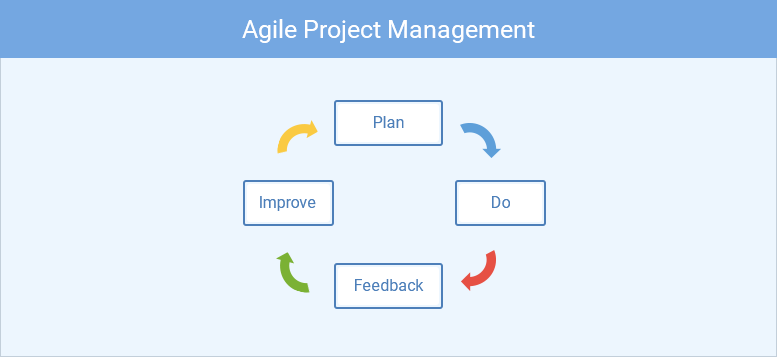
1. Scrum
With Scrum, your team works in fixed-length intervals called sprints that include a sprint planning stage, sprint review, and daily standup meetings. It also has the following three clearly defined roles:
Product Owner usually refers to a customer or other stakeholder who takes part in all development stages conveying the global vision and providing feedback.
Scrum Master is the person responsible only for managing the project process, removing obstacles, and coaching their team through meetings or other venues.
Scrum Team is a team with developed collaboration skills following a common goal.
Best for:
Collaborative teams working on complex projects with changing requirements.
Suitable tools:
Product and sprint backlogs are comprehensive lists of all the activities and tasks you need to complete within the entire project or a single sprint. Sprint backlogs are typically created every two weeks, and its items come directly from the overall product backlog, based on your priorities and a logical sequence of tasks.
A Scrum board allows you to visually track and manage progress statuses of tasks from your sprint backlog. The board is divided into several workflow phases your team is accustomed to, and the tasks move around the board according to their current state. This way, you can easily see what’s done and what’s not.
Use case:
Your team is working on a piece of construction budget tracking software and you use the Scrum technique to deliver your project.
First, you assign Scrum roles to competent team members – you need a Product Owner who will communicate with outside stakeholders about the project and the Scrum Master who will manage all the ongoing agile PM activities.
Then, the Scrum Master develops an overall product backlog with the assistance of the entire team and makes a rough plan of what must be done.
After that, the team holds a sprint planning meeting to figure out what must be done in the following two weeks. Based on this meeting results, the Scrum Master comes up with a much shorter sprint backlog that lists all the tasks that have to be done during the sprint.
Once the sprint begins, your team gathers once a day during daily standups – each employee has a few minutes to explain what they are working now, what they’ve done, and discuss any the problems they’ve encountered on the way.
By the end of those daily meetings, the Scrum Master updates tasks’ workflow statuses on the Scrum board so your entire team stays in the loop of what’s going on and clearly sees how the project progresses.
At the end of the two-week sprint, the entire team holds a sprint review meeting and invites some project stakeholders (i.e., clients) to take part and provide feedback. Here, you discuss what went successfully or wrong. If some team members or stakeholders come up with a fresh idea that could make a work process or an entire product better, it’s also discussed and then added to the backlog if everyone agrees on its value.
This way, you get a chance not only to learn from your performance mistakes but also to improve the outcomes of each following sprint and the overall project you’re working on.
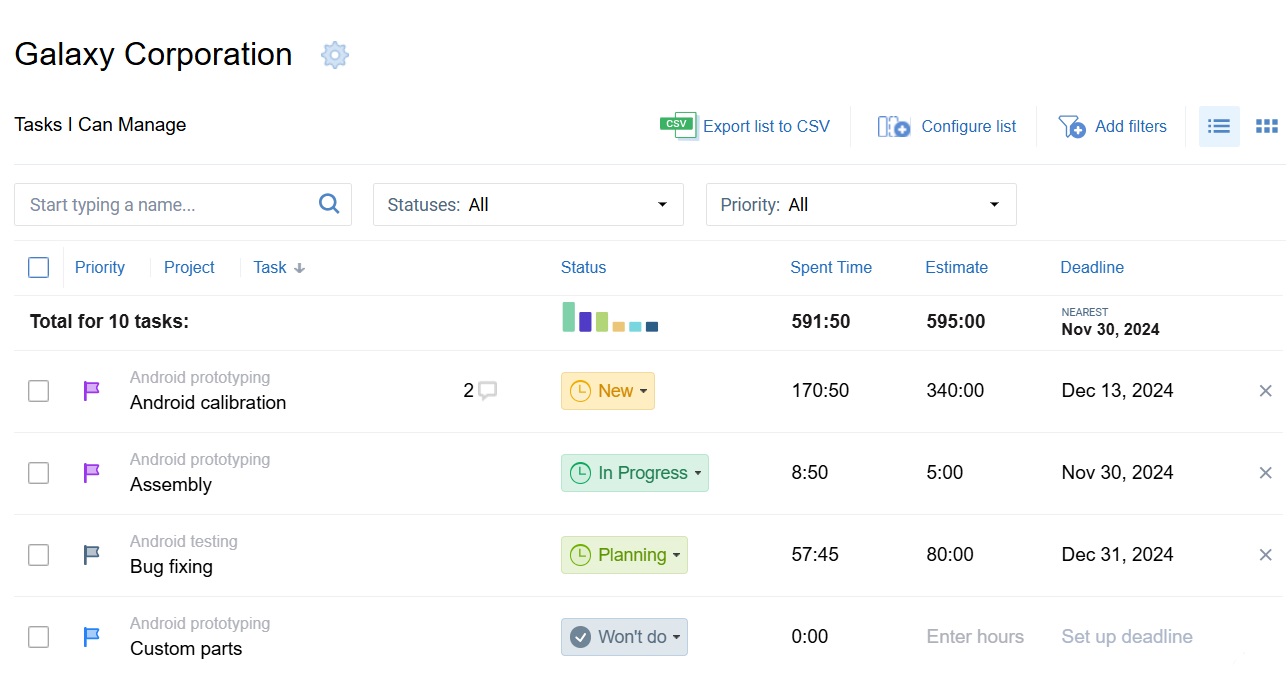
Use actiTIME to create a detailed product backlog, with work priorities and deadlines, and then add the planned tasks to sprints in a few easy clicks.
2. Kanban
Kanban is a visual system that helps teams manage work and workflow. It was originally used in manufacturing to optimize inventory levels, but it has since been adapted for software development and other industries.
As a project management technique, Kanban promotes collaboration, continuous delivery and encourages teams to complete small chunks of work at a time (because excess workloads create process bottlenecks and slow down the overall project progress). As a result, you can speed up delivery times, reduce the risk of errors, and simplify the debugging process.
Unlike Scrum, the Kanban approach doesn’t prescribe any deadlines or set other fixed time frames. There’s also no Kanban master to manage the processes – the entire team is responsible for the work delivery.
Best for:
Collaborative teams that have lots of incoming tasks of varying priority and complexity.
Suitable tool:
A Kanban board consists of several columns representing different stages of your workflow from the initial backlog to done. Each column has a set work-in-progress limit to prevent overloading your team members with too much work at once. Due to its visual nature, the board helps to keep everyone in the loop of what’s going on, which promotes collaboration and enables you to detect problems early on.
actiTIME features a customizable Kanban board that fosters accurate project tracking and team collaboration.
3. Extreme Programming
Extreme Programming (XP) was created in the late ’90s by Kent Beck as a means to speed up the software development process without sacrificing the quality of end products. It “advocates rapid iterations, rigorously tested code and working closely with end users” (Cao et al.)
At its core, XP focuses on communication and feedback. XP teams typically hold daily stand-up meetings and have an on-site customer who’s involved in the development process.
Best for:
Small teams working on software projects with dynamically changing requirements.
Suitable tool:
Story point estimation helps XP teams to measure the resources they need to invest in each user story (i.e., a short description of product features from the end user’s perspective). Instead of focusing on time and costs like traditional project estimation tools do, it measures the amount of effort required, which then is translated in time and deadlines.
Use case:
Your team needs to develop a time tracking app for a client’s internal use. Since you implement the XP technique, you ask the client to fully engage in the project management process from the very start and supervise the ongoing work progress till the moment the app is fully developed and released.
The client create a user story for each app feature. They briefly describe how end users will apply the app’s functionality and the problems it must solve. You then apply these user stories during the planning game to decide which features to work on during the overall project and divide this grand plan into a few smaller iteration plans.
Before the first iteration begins, you clarify what to work on again and solidify your plan for a short iteration period (e.g.,a week or so).
In line with the XP principles, developers are grouped in pairs so two different developers are assigned to work on the same piece of code simultaneously to speed up the process. While one pair member focuses on code writing, the other one is responsible for code review. They commit code a couple of times per day and communicate with each other to identify what could be enhanced and fix mistakes promptly.
Besides, your entire team holds daily standup meetings to discuss the ongoing process. The client is fully immersed in those meetings too, and provides constructive feedback continuously.
At the end of each iteration, the team runs the acceptance test to determine whether the developed functionality meets the client’s needs and expectations. If something is wrong, the fixes are prioritized during the next iteration. And if everything is alright, the team focuses on developing a new set of features following the same XP principles of active collaboration and rapid coding.
As a result, your entire team remains adaptive to changes and manages to release high-quality app in a truly efficient way.
4. Adaptive Project Framework
Adaptive Project Framework (APF) is an iterative, client-focused, and adaptive approach to project planning. It grew from the assumption that most IT projects can’t be managed using traditional PM methods and was designed to help project managers respond to unexpected changes effectively.
APF includes the following stages:
Project scope is created with the help of clients who participate in defining project goals, objectives, success criteria, risks, assumptions, obstacles, and requirements.
Cycle plan is a high-planning stage where project managers establish tasks, their order, schedule, dependencies, and resource requirements.
Cycle build happens when your team commences its work, while the manager adjusts the work scope, and records change requests and ideas for improvement.
Client checkpoint invited your team to review the results together with the client before starting the next APF cycle.
Post-version review is when a project manager determines whether the business outcome was achieved, identifies improvements, and collects best practices.
Best for:
Experimental projects with clear goals but undefined solutions.
Suitable tool:
A stakeholder map allows you to identify key roles in the project, as well as the level of their involvement in work. It comes in the form of an assessment matrix with four sections representing different levels of influence and interest. You goal is to place each stakeholder in the right section, depending on how significant their role is.
Change Management Methodologies
Change management methodologies imply a systematic approach to the implementation of organizational changes. They are meant to minimize the negative impact of change on a company’s workflow, culture, and overall performance while maximizing the desired positive outcomes.
1. Event Chain Methodology
The event chain technique is concerned with uncertainty modeling. It stipulates that a delay in one segment of the project will cause delays in other segments. Hence, its target is to identify relationships between project events and identify those ones that may affect project schedules.
By outlining the overall chain of events, you can pinpoint critical event strings, i.e., event chains that are most likely to impact the project. Seeing them, you can mitigate their potential negative impact.
Best for:
Identifying expected and unexpected events that affect project planning in complex projects.
Suitable tools:
The Monte Carlo simulation a mathematical technique that calculates probabilities of project risks.
Event chain diagrams help to visualize risks by showing relationships between events and tasks, and the impact of each.
A risk register is a comprehensive list of all the potential risks that may affect your project with a textual description of their probable impact, intensity levels, etc.
A risk matrix assists with a qualitative or quantitative assessment of the identified risks. It allows you to set right priorities and discern what requires attention.
Download free risk assessment templates here. 👈
2. Extreme Project Management (XPM)
The core idea behind XPM is to be reactive and adaptable to changing circumstances. It acknowledges that things can and will go wrong and that plans must be adjusted accordingly.
Here’s what XPM looks like in action:
The team is empowered to make decisions. It has the authority and autonomy to influence the course of the project. Such a high level of team engagement helps to adapt to changing circumstances both quickly and efficiently.
The project is broken up into smaller phases. This way, you hit milestones and checkpoints more frequently, which allows your team to identify and correct any issues early on.
Collaboration is key. Your team members must work together closely and communicate effectively in order to adapt to changes as they occur.
Best for:
Complex projects with uncertain and unpredictable factors.
Suitable tools:
The RAID log contains four key sections: risks, actions, issues, decisions. It serves to register a comprehensive set of information regarding your project risks, including triggers, probability, action plans and their due dates, risk owners, and a variety of decisions made regarding each risk.
A RACI chart is “a document that clarifies which individuals or groups are responsible for a project’s successful completion, and the roles that each will play throughout the project” (PMI). It identifies those Responsible for the project or its parts, those Accountable for its successful completion, those who could be Consulted on the performance-related matters, and those that must be kept Informed.
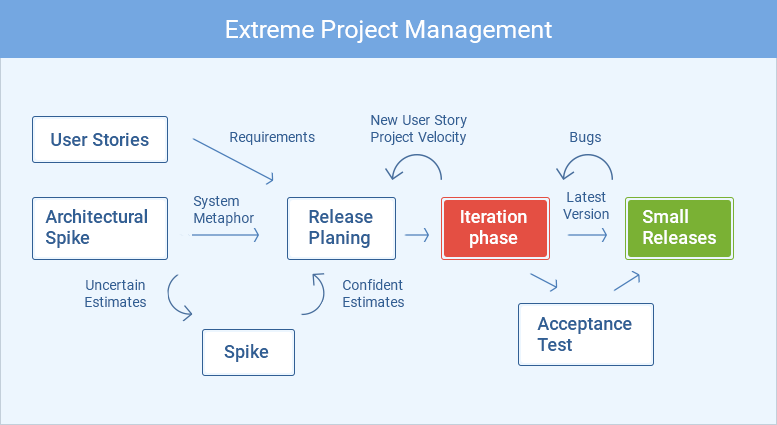
Other Project Management Techniques
1. Rational Unified Process (RUP)
The RUP offers an iterative approach to project management that relies on product users’ feedback for planning future development stages and includes the following phases, as outlined by Johannes Link in Unit Testing in Java:
“Being an incremental model, RUP begins with a total planning phase, called inception in RUP lingo. This phase identifies all functional requirements and creates a coarse project plan. The next phase (elaboration) describes the most important requirements in detail; they form the basis to elaborate an architecture allowing us to realize all increments. The system is then incrementally created during the subsequent implementation phase (construction). Each increment uses a small sequential process – a mini waterfall. The transition phase begins when all increments have been integrated into the system and tested. Next, the system is validated within its production environment, and remaining errors are removed. Eventually, experiences are collected and process improvements are planned.”
Best for:
Software development projects where end-user satisfaction is the key requirement.
Suitable tools:
Project reports provide invaluable data on how you utilize resources throughout the project. They show whether you meet the set estimates and stay within the allocated budgets. Thus, they allow you to understand how efficient you are and prompt how to improve your work processes.
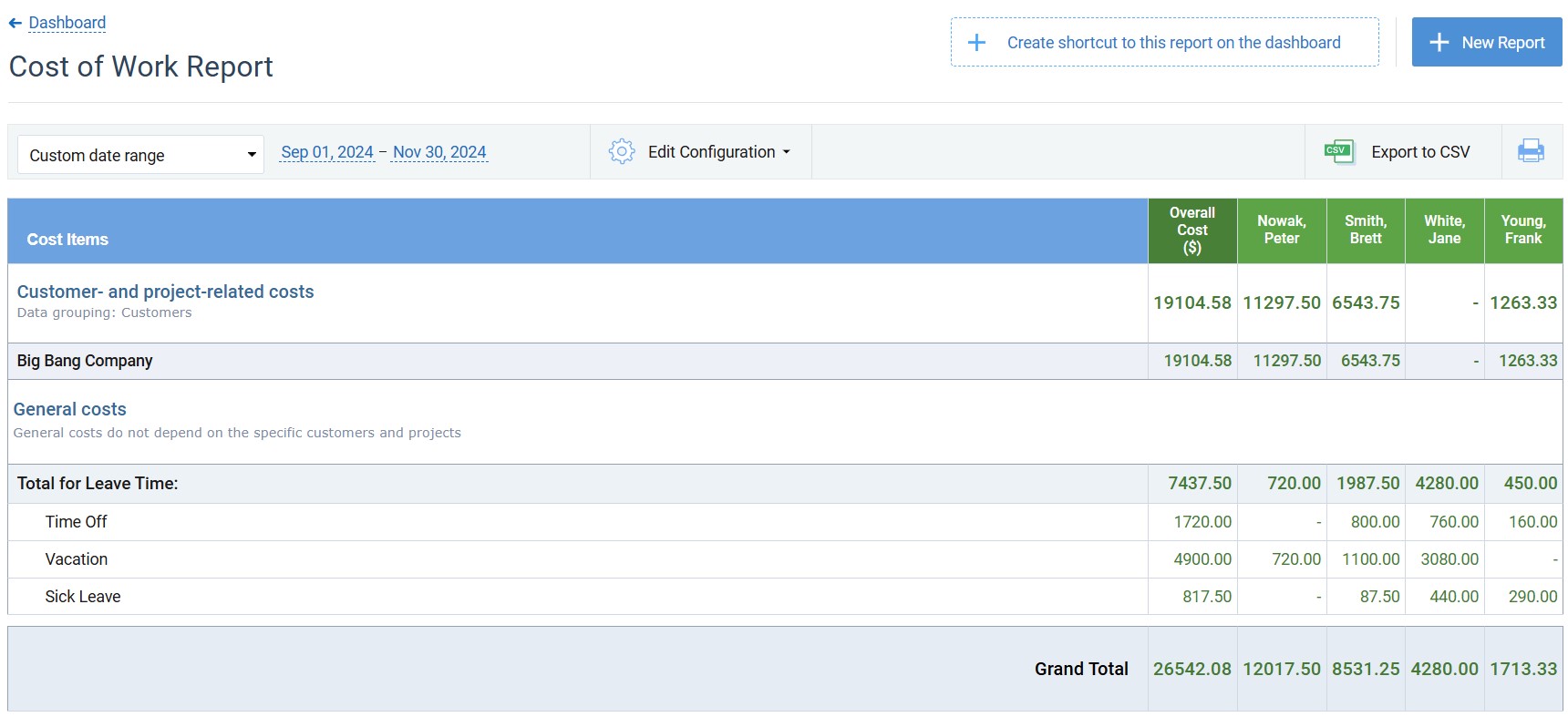
actiTIME offers a plethora of reports to inform your decision-making, no matter which project management technique you prefer.
2. Program Evaluation & Review Technique (PERT)
The PERT is utilized to identify the time it takes to finish a particular task or activity. This, in turn, assists in work scheduling and coordination, task delegation, and budget estimation.
Based on PERT, managers calculate optimistic and pessimistic time, expected and most likely time. Other important metrics include possible slack (i.e., the task-level delay time) and critical path (i.e., the longest possible path from the start to the end of a task, an event, or a project).
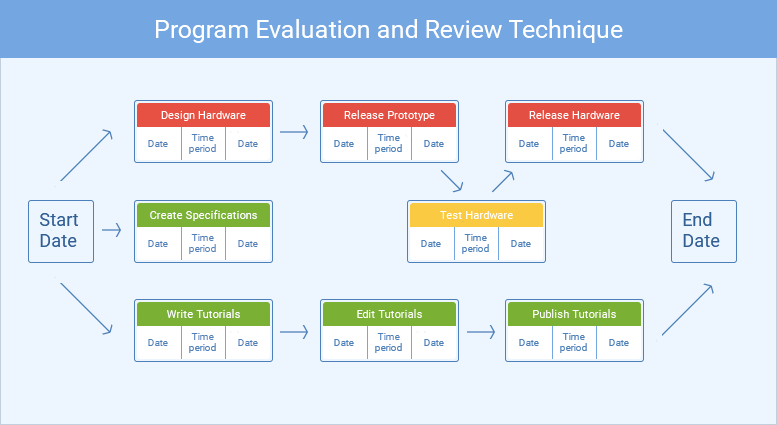
Best for:
Large and long-term projects with non-routine tasks and challenging requirements.
Suitable management tools:
PERT charts allow you to determine realistic estimates. They have the form of flowcharts that depict activity sequences inside the project. Chart nodes represent events that may include one or several tasks, and arrows show their sequence.
1. The PMBOK Method
A Guide to the Project Management Body of Knowledge (PMBOK) by the Project Management Institute (PMI) describes a structured approach to managing time, projects, resources, schedules, risks, and other business aspects. It includes the following five stages:
Initiating, i.e. assessing and defining the scope and goals of the project.
Planning, i.e. developing a workflow, establishing a more detailed scope, allocating resources, and building timetables.
Executing, i.e. managing teams, monitoring timelines and resources, balancing stakeholder involvement.
Controlling, i.e. tracking, reviewing, and regulating the progress.
Closing, i.e. assessing project results, key strengths, and weaknesses.
The main strength of the book is that it provides a comprehensive range of 132 useful tools and techniques described or referred to.
Best for:
Any type of project.
Suitable tools:
A project timeline is visual schedule of your project tasks divided by milestones or other significant periods. It includes information on project deadlines, resource allocation, etc.
The cost-benefit analysis allows you to assess the financial health of your endeavor either at the initiation or at the closing stage. In the former instance, it allows you to forecast how viable your project is and how much money you will be able to earn at its end. In latter case, you can pinpoint where your efficiency was lower than expected and use this knowledge to drive profitability in future projects.
Download free project management templates here. 👈
6 Efficiency-Boosting Software Project Management Tools
1. actiTIME
Key tools:
- Timesheets
- Kanban
- Project reports
- Visual progress bars
PM methodologies: Traditional, Agile, Change management.
actiTIME stands out among other software tools for project management thanks to its diverse range of features that play along nicely with pretty much any project management technique and methodology you can think of.
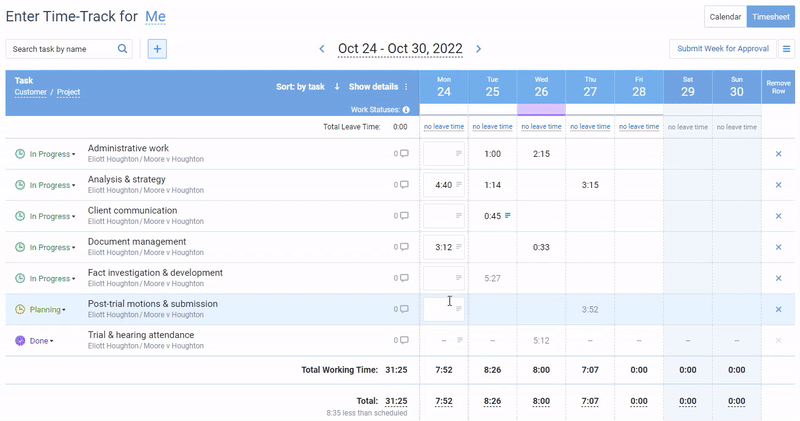
Time tracking is its primary functionality. You can choose from a diversity of methods to log your project team’s work time: standard weekly timesheets, the Calendar View, one-click timers, and even a fully automated browser extension for online activity monitoring.

Budget allocation is one of the newest actiTIME features. And it’s not merely about costs. You can set billing and time budgets to projects and tasks as well, and then track it all via intuitive progress bars that make the risk of overruns be seen as clear as day.
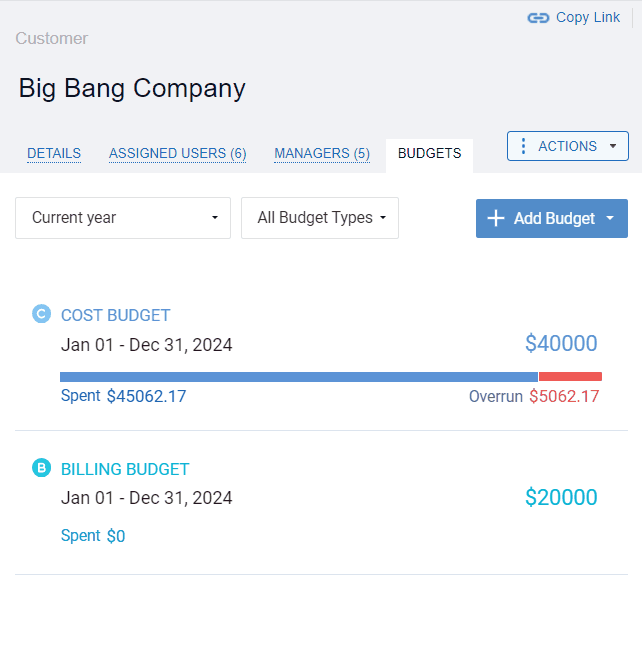
Also, this splendid tool for project management allows you to plan out your project scope, set deadlines, prioritize tasks, track work progress on the Kanban board, analyze performance via multiple charts and reports, invoice clients, and do many other essential project management activities in a streamlined and effective way.
Hence, if you’re looking to take your project management game to the next level, actiTIME is definitely worth checking out.
Sign up for a free 30-day trial here and give it a go. 👈
2. ProofHub
Key tools:
- Kanban
- Gantt charts
- Custom workflows
- Chat
PM methodology: Traditional, Agile, Hybrid
ProofHub is one of the most powerful project management and team collaboration software designed for teams that want clarity, control, and accountability.
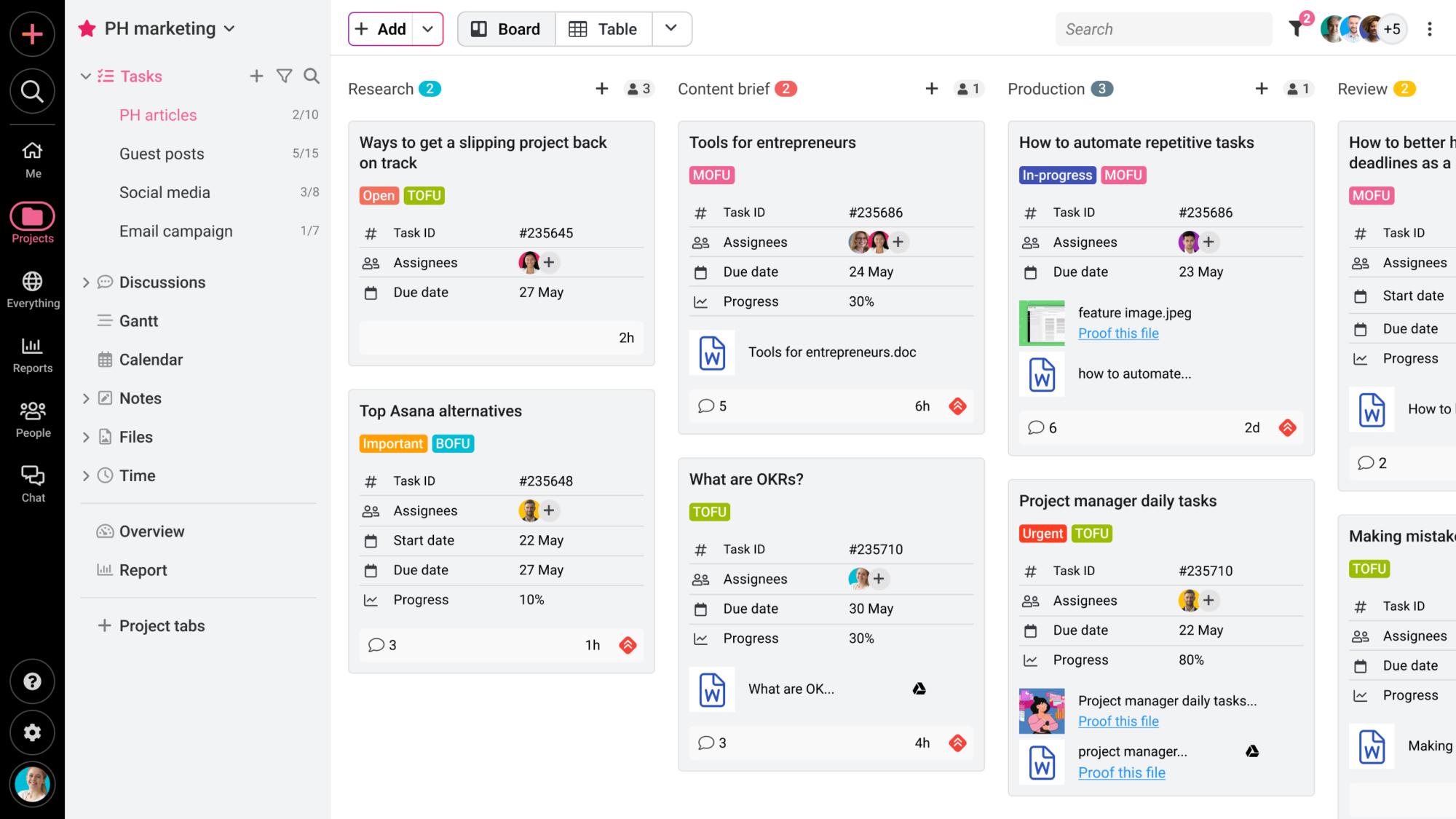
The software is highly intuitive and user-friendly. Its strength lies in its all-in-one functionality, which brings essential project management tools together in a single, unified place. Teams can create custom workflows, visualize work with Kanban boards and Gantt charts, track time with built-in time trackers, keep teams aligned through discussions and real-time chat, and gain complete visibility with detailed project reports.
One of ProofHub’s standout features is its built-in proofing and approval system. It allows teams to review files, leave annotated feedback directly on assets, and approve work – all without scattered email threads, version confusion, or unnecessary back-and-forth.
And unlike many other tools, ProofHub offers a flat-fee, no-per-user pricing model, making it a cost-effective choice for organizations that want to scale without rising subscription costs.
If you want a comprehensive project management tool that balances flexibility and structure, ProofHub is a strong, reliable option for teams of all sizes.
3. Jira
Key tools:
- Gantt charts
- Sprints
- Backlogs
PM methodology: Agile.
Atlassian’s Jira is one of the most widely used project management solutions in the world. Software developers are its core user group, yet it’s now used by pretty much any kind of team imaginable.

Jira is an excellent choice for agile teams that prioritize collaboration and innovation.
As Atlassian President, Anu Bharadwaj said in her interview for Forbes, their company’s mission is to make products “that can really unleash the potential of teams,” while teamwork and “people working together in different contexts” are their key focus when developing software.
While Jira offers a lot of excellent features for project planning and collaboration, it doesn’t allow for proper time tracking, which is essential for effective progress monitoring and resource management.
However, there’s a workaround to this problem – find out how to automate time tracking in Jira here. 👈
4. Businessmap
Key tools:
- Kanban boards
- Timelines
- Reports
- Monte Carlo simulation
PM methodologies: Agile, Change management.
Formely known as Kanbanize, Businessmap stays loyal to the Agile project management methodology even after its identity change. However, it now has so much more to offer, especially for larger businesses in risk-intensive industries.
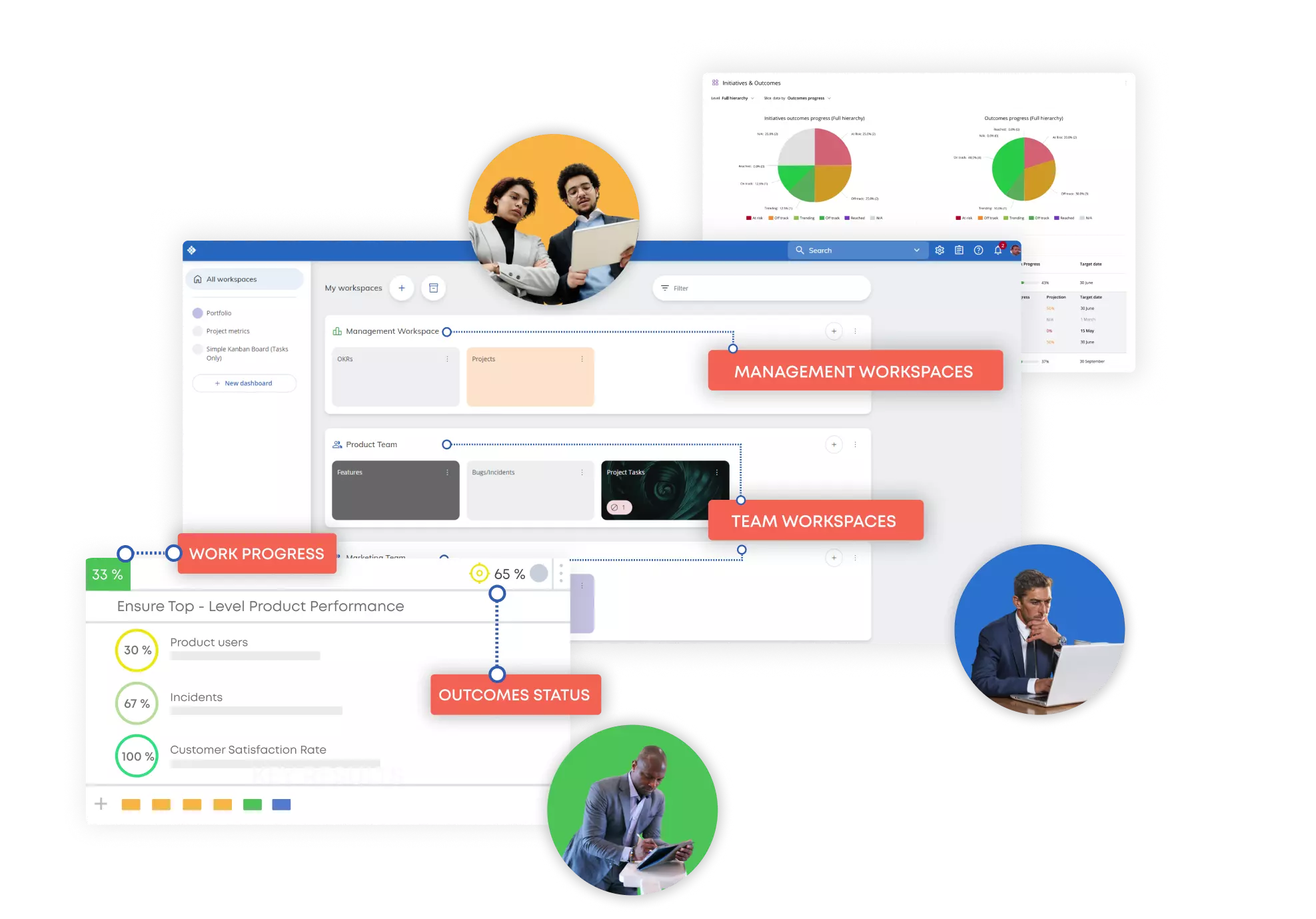
It includes functionality for risk assessment, including Monte Carlo simulation that comes in handy when implementing the event chain methodology and other change management techniques we discussed above.
Interesting fact: Businessmap won the 2024 Award in Information and Communication Technology Sector by Forbes Bulgaria. So, this project management tool is definitely at the top of the game, at least in its country of origin.
5. GanttPro
Key tools:
- Gantt charts
- Boards
- Lists
- Reports
PM methodologies: Traditional, Agile.
As the name of this project management tool suggests, it specializes in Gantt charts and visual project schedules – you can plan out your work way in advance, identify task dependencies, and export your charts in multiple formats, so sharing them with project stakeholders who don’t use GanttPro with you is truly easy.
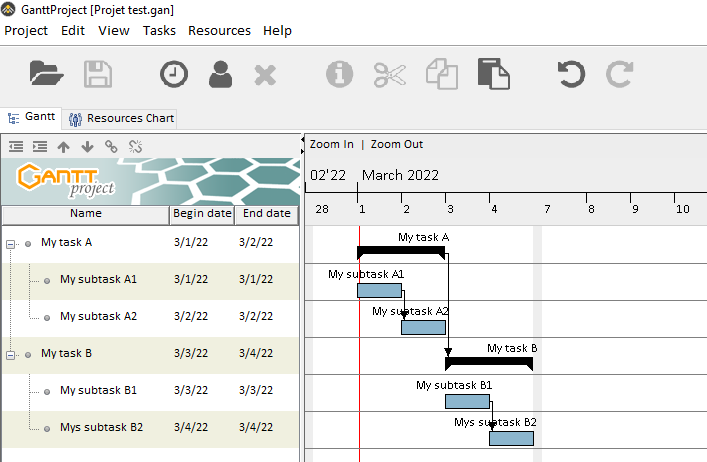
Along with agile boards, GanttPro also offers a robust tool for workload management that is truly helpful no matter which project management methodology and technique you prefer.
This feature allows you to allocate hourly work visually – excess workloads are highlighted in red, normal workloads are green, and empty slots on the board designate insufficiency. This way, you can easily adjust the amount of work in your team and rest assured that everyone has just enough on their plate and can work without stress.
As a free alternative to this functionality, get a simple resource schedule template here. 👈
6. ResourceGuru
Key tools:
- Gantt chart
- Resource utilization reports
- Visual schedules
- Timesheets
PM methodologies: Traditional, Change management.
ResourceGuru is a super-comprehensive piece of resource management and PMO software, which makes it an excellent choice for large companies. It is “specifically designed to reduce excessive workloads, improve team morale, lower employee churn and help you do your best work” (Source). In other words, it aims at optimizing your internal project processes and offers a bunch of invaluable tools to achieve this hefty goal.
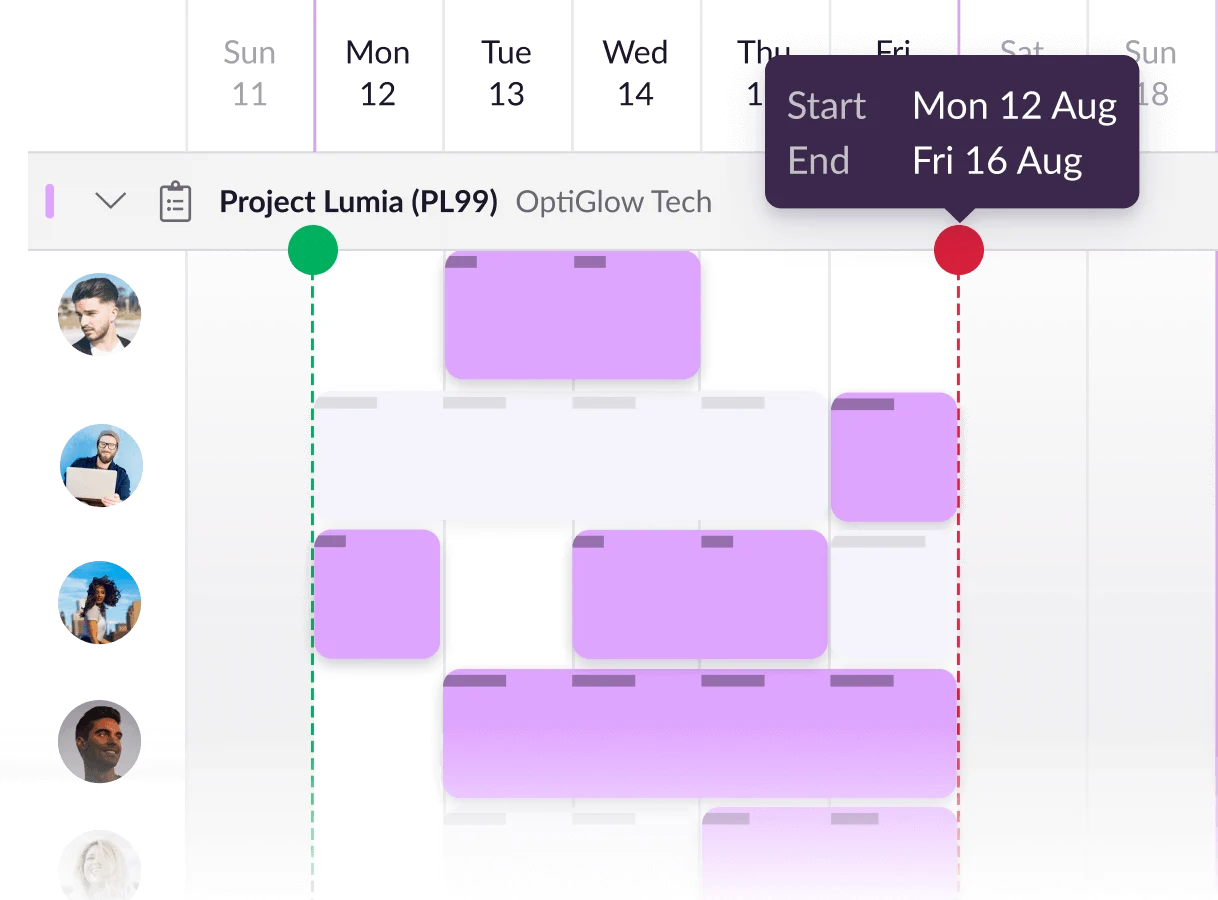
Its resource utilization reports deserve special attention. Originally meant for capacity planning, they also can help you implement a variety of traditional and other project management techniques: the CPM, the CCM, PERT, and many more. It will help you assess risks and effectively plan out work for the future ahead.
Find out how to make the most of these reports and beat resource constraints with their help here. 👈
Choose the Right Project Management Tools and Techniques
When evaluating the right project management methodology for your next project, there are plenty of factors to consider: your project budget and other project constraints, the size of your team, resistance to change, timeline and process flexibility, potential risks, work complexity, etc.
If you feel overwhelmed by project management tools and techniques, we invite you to start with actiTIME’s free trial period (no credit card required).
With actiTIME, you can easily assign tasks to team members, track their progress, and monitor their time spent on each project. The software includes powerful reporting and progress tracking tools that provide valuable insights into team workload and project status. It allows you to make informed decisions and adjust resources as needed.
Learn more about actiTIME or request a product demo with our experts.