Freelancers, businesses, and independent consultants benefit from neat time management. Time tracking is proven to increase productivity by 80% so that freelancers can do more in less time and increase their income. The list of benefits goes on and on, while the real question is: desktop trackers or web apps?
About a decade ago, most desktop products moved to the cloud and are currently available in browsers and mobile apps. Desktop software is considered outdated, but we couldn’t disagree more.
Advantages of Desktop Time Trackers
First of all, you have a choice in terms of security. With desktop apps, you can choose between self-hosted (on-premises) software and cloud desktop apps. Self-hosted apps store your data on your servers so that no sensitive information or intellectual property is going to leak.
Secondly, cloud desktop apps offer offline capabilities so that you can access them without an Internet connection. It is especially useful for those who prefer to go offline and remove any distractions in the workplace.
And finally, self-hosted options are usually cheaper from a long-term perspective. Self-hosted software requires a one-time purchase, while online apps offer paid subscriptions, so they cost you more in the long run.
So, desktop apps are still in high demand, but whether you need a self-hosted option or an online app depends on your needs and expectations.
In this article, we will have a sneak peek at the best desktop time trackers, both self-hosted and cloud.
Best Self-Hosted Desktop Time Trackers
Self-hosted options are best for corporate users who can’t use cloud solutions due to strict privacy and security policies. This software usually requires a one-time purchase, which makes it money-saving in the long run.
So, what self-hosted desktop time trackers are available on the market?
| actiTIME | ActivityWatch | Kickidler | Virtual TimeClock | Monitask | |
| Time tracking | |||||
| Task estimation | |||||
| Data visualization | |||||
| Client billing | |||||
| Cost tracking | |||||
| Mobile app |
1. actiTIME
Key features:
- Time tracking
- Time & cost budgets
- Workflow statuses
- Kanban view
- Custom fields
- Analytics & reports
- Mobile apps
actiTIME is a flexible tool that meets all corporate needs. It is a multi-platform solution that allows you to track time, manage project scope, assign tasks, and analyze your business performance based on the collected data.

Here are some of the things you can do thanks to actiTIME:
- The solution offers handy time tracking functionality that helps understand how much time your team members spend on day-to-day tasks. It supports the manual entry mode, includes automated timers (in the mobile app), and oprovides for fully automated activity tracking in the form of a browser extension.
- Team managers can efficiently distribute the workload across users and projects, monitor performance, and improve workflow based on clear and compelling analytics.
- Accounting managers can easily set up payroll calculations based on billable hours, overtime, and leave time and make sure that nothing will slip through the cracks.
- Business owners can get data-driven insights into all business processes and activities and see how costs and revenues stack up.
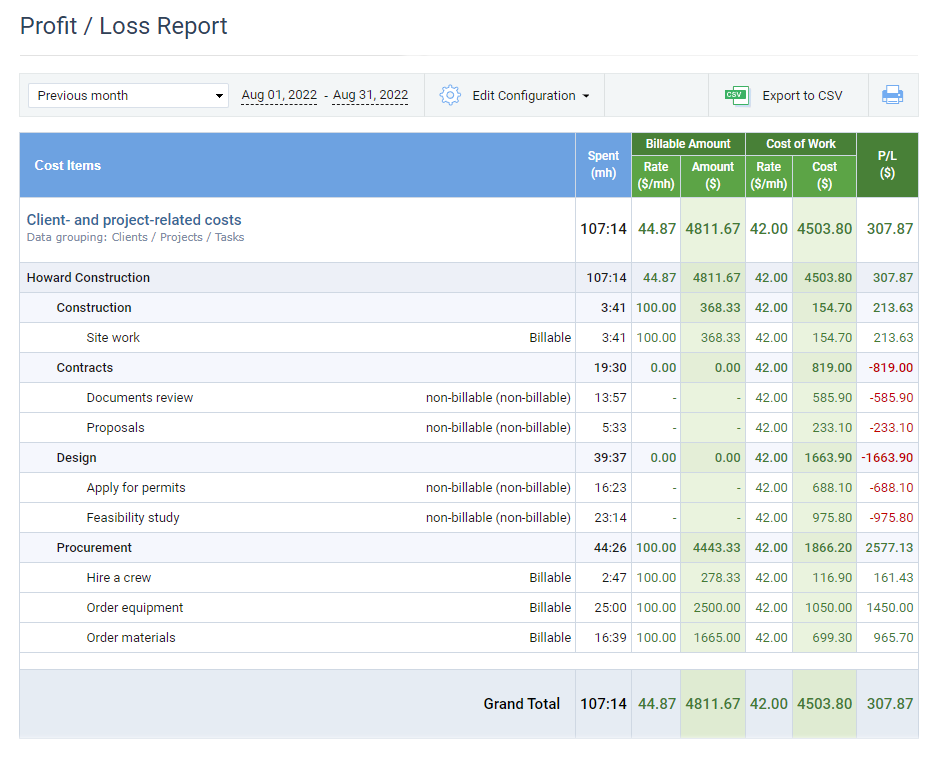
On top of that, actiTIME features basic leave management functionality that can be extended thanks to seamless actiPLANS integration. When combined, these tools allow for a comprehensive approach to resource management – from planning for workforce capacity to accurate progress tracking and in-depth performance analysis.
Integrations:
QuickBooks, GitHub, GitLab, API, and Zapier integration with JIRA, Trello, and more.
Best for:
Businesses of any size and from any industry.
Pricing:
- Free 30-day trial.
- Free online version for 1-3 users.
- Paid plans for actiTIME Online start at $5 per user/month.
- actiTIME Self-Hosted costs $120 per user (or $25000 for 200+ users).

We reduced payroll processing to 45 minutes per week
actiTIME is very robust, integrated well into your business process, and most importantly, helps you focus on your business instead of monkeying around with technology. actiTIME has reduced our payroll processing from 4-6 hours per week to 45 minutes per week.
2. ActivityWatch
Key features:
- Activity tracking
- Visual charts
- Custom activity categories
- Browser extensions
Whether you’re looking to improve project performance or simply gain insight into your daily habits, this open-source desktop time tracker does it all. It quietly runs in the background and records your activities across different applications and websites, allowing you to reflect on your trends and routines over time.
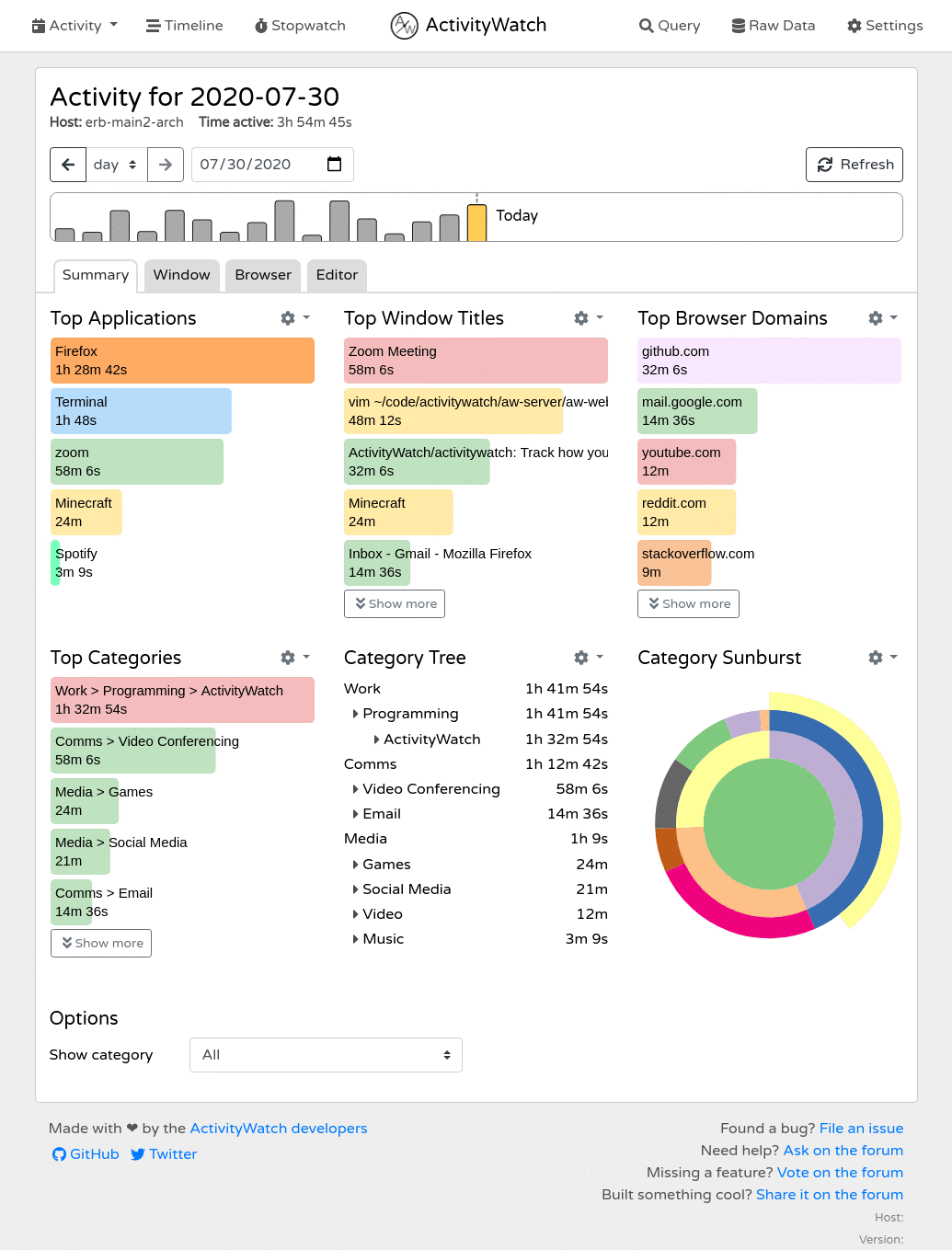
Here’s how ActivityWatch encourages a more intentional approach to time management:
- Automated activity tracking. ActivityWatch tracks your computer use without any extra input on your part. This means you can truly focus on your tasks while it quietly records how much time you spend on various applications and websites. The benefit? You’ll gain a clear picture of your productivity patterns, identify distractions, and learn how to optimize your work routine.
- Visual timelines and charts. These dynamic visuals transform raw data into engaging graphics that make understanding your digital habits a breeze. Want to see how your productivity fluctuates throughout the week? Or how much time you spend on social media vs. work? These charts provide insights at a glance, enabling you to make informed decisions on how to enhance your efficiency.
- Activity categories. You can easily organize your tracked time into meaningful segments that allow for better-structured data analysis. This feature helps to dive deep into specific areas of your life, making it simpler to strike a balance between work and play, and ultimately leading to a more fulfilling daily experience.
Integrations:
No information available.
Best for:
Personal use.
Pricing:
Free.
3. Kickidler
Key features:
- Time tracking
- Activity history
- Automatic notifications
- Stealth and open mode
Kickidler is advanced modern employee monitoring software. It includes an impressive set of tools that stimulate greater employee diligence. Time tracking, employee productivity analysis, efficiency trends, screening an unlimited number of monitors online, and recording computer activity – these are just some of Kickidler’s useful functions.
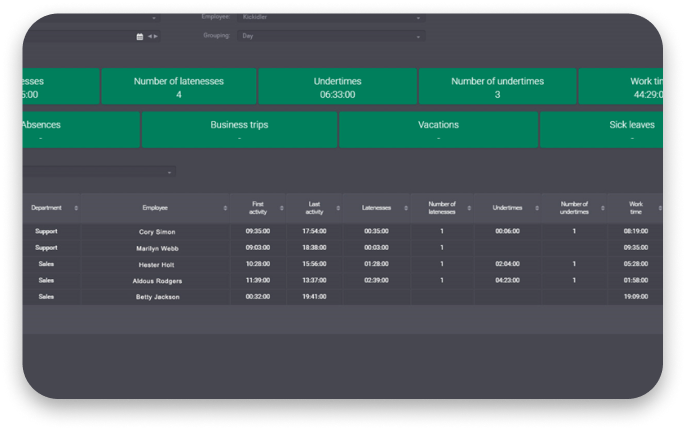
One of Kickidler’s standout features is called Autokick, and it helps make employee monitoring even more streamlined.
The program also offers such features as automatic notifications and a self-monitoring interface. The latter has the ability to notify an employee that they’ve been browsing the sites deemed unproductive by the employers for far too long. It also has the capacity to show employees their personal productivity statistics.
Autokick also lets employees turn Grabber (software agent) on and off, and that’s great when you’re using the program on a personal computer.
Additional Kickidler’s functions are PC remote control, keylogger, and violation control.
It’s also worth mentioning that the program supports all Windows, Mac, and Linux distributions.
Integrations:
Not available at the moment.
Best for:
Small and medium-sized businesses, and enterprises.
Pricing:
- Free version for a single user.
- Paid plans start at $2.75 per user/month.
4. Virtual TimeClock
Key features:
- Timecards
- PTO tracking
- Overtime tracking
Virtual TimeClock is a reliable desktop time tracker for those who’d like to settle in with a single time tracking solution and save up on monthly subscriptions. This tool is available as a one-time purchase for Mac and Windows.
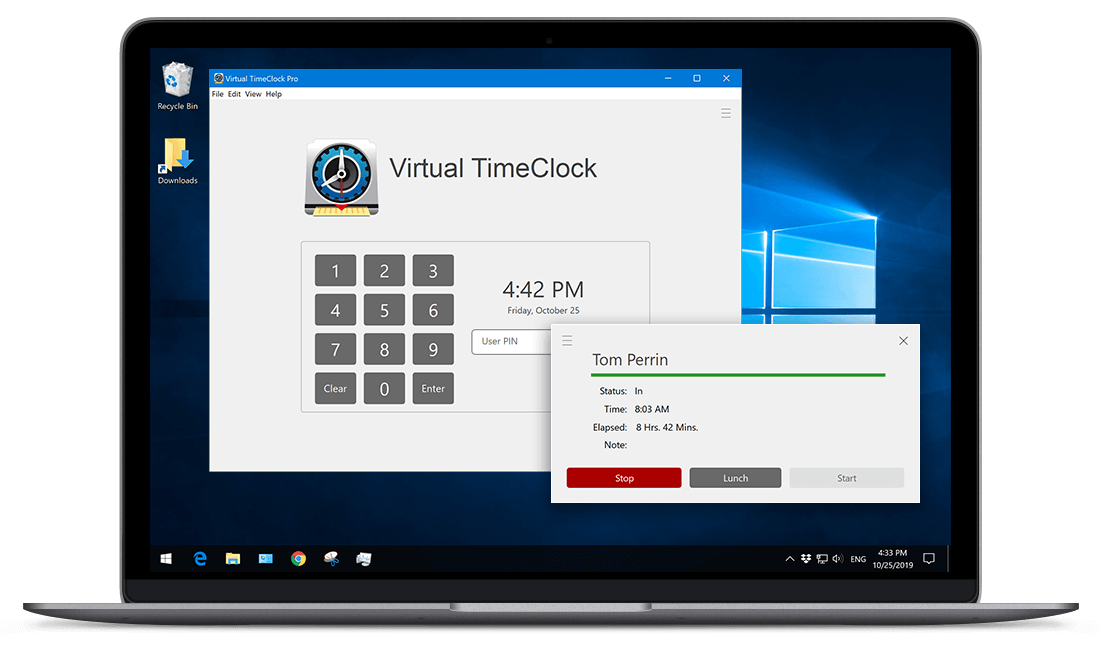
The Basic Edition includes one computer, three workers with payroll and overtime features supplied with PDF exportable timecards, and manual backups.
The Pro Edition supports an unlimited number of workers, automatic backups, timecard approvals, payroll integrations, leave management, and break tracking.
Lastly, the Network Edition offers multiple computers and unlimited workers, networked computers, and remote office access.
Integrations:
Only payroll integrations with ADP, QuickBooks, Paychex, and more.
Best for:
Remote workers, consultants, small, medium, and large business, enterprises.
Pricing:
- Free trial.
- Starting from $195 as a one-time payment.
5. Monitask
Key features:
- Time clock
- Computer monitoring
- Productivity data
- Screenshots
Monitask is a solution for tracking employee performance. It offers activity tracking, timesheets, custom reporting, and daily summary emails.
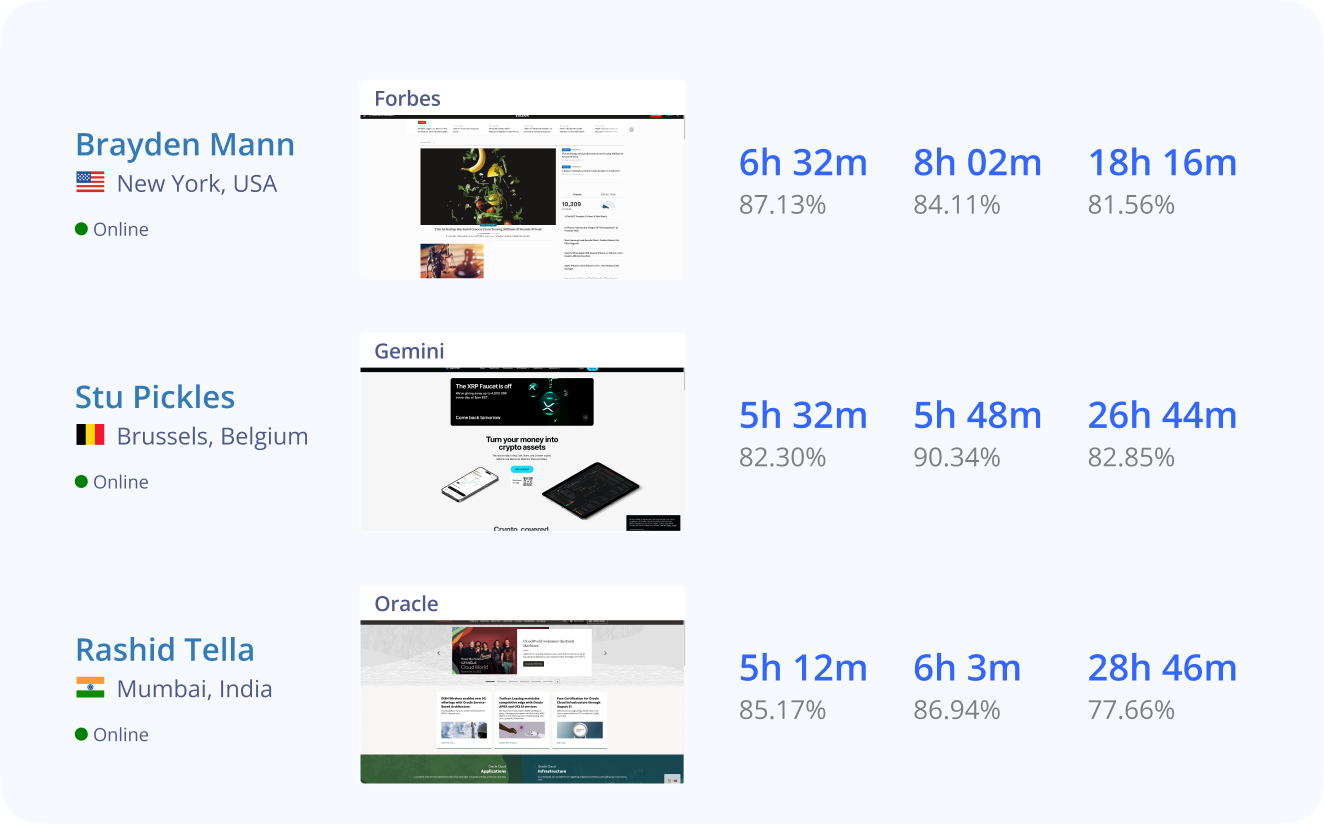
Here is how Monitask will help you know what’s happening in your team:
- Screenshots. Monitask can take periodic screenshots of employees’ screens. It provides you with visibility into your employees’ work process and helps to make sure that everyone is focused and productive.
- Idle time detection. Ever wonder if your team is genuinely engaged in their work? Monitask tracks when users are inactive for prolonged periods. This data helps identify productivity bottlenecks or distractions, allowing you to step in and support your team when the need arises.
- Team analytics. With clear visual reports, you can quickly assess workloads, identify top performers, and pinpoint areas that may need improvement. Such a data-driven approach informs decision-making and promotes a culture of continuous growth and improvement within your team.
Integrations:
Zapier integration with JIRA, Trello, and more.
Best for:
Medium-sized businesses and large enterprises.
Pricing:
- Free 10-day trial.
- Plans start at $4.99 per user/month.
6. Cattr
Key features:
- Centralized productivity dashboard
- Screenshots
- Extensions
- Task tracking
Cattr is an open-source desktop time tracker with built-in screenshot capture and activity detection.
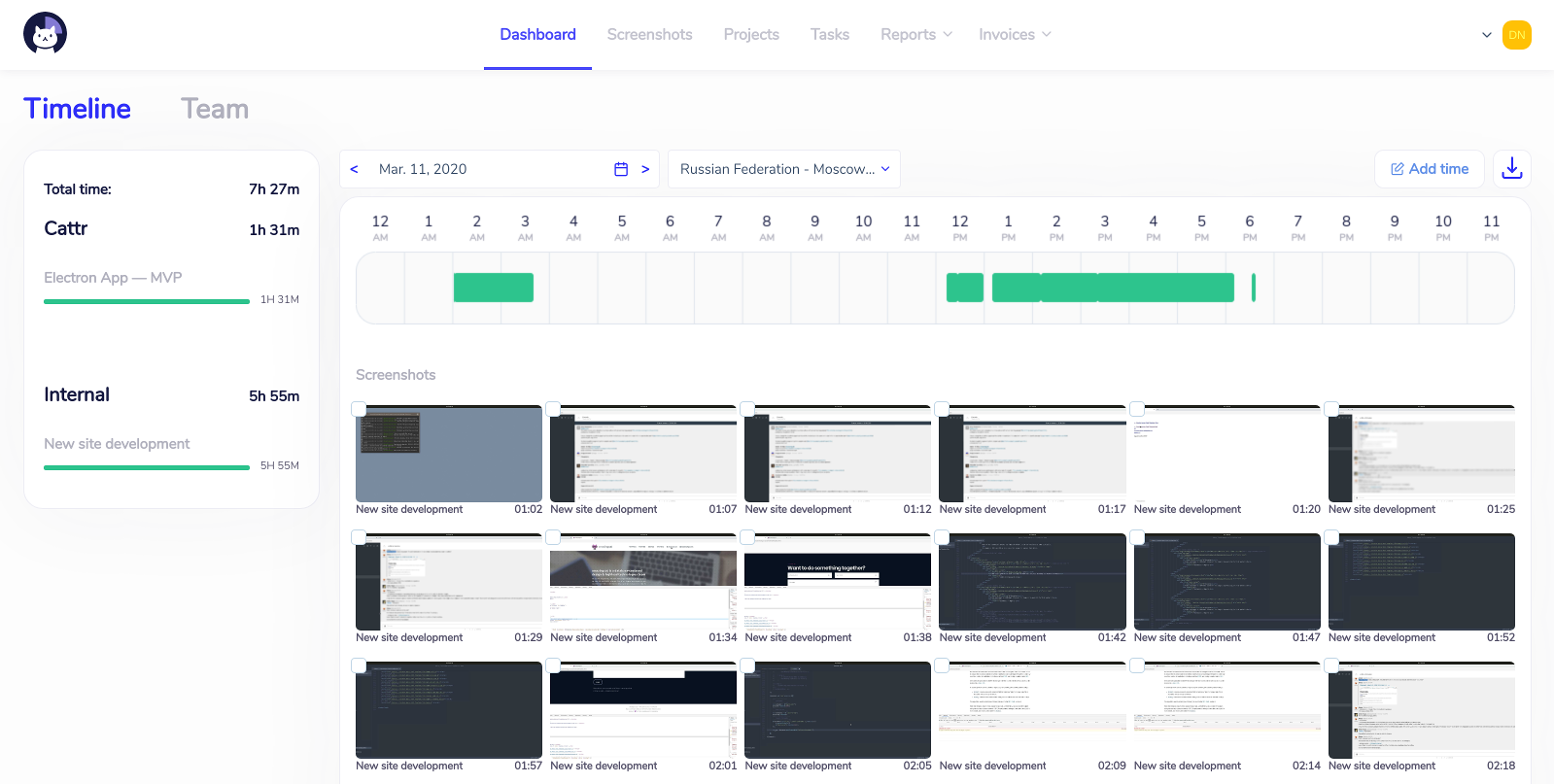
This desktop time tracker features a dashboard that provides you with time usage insights. It shows your timeline, screenshots, and how much time you spent on particular tasks.
You can also gather reports of particular team members and export them in CSV, XLS, and PDF formats.
Integrations:
Redmine and GitLab.
Best for:
Small business, medium business, and enterprises.
Pricing:
Free.
Best Cloud Desktop Time Trackers
The better half of the market offers cloud desktop time trackers. They offer easy data access from any device – your browser, mobile app, browser extensions, and even physical trackers. Read on to learn about the best available cloud solutions.
1. Tick
Key features:
- Mac time tracking
- Mobile app
- Timecards
- Automatic timers
Tick lets you quickly log time against projects, set budgets, and generate reports to see where your efforts are really going.
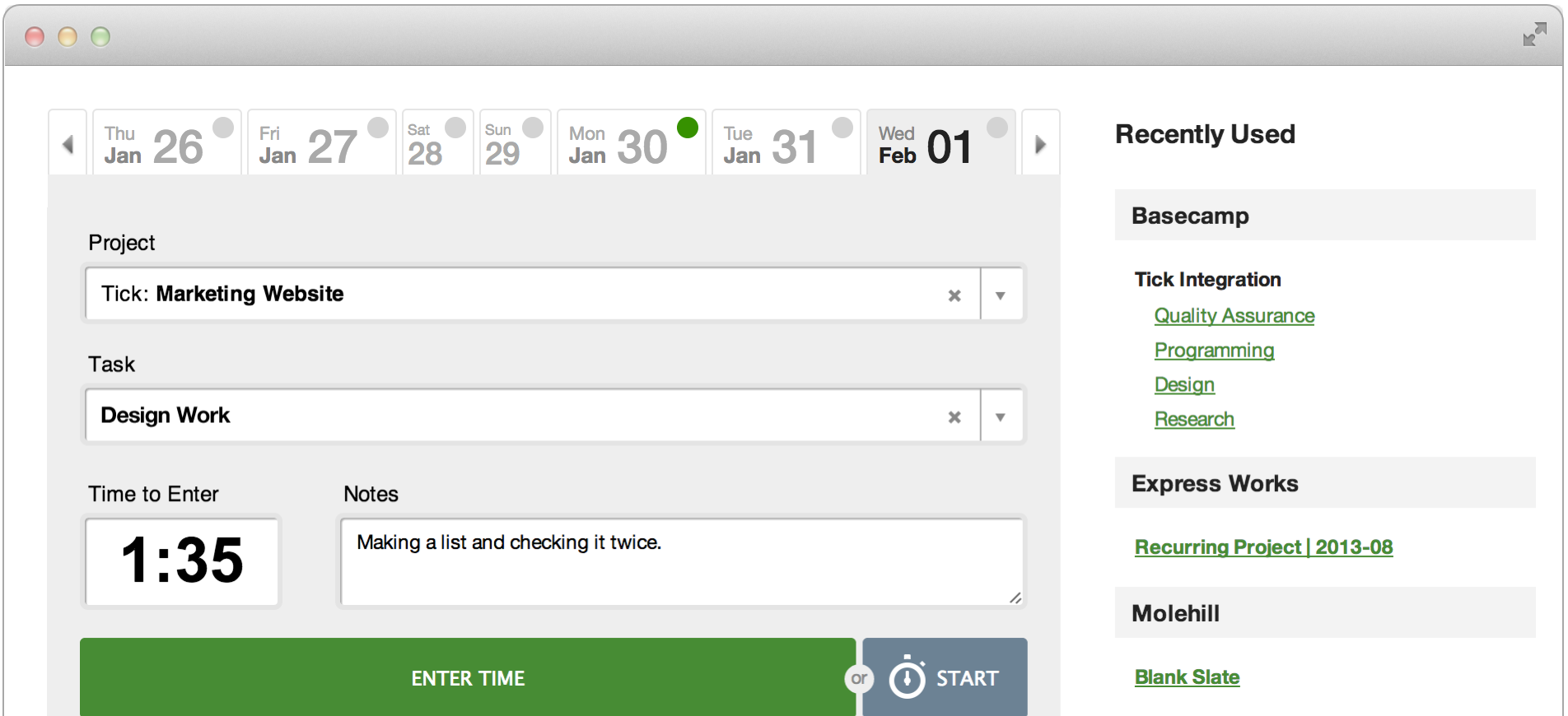
Using Tick:
- Project managers can set up projects with tasks and time budgets and assign team members.
- Employees may use timers or enter time manually by picking a project, selecting the task, and entering the time spent.
- Flexible reports allow you to sort information by team members and projects for custom periods and export reports to QuickBooks or Excel.
Paid plans differ depending on the number of one-time and recurring projects. All plans include SSL for secure web pages, full reporting, RSS project tracking, desktop timers, unlimited people, clients, and tasks.
Integrations:
Asana, Trello, Zapier, Basecamp and more.
Best for:
Small and medium-sized businesses, universities, and enterprises.
Pricing:
- 30-day trial period.
- Free for one project with unlimited users and Basecamp integration.
- Paid tiers start at $19 per month.
2. Hubstaff
Key features:
- Payroll
- GPS tracking
- Project tracking
- Cost management
Hubstaff is an automatic time tracker with productivity reporting and invoicing. It allows you to track time spent on applications and websites while taking occasional screenshots of individual users. It also offers offline time tracking, keyboard and mouse activity recording, weekly budgets, and daily attendance.
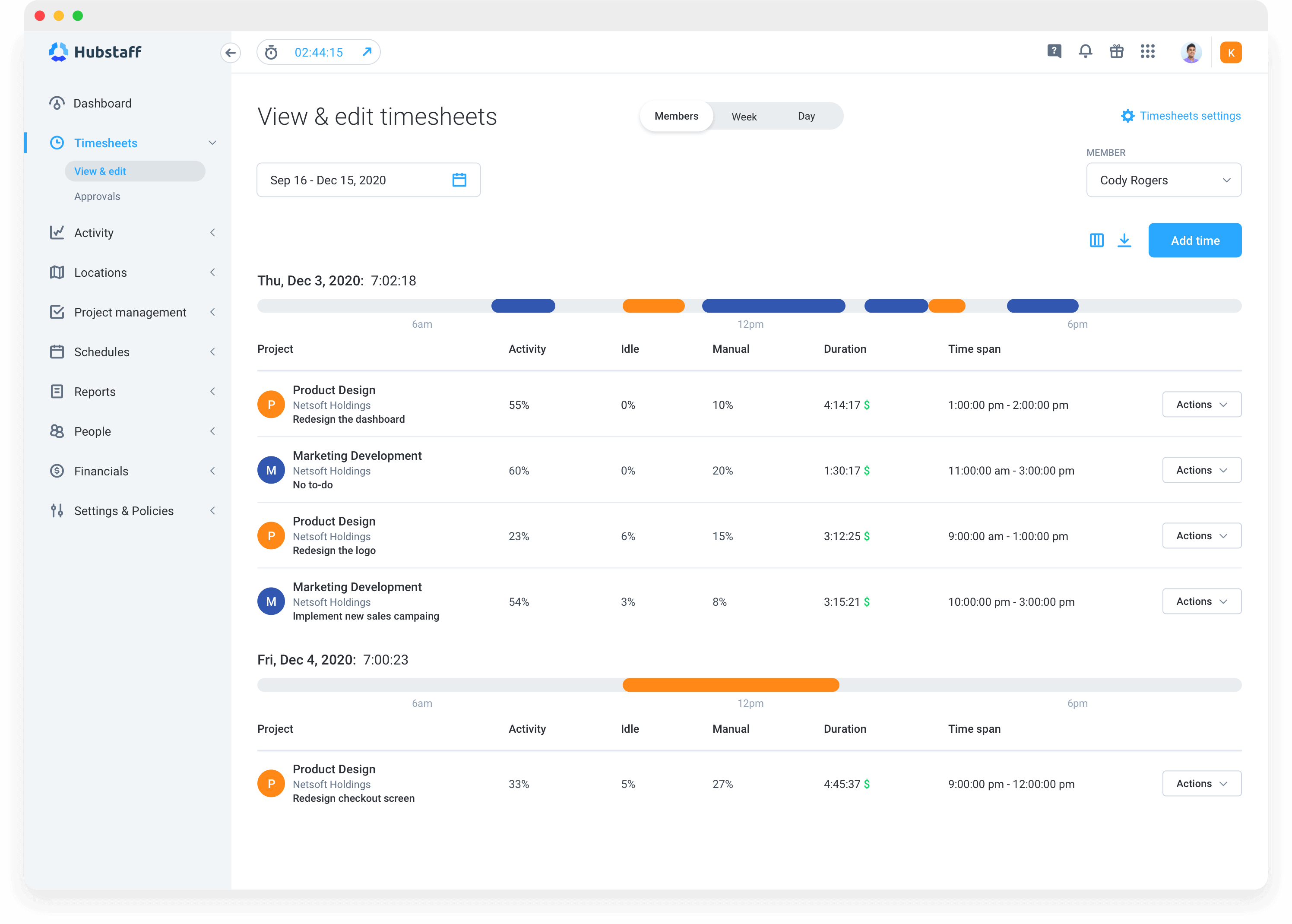
Here’s what makes Hubstaff stand out:
- GPS tracking. This functionality is invaluable for companies with remote workers or those who operate on-location projects. It helps to monitor your team members’ locations in real time and make sure they are where they need to be – peace of mind guaranteed!
- Payroll. Manage employee payments based on the hours tracked and pay your workforce at a regular schedule without any hiccups. Hubstaff automates the calculation of overtime and taxes, minimizing errors and saving you hours of manual work.
- Project cost management. Track time and expenses in one platform to avoid unexpected costs sneaking up on you and keep a sharp eye on your project budgets.
Integrations:
Asana, Jira, Trello, GitHub, and more.
Best for:
Remote workers, small and medium-sized businesses, enterprises.
Pricing:
- Free 14-day trial.
- Plans start at $4.99 per user/month.
3. ActiveCollab
Key features:
- Stopwatch
- Workload management
- Budgeting
- Reports
ActiveCollab is a desktop time tracker available for Mac OS and Windows that is tailored for small and medium businesses.
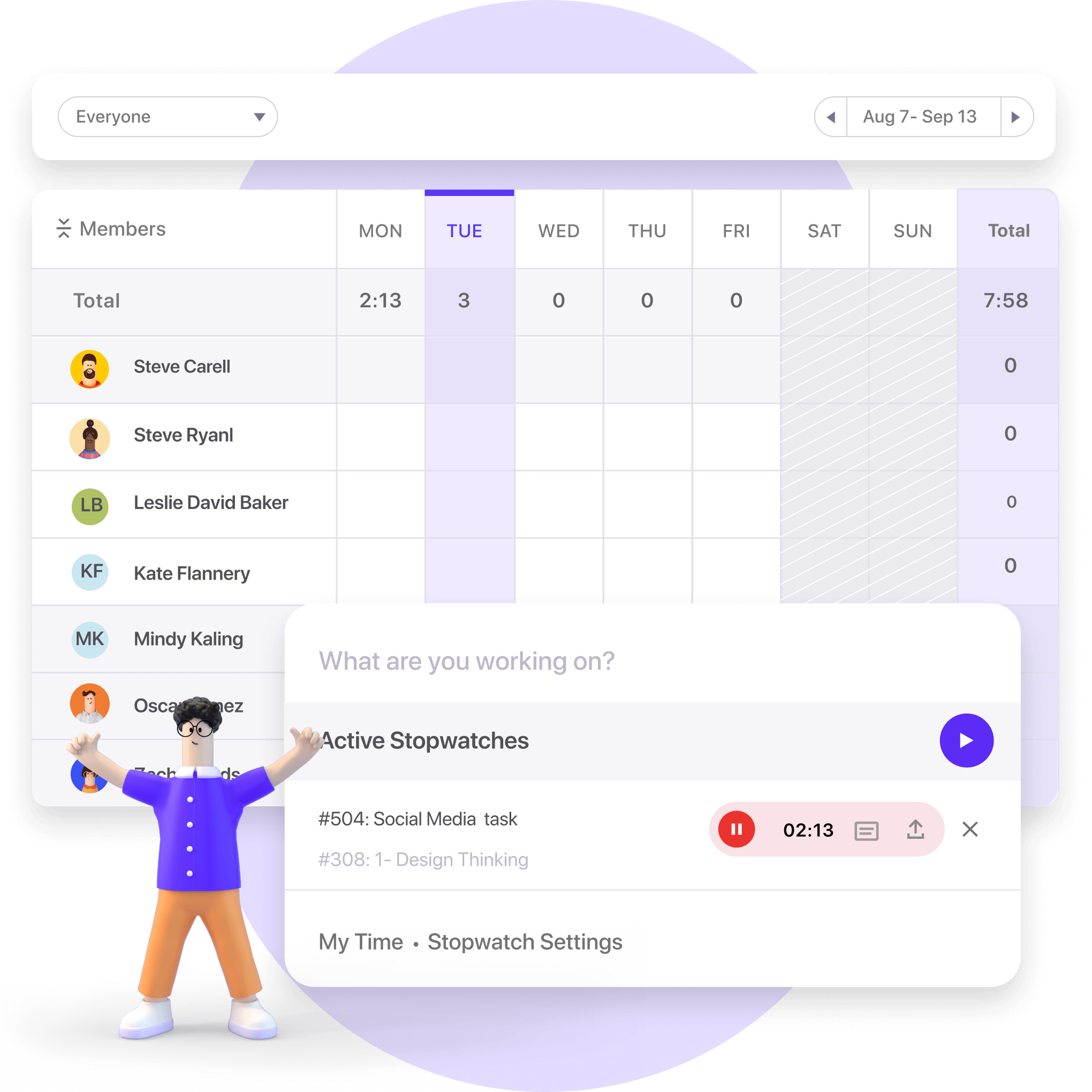
Here’s how ActiveCollab improves productivity:
- Stopwatch. Start and stop a timer to easily log hours against projects and tasks. This feature contributes to more precise client billing and fosters better time management.
- Team discussions. Enjoy a dedicated space to brainstorm ideas, share updates, and resolve queries without cluttering your email inbox. This feature promotes transparency within the team, smoother project flows, and stronger teamwork.
- Invoicing. Generate and send professional invoices directly from the platform. You can customize them, track payments, and follow up easily to keep your financials in check.
Integrations:
Asana, Basecamp, Trello, TimeCamp, HubStaff, Jira and more.
Best for:
Small and medium-sized businesses.
Pricing:
- Free 14-day trial.
- Plans start at $3.17 per user/month.
4. WebWork
Key features:
- Employee monitoring
- Client billing
- Task management
- Reports
WebWork is packed with features that allow you to track work hours, manage projects, and generate detailed reports with ease.
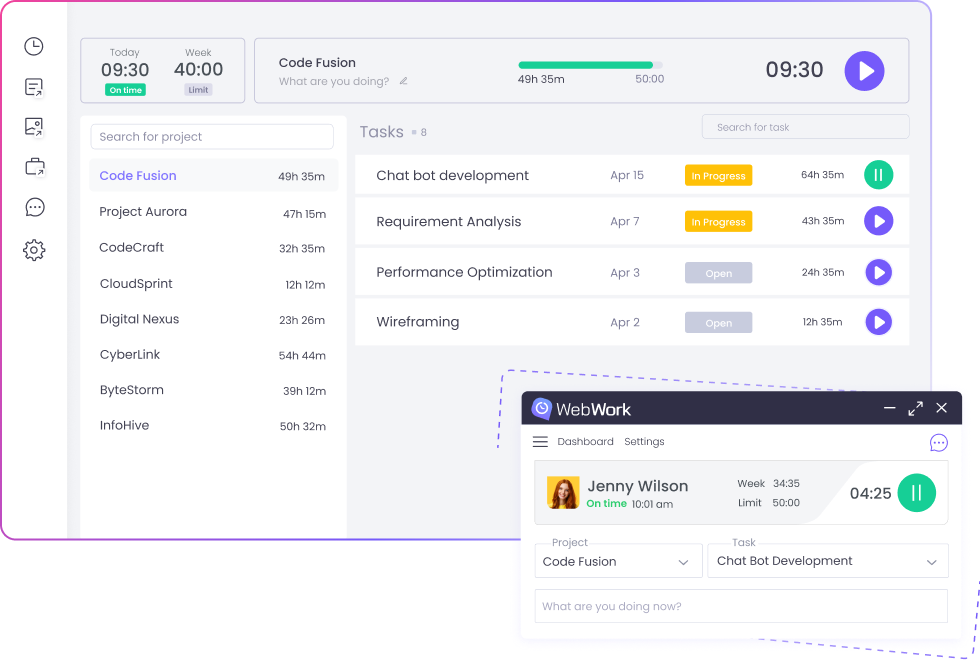
Here’s how this desktop time tracker can promote productivity and accountability within your team:
- Website and app tracking. Identify patterns in your employees’ online habits, learn how to manage distractions, and enhance team productivity. By understanding where your team’s time is going, you can find opportunities to cut back on non-productive activities and boost your overall efficiency.
- Task management. WebWork makes it easy to create, assign, and track tasks. It helps ensure that everyone knows what they need to accomplish and by when. It fosters collaboration and transparency, leading to a more organized workflow.
- Attendance monitoring. Easily see when your team members are checking in or out. Track working hours and process leave requests more efficiently. The clear record helps to make resource scheduling and payouts as straightforward as can be.
Integrations:
Asana, Jira, Xero, and more.
Best for:
Freelancers, remote workers, small and medium-sized businesses.
Price:
- Free 14-day trial period.
- Plans start at $3.99 per user/month.
5. Flair HR
Key features:
- Time tracking
- Absence management
- Shift planning
- Payroll
Flair HR is meant to simplify and enhance the way businesses manage their human resources. It helps you keep track of employee data, streamline hiring processes, and foster a collaborative work environment – all in one place.
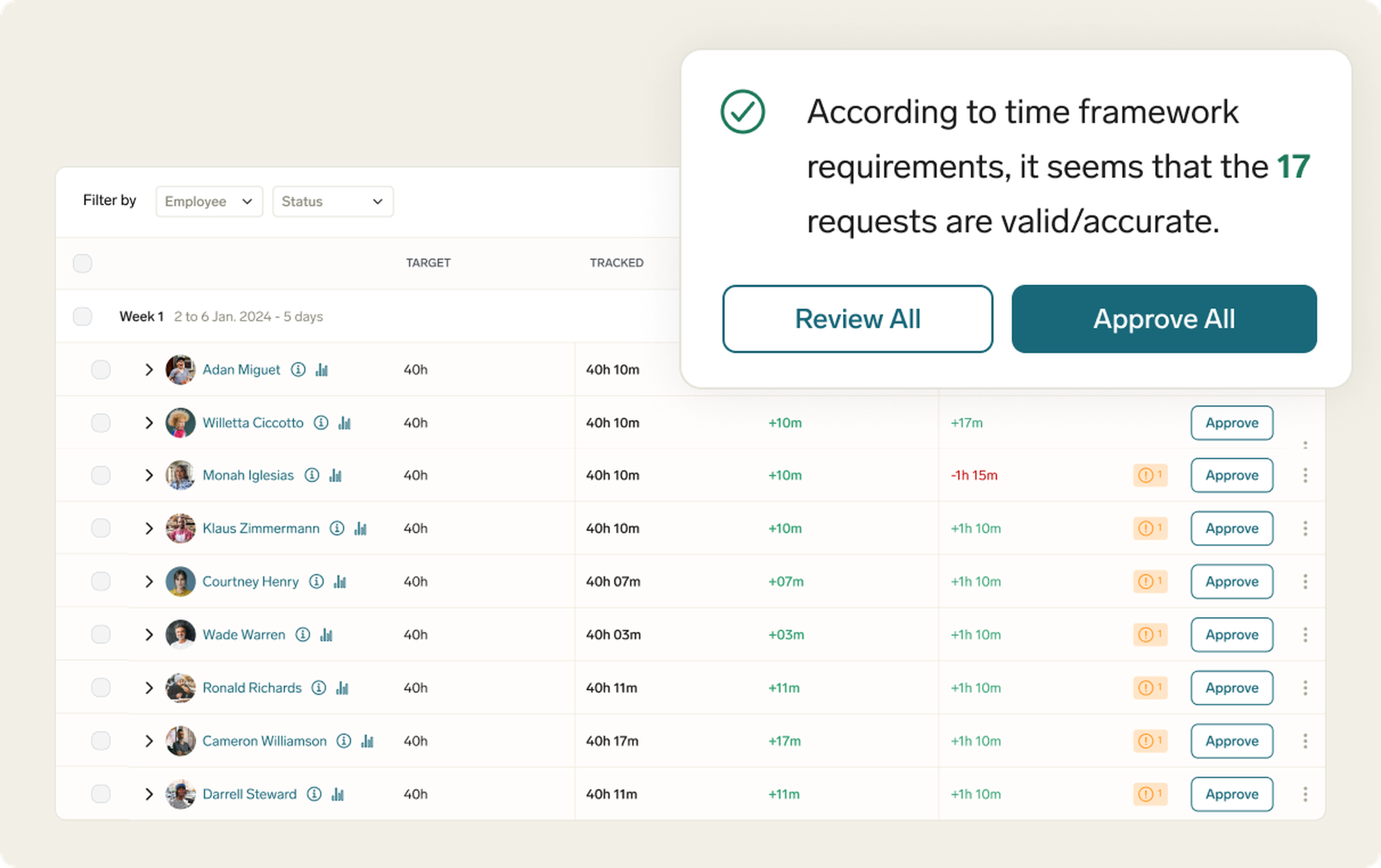
Here’s how Flair HR can help you enhance operational efficiency and reduce workload:
- Time clock. Your team members can clock in and out via their web browsers, mobile devices, or desktop apps – no matter if they’re at the office or working remotely. Real-time updates eliminate the guesswork around staff attendance and reduce missed punches and discrepancies down the line.
- Timesheet approvals. No longer do you need to sift through piles of paper or hunt for overdue submissions – everything is neatly organized in the system. You can review, approve, or reject timesheets with just a few clicks, and rest assured that only verified hours make it to payroll.
- Accurate payroll. By integrating seamlessly with the time clock and timesheet features, this functionality automates calculations for hours worked, overtime, and deductions, so there’s less room for error. It helps to avoid the unpleasant surprises of payroll errors, keep employee morale high, and stay compliant with regulations.
Integrations:
Slack, Salesforce, DATEV, and more.
Best for:
Medium-sized businesses and enterprises.
Pricing:
Get a quote.
6. Timeular
Key features:
- PTO tracking
- Client billing
- Physical time tracker
- Productivity insights
Timeular is a desktop time tracker that supports Timeular Tracker – an 8-sided tracking dice with Bluetooth support that automatically tracks activities when flipped. The Tracker sits on the desk and acts as a visual prompt. All you need is to assign the sides in the app and flip the Tracker to switch between the tasks.
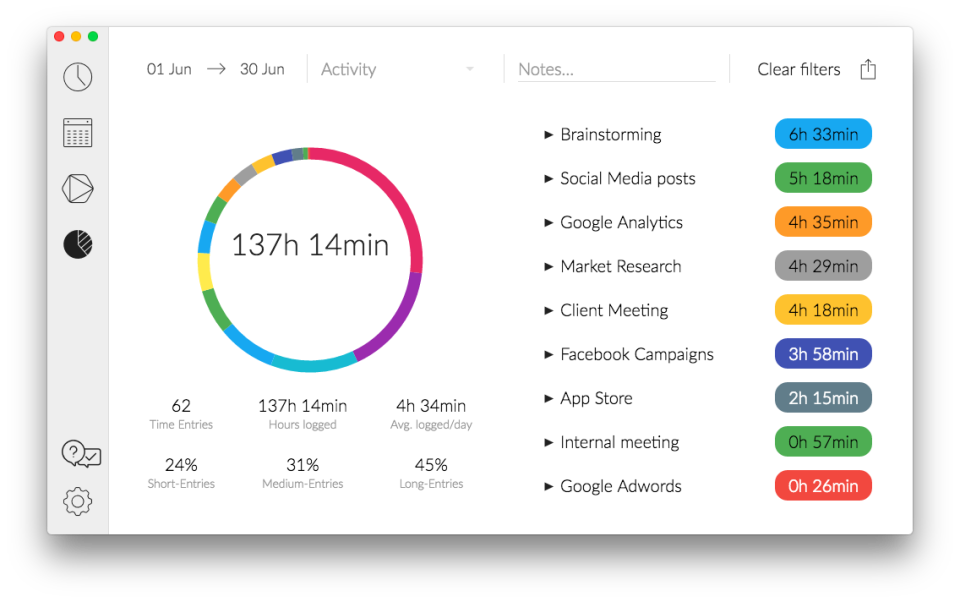
Here’s what makes Timeular a valuable tool for anyone looking to maximize their time:
- Productivity reports. By visualizing where your time goes, you can make data-driven decisions to boost efficiency and focus on what really matters.
- PTO tracking. Easily log and monitor your leave and never lose track of your employees’ time off. Automatically accrue and monitor everyone’s PTO balances to better plan your resources and prevent staff burnout.
- Billing rates. Set and customize billing rates for different projects or clients to ensure you’re getting paid what you deserve for your time. By integrating this feature into your workflow, you can streamline invoicing and focus on delivering quality work instead of getting bogged down with administrative tasks.
Integrations:
Jira, Harvest, Toggl, Google Calendar, and Outlook Calendar.
Best for:
Freelancers, remote workers, consultants, small and medium-sized businesses.
Pricing:
- Free trial.
- Plans start at $7.50 per user/month.
7. Jibble
Key features:
- Attendance tracking
- Leave management
- Mobile app
- Location tracking
Jibble is a multi-platform time tracker with desktop app support. What makes it stand out from the rest of the tools on the market is a time clock with selfies, facial recognition, GPS & assigned locations features, and a bot in Slack and Microsoft Teams.

Here’s how Jibble creates a seamless time management experience:
- Offline GPS tracking. Employees can clock in and out even when they’re off the grid. This feature ensures your records stay accurate, regardless of whether you’re in a remote area or just experiencing spotty internet.
- Corporate holiday calendar. This feature keeps everyone in the loop about upcoming days off. With everything laid out clearly, employees can plan their time off more effectively while managers can make more informed decisions about project timelines and staffing needs.
- Mobile time tracking. Log work hours from anywhere, whether they’re at home or on the go. This flexibility not only makes time tracking simpler but also increases accuracy since people can clock in and out right when they start and finish tasks.
Integrations:
Slack and Microsoft Teams.
Best for:
Freelancers, remote workers, consultants, small and medium businesses, universities, and enterprises.
Pricing:
Free for unlimited projects and clients.
8. DeskTime
Key features:
- Automatic time tracking
- Scheduling
- Performance reports
- Mobile app
DeskTime is a desktop time tracker with free time tracking on the desktop or mobile app.
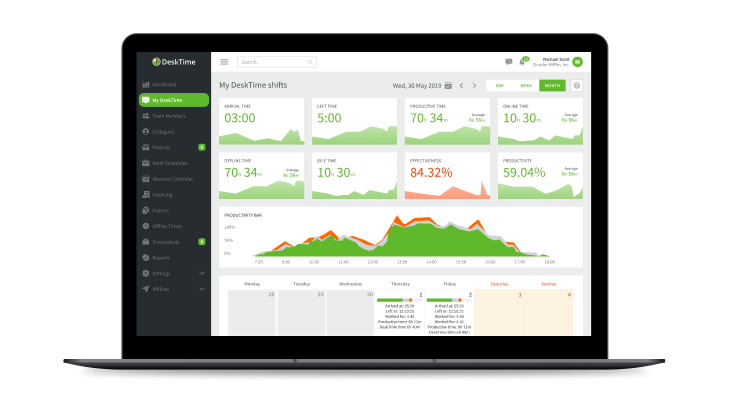
Freelancers and small teams will benefit from the Pro version that supports URL and app tracking, productivity calculation, idle time tracking, project time tracking with custom reports, and Pomodoro timer.
The premium version includes automatic screenshots, absence calendar, invoicing, company integrations, and offline time approvals.
Integrations:
Trello, Basecamp, Jira, Asana, Outlook Calendar and Google Calendar.
Best for:
Freelancers, remote workers, small and medium-sized businesses, and enterprises.
Pricing:
- Free trial.
- Free for a single user.
- Paid tiers start at $7 per user/month.
Choose Time Tracking Tools Wisely
Desktop time trackers have lots of benefits. They are always there for you when you need to record work hours, assign work to your team, and keep track of productivity.
Self-hosted time trackers are the best choice for teams with strict privacy and security policies. In contrast, cloud desktop time trackers make a large part of the market and offer solutions for freelancers, non-profits, companies, and enterprises.
If you still don’t know where to start, try actiTIME – time tracking software that meets the needs of individuals and businesses alike.
With actiTIME, you’ll get a customizable and easy-to-navigate timesheet interface where users can:
- Track time in multiple ways;
- Create projects;
- Review work progress, priorities, and due dates;
- Write timesheet and task comments;
- Record time off;
- Assign pay rates to employees;
- Set billing rates for tasks;
- Get productivity and cost analytics in just a few clicks.
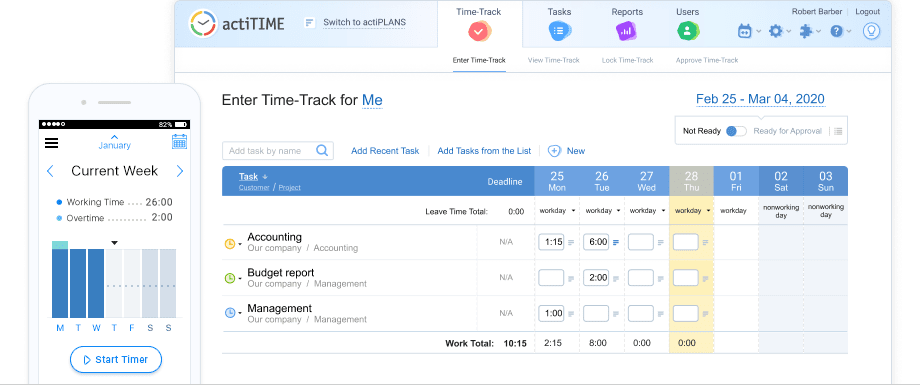
actiTIME is a combination of functionality and a user-friendly interface that you can start using right away, without training. Give it a try!










































![9 Best Contractor Time Tracking Apps for 2026 [Free & Paid]](https://www.actitime.com/wp-content/uploads/2020/10/how-to-find-efficient-contractor.png)



